Digoo DG-TH8805 Operating Instructions Manual
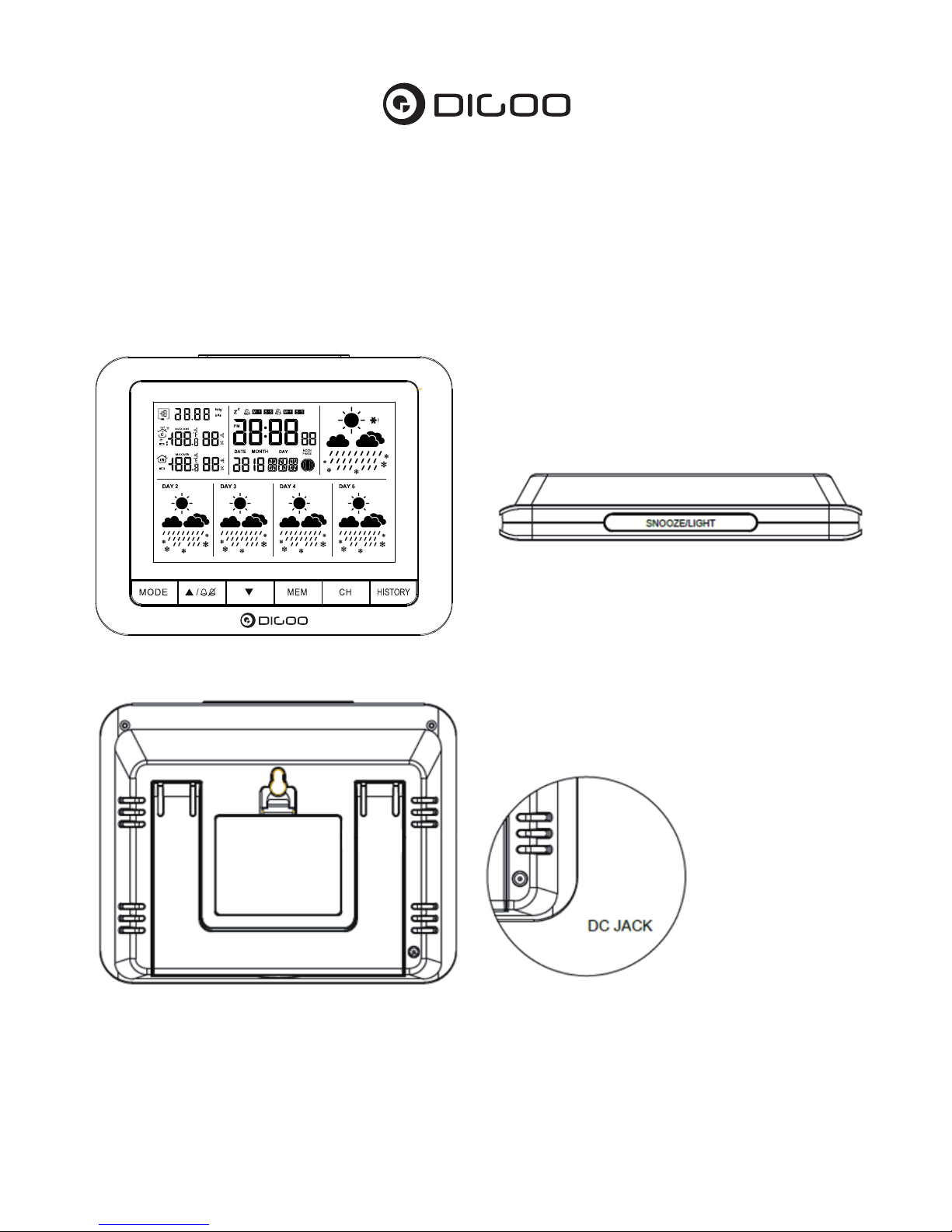
Operating Instructions
5 Day Weather Station with Color Screen
Model: DG-TH8805
INDOOR UNIT

Buttons: MODE, , ,MEM, CH, HISTORY,
5 day weather forecast in the following combinations:
Sunny, Partly cloudy, Cloudy, Rainy, Stormy, Snowy, Freezing point indicator
Barometric pressure ( inHg and HpA selectable) with history tracing function
Altitude height and first day weather forecast settable
Connect with max 3 outdoor sensors
Outdoor temperature with high and low temperature alert function
Outdoor humidity
Indoor temperature and humidity
In & outdoor temperature and humidity trend
In & outdoor temperature in ℃ or ℉
Time in 12/24H format
Dual alarms with snooze function (each with two alarm modes: Monday-Friday/Saturday-Sunday)
Built-in calendar in D-M order
Weekday in 7 languages:
English, German, French, Italian, Spanish, Dutch and Danish
Real time moonphase
Low power indicator
USB cable for perpetual backlight ( 3*AA back-up batteries for memorizing time when cutting off DC
power)
OUTDOOR SENSOR
FEATURES
GETTING POWERED
RF (Outdoor Temperature and Humidity)
Open the battery compartment cover. Insert 3 x AA back-up batteries to main unit or connect it with USB
cable, and insert 2 x AAA batteries to transmitter according to the correct polarity showed in the compartment.
Hygrometer will automatically receive signal sending back from the external sensor after powering on,
the receiving status will last for max 3 minutes, the receiving antenna signal will flash, if no signal
received in 3 minutes, will exist and stop receiving outdoor signal. If no signal matched within 1 hour,
no outdoor data “---“ will be displayed on the screen.
