Digoo DG-TF111 User Manual
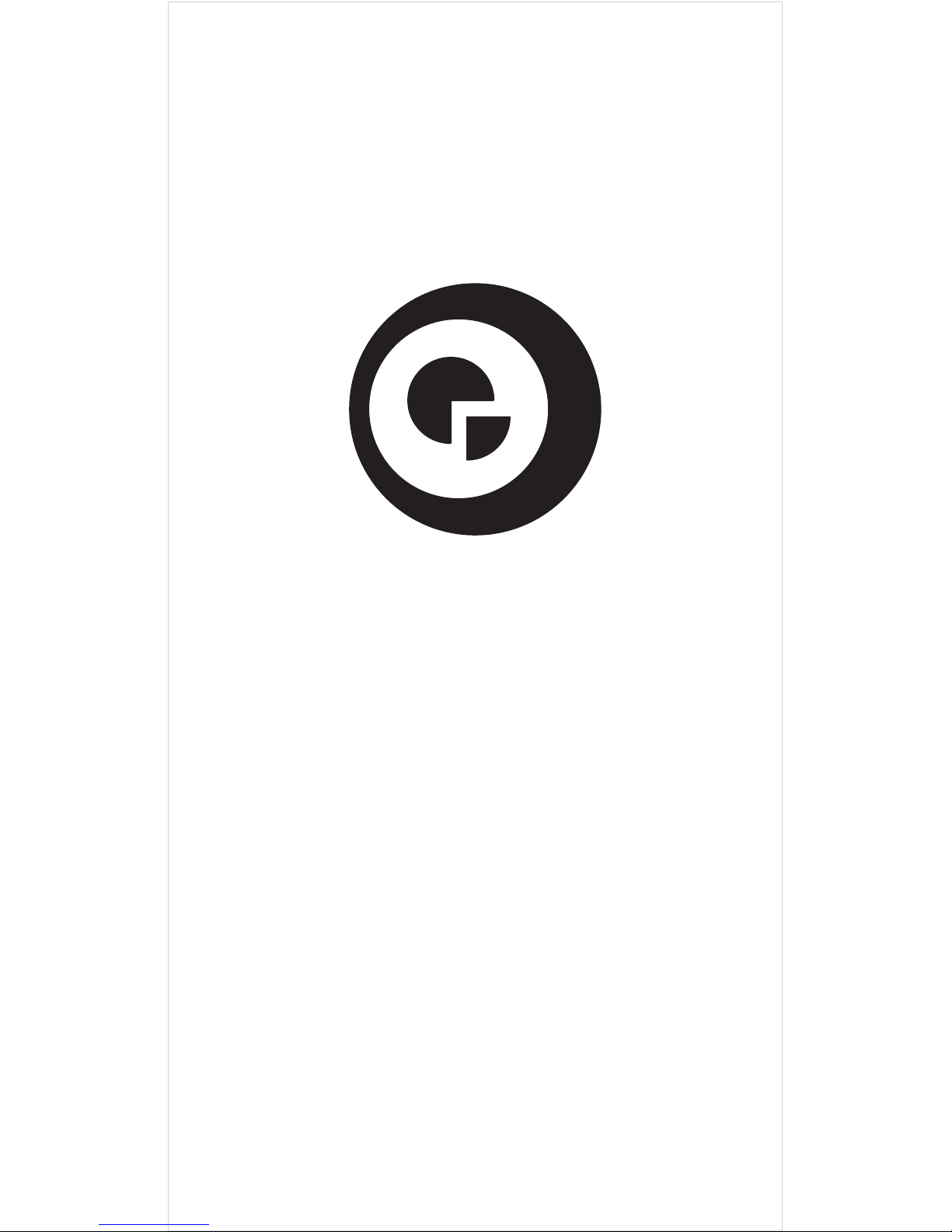
User Manual
D I G O O
TF-111 Bluetooth Controlled
LED Color Display Fan
Digoo RC-
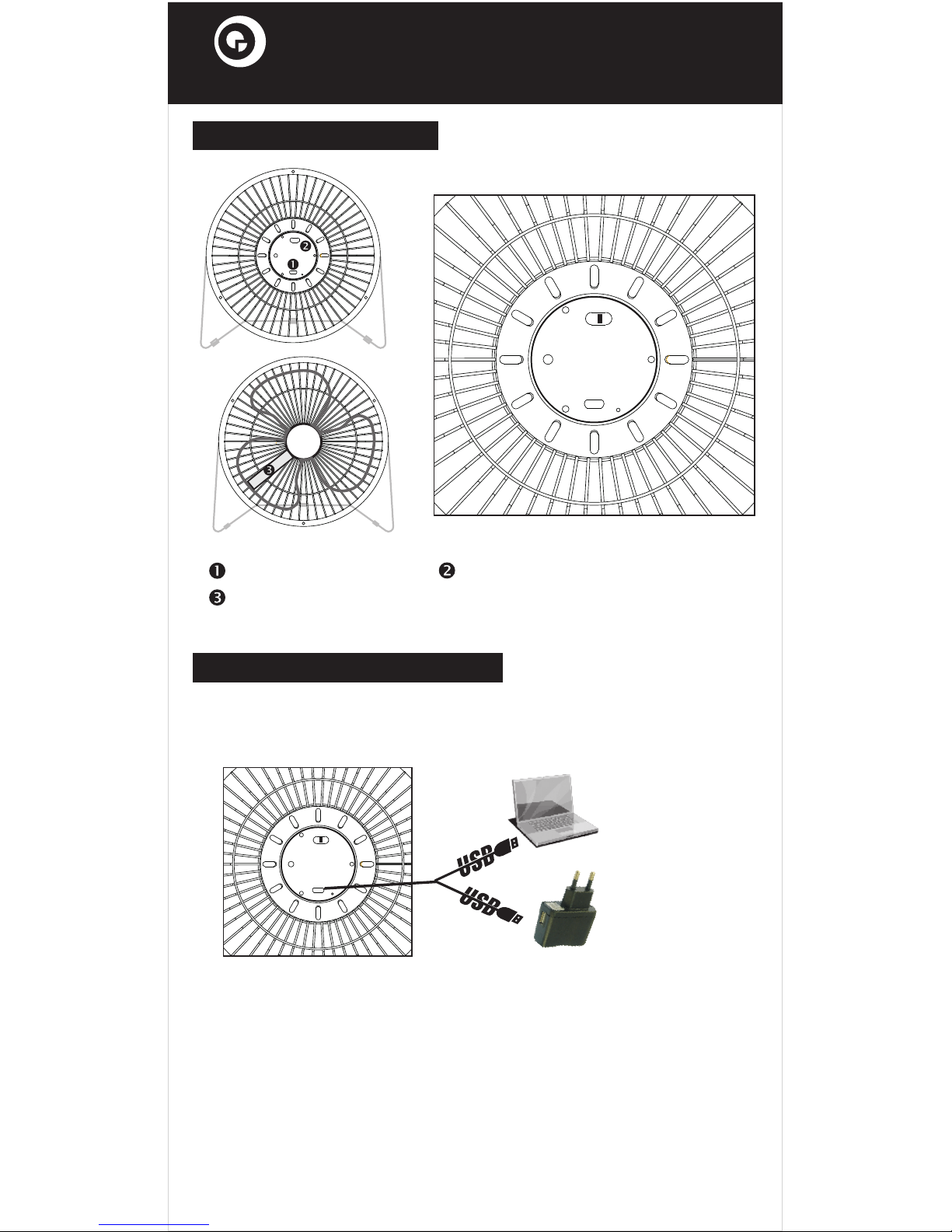
1. Specification
Power Connector
Power Switch Button
Led Light Bar
Power
connector
FAN
LED
OFF
2. Operation process
A. Connect the power supply
Power
connector
FAN
LED
OFF
Connect one end to the P ower connector of the fan and
one end to the PC USB Port or other 5V power charger.
USB Cable:
B. Start the device into Bluetooth mode
Switch the “ to the FAN position, which means
that the power switch is moved to the right of the switch hole.
Power Switch Button”
-1-
OR
TF-111 Bluetooth Controlled LED Color Display Fan
User Manual
DI G O O
............
