Dignsys CFMBOX User Manual

CFMBOX
User’s Guide
Rev 1.0
CFMBOX, Full-HD networked digital signage player is perfect digital sign and
information display solution with proven stability & reliability in worldwide.
DIGNSYS Inc.

ii
Important Notice
The information in this publication has been carefully checked and is believed to be entirely accurate at the time
of publication. DIGNSYS assumes no responsibility, however, for possible errors or omissions, or for any
consequences resulting from the use of the information contained herein.
DIGNSYS reserves the right to make changes in its products or product specifications with the intent to improve
function or design at any time and without notice and is not required to update this documentation to reflect such
changes.
CFMBOX User’s Guide
Manual, Revision 1.0
Publication Number: DS-1007-03
© 2006-2010 DIGNSYS Inc.
All rights reserved. No part of this publication may be reproduced, stored in a retrieval system, or transmitted in
any form or by any means, electric or mechanical, by photocopying, recording, or otherwise, without the prior
written consent of DIGNSYS Inc.
REVISION HISTORY
Date
Change
21. Jul. 2010
First release
DIGNSYS Inc.
14F, Digital Empire Bldg., B-1408,
Yeongtong-dong, Yeongtong-gu, Suwon, Gyeonggi-do,
443-813, Korea
TEL: +82-31-303-5720
FAX: +82-31-303-5722
URL: http://www.dignsys.com
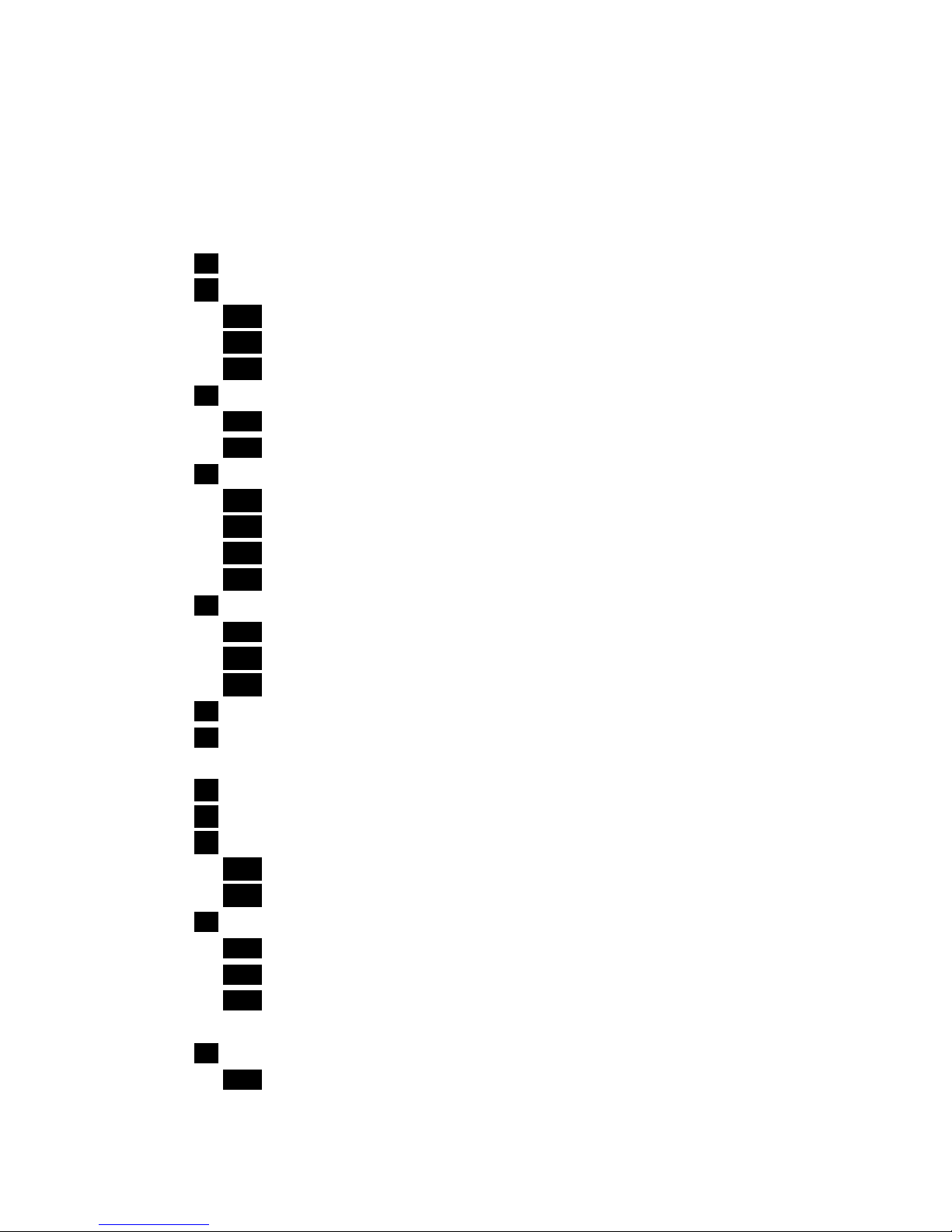
iii
[ Index ]
1. Introduction..................................................................................................... 5
1.1 Notation ............................................................................................... 5
1.2 Operation Type ..................... 오류! 책갈피가 정의되어 있지 않습니다.
1.2.1 Stand-alone display ...... 오류! 책갈피가 정의되어 있지 않습니다.
1.2.2 Real-time streaming with local server PC오류! 책갈피가 정의되어 있지 않습니다
1.2.3 Wide area advertising with internet server오류! 책갈피가 정의되어 있지 않습니다
1.3 Operation Mode ................................................................................. 18
1.3.1 Auto play mode ......................................................................... 18
1.3.2 Manual mode ............................................................................ 18
1.4 System Requrement .......................................................................... 19
1.4.1 Server PC on private network오류! 책갈피가 정의되어 있지 않습니다.
1.4.2 Internet server .............. 오류! 책갈피가 정의되어 있지 않습니다.
1.4.3 Storage ........................ 오류! 책갈피가 정의되어 있지 않습니다.
1.4.4 Other requirement ........ 오류! 책갈피가 정의되어 있지 않습니다.
1.5 Product Components ......................................................................... 21
1.5.1 Stand-alone product .................................................................. 21
1.5.2 Board level product ...... 오류! 책갈피가 정의되어 있지 않습니다.
1.5.3 Display built-in product . 오류! 책갈피가 정의되어 있지 않습니다.
1.6 Remote Control .................................................................................. 23
1.7 Manual Navigation Browser .................................................................. 26
2. System Installation ....................................................................................... 27
2.1 Stand-alone display............... 오류! 책갈피가 정의되어 있지 않습니다.
2.2 Real-time streaming with local server PC오류! 책갈피가 정의되어 있지 않습니다.
2.3 Wide area advertising with internet server오류! 책갈피가 정의되어 있지 않습니다.
2.3.1 Install internet server .... 오류! 책갈피가 정의되어 있지 않습니다.
2.3.2 Install player ................. 오류! 책갈피가 정의되어 있지 않습니다.
2.4 Handling play list and remote command ............................................ 33
2.4.1 Handling play list ....................................................................... 33
2.4.2 Handling remote command ....................................................... 36
2.4.3 DSPCONFIG command ............................................................ 38
3. System Configuration ................................................................................... 39
3.1 Video & Audio .................................................................................... 39
3.1.1 Video Configuration .................................................................. 40
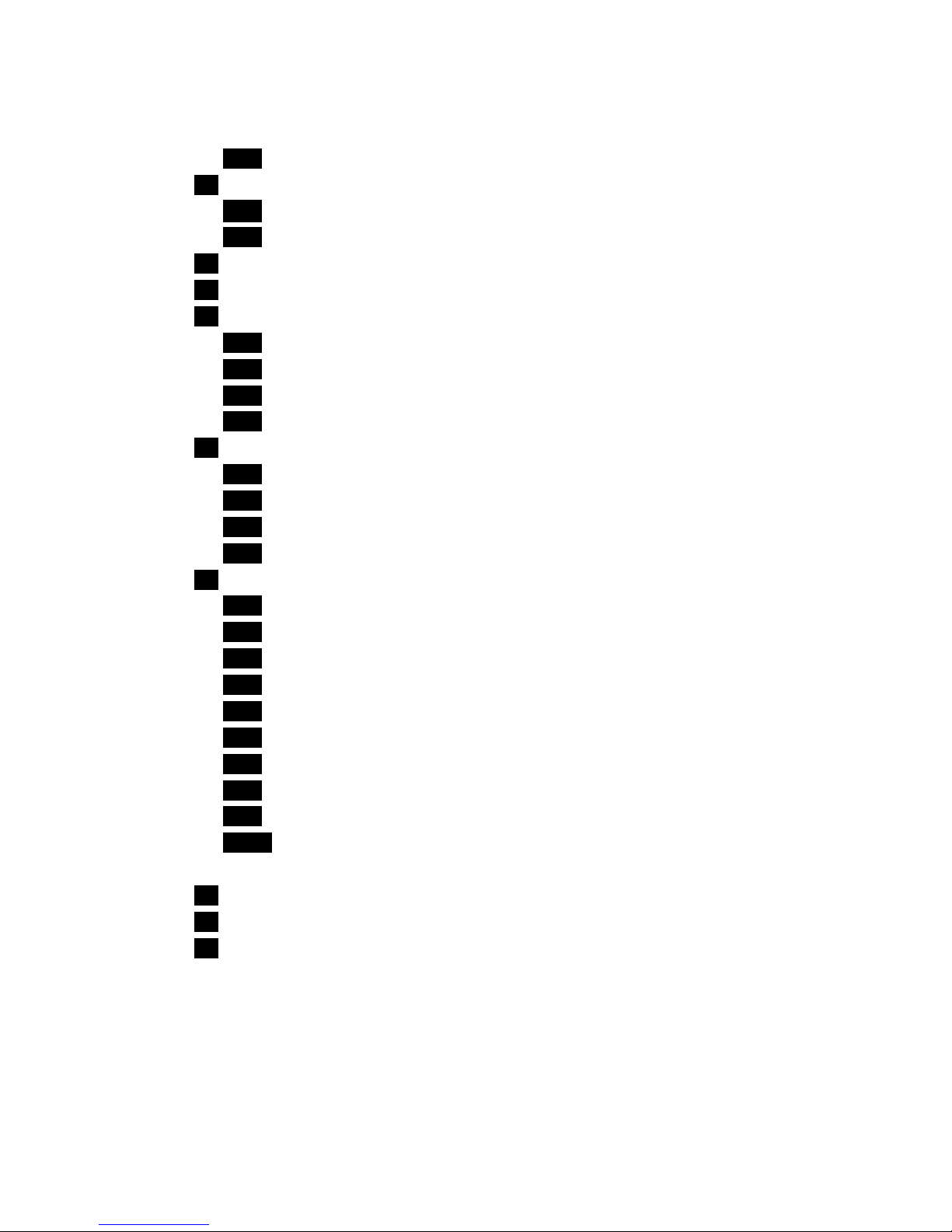
iv
3.1.2 Audio Configuration .................................................................. 40
3.2 Network Server .................................................................................. 41
3.2.1 Real-time streaming with local server PC오류! 책갈피가 정의되어 있지 않습니다
3.2.2 Internet WEB server .................................................................. 44
3.3 Wired Network Connection ................................................................ 45
3.4 Wireless Network Connection ............................................................ 46
3.5 Screen Setting ................................................................................... 48
3.5.1 Operating Mode Configuration .................................................. 48
3.5.2 Slide Effect ................................................................................ 49
3.5.3 Advertising Message Caption ................................................... 49
3.5.4 Auto Scaling .............................................................................. 51
3.6 Time ................................................................................................... 52
3.6.1 Setup current time ..................................................................... 52
3.6.2 Setup NTP server and UTC ...................................................... 52
3.6.3 Display current time .................................................................. 53
3.6.4 Auto power on/off ...................................................................... 53
3.7 Advanced Setup ................................................................................ 54
3.7.1 Screen Saver ............................................................................ 54
3.7.2 File Sort .................................................................................... 54
3.7.3 OSD message on/off ................................................................. 54
3.7.4 Language support ..................................................................... 55
3.7.5 Font Size ................................................................................... 55
3.7.6 Return to initial state ................................................................. 55
3.7.7 Software Upgrade ..................................................................... 55
3.7.8 CF/IDE Management ................................................................ 56
3.7.9 USB Memory............................................................................. 56
3.7.10 DSP Mode ............................................................................... 57
4. Manual Mode Operation ............................................................................... 58
4.1 Play Movie ......................................................................................... 58
4.2 Play Picture ........................................................................................ 59
4.3 Play Music ......................................................................................... 60
5. FAQ .............................................................................................................. 61
Appendix A. Trees of Setup Page ..................................................................... 62
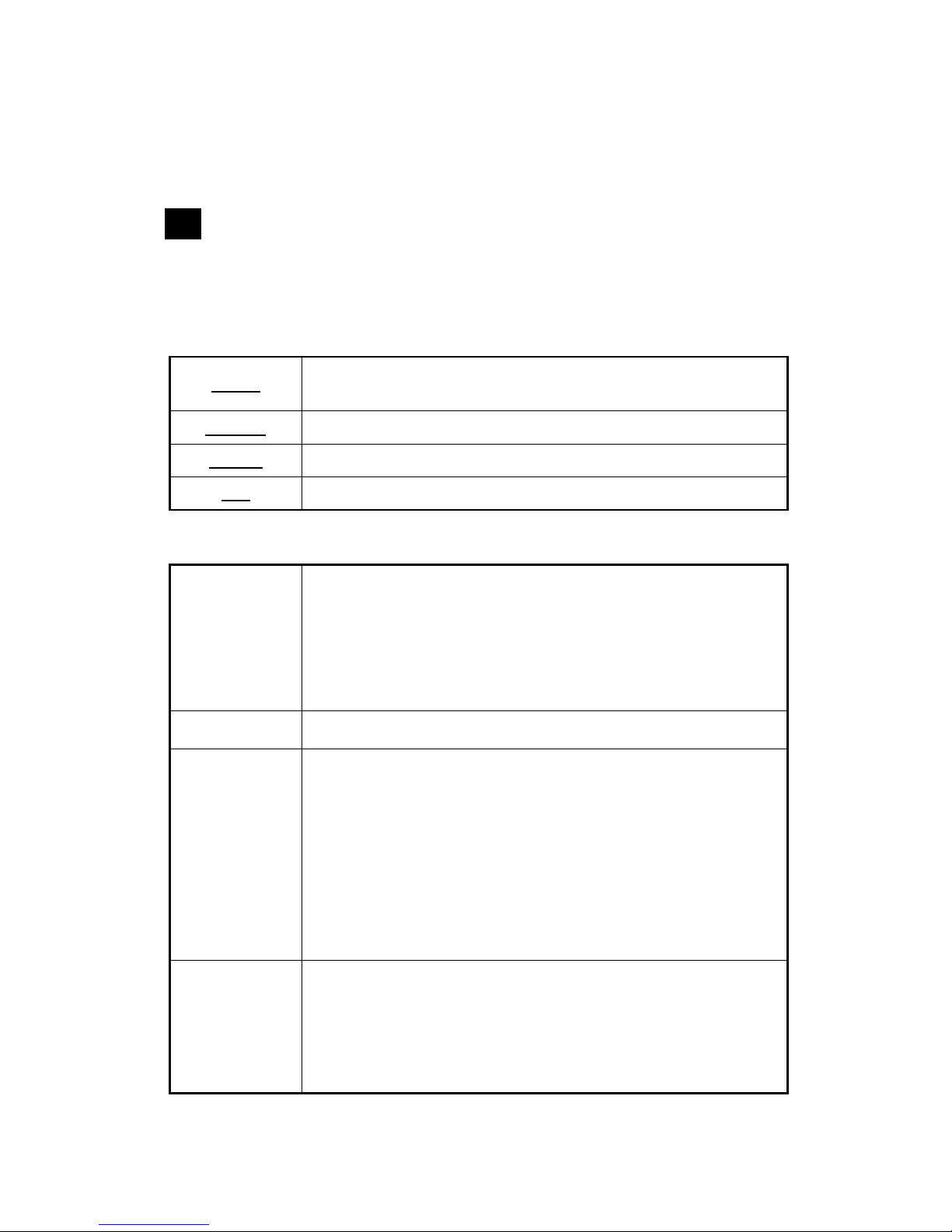
CFMBOX User’s Guide
5
1. Introduction
1.1 Notation
This user’s guide uses various labels and name that serve as your guides to operating this
product.
n Notational conventions
Caution
A “caution” indicates a section of the manual that requires special
attention.
Reference
A “referene” provides information related to the current topic.
Example
An “example” indicates on example related to the current topic.
Note
A “note” provides supplementary information.
n Naming Conventions
CFMBOX
CFMBOX is networked HD digital signage player. It can play high quality
advertisement media contents such as photo and movie.
CFMBOX offers wide range of solutions to meet the requirements of
digital signage and information display with simple, stable & reliable
embedded platform.
DSP
Digital Signage Player
DSPManager
Management software is computer/server side software to generate
playlist file with scheduling and multi-zone layout information. If enable
network feature, management software offer group & site management,
remote player management, live status monitoring and handling logging
information beside of generate playlist file.
DSPManager have two version of management software. The dynamic
edition for intranet or standalone, and advanced edition for internet
connection.
Operation Type
CFMBOX support various types of operation.
1. Stand-alone simple looping play contents on the storage
2. Networked contents delivery, reporting & remote management
3. Kiosk style interactive control display.
4. Multiple synchronous display
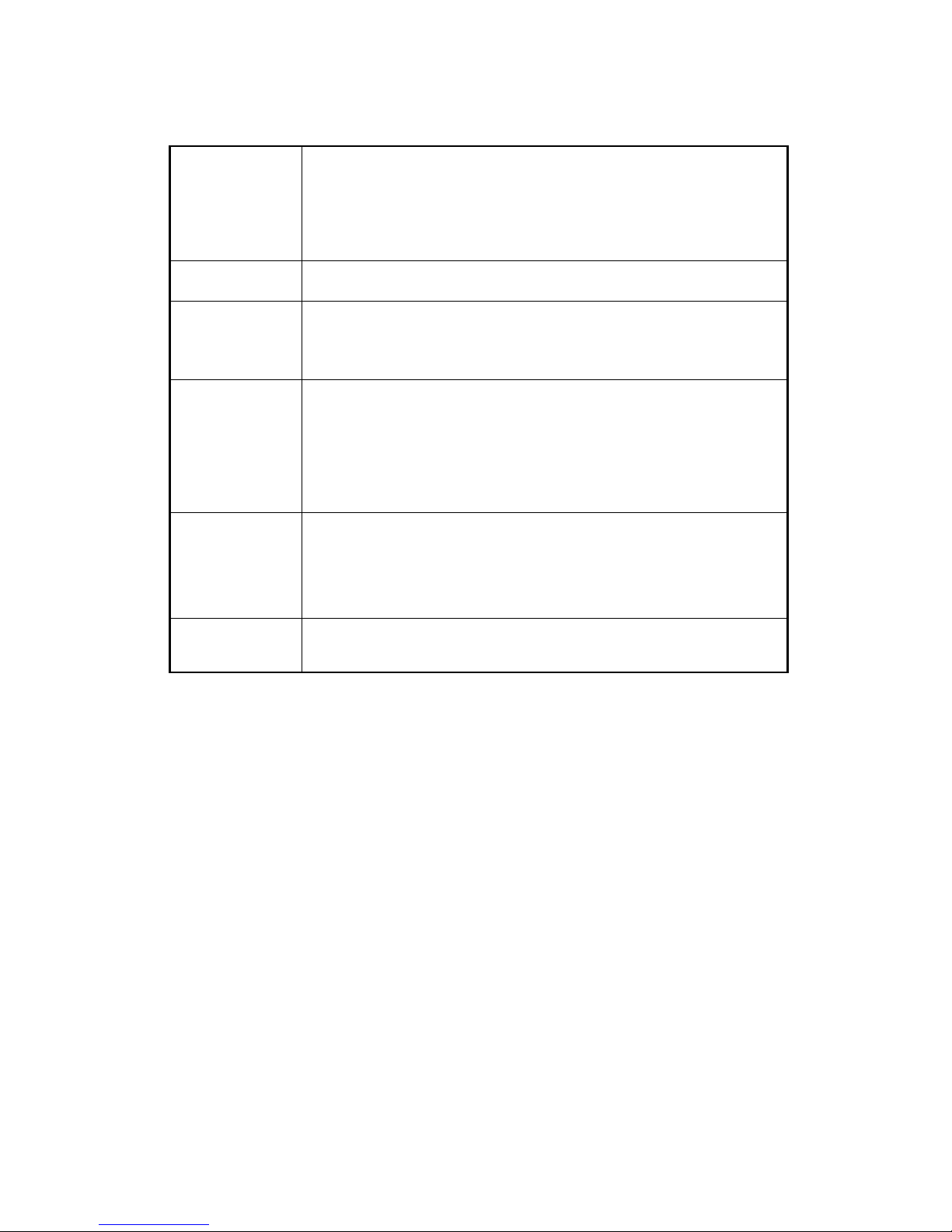
CFMBOX User’s Guide
6
Operation Mode
Operation mode is classified by how CFMBOX works after power-up.
Auto play mode start advertising contents play automatically after power-
up. Manual mode show main navigation browser after power-up and
user select play item by remote controller button or front panel key.
Station
The station means CFMBOX with display panel.
Multi-station
Multi-station, more than two CFMBOXs can be connected on the
network.
Intranet
Private network means local area network that use private IP domain at
the small office, restaurant, market, hospital, and so on.
CFMBOX can connect to WEB server on the intranet, and play the
advertising contents after download the contents to the internal storage
Local network can be connected through wired LAN or wireless LAN.
Internet
The Internet is the network which allows network device to connect with
another network device all over the world.
CFMBOX can connect to WEB server on the internet, and play the
advertising contents after download the contents to the internal storage.
Product Code
Product code depends on product style and product type. Refer to
following picture.
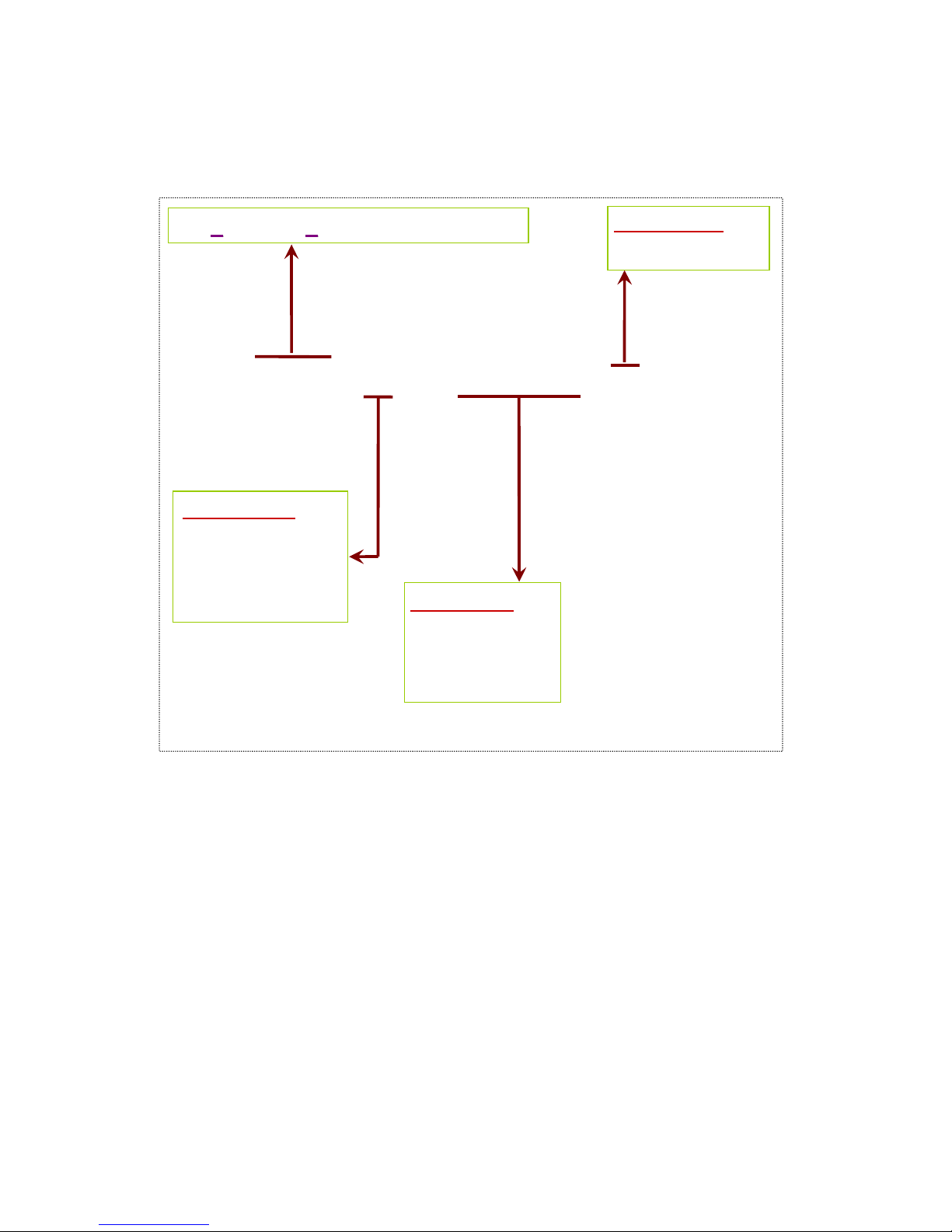
CFMBOX User’s Guide
7
PRODUCT CODE
Box style
example) NDS-038 : Box product with DS206FT board(CFMBOX)
All-in-one style : The post fix number of NDP is stand for the size of LCD panel.
example) NDP23-037 : 23 inch product with DS3006E board
Board Name
035 : DS2006
037 : DS3006E
038 : DS206-FT
Product Style
S : Box Style
P : All-in-one Style
B : Board Style
WiFi Support
W : Support WiFi
N
Networked DDigital signage player
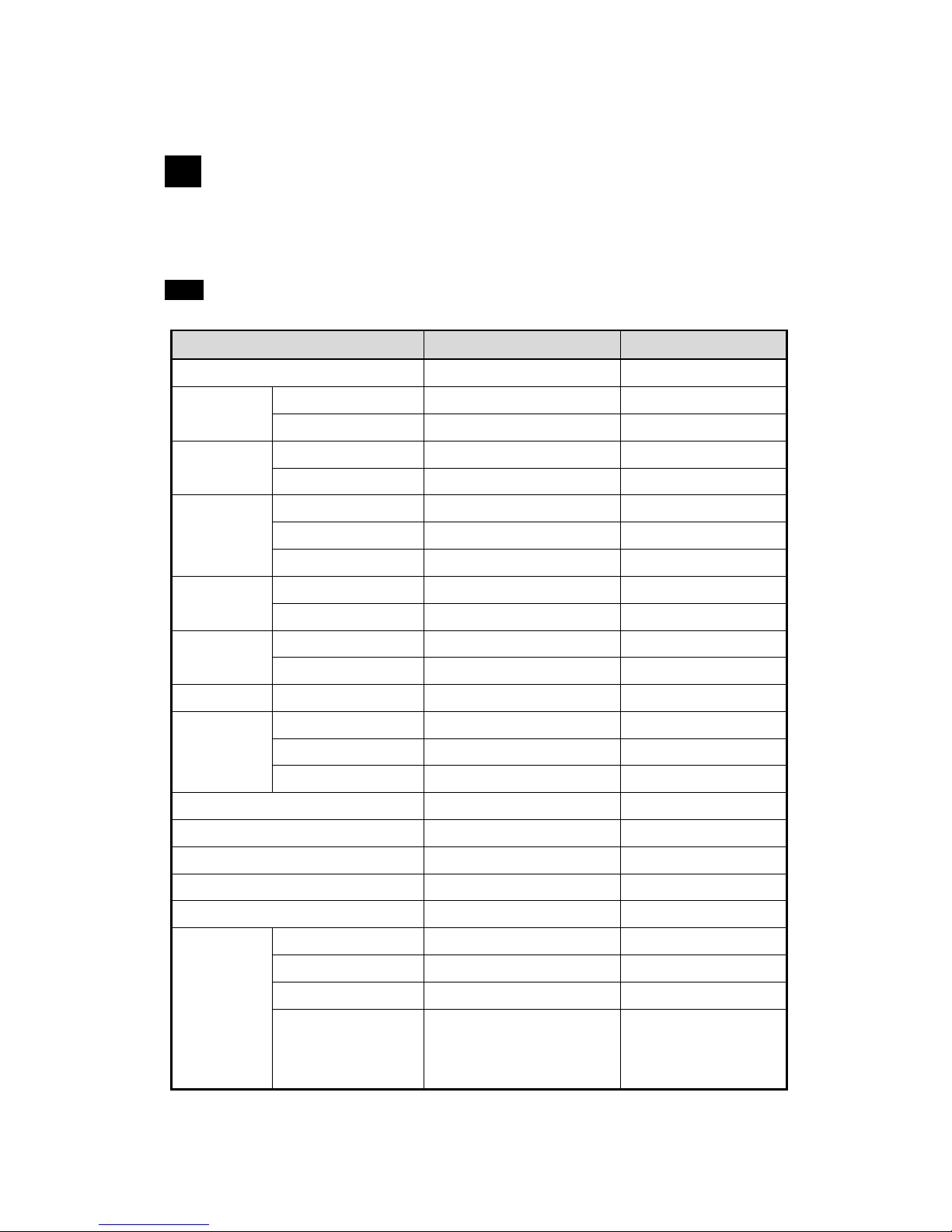
CFMBOX User’s Guide
8
1.2 Product Specification
CFMBOX include hardware and software. User can use the system without additional software
installation procedure.
1.2.1 Hardware Specification
FEATURE
DESCRIPTION
REMARK
CPU
EM8621, SigmaDesign
Memory
FLASH
16MB
Software inside
SDRAM
64MB
Storage
Internal
CF 4GB
8GB, 16GB available
External
USB 2.0, Memory Stick
Contents management
Video
VGA
Up to 1920 x1080
HDMI
Up to 1080p
CVBS
YES
A/V jack
Audio
Stereo
YES
A/V jack
SPDIF
Optical
Network
Wired
LAN 10/100Mbps
Wireless
WiFi 802.11b/g
Optional
USB
USB Host
USB 2.0 one port
Control
IR remote ctrl.
Player management
RS232
Interactive control
Network
Interactive control
LAN or WiFi
LED
PWR, CF, LAN
Power
DC 12V
Current
0.52A @ 12V
Size (mm)
225 x 100 x 39
Weight (kg)
0.8
Accessories
Remote controller
YES, include battery
32 button
Power adapter
YES
12V
Bracket
YES
Expansion module
WiFi module,
DCU, LCU,
Video switcher/splitter
Optional
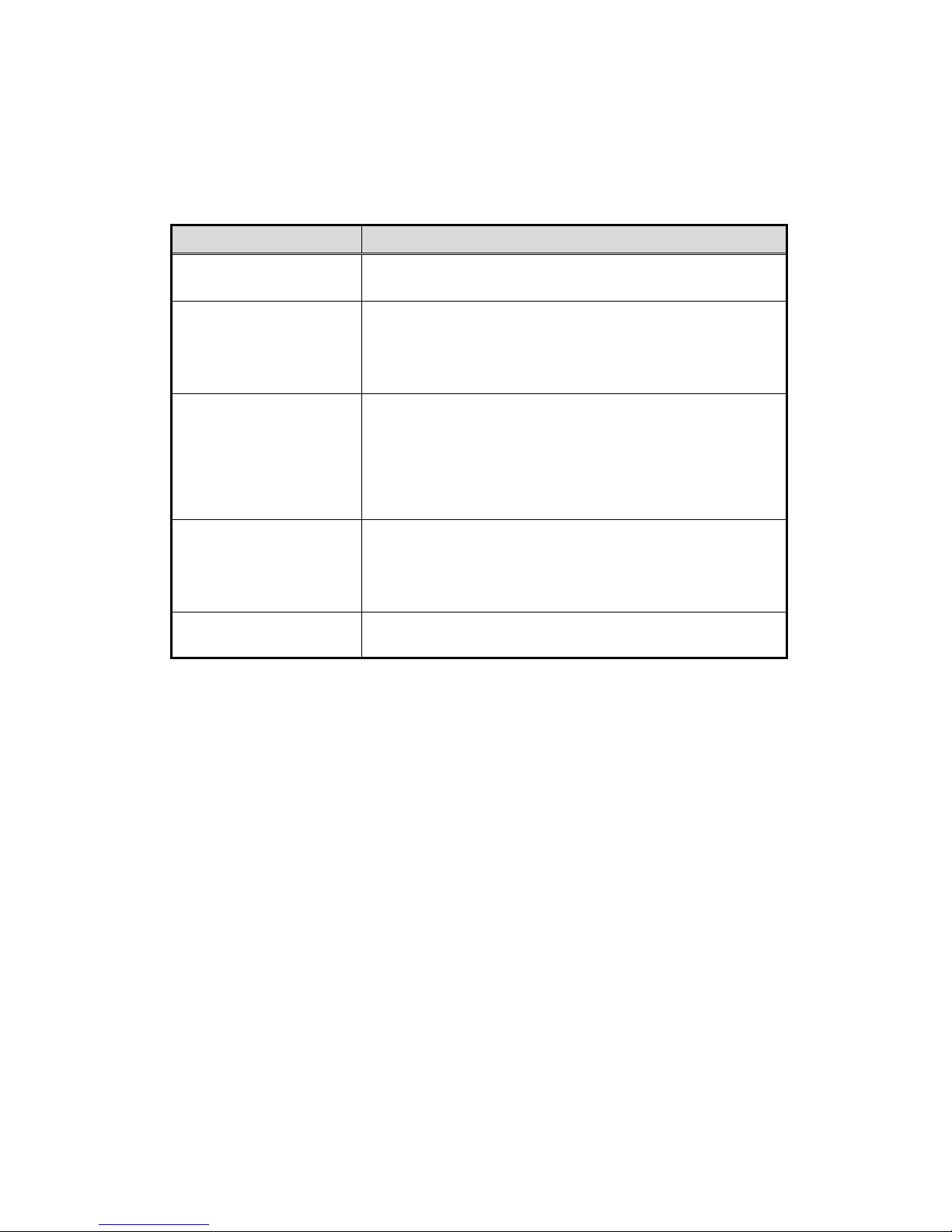
CFMBOX User’s Guide
9
Expansion module make CFMBOX to powerful and provide additional feature to CFMBOX.
MODULE
DESCRIPTION
WiFi Module
802.11 b/g, Mini PCI type, include antenna
DCU (Device Control Unit)
- Media player control
- Support standard industrial DVD control protocol
- User interface : configurable button, motion sensor
LCD (LED Control Unit)
- Dot matrix 3 color LED module display control
- Communicate with Media player
. Managing display contents
. Remote control available
Video Switcher
- Switch from 2 video/audio input to 1 video/audio output
- CFMBOX control video/audio switching operation
- Scheduled & remote controlled switching operation
Video Splitter
- Split 1 video/audio input to 2 video/audio output signal
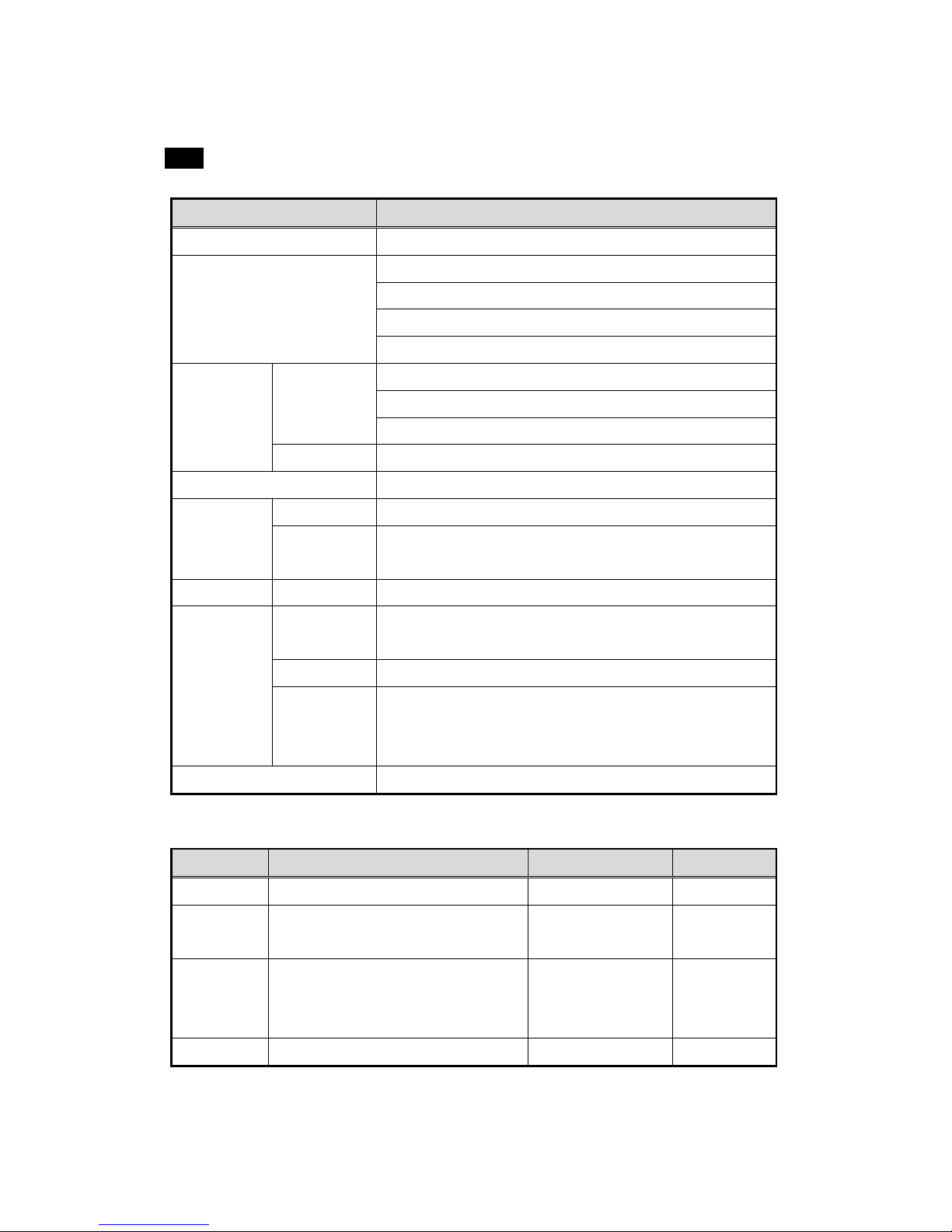
CFMBOX User’s Guide
10
1.2.2 Software Specification
FEATURE
DESCRIPTION
OS
uClinux
Operation Type
Simple looping display
Networking options
Interactive control
Multiple synchronous
Video
Movie
Up to MPEG1, MPEG2 1920x1080p30
Up to MPEG4 AVI, Xvid, Divx 1280x720p30
Up to WMV9 1280x720p30, 1440x1040p24
Photo
Up to Baseline JPEG 4096x4096
Audio
MP3, WMA, WAV
Network
LAN
Support dynamic & static IP
WiFi
Support dynamic & static IP
Support WEB key 64, 128 bit Bin/Hex
Storage
Filesystem
FAT32
Remote
Control
Remote
Controller
Player management
Serial
Interactive control, conjunction with DCU
Network
Contents delivery, firmware upgrade
System management & control, status monitoring
Interactive control, conjunction with DCU
Language Support
Korean, English, Chinese, Japanese
Here is more detail codec information for movie clip.
CODEC
RESOLUTION
FEATURE
CONTAINER
MPEG1
Support
DAT
MPEG2
Up to 1920x1080p30
HP@HL
VOB, MPG,
TS
MPEG4,
DVIX3/4/5,
XVID
Up to 1280x720p30
MPEG4 Part 2,
ASP Level 5
AVI, DIVX
WMV9
Up to 1280x720p30, 1440x1040p24
MP@ML
WMV, ASF
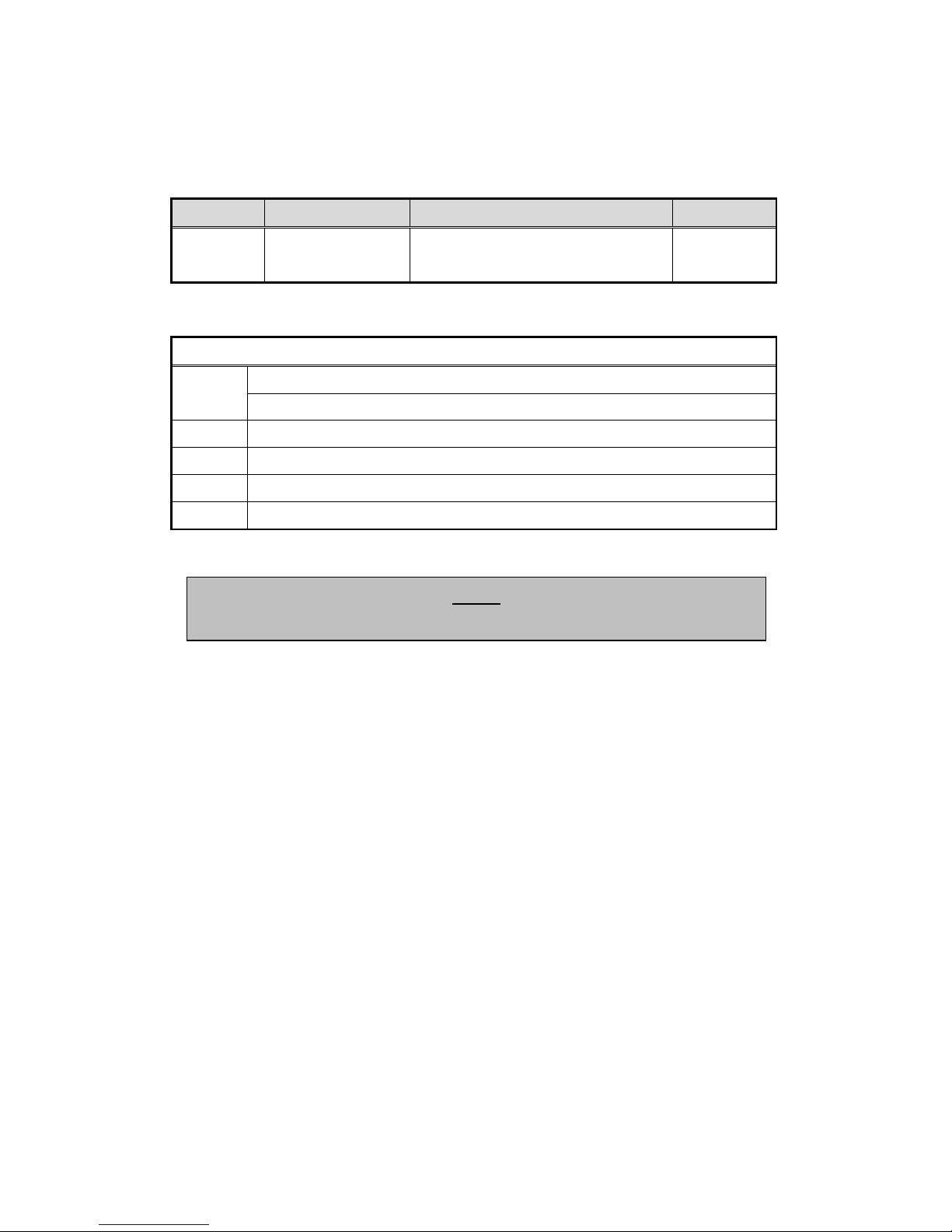
CFMBOX User’s Guide
11
Here is more detail codec information for photo.
CODEC
RESOLUTION
FEATURE
CONTAINER
JPEG
Up to 4096x4096
Support baseline only
do not support progressive
JPG
Here is more detail codec information for audio.
CODEC
MPEG1
MPEG1 Layer 1 and 2
MPEG1 Layer 3 (MP3)
MPEG4
MPEG4 AAC (Low Complexity, 5.1 Channel)
Dolby
Dolby Digital 5.1 (Group A)
WMA
Window Media Audio
PCM
16-bit Linear PCM
Caution
File container must be.mp3
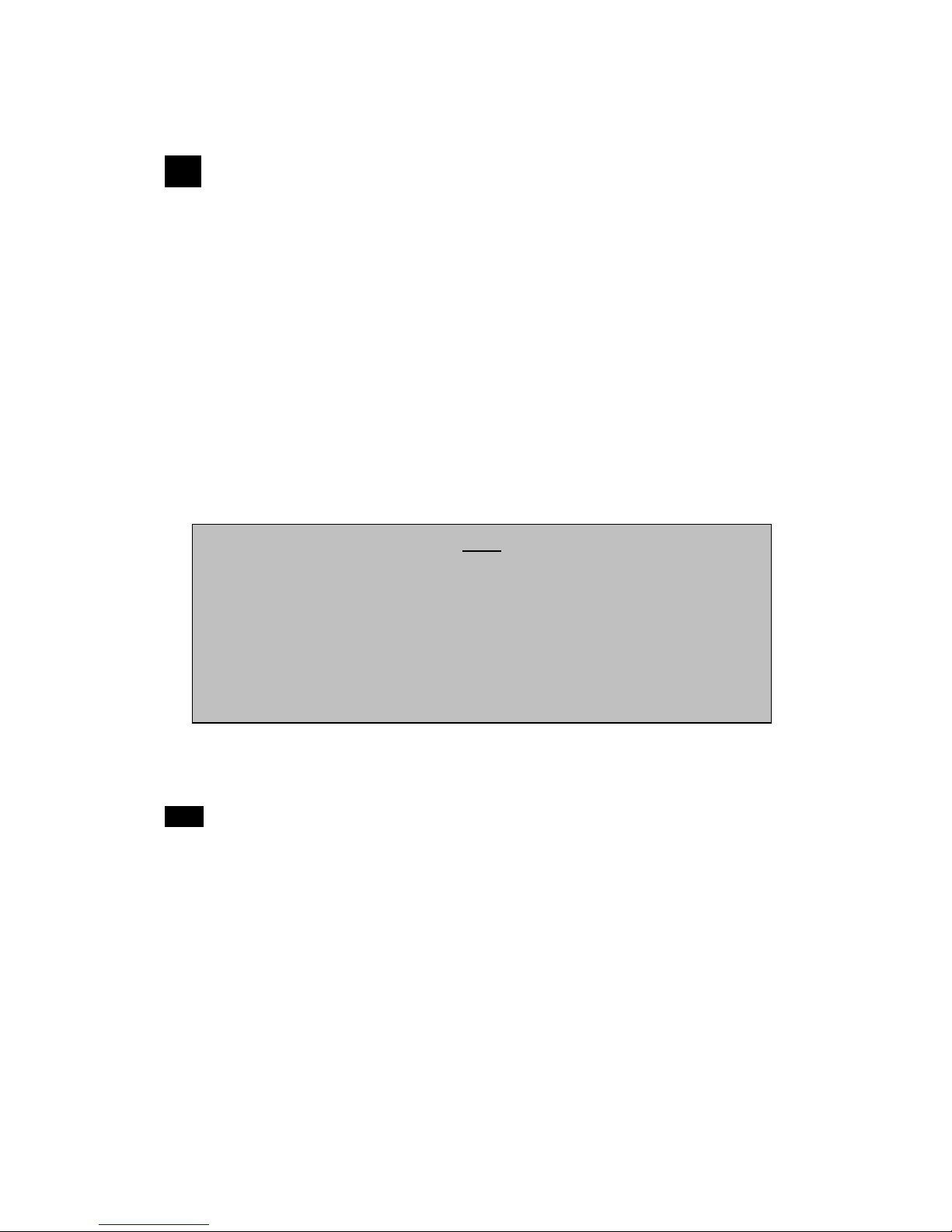
CFMBOX User’s Guide
12
1.3 Operation Type
CFMBOX differentiate operation type by operation, control and management of advertisement
and information display contents.
CFMBOX has 4 different operation type.
n Standard high quality advertise & information display
n Kiosk style interactive control display
n Network management type
n Multiple synchronous display
Basically, standard type and network management type operation is identical. If we use
advanced edition DSP management program with CFMBOX status reporting feature, CFMBOX
work as network management type.
1.3.1 Standard high quality advertise & information display
Standard type of operation infinite looping display with playlist or without playlist on the CF
memory. The contents and playlist must be stored to CF memory card inside before play.
The media contents and playlist can be update with network or USB memory stick. If CFMBOX
use with network then user can put media content and playlist to computer/server on the
network, then CFMBOX download automatically.
If we use USB memory stick, then the contents can be copy to CF memory card by manually or
automatically. This operation will explain in this manual later.
The dynamic edition and advanced edition DSP manager can use in this standard type.
Notice
The networking options are use HTTP protocol for contents deliver, control &
management, and status monitoring.
If computer/server support WEB server, CFMBOX networking option can work without
DSP management program. Networking options are independent with DSP
management program.
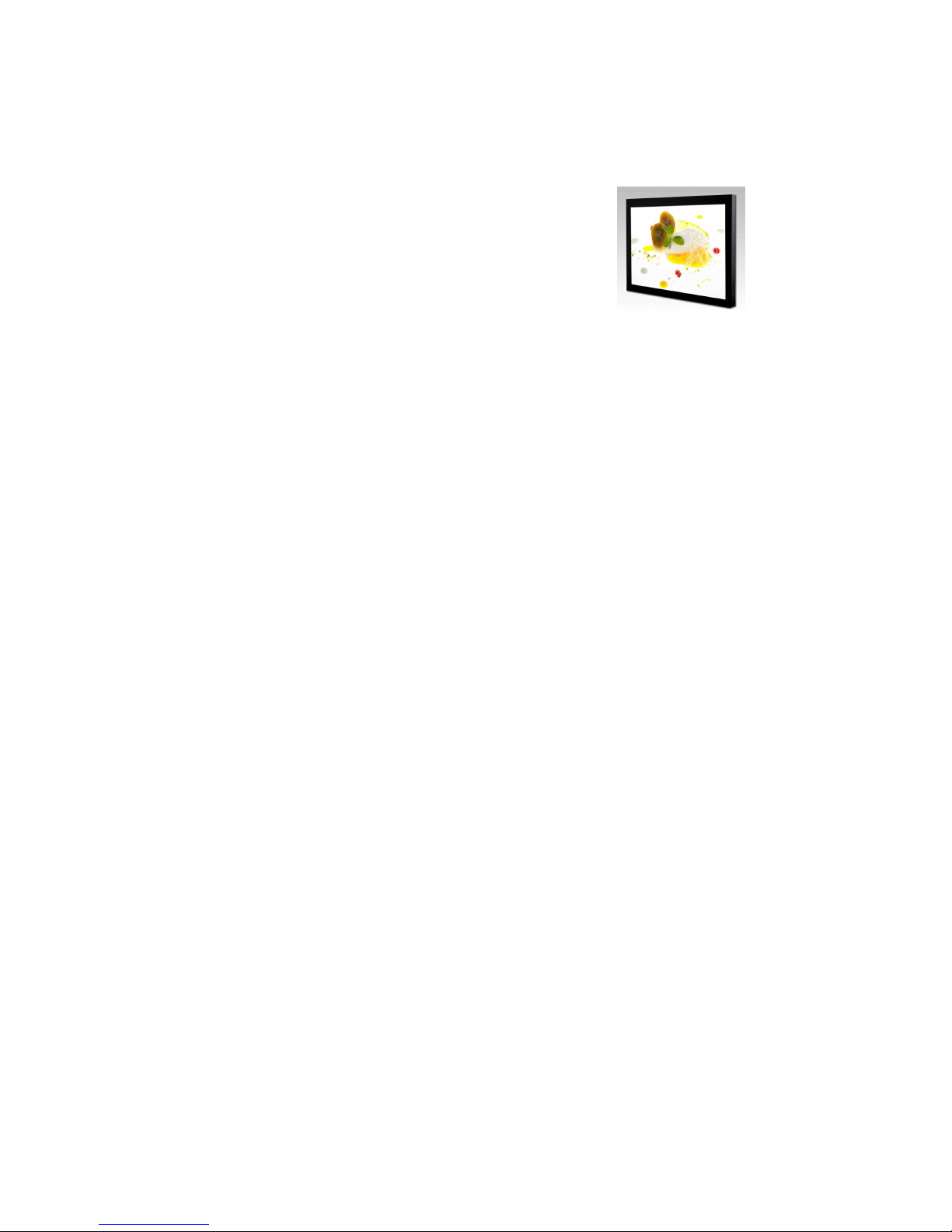
CFMBOX User’s Guide
13
l Feature
§ Auto play start after power-up
§ Networking
- Real-time media contents update
- Remote management & firmware upgrade
§ High quality video, photo and message
- Support various type of video and photo
- Support slide effect & background music
- Changeable message location, size & color
§ Scheduling
- Support date, time, week & week-time scheduling
- Time scheduled power on/off
§ Multi-zone layout display
§ Group management
§ Status monitoring and report
§ Embedded system technology
- High stability and reliability
- no noise, no cooling system
§ Support simple & easy DSP manager
l Application
Small office, restaurant, market, hospital, …
l Advertisement contents
The contents and playlist must be stored on the internal CF memory card. The media
contents and playlist can be update with network or USB memory stick.
If CFMBOX use with network then user can put media content and playlist to
computer/server on the network, then CFMBOX download automatically. If we use USB
memory stick, then the contents can be copy to CF memory card by manually or
automatically.
l Scheduling Support
§ Week scheduling, support playlist for each week day
§ Date scheduling, support playlist for each date.
§ Time scheduling, support playlist for time period
§ Week based time scheduling, support playlist for week day based time period

CFMBOX User’s Guide
14
§ Time based background music control
§ Set start and end play time for each contents
§ Set playing time
§ Set background music for each contents
1.3.2 Kiosk style interactive control display
Interactive control feature make CFMBOX to operate as interactivity straightforward without
implement or provision any exotic software. Button, motion sensor and touch is possible device
to control interactive display. Interactive display support menu mode, repeat mode, standby
mode and continue mode display operation.
The interactive control use serial UART and network connection to communicate between DCU.
The DCU is device control unit that including button and motion sensor.
l Multiple operation mode
§ Standby Mode
① Display black standby window.
② Play the chosen video/photo by press button or motion detect.
③ Display black standby window again.
§ Menu Mode
① Play menu video/photo continuously.
② Play the chosen video/photo by press button or motion detect.
③ Play menu video/photo again.
§ Repeat Mode
① Play all video/photo from start to end as circulation way.
② Play the chosen video/photo by press button or motion detect.
③ Play all video/photo again.
§ Continuous Mode
Play selected video/photo continuously after receive a command from DCU when
press button.
l Application
An interactive type player is one which allows direct communication between the human
and the machine. This type is suitable for Kiosk or information system at museums, tourist
center and shopping mall.

CFMBOX User’s Guide
15
l Installation example on the department store
① Play advertisement video continuously.
② Display floor information when press “floor information” button.
③ Play advertisement video continuously again.
④ Display store information when press “store information” button.
⑤ Play advertisement video continuously again.
⑥ Display special event information when press “event” button.
⑦ Play advertisement vidoe continously again.
l Device Control Unit(DCU)
§ Human Machine(CFMBOX) interface
§ Interactive button style
§ Support motion detect sensor
Notice
The operation of button can be configurable from factory and user defined button and
motion sensor design available.

CFMBOX User’s Guide
16
1.3.3 Network Management Type
Network management type allow to manage media contents and playlist, manage and control
CFMBOX and monitoring CFMBOX from anywhere.
Media contents and playlist are download automatically from server to CF memory card inside
before play. CFMBOX play media contents on CF memory card as follow playlist.
The player operation is same with standard type, but the status monitoring feature will be
enabled to communicate with server and each CFMBOX is registered to management software
to manage and monitoring.
The advanced DSP manager is used for status monitoring and managing CFMBOX in this
network management type.
l Feature
• The player feature is identical with standard type operation.
• The remote management and status monitoring feature are enabled.
• Each CFMBOX registered to DSP manager.
• The DSP manager used for manage and monitoring each CFMBOX.
• Please refer to advanced edition user’s manual for more detail.
l Remote management feature
• Manage media contents and playlist
• Power ON/OFF control
• Week based DSP power OFF control
• Logging message enable/disable control
- Put player log message to server for last one day.
- This log message is used for status monitoring.
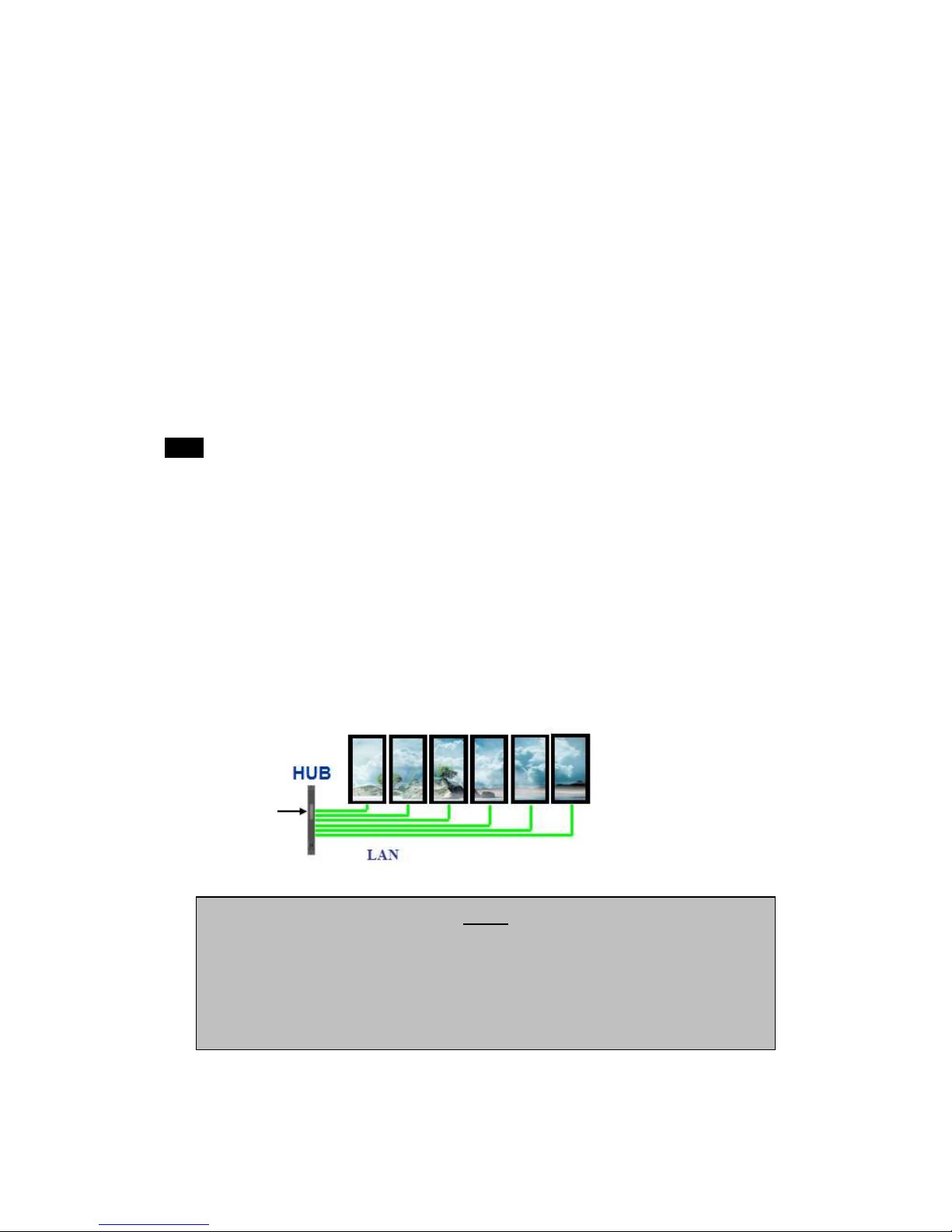
CFMBOX User’s Guide
17
• Set time zone
• Audio volume control
• Serial UART control
- Control power on/off, volume control, channel control
- Need to implement serial protocol with custom display
l Application
Medium and large sized office, restaurant, market, hospital, museum, ….
Chained office, restaurant, market, hospital, museum, ….
1.3.4 Multiple synchronous display
Create a unique wall of linked and synchronized displays. CFMBOX synchronize using LAN or
WiFi network connection. Simple script assign one CFMBOX unit as a“ Master”and the others
as“ Slave”.
This feature allow to create video walls, and design content that moves from screen to screen.
The contents management and scheduling is identical with standard or network management
type. This feature can be conjunction with interactive type too.
l Application
Electrical wall, digital gallery, display synchronization and so on.
Notice
Multiple synchronous display type can use with Kiosk style interactive type.
For example, if use press the button of DCU, then multiple of player with multiple
synchronous feature will be changed by synchronize together.
Please refer to multiple synchronous display manual.
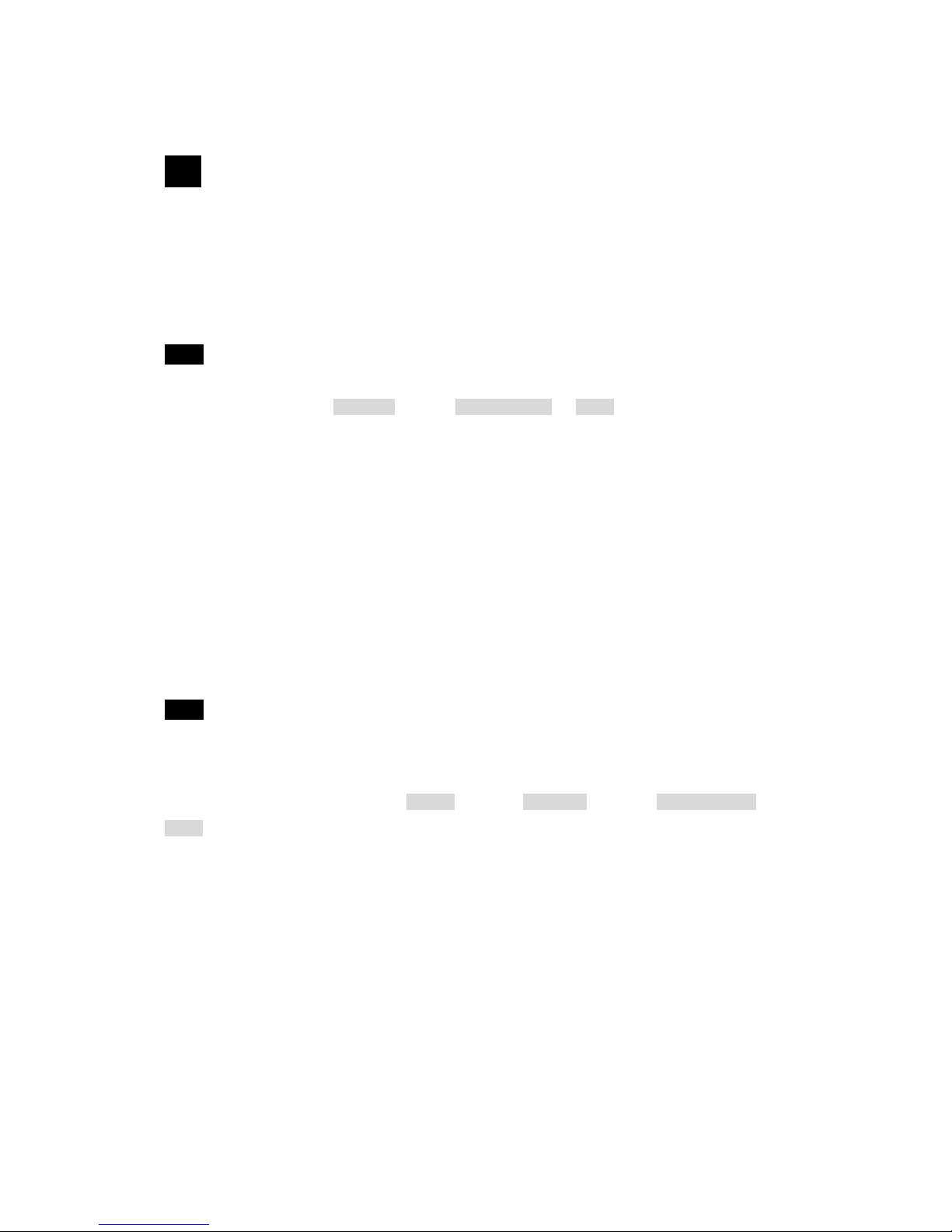
CFMBOX User’s Guide
18
1.4 Operation Mode
Operation mode is classified by how CFMBOX works after power-up. Auto play mode start play
advertising contents automatically after power-up. Manual mode show main menu after power-
up and user select play item by remote controller button.
1.4.1 Auto play mode
Auto play mode start playing the advertising contents after power-up automatically. User can
select type of auto play at Auto Run menu of Screen Setting on Setup page.
- Disable : don’t use auto play mode
- All files : play all kinds of file on the storage
- Movie : play movie only
- Music : play music only
- Picture Slide : show picture with configured slide effect
- Music Slide : play picture and movices with background music
This auto play mode is default setting of CFMBOX.
1.4.2 Manual mode
Manual mode show main navigation browser after power-up and user select play item by
remote controller button.
Manual mode configured as select Disable items at Auto Run menu of Screen Setting on
Setup page
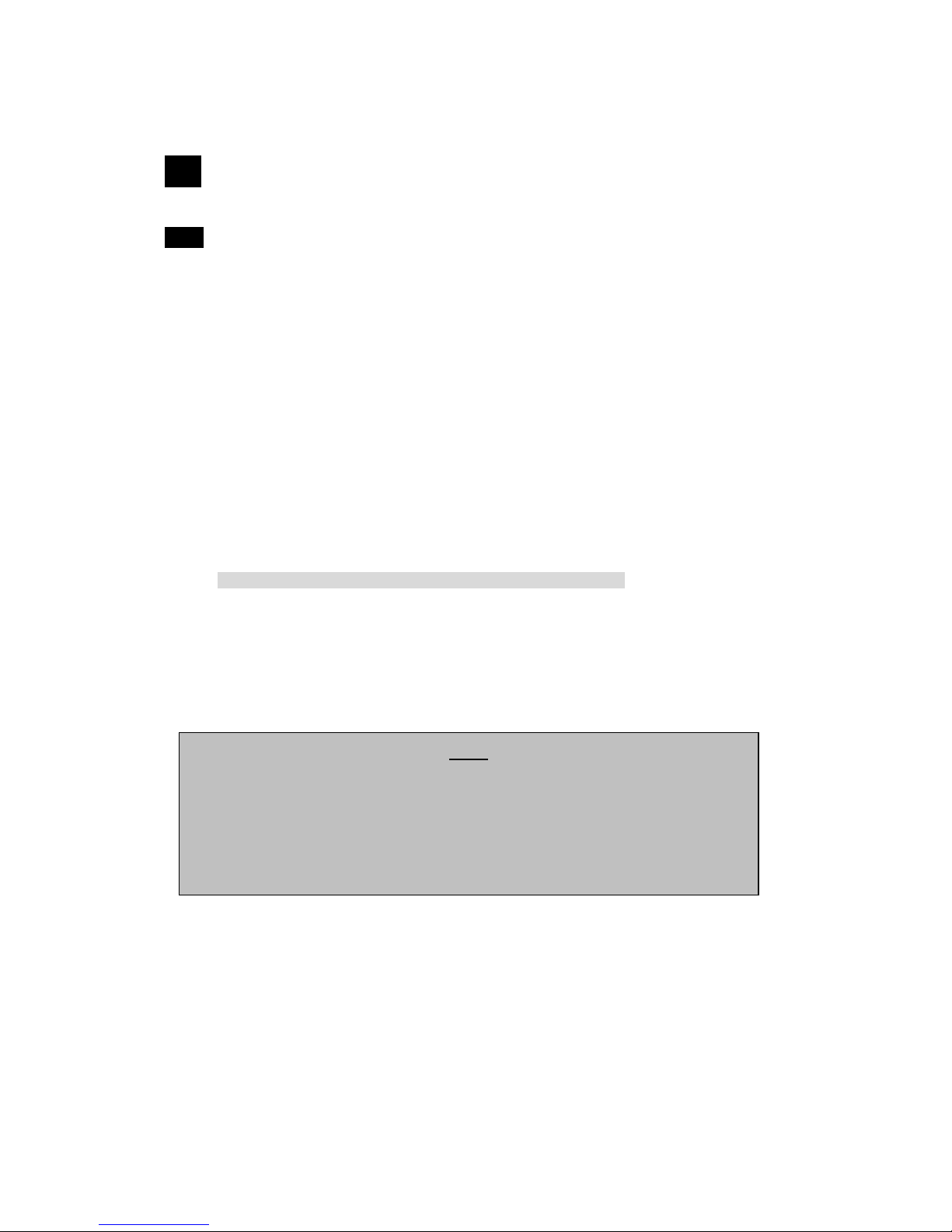
CFMBOX User’s Guide
19
1.5 System Requrement
1.5.1 Server on Internet or Intranet
¨ Processor
• Intel Pentium processor 350MHz, over 64MB RAM
• Higher performance can cover much more CFMBOX quantity.
¨ Operating System
• Windows XP Home edition or Professional edition.
• Windows Vista, Windows 7
• Windows 2000/2003/2008 server
¨ Networking
• Ethernet : 10M/100Mbps Ethernet card, USB-to-Ethernet converter
• Wireless LAN card : IEEE802.11 b/g, PCI card or USB-to-WLAN converter
• Server PC must have static IP address not dynamic IP address
¨ Server side software
- WEB server
- DSP manager
Notice
The DSP manager is not essential. CFMBOX can use network feature without any
additional software.
The DSP manager allow user to handle playlist and media contents more easily,
remote management and status monitoring the CFMBOX.
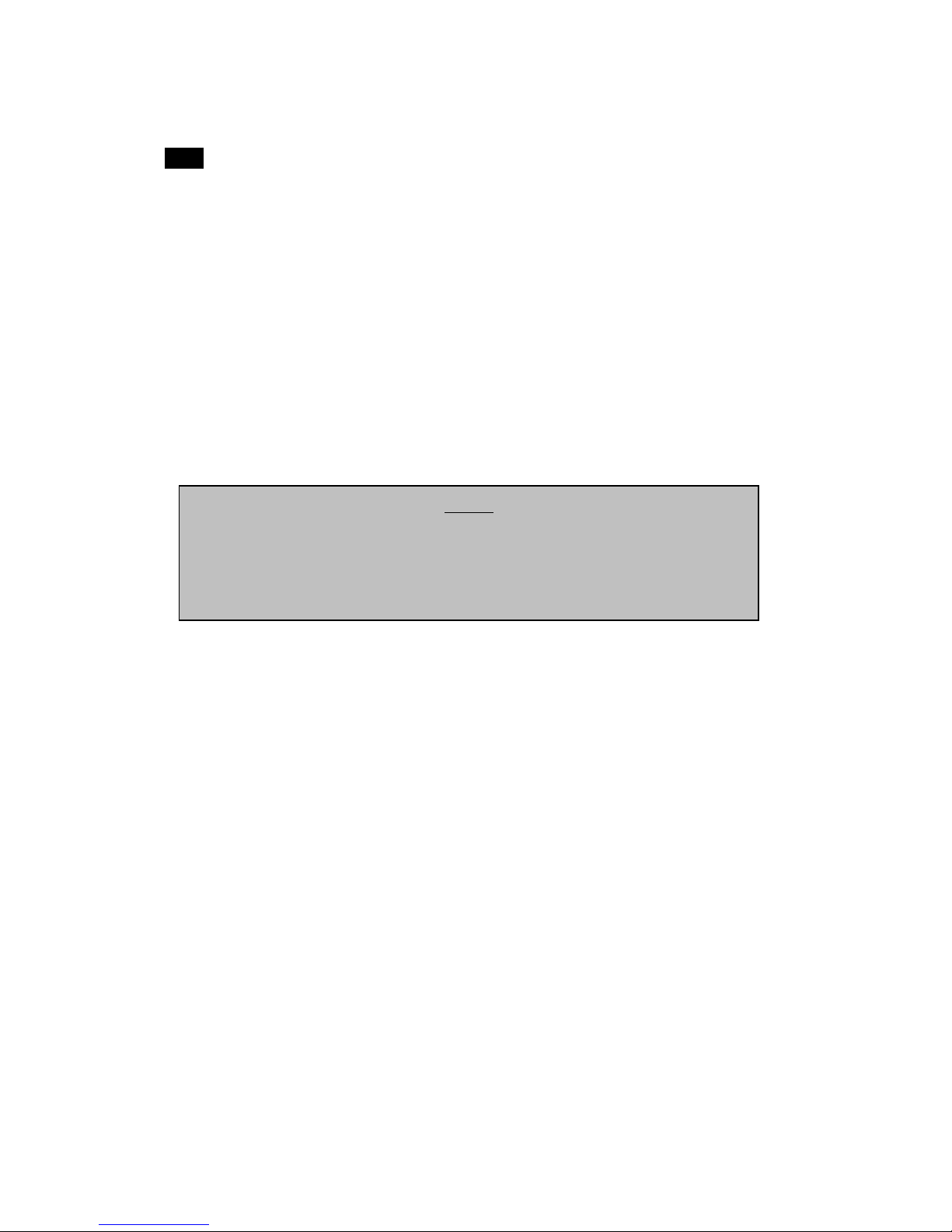
CFMBOX User’s Guide
20
1.5.2 Storage
¨ Useable storage device
• External storage
USB memory stick is used for managing media content of inside CF memory card.
CFMBOX do not recommend to play contents on USB memory stick.
• Internal Storage
CF memory card inside. 4GB is default, but it can be have higher capacity by customer
requirement.
¨ Filesystem
• FAT32 file system.
• Do not allow to use the other file system.
•
•
•
Caution
CFMBOX play media content on USB memory stick, but it can make trouble.
CFMBOX recommend to copy from USB memory stick to internal CFMBOX before
play the media contents.
