Digix TAB-740, TAB-1040 User Manual
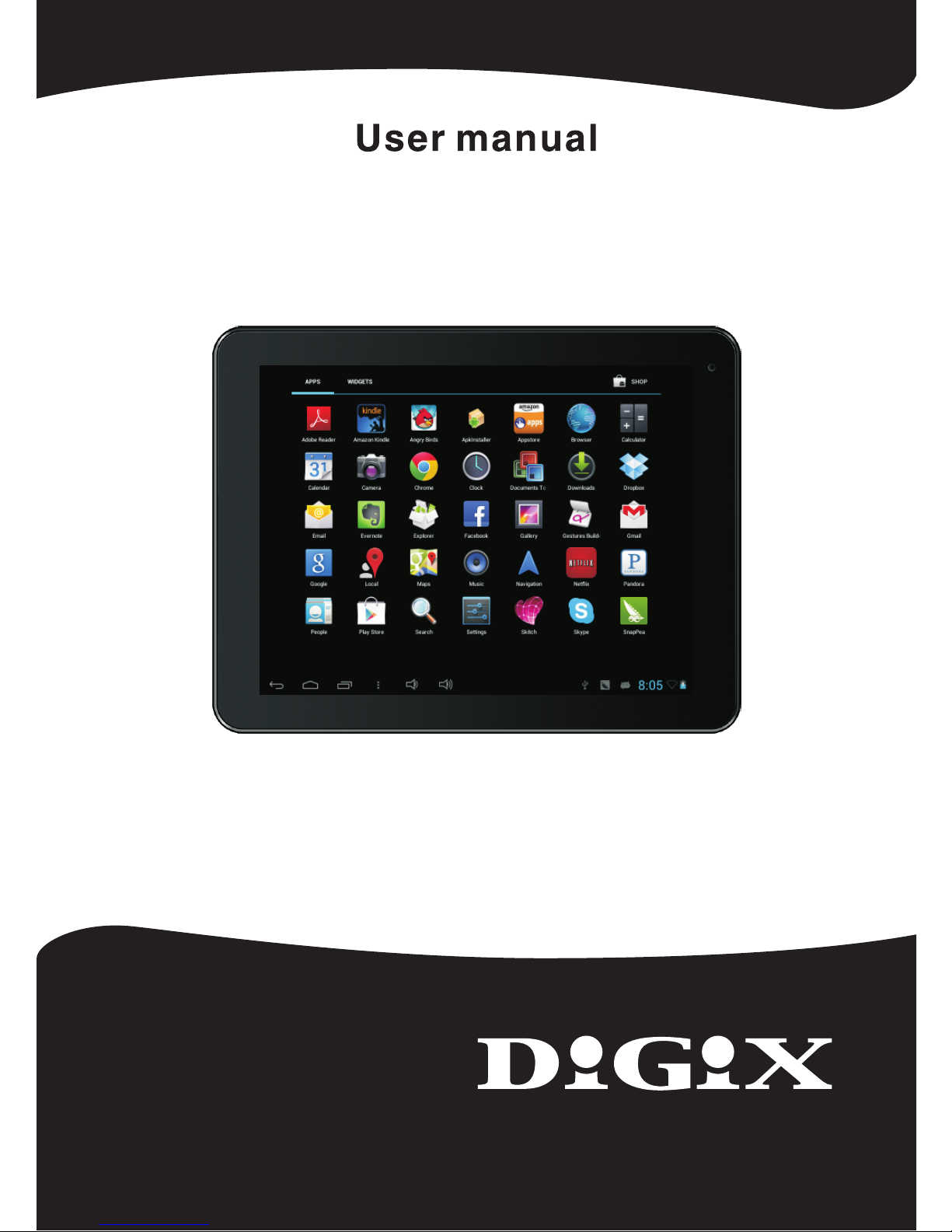
TAB-740/TAB-840/TAB-1040
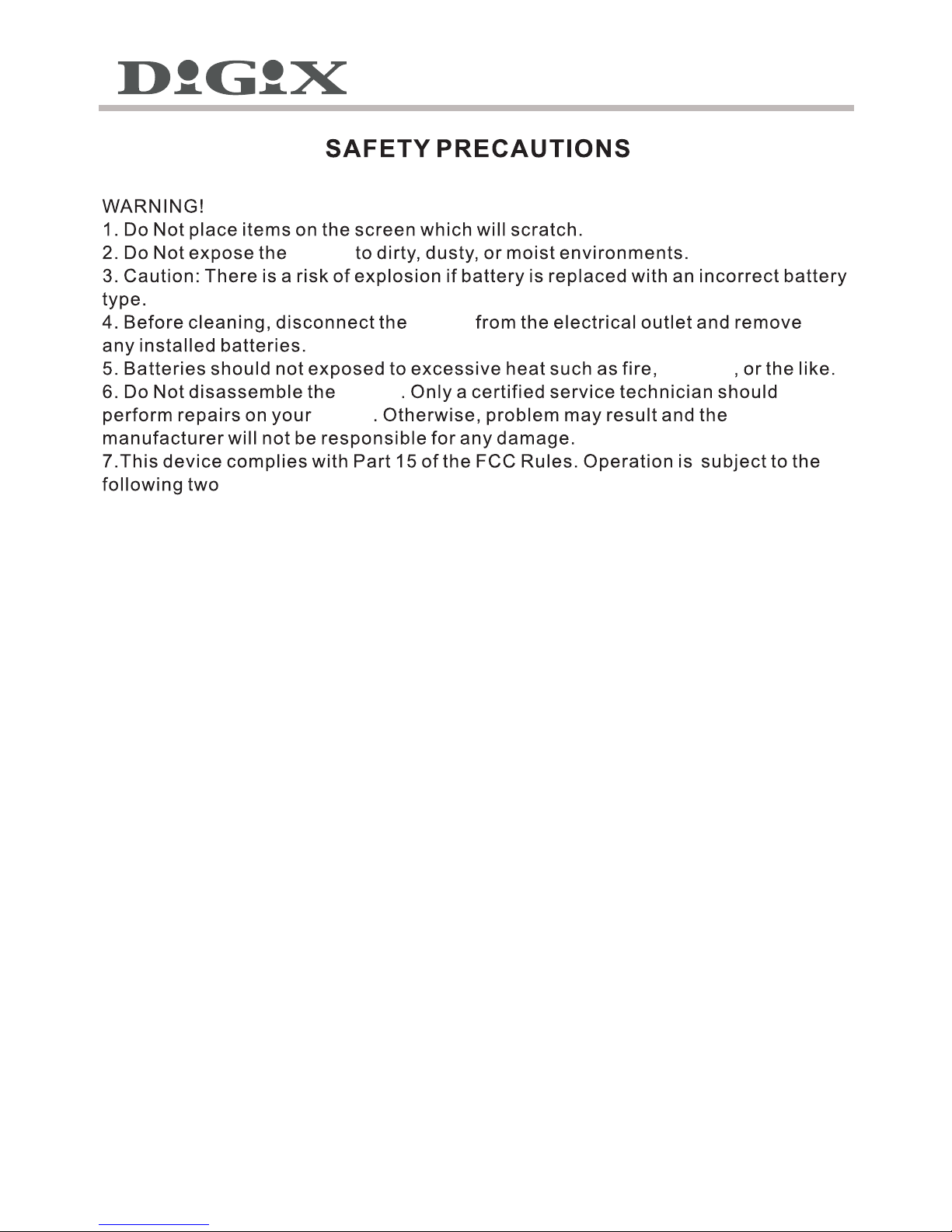
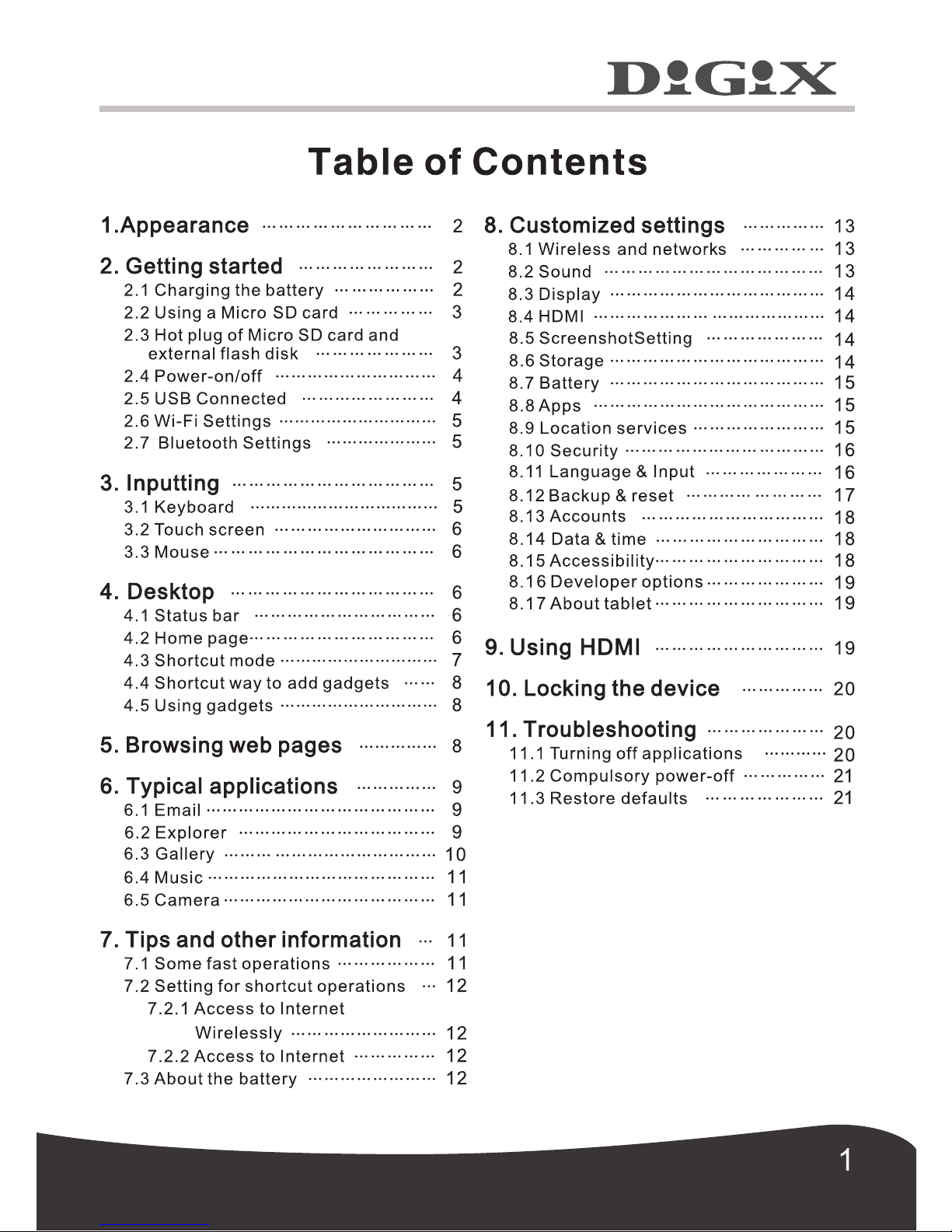
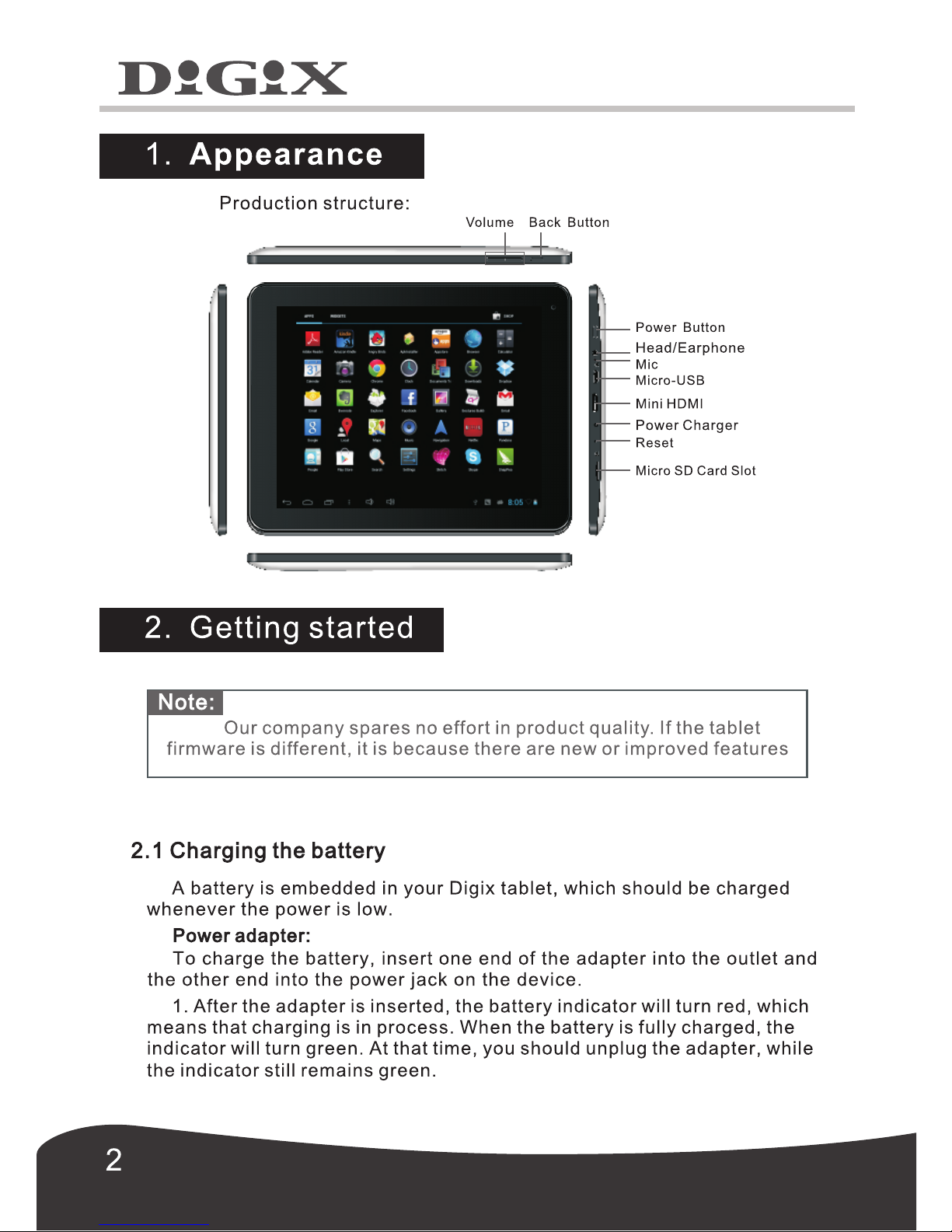
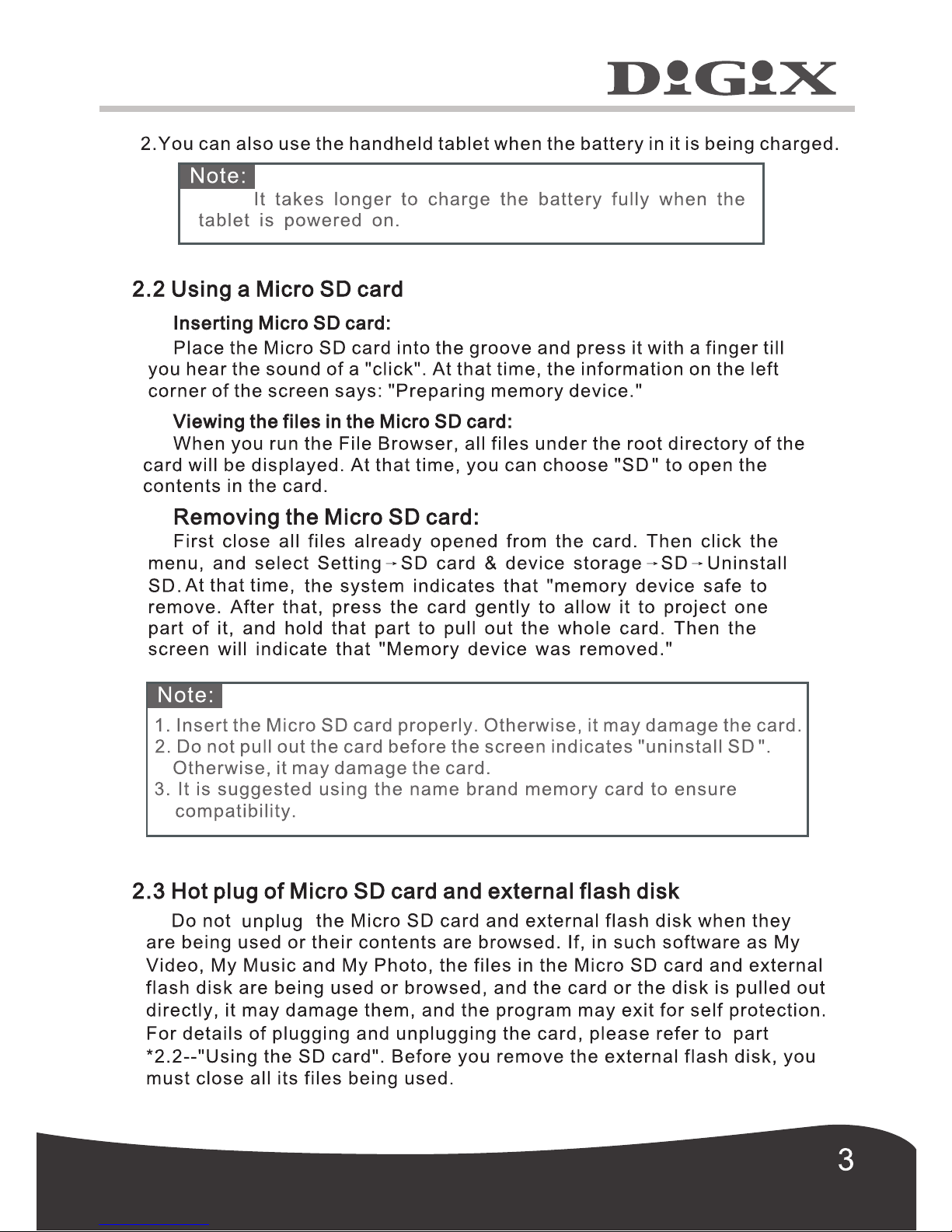

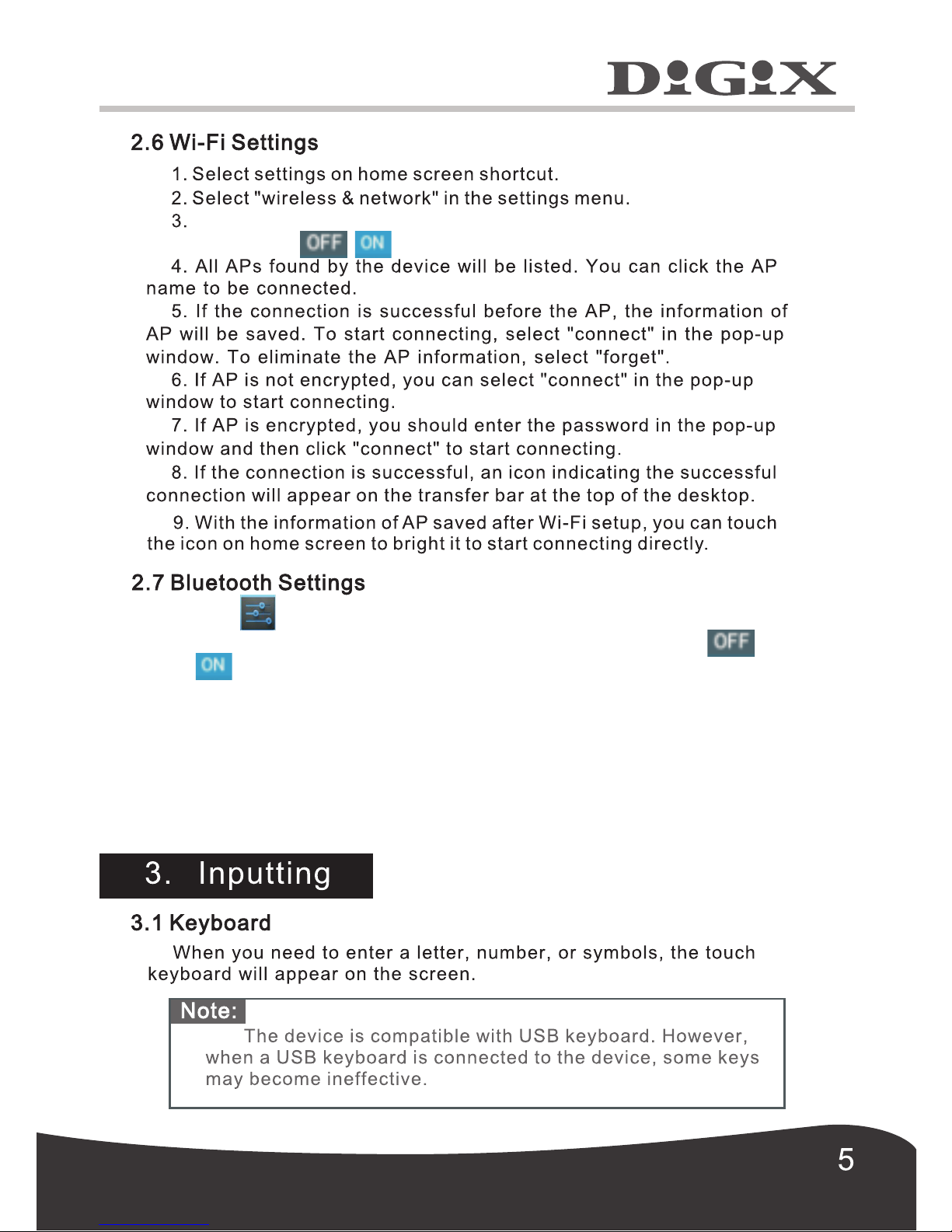
Select "WI-FI " and glide the "OFF" bar to the right to turn on
the"WI-FI"
1. Click and select "Bluetooth" in the settings menu.
2. Glide the "OFF" bar to the right to turn on the "Bluetooth" " "
" "
3. All nearby Bluetooth devices found by the tablet will be listed.
You can click the device name to be paired.
4. If the pairing is successful, the informatin of the paired device will
be saved. You can play games against the paired device and
transfer files with each other.
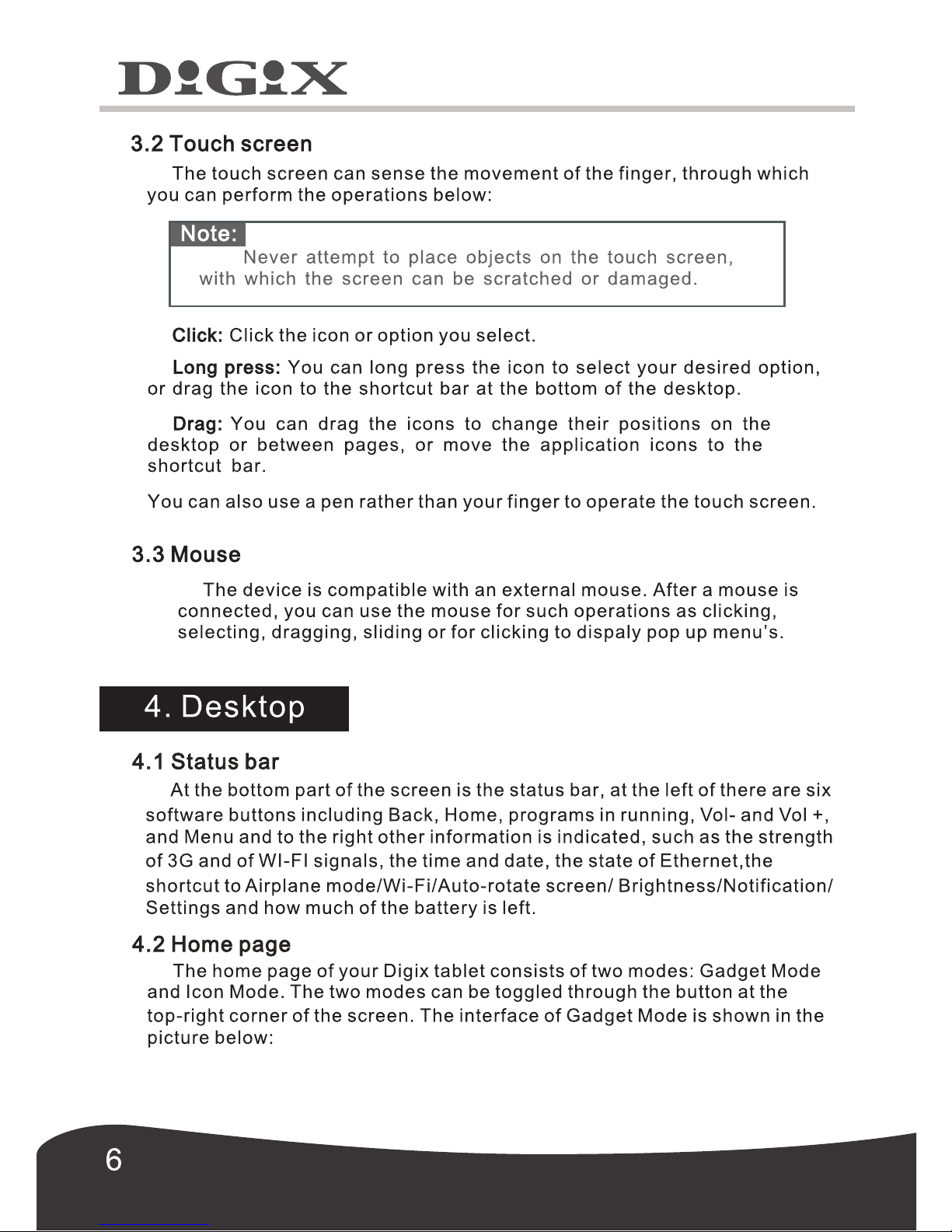
