
Pro duct Fe ature s:
Technic al Date :
1 2
3
Freq uency Range : VHF87.5-2 30MHz
UHF470 -862MHz
Ante nna Gain: 12d B
Impe dance: 75Ω
Rema rk: passive
Anti-UV coating and waterproof design.
Lightweight, compact size and easy to install.
For both analog and digital TV signal reception
With dipole inbuilt for the excellent UHF and VHF band signal reception.
Specially Compatible with HDTV of various digital terrestrial signal
(DVB-T; ISDB-T; DMB-T/H; ATSC)
INT RODUC TION:
This is a special designed new concept antenna for digital indoor and outdoor analogue and terrestrial HDTV broadcasting reception. It is the
best solution for home reception and digital portable TV reception. Complete accessories are included for wall or pole mounting. With the anti-UV
and water proof housing, it can be used both indoor and outdoor.
HDT V
Com pat ibl e
ATSC
Compa tible
4
Inc luded i n Packa ge:
Befo re start your i nstallati on ,please c he ck the cont en ts.
1. Antenn a main unit
2. Ta bl e positio ni ng base
3. Mou nting acces sories
4. Wa ter-pro of k it
Fig.1
Fig.2
Mounting the antenna:
This antenna can be used both indoor and outdoor, with the included mounting accessories,it can be mounted on the wall or the pole.
(Fig.1) use the pole mounting accessories to fix the antenna on the pole.(vertical)
(Fig.2) use the pole mounting accessories to fix the antenna on the pole.(horizontal)
F type connector
Pole fixing mas t
Fixin g screw s
Wall ins talation metal
Falling-proof installation hole
Rece ive TV signa l from the
fron t side, ple ase face it to
the sig nal towe r.
Fixing direction nut
80mm
ANT-5009
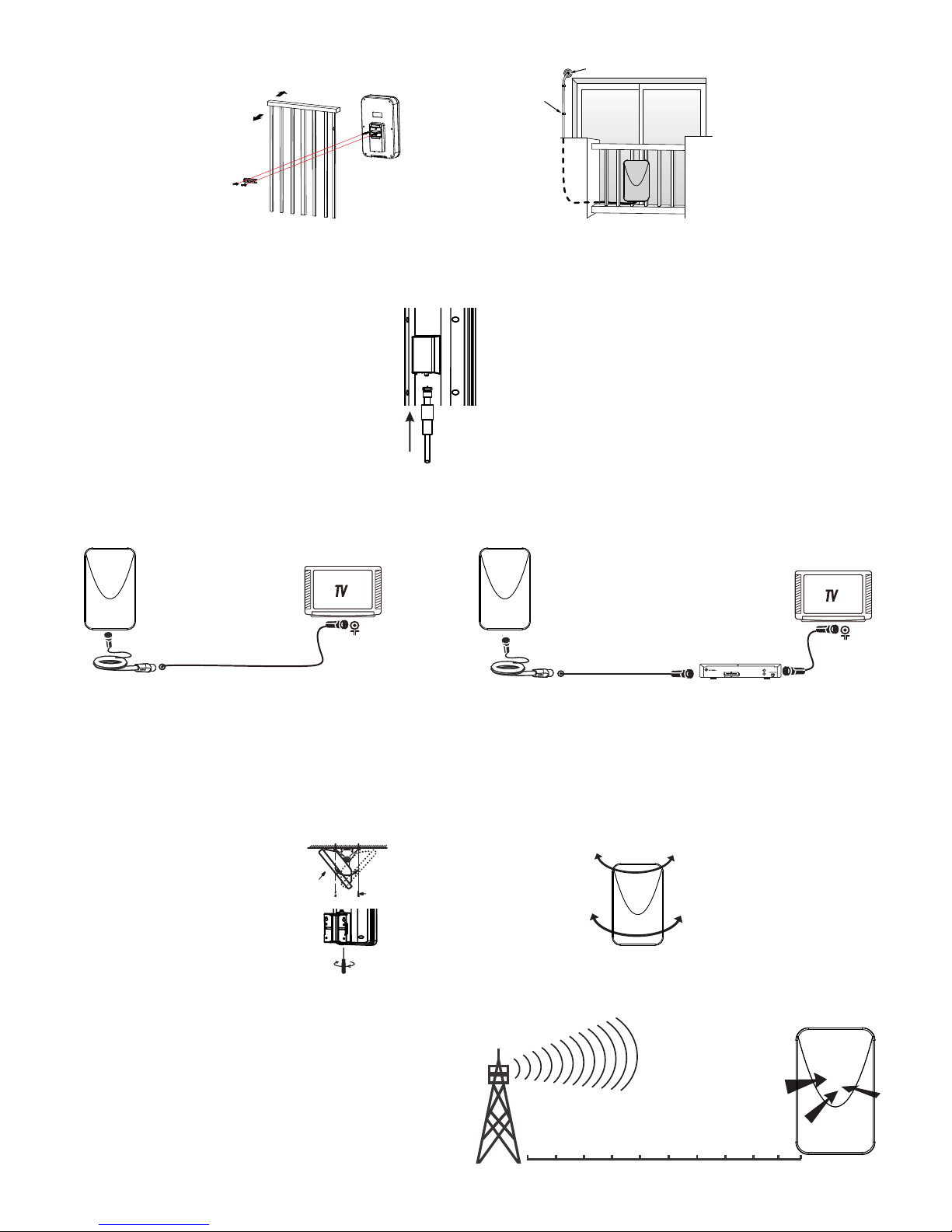
(Fig.4) connect the “F” male connector of the coaxial cable to the “F” female connector of the antenna, and wear
the water-proof cap to the end of the connected “F” connector.
(Fig.3)
Fig .4
Note: After the antenna mounting and installation is finished, please adjust the antenna in the best position that can get clear TV
picture, then fix the antenna,organize the coaxial cable for neat, tidy and safety,
Please take reference of following positioning way to adjust the antenna position.
(Fig.7) through the fixing screws to adjust the antenna position in left or right direction (outdoor using)
(Fig.8)through turning the antenna body to adjust the antenna position in left or right direction (indoor using)
Fig.7
0
Turning left/right 45
Ins talla tion 1: D irect ly conn ected t o TV(Fig.5)
Ins talla tion 2: C onnec ted Thr ough se t-top -box (F ig.6)
set -top bo x
Ins talla tion: P lease t ake fol lowin g (Fig. 5) and (F ig.6) i nstal latio n instr uctio n for the r efere nce.
Ope ratio n Instr uctio n:
Note:F or the best reception,Ple ase check the followin g conditions
1. Keep the antenna away from t he sou rces o f inte rfe ren ce: ke ep the
antenn a away from those bi g power consumption device s,s uch as air
condit ion er,elevator,hair dry er and microwave ov en. ..ect.
2. Place the antenna near windows when use the antenna in ind oor
enviro nme nt.
3. Install the antenna as high as possible: in digit al terrestrital
recept ion ,if there are s ome interceptions b etween antenna a nd
transm iss ion tower,it will cause the signa l loss temp orary. So if t he
antenn a is installed as possible, those intercepti ons will be reduced.
please fa ce the antenna to the TV sig nal
transm itter towe r directio n
Using the pole mounting accessories to fix the antenna on the ba lcony.
Fig.8
Outside
Inside
75Ω cable
Technical Support: support@digiwave.ca; www.digi wa ve .c a
