Page 1

TE430 Series
TE435B/TE435/TE436B/TE436
User Manual
601-00026 Rev. B
Page 2

Digium, Inc. Page 2
© Digium, Inc. 2014
All rights reserved.
No part of this publication may be copied, distributed, transmitted, transcribed, stored in a
retrieval system, or translated into any human or computer language without the prior written
permission of Digium, Inc.
Digium, Inc. has made every effort to ensure that the instructions contained in this document
are adequate and error free. The manufacturer will, if necessary, explain issues which may
not be covered by this documentation. The manufacturer’s liability for any errors in the
documents is limited to the correction of errors and the aforementioned advisory services.
This document has been prepared for use by professional and properly trained personnel,
and the customer assumes full responsibility when using it.
Adobe and Acrobat are registered trademarks, and Acrobat Reader is a trademark of Adobe
Systems Incorporated.
Asterisk, Digium, Switchvox, and AsteriskNOW are registered trademarks and Asterisk
Business Edition, AsteriskGUI, and Asterisk Appliance are trademarks of Digium, Inc.
Any other trademarks mentioned in the document are the property of their respective owners.
Digium, Inc.
445 Jan Davis Drive NW
Huntsville, AL 35806
United States
Main Number: 1.256.428.6000
Tech Support: 1.256.428.6161
U.S. Toll Free: 1.877.344.4861
Sales: 1.256.428.6262
www.digium.com
www.asterisk.org
www.asterisknow.org
Page 3

Digium, Inc. Page 3
Compliance Information
Compliance information for this product is available at
http://www.digium.com/compliance.
Page 4
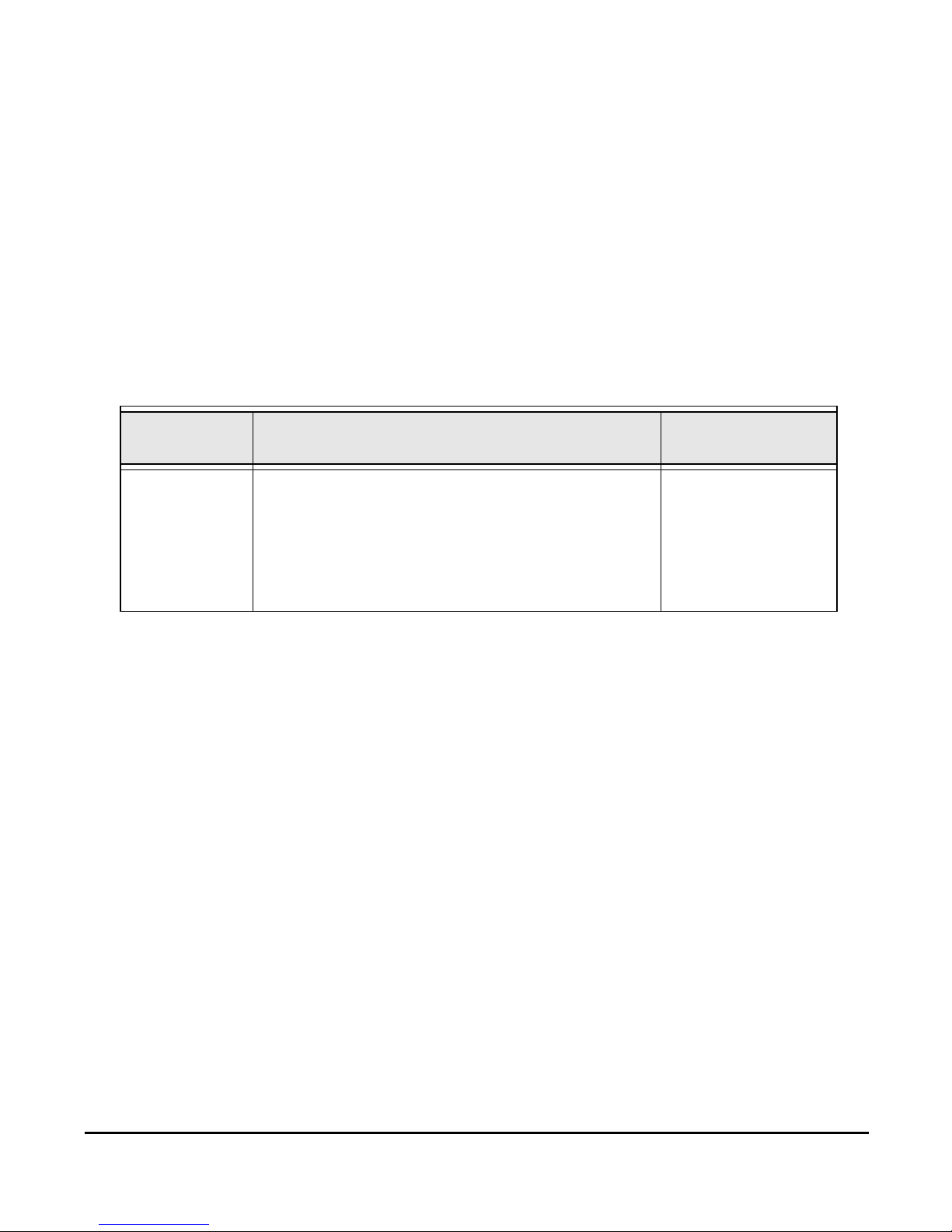
Digium, Inc. Page 4
Introduction to TE430 Series Documentation
This manual is a user guide for Digium’s TE430 Series cards. The Digium
TE430 Series cards are a T1/E1 capable card series created for voice. The
cards in this series are as follows:
TE430 Series Cards
Model Features Type
TE435B
TE435
TE436B
TE436
4 Ports, Echo Cancellation
4 Ports
4 Ports, Echo Cancellation
4 Ports
PCI Express
PCI Express
PCI
PCI
Page 5
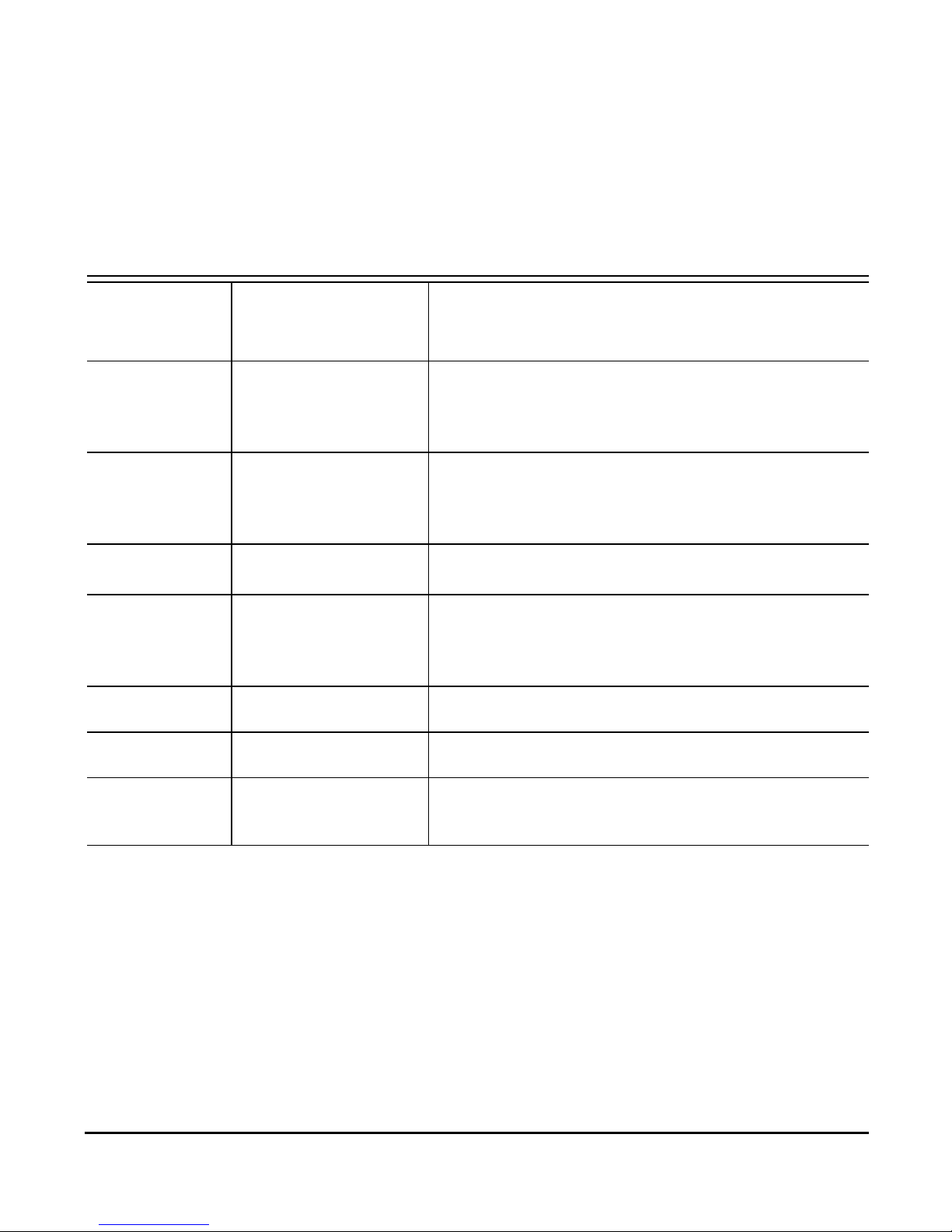
Digium, Inc. Page 5
Document Organization
The TE430 Series user’s guide is organized in the following manner:
Chapter/
Appendix
Title Description
1
Overview Identifies the features of the card you received. This
chapter covers applications and uses of the TE430
Series cards in the real world.
2
Card Installation Provides instructions for installing the card in your
PC, acquiring correct drivers, and checking device
compatibility.
3
Configuration Provides examples for configuring dial plan options.
4
Troubleshooting Explains resolutions to common problems and
frequently asked questions pertaining to card
installation and usage.
A
Pin Assignments Lists the connectors and pin assignments.
B
Specifications Details card specifications.
C
Glossary and
Acronyms
Defines terms related to this product.
Page 6
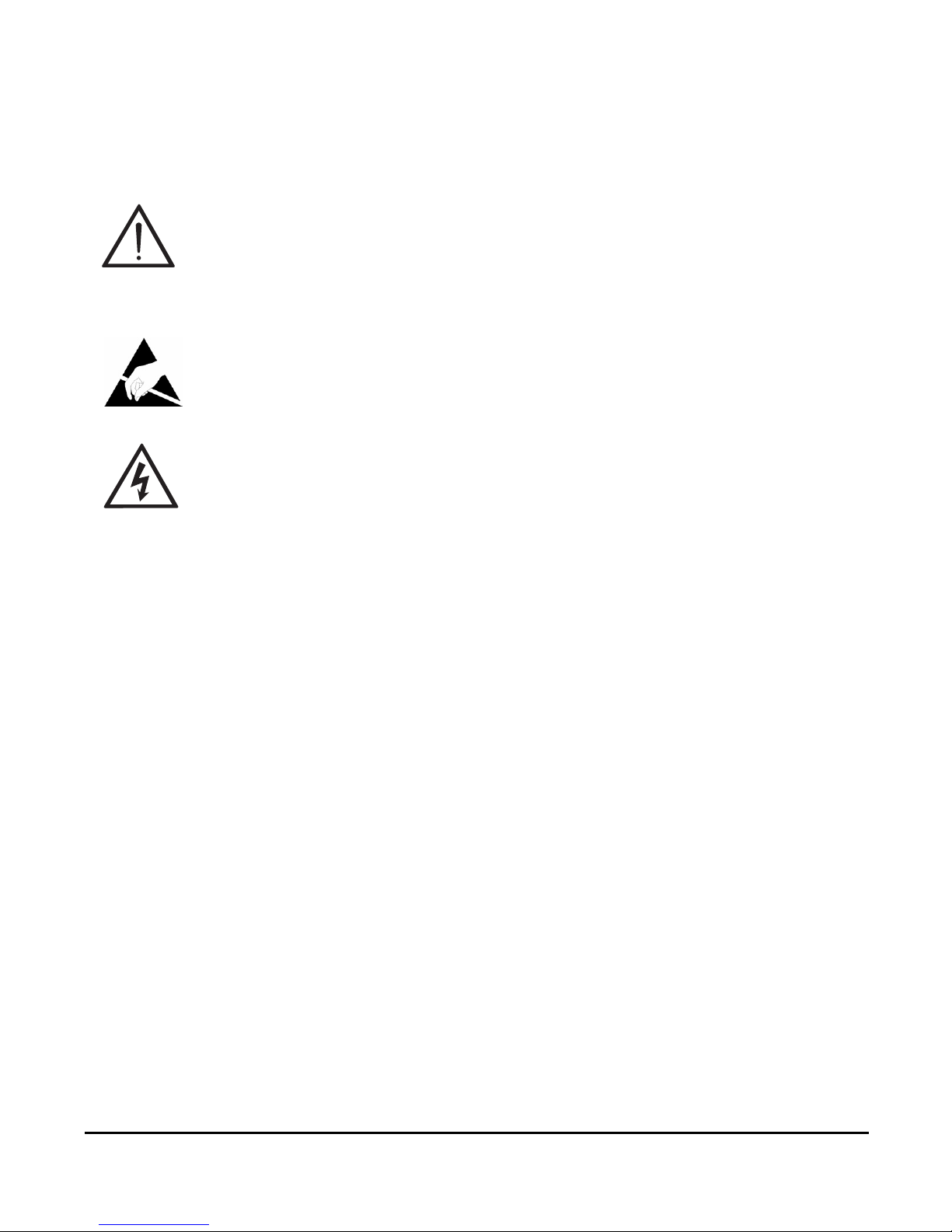
Digium, Inc. Page 6
Symbol Definitions
Caution statements indicate a condition where damage to the unit or
its configuration could occur if operational procedures are not
followed. To reduce the risk of damage or injury, follow all steps or
procedures as instructed.
The ESD symbol indicates electrostatic sensitive devices. Observe
precautions for handling devices. Wear a properly grounded
electrostatic discharge (ESD) wrist strap while handling the device.
The Electrical Hazard Symbol indicates a possibility of electrical
shock when operating this unit in certain situations. To reduce the
risk of damage or injury, follow all steps or procedures as
instructed.
Page 7
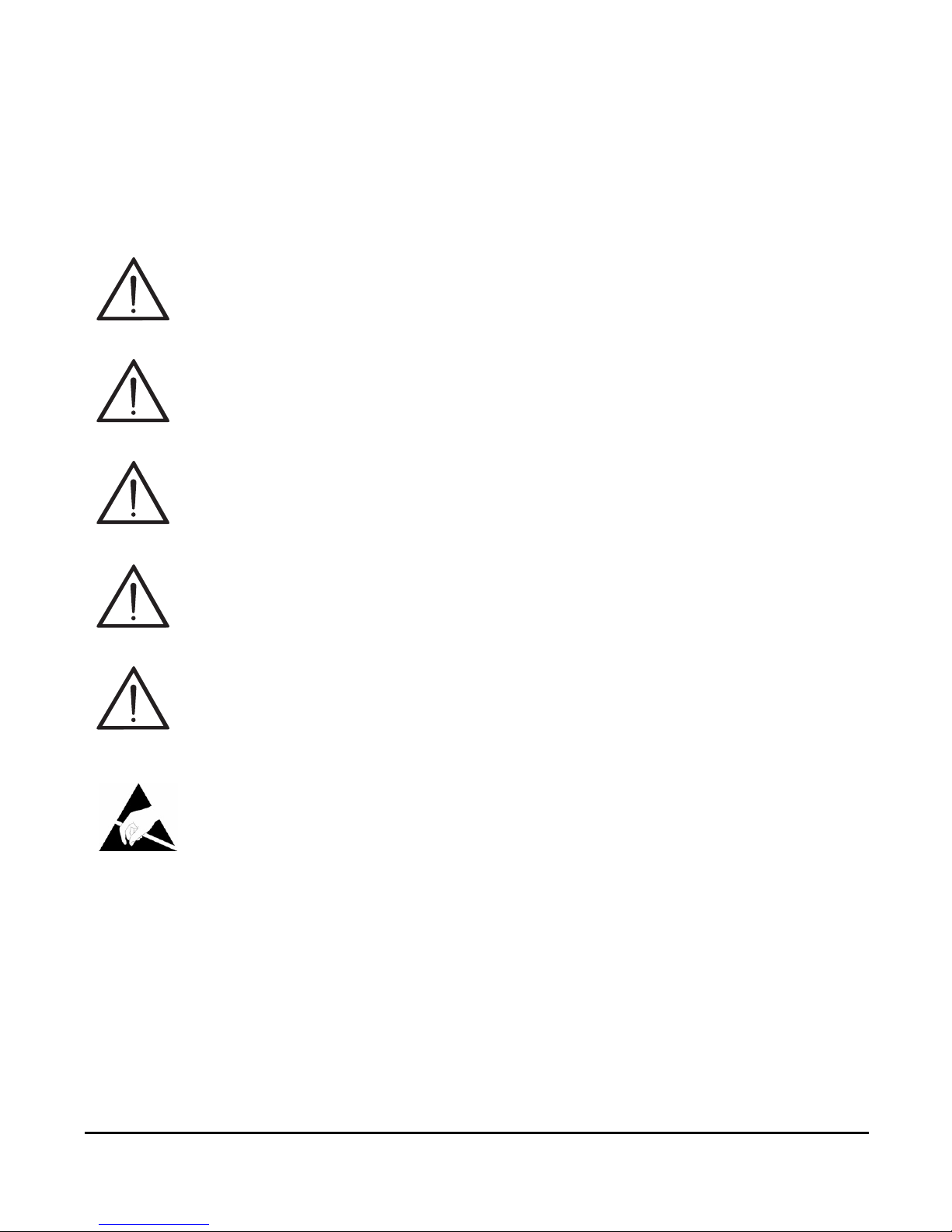
Digium, Inc. Page 7
Important Safety Instructions
Save these instructions for future reference.
User Cautions
Servicing.
Do not attempt to service this card unless specifically instructed to do
so. Do not attempt to remove the card from your equipment while
power is present. Refer servicing to qualified service personnel.
Water and Moisture.
Do not spill liquids on this unit. Do not operate this equipment in a
wet environment.
Heat.
Do not operate or store this product near heat sources such as
radiators, air ducts, areas subject to direct, intense sunlight, or other
products that produce heat.
Caution. To reduce risk of fire, use only No. 26 AWG or larger
telecommunication line cord.
Attention. Pour réduire les risques d’incendie, utilizer uniquement
des conducteurs de télécommunications 26 AWG au de section
supérleure.
Static Electricity.
To reduce the risk of damaging the unit or your equipment, do not
attempt to open the enclosure or gain access to areas where you are
not instructed to do so. Refer servicing to qualified service personnel.
Page 8

Digium, Inc. Page 8
TABLE OF CONTENTS
Chapter 1
Overview . . . . . . . . . . . . . . . . . . . . . . . . . . . . . . . . . . . . . . . . . . . . . . . 12
Echo-Cancellation . . . . . . . . . . . . . . . . . . . . . . . . . . . . . . . . . . . . . .17
What is Asterisk®? . . . . . . . . . . . . . . . . . . . . . . . . . . . . . . . . . . . . .18
Asterisk as a Phone Switch (PBX) . . . . . . . . . . . . . . . . . . . . . . . . .18
Asterisk as a Gateway . . . . . . . . . . . . . . . . . . . . . . . . . . . . . . . . . .18
Asterisk in the Call Center . . . . . . . . . . . . . . . . . . . . . . . . . . . . . . . 19
Asterisk in the Network . . . . . . . . . . . . . . . . . . . . . . . . . . . . . . . . . .19
Asterisk Everywhere . . . . . . . . . . . . . . . . . . . . . . . . . . . . . . . . . . . . 20
Chapter 2
Card Installation . . . . . . . . . . . . . . . . . . . . . . . . . . . . . . . . . . . . . . . . .21
Unpacking the Card . . . . . . . . . . . . . . . . . . . . . . . . . . . . . . . . . . . . 22
Shipment Inspection . . . . . . . . . . . . . . . . . . . . . . . . . . . . . . . . . . . .22
Identifying Communication Ports . . . . . . . . . . . . . . . . . . . . . . . . . . 22
T1/E1 Selection . . . . . . . . . . . . . . . . . . . . . . . . . . . . . . . . . . . . . . . 25
Connecting Timing Cables . . . . . . . . . . . . . . . . . . . . . . . . . . . . . . .25
Slot Compatibility . . . . . . . . . . . . . . . . . . . . . . . . . . . . . . . . . . . . . .28
Hardware Installation . . . . . . . . . . . . . . . . . . . . . . . . . . . . . . . . . . . 30
Software Installation . . . . . . . . . . . . . . . . . . . . . . . . . . . . . . . . . . . . 31
Installing Asterisk . . . . . . . . . . . . . . . . . . . . . . . . . . . . . . . . . . . . . . 36
Chapter 3
Configuration . . . . . . . . . . . . . . . . . . . . . . . . . . . . . . . . . . . . . . . . . . . .38
Page 9

Digium, Inc. Page 9
Table Of Contents
Configuring Card Features . . . . . . . . . . . . . . . . . . . . . . . . . . . . . . .39
Configuring T1/E1 Lines . . . . . . . . . . . . . . . . . . . . . . . . . . . . . . . . .42
Testing Your Configuration . . . . . . . . . . . . . . . . . . . . . . . . . . . . . . .50
Chapter 4
Troubleshooting . . . . . . . . . . . . . . . . . . . . . . . . . . . . . . . . . . . . . . . . .51
Appendix A
Pin Assignments . . . . . . . . . . . . . . . . . . . . . . . . . . . . . . . . . . . . . . . . .57
Appendix B
Specifications . . . . . . . . . . . . . . . . . . . . . . . . . . . . . . . . . . . . . . . . . . . 58
Appendix C
Glossary and Acronyms . . . . . . . . . . . . . . . . . . . . . . . . . . . . . . . . . . .60
Page 10

Digium, Inc. Page 10
List of Figures
Figure 1: Sample Legacy Phone Application . . . . . . . . . . . . . . 14
Figure 2: Sample Channel Bank Application . . . . . . . . . . . . . .15
Figure 3: Sample IP Phone Application . . . . . . . . . . . . . . . . . . 16
Figure 4: TE435B Card . . . . . . . . . . . . . . . . . . . . . . . . . . . . . .23
Figure 5: TE436B Card . . . . . . . . . . . . . . . . . . . . . . . . . . . . . .24
Figure 6: Timing Ports Example . . . . . . . . . . . . . . . . . . . . . . . .26
Figure 7: Motherboard Slots . . . . . . . . . . . . . . . . . . . . . . . . . .28
Figure 8: Insert the Card . . . . . . . . . . . . . . . . . . . . . . . . . . . . .30
Page 11

Digium, Inc. Page 11
List of Tables
Table 1: Card Identifiers . . . . . . . . . . . . . . . . . . . . . . . . . . . 34
Table A-1: RJ45 Telco Port Connector . . . . . . . . . . . . . . . . . . . .57
Table B-2: Maximum Power Consumption . . . . . . . . . . . . . . . . .59
Page 12
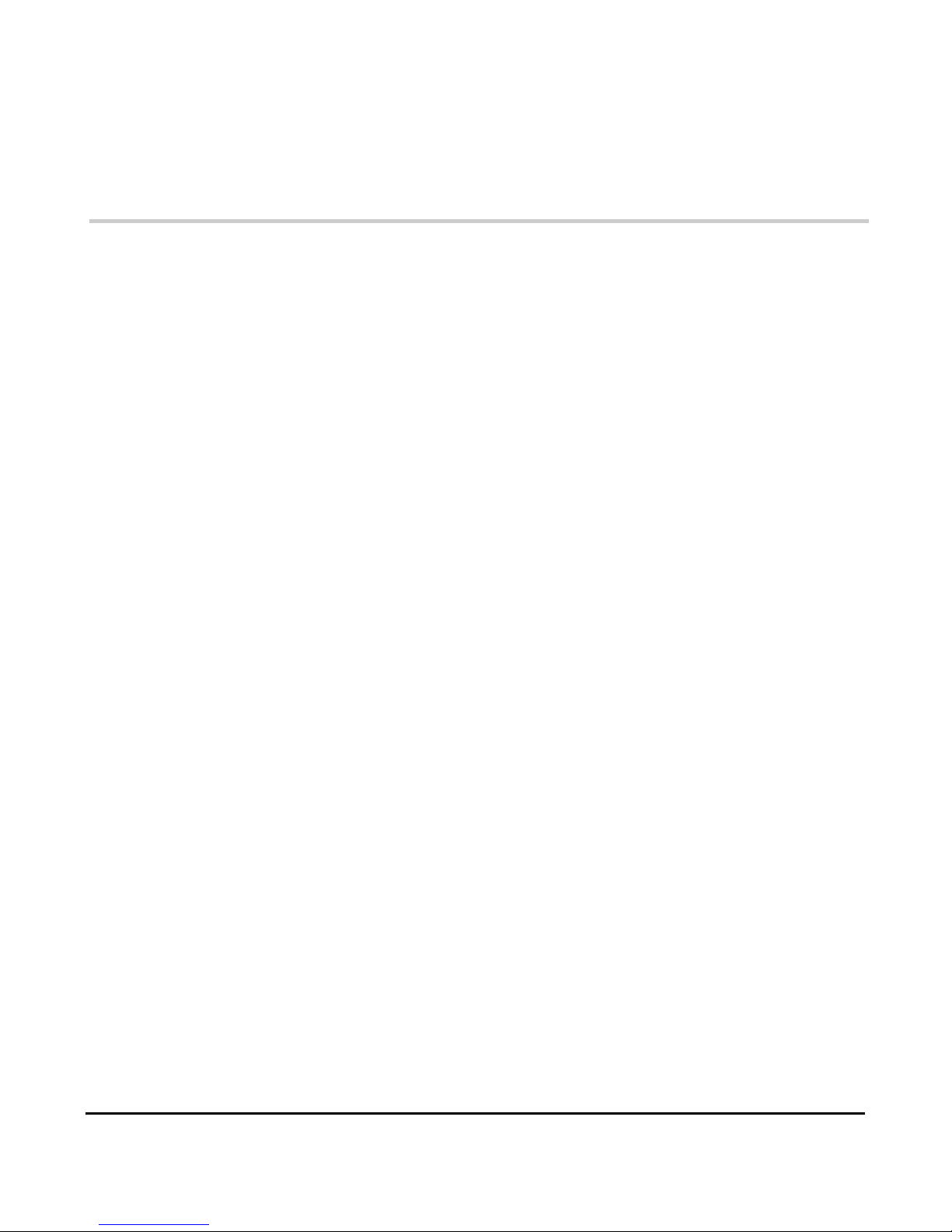
Digium, Inc. Page 12
Chapter 1
Overview
The Digium TE430 Series is a T1/E1 capable card series created for
voice. The cards in this series support industry standard protocols,
including Robbed Bit Signaling (also known as CAS or Channel
Associated Signaling), CCS (Common Channel Signaling), E&M, and
Primary Rate ISDN (PRI). The TE430 Series cards are capable of running
in E1, T1, or J1 modes. They are also capable of DACSing channels from
one span to another. The TE430 Series is ideal for connecting phones to a
channel bank, connecting to your T1/E1 switch, or connecting to a legacy
PBX.
This manual is for use with the TE435/TE435B PCI Express cards and the
TE436/TE436B PCI cards. These cards are identified collectively as the
TE430 Series cards throughout this manual.
Designed to be fully compatible with existing software applications and
integrate fully with the Asterisk platform, the TE430 Series cards allow
many advanced call features.
Page 13

Digium, Inc. Page 13
Chapter 1: Overview
Voice Modes:
PRI CPE and PRI NET
– NI1
– NI2
– EuroISDN
– 4ESS (AT&T)
– 5ESS (Lucent)
– DMS100
– Q.SIG
E&M
– Wink
– Feature Group B
– Feature Group D
FXO and FXS
– Ground Start
– Loop Start
– Loop Start with Disconnect Detect
The TE430 Series cards can be used to connect your Asterisk machine to
the PSTN world, your channel bank, or even another PBX. This is
accomplished via a T1/E1 interface. The cards allow Asterisk software to
connect to your network, creating a professional telephony environment.
Figure 2 on page 15 shows an example of the card’s primary application.
Page 14

Digium, Inc. Page 14
Chapter 1: Overview
Figure 1: Sample Legacy Phone Application
TE4xx
CLEC
T1
PRI
T1
T1
Asterisk
Server
Channel
Bank
Analog
Phones
Legacy
PBX
Legacy
PBX
Legacy
Phones
Page 15
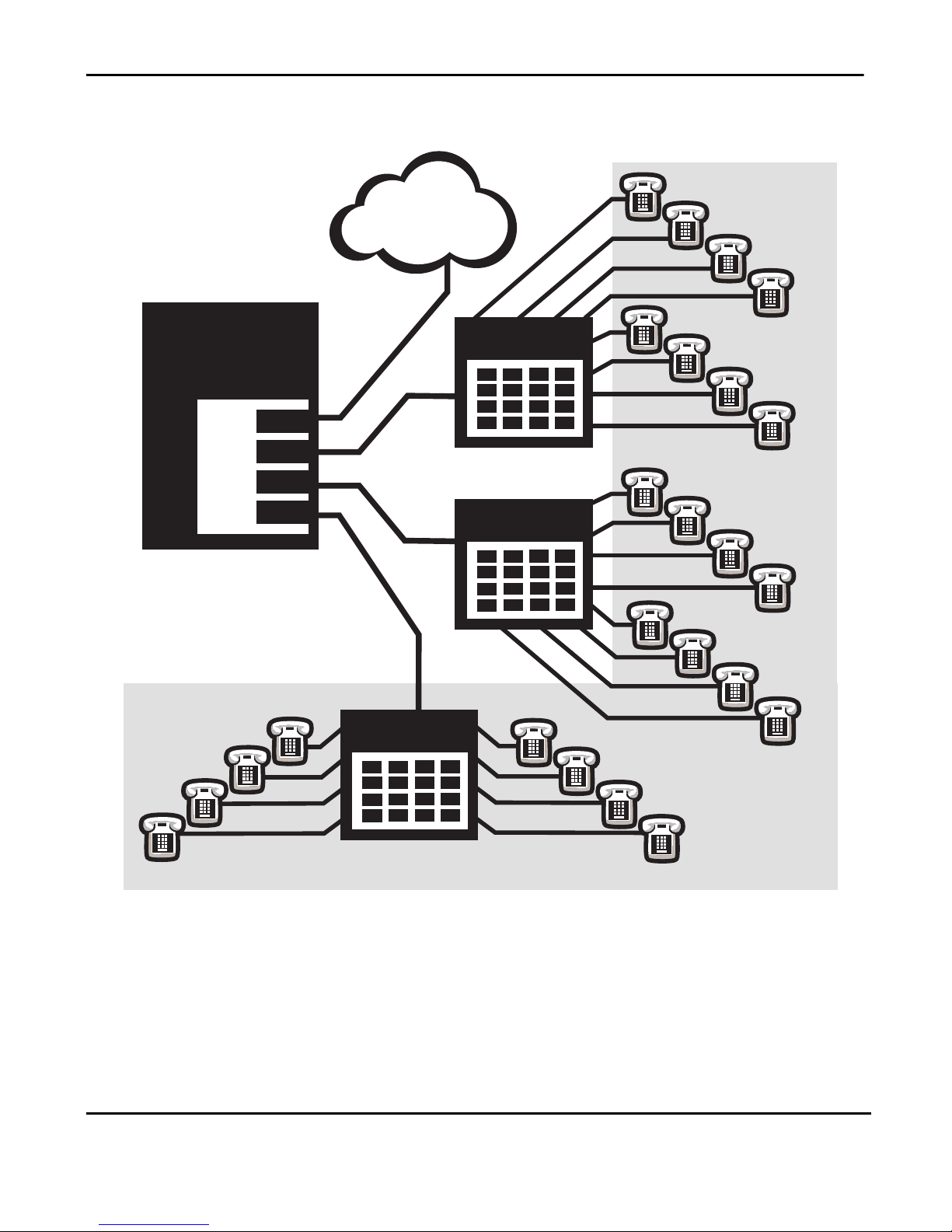
Digium, Inc. Page 15
Chapter 1: Overview
Figure 2: Sample Channel Bank Application
CLEC
Asterisk
Server
TE4xx
Analog
Phones
PRI
T1
T1
T1
Channel Bank
Channel Bank
Channel Bank
Page 16

Digium, Inc. Page 16
Chapter 1: Overview
Figure 3: Sample IP Phone Application
CLEC
ASTERISK
SERVER
TE4xx
Switch
Eth
LAN
IP
Phones
PRI
T1
PRI
T1
Page 17

Digium, Inc. Page 17
Chapter 1: Overview
Echo-Cancellation
Users connecting their TE430 Series cards to the PSTN or other devices
are likely to be placing calls that will result, at some point, in an
unbalanced 4-wire/2-wire hybrid. The result of this hybrid is the
reflection of a near-end echo to the calling party. Elimination of this echo
is the responsibility of echo cancellation.
The TE430 Series cards, unless otherwise equipped, utilize Asterisk to
perform software-based echo cancellation. Asterisk maintains a number
of open source echo cancelers. These open source echo cancelers provide
a moderate level of echo cancellation, but are not capable of dealing with
higher levels of, or more advanced, echoes.
Digium recommends that those users concerned about echo cancellation
purchase the VPM128 hardware echo cancellation module. The VPM128
may be combined with the TE435 (as TE435B) or TE436 (as TE436B)
cards.
The VPM128 is designed to handle up to 128ms of echo cancellation
across all channels and provides a G.168 compliant echo cancellation
solution.
If equipped and not explicitly disabled in chan_dahdi.conf, the VPM128
will automatically operate and cancel all network echo within its tail
range (1024 taps). Users may also purchase Digium's commercial HPEC
software:
http://www.digium.com/en/products/software/hpec.php
Page 18

Digium, Inc. Page 18
Chapter 1: Overview
What is Asterisk®?
Asterisk is the world’s leading open source telephony engine and tool kit.
Offering flexibility unheard of in the world of proprietary
communications, Asterisk empowers developers and integrators to create
advanced communication solutions...for free. Asterisk is released as open
source under the GNU General Public License (GPL), and it is available
for download free of charge. Asterisk is the most popular open source
telephony software available, with the Asterisk Community being the top
influencer in VoIP.
Asterisk as a Phone Switch (PBX)
Asterisk can be configured as the core of an IP or hybrid PBX, switching
calls, managing routes, enabling features, and connecting callers with the
outside world over IP, analog (POTS), and digital (T1/E1/J1/BRI)
connections.
Asterisk runs on a wide variety of operating systems including Linux,
Mac OS X, OpenBSD, FreeBSD, and Sun Solaris. It provides all of the
features you would expect from a PBX including many advanced features
that are often associated with high end (and high cost) proprietary PBXs.
Asterisk's architecture is designed for maximum flexibility and supports
Voice over IP in many protocols, and can interoperate with almost all
standards-based telephony equipment using relatively inexpensive
hardware.
Asterisk as a Gateway
It can also be built out as the heart of a media gateway, bridging the
legacy PSTN to the expanding world of IP telephony. Asterisk’s modular
Page 19

Digium, Inc. Page 19
Chapter 1: Overview
architecture allows it to convert between a wide range of communications
protocols and media codecs.
Asterisk as a Feature/Media Server
Need an IVR? Asterisk’s got you covered. How about a conference
bridge? Yep. It’s in there. What about an automated attendant? Asterisk
does that too. How about a replacement for your aging legacy voicemail
system? Can do. Unified messaging? No problem. Need a telephony
interface for your web site? Okay.
Asterisk in the Call Center
Asterisk has been adopted by call centers around the world based on its
flexibility. Call center and contact center developers have built complete
ACD systems based on Asterisk. Asterisk has also added new life to
existing call center solutions by adding remote IP agent capabilities,
advanced skills-based routing, predictive and bulk dialing, and more.
Asterisk in the Network
Internet Telephony Service Providers (ITSPs), Competitive Local
Exchange Carriers (CLECs) and even first-tier incumbents have
discovered the power of open source communications with Asterisk.
Feature servers, hosted services clusters, voicemail systems, and pre-paid
calling solutions, all based on Asterisk have helped reduce costs and
enabled flexibility.
Page 20

Digium, Inc. Page 20
Chapter 1: Overview
Asterisk Everywhere
Asterisk has become the basis for thousands of communications
solutions. If you need to communicate, Asterisk is your answer. For more
information on Asterisk, visit http://www.asterisk.org or
http://www.digium.com.
Page 21
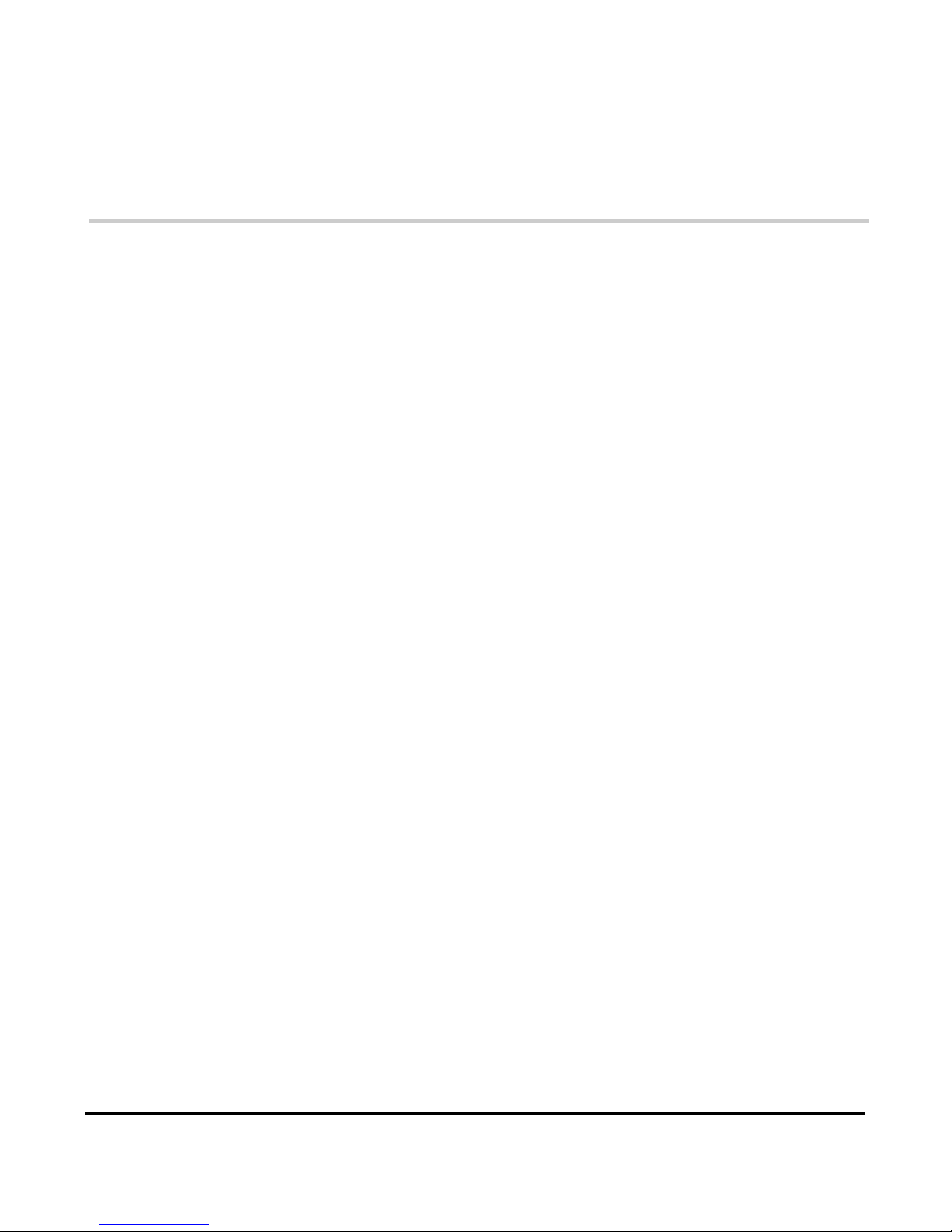
Digium, Inc. Page 21
Chapter 2
Card Installation
This chapter provides the following information:
Unpacking the Card on page 22
Shipment Inspection on page 22
Identifying Communication Ports on page 22
T1/E1 Selection on page 25
Connecting Timing Cables on page 25
Slot Compatibility on page 28
Hardware Installation on page 30
Software Installation on page 31
Installing Asterisk on page 36
Note: The TE430 Series card installation instructions are written so
that they will apply to any card in the series. Examples and cardspecific information are included as needed.
Page 22

Digium, Inc. Page 22
Chapter 2: Card Installation
Unpacking the Card
When you unpack your card, carefully inspect it for any damage that may
have occurred in shipment. If damage is suspected, file a claim with the
carrier and contact your reseller from which the card was purchased, or
contact Digium Technical Support (+1.256.428.6161). Keep the original
shipping container to use for future shipment or proof of damage during
shipment.
Shipment Inspection
The following item is included in shipment of the TE430 Series:
TE430 Series card (TE435/TE435B/TE436/TE436B)
Identifying Communication Ports
The TE430 Series cards consists of four RJ45 ports and four status LEDs.
The ports are used for connecting T1, E1, or J1 cables. Refer to Figure 4
on page 23 and Figure 5 on page 24 to locate the ports and LEDs.
Page 23

Digium, Inc. Page 23
Chapter 2: Card Installation
Figure 4: TE435B Card
Status
LEDs
PCI Express
Connector
Timing
Port
1
2
3
4
Page 24

Digium, Inc. Page 24
Chapter 2: Card Installation
Figure 5: TE436B Card
Status
LEDs
PCI Express
Connector
Timing
Port
1
2
3
4
Page 25

Digium, Inc. Page 25
Chapter 2: Card Installation
T1/E1 Selection
The TE430 Series cards can be configured for either T1 or E1 mode. The
T1/E1 mode may be specified in the drivers using either the
default_linemode=t1 or default_linemode=e1 module parameter when
the drivers are loaded. This will set the mode for all spans on the card.
T1 Mode (Recommended Method) - Include the following in
/etc/modprobe.d/dahdi.conf:
options wcte43x default_linemode=t1
T1 Mode (Alternate Method):
# modprobe wcte43x default_linemode=t1
E1 Mode (Recommended Method) - Include the following in
/etc/modprobe.d/dahdi.conf:
options wcte43x default_linemode=e1
E1 Mode (Alternate Method):
# modprobe wcte43x default_linemode=e1
Connecting Timing Cables
The timing port allows up to four TE430 Series cards to share the same
sync (timing) source from the T1 line provider, or provide a consistent
sync source across multiple cards. This is a useful feature for fax modes
and some voice applications to prevent corruption due to timing slips on
the second, third or fourth TE430 Series cards.
Page 26

Digium, Inc. Page 26
Chapter 2: Card Installation
To utilize this feature, daisy-chain the P3 connector between each TE430
Series card using the Digium 4-position timing cable. See Figure 6 on
page 26 for an example. Enable this feature in the drivers using the
timingcable=1 switch when the drivers are loaded:
# modprobe wcte43x timingcable=1
Figure 6: Timing Ports Example
Timing port cable part number: 3112-00001
Four (4) port interlocking timing cable for use with dual and quad span
(TE2XX and TE4XX) series of digital cards.
Page 27

Digium, Inc. Page 27
Chapter 2: Card Installation
Caution.
Only qualified service personnel should continue with
hardware installation and configuration of the TE430 Series
card. Non-qualified personnel should not attempt to perform
these functions themselves. The installer must ensure that the
equipment is permanently connected equipment, pluggable type
B or connected to a socket-outlet that has been checked to
ensure that it is reliably earthed in accordance with the
National Electrical Code.
Caution.
This product should only be installed in UL Listed I.T.E.
Caution.
In Finland, Norway, and Sweden this equipment is intended to
be used in Restricted Access Locations where equipotential
bonding has been applied and which has provisioning for a
permanently connected protective earthing conductor. The
installation of the conductor is to be done by a Service Person.
Page 28

Digium, Inc. Page 28
Chapter 2: Card Installation
Slot Compatibility
Check your motherboard to verify that a compatible slot is available for a
TE430 Series card. To determine which slots you have on your
motherboard, identify them by comparing them to those shown in Figure
7.
Slot Number:
0: AGP Pro Slot
1: 64-bit 5.0 volt PCI Slot
2: 64-bit 3.3 volt PCI Slot
3: 32-bit 5.0 volt PCI Slot
4: PCI Express 1-lane (x1) Slot
5: PCI Express 4-lane (x4) Slot
6: PCI Express 8-lane (x8) Slot
7: PCI Express 16-lane (x16) Slot
Figure 7: Motherboard Slots
Page 29

Digium, Inc. Page 29
Chapter 2: Card Installation
The TE435/TE435B card is keyed for a PCI Express 1-lane (x1) slot and
will work in any PCIe revision 1.0 compliant slot, including lane lengths
x4, x8, and x16. This means that in the motherboard shown in Figure 7 on
page 28, the TE435/TE435B card will fit into Slots 4, 5, 6, or 7 (PCI
Express), but cannot fit into any of the other slots.
The TE436/TE436B cards are 32-bit 33 MHz cards keyed for universal
3.3 volt or 5.0 volt operation and work in any PCI 2.2 (or greater)
compliant slot. This means that in the motherboard shown in Figure 7 on
page 28, these cards will fit into Slots 1, 2, or 3 (PCI slots), but cannot fit
into any of the other slots.
Page 30

Digium, Inc. Page 30
Chapter 2: Card Installation
Hardware Installation
1. Now that you are acquainted with the cards, power down your
computer and unplug it from its power source.
2. Attach a static strap to your wrist and open the case.
3. Remove the bracket place holder and insert the card into a PCI
Express slot. See Figure 8 for an example of card installation.
Figure 8: Insert the Card
4. Replace the cover to your computer.
5. Plug all T1 or E1 equipment cables into the RJ45 ports as needed.
Note: Use only shielded cables to ensure compliance with the
international EMC standards.
Page 31

Digium, Inc. Page 31
Chapter 2: Card Installation
Software Installation
Digium hardware requires drivers and libraries that are not integrated
with the Linux kernel. Digium hardware is only supported under Linux.
Digium recommends CentOS, Debian, Red Hat, and Ubuntu distributions
of Linux. However, many other distributions are supported by Digium
Technical Support.
Digium’s software, including drivers and application software, may be
obtained from Digium’s download server at:
http://downloads.digium.com
For an introduction to Asterisk, Digium’s telephony software, including
additional information on its configuration, setup, and features, please
refer to:
http://www.asterisk.org
For the latest information on setting up and configuring DAHDI drivers
for your Digium hardware product, please refer to the latest release of this
manual which is available from the product-specific documentation
section at:
http://www.digium.com
Caution.
This unit must be connected to the Telecommunications
Network in your country using an approved line cord (e.g., for
Australia use only line cords complying with AS/CA
S008:2010).
Caution.
This unit must be connected only to the appropriate
Telecommunications Network port (as approved for use in your
specific country).
Page 32

Digium, Inc. Page 32
Chapter 2: Card Installation
To install your TE430 Series card, you will need:
Linux 2.6 kernel headers
Development libraries and headers for ncurses
Development libraries and headers for zlib and openssl
Development libraries and headers for newt
GCC and standard software build tools
It is recommended that you use the most recent version of the Asterisk,
DAHDI, and libpri software for the best results. If you have previously
installed any of these, Digium recommends that you upgrade to the latest
“-current” version of each.
Note: If you are using the 1.4.x series of Asterisk, you will need
Asterisk 1.4.22 or newer.
Page 33

Digium, Inc. Page 33
Chapter 2: Card Installation
1. After the machine has booted to Linux, log in and execute the
following command to list the devices detected by the PCI bus:
# lspci -n
Confirm that the output from lspci lists a device with Digium’s PCI
vendor ID which is “d161.” The screen output should be similar to the
following:
0000:01:0e.0 ISDN controller: Unknown device
d161:<card identifier>
Note: The output from lspci may or may not state “Unknown
device.” If it does, this does not indicate a problem.
In the PCI device listing shown above, <card identifier> will be
populated with one of the identifiers listed in the following table.
Page 34

Digium, Inc. Page 34
Chapter 2: Card Installation
Table 1: Card Identifiers
A Digium TE430 Series (TE435B/TE435/TE436/TE436B) card
identifier should be listed.
2. Download the latest version of libpri. Substitute the version of libpri
for the X.X in the command line below. libpri is available for
download from:
http://downloads.digium.com/pub/telephony/libpri
# wget http://downloads.digium.com/pub/telephony/
libpri/libpri-X.X.current.tar.gz
Note: There is no correlation between the versioning of libpri and
Asterisk. The libpri 1.4 branch will function with the Asterisk 1.6
branch.
3. Expand the downloaded file, compile its contents, and install the
libraries. Substitute the version of libpri for the X.X and X.X.X in the
Model Identifier
TE435B
TE435
TE436B
TE436
0x800E
0x800E
0x8013
0x8013
Page 35

Digium, Inc. Page 35
Chapter 2: Card Installation
command lines below.
# tar -zxvf libpri-X.X-current.tar.gz
# cd libpri-X.X.X/
# make
# make install
4.
Download the latest DAHDI drivers with tools. DAHDI is available
for download from:
http://downloads.digium.com/pub/telephony/dahdi-linux-complete
# wget http://downloads.digium.com/pub/telephony/
dahdi-linux-complete/dahdi-linux-completecurrent.tar.gz
5.
Expand the downloaded file, compile its contents, and install the
drivers and tools. Substitute the version of DAHDI for the X.X.X in
the command lines below.
# tar -zxvf dahdi-linux-complete-current.tar.gz
# cd dahdi-linux-complete-X.X.X+X.X.X
# make
# make install
# make config
Note: Executing ‘make config’ will install an init script and symlinks
which will allow you to start and stop DAHDI as a service.
Page 36

Digium, Inc. Page 36
Chapter 2: Card Installation
Installing Asterisk
If you wish to use Asterisk with your new hardware, you can follow the
instructions below.
1. Download the latest release version of Asterisk, either 1.4.22 (or
later), 1.6.0.1 (or later), or 1.8.0 (or later). Substitute the version of
Asterisk for the X.X in the command below. Asterisk is available for
download from:
http://downloads.digium.com/pub/telephony/asterisk
# wget http://downloads.digium.com/pub/telephony/
asterisk/asterisk-X.X-current.tar.gz
2.
Expand the downloaded file, compile its contents, and install the
application. Substitute the version of Asterisk for the X.X and X.X.X
in the command lines below.
# tar -zxvf asterisk-X.X-current.tar.gz
# cd asterisk-X.X.X/
#./configure
# make menuselect
# make
# make install
Page 37

Digium, Inc. Page 37
Chapter 2: Card Installation
3. If this is the first Asterisk installation on this system, you should install
the sample configuration files. To do this, run:
# make samples
Note: Running this command will overwrite, after making a backup
copy, any older Asterisk configuration files that you have in the /etc/
asterisk directory.
If your installation has failed, it may be because you are missing one
or more of the build dependencies, the kernel headers, or the
development tools. Please contact your reseller where the card was
purchased, or call Digium Technical Support (+1.256.428.6161) for
assistance.
Complete instructions for installing Asterisk are available at
www.asterisk.org
.
Page 38

Digium, Inc. Page 38
Chapter 3
Configuration
The TE430 Series cards have a variety of configuration options. This
chapter provides configurations for PRI, channel bank, and E&M wink.
These sample configurations are provided to assist you in familiarizing
yourself with the flexibility of editing the configuration files to meet your
specific needs. The list of possible configurations is too expansive to
cover in this user manual.
Page 39

Digium, Inc. Page 39
Chapter 3: Configuration
Configuring Card Features
You will need to modify the chan_dahdi.conf file which is located in the
/etc/asterisk directory in order to configure the essential features of your
card. This file is the configuration layer between DAHDI and Asterisk.
Switchtype:
national: National ISDN 2 (default)
dms100: Nortel DMS100
4ess: AT&T 4ESS
5ess: Lucent 5ESS
euroisdn: EuroISDN
ni1: Old National ISDN 1
qsig: Q.SIG
Echocancel:
Echo Cancellation is enabled in chan_dahdi.conf by preceding the
channel variable with a variable called echocancel and its length in taps (#
of milliseconds multiplied by 8); for example:
echocancel = yes
channel => 1-23
By default, and when setting to "yes," echo cancellation is enabled and set
to 16 ms (128 taps). Echo cancellation is explicitly disabled by setting:
echocancel = no
Digium does not recommend that users set echo cancellation to "no."
Users of open source Asterisk-based echo cancelers also have the
following options:
echocancel = 128 (this sets 128 taps or 16ms)
Page 40

Digium, Inc. Page 40
Chapter 3: Configuration
or
echocancel = 256 (this sets 256 taps or 32ms)
Users of Digium's HPEC software have the following additional options:
echocancel = 512 (this sets 512 taps or 64ms)
or
echocancel = 1024 (this sets 1024 taps or 128ms)
Please note that HPEC consumes extremely high amounts of CPU MIPS
that increase as the number of taps are increased. Audio quality issues
may result from choosing a taps length greater than the server's ability to
process the echo in real-time. If audio quality is affected, reduce the taps
length or combine your TE430 Series card with Digium's VPM128.
Users of Digium's VPM128 hardware echo cancellation module will have
128ms of echo cancellation performed at all times unless explicitly
disabled by setting the echocancel variable equal to "no."
Page 41

Digium, Inc. Page 41
Chapter 3: Configuration
Signalling:
pri_cpe for CPE side
pri_net for NET side
If you have a T1 PRI, add these lines to the following lines of the sample
file.
signalling = pri_cpe
switchtype = national
group = 1
context = incoming
channel => 1-23
E1 PRI
signalling = pri_cpe
switchtype = euroisdn
context = incoming
channel => 1-15,17-31
You can also configure a T1 channel bank of phones.
signalling = fxo_ks
group = 1
context = phones
channel => 1-24
E1 channel bank
signalling = fxo_ks
group = 1
context = phones
channel => 1-15,17-31
Note: More detailed troubleshooting information is provided on http://
www.asterisk.org.
Page 42

Digium, Inc. Page 42
Chapter 3: Configuration
Configuring T1/E1 Lines
1. Begin by opening the system.conf file from the /etc/dahdi directory.
2. Specify the two letter country code for your loadzone and defaultzone.
This will preload tone zone data and specify a default tone zone for
your interfaces.
The following is a typical setup for a telco in the US:
loadzone = us
defaultzone = us
3.
Configure the SPAN Map.
For each T1/E1 you are using, you will need to define a span. The
SPAN map includes defining the SPAN number, timing, line build out,
framing, and coding. Configuration details for each of these items is
explained in this section.
span => <Number>,<Timing>,<Line Build
Out>,<Framing>,<Coding>[,Yellow]
Number:
This is the port the T1/E1 line is plugged into. Port 1 being the furthest
span from the PCI bus. The port numbers are noted on the PCI bracket.
Page 43

Digium, Inc. Page 43
Chapter 3: Configuration
Timing:
This determines how timing is handled by the card.
0 - This span is not used to determine timing. If all spans on the card
are set to 0, the card will use its internal clock as the timing source.
1, 2, 3,... - A value greater than 0 will cause the span to attempt to
recover a clock source from the line for the entire card to use as
timing. Since only one source of timing is valid per card, this value
defines a priority that determines which span recovers a clock in the
case that multiples are defined. One is the highest priority span,
followed by 2, 3, and so on.
Only one span can be defined to take timing, and it defines timing for
the rest of the card’s spans.
Line Build Out:
For most setups the line build out is 0.
0: 0 db (CSU) / 0-133 feet (DSX-1)
1: 133-266 feet (DSX-1)
2: 266-399 feet (DSX-1)
3: 399-533 feet (DSX-1)
4: 533-655 feet (DSX-1)
5: -7.5db (CSU)
6: -15db (CSU)
7: -22.5db (CSU)
Page 44

Digium, Inc. Page 44
Chapter 3: Configuration
Framing:
T1 utilizes framing set for D4 (SF) or ESF. E1 utilizes CAS or CCS.
Coding:
T1 coding can be AMI or B8ZS. E1 coding can be AMI or HDB3. E1
can also have the extra flag CRC4 at the end for CRC4 checking.
Yellow:
The optional yellow flag can be added at the end for transmitting a
yellow alarm when no channels are open.
The following is a typical setup for a telco in the US:
span => 1,1,0,esf,b8zs
In Europe:
span => 1,1,0,ccs,hdb3
4.
Specify the channel definitions. The format is:
<device> = <channel list>
A list of valid devices are specified in the sample system.conf file.
The following is a typical setup for a T1 PRI in the US:
bchan = 1-23
dchan = 24
5.
DAHDI uses modular echo cancellers that are configured per channel.
The echo cancellers are compiled and installed as part of the dahdi-
Page 45

Digium, Inc. Page 45
Chapter 3: Configuration
linux package. You can specify the echo canceller to be used for each
channel. The default behavior is for there to be no echo canceller on
any channel. So, it is very important that you specify one in the
system.conf file if you do not have hardware echo cancellers and need
echo cancellation. The format is:
echocanceller = <echocanceller name>,<channel(s)>
A list of valid echo cancellers are specified in the sample system.conf
file.
The following is a typical setup for a T1 PRI in the US using softwarebased echo cancellation:
echocanceller = mg2,1-23
Page 46

Digium, Inc. Page 46
Chapter 3: Configuration
First Example: Channel Bank
The Channel Bank in this example has 24 FXS ports. In this
configuration, the
system.conf is set for the card to provide timing to the
channel bank and
fxoks is set for 24 stations.
Set
chan_dahdi.conf to mirror the configuration with signalling =
fxo_ks
and define it for channels 1-24.
/etc/dahdi/system.conf:
loadzone = us
defaultzone = us
span = 1,0,0,esf,b8zs
fxoks = 1-24
echocanceller = mg2,1-24
/etc/asterisk/chan_dahdi.conf:
group = 1
echocancel = yes
context = channelbank
signalling = fxo_ks
channel = 1-24
Page 47

Digium, Inc. Page 47
Chapter 3: Configuration
Second Example: E&M Line
In the E&M Line configuration, the system.conf is set for the card to
take timing from the telco on E&M with wink while
chan_dahdi.conf
mirrors the configuration. Feat_D is a type of E&M with wink that
accepts DID, but there are many other E&M options: E&M_W, E&M,
Feat_B, etc.
/etc/dahdi/system.conf:
loadzone = us
defaultzone = us
span = 1,1,0,esf,b8zs
e&m = 1-24
echocanceller = mg2,1-24
/etc/asterisk/chan_dahdi.conf:
group = 1
echocancel = yes
context = incoming
signalling = feat_d
channel = 1-24
Page 48

Digium, Inc. Page 48
Chapter 3: Configuration
Third Example: PRI
By configuring the card for a T1 PRI line in system.conf, you acquire 23
bearer (B) channels for voice on the first 23 channels, and 1 delta (D)
channel for signalling information on the 24th channel. In the
chan_dahdi.conf file, define pri_cpe as the signalling type to act as the
client side. Define the switch type you are connecting to as
national. You
will then have 23 voice channels for Asterisk.
PRI T1:
/etc/dahdi/system.conf:
loadzone = us
defaultzone = us
span = 1,1,0,esf,b8zs
bchan = 1-23
dchan = 24
echocanceller = mg2,1-23
/etc/asterisk/chan_dahdi.conf:
group = 1
echocancel = yes
signalling = pri_cpe
switchtype = national
context = incoming
channel = 1-23
Page 49

Digium, Inc. Page 49
Chapter 3: Configuration
PRI E1:
/etc/dahdi/system.conf:
loadzone = es
defaultzone = es
span = 1,1,0,ccs,hdb
bchan = 1-15,17-31
dchan = 16
echocanceller = mg2,1-15,17-31
/etc/asterisk/chan_dahdi.conf:
group = 1
echocancel = yes
signalling = pri_cpe
switchtype = euroisdn
context = incoming
channel = 1-15,17-31
Page 50

Digium, Inc. Page 50
Chapter 3: Configuration
Testing Your Configuration
1. Load DAHDI drivers into the kernel using the modprobe utility. The
appropriate driver for the TE430 Series cards is wcte43x. Users in all
countries except Australia should use the following modprobe
command:
# modprobe wcte43x
# dahdi_cfg -vv
2.
Run dahdi_tool from the command line and see if the span turns
green for each span you have connected.
# dahdi_tool
3.
Execute the following Asterisk command to see if the span came up
successfully.
# asterisk
# asterisk -vvvr
Page 51

Digium, Inc. Page 51
Chapter 4
Troubleshooting
This chapter provides frequently asked questions as identified from
Digium Technical Support and possible resolutions. Multiple resources
are available to obtain more information about Asterisk and Digium
products. These resources are listed on page 56.
What do the Status LED colors indicate?
Green - Card is in-sync with the far end.
Yellow - Card is synchronizing or is receiving a red alarm from the far
end. Use a software tool such as dahdi_tool to get a textual description
of the state of the card.
Red - Card is not seeing far end, circuit is not up, or cable is bad.
I cannot receive DID calls even though I have it enabled in
extensions.conf.
Your telco might be sending calls with a method you are not expecting.
1. Check the method being used by attempting the following in your line
context:
_X.,1,NoOp(My DID matches as ${EXTEN})
Page 52

Digium, Inc. Page 52
Chapter 4: Troubleshooting
2. Then type reload in the Asterisk console and call in. You should see
the DID come in on your T1/E1 line.
My D Channel seems to go up and down.
Check to be sure you have set your timing parameters correctly. Also,
check the common causes of problems for a T1. See the Common Fixes
for all cards, page 55.
I have trouble dialing out. It seems that one type of dialing works
(local, long distance, international), but another does not.
Check your
pridialplan variable and verify that you are dialing using the
method your telco is expecting.
I am having trouble receiving DID information over E&M.
Try the other types of E&M (featd, featb, etc.) to match the method your
telco is using to stream information.
I am having issues with my PRI. How can I see the messages coming
across my D channel?
Enter the following command:
*CLI> PRI debug span X
where X is the port from which you are connected. This command will
show you the PRI messages coming across your D channel for that span.
Page 53

Digium, Inc. Page 53
Chapter 4: Troubleshooting
I am still having problems and the telco tells me it is my equipment.
The first thing to do in this situation is to test your equipment.
1. Plug in a loopback cable. (A loopback cable is a cable that has pin 1
going to pin 4 and pin 2 going to pin 5.) Plug the cable into the span
and wait for its LED to turn green.
2. Stop Asterisk and edit system.conf by removing the lines defined for
your card and replacing them with the following:
span => 1,0,0,esf,b8zs
clear = 1-24
Or if you have an E1 span:
span => 1,0,0,ccs,hdb3
clear = 1-31
Page 54

Digium, Inc. Page 54
Chapter 4: Troubleshooting
3. Navigate to the tools/ directory in your DAHDI complete source
directory and type:
# make tests
Followed by:
# ./patlooptest /dev/dahdi/1 60
The first argument in the patlooptest command is the device for the
channel number you want to test. You should always test the first
channel of a span. The second argument is the duration in seconds to
run the test.
This runs a pattern looptest for 60 seconds. If you receive any failures,
it is possible you have a bad card and will need to call Digium
Technical Support (+1.256.428.6161).
How can I enable more features?
To view all of the options available to add to your dial plan, type the
following commands from within Asterisk:
*CLI> core show applications
*CLI> core show functions
Digium also offers services to help configure and add features you might
need. Contact Digium Technical Support (+1.256.428.6161) for more
information.
Page 55

Digium, Inc. Page 55
Chapter 4: Troubleshooting
Common Fixes for all cards
1. Check to see if the X Window System (e.g., X.Org Server) is running
by entering the following:
# ps aux | grep X
If the X Window System is running, stop the application since it may
cause a conflict with Asterisk.
2. Check to see if your PATA IDE hard drives are running with DMA
levels set. Advanced users can perform an
hdparm on the hard drive
interface.
Check the current mode using this command:
hdparm -vi /dev/[IDE Device]
Use this command to set the drives into UDMA2 mode:
hdparm -d 1 -X udma2 -c 3 /dev/[IDE Device]
If you are still having problems, contact your reseller from which the
card was purchased, or Digium Technical Support (+1.256.428.6161).
Use hdparm with caution as the man page states that hard drive
corruption can occur when using incorrect settings. Please
review the man page for hdparm and make sure you understand
the risks before using this tool.
Page 56

Digium, Inc. Page 56
Chapter 4: Troubleshooting
Where can I find answers to additional questions?
There are several places to inquire for more information about Asterisk
Digium products:
1. Digium Technical Support (+1.256.428.6161), or Toll Free in the U.S.
(1.877.344.4861), is available 7am-8pm Central Time (GMT -6),
Monday - Friday.
2. Asterisk users mailing list (asterisk.org/lists.digium.com).
3. IRC channel #asterisk on (irc.freenode.net).
Subscription Services Program
Digium is dedicated to supporting your Asterisk system by offering full
technical support through our Subscription Services Program. Through
this program, you can be at ease knowing that your business will always
have access to the Asterisk experts. Pricing on Subscription Services may
be obtained from your nearest reseller or you may call Digium Sales for
referral to your nearest reseller at +1.256.428.6000 or e-mail
sales@digium.com.
Page 57

Digium, Inc. Page 57
Appendix A
Pin Assignments
All four ports on the TE430 Series card bracket are 8-pin RJ45 ports. The
pin assignments are identified in Table A-1.
Table A-1: RJ45 Telco Port Connector
Pin Description
1Rx
2Rx
3 Not used
4Tx
5Tx
6 Not used
7 Not used
8 Not used
Pin 8
Pin 1
Page 58

Digium, Inc. Page 58
Appendix B
Specifications
This appendix provides specifications, required environmental
conditions, and maximum power consumption for the TE430 Series
cards.
Physical (All Cards).
Size: 5” × 2.72” x 0.591” (12.7cm x 6.9cm x 1.5cm)
PCB size, does not include the PCI bracket
Weight: 3.5 oz (100gm) - Without Echo Cancellation Module
Interfaces.
Local Loop Access: E1, T1, J1, PRI; RJ45
(TE435) - PCI-E X1, compliant with PCI-E X1 1.0 or greater.
(TE436) - PCI bus: 3.3V or 5V bus slot, half-length slot minimum
size, 33 MHz, compliant with PCI 2.2 or greater.
Environment.
Temperature: 0 to 50° C (32 to 122° F) operation
-20 to 65° C (-4 to 149° F) storage
Humidity: 10 to 90% non-condensing
Page 59

Digium, Inc. Page 59
Appendix B: Specifications
Hardware and Software Requirements.
800-MHz Pentium III or better
64MB RAM
Available PCI-E Slot (TE435/TE435B)
Available PCI (TE436/TE436B)
Table B-2: Maximum Power Consumption
Model Power
TE435B 5 Watts
TE435 2.5 Watts
TE436B 5 Watts
TE436 2.5 Watts
Page 60

Digium, Inc. Page 60
Appendix C
Glossary and Acronyms
ACD Automatic Call Distribution
A technology that distributes incoming calls to a specific group of devices
that are associated to agents. Asterisk's Queue application performs
automatic call distribution.
ANSI American National Standards Institute
An organization which proposes and establishes standards for
international communications.
asynchronous
Not synchronized; not timed to an outside clock source. Transmission is
controlled by start bits at the beginning and stop bits at the end of each
character. Asynchronous communications are often found in internet
access and remote office applications.
attenuation
The dissipation of a transmitted signal’s power as it travels over a wire.
bandwidth
The capacity to carry traffic. Higher bandwidth indicates the ability to
transfer more data in a given time period.
Page 61

Digium, Inc. Page 61
Appendix C Glossary and Acronyms
bit
The smallest element of information in a digital system. A bit can be
either a zero or a one.
bps bits per second
A measurement of transmission speed across a data connection.
BRI
Basic Rate ISDN
broadband
Broadband transmission shares the bandwidth of a particular medium
(copper or fiber optic) to integrate multiple signals. The channels take up
different frequencies on the cable, integrating voice, data, and video over
one line.
Cat5
Twisted pair cable for carrying signals for 10/100 Ethernet, telephony,
and video. Cat5 was superseded by Cat5e.
Cat5E
Twisted pair cable for carrying signals for Gigabit Ethernet, telephony,
and video.
channel
A generic term for an individual data stream. Service providers can use
multiplexing techniques to transmit multiple channels over a common
Page 62

Digium, Inc. Page 62
Appendix C Glossary and Acronyms
medium.
CLEC Competitive Local Exchange Carrier
A term for telephone companies established after the
Telecommunications Act of 1996 deregulated the LECs. CLECs compete
with ILECs to offer local service. See also ILEC.
CO Central Office
The CO houses local switching equipment. All local access lines in a
particular geographic area terminate at this facility (which is usually
owned and operated by an ILEC).
CPE Customer Premises Equipment
Terminal equipment which is connected to the telecommunications
network and which resides within the home or office of the customer. This
includes telephones, modems, terminals, routers, and television set-top
boxes.
DAHDI Digium Asterisk Hardware Device Interface
A telephony project dedicated to implementing a reasonable and
affordable computer telephony platform into the world marketplace. In
addition, the collective name for the Digium-provided drivers for Digium
telephony interface products.
DS0 Digital Signal, Level 0
A voice grade channel of 64 kbps. The worldwide standard speed for
digitizing voice conversation using PCM (Pulse Code Modulation).
Page 63

Digium, Inc. Page 63
Appendix C Glossary and Acronyms
DS1 Digital Signal, Level 1
1.544 Mbps in North America (T1) and Japan (J1) -up to 24 voice
channels (DS0s), 2.048 Mbps in Europe (E1) - up to 32 voice channels
(DS0s). DS1/T1/E1 lines are part of the PSTN.
DS3 Digital Signal, Level 3
T3 in North America and Japan, E3 in Europe. Up to 672 voice channels
(DS0s). DS3/T3/E3 lines are not part of the PSTN.
DTMF Dual Tone Multi-Frequency
Push-button or touch tone dialing.
E1
The European equivalent of North American T1, transmits data at 2.048
Mbps, up to 32 channels (DS0s).
E3
The European equivalent of North American T3, transmits data at 34.368
Mbps, up to 512 channels (DS0s). Equivalent to 16 E1 lines.
EMI Electromagnetic Interference
Unwanted electrical noise.
full duplex
Data transmission in two directions simultaneously.
Page 64

Digium, Inc. Page 64
Appendix C Glossary and Acronyms
FXO Foreign Exchange Office
Receives the ringing voltage from an FXS device. Outside lines are
connected to FXO ports.
FXS Foreign Exchange Station
Initiates and sends ringing voltage. Phones are connected to FXS ports.
G.711
A recommendation by the Telecommunication Standardization Sector
(ITU-T) for an algorithm designed to transmit and receive mulaw PCM
voice and A-law at a digital bit rate of 64 kbps.
G.723.1
A recommendation by the ITU-T for an algorithm designed to transmit
and receive audio at 6.3 kbps or 5.3 kbps.
G.729a
A recommendation by the ITU-T for an algorithm designed to transmit
and receive audio at 8 kbps.
H.323
A recommendation by the ITU-T for multimedia communications over
packet-based networks.
HDLC High-Level Data Link Control
A bit-oriented synchronous data link layer protocol developed by the
International Organization for Standardization (ISO).
Page 65

Digium, Inc. Page 65
Appendix C Glossary and Acronyms
IAX Inter-Asterisk eXchange
The native voice over IP (VoIP) protocol used by Asterisk. It is an IETF
standard used to enable VoIP connections between Asterisk servers, and
between servers and clients that also use the IAX protocol.
iLBC internet Low Bitrate Codec
A free speech codec used for voice over IP (VoIP). It is designed for
narrow band speech with a payload bitrate of 13.33 kbps (frame length =
30ms) and 15.2 kbps (frame length = 20ms).
ILEC Incumbent Local Exchange Carrier
The LECs that were the original carriers in the market prior to the entry of
competition and therefore have the dominant position in the market.
interface
A point of contact between two systems, networks, or devices.
ISO International Standards Organization
IVR Interactive Voice Response
An interactive technology that allows a telephone system to detect voice
and keypad input.
LED Light-Emitting Diode
loopback
A state in which the transmit signal is reversed back as the receive signal,
typically by a far end network element.
Page 66

Digium, Inc. Page 66
Appendix C Glossary and Acronyms
MGCP Media Gateway Control Protocol
multiplexing
Transmitting multiple signals over a single line or channel. FDM
(frequency division multiplexing) and TDM (time division multiplexing)
are the two most common methods. FDM separates signals by dividing
the data onto different carrier frequencies, and TDM separates signals by
interleaving bits one after the other.
mux multiplexer
A device which transmits multiple signals over a single communications
line or channel. See multiplexing.
node
A terminal in a computer network.
NT Network Termination
A device connecting the customer's telephone or data equipment to the
local ISDN exchange carrier's line. NT devices are connected to TE
devices.
PBX Private Branch Exchange
A smaller version of a phone company’s large central switching office.
Example: Asterisk.
PCI peripheral component interconnect
A standard bus used in most computers to connect peripheral devices.
Page 67

Digium, Inc. Page 67
Appendix C Glossary and Acronyms
POP Point of Presence
The physical connection point between a network and a telephone
network. A POP is usually a network node serving as the equivalent of a
CO to a network service provider or an interexchange carrier.
POTS Plain Old Telephone Service
The public switched telephone network (PSTN) is the network of the
world's public circuit-switched telephone networks. Originally a network
of fixed-line analog telephone systems, the PSTN is now almost entirely
digital, and now includes mobile as well as fixed telephones.
PPP Point-to-Point Protocol
Type of communications link that connects a single device to another
single device, such as a remote terminal to a host computer.
PRI
Primary Rate ISDN
PSTN Public Switched Telephone Network
A communications network which uses telephones to establish
connections between two points. Also referred to as the dial network.
PTMP Point-to-Multipoint
A connection where data is broadcast between more than two endpoints.
PTP Point-to-Point
A connection restricted to two endpoints.
Page 68

Digium, Inc. Page 68
Appendix C Glossary and Acronyms
PTT Post, Telegraph, and Telephone
The government agencies in many countries that traditionally operated
and monopolized the public postal, telegraph, and telephone services.
QoS Quality of Service
A set of quality requirements for telephone service.
RBOC Regional Bell Operating Companies
The creation of Regional Bell Operating Companies were a result of
AT&T's telephone monopoly being broken up in 1983.
REN Ringer Equivalence Number
An arbitrary value which denotes the electrical load a telephone ringer has
on a line.
RJ11
A six-pin jack typically used for connecting telephones, modems, and fax
machines in residential and business settings to PBX or the local
telephone CO.
SIP Session Initiation Protocol
An IETF standard for setting up sessions between one or more clients. It
is currently the leading signaling protocol for VoIP, gradually replacing
H.323.
Page 69

Digium, Inc. Page 69
Appendix C Glossary and Acronyms
T1
A dedicated digital carrier facility which transmits up to 24 voice
channels (DS0s) and transmits data at 1.544 Mbps. Commonly used to
carry traffic to and from private business networks and ISPs.
T3
A dedicated digital carrier facility which consists of 28 T1 lines and
transmits data at 44.736 Mbps. Equivalent to 672 voice channels (DS0s).
TDM Time Division Multiplexer
A device that supports simultaneous transmission of multiple data streams
into a single high-speed data stream. TDM combines signals by
interleaving bits one after the other.
TE Terminal Equipment
A device that is established as a point of termination of a communications
circuit or channel. Terminal equipment comprises all customer premises
equipment (CPE). TE devices are connected to NT devices.
telco
A generic name which refers to the telephone companies throughout the
world, including RBOCs, LECs, and PTTs.
tip and ring
The standard termination on the two conductors of a telephone circuit;
named after the physical appearance of the contact areas on the jack plug.
Page 70

Digium, Inc. Page 70
Appendix C Glossary and Acronyms
twisted pair
Two copper wires commonly used for telephony and data
communications. The wires are wrapped loosely around each other to
minimize radio frequency interference or interference from other pairs in
the same bundle.
V Volts
VoIP Voice over Internet Protocol
Technology used for transmitting voice traffic over a data network using
the Internet Protocol.
