Page 1

TE120 Series
TE120P/TE121/TE122
User Manual
Release 2.2
Page 2
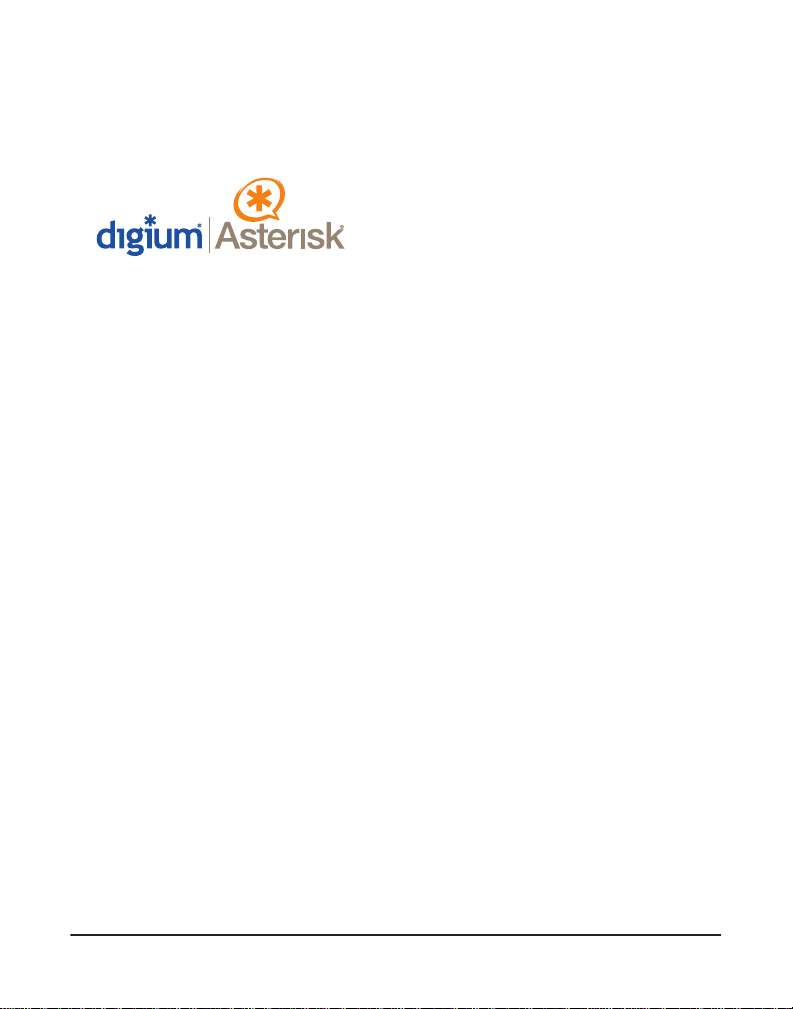
445 Jan Davis Drive
Digium, Inc.
Huntsvil le, AL 35806
United States
Main Number: 1.256. 428.6000
Tech Support : 1.256.428.6161
U.S. Toll Free: 1.877.344.4861
Sales: 1.256.428.6262
www.digium.com
www.asterisk.org
www.asterisknow.org
© Digium, Inc. 2007
All rights reserved.
No part of this publication may be copied, distributed, transmitted, transcribed, stored in a
retri eval syst em , o r tran sl at ed int o any hu man or co mpu ter langu ag e wit h ou t the prio r wri tte n
permission of Digium, Inc.
Digium, Inc. has made every effort to ensure that the instructions contained in this document
are ade quate and erro r free. The m a nu facture r w i ll, if n ec es s ary , ex pl ai n issues w h ic h m ay
not be covered by this documentation. The manufacturer’s liability for any errors in the
docume nts is limi ted to the correctio n of errors and the aforementioned advis ory services.
This doc ument has been prepar ed for us e by profe ssiona l and pr operly tr ained personn el,
and the cus to m er as su m es full respon si bi lity when us in g it.
Adobe and Acrobat are registered trademarks, and Acrobat Reader is a trademark of Adobe
Systems Incorporated.
Asteri sk and D igi um a r e re gi ster e d tr ad emar ks and Ast eri sk B usi ne ss Ed it i on, A st eri sk NOW,
AsteriskGUI, and Asterisk Appliance are trademarks of Digium, Inc.
Any oth er tr a dem ark s m en ti oned i n t he do cu me nt ar e t he pr op ert y of t h ei r r es pe ctiv e ow ner s.
Release 2.2 Digium, Inc. Page 2
Page 3

Safety Certificati on and Agency Approvals
Safety:
UL 60950-1:2003, First Edition
CSA C22.2 No. 60950-1-03 1st Ed. April 1, 2003
IEC 60950-1:2001 First Edition
EN 60950
Note: Canada, Finla nd, Nor way, Swede n and the Unite d States of
America requir e that e qui pment using this produc t must be loc ated in a
Restricted Access Location (RAL).
Telecom:
FCC Part 68, ANSI/ITA-968-A, Including Amendment A1 and A2
Industry Canada CS-03
AS/ACIF S016: 2001
AS/ACIF S038: 2001
TBR4 November 1995 as amended by TBR4/A1 December 1997
TBR12 December 1993
TBR13 January 1996
EMC:
EN 55022:1998 Cla ss B and 47 C FR Part 15, Su bpart B Cl ass B, R adiate d
and Conducted EN 55024:1998 / IEC 61000
Release 2.2 Digium, Inc. Page 3
Page 4

Federal Communications Commission Part 68
This equipment complies with Part 68 of the FCC rules and the
requirements adopted by the ACTA. On the back of your TE120 Series
printed circuit board is a label tha t contains, among other information, a
product identifier in the format US:AAAEQ##TXXXX. If requested, this
number must be provided to the telephone compa ny.
A plug and jack used to connect this equipment to the premi ses wiring
and telephone network must comply with the applicable FCC Part 68
rules and requirements adopted by the ACTA.
If your TE120 Series card causes harm to the telephone network, the
telephone company may notify you in advance that temporary
discontinuance of service may be required. But if advance notice is not
practical, the telephone company will notify you as soon as possible.
Also, you will be advised of your right to file a complaint with the FCC if
you believe it is necessary.
The telephone company may make changes in its facilities, equipment,
operations or procedures that could a ffect the operation of the equipment.
If this happens, the telephone company will provide advance notice in
order for you to make necessary modifications to maintain uninterrupted
service.
Release 2.2 Digium, Inc. Page 4
Page 5
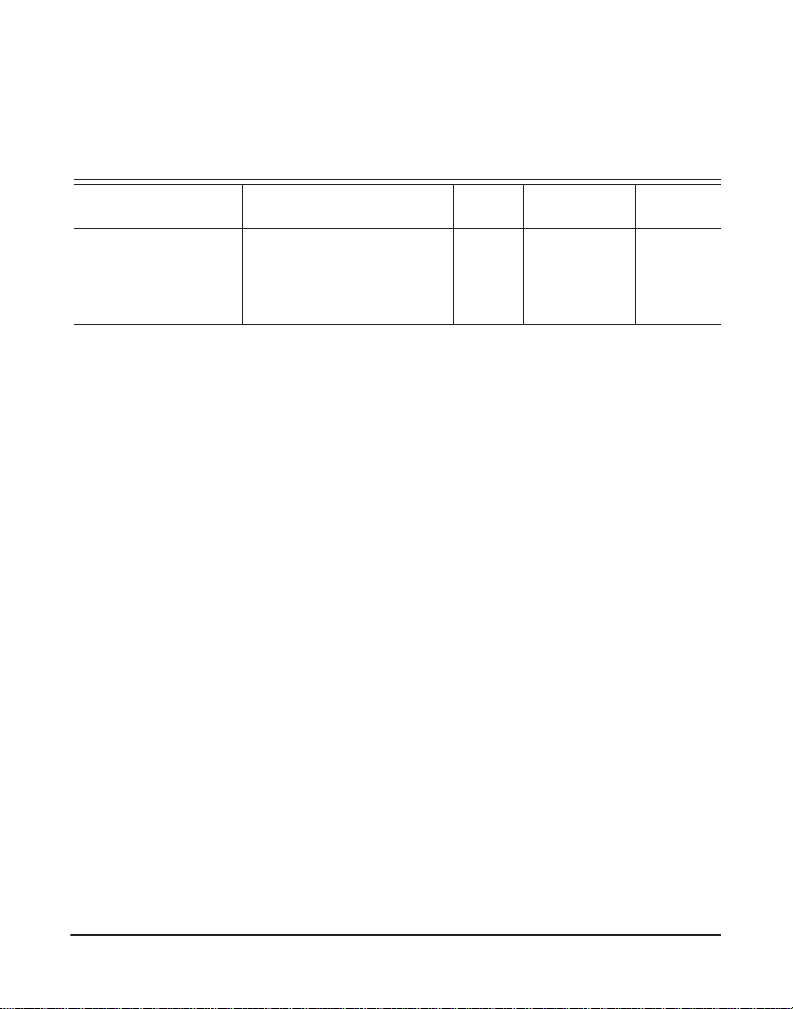
The following information may be required when applying to the
telephone company for servi ce:
Reg. Number Service Type SOC FIC USOC
US:
DIGDENANTE120P
1.544 Mbps – S F
1.544 Mbps - SF and B8ZS
1.544 Mbps – ESF
1.544 Mb ps – ESF and B8ZS
6.0N 04DU9-BN
04DU9-DN
04DU9-1KN
04DU9-1SN
RJ-48C
If you experience problems with the TE120 Series, contact Digium, Inc.
T echnical Support +1.256.428.6161 for repair and/or warranty
information. If the equipment is causing harm to the telephone network,
the telephone company may request that you disconnect the equipment
until the problem is resolved.
FCC Part 15
This device complies with part 15 of FCC rules. Operation is subject to
the following two conditions: (1) This device may not cause harmful
interferen ce, and (2) T h is dev ice mu s t accep t any in terference receiv ed,
including interf erence that may cause undesired operation.
Industry Canada Compliance Information
The Industry Canada label applied to the product (identified by the
Industry Canada logo or the "IC:" in front of the certification/registration
number) indicates that the Industry Canada technical specifications were
met.
Release 2.2 Digium, Inc. Page 5
Page 6
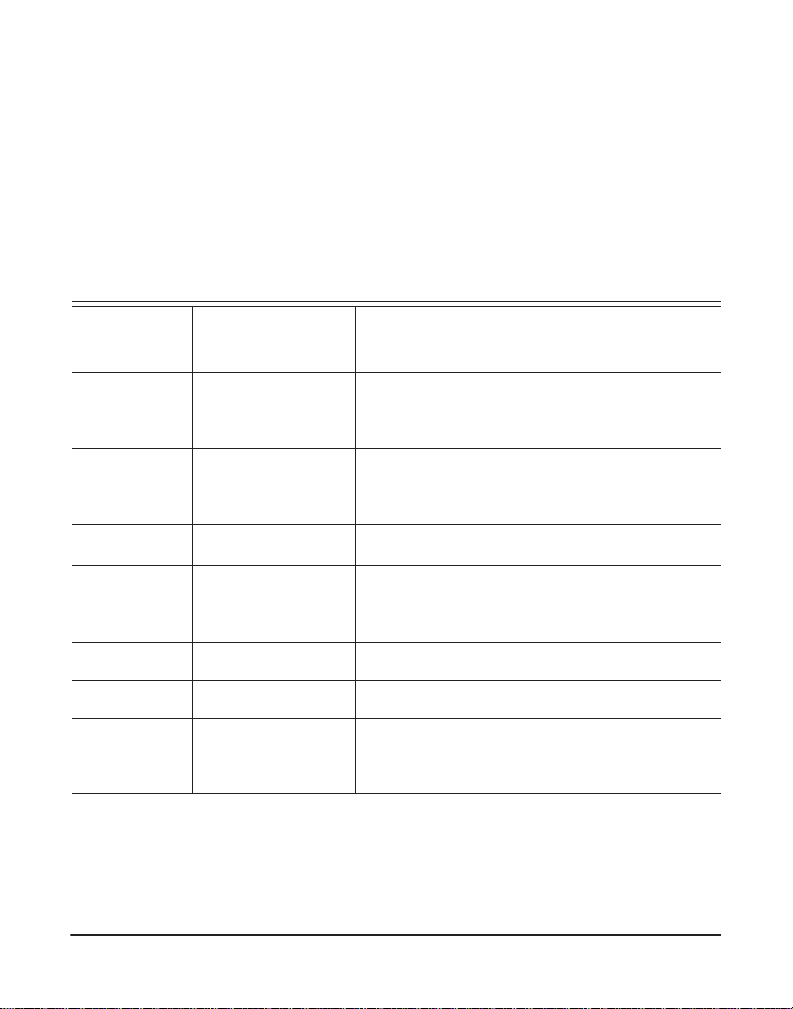
Introduction to TE120 Series Documentation
This manual contains product inf ormation for the TE120 Series of cards
(TE120P, TE121, and TE122). Be sure to refer to any supplementary
documents or release notes that were shippe d with your equipment. The
manual is organized in the following manner:
Chapter/
Appendix
1
2
3
4
A
B
C
Title Description
Overview Identifies your card’s featur es. This chapter also
covers applications and uses for the TE120 Series
card in t he real world.
Card Installation Provides instructions for installing the card in your
Configuration
Troublesh ooting Expla ins resolutio ns to common problems and
Pin Assignments Lists the connectors and pin assignments .
Specifications Details card specifications.
Glossary and
Acronyms
PC, acquiring correct drivers, and checking device
compatibility.
Provides instructions for configuring your card.
frequentl y as ked questions per taining to card
installation and usage.
A list of te r m s a nd acronyms used th roughout this
manual.
Release 2.2 Digium, Inc. Page 6
Page 7
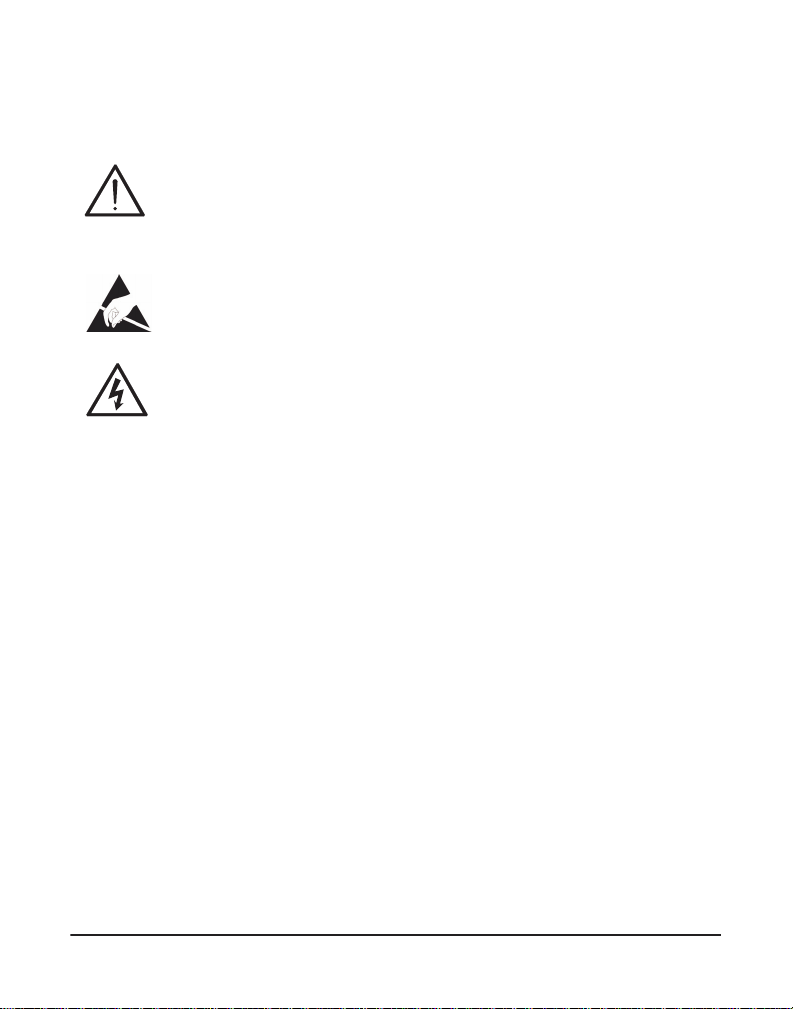
Symbol Definitions
Caution stat emen ts in dicate a c onditio n whe r e d amage to t he un it o r
its configuration could occur if operational procedures are not
followed. To reduce the risk of damage or injury, follow all steps or
procedures as instructed.
The ESD sym b o l in d i ca t es electrostat i c sen s i ti ve de vi ces. Observe
prec autions for handling devi ces. Wear a proper ly grounded
electrostatic discha rge (ESD) wrist strap while handling the device.
The Electrical Hazard Symbol indicates a possibility of electrical
shock when operat ing this unit in certain situations. To reduce the
risk of damage or injury, fol low all steps or proc edures as
instructed.
Release 2.2 Digium, Inc. Page 7
Page 8
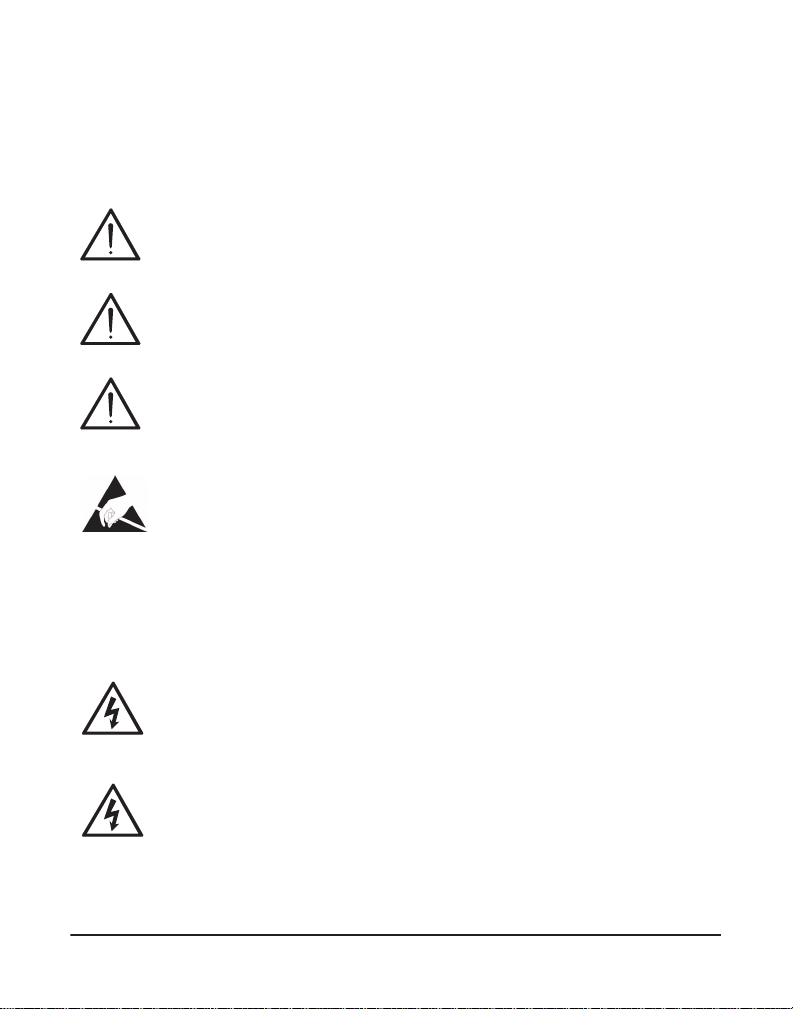
Important Safety Instructions
User Cautions
Servicing.
Do not attempt to service this card unless specifically instructed to do
so. Do not attempt to remove the card from your equipment while
power is present. Refe r ser vicing to qualified service personnel.
Water and Moisture.
Do not spill liquids on this unit. Do not operate this equipment in a
wet environme nt.
Heat.
Do not operate or store this product near heat sources such as
radiators, air ducts, areas subject to direct, intense sunli ght, or other
products that produce heat.
Static Electricity.
To reduce the risk of damaging the unit or your equipment, do not
attempt to open the enclosur e or gain acc es s to areas where you ar e
not instructed to do so. Refer servicing to qualified service personnel.
Save these instructions for future reference.
Service Pe rsonnel Cauti on s
Warning.
This card must be used with the PC lid screwed down.
Telecommunications network voltages exist inside the PC!
The PC must be shut down and telec ommunications line connection
shall be removed before opening the PC.
Electrical Shock.
To re duce th e risk of injur y , damage to t he uni t or yo ur equipment , do
not attempt to touch the modules while they are powered. The case
should be securely closed before power is applied to the unit.
Release 2.2 Digium, Inc. Page 8
Page 9
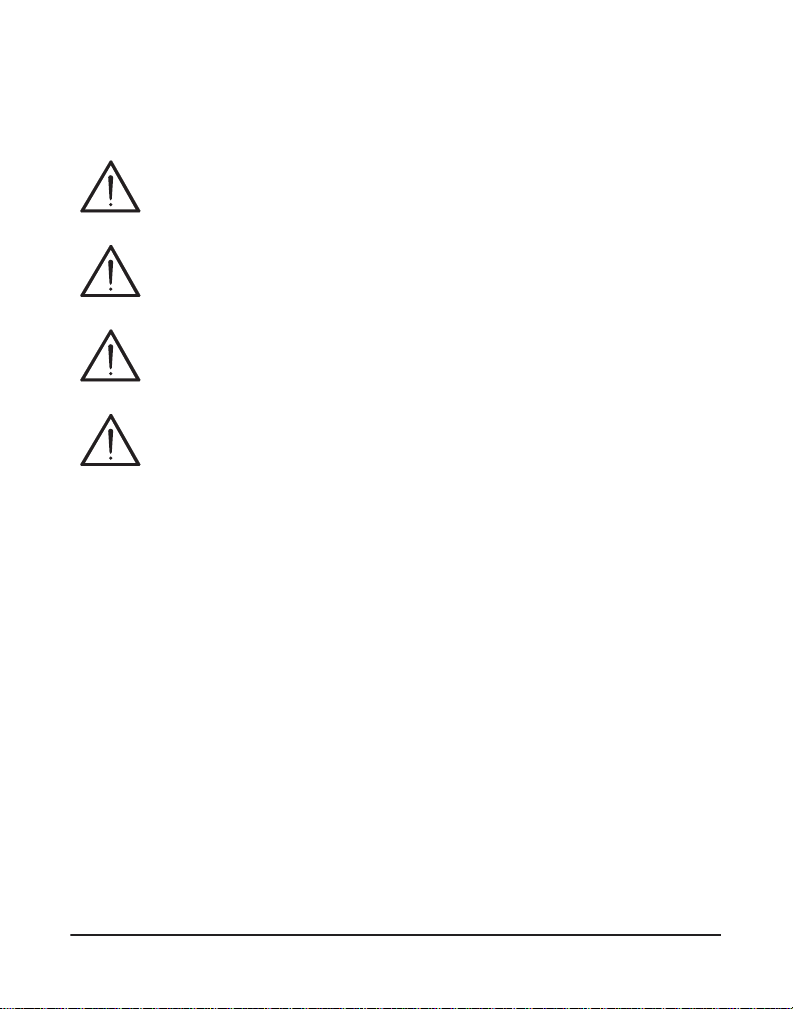
Service Pe rsonnel Cauti on s
Servicing.
Disconnect telecommunications network cable before opening the
cover or remov in g th e ca rd from the m o th erboard.
Labeling.
For safety reasons, only connect equipment with a
Telecommunications Compliance labe l. This includes customer
equipment previously labelled Permitted or Certified.
Caution.
Only connect r egula tory equipment (approv ed for use in your spe cific
country) to th e telecommunications ne twork voltage circuit ports.
Caution.
This car d is not intended for home us e. It must be used in restricted
access locations and installed in UL Listed I.T.E. only.
Release 2.2 Digium, Inc. Page 9
Page 10
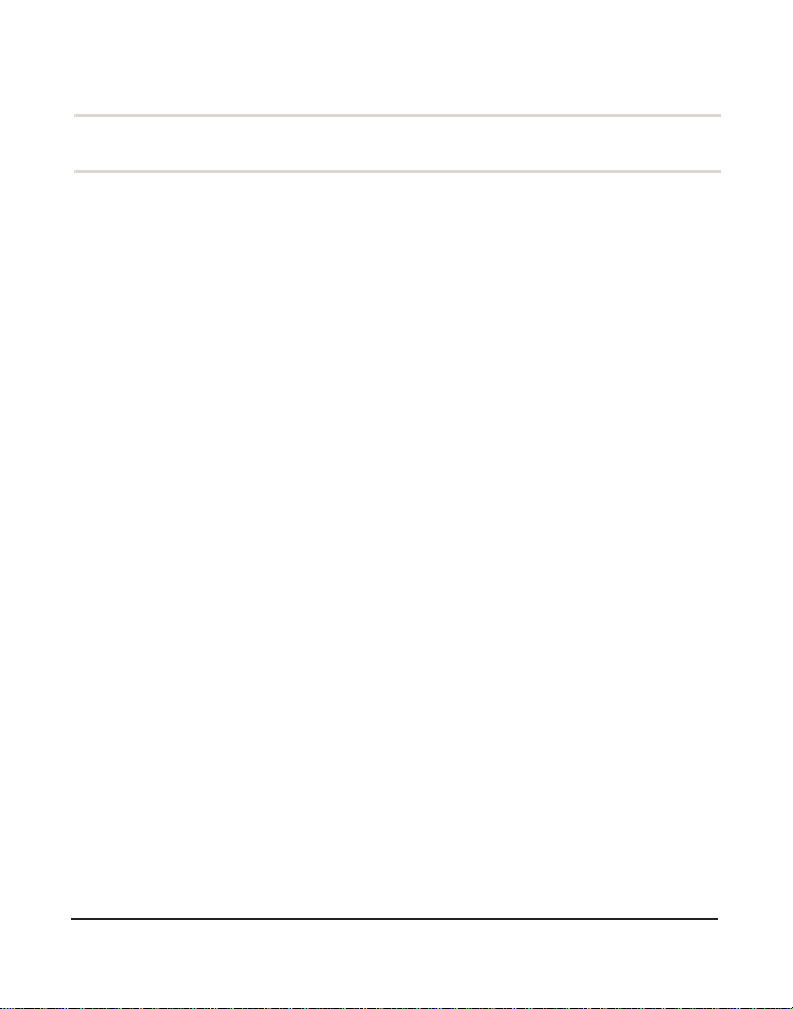
TABLE OF CONTENTS
Chapter 1
Overview . . . . . . . . . . . . . . . . . . . . . . . . . . . . . . . . . . . . . . . . . . . . . . .14
Echo-Cancellation . . . . . . . . . . . . . . . . . . . . . . . . . . . . . . . . . . . . . .17
. . . . . . . . . . . . . . . . . . . . . . . . . . . . . . . . . . . . . . . . . . . . . . . . . . . .17
What is Asterisk®? . . . . . . . . . . . . . . . . . . . . . . . . . . . . . . . . . . . . .18
Asterisk as a Switch (PBX) . . . . . . . . . . . . . . . . . . . . . . . . . . . . . . .18
Asterisk as a Gateway . . . . . . . . . . . . . . . . . . . . . . . . . . . . . . . . . .18
Asterisk in the Call Center . . . . . . . . . . . . . . . . . . . . . . . . . . . . . . .19
Asterisk in the Network . . . . . . . . . . . . . . . . . . . . . . . . . . . . . . . . . .19
Asterisk Everywhere . . . . . . . . . . . . . . . . . . . . . . . . . . . . . . . . . . . .19
Chapter 2
Card Installation . . . . . . . . . . . . . . . . . . . . . . . . . . . . . . . . . . . . . . . . . 20
Unpacking the Card . . . . . . . . . . . . . . . . . . . . . . . . . . . . . . . . . . . .21
Shipment Inspection . . . . . . . . . . . . . . . . . . . . . . . . . . . . . . . . . . . .22
Identifying Features . . . . . . . . . . . . . . . . . . . . . . . . . . . . . . . . . . . .22
T1/E1 Selection . . . . . . . . . . . . . . . . . . . . . . . . . . . . . . . . . . . . . . .22
Slot Compatibility . . . . . . . . . . . . . . . . . . . . . . . . . . . . . . . . . . . . . .26
Hardware Installation . . . . . . . . . . . . . . . . . . . . . . . . . . . . . . . . . . . 28
Software Installation . . . . . . . . . . . . . . . . . . . . . . . . . . . . . . . . . . . .29
Installing Asterisk . . . . . . . . . . . . . . . . . . . . . . . . . . . . . . . . . . . . . .32
Chapter 3
Configuration . . . . . . . . . . . . . . . . . . . . . . . . . . . . . . . . . . . . . . . . . . . .33
Release 2.2 Digium, Inc. Page 10
Page 11

Table Of Contents
Configuring Card Features . . . . . . . . . . . . . . . . . . . . . . . . . . . . . . .34
Configuring T1/E1 Lines . . . . . . . . . . . . . . . . . . . . . . . . . . . . . . . . .37
T1 Channel Bank . . . . . . . . . . . . . . . . . . . . . . . . . . . . . . . . . . . . . .40
E1 Channel Bank . . . . . . . . . . . . . . . . . . . . . . . . . . . . . . . . . . . . . .40
Testing Your Configuration. . . . . . . . . . . . . . . . . . . . . . . . . . . . . . .45
Chapter 4
Troubleshooting . . . . . . . . . . . . . . . . . . . . . . . . . . . . . . . . . . . . . . . . .47
Appendix A
Pin Assignments . . . . . . . . . . . . . . . . . . . . . . . . . . . . . . . . . . . . . . . . .53
Appendix B
Specifications . . . . . . . . . . . . . . . . . . . . . . . . . . . . . . . . . . . . . . . . . . .5 4
Appendix C
Glossary and Acronyms . . . . . . . . . . . . . . . . . . . . . . . . . . . . . . . . . . .5 6
Release 2.2 Digium, Inc. Page 11
Page 12

List of Figures
Figure 1: Sample Legacy Phone Application . . . . . . . . . . . . . .16
Figure 2: Sample IP Phone Application . . . . . . . . . . . . . . . . . .16
Figure 3: TE120P Card . . . . . . . . . . . . . . . . . . . . . . . . . . . . . .23
Figure 4: TE121 Card with Echo Cancellation Module . . . . . .24
Figure 5: TE122 Card with Echo Cancellation Module . . . . . .25
Figure 6: Motherboard PCI Slots . . . . . . . . . . . . . . . . . . . . . . .26
Figure 7: Insert the Card . . . . . . . . . . . . . . . . . . . . . . . . . . . . .28
Figure 8: Example dmesg Output . . . . . . . . . . . . . . . . . . . . . . 45
Release 2.2 Digium, Inc. Page 12
Page 13

List of Tab le s
Table 1: Card Identifiers . . . . . . . . . . . . . . . . . . . . . . . . . . . . 30
Table A-1: RJ45 Telco Port Connector . . . . . . . . . . . . . . . . . . . .53
Table B-2: Maximum Power Consumption . . . . . . . . . . . . . . . . .55
Release 2.2 Digium, Inc. Page 13
Page 14

Chapter 1 Overview
The Digium TE120 Series cards are T1/E1 capable cards that can handle
both voice and data. It supports industry standard protocols, including
Robbed Bit Signaling also known as CAS (Channel Associ ated
Signaling) and CCS (Common Channel Signaling), E&M (Digital
Emulation), Primary Rate ISDN (PRI), and several data modes (PPP,
HDLC, Cisco HDLC and frame relay). It is capable of running in E1, T1,
or J1 modes.
Designed to be fully compatible with existing software applications and
integrate fully with the Asterisk platform, the TE120 Series cards allow
many advanced call features.
Data Modes:
Cisco HDLC
HDLC
PPP
Multilink PPP
Frame Relay
Release 2.2 Digium, Inc. Page 14
Page 15

Voice Modes:
PRI CPE and PRI NET
– NI1
– NI2
– EuroISDN
– 4ESS (AT&T)
– 5ESS (Lucent)
– DMS100
E&M
– Wink
– Feature Group B
– Feature Group D
FXO and FXS
– Ground Start
– Loop Start
– Loop Start with Disconn ect Detect
Chapter 1: Overview
The TE120 Series cards can be used to connect your Asterisk machine to
the PSTN world, your channel bank, or even another PBX. This is
accomplished via a T1/E1 interface. The cards allow Asterisk software to
connect to your network, creating a professional telephony environment.
Figure 1 and Figure 2 show examples of the card’s application.
Release 2.2 Digium, Inc. Page 15
Page 16
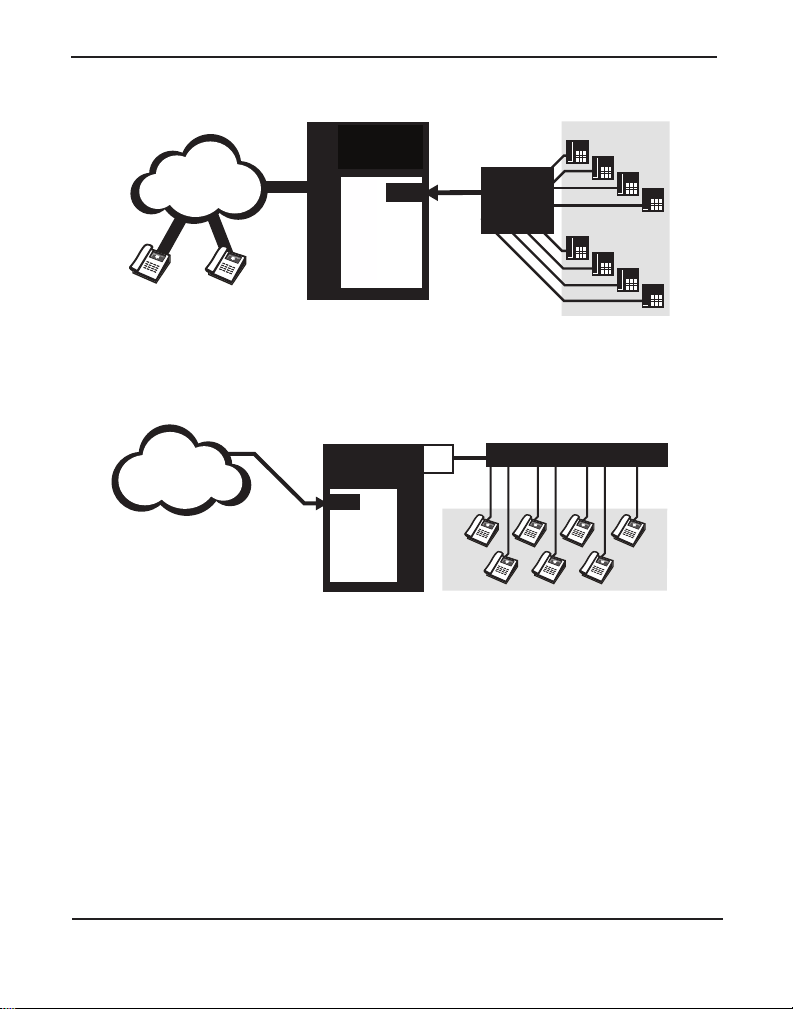
Chapter 1: Overview
Remote oces
Internet
TE12X
Asterisk
Server
Legacy
PBX
T1
Legacy
Phones
Eth
LAN
TE12X
T1
Asterisk
Server
Switch
IP
Phones
CLEC
Figure 1: Sample Legacy Phone Application
Release 2.2 Digium, Inc. Page 16
Figure 2: Sample IP Phone Application
Page 17

Chapter 1: Overview
Echo-Cancellation
Users connecting their TE120 se ries cards to the PSTN or other devices
are likely to be placing calls that will result, at some point, in an
unbalanced 4-wire/2-wire hybrid. The result of this hybrid is the
reflection of a ne ar-end echo to the calling party. Elimination of this echo
is the responsibility of echo canc ellation.
The TE120 series cards, unless otherwise equipped, utilize Asterisk to
perform software-based echo cancellation. Asterisk maintains a number
of open source echo canc elers. The se open source echo ca ncelers pr ovide
a moderate level of echo cancellation, but are not capable of dealing with
higher levels of, or more advanced, echoes.
Digium recommends that those users concerned about echo cancellation
purchase the VPMADT032 hardware echo cancellation module. The
VPMADT032 may be combined with both t he TE121 and TE122 ca rds; i t
may not be combined with the TE120P card. The TE121 and TE122 are
offered bundled with the VPMADT032 as, respectively: TE121B,
TE122B.
The VPMADT032 is desi gned to h andle up to 128m s of e cho cance llati on
across all channels and provides a G.168 compliant and AT&T Labs
certified Toll-Quality echo cancellation solution.
If equipped and not explicitly disabled in zapata.conf, the VPMADT032
will automatically ope rate and cancel all network echo within its tail
range (1024 taps). Users of TE120P cards, which do not maintain the
capability to support the VPMADT032, may purchase Digium's
commercial HPEC software:
http://www.digium.com/en/products/software/hpec.php
Release 2.2 Digium, Inc. Page 17
Page 18

Chapter 1: Overview
What is Asterisk®?
Asterisk is th e world’s leading open source t elephony engine and tool kit.
Offering fle xibility unheard of in the world of proprietar y
communications, Asterisk empowers developers and integr ators to create
advanced communication solutions...for free. Asterisk® is released as
open source under the GNU General Public License (GPL), and it is
available for download free of char ge. As teri sk® is the most p opular open
source software available, with the Asterisk Community being the top
influencer in VoIP.
Asterisk as a Switch (PBX)
Asterisk can be configured as the core of an IP or hybrid PBX, switching
calls, managing routes, enabling features, and conne cting callers with the
outside world over IP, analog (POTS), and digital (T1/E1) connections.
Asterisk runs on a wide variety of opera ting systems including Linux,
Mac OS X, OpenBSD, FreeBSD and Sun Solaris and provides all of the
features you would exp ect from a PBX inclu ding many adva nced featu res
that are often associate d with high end (and high cost) proprietary PBXs.
Asterisk's archi tecture is designed for maximum flexibilit y and supports
Voice over IP in many protocols, and can interoperate with almost all
standards-base d telephony equipment using relatively ine xpensive
hardware.
Asterisk as a Gateway
It can also be built out as the heart of a media gateway, bridging the
legacy PSTN to the expanding world of IP telephony. Asterisk’s modular
architecture a llows it to co nvert between a wide ran ge of communicat ions
protocols and media codecs.
Release 2.2 Digium, Inc. Page 18
Page 19

Chapter 1: Overview
Asterisk as a Feature/Media Server
Need an IVR? Asterisk’s got you covered. How about a conference
bridge? Yep. It’s in there. What about an automated attendant? Asterisk
does that too. How about a replacement for your agi ng legacy voicemail
system? Can do. Unified messaging? No problem. Need a telephony
interface for your web site? Ok.
Asterisk in the Call Center
Asterisk has been adopted by call centers around the world based on its
flexibility. Call center and contact center developers have built complete
ACD systems based on Asterisk. Asterisk has also added new life to
existing call center solutions by adding remote IP agent capabilities,
advanced skills-based routing, predictive and bulk dialing, and more.
Asterisk in the Network
Internet Telephony Service Providers (ITSPs), competitive local
exchange carriers (CLECS ) and even firs t- tier incu m ben ts h ave
discovered the power of open source communications with Asterisk.
Feature servers, hosted services clusters, voicemail systems, pre-paid
calling solution s, a ll based on Asterisk have helped reduce costs and
enabled flexibility.
Asterisk Everywhere
Asterisk has become the basis for thousands of communications
solutions. If you need to communicate, Asterisk is your answer. For more
information on Asteris k visit http://www .asterisk.org or http://
www.digium.com.
Release 2.2 Digium, Inc. Page 19
Page 20

Chapter 2 Card Installation
This chapter provides the following information:
Unpacking the Card on page 21
Shipmen t Ins pec ti o n on page 22
Identifyi ng F ea tures on page 22
T1/E1 Selection on page 22
Slot Compatibility on page 26
Hardware Installat ion on page 28
Software Installation on page 29
Installing Asteris k on page 32
Note: The TE120 Series card installation instructions are written so
that they will apply to any card in the series. Examples and card
specific inf ormation are included as need ed .
Release 2.2 Digium, Inc. Page 20
Page 21

Chapte r 2: C ar d In st a lla tion
Unpacking the Card
When you unpack your card, carefully inspect it for any damage that may
have occurred in shipment. If damage is suspected, file a claim with the
carrier and contact your reseller from which the card was purchased, or
Digium Technical Support at 1.256. 428.6161. Keep the original shipping
container to use for future shipment or proof of damage during shipment.
Note: Only qualified service personnel should install the card. Users
should not attempt to perform thi s function themselves. The installer
must ensure that the equipment is permanently connected equipment,
pluggable type B or connecte d t o a socke t-outle t tha t has bee n checke d
to ensure that it is reliably earthed in accordance with the National
Electrica l Code.
This card is intended for installation in a Restricted Acces s
Location (RAL) only.
Release 2.2 Digium, Inc. Page 21
Page 22

Chapte r 2: C ar d In st a lla tion
Shipment Inspection
The following items are includ ed in shipment of the TE120 Series:
A TE120P, TE121, or TE122 card.
Identifying Features
Your TE120 Series card has one RJ45 port and two status LEDs. The port
is used for connecting T1, E1, or J1 cables. The two LEDs serve as a
status LED and an amber loop-back LED. The card includes a stra p for
selecting either T1 or E1 line mode. See Figure 3 on page 23 to locate
these features.
The TE121 and TE122 cards may also be combined with Digium’s
hardware-based echo canceler, model VPMADT032. See Figure 4 on
page 24 for an example of the TE121 card shown with the echo
cancellation module.
T1/E1 Selection
The T1/E1 mode, in most cases, is set at the distributor before shipment.
You may want to check the setting to be certain it is set for your specific
use. With the jumper off, the card is ready for T1 mode and with the
jumper on, the card is ready for E1 mode .
Release 2.2 Digium, Inc. Page 22
Page 23
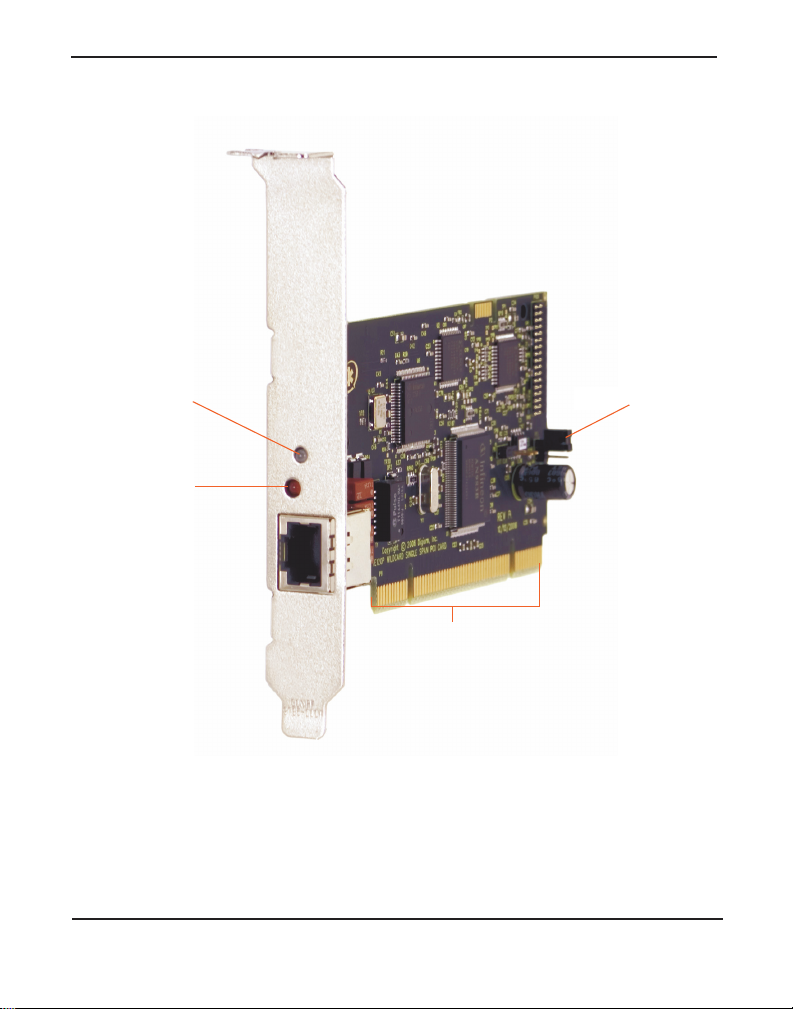
Chapte r 2: C ar d In st a lla tion
Port 1
PCI Connector
T1/E1 Jumper
Status LED
Loopback
Mode LED
Figure 3: TE120P Card
Release 2.2 Digium, Inc. Page 23
Page 24

Chapte r 2: C ar d In st a lla tion
Status LED
Loopback
Mode LED
VPMADT032
Port 1
PCI Express
Connector
Figure 4: TE121 Card with Echo Cancellation Module
Release 2.2 Digium, Inc. Page 24
Page 25

Chapte r 2: C ar d In st a lla tion
Status LED
Loopback
Mode LED
VPMADT032
Port 1
PCI Connector
Figure 5: TE122 Card with Echo Cancellation Module
Caution.
Only qualified service personnel should continue with
hardware installation and configuration of a TE120 Series
card. Non-qualified personnel should not attempt to perform
these functions.
Release 2.2 Digium, Inc. Page 25
Page 26

Chapte r 2: C ar d In st a lla tion
0
1
2
3
4
Slots
Slot Compatibility
Check the type of card you received to be sure it is compatible with your
PCI slot. To determine which slot you have, identify it by comparing it to
those shown in Figure 6 on page 26.
Slot Number:
0: AGP Pro Slot
1: 64-bit 5.0 volt PCI Slot
2: 64-bit 3.3 volt PCI Slot
3: 32-bit 5.0 volt PCI Slot
4: PCI Express Slot
Figure 6: Motherboard PCI Slots
Release 2.2 Digium, Inc. Page 26
Page 27

Chapte r 2: C ar d In st a lla tion
The TE120 Series and TE122 cards are 32-bit 33MHz cards keyed for
universal 3.3 volt or 5.0 volt operation and works in any PCI 2.2 (or
greater) compliant slot. This means that in the motherboard shown in
Figure 6, the TE120 Series and TE122 cards will fit into Slots 1, 2, or 3
(PCI slots) but will not fit into Slot 0 (AGP slot).
The TE121 card i s a PCI Expr ess c ard. S lot 4, illus trat ed above, is a 1 lane
(X1) PCI Express compliant slot. The TE121 will work in any PCI
Express compliant slot, includi ng lane length s X1, X4, X8, and X16. This
means that in the mother board shown in Figure 6, the TE121 will only fit
into Slot 4. The TE121 can not be used in Slots 0 through 3.
Release 2.2 Digium, Inc. Page 27
Page 28
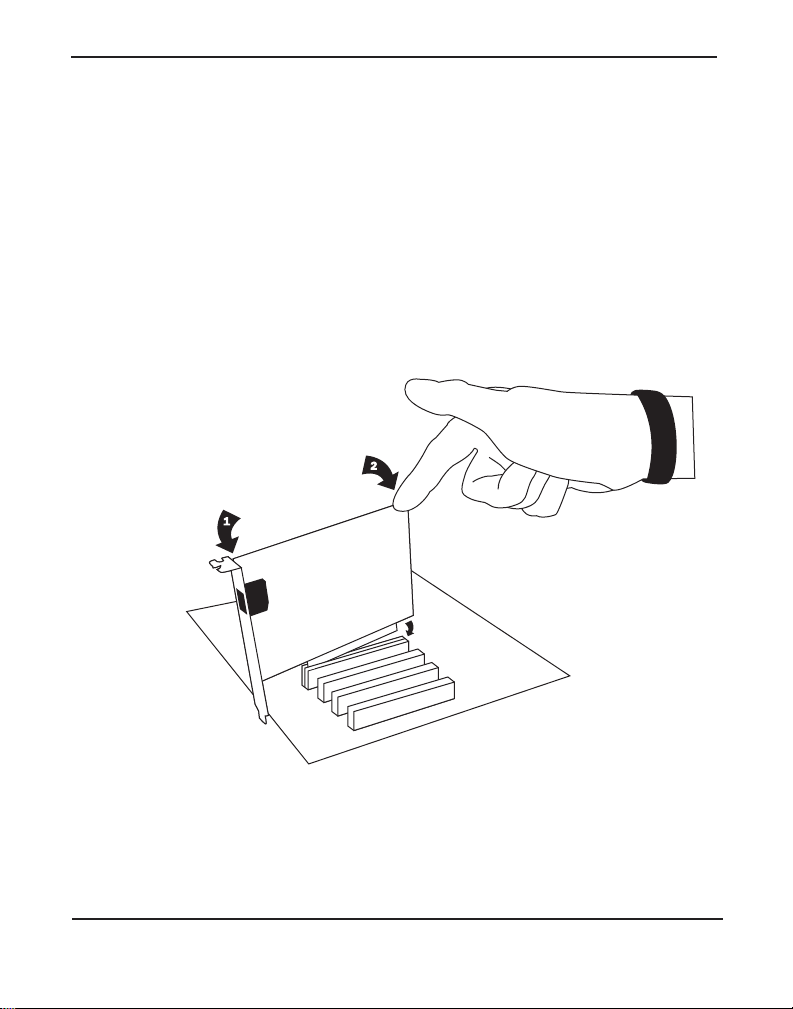
Chapte r 2: C ar d In st a lla tion
Hardware Installat ion
1. Now that you are acquainted with the TE120 Series cards, power
down your computer and unplug it from its power source .
2. Attach a static strap to your wrist a nd open the case .
3. Check the jumper setting to ensure it matches your equipment
configuration. Setting the jumper with the strap on enabl es the po rts
for E1. Setting the jumper with the strap off enables the ports for T1.
4. Remove the bracket place holder and insert the card into a PCI or PCI
Express slot. See Figure 7.
Figure 7: Insert the Card
5. Replace the cover to your computer.
6. Plug the T1 or E1 equipment cable into the RJ45 port.
Release 2.2 Digium, Inc. Page 28
Page 29

Chapte r 2: C ar d In st a lla tion
Caution.
This unit must be connected to the Teleco mmu nications
Network in your country using an appr oved line cord.
Caution.
This unit must be connected only to the appr opriate
Telecommunications Network por t (as approved for use in your
specific country).
Softw a r e In s t al la t io n
The TE120 Series cards are only support ed on a Linux syste m. Digi um,
Inc. recommends Debian, Fedor a, and Red Hat. Digium hardware
requires drivers and libraries that are integrated with the Linux kernel.
Yo u can obt ai n the s our ce co de fro m downloads.digium.com
. Detailed
instructions are pr ovided in this section.
T o install software for your TE120 Series card, you will need:
Full Linux kernel 2.6 (or later) sour ce code
Development librarie s and head ers for libncurses (only necessary for
Asterisk 1.2; or for Zaptel 1.4 and Asterisk 1.4).
Development librarie s and head ers for zlib and openssl.
If you are using the 1.2.x series of Aste risk and Zaptel, you will need
Asterisk 1.2.26 or newer, and Zaptel 1.2.23 or newer. If you are using
the 1.4.x series of Asteri sk and Zaptel, you will need Asterisk 1.4.17
or newer and Zaptel 1.4.8 or newer.
Release 2.2 Digium, Inc. Page 29
Page 30
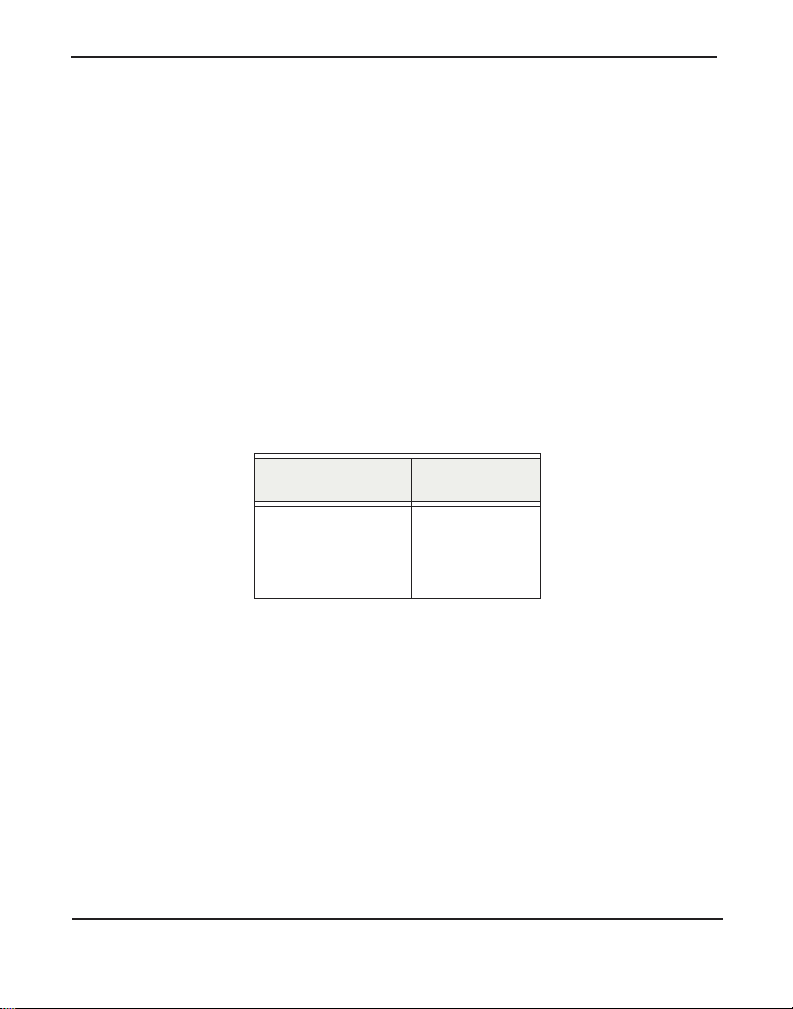
Chapte r 2: C ar d In st a lla tion
1. Check your lspci PCI device listing. Boot the computer into Linux.
After the machine has loaded, log in and execut e the following:
# lspci -n | grep d161
Confirm your lspci PCI device listing by scanning f or the following
information in the output screen:
0000:01:00.0 0200: d161:<card identifier>
In the device listing shown above, <card identifier> will be populated
with one of the identifiers listed in the table below.
Table 1: Card Identifiers
Model Identifier
TE120P
TE121
TE122
0120
8000
8001
A Digium TE120 Series (TE120P/TE121/TE122) ISDN Controller
should be ide ntified. If a c ontroll er is no t i dentif ied, then you r mach ine
is not PCI 2.2 (or higher) or PCI Express compatible and the card will
not work with your equipment. Please contact Digium’s technical
support for as sist ance.
Release 2.2 Digium, Inc. Page 30
Page 31

Chapte r 2: C ar d In st a lla tion
2. Download the late st branch of libpri tha t matches the branch of Za ptel
and Asterisk which you are using. If you are using the 1.2.x branch,
then download the 1.2.x bran ch of libpri. Likewise if you ar e using the
1.4.x branch, the n ob tain that versi on of li bpri. Libpri i s a vailable from
http://downloads.digium.com/pub/telephony/libpri
3. Expand the downloaded tarballs. Substitute the version of libpri you
.
are using with the X.X in the command lines below.:
# tar -zxvf libpri-1.X.X.tar.gz
# cd libpri-1.X.X/
# make
# make install
Download the latest Zaptel drivers (1.2.23 or later). If you are using
4.
the 1.4 branch of Zaptel, you should use 1.4. 8 or late r. They are
accessible via http from http://downloads.digium.com/pub/telephony/
zaptel/.
5. Expand the downloaded tarball an d insta ll the drivers. Substitute the
version of Zaptel you are using with the XX in the command lines
below.
#tar -zxvf zaptel-1.X.X.tar.gz
#cd zaptel-1.X.X
#make clean
#./configure (applies to 1.4.X only)
#make menuselect (applies to 1.4.X only if you wish
to customize the install)
#make
#make install
Note: If you don’t already have configuration files installed, you can
type make samples to install the default sample configuration files.
Release 2.2 Digium, Inc. Page 31
Page 32

Chapte r 2: C ar d In st a lla tion
Installing Asterisk
If you wish to use Asterisk with your new hardware, you can follow the
instructions below. If you are using the 1.2.x series of Asterisk and Zaptel,
you will need Asteri sk 1.2.26 or ne wer , and Zaptel 1. 2.2 3 or newer. If you
are using the 1.4.x series of Asterisk and Zaptel, you will need Asterisk
1.4.17 or newer and Zaptel 1.4.8 or newer.
1. Download the latest released version of Asterisk, either 1.2.26 (or
later), or 1.4.17 (or later). Asterisk can be downloaded via http from
http://downloads.digium.com/pub/telephony/asterisk
2. Expand the downloaded tarballs. Substitute the version of Asterisk
.
you are using with the X.X in the command lines below.
# tar -zxvf asterisk-1.X.X.tar.gz
# cd asterisk-1.X.X/
# make clean
# ./configure (applies to 1.4.X only)
# make menuselect (appies to 1.4.X only if you wish
to customize the install)
# make
# make install
If the build fails, it may be because you are missing one of the build
dependencies, the kernel source, or development tools. Feel free to
contact your res e ller wher e the card was purchas ed, or call Digi um
Technical Support at 1.256.428.6161 for assistance.
Note: Complete instructions for installing Asteri sk are available at
www.asterisk.org
Release 2.2 Digium, Inc. Page 32
.
Page 33

Chapter 3 Configuration
The TE120 Series cards have a variety of configuration options. This
chapter provides confi gurations for PRI, channel bank, E&M wink, and
finally, data mode. These sample configur ations are pr ovided to assi st y ou
in familiarizing yourself with the flexibility of editing the configuration
files to meet your specific needs. The list of possibl e configur ations is too
expansive to cover in this user manual.
Release 2.2 Digium, Inc. Page 33
Page 34

Chapter 3: Configuration
Configuring Card Features
Configure Zapat a. conf, which is the layer between zaptel and Asterisk, to
configure the essentia l car d features.
Switchtype:
national: National ISDN 2 (default)
dms100: Nortel DMS100
4ess: AT&T 4ESS
5ess: Lucent 5ESS
euroisdn: EuroISDN
ni1: Old National ISDN 1
Echocancel:
Echo Cancellation is enabl ed in zapata.conf by preceding the channel
variable with a variable called echocancel and its length in taps (# of
milliseconds multiplied by 8); for example:
echocancel=yes
channel => 1-23
By default, and when set ting to " yes," echo ca ncellat ion i s enabled and set
to 16 ms (128 taps). Echo cancellation is expl icitly disabled by setting:
echocancel=no
Digium does not recommend that users set echo cancellation to "no."
Users of open source Asterisk-based echo cancelers also have the
following options:
echocancel=128 (this sets 128 taps or 16ms)
or
echocancel=256 (this sets 256 taps or 32ms)
Release 2.2 Digium, Inc. Page 34
Page 35

Chapter 3: Configuration
Users of Digium's HPEC software have the following additional options:
echocancel=512 (this sets 512 taps or 64ms)
or
echocancel=1024 (this sets 1024 taps or 128ms)
Please note that HPEC consumes extremel y high amounts of CPU MIPS
that increase as the number of taps are increased. Audio quality issues
may result from choosing a taps length greater than the server's ability to
process the echo in real-time. If audio quality is affected, reduce the taps
length or purchase a TE121 or TE122 and Digium's VPMADT032.
Users of Digium's VPMADT032 hardware echo cance llati on module will
have 128ms of echo cancellation performed at all times unless explicitly
disabled by setting the echocancel variable equal to "no."
Release 2.2 Digium, Inc. Page 35
Page 36

Chapter 3: Configuration
Signalling:
pri_cpe for CPE side.
pri_net for NET side.
If you have a T1 PRI, add these lines to the following lines of the sample
file.
signalling=pri_cpe
switchtype=national
group=1
context=incoming
channel=>1-23
E1 PRI
signalling=pri_cpe
switchtype=euroisdn
context=incoming
channel=>1-15,17-31
You can also configure a channel bank of phones
signalling=fxo_ks
group=1
context=phones
channel=>1-24
E1 channel bank
signalling=fxo_ks
group=1
context=phones
channel=>1-24
Note: More detailed troubleshooting information is provide d on http://
www.asterisk.org.
Release 2.2 Digium, Inc. Page 36
Page 37

Chapter 3: Configuration
Configuring T1/E1 Lines
1. Begin by opening the /etc/zaptel.conf. This is where the base
configuration for your har dware is st ored. If you did a
make samples
during the install, you can read thr ough the commented example and
edit it to your needs. Otherwise, continue following these instruc tions.
2. Next, configure your T1/E spans in the span definitions. They are in
the following format:
span=<span num>,<timing source>,<line build out
(LBO)>,<framing>,<coding>[,yellow]
<span num>
Since this card only has one spa n, the <span num> wil l be 1 if it i s the
only Digium digital inter face card in your system.
<timing source>
All T1/E1 spans generate a clock signal on their transmit side. The
<timing source> paramete r determines whether the clock signal from
the far end of th e T1/E1 is us ed as the mas ter so urce of cl ock timi ng. If
it is, our own clock will synchronise to it. T1/E1's connected directly
or indirectly to a PSTN provider (te lco) should generally be the first
choice to sync to. The PSTN will never be a slave to you. You must be
a slave to it.
Release 2.2 Digium, Inc. Page 37
Page 38

Chapter 3: Configuration
Choose 1 to make the equipment at the far end of the E1/T1 link the
preferred source of the mast er cl ock. Choose
2 to make it the second
choice for the master clock, if the first choice port fails (the far end
dies, a cable breaks, etc.). Choose 3 to make a port the third choice,
and so on. If you have, for instance, 2 ports connec ted to the PSTN,
mark those as 1 and 2. The number used for each port should be
different.
If you choose 0, the port will never be used as a sour ce of timing. Thi s
is appropriate when you know the far end should al ways be a slave to
you. If the port is connected to a channel bank, for example, you
should always be its master. Any number of ports can be marked as 0.
Incorrect timing sync may cause clicks/noise in the audio, poor
quality or fa iled faxes, unreliable modem operation, a nd dropped calls.
<line build out>
The line build-out (or LBO) is an integer, from the following:
0: 0 db (CSU) / 0-133 feet (DSX-1)
1: 133-266 feet (DSX-1)
2: 266-399 feet (DSX-1)
3: 399-533 feet (DSX-1)
4: 533-655 feet (DSX-1)
5: -7.5db (CSU)
6: -15db (CSU)
7: -22.5db (CSU)
Release 2.2 Digium, Inc. Page 38
Page 39

Chapter 3: Configuration
<framing>
d4
or esf for T1
cas, or ccs for E1
<coding>
ami
or b8zs for T1
ami or hdb3 fo r E1
E1 can also have the extra flag CRC4 at the end for CRC4 checking.
[,yellow] (optional)
If the keyword yellow follows, yellow alarm is transmitted when
Asterisk is not running.
The following is a typical setup for a telco in the US:
span=1,1,0,esf,b8zs
In Europe:
span=1,1,0,ccs,hdb3,crc4
3. Next, define the country zone. See the example configuration file for
more details.
defaultzone=us
loadzone=us
4. If you are using Asteris k, you wi ll need to con figur e it to use your new
hardware. This configuration is located in /etc/asterisk/zapata.conf.
These options are subject to change with future Asterisk versions.
Examples are provided below that may work for you.
Release 2.2 Digium, Inc. Page 39
Page 40
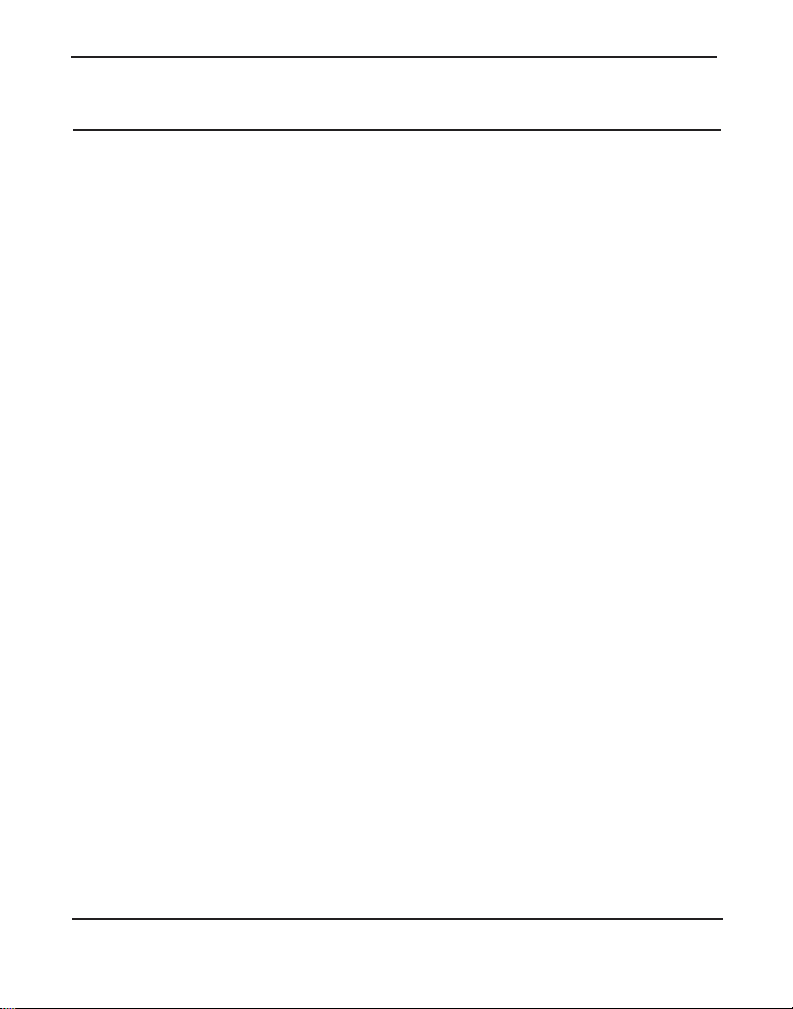
Chapter 3: Configuration
First Example: Channel Bank
The Channel Bank in this example has 24 FXS ports. In this
configuration, the zaptel.conf is set for the card to provide timing to the
channel bank and fxoks is set for 24 stations.
Set zapata.conf to mirror the configuration with
define it for channels 1-24.
T1 Channel Bank
/etc/zaptel.conf:
span=1,0,0,esf,b8zs
fxoks=1-24
/etc/asterisk/zapata.conf:
group=1
context=channelbank
signalling=fxo_ks
channel=1-24
E1 Channel Bank
/etc/zaptel.conf:
span=1,0,0,ccs,hdb3
fxoks=1-31
/etc/asterisk/zapata.conf:
group=1
context=channelbank
signalling=fxo_ks
channel=1-31
signalling=fxo_ks and
Release 2.2 Digium, Inc. Page 40
Page 41

Chapter 3: Configuration
Second Example: E&M Line
To configure a span for E&M, the zaptel.conf must specify the span and
the channel definiti on, while the zapata.conf specifies the signalling and
incoming dialplan conte xt for a group of channels. In the example bel ow,
the zaptel.conf shows the first span port configured to receive timing,
with no line build-out (LBO), using ESF and B8ZS for framing and
coding. The zapata.conf shows th at group 1 has channels 1-24 configured
with featd signalling and processes incoming calls with the "incoming"
dialplan extensions context.
There are many other signalling methods available, though featd is very
common. See the zapata.conf sample configuration file for commented
examples.
/etc/zaptel.conf:
span=1,1,0,esf,b8zs
e&m=1-24
/etc/asterisk/zapata.conf:
group=1
context=incoming
signalling=featd
channel=1-24
Release 2.2 Digium, Inc. Page 41
Page 42
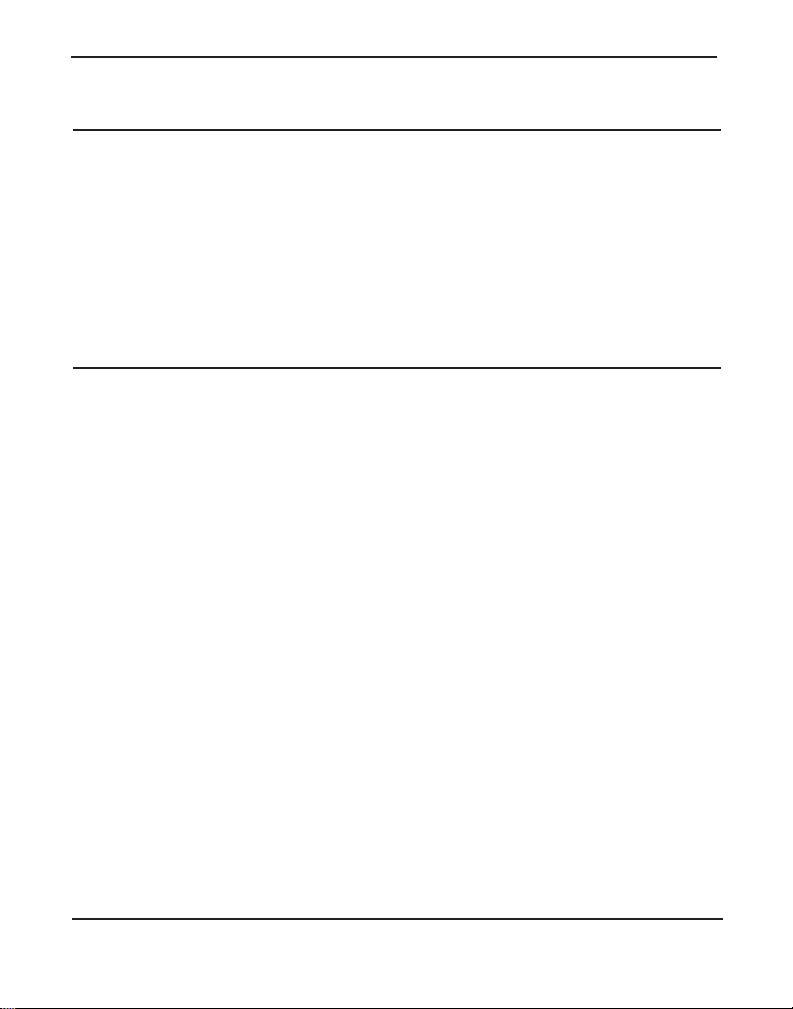
Chapter 3: Configuration
Third Example: PRI
By setting the card to take timing in zaptel.conf, you acquire 23 b
channels and voice channels, with channel 24 as the data transport. For
Asterisk, define PRI_CPE so that it is the client side. Define the switch
type you are connecting to as national. There are several options for the
switch type including 5ESS, 4ESS, and NI1. You will then have 23 voice
channels fo r Asteri s k.
PRI T1
/etc/zaptel.conf:
span=1,1,0,esf,b8zs
bchan=1-23
dchan=24
/etc/asterisk/zapata.conf
group=1
signalling=pri_cpe
switchtype=national
context=incoming
channel=1-23
Release 2.2 Digium, Inc. Page 42
Page 43

Chapter 3: Configuration
PRI E1
/etc/zaptel.conf:
span=1,1,0,ccs,hdb3
bchan=1-15,17-31
dchan=16
/etc/asterisk/zapata.conf
group=1
signalling=pri_cpe
switchtype=euroisdn
context=incoming
channel=1-15,17-31
Fourth Example: Data Mode
Data mode is a little different than the other options. The zaptel.conf is
configured as follows:
/etc/zaptel.conf
span=1,0,0,esf,b8zs
nethdlc=1-24
Uncomment the following line in zconfig.h of the Zaptel package:
1.
#define CONFIG_ZAPATA_NET
If you are using a Linux kernel prior to 2.4.19, also uncomment this
line:
#define CONFIG_OLD_HDLC_API
Release 2.2 Digium, Inc. Page 43
Page 44

Chapter 3: Configuration
Build the data tools for Zaptel by executing:
make data; make sethdlc-new
Or, for kernels prior to 2.4.19
make data; make sethdlc
make install
2.
Load and configure your driver :
modprobe wcte12xp
ztcfg
3.
Use sethdlc to bring up the interface:
sethdlc hdlc0 cisco
-or- for old style (make sethdlc instead of sethdlc-new) use:
sethdlc hdlc0 mode cisco
4.
Assign the interface an address:
ifconfig hdlc0 192.168.0.1 netmask 255.255.255.0
5.
The interface may be addressed as any other networking interface
(i.e., eth0) in Linux.
Release 2.2 Digium, Inc. Page 44
Page 45
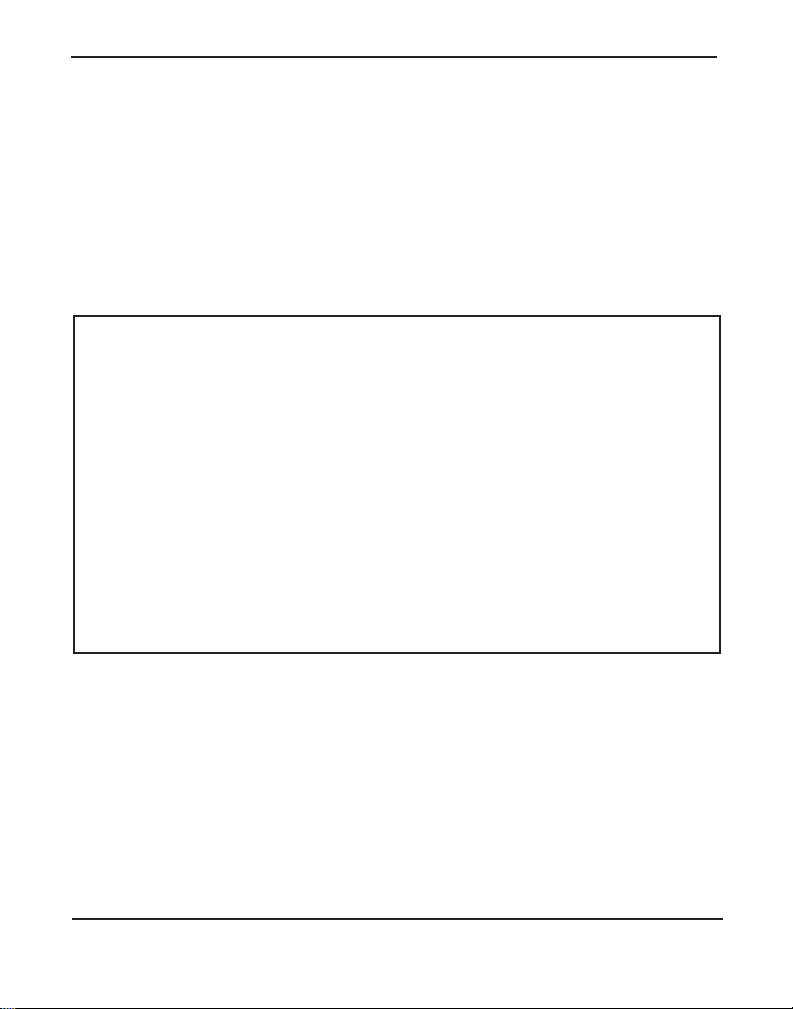
Chapter 3: Configuration
ACPI: PCI interrupt 0000:01:00.0[A] -> GSI 21 (level, low) -> IRQ
209
PCI Config reg is 02900117
wcte120p: New Reg: fe590000!
Detected REG0: 00000100
Detected REG1: 00007849
Detected REG2: 0000001d
(pre) Reg fc is 50000027
Detected REG0: 0000ffff
(post) Reg fc is 50000024
Detected REG2: 0000ffff
wcte120p: reg is a04c0004
TE120P: FALC version: 00000000
TE120P: Setting up global serial parameters for T1 FALC V1.2
TE120P: Successfully initialized serial bus for card
Found a Wildcard TE: Wildcard TE120P
T esting Y our Confi guration.
1. Load Zaptel drivers into the kerne l using the program modprobe. The
appropriate driver for the TE120 Series cards is
wcte12xp. Use th e
following modprobe command:
# modprobe wcte12xp
# ztcfg -vv
# dmesg
2. Run zttool from the command line and see if the span turns g reen for
each span you h ave co n nect ed.
zttool
Release 2.2 Digium, Inc. Page 45
Figure 8: Example dmesg Output
Page 46

Chapter 3: Configuration
3. Execute the follo w ing A ste ri sk command to see if the span cam e up
successfully.
asterisk
asterisk -vvvr
Note: More detailed troubleshooting information is provide d on http://
www.asterisk.org.
Release 2.2 Digium, Inc. Page 46
Page 47

Chapter 4 Troubleshooting
This chapter provides frequently asked questions as identified from
Digium Technical Support and possible resolutions. Multiple resourc es
are available to obtain more infor mation about Asterisk and Digium
products. These resources are listed on page 52.
What do the Status LED co lo rs indi cate?
Green - Card is in-sync with the far end.
Yellow - Card is synchronizing or is receiving a red alar m from the far
end. Use a software tool such as zttool to get a textual description of
the state of the card.
Red - Card is not seeing far end, circuit is not up, or cable is bad.
I can't receive DID calls even though I have it enabled in
extensions.conf.
Your telco might be sending calls with a method you are not expecting.
1. Check the method being used by attempting the following in your line
context:
_x.,1,NoOp(My DID Matches as ${EXTEN}
Release 2.2 Digium, Inc. Page 47
Page 48

Chapter 4: Troubleshooting
2. Then type reload in the Asterisk console and call in. You should see
the DID come in on your T1/E1 line.
My D Channel seems to go up and down.
Check to be sure you have set your timing parameters correctly. Also
check the common causes of problems for a T1. See the Common Fixes
for all cards , page 50.
I have trouble dialing out. It seems that one type of dialing works
(local, long distance, international) but another does not.
Check your
pridialplan variable and be sure that you a re di aling us ing the
method your telco is expecting .
I am having trouble receiving access code information over E&M.
Try the other types of E&M (featd, featb, etc.) to match the method your
telco is using to stream infor mation.
I am having issues with my PRI. How can I see the messages coming
across my D chan nel?
Enter the following command:
PRI debug span X
where x is the port from which you are connected. This command will
show you the PRI messages coming across your D channel for that
message.
Release 2.2 Digium, Inc. Page 48
Page 49

Chapter 4: Troubleshooting
I am still having problems and the telco tells me it is my equipment.
The first thing to do in this situat ion is to test your equipment.
1. Connect a loopback plug. (A loopback plug has pin 1 going to pin 4
and pin 2 going to pin 5.) Insert the plug into the span and wait for its
LED to turn green.
2. Stop Asterisk and edit zaptel.conf by removing the lines define d for
your card and replacing them with the following:
span=>1,0,0,esf,b8zs
clear=1-24
Or if you have an E1 span:
span=> 1,0,0,ccs,hdb3
clear=1-31
Release 2.2 Digium, Inc. Page 49
Page 50

Chapter 4: Troubleshooting
3. Navigate to your zaptel source directory and type:
make tests
Followed by:
./patlooptest /dev/zap/1 60
The first argument in the patlooptest command is the device for the
channel number you want to test. You should always test the first
channel of a span. The second argumen t i s the duration in seconds to
run the test.
This runs a pattern looptest for 60 seconds. If you receive any failures,
it is possible you have a bad card and will need to call Digium
Technical Support at 1.256.428.6161
Common F ixe s for all cards
1. Check for shared interrupts by entering the following:
cat /proc/interrupts
and
lspci -vb
If a conflict exists, try moving the card to another PCI slot.
Release 2.2 Digium, Inc. Page 50
Page 51
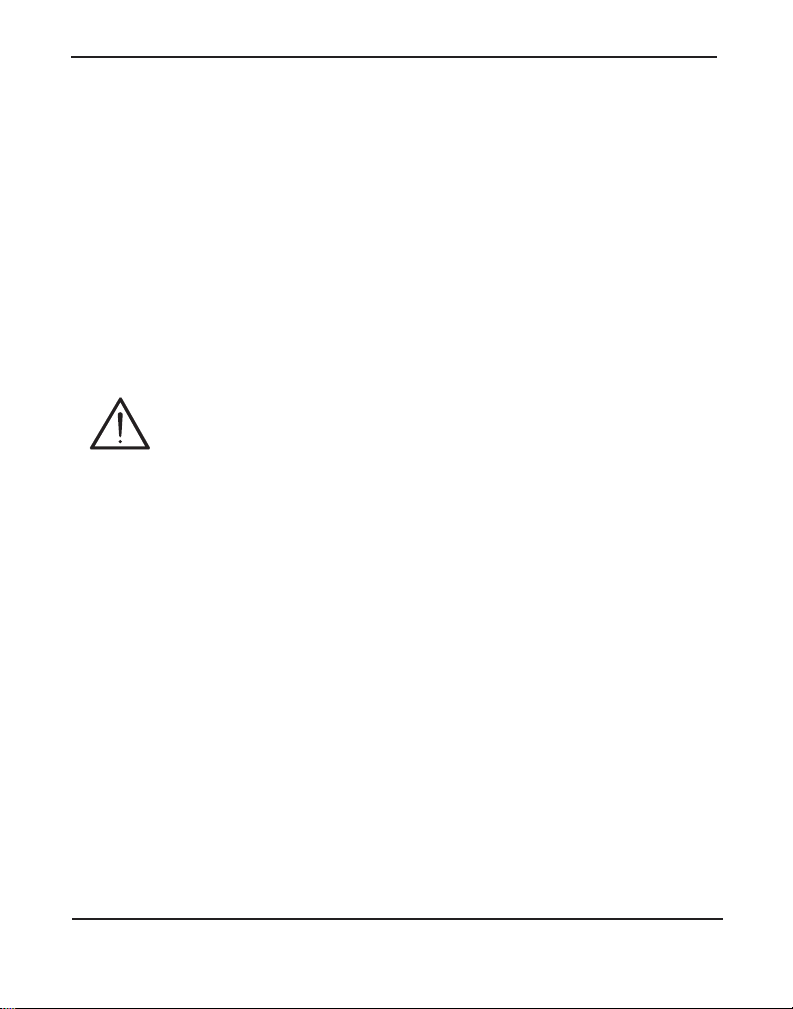
Chapter 4: Troubleshooting
2. Check to see if X windows is running by entering the foll owing:
ps aux|grep X
If X windows is running, stop the application since it may cause a
conflict with Asterisk.
3. Check to see if your IDE har d drives are running with DMA levels set .
Advanced users can perform an hdparm on your hard drive interface.
Use hdparm with caut ion as t he man pa ge st ates that h ar d drive
corruptio n can occur when using incorrect settings . Pl ease
review t he man page for hdp arm and mak e sur e you unde rst and
the risks before using this tool.
Check the current mode using this command:
hdparm -vi /dev/[IDE Device]
Use this command to set the drives into UDMA2 mode:
hdparm -d 1 -X udma2 -c 3 /dev/[IDE Device]
If you are still having problems, contact your reseller from which the
card was purchased, or Digium Technical Support at 1.256.428.6161.
Release 2.2 Digium, Inc. Page 51
Page 52

Chapter 4: Troubleshooting
How can I enable more features?
To view all of the options available to add to your dial plan, type the
following command from within Aster isk:
show applications
Digium also offers services to help configure and add features you might
need. Contact Digium Technical Support at 1.256.428.6161 for more
information.
Where can I ask even more questions?
There are several places to inquire for more information about Asterisk
Digium products:
1. Digium Technical Support at 1.256. 428.6161 is available 7am-7pm
Central T ime (GMT -6), Monday - Fri day.
2. Asterisk users mailing list (asterisk.org/lists.digium.com).
3. IRC channel #asterisk on (irc.freenode.net).
Subscription Services Program
Digium is dedicated to support ing your Asterisk system by offering full
technical support through our Subscription Services Program. Through
this program, you can be at ease knowing that your business will always
have access to the Asterisk experts. Pricing on Subscripti on Services may
be obtained from your nearest reseller or you may call Digium Sales for
referral to your neares t rese ller at +1.256.428.6000 or e-mail
sales@digium.com.
Release 2.2 Digium, Inc. Page 52
Page 53

Appendix A
Pin 8
Pin 1
Pin Assignments
The communication port on the TE120 Series card br acke t is an 8-pin
RJ45 port. The pin assignments are identified in T able A-1.
Table A- 1: RJ45 Telco Port C onnector
Pin Description
1Rx
2Rx
3Not used
4Tx
5Tx
6Not used
7Not used
8Not used
Release 2.2 Digium, Inc. Page 53
Page 54

Appendix B Specifications
This appendix provides specifications, required environmental
conditions, and maximum power consumption for the TE120P
card.
Physical.
Size: 4.82” × 2.175” × 0.63” (12.2 x 5.5 x 1.6 cm)
PCB size, does not include the PCI bracket
Weight: 2 oz (57g)
Interfaces.
Local Loop Access: E1, T1, J1, PRI; RJ45
PCI Bus (TE120P and TE122): 3.3V or 5V bus slot, half- length slot
minimum size, 33MHz minimum bus speed, compliant with PCI
2.2 or greater.
(TE121) - PCI-E X1, compliant with PCI-E X1 1.0 or greater.
Environment.
Temperature: 0 to 50° C (32 to 122° F) operation
-20 to 70° C (4 to 158° F) storage
Humidity: 10 to 90% non-condensing
Release 2.2 Digium, Inc. Page 54
Page 55

Hardware an d Softw a re Requirements.
800-Mhz Pentium III or better
64MB RAM
Available PCI Slot (as described previously)
Table B-2: Maximum Power Consumption
Model Power
TE120P
3.3V
5V
TE121
3.3V 2.0 Watts
TE121B
3.3V 3.0 Watts
TE122
3.3V
5V
1.5 Watts
0.1Wa tt
1.5 Watts
0.1Wa tt
Appendix B: Specifications
TE122B
3.3V
5V
Release 2.2 Digium, Inc. Page 55
2.5 Watts
0.1Wa tt
Page 56

Appendix C Gloss ary and Acronyms
ANSI American National Standards Institute
An organization which proposes and establishes standards for
international communications.
asynchronous
Not synchronized; not timed to an outside clock source. Transmission is
controlled by start bits a t the beginning and stop bits at the end of each
character. Asynchronous communica tions are often found in internet
access and remote office applications.
attenuation
The dissipation of a transmitted signal’s power as it travels over a wire.
bandwidth
The capacity to carry traffic. Higher bandwidth indicates the ability to
transfer more data in a given time period.
bit
The smallest element of information in a digital system. A bit can be
either a zero or a one.
bps bits per second
A measurement of transmission spe ed across a data connection.
Release 2.2 Digium, Inc. Page 56
Page 57

Appendix C: Glossary and Acronyms
broadband
Broadband transmission sha res the bandwidth of a particular medium
(copper or fiber optic) to integrate multiple signals. The channels take up
different f requencies on the cable, integrating voic e, data, and video over
one line.
channel
A generic term for an individual dat a stre am. Ser vice providers can use
multiplexing techniques to transmit multiple channels over a common
medium.
Cat5
Category of Performance for wiring and cabling. Cat 5 cabling support
applications up to 100 MHz.
Cat5E
Category of Performance for wiring and cabling. Category 5 Enhanced
wiring supports signal r ates up to 100 MHz but adheres to stricter quality
specifications.
CLEC competitive local exchange carrier
A term for telephone companies established after the
T elecommunications Act of 1996 deregulated the L ECs. CLECs compete
with ILECs to offer local service. See als o LEC and ILEC.
Release 2.2 Digium, Inc. Page 57
Page 58

Appendix C: Glossary and Acronyms
CO central office
The CO houses local switching equipment. All local access lines in a
particular geographic area terminate at this facility (which is usually
owned and operated by an ILEC).
CPE customer premises equipment
T erminal equipment which is connected to the te lecommunications
network and which resides within the home or of fice of the customer . This
includes telephones, modems, terminals, routers, and television set-top
boxes.
DS0 Digital Signal, Level 0
A voice grade channel of 64 Kbps. The worldwide standar d speed for
digitizing voice conversation using PCM (Pulse Code Modulation).
DS1 Digital Signal, Level 1
1.544 Mbps in North America (T1) and Japan (J1) -up to 24 voice
channels (DS0s), 2.048 Mbps in Europe (E1) - up to 32 voice channels
(DS0s). DS1/T1/E1 lines are part of the PSTN.
DS3 Digital Signal, Level 3
T3 in North America and Japan, E3 in Europe. Up to 672 voice channels
(DS0s). DS3/T3/E3 lines are not part of the PSTN
DTMF Dual Tone Multi-Frequency
Push-button or touch tone dial ing.
Release 2.2 Digium, Inc. Page 58
Page 59

Appendix C: Glossary and Acronyms
E1
The European equivalent of North Ameri can T1, transmits data at 2.048
Mbps, up to 32 voice channels (DS0s).
E3
The European equival ent of North American T3, transmits data at 34.368
Mbps, up to 512 voice channels (DS0s). Equivale nt to 16 E1 lines.
EMI Electromagnetic Interference
Unwanted electrical noise present on a power line
full duplex
Data transmission in two directions simultaneously.
G.711
The International Telecommunications Union recommendation for an
algorithm designed to tr ansmit and receive mulaw PCM voice and A-law
at digital bi t rate 64 Kbps. This al gorithm is u sed for digita l t elephone sets
on digital PBX.
G.729
An International Telecommunications Union standard for voice
algorithm.
H.323
An International Telecommunications Union standard for multimedia
communications over packet -based networks.
Release 2.2 Digium, Inc. Page 59
Page 60

Appendix C: Glossary and Acronyms
IAX Inter- A steri sk eXchange
A VoIP protocol used by Asterisk. It is used to enable VoIP connections
between As teri s k server s , and betw ee n serv e rs and clie nts that als o us e
the IAX protocol.
iLBC internet Low Bitrate Codec
A free speech codec used for voice over IP. It is designed for narrow band
speech with a payload bitrate of 13.33 kbps (frame length = 30ms) and
15.2 kbps (frame length = 20 ms).
ILEC incumbent local exchange c arrier
The LECs that were the or iginal carr iers in the market pr ior to th e entry of
competition and theref ore have the dominant position in the market.
interface
A point of contact between two systems, networks, or devices.
ISO International Standards Organization
LED light-emitting diode
Linux
A robust, feature-packed open source operating system based on Unix
that remains freely available on the internet. It boasts dependability and
offers a wide range of compatibility with hardware and software. Asterisk
is supported exclusively on Linux.
Release 2.2 Digium, Inc. Page 60
Page 61

Appendix C: Glossary and Acronyms
loopback
A state in which the transmit signal is reversed back as the receive signal,
typically by a far end network element.
MGCP Media Gateway Control Protocol
multiplexing
Transmitting multiple signals over a single line or channel. FDM
(frequency divisi on multiplexing) and TDM (time division multiplexi ng)
are the two most common methods. FDM separates signals by dividing
the data onto different carrier frequencies, and TDM separates signals by
interleaving bit s one after the other .
MUX multiplexer
A device which transmits multipl e signals over a single communications
line or channel. See multiplexing.
PBX private branch exchange
A smaller version of a phone company’s large centra l switching office.
Example: Asterisk.
PCI peripheral component interconnect
A standard bus used in most computers to connect peripheral devices.
POP point of presence
The physical connection point between a network and a telephone
network. A POP is usually a network node serving as the equivalent of a
CO to a network service provider or an interexchange carrier.
Release 2.2 Digium, Inc. Page 61
Page 62

Appendix C: Glossary and Acronyms
POTS plain old telephone service
Standard phone service over the public switched telephone network
(PSTN). This service provides analog bandwidth of less than 4 kHz.
PPP point-to-point protocol
Type of communications link that connects a single device to another
single device, such as a remote terminal to a host computer.
PSTN public switched telephone network
The public switched teleph one network (PSTN) is the network of the
world's public circuit-switched telephone networks. Originally a network
of fixed-line analog te lephone systems, the PSTN is now almost entirely
digital, and now includes mobile as well as fixed telephones.
QoS quality of service
A measure of telephone service, as specified by the Public Service
Commission.
RJ11
A six-pin ja ck typically used for connecting telephones, modems, and fa x
machines in residentia l and business settings to PBX or the local
telephone CO.
SIP Session Initiation Protocol
An IETF standard for setting up sessions be tween one or more clients. It
is currently the leading signaling protocol for Voice over IP, gradually
replacing H.323.
Release 2.2 Digium, Inc. Page 62
Page 63

Appendix C: Glossary and Acronyms
T1
A dedicated digital carrier facility which transmits up to 24 voice
channels (DS0s) and transmit s data at 1.544 Mbps. Commonly used to
carry traff ic to and from private business networks and ISPs.
T3
A dedicated digital carrie r facility which consists of 28 T1 lines and
transmits data at 44.736 Mbps. Equivalent to 672 voice channels (DS0s).
TDM time division multiplexer
A device that supports simul taneous transmissi on of multiple data streams
into a single high-speed dat a stre am. TDM separa tes signals by
interleaving bit s one after the other .
telco
A generic name which refers to the telephone companies throughout the
world, including RBOCs, LECs, and PTTs.
tip and ring
The standard terminati on on the two conduct ors of a telephone circuit;
named after the physical appear a nce of the contact areas on the jack plug.
twisted pair
T wo copper wires commonly used for telephony and data
communications. The wires are wrapped loosely around each other to
minimize radio frequency interference or interference from other pairs in
the same bundle.
Release 2.2 Digium, Inc. Page 63
Page 64

Appendix C: Glossary and Acronyms
V volts
VoIP Voice over IP
T echnology used for transmitti ng voice traffic over a data network using
the Internet Protoco l.
Zaptel (Zap)
Zapata Telephony Project dedicated to implementing a reasonable and
affordable Computer Tele phony platform into the world marketplace.
Release 2.2 Digium, Inc. Page 64
