Digitus Professional DN-650104 Service Manual
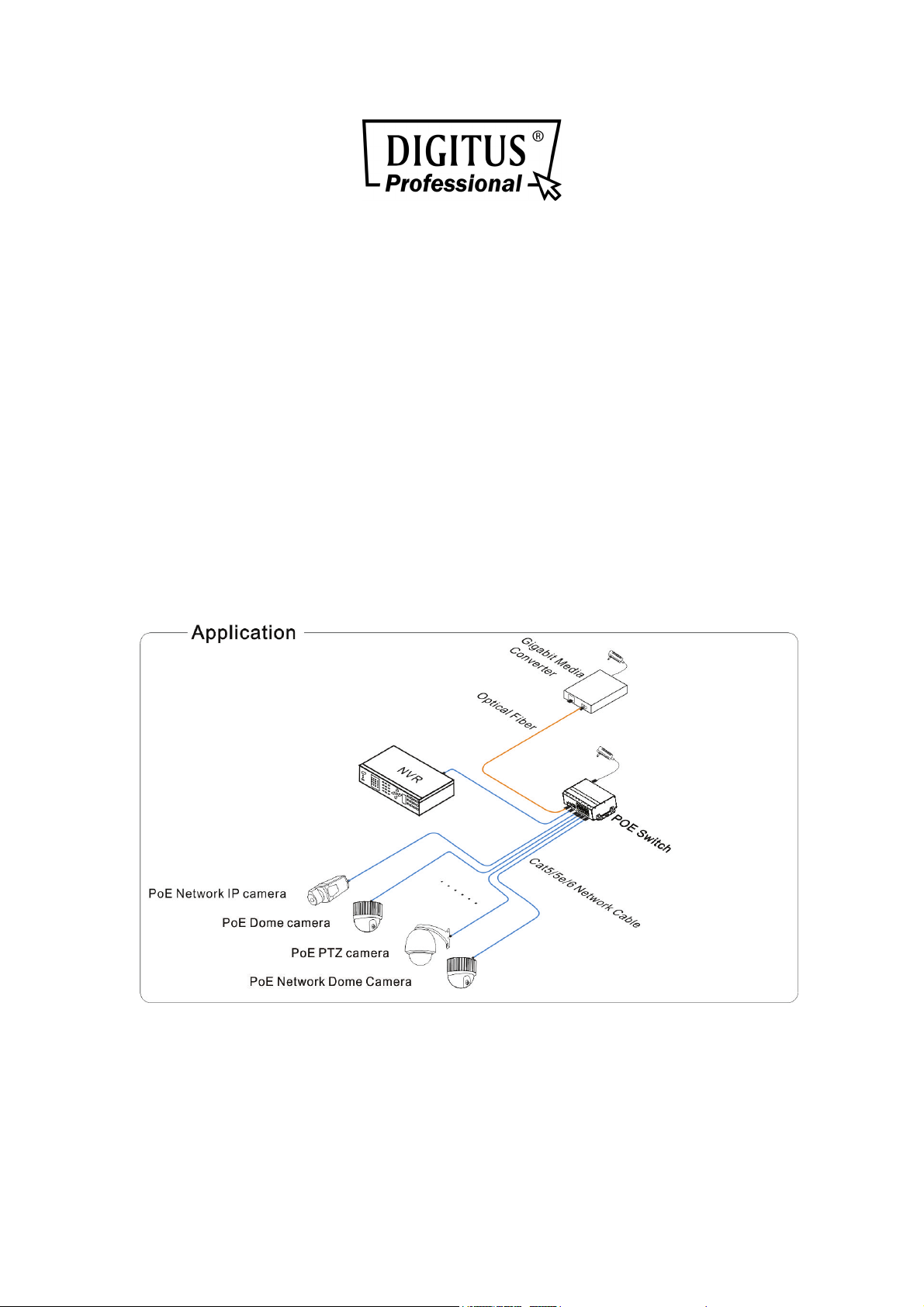
Industrial Fast Ethernet PoE Switch
Manual
This switch is a kind of unmanaged switch with PoE+ function. It have one uplink Ethernet port and
one 100Mbps optical port; four 100Mbps PoE Ethernet ports support IEEE802.3af/at standard.
This product is designed for HD IP Camera, enable these devices to have power supply without
connecting to the power socket. It makes the connection of those devices far away from the power
more flexible and simplify wiring. This product integrate with optical port to realize perfect
integration between fiber optical transceiver and Ethernet switch, solve the problem of long
distance transmission. It can be used in surveillance, network engineering and so on.
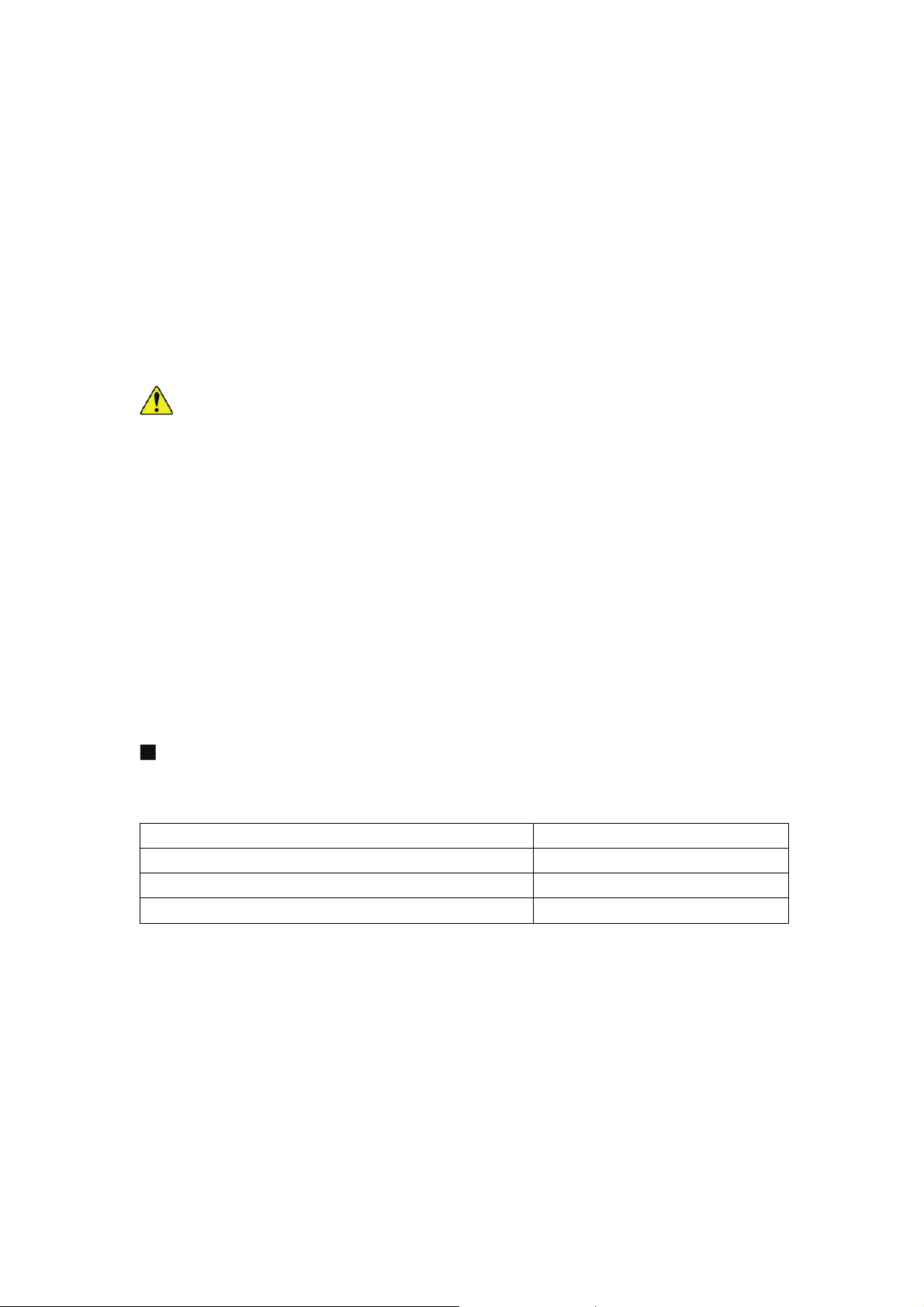
Feature
8 x 10/100Mbps PoE+ Ethernet ports, support IEEE802.3af/at
Provide 2 uplink ports, 1000Mbps optical port and Ethernet port
Support IEEE802.3X full duplex flow control
Support Auto MDI/MDIX function
Redundant power design, power heat backup or raise power consumption
Industrial standard product, fold metal outershell heat dissipation fanless
Excellent circuit isolation protection, lightning protection up to 4KV
Convenient for wall, din rail and desktop installation
Notice
1) Transmission distance is related to the connecting cable.
We suggest to use standard Cat5e/6 network cable
2) If using optical port, customer need to purchase SFP module additional
Introduction
Front board with 8 PoE+ Ethernet ports, the yellow light on the RJ 45 socket left side is to
indicate the PoE status, the green light on the right side is to indicate network status; there are
2 Uplink ports,1 SFP Optical port (reservation, configure optical transceiver depend on the
customer's requirement) and 1 Ethernet port. The green LED on the left side is to indicate
optical port working status, red LED is to indicate power status, the green light on the Ethernet
RJ 45 socket is to indicate Ethernet port working status;
Installation steps
Please check the following items before installation. If any missing, please contact the dealer.
8-port PoE+ Industrial Ethernet Switch 1 pc
MIT hangers 2 pcs
DIN rail hanger 1 pc
User manual 1 pc
Please follow the following installation steps
1) Please turn off the signal source and the device's power,
installation with power on may damage the device;
2) Use 4 network cables to connect 8 IP cameras with POE+ switch's 1~8 PoE port;
3) Use another network cable (or optical fiber) to connect PoE+ Ethernet switch's UPLINK port
with local network, NVR or computer;
4) Connect PoE+ switch with power adapter;
5) Check if the installation is correct, make sure all the connections are reliable and
power up the system;
6) Make sure every network device has power supply and work normally.
