Digitus Professional DN-170091 Service Manual
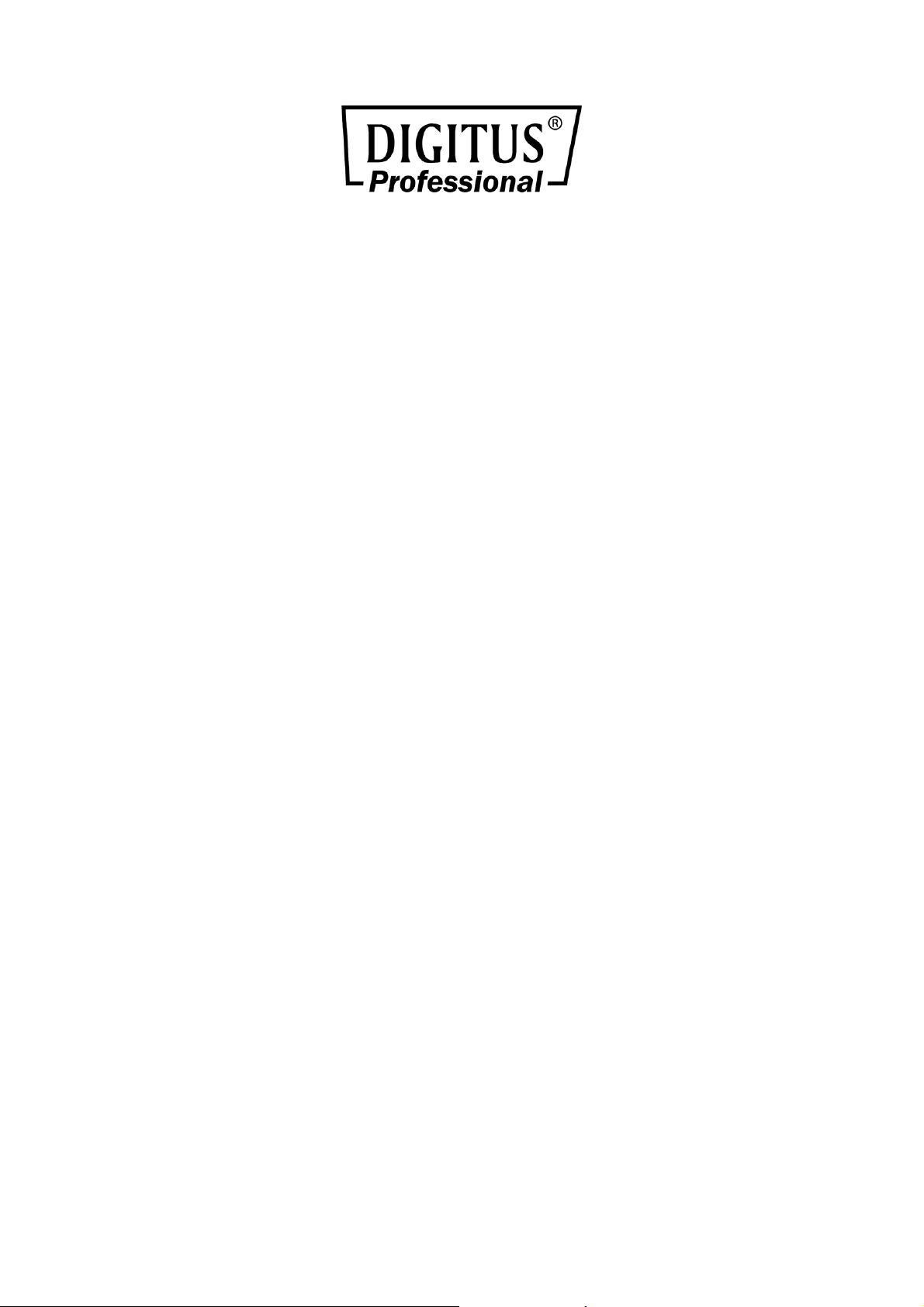
DIGITUS® Professional OnLine
1000-3000 VA UPS System
User Manual
DN-170089 DN-170090 DN-170091 DN-170092
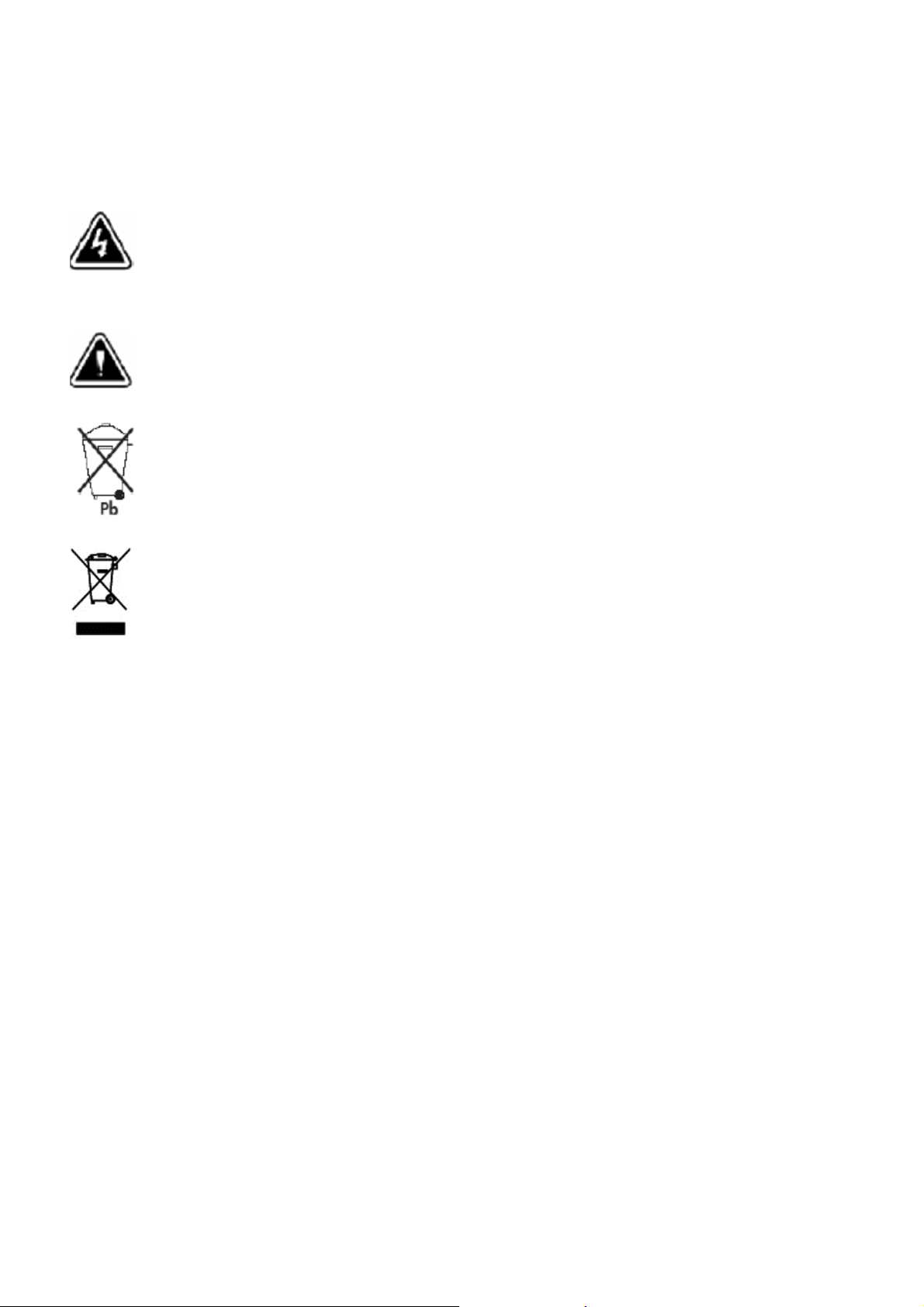
Special Symbols
The following are examples of symbols used on the UPS or accessories to alert you to
importantinformation:
RISK OF ELECTRIC SHOCK –
Observe the warning associated with the risk of electric shocksymbol.
CAUTION, need your attention
This symbol indicates that you should not discard the UPS or the UPS batteries in the
trash. This product contains sealed, lead-acid batteries and must be disposed of properly.
For more information, contact your local recycling/reuse or hazardous waste center.
This symbol indicates that you should not discard waste electrical or electronic equipment
(WEEE) in the trash. For proper disposal, contact your local recycling/reuse or hazardous
waste center.

Table of Contents
Introduction ..................................................................................................... 4
1
2 Safety Warnings ............................................................................................... 5
3 Installation ....................................................................................................... 5
4 Operation ....................................................................................................... 15
6 UPS Maintenance ........................................................................................... 35
7 Specifications ................................................................................................. 39
8 Troubleshooting ............................................................................................. 43
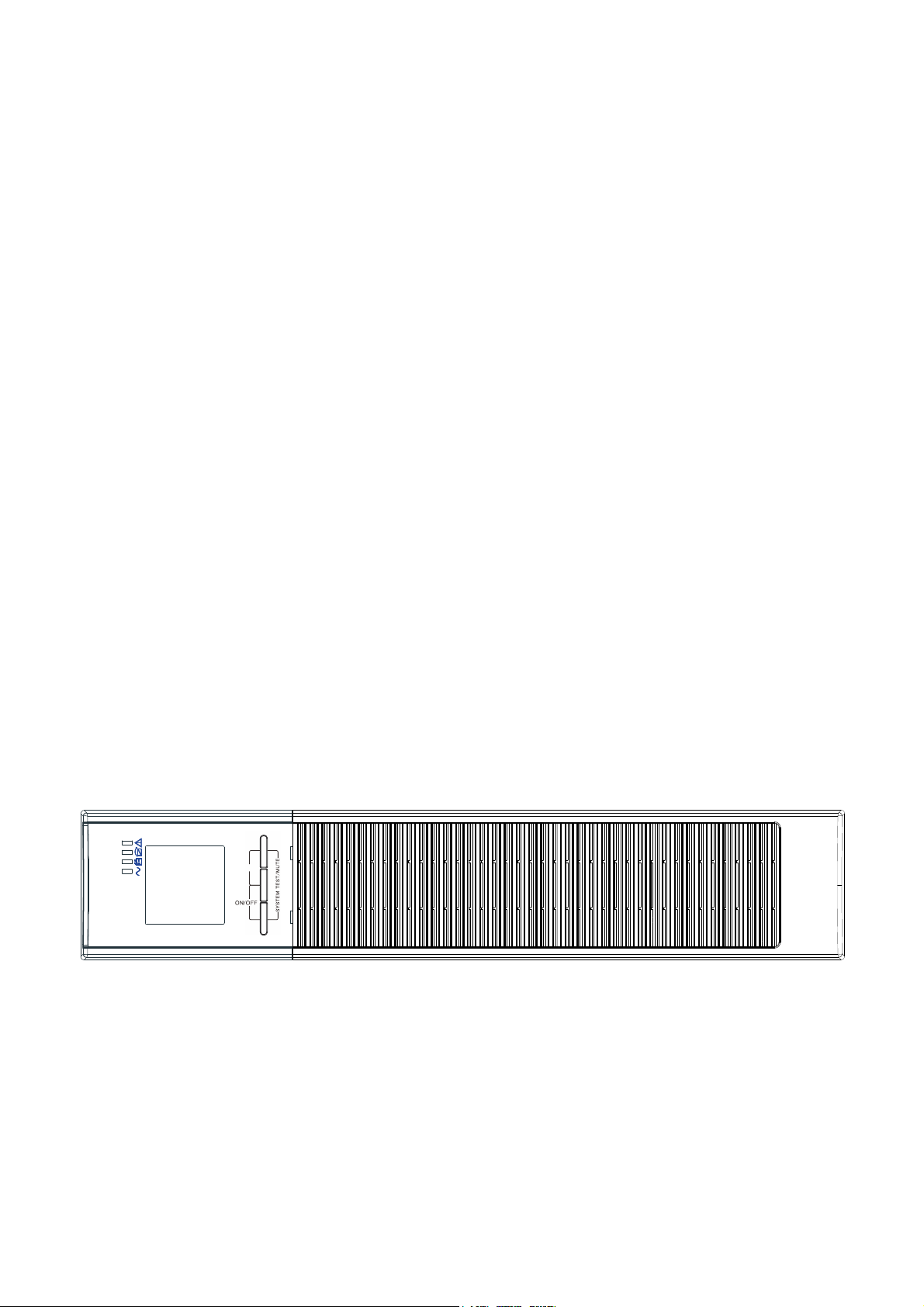
1 Introduction
This UPSprotects yoursensitive electronic equipment from most common power problems, including power
failures, power sags, power surges, brownouts, linenoise, high voltage spikes, frequency variations, switching
transients, and harmonic distortion.
Power outages might occurunexpectedly and power quality can be erratic. These power problems have potential
to corrupt critical data, destroy unsaved work sessions, and damage hardware — causing hours of lost
productivity and expensive repairs.
With the UPS, you can safely eliminate the effects of powerdisturbances and guard the integrity of your
equipment. Providingoutstanding performance and reliability, the UPS's unique benefits include:
Trueonline double-conversion technology with high power density, utility frequency independence, and
generator compatibility. Output power factor up to 0.9.
Three segment charging mode to increase battery service life, optimize recharge time.
Selectable High Efficiency mode of operation.
Cold start function to startup the UPS without utility.
Standard communication options: one RS-232 communication port, one USB communication port, and relay
output contacts or SNMP card.
Power Shedding function may turn off uncritical load in battery backup to make longer backup time for
critical load.
Emergencyshutdown control through the Remote Emergency Power-off (EPO) port.
The content displayed on the interface is rich. The capacity of the loads and the battery can be seen directly
and the FLASH pictures and fan rotating icon can be displayed while charging. Enhance, it is easy to know its
operation status. When UPS fails, it can show the fault code; therefore, the UPS can be repaired as soon as
possible by inquiring fault code table.
On-Line convertible LCD design: No matter what anglerequired, only pressing the key slightly to reach your
perspective needs.
For On-Line model, it is equipped with hot swappable battery feature needed for 19”rack solution.
OnLine models in a space-optimizing 2U size fitting any standard 19” rack.
ROTATE
ON/OFF ROTAT
On-Line UPS
FIG. 1 The On-Line UPS front view
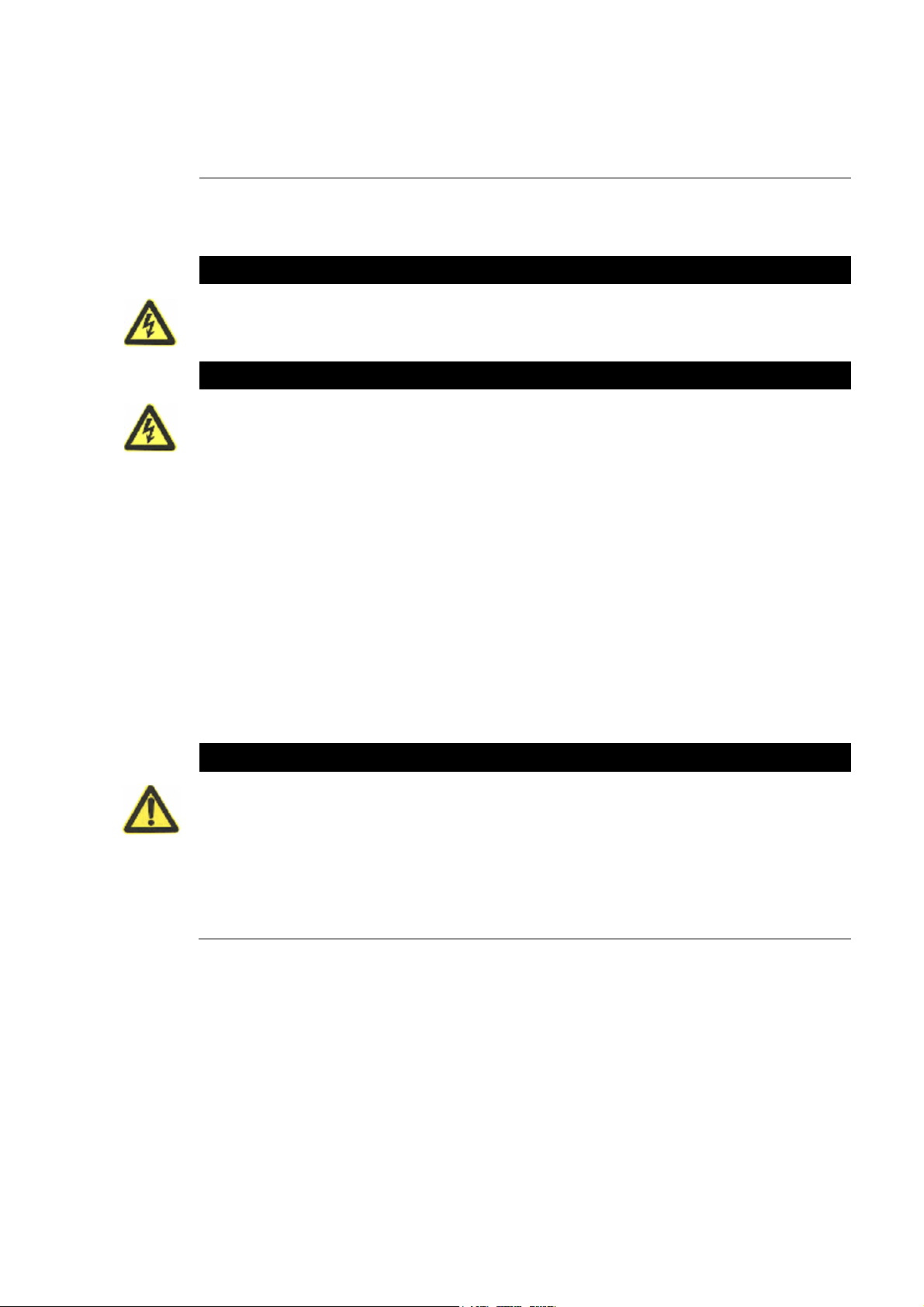
2 Safety Warnings
IMPORTANT SAFETY INSTRUCTIONS SAVE THESE INSTRUCTIONS
This manual contains important instructions that you should follow during installation and
maintenance of the UPS and batteries. Please read all instructions before operating the
equipment and save this manual for future reference.
DANGER
The UPS contains LETHAL VOLTAGES. All repairs and service should be performed by
AUTHORIZED SERVICE PERSONNEL ONLY. There are NO USER SERVICEABLE PARTS inside the
UPS.
The UPS contains its own energy source (batteries). The UPS output may carry live
voltage even when the UPS is not connected to an AC supply.
To reduce the risk of fire or electric shock, install the UPS in a temperature and humidity
controlled, indoor environment, free of conductive contaminants. Ambient temperature
must not exceed 40°C (104°F). Do not operate near water or excessive humidity (90%
maximum).
To reduce the risk of fire, connect only to a circuit provided with branch circuit
overcurrent protection in accordance with the National Electrical Code (NEC),
ANSI/NFPA 70.
Output overcurrent protection and disconnect switch must be provided by others.
To comply with international standards and wiring regulations, the sum of the leakage
current of the UPS and the total equipment connected to the output of the UPS must not
have an earth leakage current greater than 3.5 milliamperes.
If the UPS requires any type of transportation, verify that the UPS is unplugged and
turned off and then disconnect the UPS internal battery connector.
Batteries can cause a risk of electrical shock or burn from high short-circuit current.
Observe proper precautions. Servicing should be performed by qualified service
personnel knowledgeable of batteries and required precautions. Keep unauthorized
personnel away from batteries.
Proper disposal of batteries is required. Refer to your local codes for disposal
requirements.
Never dispose of batteries in a fire. Batteries may explode when exposed to flame.
WARNING
CAUTION
3 Installation
This section explains:
Equipment inspection
Unpacking the cabinet
Checking the accessory kit
Cabinet installation
Wiring installation
Initial startup
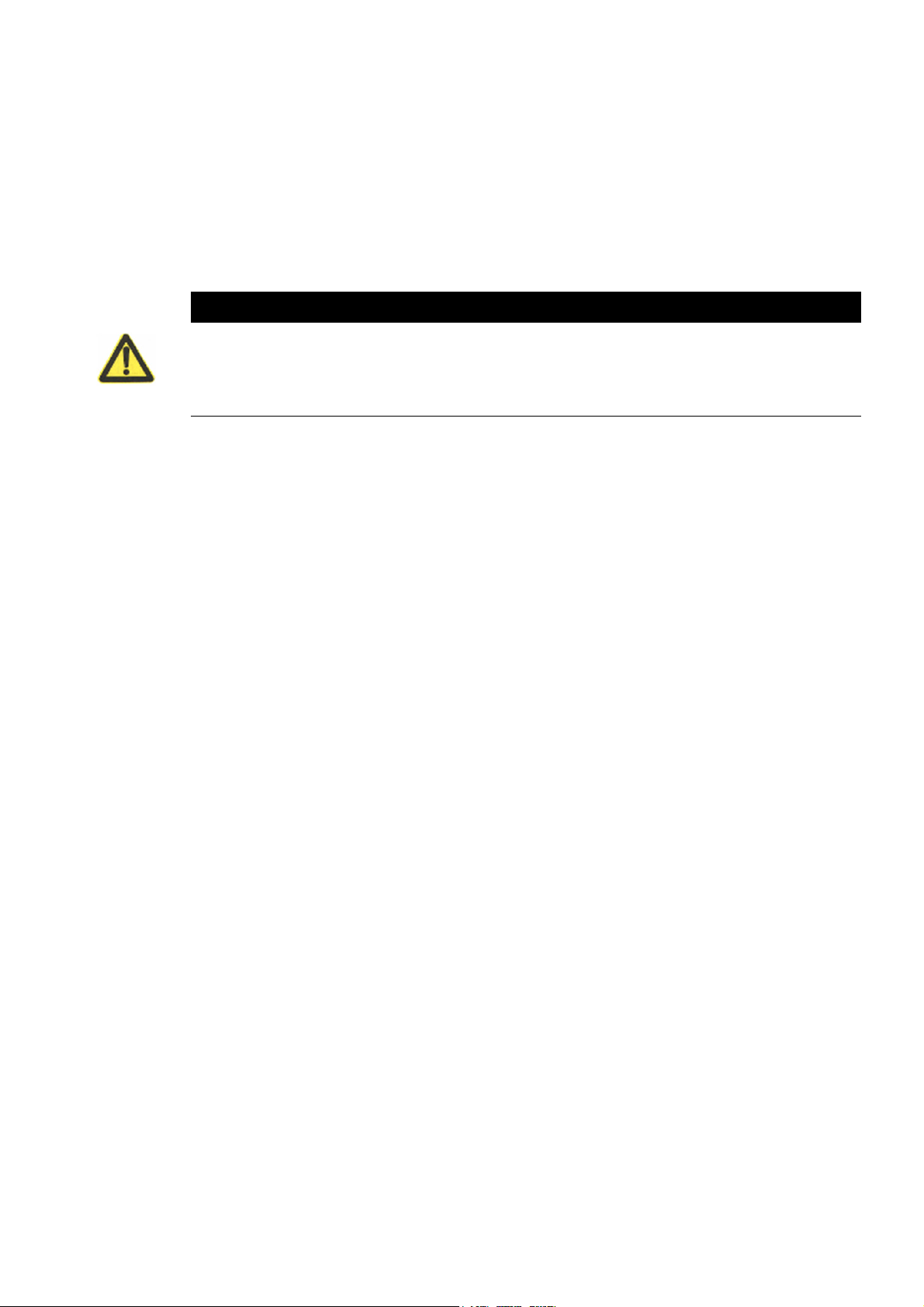
Inspecting the Equipment
If any equipment received has been damaged during shipment, keep the shipping cartons and packing
materials for the carrier or place of purchase and file a claim for shipping damage. If you discover
damage after acceptance, file a claim for concealed damage.
Unpacking the Cabinet
Unpacking the cabinet in a low-temperature environment may cause condensation to
occur in and on the cabinet. Do not install the cabinet until the inside and outside of the
cabinet are absolutely dry (hazard of electric shock).
The cabinet is heavy. Be careful to unpack and move the cabinet.
Carefully move and open the carton. Keep the components packaged until ready to install.
To unpack the cabinet and accessories:
1. Open the outer carton and remove the accessories packaged with the cabinet.
2. Carefully lift the cabinet out of the outer carton.
3. Discard or recycle the packaging in a responsible manner, or store it for future use.
Place the cabinet in a protected area that has adequate airflow and is free of humidity,
flammable gas, and corrosion.
Checking the accessories
It includes:
UPS quick installation guide
Software Suite CD
USB cable
Power cord (Input and output)
CAUTION
Rackmount Installation
The Rackmount cabinet comes with all of the hardwarerequired for installation in a standard EIA or JIS
seismic Rackmountconfiguration with square and round mounting holes. The rail assemblies adjust to
mount in 19” racks with a distance from front to rear around 70~76 cm (27 to 30 inches) deep.
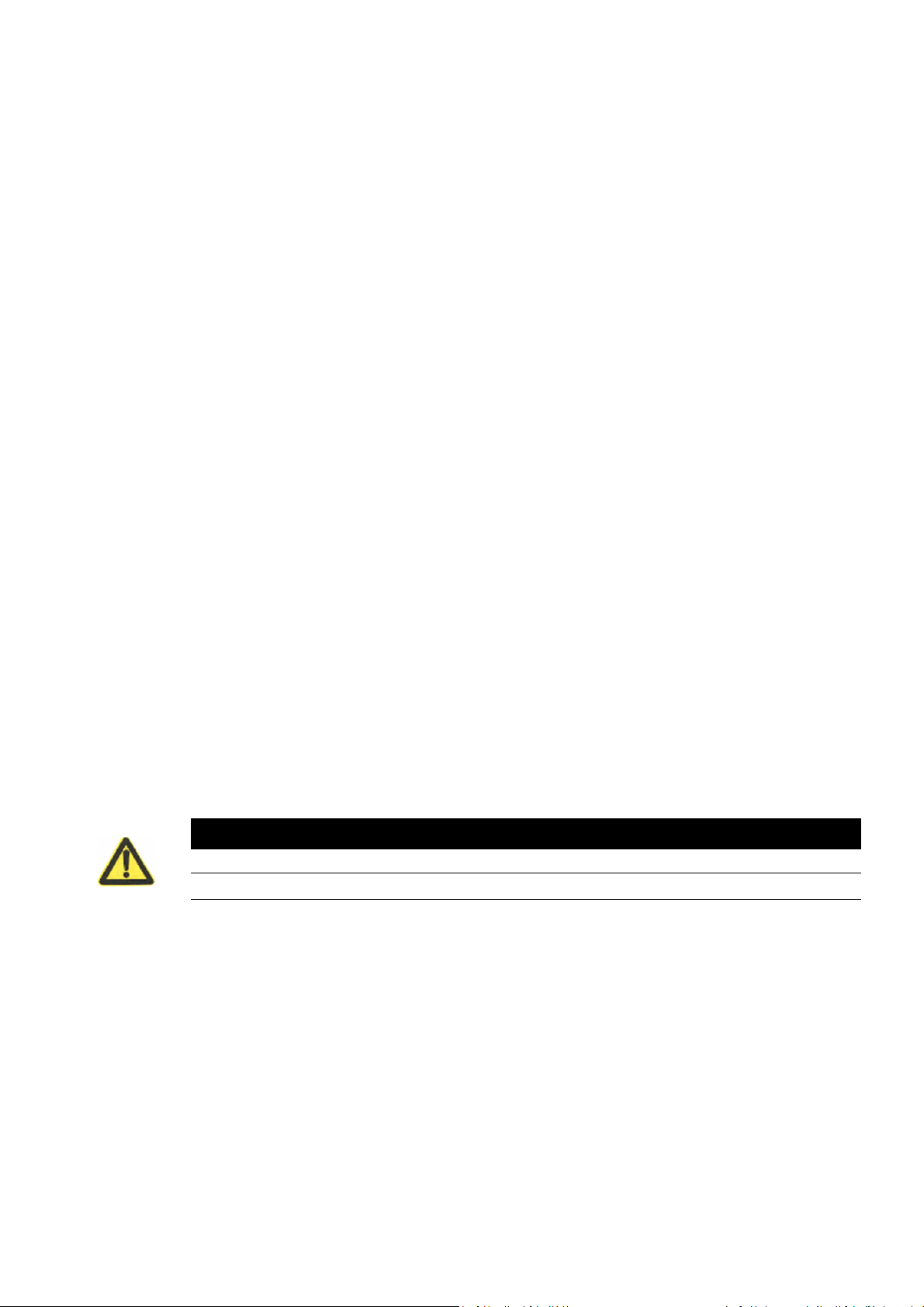
Checking the Rail Kit Accessories (Options)
Verify that the following rail kit items are included for each cabinet:
Left rail assembly:
- Left rail
- Rear rail
- (3) M5_8 pan-head screws
Right rail assembly:
- Right rail
- Rear rail
- (3) M5_8 pan-head screws
Rail hardware kit:
- (8) M5butterfly nuts
- (2) rear stop brackets
- (8) M5 umbrella nuts
Mounting bracket kit:
- (2) mounting brackets
- (8) M4_8 flat-head screws
Tools Required
- To assemble the components, the following tools may be needed:
- cross-shaped screwdriver
- 6mm wrench or socket
Rackmount Setup
CAUTION
The cabinet is heavy. Removing the cabinet from its carton requires a minimum of two people.
NOTE Mounting rails are required for each individual cabinet
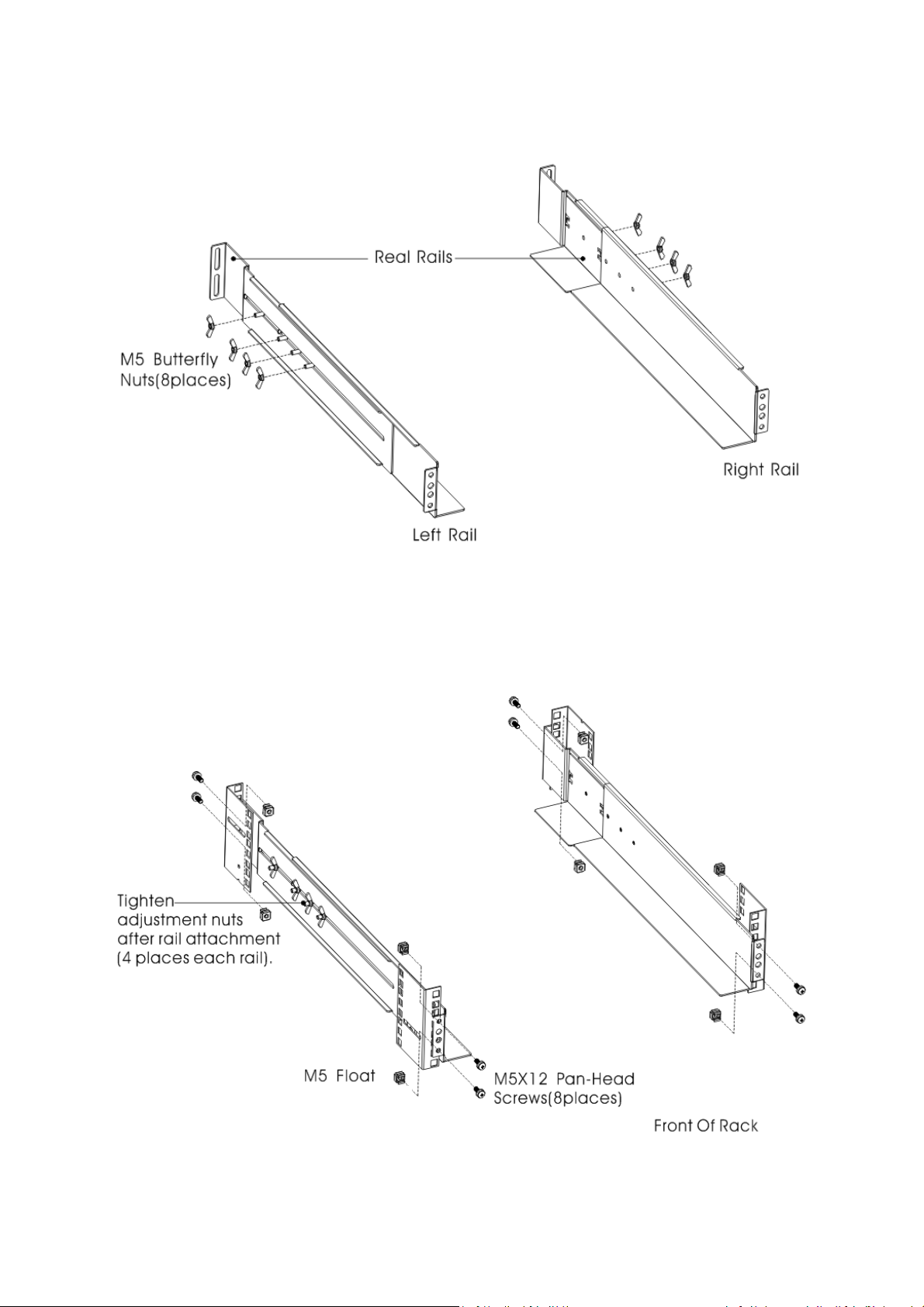
To install the rail kit:
1. Assemble the left and right rails to the rear rails as shown in FIG.2.Do not tighten the screws.
Adjust each rail size for the depth of your rack.
FIG. 2 Securing the Rails
2. Select the proper size in the rack for positioning the UPS (see FIG.3). The rail occupies four positions on the
front and rear of the rack.
3. Tighten four M5 rivet nuts in the side of rail assembly(see FIG.2).
4. Fix one rail assembly to the front of the rack with one M5×12 pan-head screw and one M5 cage nut.Using
two M5 cage nuts and two M5×12 pan-head screws, to fix the rail assembly to the rear of the rack.
FIG. 3 Fixing the Rails
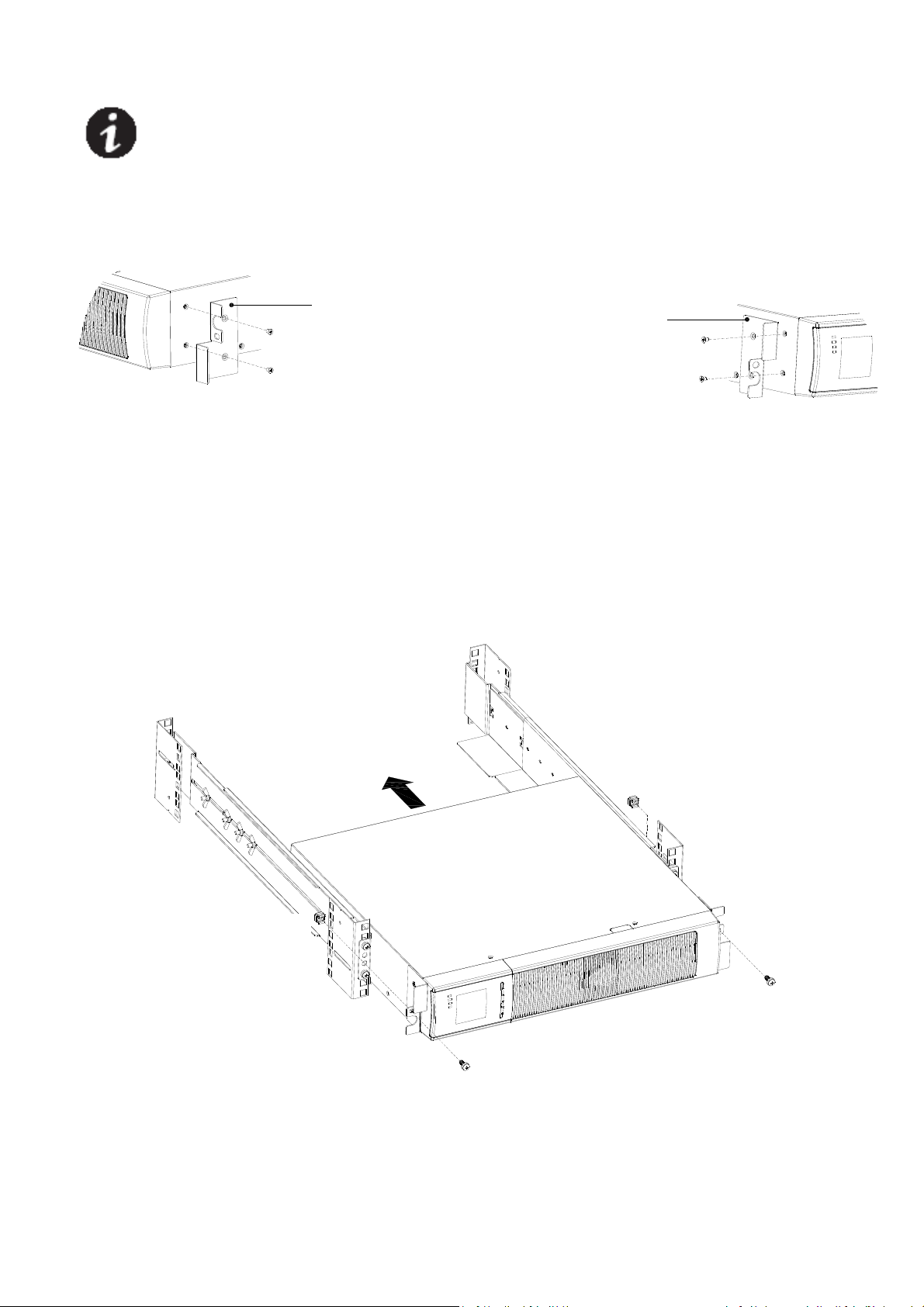
5. Repeat Steps 3 and 4 for the other rail assembly.
6. Tighten the four butterfly nuts in the middle of each rail assembly.
7. If installing optional cabinets, repeat Step 1 through Step 6 for each rail kit.
8. Place the UPS on a flat, stable surface with the front of the cabinet facing to you.
9. Align the mounting brackets with the screw holes on each side of the UPS and fix with the supplied M4×8
flat-head screws(see FIG.4)
Mounting
Bracket
M4X8 Flat-Head
Screws(2places)
Mounting
Bracket
M4X8 Flat-Head
Screws(2places)
FIG. 4 Installing the Mounting Brackets
10. If installing optional cabinets, repeat Step 8 and 9 for each cabinet.
11. Slide the UPS and any other optional cabinets into the rack.
12. Secure the front of the UPS to the rack using one M5×12 pan-head screws and one M5 cage nuts on each
side(see FIG.5).Install the bottom screw on each side through the bottom hole of mounting bracket and the
bottom hole of the rail.
13. Repeat for any optional cabinets.
M5 Float
Nuts(2places)
M5X12 Pan-Head
Screws(2places)
FIG. 5 Securing the Front of the Cabinet
14. Continue to the following section, “Rackmount Wiring Installation.
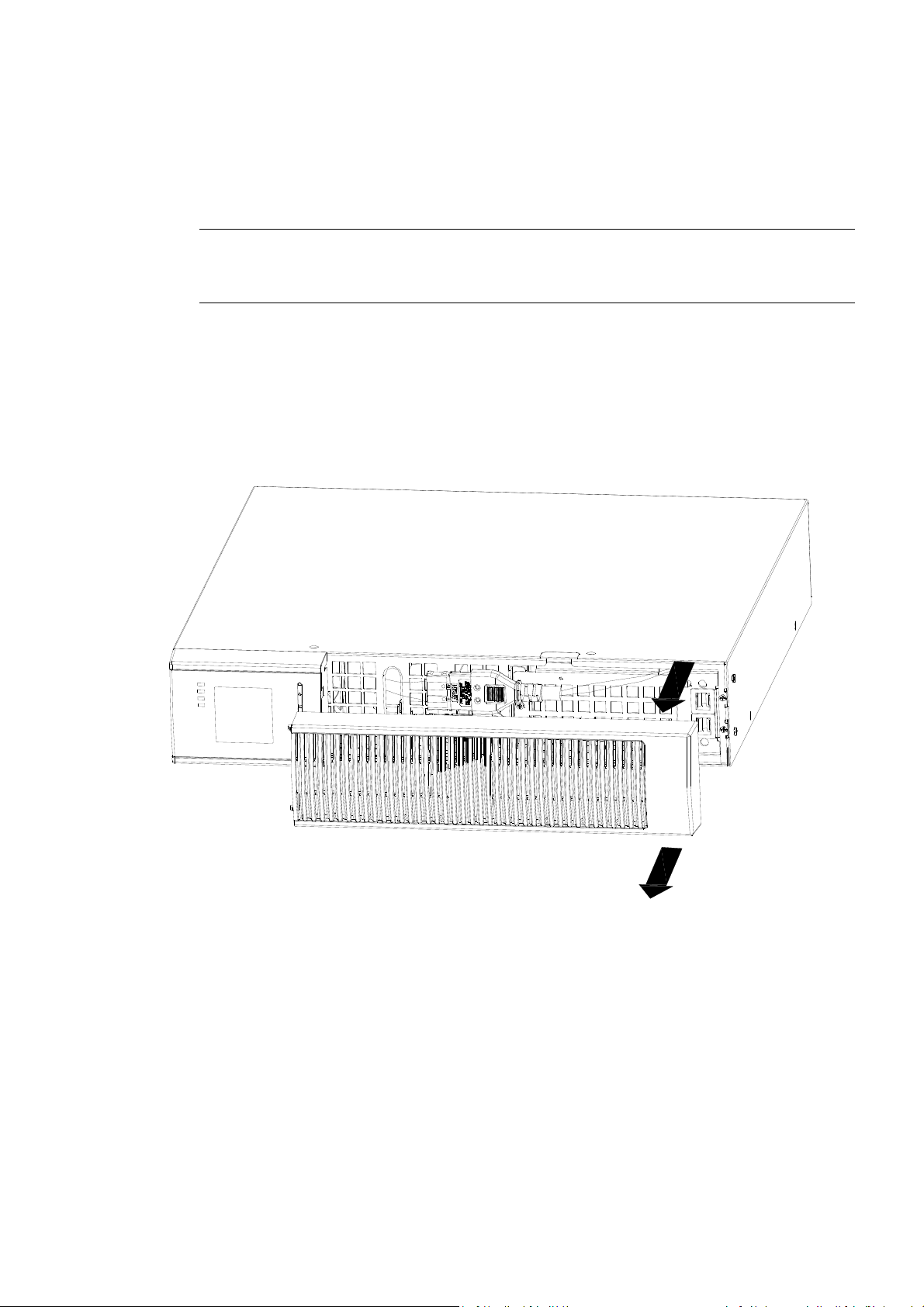
Rackmount Wiring Installation
This section explains:
Installing the UPS, including connecting the UPS internal batteries
Installing the UPS
NOTE Do not make unauthorized changes to the UPS; otherwise, damage may occur to your
equipment and void your warranty.
NOTE Do not connect the UPS power cord to utility until after installation is completed.
To install the UPS:
1. Remove the front cover of each UPS
Hold the cover part without LCD on the right side and extract it (see Fig.6)
FIG. 6 Extract UPS front cover
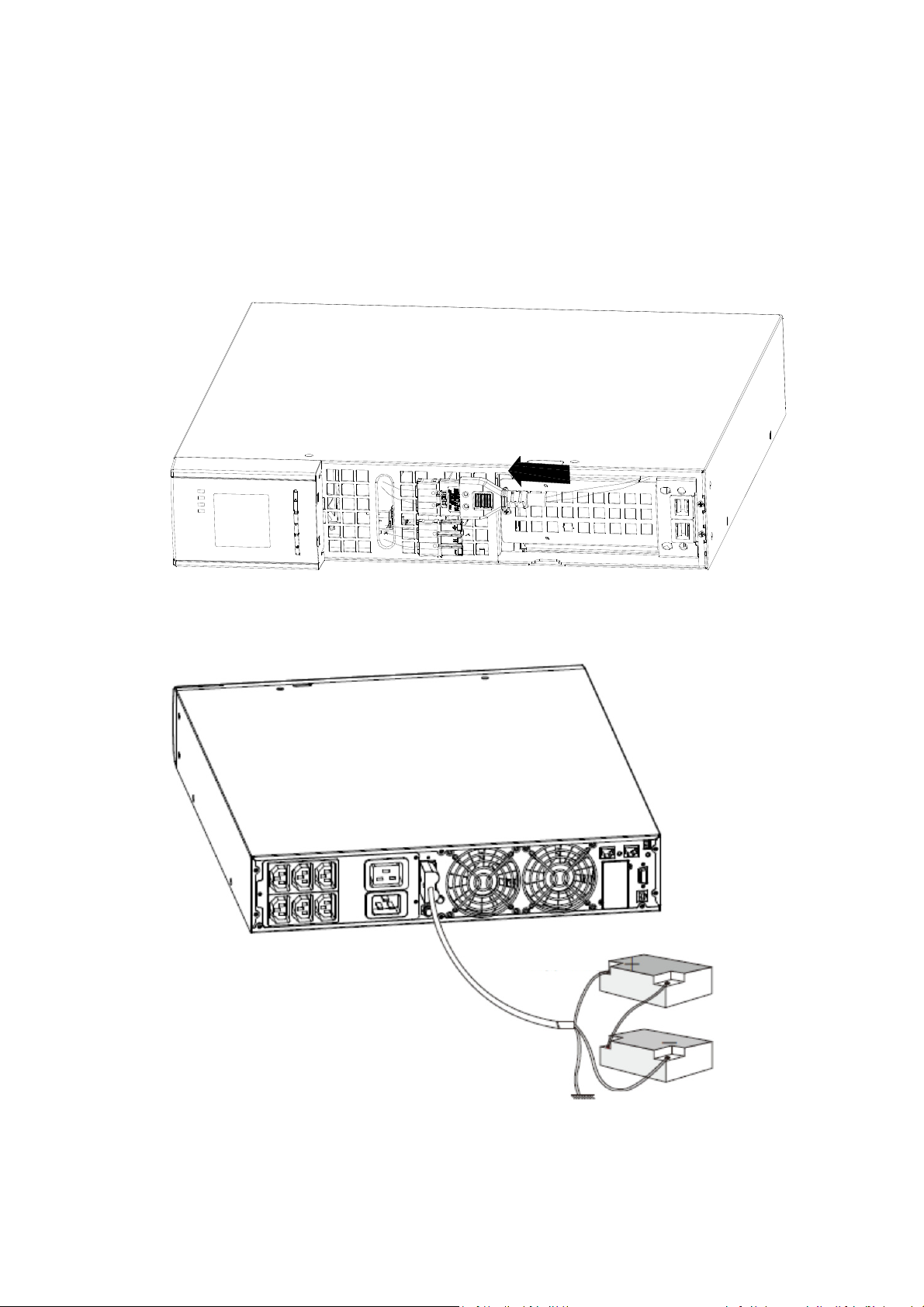
2. Connect the internal battery connector (see FIG.7)
Connect red to red, Press the connector tightly together to ensure a proper connection.
Remarks: Please note above step 1 & 2 only for replacing batteries or adding the internal
batteries.The plug will be connected properly if the UPS is with batteries installed.
CAUTION:A small amount of arcing may occur when connecting the internal batteries. This is
normal and will not harm personnel. Connect the cables quickly and firmly.
FIG. 7 Connecting the UPS Internal Batteries
Red wire
Battery
Black wire
FIG. 8 Long backup external battery connection
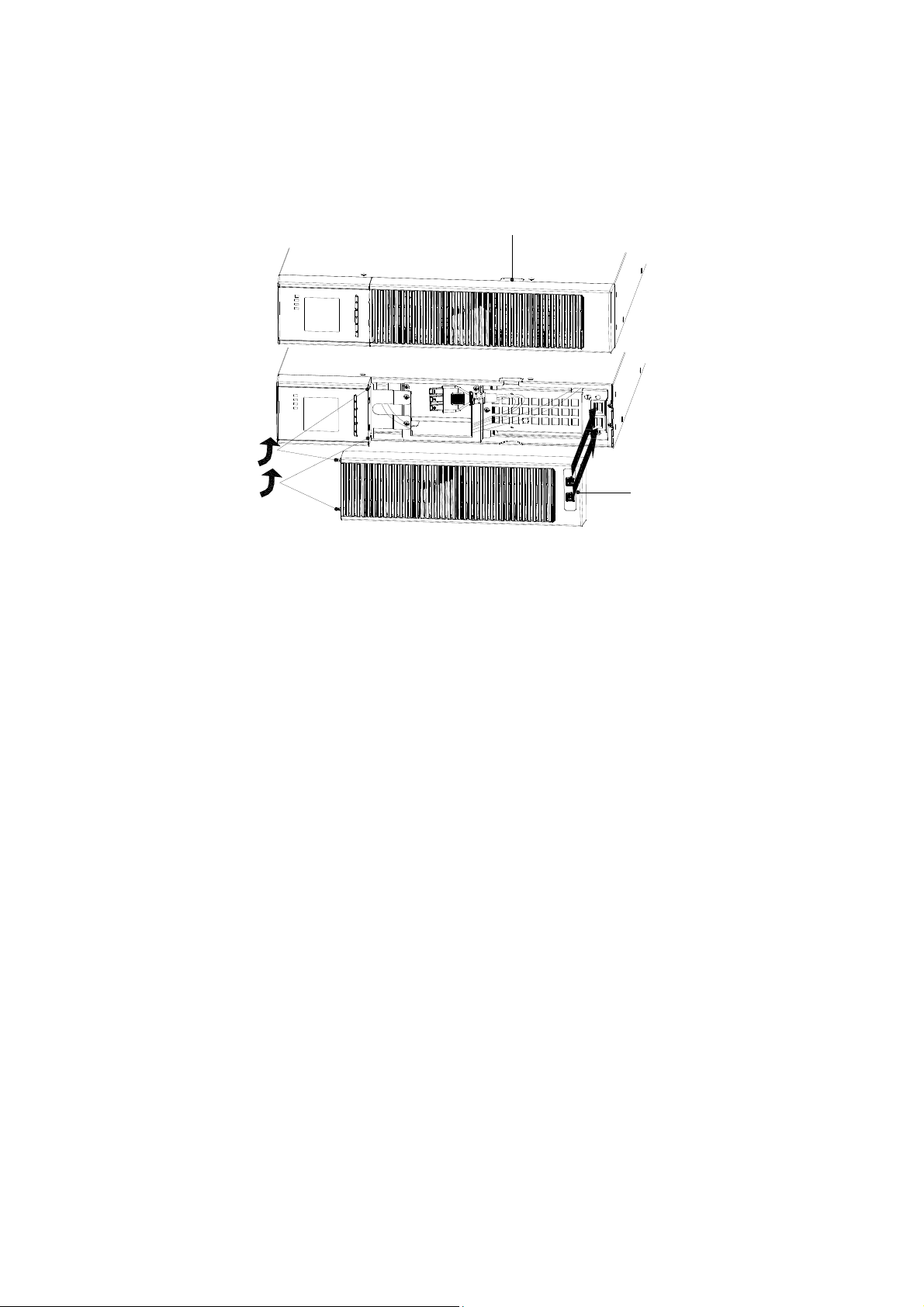
3. Replace the UPS front cover.
Put the front cover hooks of side with display to the cover port, put another side to the other two
ports, and then press it until the cover and the chassis are combined tightly.
Top EBM Cable Knockout
Insert the two
thin-wall
into the slot.
EBM Cover Hooks
(2places)
FIG. 9
4. If you are installing power management software, connect yourcomputer to one of the
communication ports or optional connectivity card. For the communication ports, usean
appropriate cable.
5. If your rack has conductors for grounding or bonding of ungroundedmetal parts, connect the
ground cable (not supplied) to the groundbonding screw. See “Rear Covers” for the location ofthe
ground bonding screw for each model.
6. If an emergency power-off (disconnect) switch is required by localcodes, see “Remote Emergency
Power-off” (REPO) to install the REPO switch before powering on the UPS.
7. Continue to “UPS Initial Startup”.
Rackmount converted to Tower Installation
1. Rackmount converted to Tower plastic base installation
① Two plastic base brackets
intercross as following FIG.
② Flatten it after intercrossing
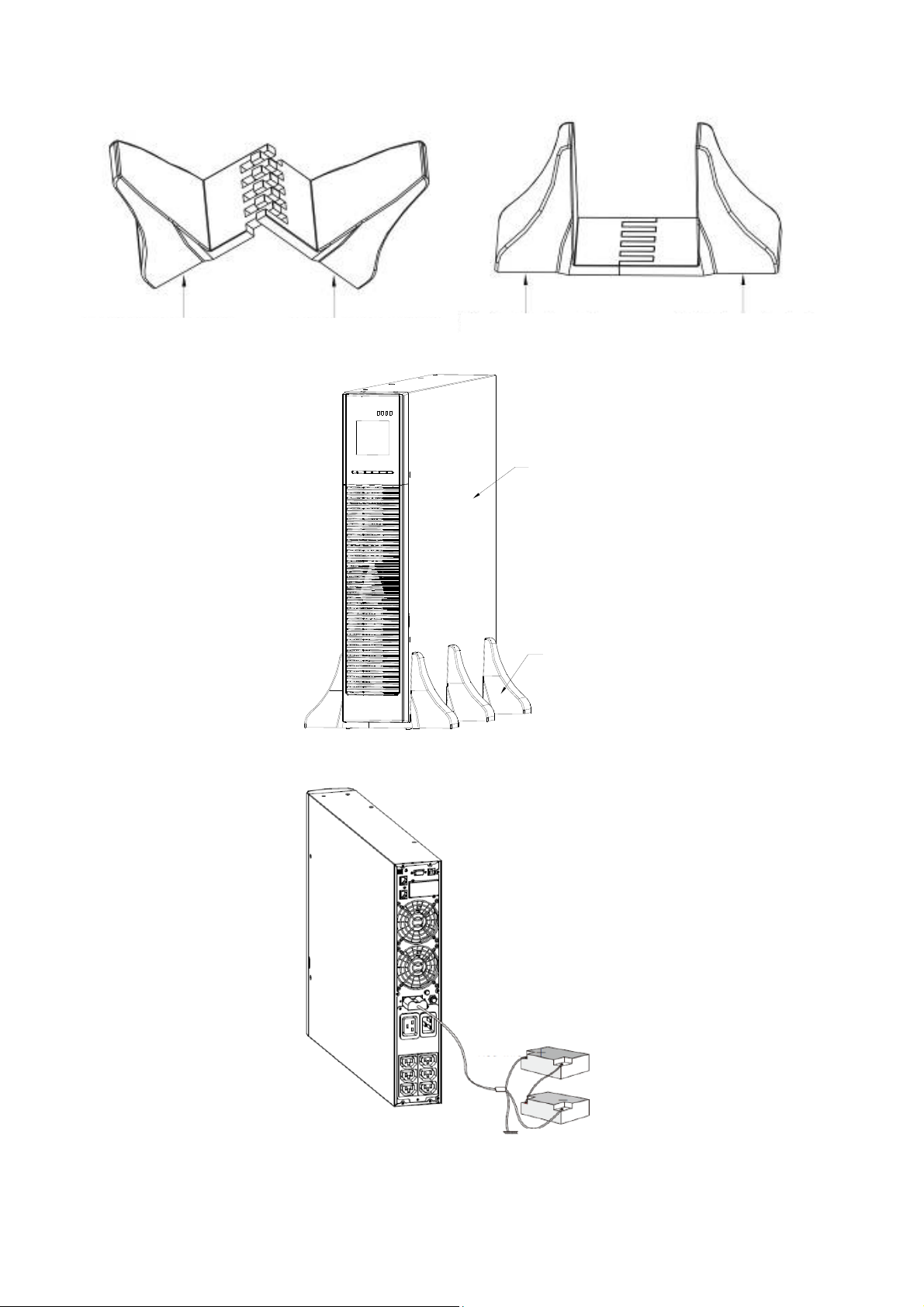
2. Install the base, then place the On-Line UPS on the base one by one as Fig.11 shows.
Plastic base bracket
Plastic base bracket
Plastic base bracket Plastic base bracket
FIG. 10 plastic base installation
UPS
Plastic base
FIG. 11 The installation for UPS and battery box
Red wire
Black wire
Battery
FIG. 12 Long backup external battery connection
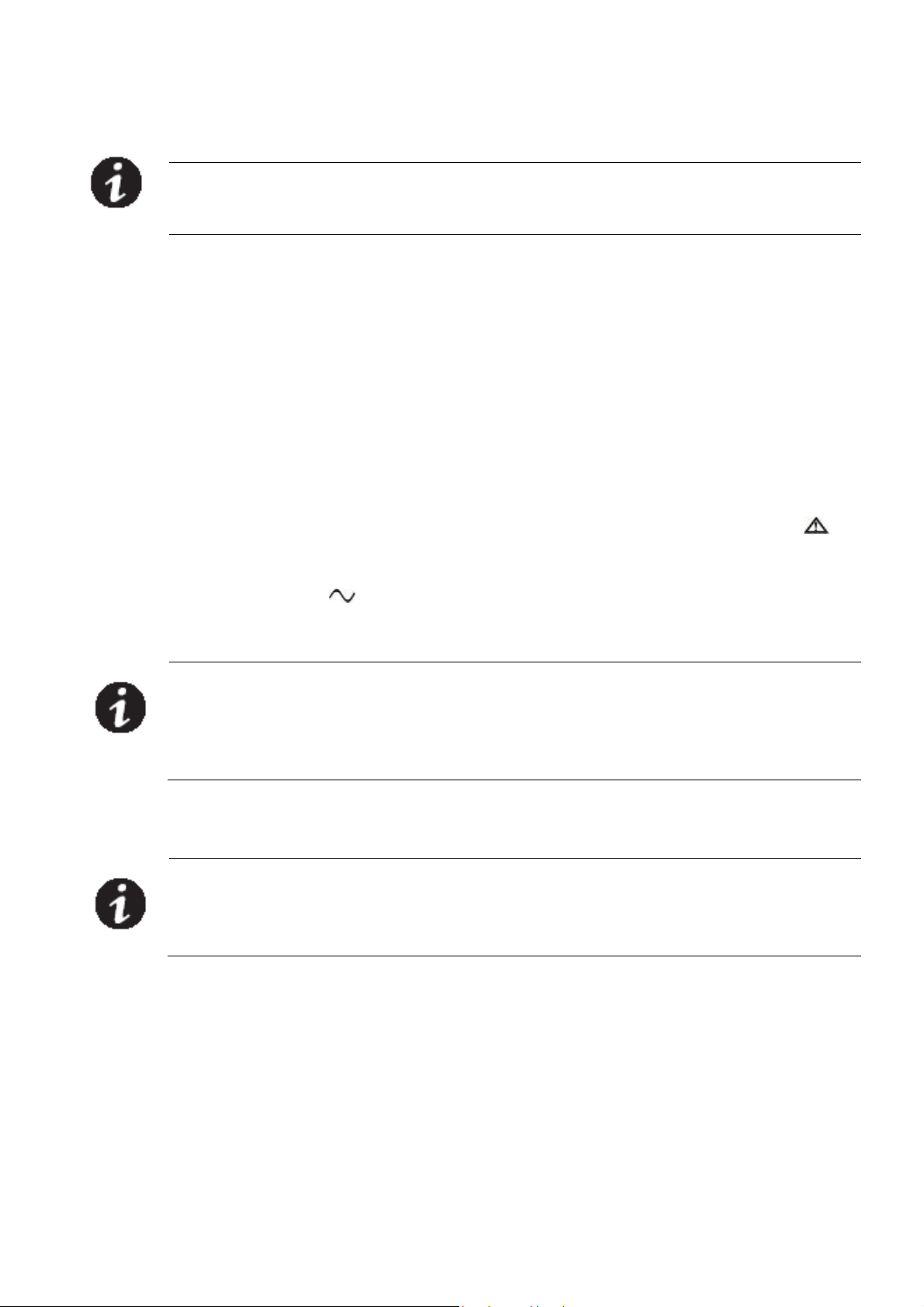
UPS Initial Startup
To start up the UPS:
NOTE Verify that the total equipment ratings do not exceed the UPS capacity to prevent an overload
alarm.
1. Plug the equipment to be protected into the UPS, but do not turn on the protected
equipment.
2. Make any necessary provisions for cord retention and strain relief.
3. Plug the detachable UPS power cord into the input connector on the UPS rear cover.
4. Plug the UPS power cord into a power outlet. The UPS front cover display illuminates.
5. The UPS will do self-test when power on.After that, the charger will charge the battery. If
the output displayed on LCD is “0”, there is no output. If you need the UPS output the
utility without starting the UPS when plug into the utility, you need to set bPS option to
“ON” on the setting mode, refer to Bypass function setting in “Table 6. User Settings”.
6. Press the combination start up buttons on the UPS front cover for at least half a second.
The UPS will start up and the LED will turn on and off sequentially.
7. Check the UPS front cover display for active alarms or notices. Resolve any active alarms
before continuing. See Troubleshooting “Table 23: Typical alarm conditions.” If the
indicator is on, do not proceed until all alarms are clear.Check the UPS status from the
front cover to view the active alarms. Correct the alarms and restart if necessary.
8. Verify that the indicator illuminates solid, indicating that the UPS is operating
normally and any loads are powered.
9. To change any other factory-set defaults, see “Table 6. User Settings”.
NOTE: At initial startup, the UPS sets system frequency according to input line frequency (input
frequency auto-sensing is enabled by default).
NOTE: At initial startup, please set the output voltage needed before start up the UPS, After the
subsequent startup, the UPS will output the setting voltage.
10. If you installed an optional EPO, test the EPO function: Activate the external EPO switch.
Verify the status change on the UPS display. Deactivate the external EPO switch and
restart the UPS.
NOTE: The internal batteries charge to 80% capacity in less than 5 hours. However, we
recommend that the batteries should be charged for 48 hours after installation or long-term
storage.
