Page 1

DVI VIDEO BOOSTER
User Manual
DS-54901
Page 2
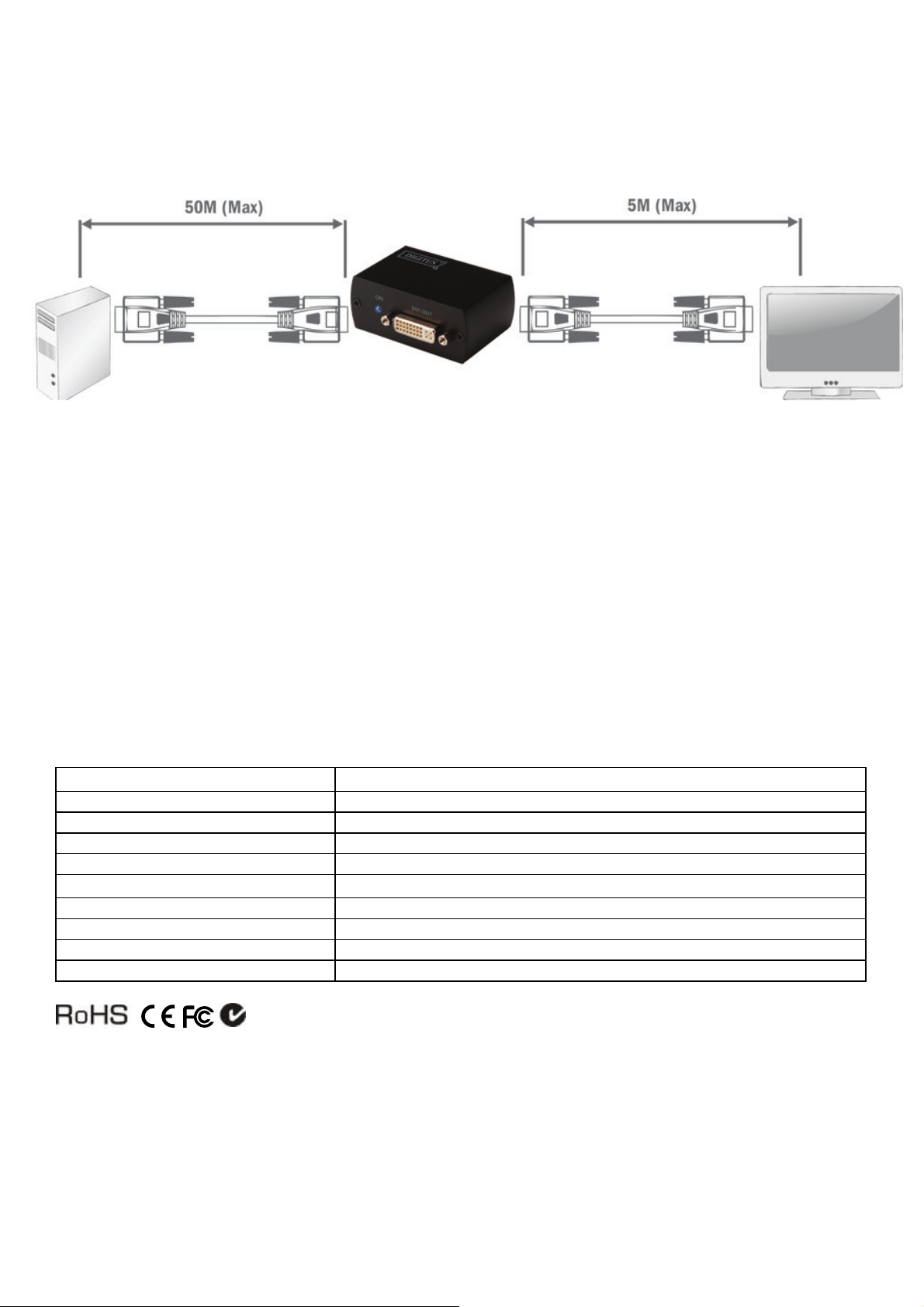
The compact DVI repeater extends the length of any DVI cable reach to projectors or monitors.
They are automatically equalizes and compensates for DVI cables losses and requests an
external power adapter for long cable applications up to 50 meters.
(DVI-D Cable) (DS-54901) DVI-D Cable
e.g.: DK-110033
DVI Repeater
Feature:
Extends digital video up to 50 meters.
Maintains multiple high definition resolutions up to 1080p or 1920 x 1200 for computers.
Easy to use, plug and play.
Quick installation Guide:
1. Connect a DVI cable to the DVI port of a PC.
2. Connect DVI IN of DS-54901 to the DVI cable.
3. Connect the second DVI cable to the DVI OUT of DS-54901.
4. Connect the DVI port of the Monitor to the DVI cable.
5. Connect the power adapter to the DS-54901.
Specification:
ITEM NO.
Bandwidth 1.65 GHz
Input Video Signal 1.2 Volts p-p
Input DDC Signal 5 Volts p-p (TTL)
Input/Output Connector DVI-D 29 pin female
Temperature
Power Consumption 180mA
Power Supply DC5V 1AMP
DIMENSIONS W x H x D mm 67*53.5*27
Weight g 120
Operation:-10℃~45℃, Storage: -30℃~70℃
DS-54901
2
