Digitus DS-51110 User manual

Combo PS/2 and USB - Cat 5
KVM Extender, 200 m
DS-51110 (Local Unit)
DS-51110 (Remote Unit)
User’s Manual

Combo KVM Extender, User’s Manual
Index
1 INTRODUCTION .................................................................................................................................... 2
1.1 FEATURES ......................................................................................................................... 3
1.2 PACKAGE CONTENTS ......................................................................................................... 3
1.3 SPECIFICATIONS ................................................................................................................ 4
2 INST ALLA TION .................................................................................................................................... 5
2.1 SYSTEM REQUIREMENTS ................................................................................................... 5
2.2 PHYSICAL DIAGRAM ......................................................................................................... 6
2.3 HARDWARE INSTALLATION ............................................................................................... 8
3 OPERA TIONS ........................................................................................................................................ 9
3.1 ACTIVE CONSOLE SELECTION BY PUSH BUTTON .............................................................. 9
3.2 LED INDICATORS .............................................................................................................. 9
3.3 SUN MICRO SYSTEM FUNCTION KEY EMULATION: ......................................................... 12
- 1 -

1 Introduction
Thank you for purchasing of Combo KVM Extender DS-51110. This KVM
extender allows you to extend the computer’s video and USB, PS2
keyboard/mouse signal, you now have a high quality and durability extension
solution to control your system up to 200 meters away from your computer or
KVM. With the built-in video and keyboard/mouse signals enhancement, you can
gain the best video resolution quality. No software is required and furthermore the
installation and operation are easily more than expected. This product, Combo
KVM Extender DS-51110, delivers perfect performance and value to satisfy your
need.
The Combo KVM Extender DS-51110 comprises a local unit (transmitter) and a
remote unit (receiver). The local unit connects directly to the computer (or a KVM
switch system) using the supplied cables. The user console (keyboard, mouse and
Combo KVM Extender, User’s Manual
monitor) attaches to the remote unit. The remote and local unit extend keyboard,
mouse and video signal along the Cat5/5e/6 cable. Local unit offer dual access,
allowing the connection of a second user console close to the computer.
Local Unit
Remote Unit
- 2 -

Combo KVM Extender, User’s Manual
1.1 Features
1 Extend the Keyboard / Video / Mouse signal by Cat5/5e/6 cable.
2 Dual console operation - Control your system from both the local and remote unit.
3 Push button at local side to select active console.
4 Available active console option: local console / remote console / both consoles.
5 Support connection of USB and/or PS/2 keyboard/mouse for local and remote
console arbitrarily.
6 Support keyboard/mouse connection of USB and/or PS/2 interface to computer at
local side arbitrarily.
7 Support high resolution video - Up to 1280x1024 @ 60Hz for distances of up to 200
meters.
8 Support VGA, SVGA and multisync monitors.
9 DDC2B support for remote monitor.
10 Adjustable control of focus, brightness and color skew to improve video quality at
remote side.
11 No software or driver installation required.
12 Compatible with most commonly used operating systems like DOS, Windows
98SE/ME/2000/XP/2003 Server/Vista, Linux, Mac OS9/OSX and Sun
Microsystems.
13 Support BIOS level operation.
14 Plug and Play.
15 Support Microsoft Intellimouse 3 ~ 5 key mouse & Microsoft Natural Keyboard Pro
series.
16 Support SUNMICRO system function key emulation.
17 LEDs on each device to indicate the active console and connection status.
18 Firmware upgradeable.
1.2 Package Contents
The product you purchased should contain the equipment and accessories shown
as follows:
1 1 x DS-51110 (Local Unit).
2 1 x DS-51110 (Remote Unit).
3 1 x VGA femal-to-male cable.
4 1 x USB A-B type cable.
5 2 x PS/2 male-to-male cable.
6 2 x External power adaptor DC 5V 2A
7 1 x User’s Manual
- 3 -
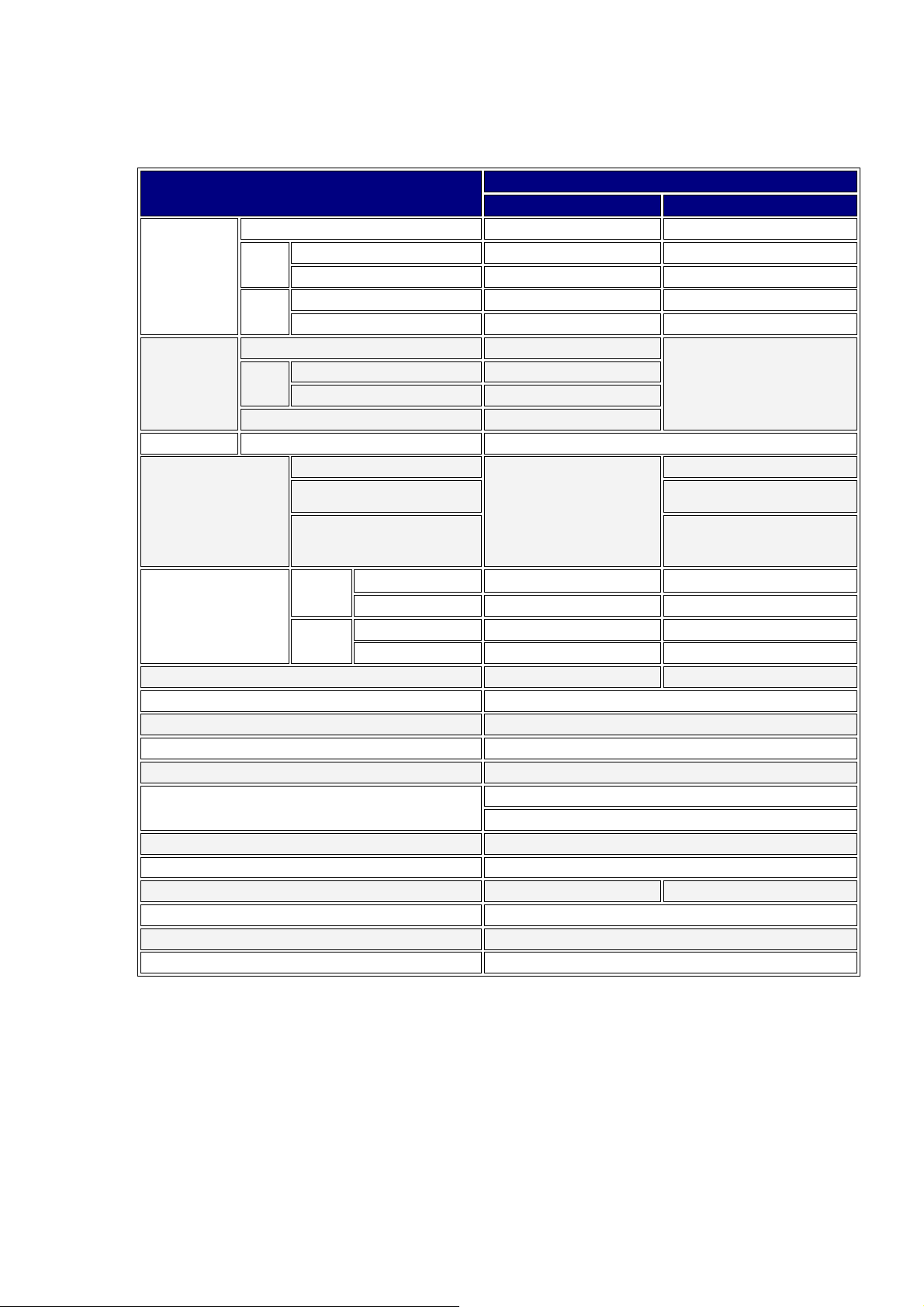
Combo KVM Extender, User’s Manual
1.3 Specifications
MODLE NAME
VGA Output HDB-15 ( Female ) HDB-15 ( Female )
Console
Connectors
PC Connectors
Extension Port RJ-45 FOR KB/MS/VGA Extension
Video Adjustment
LED indicator
Local / Remote Switch Button Yes. No.
DDC Supported REMOTE Support DDC2B
Extension Cable Type & Length CAT5, CAT5E, CAT6. Max. Length : 200M
Video Resolution 1280x1024(60HZ)@200m
Firmware Upgrade Yes
Operating Systems Supported
Power Supply DC 5V / 2A Adaptor
Dimension ( L x W x H ) 125 x 78 x 46 mm
Unit Weight ?g ?g
Housing material Metal
Operating Temperature
Humidity 0%~80%RH
PS2
USB
VGA Input HDB-15 ( Male )
USB USB Type B (Female)
Keyboard 1 x 6 pin mini-DIN ( Female ) 1 x 6 pin mini-DIN ( Female )
mouse 1 x 6 pin mini-DIN ( Female ) 1 x 6 pin mini-DIN ( Female )
Keyboard USB Type A (Female) USB Type A (Female)
mouse USB Type A (Female) USB Type A (Female)
Keyboard 1 x 6 pin mini-DIN ( Female )
mouse 1 x 6 pin mini-DIN ( Female )
Focus
Brightness
Color Skew
Local
Remote
Selected Right Red LED Right Red LED
Active Right Green LED Right Green LED
Selected Left Red LED Left Red LED
Active Left Green LED Left Green LED
Windows 98SE/ME/2000/XP/2003 Server/Vista, Linux
Mac OS9/OSX and Sun Microsystems
32~ 122°F (0~ 50°C )
Local Unit Remote Unit
N/A
DS-51110
N/A PS2
1 x VR
1 x VR
1 x SWITCH
1 x Red Skew VR
1 x Green Skew VR
1 x Blue Skew VR
- 4 -
