Page 1

4+1 PORT
HDMI VIDEO SWITCH
Quick Installation Guide
DS-45320
Page 2

1. First check product packaging, including: main unit, one power adapter (5V 2A),
User’s manual, one Remote Control; other devices should be prepared:Hi-Def source,
HDTV, Amplifier Receiver, PC, five HDMI Cables, one Cat5e/6 Cable, three audio
cables.
2. Connect four Hi-Def sources to the inputs of the main unit with a user-supplied HDMI
cable. Connect the HDTV to the output of the main unit.
Connect Amplifier Receiver to Toslink, Coaxial, or Stereo port of the main unit with
user-supplied Audio cable.
Connect PC to the Ethernet port of the main unit with user-supplied Ethernet cable.
Page 3

3. Insert the DC side of 5V power supply into the main unit and then connect the AC side
of the power supply into the wall outlet.
4. Turn on the Hi-def source,HDTV.
5. After the main unit has been properly calibrated, the Hi-Def video and audio whose
content is from source will Play on HDTV immediately. You can also play audio from
source on the Amplifier Receiver.
6. If you want to select the source,you can use the numeric keys on the remote control
or the “Select”button on the main unit to select another source.
Page 4
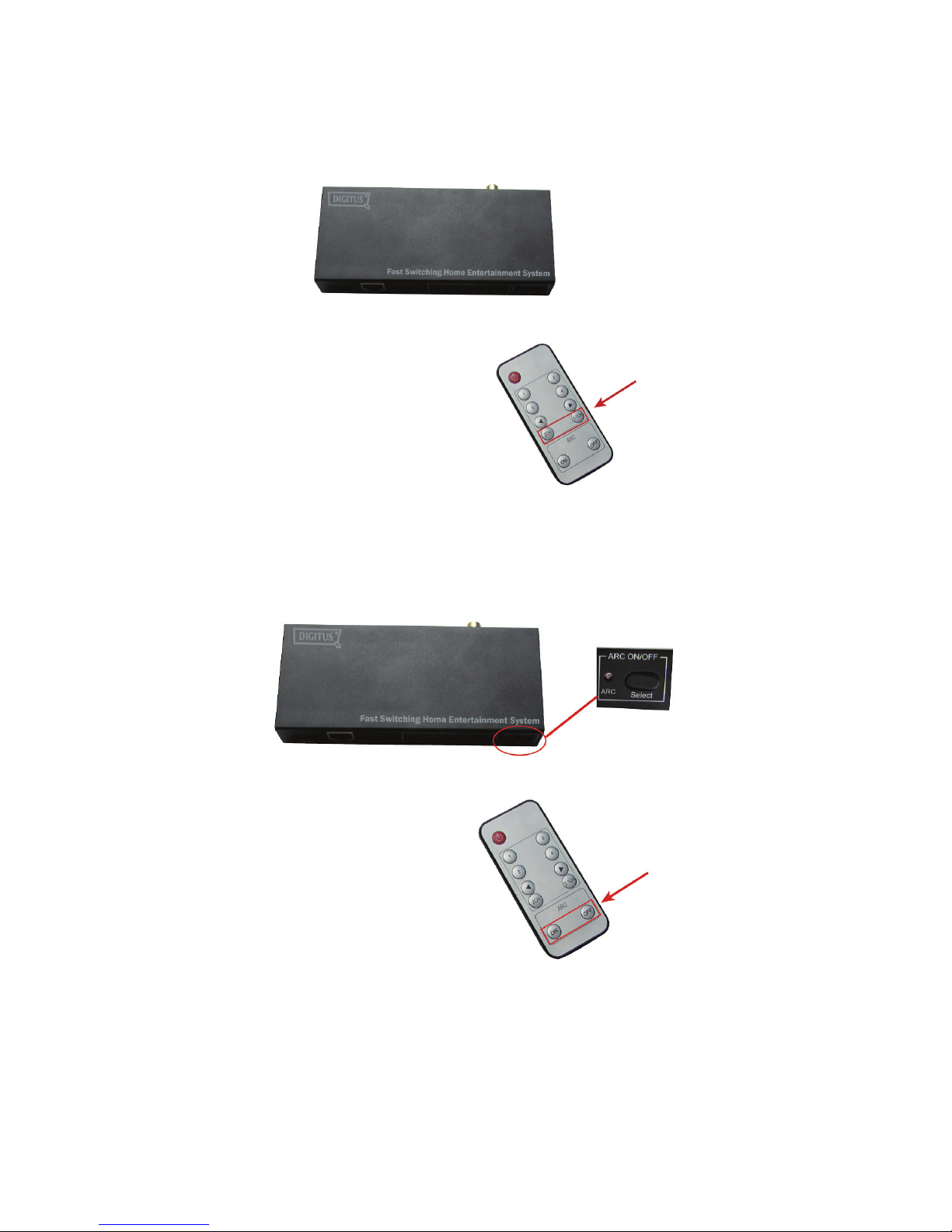
7. If you want to select 2CH or 5.1CH from source to output to Amplifier Receiver, you
can press the 2CH or 5.1CH key on the remote control to control.
8. If you want to output audio from HDTV to Amplifier Receiver, please first enable the
ARC function of the HDTV, then press the ARC ON on the remote control or ”Select”
button on the main unit to enable the “ARC ON” function of the main unit.
9. If you want your PC to share the Internet from HDTV, please ensure your HDTV was
connected to Internet and has enabled the HEC function.
