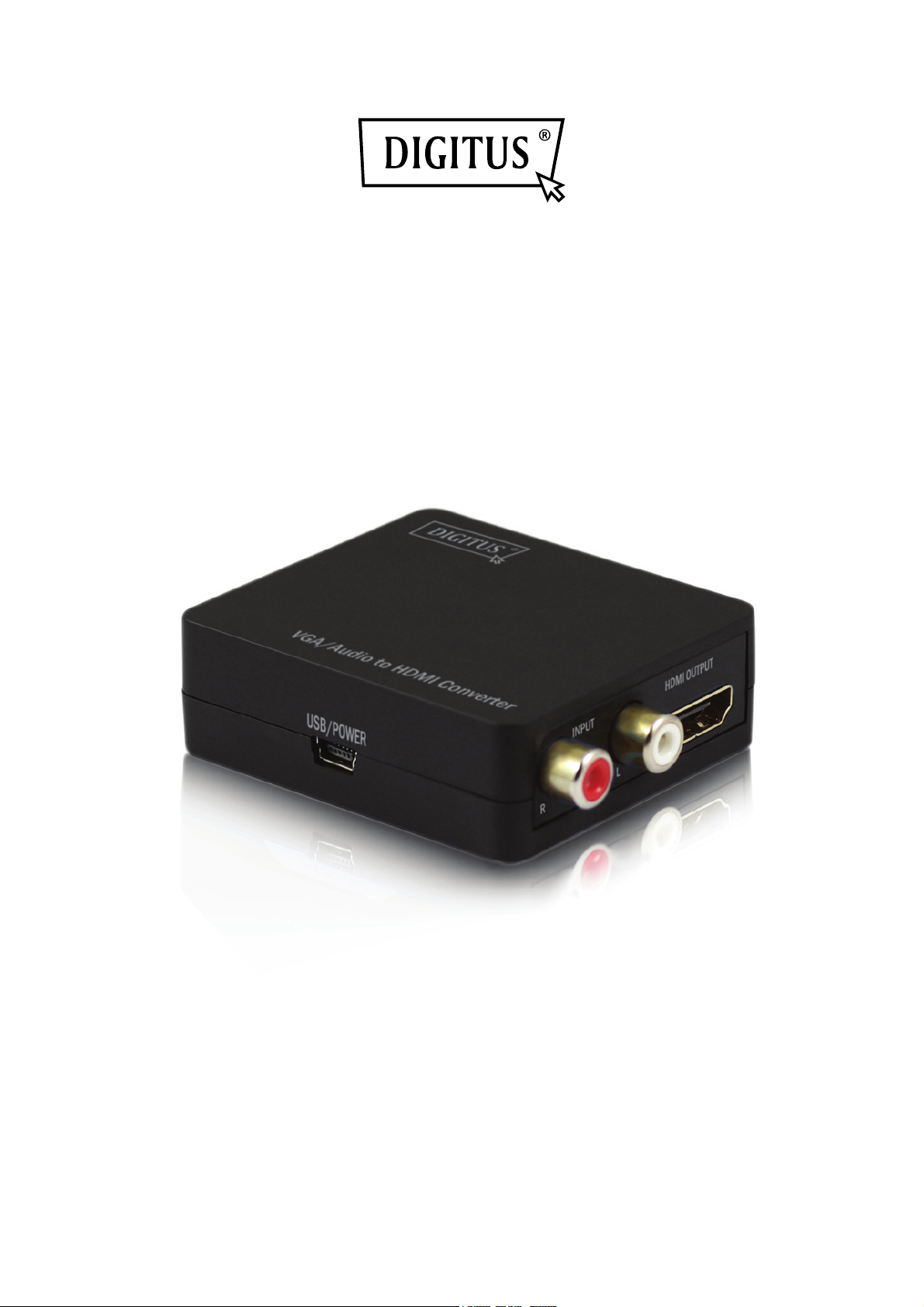
VGA+Audio to HDMI
Multimedia Converter
Manual
DS-40130-1

VGA+Audio to HDMI Converter
1.0 Introduction
The DS-40130-1 converts your analog VGA signal to a digital HDMI signal.
Thus enables you to connect devices your devices with just a VGA port, easily
to a HDMI monitor, TV or video projector. The VGA input just transfers the
video signal so the converter has an additional cinch-audio jack port. Any
existing audio signal will be converted and integrated into the HDMI signal.
This allows an extra audio playback through the HDMI signal.
2.0 Features
Connect your older devices with just a VGA port to TV's,
displays or projectors
No software or driver installation required
PC VGA Resolution:
1920 X 1080@60Hz, 1360 X 768@60Hz, 1280 X1024 @60Hz,
1024 X 768 @60Hz, 1280 X 720 @60Hz, 1280 X 768 @60Hz,
800 X 600 @60Hz, 640 X 480 @60Hz, 720 X 400 @85Hz.
Support 165MHz/1.65Gbps per channel (4.95Gbps all channel) bandwidth.
Support 8 bit per channel (24 bit all channel) deep color.
Small compact housing
Dimensions: 60.5 x 54 x 20.5 mm
Weight: 42 g

3.0 Specifications
Signal Input VGA Signal
Input Video Signal 0.5-1.0 volts p-p
Output Video HDMI signal
DTV/HDTV 480i/576i/480p/576p/720p/1080i/1080p
Video. Amplifier Bandwidth 1.65Gbps/165MHz
Vertical Frequency Range 50/60Hz
Interlaced
Resolutions(50&60Hz)
Progressive
Resolutions(50&60Hz)
Operating Temperature
Operating Humidity 10% to 85% RH (no condensation)
Storage Temperature
480i,576i,1080i
430p,576p,720p,1080p
0℃ to 70℃
-10℃ to +80℃
Storage Humidity 5% to 90% RH (no condensation)
Power Supply USB Power cable
Power consumption(MAX) 5W
Converter Unit Cert FCC.CE
Note: Specifications are subject to change without notice.
4.0 Package Contents
VGA to HDMI Converter
USB Power cable
Manual

5.0 Panel Descriptions
6.0 Connection and Operation
1) Connect the VGA and stereo Audio L/R source to the Input of Converter
2) Connect HDTV to the output of converter via HDMI cable
3) Plug one power supply into the Converter
Attention: Insert /Extract cable gently
6.1 Connection Diagram
