Page 1

2- / 4-PORT USB DVI KVM
WITH USB HUB AND AUDIO
User Manual
DS-12820 / DS-12840
Page 2

Index
1 INTRODUCTION .................................................................................................................... - 1 -
1.1
F
EATURES
1.2
P
HYSICAL DIAGRAM
1.3
P
ACKAGE CONTENTS
2 SPECIFICATIONS ...................................................................................................................... 5
2.1
G
ENERAL
2.2
LED I
3 INSTALLATION ...................................................................................................................... - 5 -
3.1
S
YSTEM REQUIREMENTS
3.2
H
ARDWARE INSTALLATION
3.3
USB
3.4
N
OTICE FOR SUN MICRO SYSTEM USER
3.5
D
RIVER INSTALLATION
3.5.1 OS
3.5.2 W
4 OPERATIONS ...................................................................................................................... - 10 -
4.1
4.2
4.2.1 H
4.2.2 S
4.2.3 C
4.2.4 H
4.3
4.3.1 USB H
4.3.2 H
4.3.3 H
4.4
4.4.1 A
4.4.2 H
4.5
4.5.1 A
4.5.2 A
4.5.3 S
4.6
4.7
INDOWS
P
USH BUTTON OPERATION
H
OST SELECTION
OT KEY SUPPORT
PECIFIC CHANNEL SELECTION
HANNEL SHIFT FUNCTION
OST SELECTED INDICATOR
USB H
OT KEY SWITCH FOR
UB SELECTED INDICATOR
A
UDIO SELECTION
UDIO AUTO-SWITCH FUNCTION
OT KEY SWITCH FOR AUDIO SELECTION
A
UTO-SCAN FUNCTION: AUTO-SCAN FUNCTION
CTIVATE AUTO-SCAN
UTO-SCAN TIME INTERVAL
TOP AUTO-SCAN
H
OT KEY SUMMARY
S
UN MICROSYSTEMS FUNCTION KEY EMULATION
.......................................................................................................... - 1 -
............................................................................................. - 2 -
........................................................................................... - 2 -
................................................................................................................ 5
NDICATORS
ENUMERATION TIME
WITHOUT DRIVER INSTALLATION
UB SELECTION
UB SWITCH BY PUSH BUTTON
.................................................................................................... 6
..................................................................................... - 5 -
.................................................................................... - 5 -
..................................................................................... - 6 -
............................................................... - 7 -
......................................................................................... - 7 -
...................................................................... - 7 -
98/SE ................................................................................................ - 7 -
................................................................................. - 10 -
.............................................................................................. - 10 -
........................................................................................... - 10 -
......................................................................... - 10 -
................................................................................ - 10 -
.............................................................................. - 10 -
....................................................................................... - 11 -
................................................................. - 11 -
USB H
UB SELECTION
................................................................................ - 12 -
............................................................................................. - 12 -
........................................................................ - 12 -
........................................................................................... 15
................................................................................... 15
................................................................................................. 15
.............................................................................................. 16
..................................................... - 11 -
........................................................... - 12 -
:..................................................... 15
: .................................................. 17
Page 3

1 Introduction
Thank you for purchasing our 2/4-Port USB DVI KVM with USB 2.0 Hub
and Audio. You now have a high quality and durability system to control
multiple computers/servers from one console (Mouse, Keyboard, Monitor,
Microphone and Speaker).
1.1 Features
1 Controls 2 or 4 computers from a single console (keyboard/mouse) over
connection by using standard USB cables.
2 Supports USB keyboard/mouse.
3 Compliant with USB Specification Revision 2.0 and USB Device Class
Definition for HID Revision 1.11.
4 Four computers can share two USB downstream ports.
5 Supports two types of switching:
a. Push button on front panel
b. Hot keys on USB keyboard
6 LED display for easy status monitoring.
7 Supply Microsoft Intellimouse 3 ~ 5 Key Mouse & Microsoft Natural
Keyboard Pro series.
8 Supports DVI-I interface.
9 Supports DVI resolutions up to 1920 x 1200 @ 60Hz.
10 Supports HDCP.
11 Supports Windows 98/98SE/2000/ME/XP/VISTA/7/2003, Linux, MAC
OS9/OSX, SUNMICRO Solaris 8 or later.
USB
12 Provides USB HUB switching in independent method or in combination with
the host switching (USB HUB Auto-Switch mode).
13 Provides audio switching in independent method or in combination with the
host switching (enable/disable by hotkey).
14 Auto-Scan function (Time interval can be adjusted between 5-20 seconds
when the Auto-Scan function is enabled).
15 Plug and Play (Windows 98/SE users might need the Windows CD to install
the HID driver for USB keyboard/mouse.)
- 1 -
Page 4
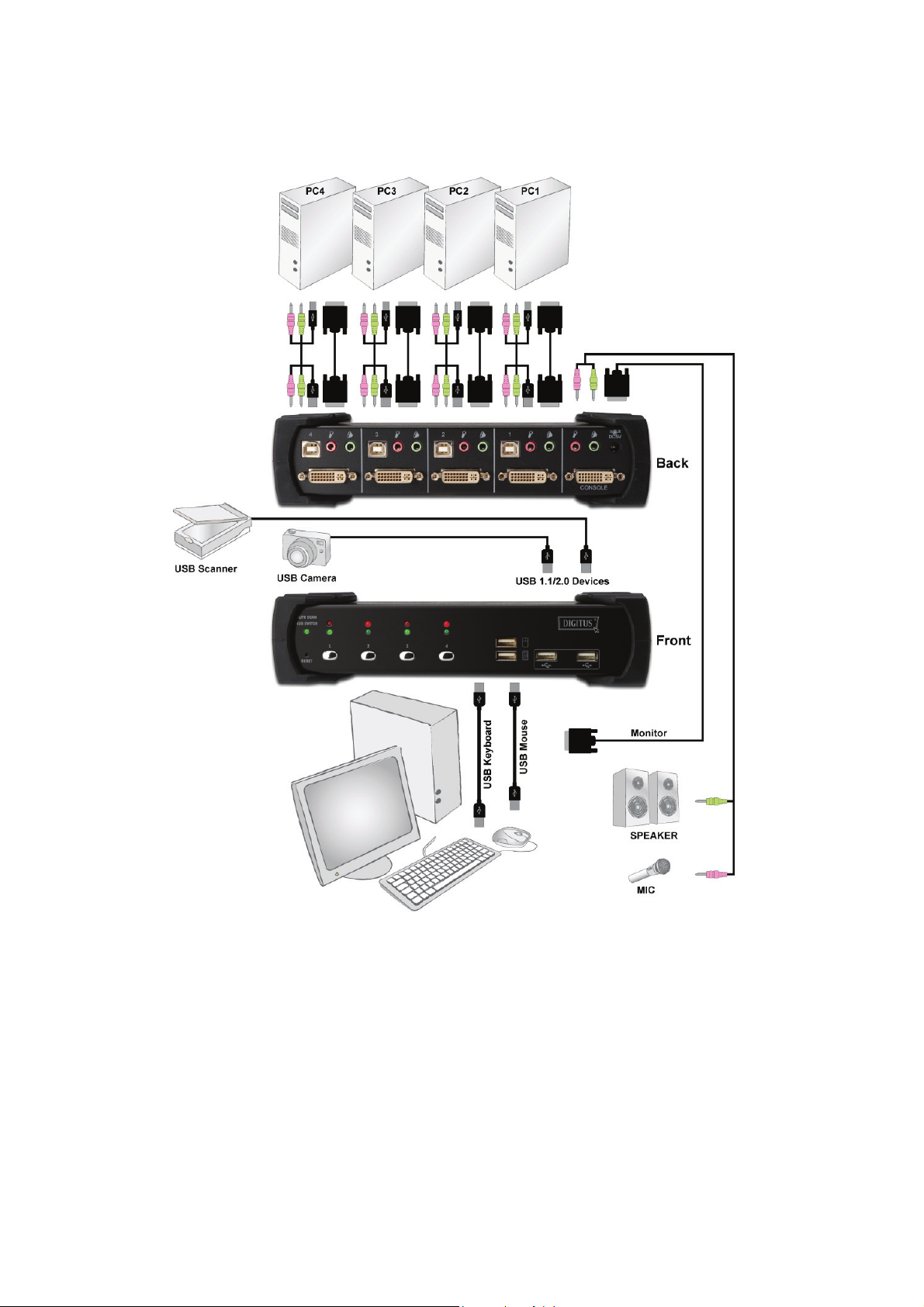
1.2 Physical Diagram
1.3 Package Content
The product you purchased should contain the equipment and
accessories shown as follows:
1 2-Port or 4-Port USB KVM with USB 2.0 Hub and Audio
2 DVI-D cable x 2 pcs
3 USB cable x 2 pcs
4 3.5mm audio cable x 2 pcs
5 External power adaptor DC 5V 2A
6 User Manual
- 2 -
Page 5
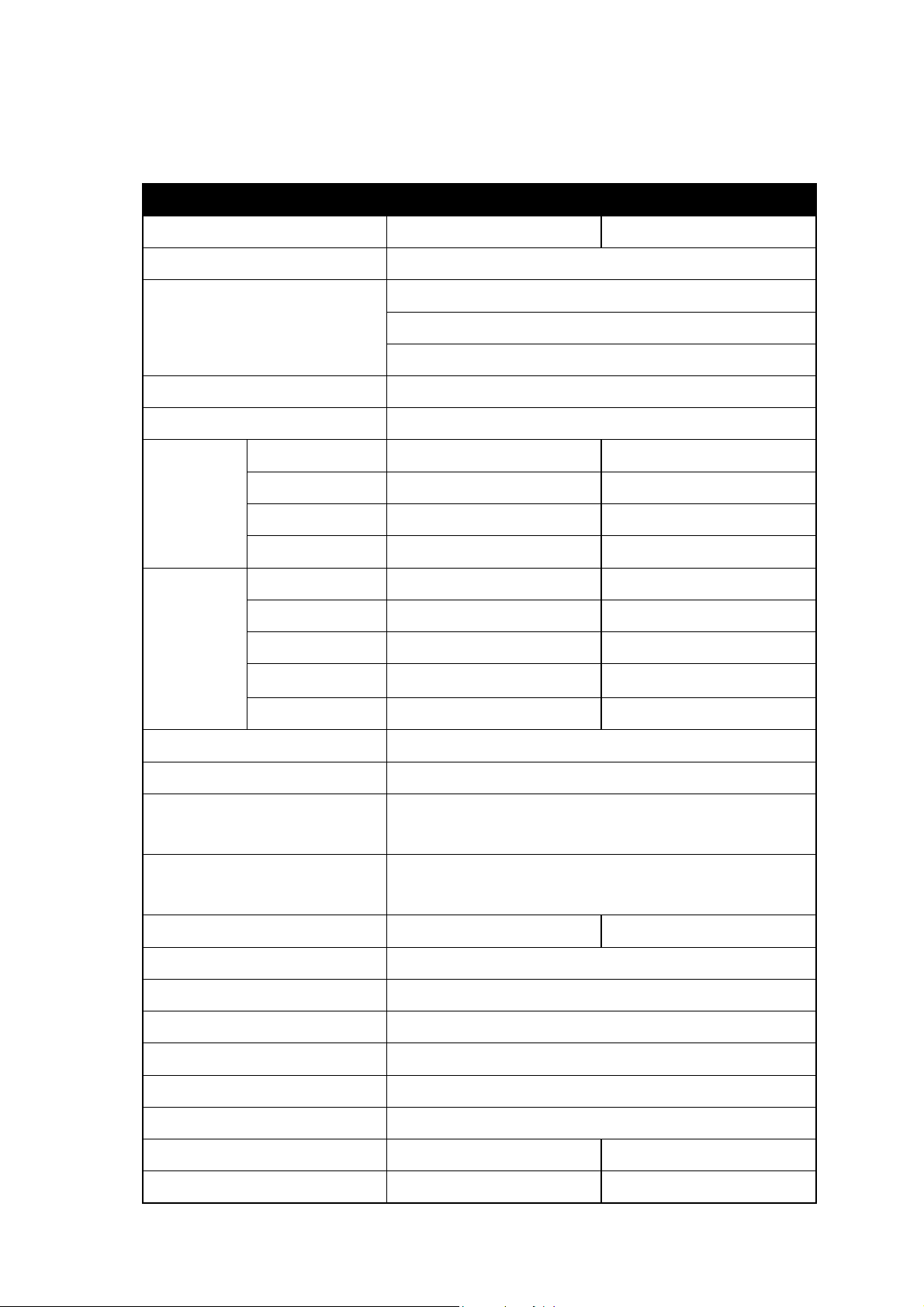
2 Specifications
(
)
(
(
)
(
2.1 General
Specification
Number Of Computer Controlled 2 4
Selection Method Push Button/Hot Key
Host Selected LED (RED)
LEDs
Compliant with USB Version USB1.0 / USB1.1 / USB2.0
Compliant with HID Version USB HID 1.11
Video 2 x DVI-I female 4 x DVI-I female
PC
Connectors
Console port
USB Downstream ports 2 x USB Type A female
USB 2 x USB Type B female 4 x USB Type B female
Microphone 2 x Audio Jack Female (Pink) 4 x Audio Jack Female (Pink)
Speaker
Video 1 x DVI-I female 1 x DVI-I female
Mouse 1 × USB Type A female 1 × USB Type A female
Keyboard 1 × USB Type A female 1 × USB Type A female
Microphone 1 x Audio Jack Female (Pink) 1 x Audio Jack Female (Pink)
Speaker
HUB Selected LED (Green)
Auto Switch & Auto Scan LED (Green)
2 x Audio Jack Female
Green
1 x Audio Jack Female
Green
4 x Audio Jack Female
Green)
1 x Audio Jack Female
Green)
Auto-Scan Interval 5,10,15,20 sec
DDC,DDC2 monitor Yes (support DDC 2B, max resolution up to 1920 x 1200)
Operating system supported
Cables Included
Cable Length 1.8M
Power By External Adaptor
Output Voltage 5V
Output Current 2A
Hot Pluggable Yes
Device driver No
Dimensions (LxWxH) 175 x 91 x 54 mm 238 x 91 x 54 mm
Unit Weight 686g 890g
Win 98/98SE/ME/2000/XP/Vista/7/2003,
Mac OS9/X, Linux, Sun Micro OS
2 sets of USB, DVI-D and
audio cable
2 sets of USB, DVI-D and
audio cable
- 3 -
Page 6
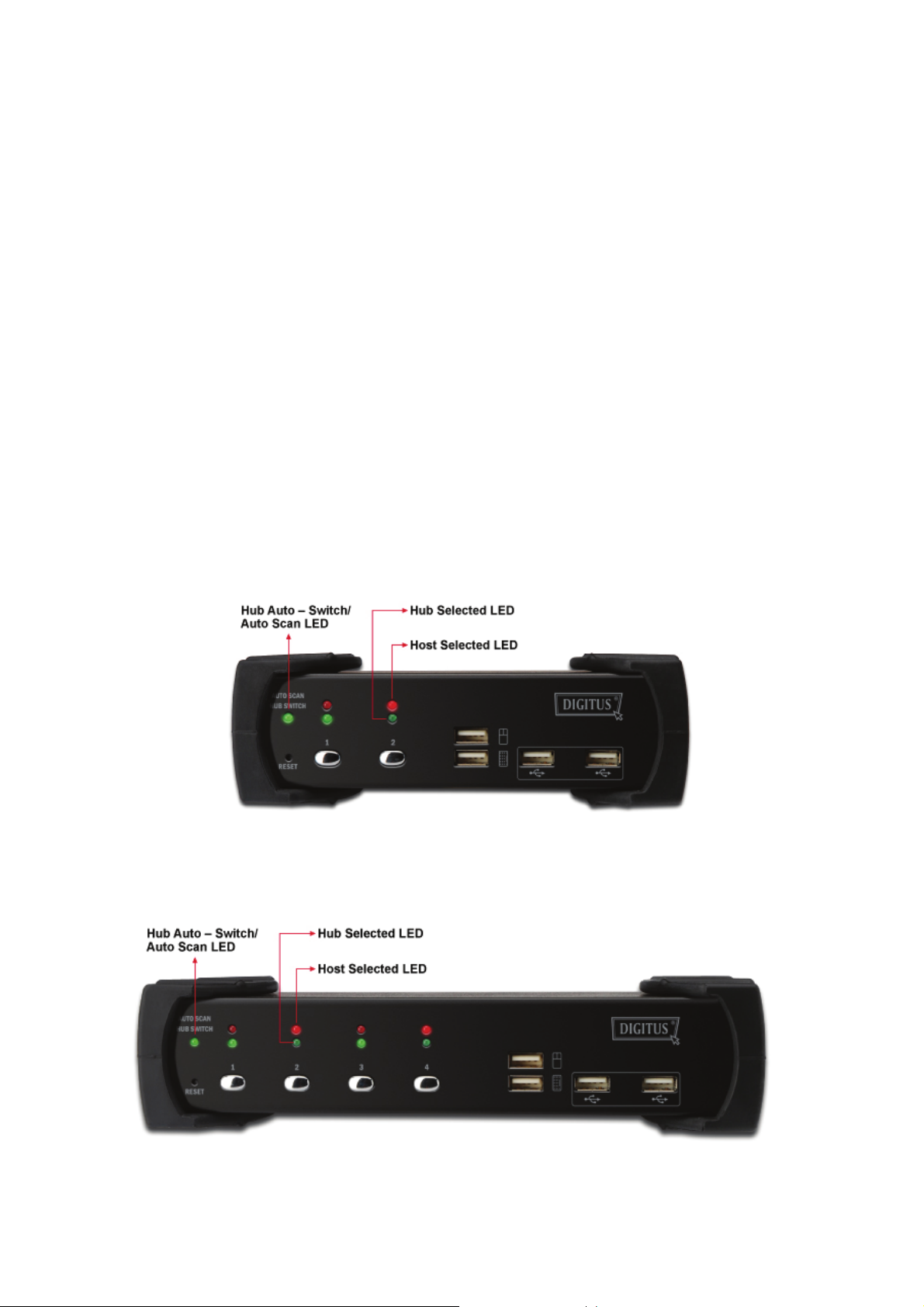
2.2 LED Indicators
Host Selected Indicators (RED)
ON: Indicates which PC is available and selected.
Flash: Indicates which Host PC is selected but is not available
Hub Selected Indicators (GREEN)
Indicates which PC is connecting with USB Hub downstream ports..
Hub auto-switch / Auto-Scan Indicator (GREEN)
ON: Hub Auto-Switch mode is active.
The USB HUB will switch with selected PC.
OFF: Hub Auto-Switch mode is inactive.
The USB HUB is independent and must be switched by hot key.
Flash: Auto-Scan mode is active.
2-Port USB DVI KVM
4-Port USB DVI KVM
- 4 -
Page 7

3 Installation
3.1 System Requirements
1 Computer: PC with 1 spare USB port and 1 DVI port. (if you wish to share
speakers and/or microphone, computer must also have available audio ports)
2 Operating system: Windows 98/98SE/2000/ME/XP/Vista/7/2003, Mac
OS9/OSX, Linux Kernel 2.3 or later, Solaris 8 or later, Sun Microsystems OS.
3 DVI cable to computer: 1 DVI-I or DVI-D male-to-male cable per computer.
(DVI-D cable is accessoriy).
4 USB cable: 1 USB cable with one Type-A end and one Type-B end per
computer. (accessory)
5 Audio cable: 1 3.5mm speaker and micphone audio cable per computer.
(accessory)
6 One monitors support DVI interface, and one DVI-D cables to monitor.
7 USB keyboard/mouse.
8 One speaker and micphone with relative cable if necessary.
9 Other USB device to USB downstream port if necessary.
3.2 Hardware Installation
- 5 -
Page 8

1 Connects USB keyboard/mouse to the console front ports of KVM.
2 Connects all audio cable to each computer, KVM, speaker and micphone if
necessary.
3 Connects other USB devices to USB Hub downstream ports if necessary.
4 Connects the monitor DVI cable to the monitor output port of KVM.
5 Apply DC 5V power adaptor to power this KVM Switch.
6 Connects the DVI cable between the DVI port on the computer display card
and the DVI input port of KVM.
7 Make sure that the USB function of your computer is enabled and working
properly. Connects the USB cable Type-A end to the computer USB port, and
the cable Type-B end to the KVM’s USB upstream port.
8 Turn on the computers and make sure that the USB ports are enabled and
working properly.
3.3 USB enumeration time
This KVM Switch supports USB plug & play; all the components can be
added and removed at any time without the need to shut the unit down.
However, it will take several seconds to enumerate USB device, the time
consumed depends on the number of USB devices and the speed of
computer.
- 6 -
Page 9
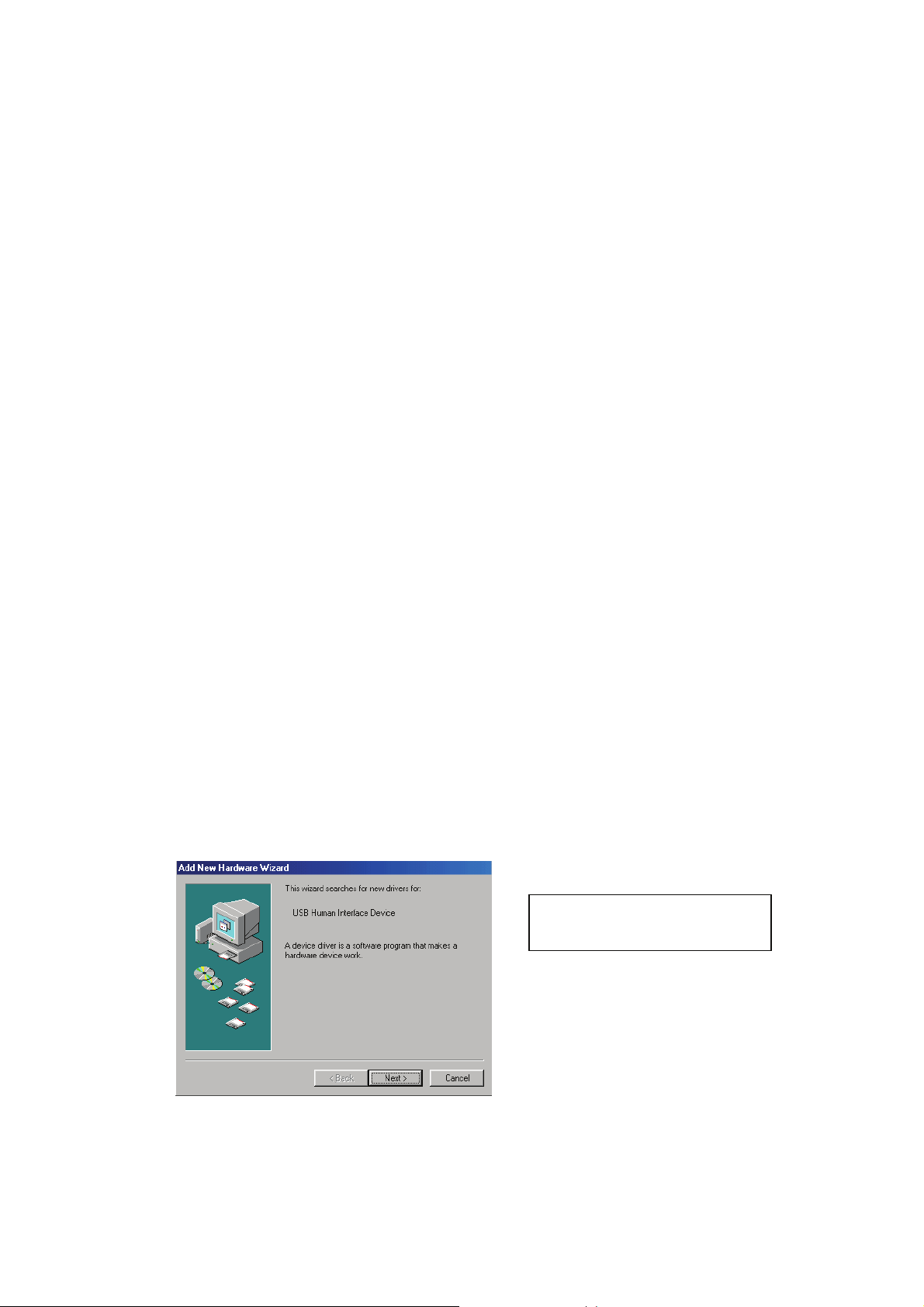
3.4 Notice for Sun Micro System user
Due to some Sun Microsystems do not support the USB 2.0 HUB feature
during the booting period, if you are using such Sun Microsystems, it is
possible that you will see the system show up keyboard detected failed
message, screen go to blank for few minutes, then the login screen will
come out.
Since Sun Microsystems does not support multiple keyboard and mouse,
please make sure only one set of keyboard and mouse on your KVM and
your Sun Microsystems computer.
3.5 Driver Installation
3.5.1 OS without driver installation
No driver is needed for the following operation systems.
1. Windows ME/2000/2003/XP/VISTA/7/2003
2. MAC OS9/OSX
3. Linux kernel 2.3 or later
4. Sun Microsystems Solaris 8 or later
3.5.2 Windows 98/SE
After you connect this KVM Switch to your PC, Windows 98 will
automatically detect the device and prompt for the driver installation.
Please prepare your Windows 98 CD ready, and install the driver by
following the instructions.
A. Press “Next” to Continue.
- 7 -
Page 10
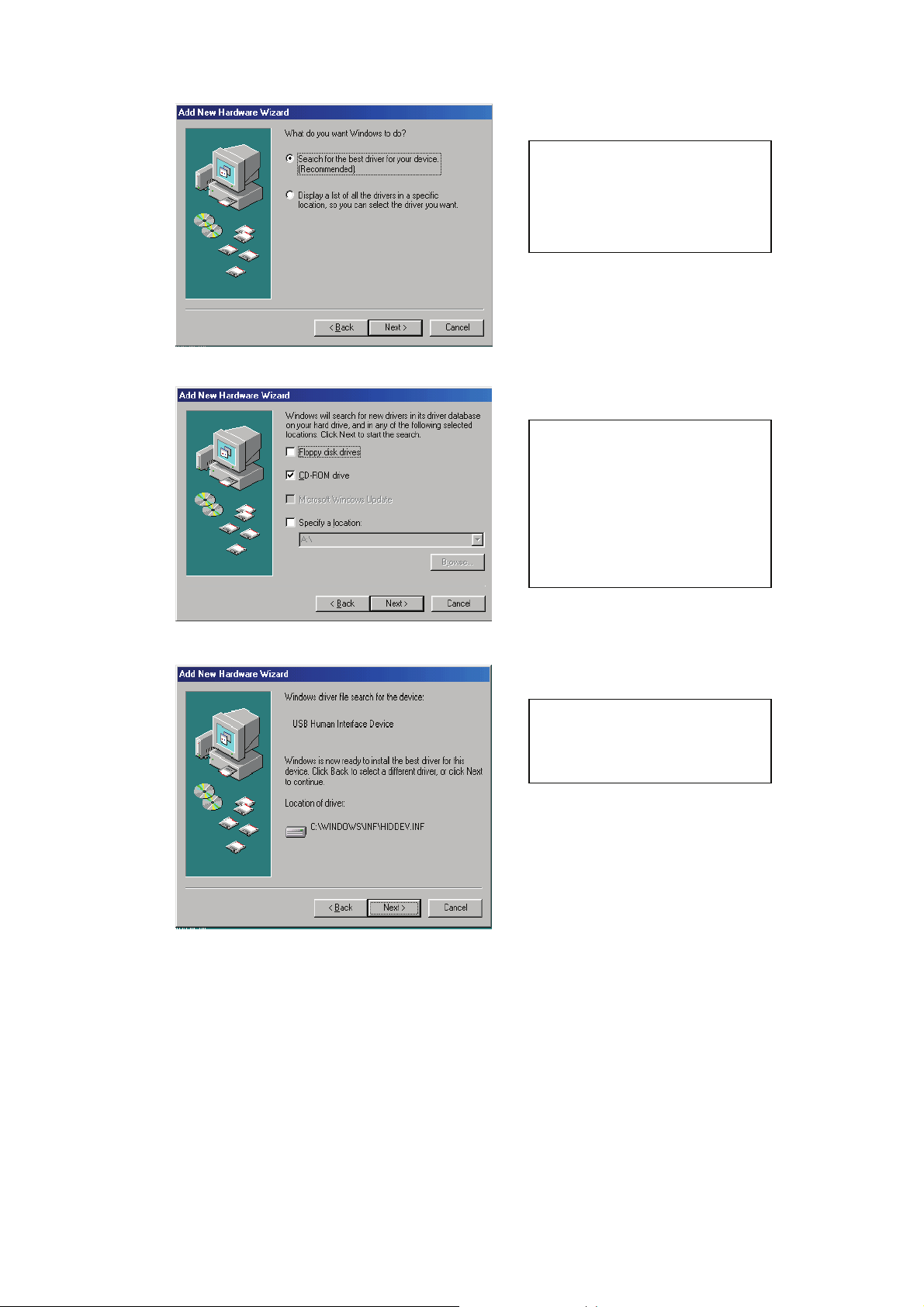
B. Tick “Search for the best
driver for your device” and
press “Next” to continue.
C. Please insert the
“Windows 98” CD into your
CD-ROM drive. Tick
“CD-Rom drive” and press
“Next” to continue.
D. Press “Next” to start the
installation process.
- 8 -
Page 11

E. Sometimes Windows
cannot locate the necessary
driver automatically. So you
need to choose “Browse” to
specify the location of the
driver on your “Windows 98”
CD manually.
F. Press “OK” to continue.
G. Press “Finish” to finish
installing the USB Human
Interface Device driver for
keyboard & mouse.
- 9 -
Page 12

4 Operations
4.1 Push button Operation
You can switch to any desired USB host connection with audio together by
pushing the push button on the front panel of KVM Switch. You can also
disable Audio Auto-Switch function by Hotkey. Please refer section 4.4.1
Audio Auto-Switch Function.
4.2 Host Selection
4.2.1 Hot Key Support
The hot key function is working on USB keyboard which is plugged at port
marked with keyboard logo of the KVM. However, there is no hot key
support for USB keyboard which is plugged to the USB Hub downstream
ports which locate on upper part of the KVM.
4.2.2 Specific Channel Selection
You can select the computer you want to control by the following hot keys:
2-Port USB DVI KVM
[Scroll Lock] + [Scroll Lock] + [1]: Switch control to host 1
[Scroll Lock] + [Scroll Lock] + [2]: Switch control to host 2
4-Port USB DVI KVM
[Scroll Lock] + [Scroll Lock] + [1]: Switch control to host 1
[Scroll Lock] + [Scroll Lock] + [2]: Switch control to host 2
[Scroll Lock] + [Scroll Lock] + [3]: Switch control to host 3
[Scroll Lock] + [Scroll Lock] + [4]: Switch control to host 4
4.2.3 Channel Shift Function
Switch control to previous host:
[Scroll Lock] + [Scroll Lock] + [Up Arrow]
Switch control to next host
[Scroll Lock] + [Scroll Lock] + [Down Arrow] or
[Scroll Lock] + [Scroll Lock] + [Enter]
4.2.4 Host Selected Indicator
The Host Selected LED (Red ) on KVM front panel indicates
the host port status:
OFF: Indicates the host port is not selected.
ON: Indicates the host port is available and selected.
Flash: Indicates the host port is selected but is not available
- 10 -
Page 13

4.3 USB Hub Selection
4.3.1 USB Hub Switch by Push Button
You must enable Hub Auto-Switch function before you can use push
button to switch USB Hub. There are two ways to toggle Hub Auto-Switch
alternatively:
Press any push button on KVM front panel for 3 seconds.
By using hot key: [Scroll Lock] + [Scroll Lock] + [H]
After Hub Auto-Switch function is enabled, the Hub auto-switch /
Auto-Scan Indicator on front panel will turn ON statically, and USB hub
can be switched along with selection of host port by push button on front
panel. The USB hub switching time is one second later after port switch,
the reason to delay the USB hub switch is to decrease USB enumeration
loading if user changes active port very fast.
4.3.2 Hot Key Switch for USB Hub Selection
If Hub Auto-Switch function is disabled, the USB hub switch is
independent from host port. You can use the following hot keys to switch
USB hub to specific port:
2-Port USB DVI KVM
[Scroll Lock] + [Scroll Lock] + [Q]: Switch USB hub to port 1
[Scroll Lock] + [Scroll Lock] + [W]: Switch USB hub to port 2
4-Port USB DVI KVM
[Scroll Lock] + [Scroll Lock] + [Q]: Switch USB hub to port 1
[Scroll Lock] + [Scroll Lock] + [W]: Switch USB hub to port 2
[Scroll Lock] + [Scroll Lock] + [E]: Switch USB hub to port 3
[Scroll Lock] + [Scroll Lock] + [R]: Switch USB hub to port 4
- 11 -
Page 14

If Hub Auto-Switch function is enabled, USB hub will be switched along
with selection of host port by Hot Key. In this mode, hot key [Scroll Lock]
+ [Scroll Lock] + [Q/W/E/R] for USB hub switching are disabled.
2-Port USB DVI KVM
[Scroll Lock] + [Scroll Lock] + [1]: Switch both host and hub to port 1
[Scroll Lock] + [Scroll Lock] + [2]: Switch both host and hub to port 2
4-Port USB DVI KVM
[Scroll Lock] + [Scroll Lock] + [1]: Switch both host and hub to port 1
[Scroll Lock] + [Scroll Lock] + [2]: Switch both host and hub to port 2
[Scroll Lock] + [Scroll Lock] + [3]: Switch both host and hub to port 3
[Scroll Lock] + [Scroll Lock] + [4]: Switch both host and hub to port 4
4.3.3 Hub Selected Indicator
The Hub Selected LED (Green LED) on KVM front panel indicates the
USB hub selection status:
OFF: Indicates the USB hub is not active at this port.
ON: Indicates the USB hub is active at this port.
4.4 Audio Selection
4.4.1 Audio Auto-Switch Function
Press [Scroll Lock] + [Scroll Lock] + [A], then Audio Auto-Switch
function will be disabled / enabled alternately. Audio Auto-Switch
function is ON by default.
4.4.2 Hot Key Switch for Audio Selection
You can use the following hotkeys to switch audio to specific port. There is
no any indicator for audio selection.
2-Port USB DVI KVM
[Scroll Lock] + [Scroll Lock] + [Z]: Switch audio to port 1
[Scroll Lock] + [Scroll Lock] + [X]: Switch audio to port 2
4-Port USB DVI KVM
[Scroll Lock] + [Scroll Lock] + [Z]: Switch audio to port 1
[Scroll Lock] + [Scroll Lock] + [X]: Switch audio to port 2
[Scroll Lock] + [Scroll Lock] + [C]: Switch audio to port 3
[Scroll Lock] + [Scroll Lock] + [V]: Switch audio to port 4
- 12 -
Page 15

[1]
[2]
[3]
[4]
4.5 Auto-Scan Function: Auto-Scan Function:
4.5.1 Activate Auto-Scan
Press [Scroll Lock] + [Scroll Lock] + [S] will activate Auto-Scan function,
and the KVM will shift the display through all the ports sequentially.
4.5.2 Auto-Scan time Interval
The default time interval of Auto-Scan is 5 seconds. You can press the
numeric key [1], [2], [3], [4] to adjust the time interval during auto-scan.
The mapping table is:
n Scan Interval
5 sec.
10 sec.
15 sec.
20sec.
4.5.3 Stop Auto-Scan
Press the SPACE key
: The 4-Port USB KVM with USB 2.0 Hub with Audio
will stop the Auto-Scan operation by pressing Space key and will stay in the
current scanning port.
Press any other key on the keyboard :
Press any keys on keyboard
excluding number key [1], [2], [3] and [4] to turn off the Auto-Scan function,
the monitor screen will jump back to the original host port before auto-scan.
- 13 -
Page 16

4.6 Hot Key Summary
Step 1 Step2 Action
Enable/Disable USB HUB Auto-Switch
Switch to host 1
Switch to host 2
Switch to host 3
Switch to host 4
Switch next host
Switch the upper one host
Switch the next one host
Enable/Disable Audio Auto-Switch
Switch to the audio 1
(Available only Audio Auto-Switch disabled)
Switch to the audio 2
(Available only Audio Auto-Switch disabled)
Switch to the audio 3
(Available only Audio Auto-Switch disabled)
Switch to the audio 4
(Available only Audio Auto-Switch disabled)
Switch to the HUB 1
(Available only USB Hub Auto-Switch disabled)
Switch to the HUB 2
(Available only USB Hub Auto-Switch disabled)
Switch to the HUB 3
(Available only USB Hub Auto-Switch disabled)
Switch to the HUB 4
(Available only USB Hub Auto-Switch disabled)
No [Scroll
Lock] needed
* Notice: To adjust the interval time for Auto Scan, you do not need to press
the [Scroll Lock], and this can be used only by normal number key.
- 14 -
*
*
*
*
Auto-Scan time interval is 5 seconds
(Available only when Auto-Scan function is ON)
Auto-Scan time interval is 10 seconds
(Available only when Auto-Scan function is ON)
Auto-Scan time interval is 15 seconds
(Available only when Auto-Scan function is ON)
Auto-Scan time interval is 20 seconds
(Available only when Auto-Scan function is ON)
Start to Auto-Scan
Page 17

4.7 Sun Microsystems Function Key Emulation:
There are 16 special functions on the Sun Microsystems keyboard, the KVM Switch can
emulate these function keys. Here is the mapping table for Sun Microsystems function
key emulation. To active these emulation, you have to press the LEFT Window KEY
first (this key usually is located between the left [Ctrl] and left [Alt]), then choice the
second relative key.
Sun Microsystems
Function Key
Emulation Key
Stop L_Win & L_Alt
Props L_Win & L_Ctrl
Compose L_Win & L_Shift
Front L_Win & F1
Open L_Win & F2
Find L_Win & F3
Again L_Win & F4
Undo L_Win & F5
Copy L_Win & F6
Paste L_Win & F7
Cut L_Win & F8
Help L_Win & F11
Power L_Win & F12
Mute L_Win & 1
Volume Down L_Win & 2
Volume UP L_Win & 3
- 15 -
Page 18

Disclaimer
Information in this document is subject to change without notice. The manufacturer does not make any representations or
warranties (implied or otherwise) regarding the accuracy and completeness of this document and shall in no event be liable for
any loss of profit or any other commercial damage, including but not limited to special, incidental, consequential, or other
damages.
No part of this document may be reproduced or transmitted in any form by any means, electronic or mechanical, including
photocopying, recording or information recording and retrieval systems without the express written permission of the
manufacturer.
All brand names and product names used in this document are trademarks, or registered trademarks of their respective holders.
FCC Statement
This device generates and uses radio frequency and may cause interference to radio and television reception if not installed and
used properly. This has been tested and found to comply with the limits of a Class B computing device in accordance with the
specifications in Part 15 of the FCC Rules. These specifications are designed to provide reasonable protection against such
interference in a residential installation. However, there is no guarantee that interference will not occur in a particular installation.
If this device does cause harmful interference to radio or television reception, which can be determined by plugging the device
in and out, the user can try to correct the interference by one or more of the following measures:
Reorient or relocate the receiving antenna.
Increase the separation between the device and receiver.
Connect the computer into an outlet on a circuit different from that to which the receiver is connected.
Consult the dealer or an experienced radio/TV technician for help.
- 16 -
