Page 1
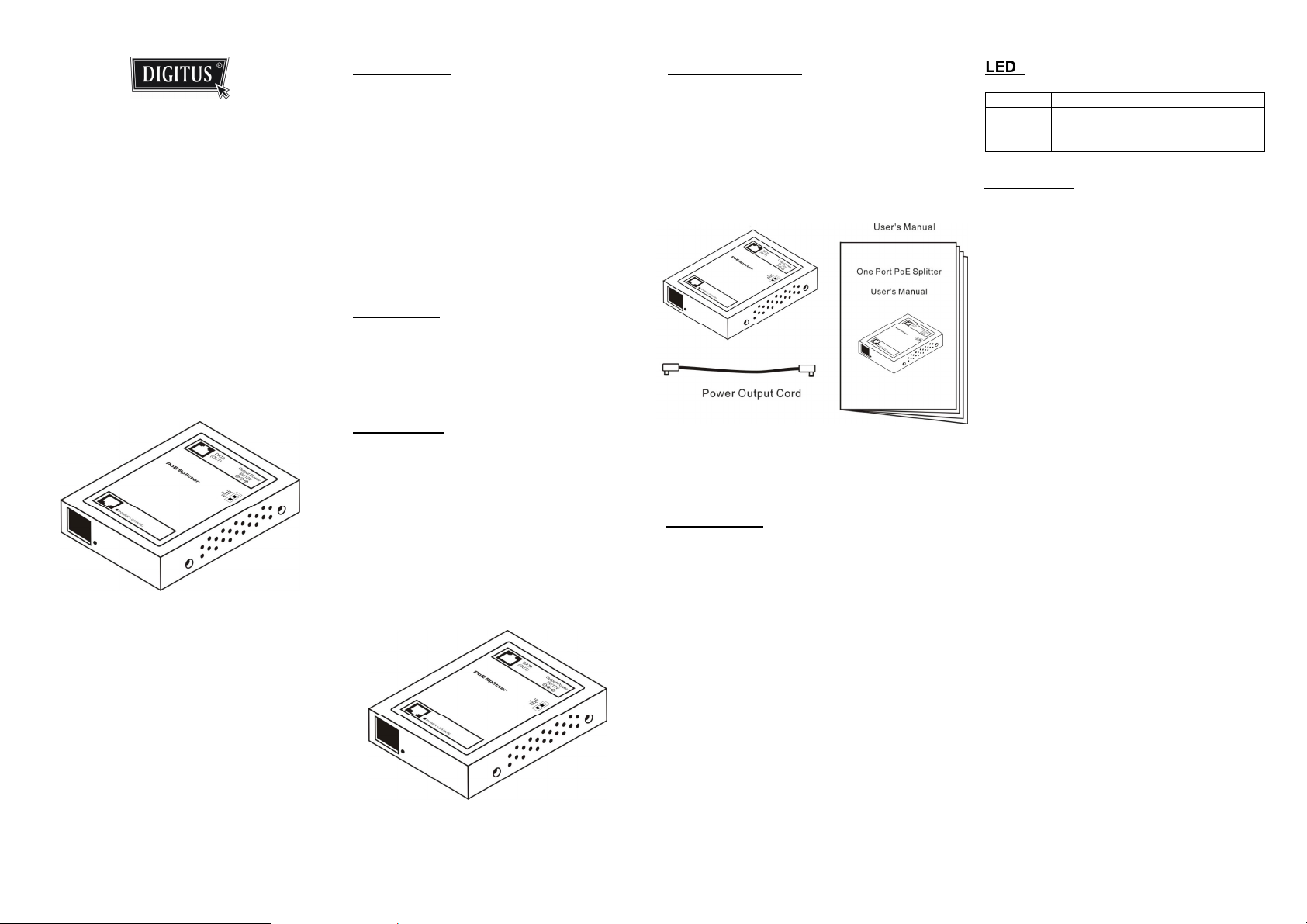
PoE
SPLITTER
(DN-95202)
User’s Manual
FCC Warning
This device has been tested and found to
comply with limits for a Class A digital device,
pursuant to Part 15 of FCC Rules. These
limits are designed to provide reasonable
protection against harmful interference when
the equipment is operated in a commercial
environment. This equipment generates
and radiates radio frequency energy and, if
not installed and used in accordance with the
user’s manual, it may cause interference in
which case users will be required to correct
interference at their own expenses.
CE Warning
This is a Class A product. In a domestic
environment, this product may cause radio
interference in which case the user may be
required to take adequate measures.
Introduction
This Power over Ethernet splitter splits the
data and the power from the PoE cable.
When the input port connects via Cat. 5
twisted-pair cable, the splitter will
pass-through the data signal to its RJ-45
output port and also convert the 48V PoE
power to DC 5V , 7.5V , 9V , 12V output
power jack. This splitter makes it possible to
use PoE cabling for devices, which do not
support PoE.
Package Contents
Before you start to install this PoE splitter,
please verify your package contains the
following items:
One PoE Splitter
One Power Output Cord
One User’s Manual
Note: If any of these items is found missing or
damaged, please contact your local supplier
for replacement.
Key Features
Complies with IEEE 802.3af, IEEE 802.3
10BaseT and IEEE 802.3u 100BaseTX
RJ45 port supports Auto-MDI/MDI-X and
Auto-Negotiation
RJ45 port supports Auto-detect
full/half-duplex
RJ45 port is up to 100 meters for the
shielded/unshielded twisted pair cable
Supporting up to 5V/2A ; 7.5V/1.4A ;
9V/1.2A ; 12V/0.9A
Smart plug & play
LEDs
LED Status Description
Power
On Power is on and ready to
connect to PoE
Off Power is off.
Installations
I. The RJ45 Input Port
Using this port to connect to the PSE port of
PoE switch or Power Injector Hub
II. The RJ45 Output Port
Using this port to directly connect to the RJ45
port of client devices (i.e. SOHO switches,
Wireless AP)
III. The Power Output Port
Using the power jack cable to connect to the
client devices and supplying 5V, 7.5V, 9V,
12V to the client devices
Page 2
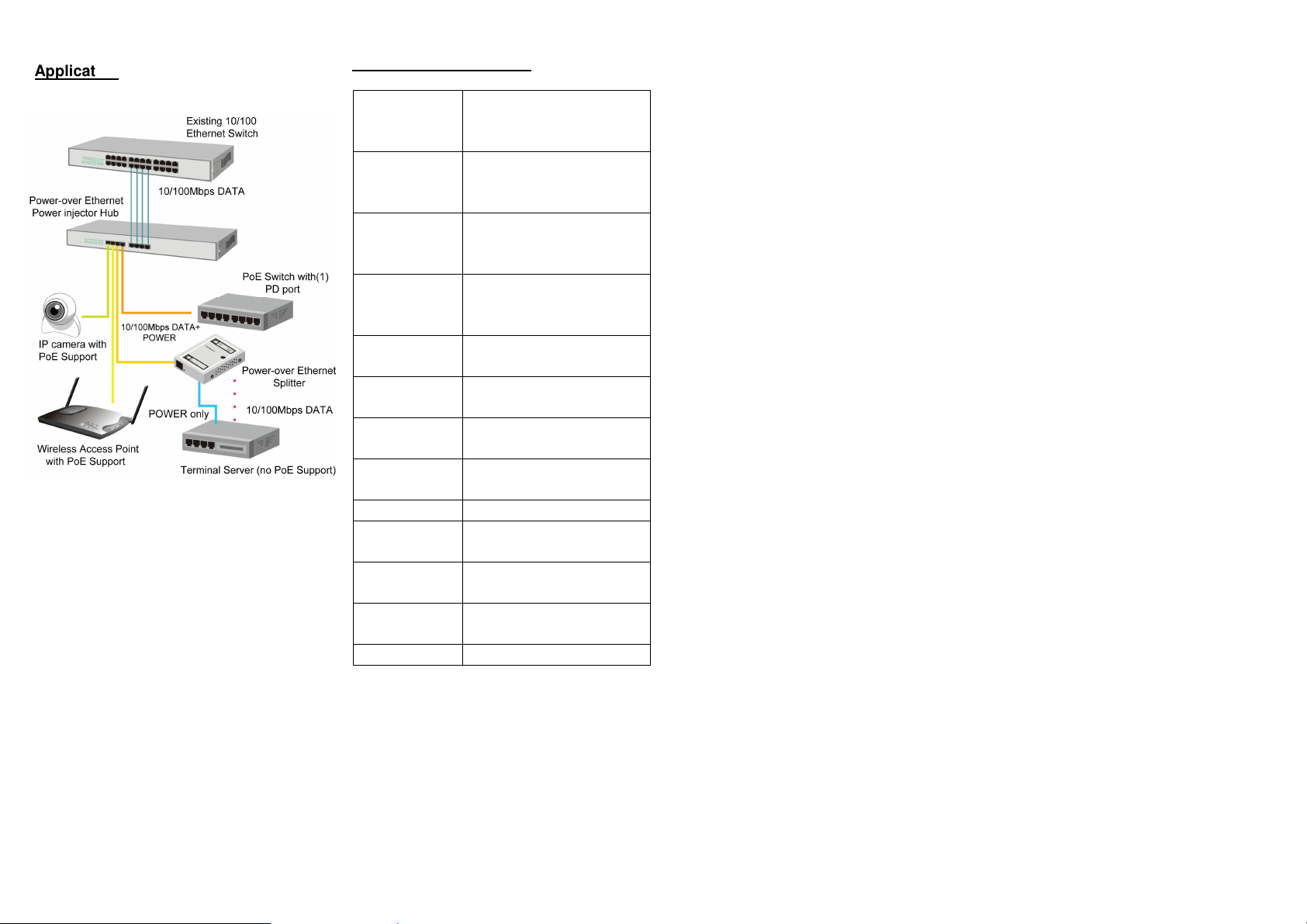
Application
Technical Specifications
IEEE 802.3af
Standards
Features
Filtering/
Forwarding
Rates
Transmission
Media
LED
Indicators
Power
Output
Power
Consumption
Dimensions
Weight 0.215 kg
Operating
Temperature
Storage
Temperature
Humidity
Certifications FCC Class A, CE
IEEE 802.3 10BaseT
IEEE 802.3u 100BaseTX
Number of Ports:
1 LAN-in (data + power) Port
1 LAN-out (data only) Port
100Mbps port - 148,800pps
10Mbps port - 14,880pps
10BaseT Cat. 3, 4, 5 UTP/STP
100BaseTX Cat. 5
UTP/STP
Power
5V/2A ; 7.5V/1.4A ;
9V/1.2A ; 12V/0.9A
11W (Max)
102 × 75 × 23 mm
(L x W x H)
0 to 40 °C
-20 to 90 °C
10 to 90%
(non-condensing)
