Page 1
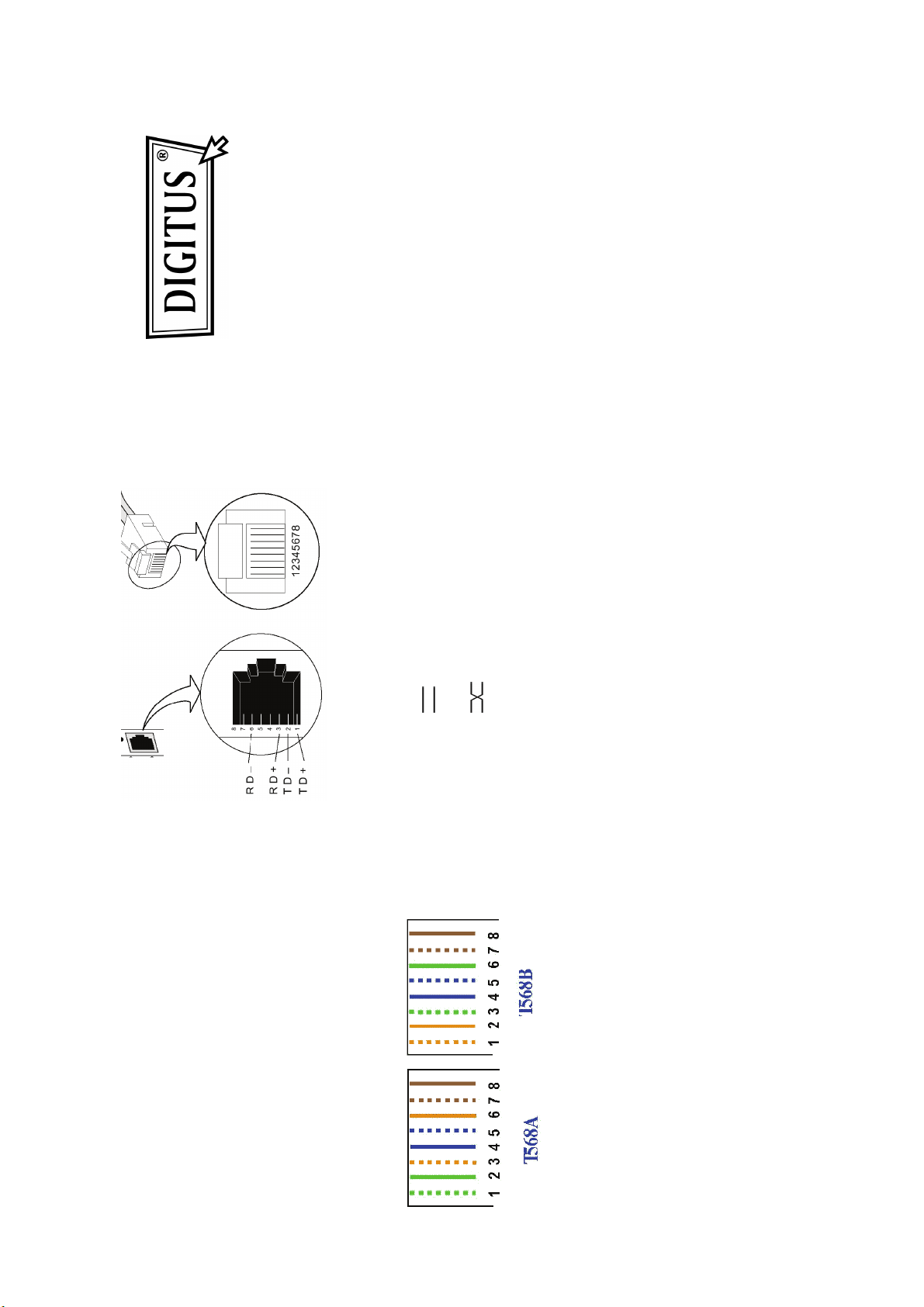
Manual
Media Converter
10/100Base-TX Fast Ethernet
”the marking connect)
” the marking connect)
5.1.3 TP port list (Fig.4)
5. Installing the Converter
5.1 For as a standalone unit:
your country AC power requirement
5.1.1 Verify if the AC-DC adapter conforms to
Connect the fiber-optic transceiver on the
media converter with the Single-mode SC
The cross lines connect the RJ45 port
(have the “
5.22 Fiber port installing
The parallel lines connect the RJ45 port
5.2 Installing
5.21 TP port installing
then insert the power plug
5.1.2 Check the type of UTP (see fig.3)
UTP complies with IEEE802.3
Standards, and has two types: T568A
T568B.
G G O B B O P P O O G B B G P P
(have the “
fiber connectors.
5.23 Connect to switch power adaptor
5.24 Check the appearance that converter
instructions light
If connection right, the PWR, L/A LED is
bright; Otherwise checking the Fiber port and
TP port.
Note: Connecting to Router, Bridge or
Switch, please refer to the device’s
Technical Manual.
Fig.3 The type of UTP
NOTE: G: Green;O: Orange;B: Blue;P:
Palm
Parallel cable: connect T568A to T568A , or
T568B to T568B
Crossing-over cable: connect T568A to
T568B
Page 2
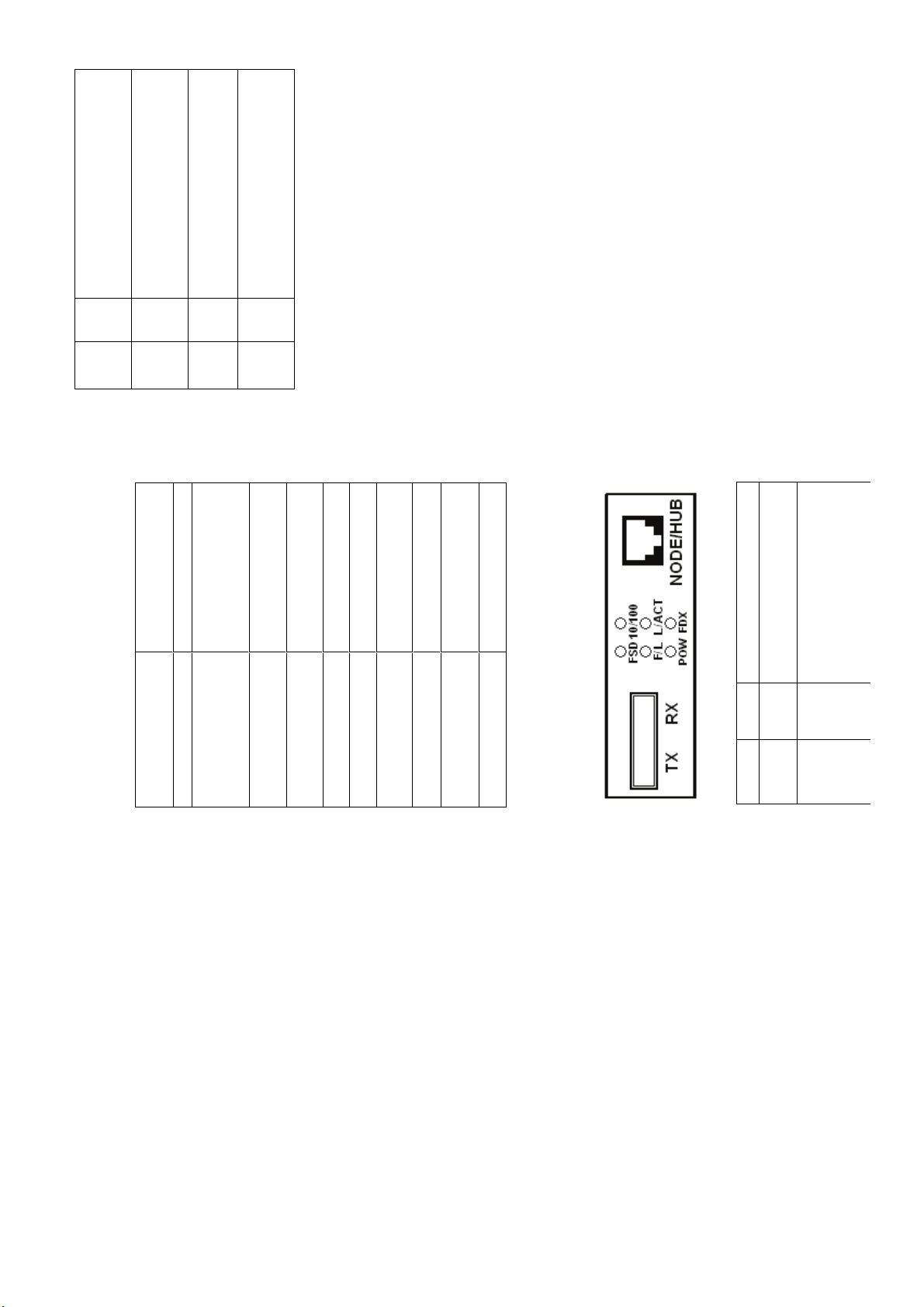
Light on means TX port is con
nected; Light blizing means it
is receiving data from TP
en
Gre
CT
L/A
Light on means FX port is con
nected;Light blizing means it is
receiving data from TP
en
Gre
F/L
Light on means the power is
connected
Light on means full duplex
working mode; Light off means
half duplex working mode
Gre
en
Gre
en
AC Input: 85~265VAC 50/60Hz
PO
W
FDX
Table 2.LED performance
3. Power Adapter
Or DC Input: -48VDC DC Output: 2A, +5VDC±3%
4. Check list
×1
3) This User’s Manual-------------------×
1
Please notify your sales representative
immediately if any of the aforementioned
items is missing or damaged.
Ethernet Media Converter------------
×1
Before you start installing the Converter,
1) The 10/100Base-TX to 100Base-FX
verify the package contains the following:
2) The Power Adapter -------------------
2. Specifications:
Parameter Type
2.1 Performance introduction (Table 1)
Data rate (Mbps) 10/100
850,1310, 1550(for
over 60Km long
distance)*
Single mode 9/125*
Optical wavelength
(nm)
Multi-mode 50/125*
Fiber type(μm)
FC/PC
SC/PC or ST/PC or
Connector type
Max distance (km) 20,40,60,100*
0~50℃
Power supply 2A,+5VDC±3%
Operating
-40~80℃
5% to 90% non
condensing
temperature
Storage temperature
Relative humidity
95mm×71mm×26mm
Table 1: performance introduction
Size
*Note: Please refer to Specifications.
2.2 Appearance (Fig.2, Table2)
If the light is on,FX port is
good of physical connect.
Light on means TX port
speed is 100Mbps ,light off
means TX port speed is
10M
fig.2 Front Panel
LED Color Function
Green
FSD
Green
10/100
1. Overview
The Media Converter complies with
IEEE802.3, IEEE802.3u, IEEE802.3x
Standards. It is designed to convert data
signal between 10/100 Base-TX and
100Base-FX fast Ethernet. It supports
10/100Base-TX and 100Base-FX
applications. The data signal converted by
such high performance media converter can
be transmitted up to 120Km maximum by
fiber-optical cable.
The Converter is equipped with two fiber optic
connectors (One for transmitting-TX and
It is compact, cost-effective, low
another for receiving-RX) and two RJ-45
Jacks and one external power supply
receptacle. Six LED indicators are built-in for
easy diagnosing and monitoring the status of
power, Unshielded Twisted Paired (UTP) Link,
UTP Activity, Fiber Link, Fiber Activity, Full
duplex and data rates. It can be configured
automatically for Full Duplex or Half Duplex
operation.
dissipative, high reliable and stable. It can be
used in standalone applications, or
Rack-Mounted applications where multiple
media converter can be inserted into a
rack-mount chassis (Up 10 units), and
allowing all the converters to be powered by a
single internal power supply.
