Page 1

16-Port Gigabit Ethernet
Switch, 10", unmanaged
Manual
DN-80115
Page 2

Introduction
The DN-80115 is a compact Ethernet desktop switch
that provides wire-speed, a Gigabit Ethernet switching
function which allows high-performance, low-cost
connections to 10M/ 100M /1000Mbps Ethernet
network. The Ethernet Switch delivers all the
advantages of a switching hub in a compact desktop
size and is ideal for small office or SOHO network users.
This switch provides 16 auto-sensing 10 / 100 /
1000 Mbps Ethernet RJ-45 ports, which automatically
detect the speed of the devices that you plug into them.
This switching function allows Full/Half-duplex devices
to communicate on the same network without having
to replace any infrastructure. This flexible feature
allows your network a timely, economical migration to
DIGITUS network switch.
Key Features
Conforms to IEEE802.3, 802.3u, 802.3x, 802.3ab
Automatic MDI/MDIX crossover for all ports
N-Way Auto-negotiation for 10/100/1000Mbps
transmissions
Space-saving compact size
Store-and-Forward switching architecture
Auto-detection of full/half-duplex mode in all ports
Plug-and-Play configuration auto address learning
LED indicators for Power, Link/activity
2
Page 3
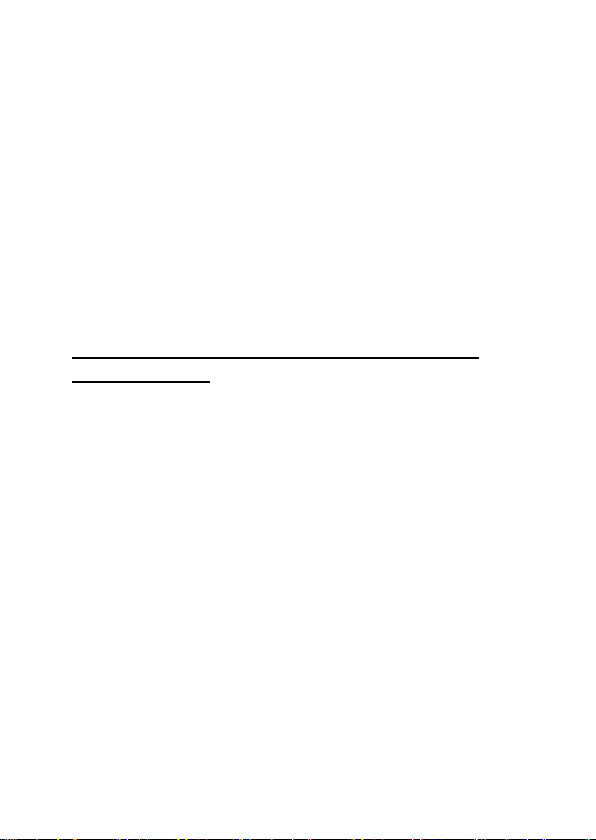
Package Contents
Ethernet Switch
User’s manual
AC power cord
IMPORTANT: If any piece is missing or damaged, please
contact your local dealer or reseller for service.
Product Specifications
DN-80115 (16-Port 10/100/1000 Base-TX Gigabit
Ethernet Switch)
Ports: 16-Port 10/100/1000Base-TX
MAC Address: 8K Mac address table
LED Indicator: Per port: Link/Activity
Per unit: Power
Dimension: 250mm x 150mm x 42mm
(W x D x H)
Operating Temp: 0°C to 45°C (32°F to 113°F)
Operating Humidity: 20% to 85% (Non-condensing)
Power Consumption: 15 Watt AC 100-240VAC
50/60Hz (Maximum)
EMI: CE Class A
3
Page 4
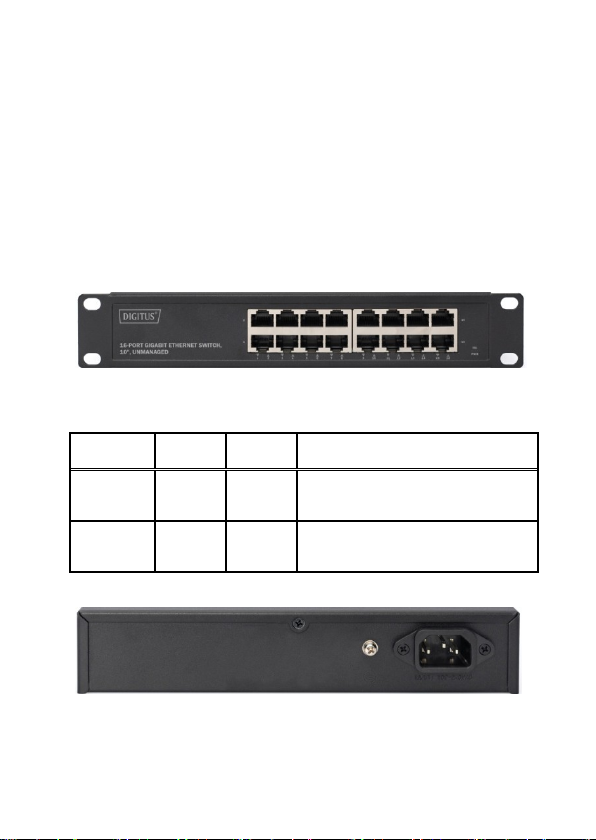
LED
Status
Color
Description
Power
On
Green
The switch is supplied with
suitable power.
LINK/ACT
Off - The port is not linked
successfully with the device.
Hardware Description
The Front Panel
The front panel consists of LED Indications.
LED Indicators
Per Device: Power
Per Port: LINK/ACT (Link/Activity)
Figure 1. Front panel view
Figure 2. Back view
4
Page 5

RJ-45 Ports (Auto MDI/MDIX)
16 auto-sensing ports of 10/100/1000Base-TX
connections. [In general, MDI means connecting to
another Hub or Switch while MDIX means connecting
to a workstation or PC. Therefore, Auto MDI/MDIX
means that you can connect to another Switch or
workstation without changing pin-to-pin or crossover
cabling.]
AC Power Connector
Plug the female connector into the switch and male
connector into a power outlet. Supports input voltages
100-240VAC, 50/60Hz.
5
Page 6

Troubleshooting
The Switch can be easily monitored through panel
indicators to assist in identifying problems. This section
describes common problems you may encounter and
possible solutions.
Power
If the power indicator does not light when the power
cord is plugged in, you may have a problem with the
power outlet or cord. However, if the power LED goes
off after running for a while, check for loose power
connections, power losses or surges at the power
outlet. Turn off power, wait 30 seconds and turn power
on again. If problem is still not resolved call for dealer’s
assistance
Diagnosing LED Indicators
If link indicator does not light after making a
connection, check whether network interface (e.g., a
network adapter card on the attached device), network
cable, or switch port is defective. Be sure the cable is
plugged into both the switch and corresponding device.
Verify the proper cable type is used and its length does
not exceed specified limits.
6
Page 7

www.assmann.com
Assmann Electronic GmbH
Auf dem Schüffel 3
58513 Lüdenscheid
Germany
Cabling
Verify that the cabling type is correct. Make sure all
cable connectors are securely seated in the required
ports. Use only standard Unshielded Twisted-Pair (UTP),
Category 3, 4, 5, or 5e cables. Use only Category 5 or 5e
when connecting with Fast Ethernet. Make certain the
maximum distance between the Switch and what it’s
connected to is 100 meters or less.
NOTE: Do not plug a standard telephone cord into
an RJ-45 port. This may damage the switch
This is a Class A product. In home environment, this product may
cause radio interference. In this case, the user may be required to
take appropriate measures.
Hereby Assmann Electronic GmbH, declares that the Declaration
of Conformity is part of the shipping content. If the Declaration of
Conformity is missing, you can request it by post under the below
mentioned manufacturer address.
7
Page 8

16-Port Gigabit Ethernet
Switch, 10", unmanaged
Benutzerhandbuch
DN-80115
Page 9

Einführung
Der DN-80115 ist ein kompakter
Ethernet-Desktop-Switch mit Wire-Speed, einer
Gigabit-Ethernet-Switching-Funktion, die leistungsstarke
und kostengünstige Verbindungen zu 10M/100M/1000
Mbps-Ethernet-Netzwerken ermöglicht. Der
Ethernet-Switch bietet alle Vorteile eines Switch-Hubs in
kompakter Desktop-Größe und ist ideal für kleine Bürooder SOHO-Netzwerkanwender. Dieser Switch verfügt
über 16 automatisch abfragende 10/100/1000 Mbps
Ethernet RJ-45-Ports, die automatisch die
Geschwindigkeit der Geräte erkennen, an die Sie sie
anschließen. Diese Switching-Funktion ermöglicht es
Voll-/Halbduplex-Geräten, über das gleiche Netzwerk zu
kommunizieren, ohne die Infrastruktur ersetzen zu
müssen. Diese flexible Funktion ermöglicht Ihrem
Netzwerk eine zeitnahe und kosten-günstige Migration
auf den DIGITUS-Netzwerk-Switch.
Hauptmerkmale
Entspricht IEEE802.3, 802.3u, 802.3x, 802.3x, 802.3ab
Automatische MDI/MDIX-Weiche für alle Ports
N-Way Auto-Negotiation für 10/100/1000 Mbps
Übertragungen
Platzsparende, kompakte Größe
Store-and-Forward-Switching-Architektur
2
Page 10

Automatische Erkennung des Voll-/
Halbduplex-Modus in allen Ports
Plug-and-Play-Konfiguration mit automatischem
Adresslernen
LED-Anzeigen für Power, Link/Aktivität
Lieferumfang
Ethernet-Switch
Benutzerhandbuch
AC-Netzkabel
WICHTIG: Wenn ein Teil fehlt oder beschädigt ist,
wenden Sie sich bitte an Ihren örtlichen Händler oder
Wiederverkäufer.
Produktspezifikationen
DN-80115 (16-Port 10/100/1000 Base-TX Gigabit
Ethernet Switch)
Ports: 16-fach 10/100/1000Base-TX
MAC-Adresse: 8K Mac-Adresstabelle
LED-Anzeige: Pro Port: Link/Aktivität
Pro Einheit: Leistung
Abmessungen: 250 mm x 150 mm x 42 mm (BxTxH)
3
Page 11

Betriebstemperatur: 0°C bis 45°C (32°F bis 113°F)
LED
Status
Farbe
Beschreibung
Power
AN
Grün
Der Switch wird mit einer
geeigneten Spannung versorgt
LINK/ACT
Off - Der Port ist nicht erfolgreich
mit dem Gerät verbunden.
Betriebsfeuchtigkeit: 20% bis 85% (nicht kondensierend)
Stromverbrauch: 15 Watt AC 100-240VAC
50/60Hz (Maximum)
EMV: CE Klasse A
Gerätebeschreibung
Die Frontplatte
Die Frontplatte besteht aus LED-Anzeigen.
LED-Anzeigen
Pro Gerät: Leistung
Pro Port: LINK/ACT (Link/Aktivität)
Abbildung 1. Frontplattenansicht
4
Page 12

Abbildung 2. Rückansicht
RJ-45 Ports (Auto MDI/MDIX)
16 Auto-Sensing-Ports mit 10/100/1000Base-TXVerbindungen.[Im Allgemeinen bedeutet MDI die
Verbindung zu einem anderen Hub oder Switch,
während MDIX die Verbindung zu einem Arbeitsplatz
oder PC bedeutet. Auto MDI/MDIX bedeutet daher,
dass Sie sich mit einem anderen Switch oder einer
anderen Workstation verbinden können, ohne die
Pin-zu-Pin- oder Crossover-Verkabelung zu ändern.]
AC-Netzanschluss
Stecken Sie die Buchse in den Schalter und den Stecker
in eine Steckdose. Unterstützt Eingangsspannungen
von 100-240VAC, 50/60Hz.
5
Page 13

Fehlerbehebung
Der Switch kann einfach durch Anzeigen auf dem
Bedienfeld überwacht werden, um bei der
Identifizierung von Problemen zu helfen. In diesem
Abschnitt werden häufige Probleme und mögliche
Lösungen beschrieben.
Leistung
Wenn die Netzanzeige nicht leuchtet, wenn das
Netzkabel angeschlossen ist, haben Sie möglicherweise
ein Problem mit der Steckdose oder dem Kabel. Wenn
die Power-LED jedoch nach einer Weile erlischt,
überprüfen Sie sie auf lose Stromanschlüsse,
Leistungsverluste oder Überspannungen an der
Steckdose. Schalten Sie das Gerät aus, warten Sie 30
Sekunden und schalten Sie es wieder ein. Wenn das
Problem immer noch nicht gelöst ist, wenden Sie sich
an den Händler.
Diagnose LED-Anzeigen
Wenn die Verbindungsanzeige nach dem Herstellen einer
Verbindung nicht leuchtet, überprüfen Sie, ob die
Netzwerkschnittstelle (z.B. eine Netzwerkadapterkarte
am angeschlossenen Gerät), das Netzwerkkabel oder der
Switch-Port defekt ist. Vergewissern Sie sich, dass das
Kabel sowohl am Schalter als auch am entsprechenden
Gerät angeschlossen ist. Vergewissern Sie sich, dass der
richtige Kabeltyp verwendet wird und seine Länge die
angegebenen Grenzen nicht überschreitet.
6
Page 14

Verkabelung
www.assmann.com
Assmann Electronic GmbH
Auf dem Schüffel 3
58513 Lüdenscheid
Germany
Überprüfen Sie, ob der Verkabelungstyp korrekt ist.
Vergewissern Sie sich, dass alle Kabelstecker fest in den
erforderlichen Anschlüssen sitzen. Verwenden Sie nur
Standardkabel mit ungeschirmtem Twisted-Pair (UTP),
Kategorie 3, 4, 5 oder 5e. Verwenden Sie bei der
Verbindung mit Fast Ethernet nur die Kategorien 5 oder
5e. Stellen Sie sicher, dass der maximale Abstand
zwischen dem Switch und dem, an den er
angeschlossen ist, 100 Meter oder weniger beträgt.
HINWEIS: Schließen Sie kein normales Telefonkabel an.
einen RJ-45-Anschluss. Dies kann den Schalter
beschädigen.
Dies ist ein Produkt der Klasse A. Im Wohnbereich kann dieses Produkt
Funkstörungen verursachen. In diesem Fall kann vom Benutzer verlangt
werden, angemessene Maßnahmen zu ergreifen.
Hiermit erklärt die Assmann Electronic GmbH, dass die gedruckte
Konformitätserklärung dem Produkt beiliegt. Sollte die
Konformitätserklärung fehlen, kann diese postalisch unter der unten
genannten Herstelleradresse angefordert werden.
7
