Page 1

Video Server
User’s Manual
DN-16100-1
Ver1.0
Page 2

2
Safety Instructions
1. Do not use the power supply with other voltages. The Video Server would be damaged if users
use a power supply with different voltage than the one included with this device. All warranty of
this product will be voided in the situation above.
2. Do not service this Video Server yourself. Opening or removing covers may expose you to
dangerous voltage.
3. Do not use accessories and attachments which are not recommended by the manufacturer.
4. Do not use the Video Server near water or install this device and the power supply in the dry
place.
Page 3

3
Table of Contents
Safety Instructions .......................................................................................................................... 2
1 Overview .................................................................................................................................. 4
1.1 Features ........................................................................................................................ 4
1.2 Package Contents ......................................................................................................... 5
1.3 Dimensions .................................................................................................................... 5
1.4 Connectors .................................................................................................................... 6
1.4.1 Front Panel .................................................................................................... 6
1.4.2 Rear Panel ..................................................................................................... 7
3 Video Server Cabling .............................................................................................................. 8
3.1 Connect Camera ........................................................................................................... 8
3.2 Connect Power .............................................................................................................. 8
3.3 Connect Ethernet Cable ................................................................................................ 8
3.4 Connect Alarm I/O ......................................................................................................... 8
3.4 Video Server Installation ............................................................................................... 9
3.4.1 Installation Tools ............................................................................................ 9
3.4.2 Installation Steps ........................................................................................... 9
4 System Requirement ............................................................................................................ 10
5 Access Video Server ............................................................................................................ 11
6. Configuration Files Export / Import ..................................................................................... 13
7. Tech Support Information .................................................................................................... 15
7.1 Delete the Existing Viewer .......................................................................................... 15
7.2 Setup Internet Security ................................................................................................ 16
Page 4

4
1 Overview
This Video Server provides a stable platform for transitioning traditional analog
CCTV cameras to IP-based system.
With the ability to select H.264 or MJPEG video compression, the Video Server
offers scalability and efficient use of network bandwidth. By combining the Video
Server and DVR which can get IP from the internet, users can promote the
analog cameras to become an IP-based surveillance system that reduces wiring
cost and maximizes the convenience of distant surveillance application.
1.1 Features
Dual Streams, D1 + D1 @ 60fps
Quad Stream Support
H.264 Baseline / Main Profile / High Profile and MJPEG Codec support
Alarm Input / Output
BNC Input / Output
Line In / Line Out
RS-485 Support
DC 12V Power Output
Triple Power Support: PoE, DC 12V~ 48V and AC 24V
Onvif Profile S Conformance
Page 5

1.2
1.3
Pack
a
Please
c
Vi
dM4
Self
-
Dime
The dim
e
ge C
o
heck the
p
eo Enco
d
A Pan H
e
tapping S
c
nsion
s
nsions of
ntent
s
ackage c
o
er
ad
rew
the Video
ntains th
e
DC Ja
(Lengt
h
M4 Plas
t
(Lengt
h
Server ar
e
following
ck Cable
: 300mm)
ic Anchor
s
: 35mm)
shown b
items list
e
(bu
n
d
low.
d below.
Quick G
u
CD
dled soft
w
ocument
a
5
ide
are and
tion)
Page 6

6
1.4
1.4.1
Con
n
The defi
n
Front
The con
n
No.
1 P
o
2 Li
3 Li
4 B
N
5 B
N
ector
s
ition for
e
Panel
ectors o
n
Connecto
r
wer Out
ne Out
ne In
C Output
C Input
ach conn
e
the front
p
For D
C
A
udio
A
udio
For a
n
For a
n
ctor on th
e
anel are i
12V pow
e
Out
In
alog video
alog video
Video S
e
llustrated
a
De
f
r output
output
input
rver is gi
v
nd introd
u
inition
en as foll
o
ced as b
e
ws.
low.
Page 7
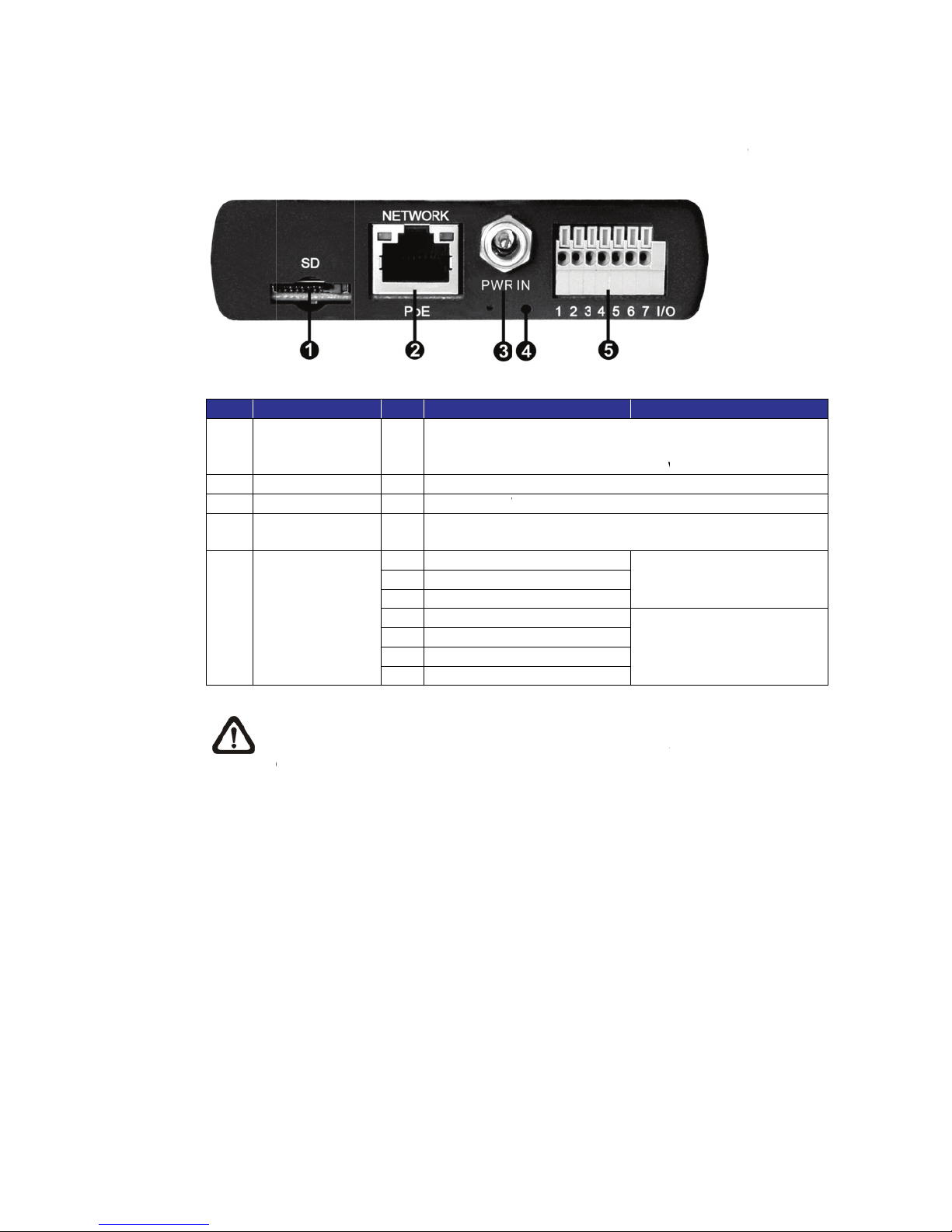
1.4.2 Rear
P
The con
n
No.
1 S
D
2 R
J
3 P
o
4 D
e
5
R
S
Al
N
c
r
e
i
n
anel
ectors o
n
Connecto
r
Card Slo
t
-45
wer In
fault Butt
o
-485 &
arm I/O
OTE: It i
s
ontinuous
e
ad/write.
formatio
n
the rear
p
Pin
-
Ivc- F- F
n
-
P
s1 D2 D3 G4 A5 A6 A7 A
not reco
m
ly, as it m
a
Please c
o
regardin
g
anel are il
De
f
Insert the
ideos an
d
ard when
t
For networ
k
For DC12
V
ress this
econds to
+
-
ND
larm Inlarm In+
larm Out
-
larm Out
+
mended
y not be
a
ntact the
the reliab
lustrated
a
f
inition
microSD c
snapshot
s
he Video
S
and PoE
c
~48V / AC
button wit
h
restore the
to record
w
ble to su
p
manufac
t
ility and th
nd introd
u
a
rd into th
. Do not
r
erver is po
w
onnection
s
2
4V power
a proper
system.
RS-
4
A
lar
m
ith the m
port long t
urer of th
e life exp
e
ced as b
e
Remar
k
e card sl
o
emove th
e
wered on.
input
tool for a
85 conne
c
connecti
o
icroSD ca
r
erm conti
n
e microS
D
ctancy.
7
low.
s
t to store
microSD
t
least 20
tion
n
d for 24/
7
uous dat
a
card fo
r
Page 8
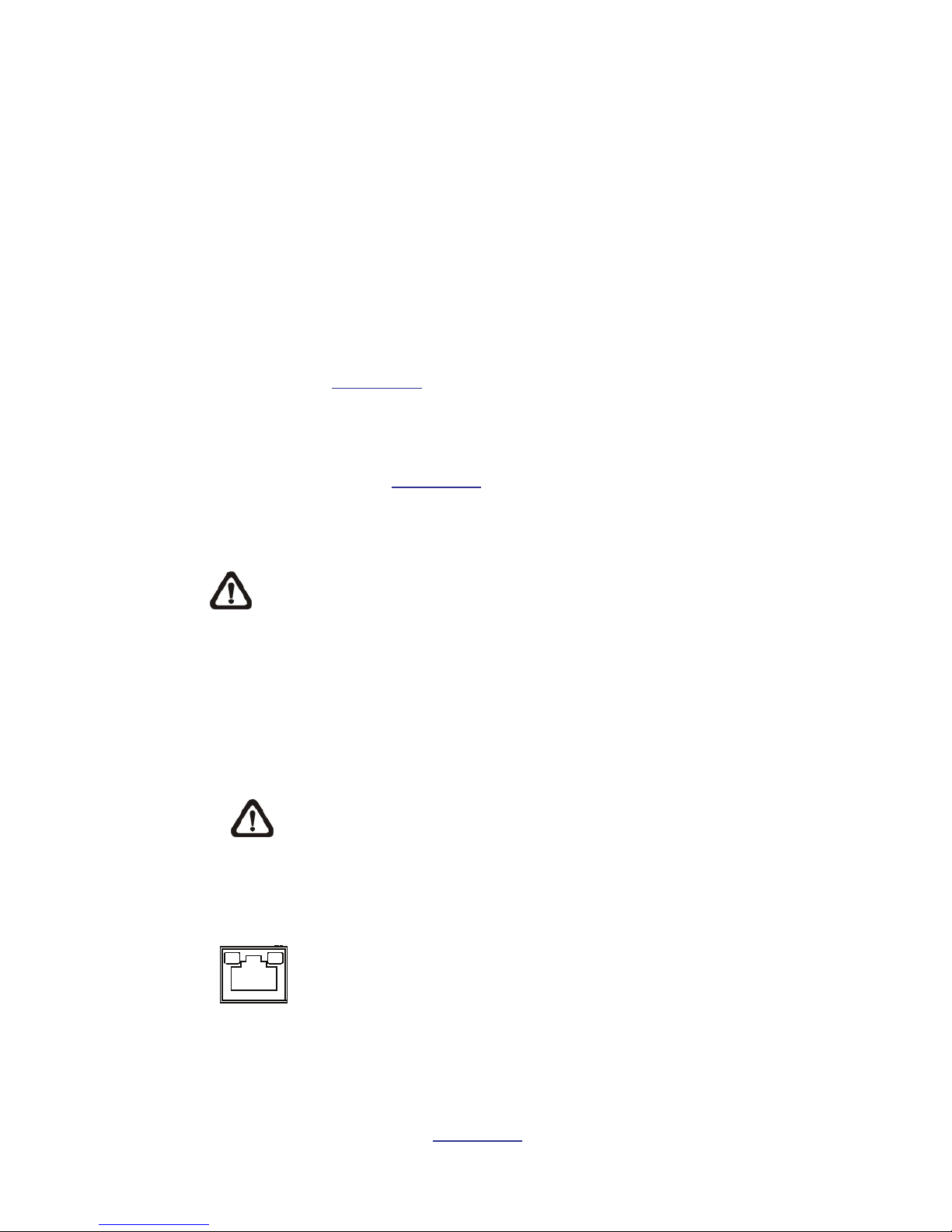
8
3 Video Server Cabling
Before connecting cables, make sure that all cables and the power adaptor are
placed in dry and well-waterproofed environments, e.g. waterproof boxes. The
purpose is to prevent moisture accumulation inside the Video Server and
moisture penetration into cables, which might lead to device breakdown. Please
refer to the following sections for Video Server connection.
3.1 Connect Camera
Connect an analog camera to the BNC connector of the Video Server. Please
refer to section Connectors.
3.2 Connect Power
Please refer to section Connectors. Alternatively, users can power up the Video
Server by PoE if a Power Sourcing Equipment (PSE) switch is available. Refer
to the next section for Ethernet cable connection.
NOTE: If PoE is used, make sure the PSE switch is in used in the
network.
3.3 Connect Ethernet Cable
To have best transmission quality, cable length shall not exceed 100 meters.
Connect one end of an Ethernet cable to the RJ-45 connector of the Video
Server, and the other end of the cable to the network switch or PC.
NOTE: In some cases, Ethernet crossover cable might be needed
when connecting the Video Server directly to the PC.
Check the status of the link indicator and activity indicator LEDs. If the LEDs are
unlit, please check the LAN connection.
Green Link Light indicates good network connection.
Orange Activity Light flashes for network activity indication.
3.4 Connect Alarm I/O
The Video Server supports one alarm input and one relay output for alarm
application. Refer to section Connectors for pin definitions.
Page 9

9
3.4 Video Server Installation
3.4.1 Installation Tools
Power Drill
M4 Phillips-head
screwdriver
Hammer
3.4.2 Installation Steps
STEP 1
Use a power drill to drill two holes on the
ceiling or wall for the two M4 Plastic
Anchors.
STEP 2
Use a hammer to install two M4 Plastic
Anchors into the holes.
STEP 3
Install the Video Server to the ceiling.
Tighten the two M4 Pan Head Self-tapping
Screws into Plastic Anchors.
Page 10

10
4 System Requirement
To perform the Video Server via web browser, please ensure the PC is in good
network connection, and meet the system requirements as described below.
Items System Requirement
Personal Computer
1. Intel
®
Pentium IV, 3 GHz or higher;
Intel
®
CoreTM2 Duo, 2 GHz or higher
2. 1 GB RAM or more
3. AGP graphics card 64 MB RAM, DirectDraw
Operating System
Windows VISTA/ Windows XP/ Window 7
Web Browser
Microsoft Internet Explorer 6.0 or later
Firefox
Chrome
Safari
Network Card
10Base-T (10 Mbps) or 100Base-TX (100 Mbps) operation
Viewer
ActiveX control plug-in for Microsoft IE
Page 11

11
5 Access Video Server
For initial access to the Video Server, users can search through the installer
program: DeviceSearch.exe, which can be found in “DeviceSearch” folder in the
supplied CD.
Accessing the Video Server by Device Search Software
Step 1: Double click on the program Device Search.exe.
Step 2: After its window appears, click on the <Device Search> button on the
top. All found IP devices will be listed in the page.
Step 3: Find the Video Server in the list by its IP address and click on it. The
default IP address of the Video Server is: 192.168.0.250.
Step 4: The default IP address of the Video Server may not be in the same
LAN as the IP address of the PC. If so, the IP address of the Video
Server needs to be changed. Right click on the Video Server and click
<Network Setup>. Meanwhile, record the MAC address of the camera,
for future identification.
Step 5: The <Network Setup> page will come out. Select <DHCP> and click
<Apply> down the page. The Video Server will be assigned with a new
IP address.
Step 6: Click <OK> on the Note of setting change. Wait for one minute to
re-search the Video Server.
Step 7: Click on the <Device Search> button to re-search all the devices. Find
the Video Server in the list by its MAC address. Then double click or
right click and select <Browse> to access the camera directly via a
web browser.
Page 12

12
Step 8: A prompt window requesting for default username and password will
appear. Enter the default username and password shown below to
login to the Video Server.
Login ID Password
admin admin
NOTE: ID and password are case sensitive.
NOTE: It is strongly advised that administrator’s password be
altered for the security concerns. Refer to the Camera’s Web UI
Manual in the supplied CD for further details.
Installing Viewer Software Online
For the initial access to the Video Server, a client program, Viewer, will be
automatically installed to the PC when connecting to the Video Server.
If the web browser does not allow Viewer installation, please check the Internet
security settings or ActiveX controls and plug-ins settings (refer to section Setup
Internet Security) to continue the process.
The Information Bar (just below the URL bar) may come out and ask for
permission to install the ActiveX Control for displaying video in browser. Right
click on the Information Bar and select <Install ActiveX Control…> to allow the
installation.
The download procedure of Viewer software is specified as follows.
Step 1: In the Viewer installation window, click on <Next> to start installation.
Step 2: The status bar will show the installation progress. After the installation
is completed, click on <Finish> to exit the installation process.
Step 3: Click on <Finish> to close the Viewer installation page.
Page 13

Once th
e
will be s
h
connect
e
Viewer i
s
own as t
h
d analog
success
f
e figure b
c
amera wi
ully instal
l
elow. Use
r
th this us
e
ed, the H
o
s now ca
n
-friendly
b
me page
setup th
e
rowser-b
a
of the Vi
d
configur
a
sed inter
f
1
3
eo Serve
r
tion of th
e
ace.
Page 14
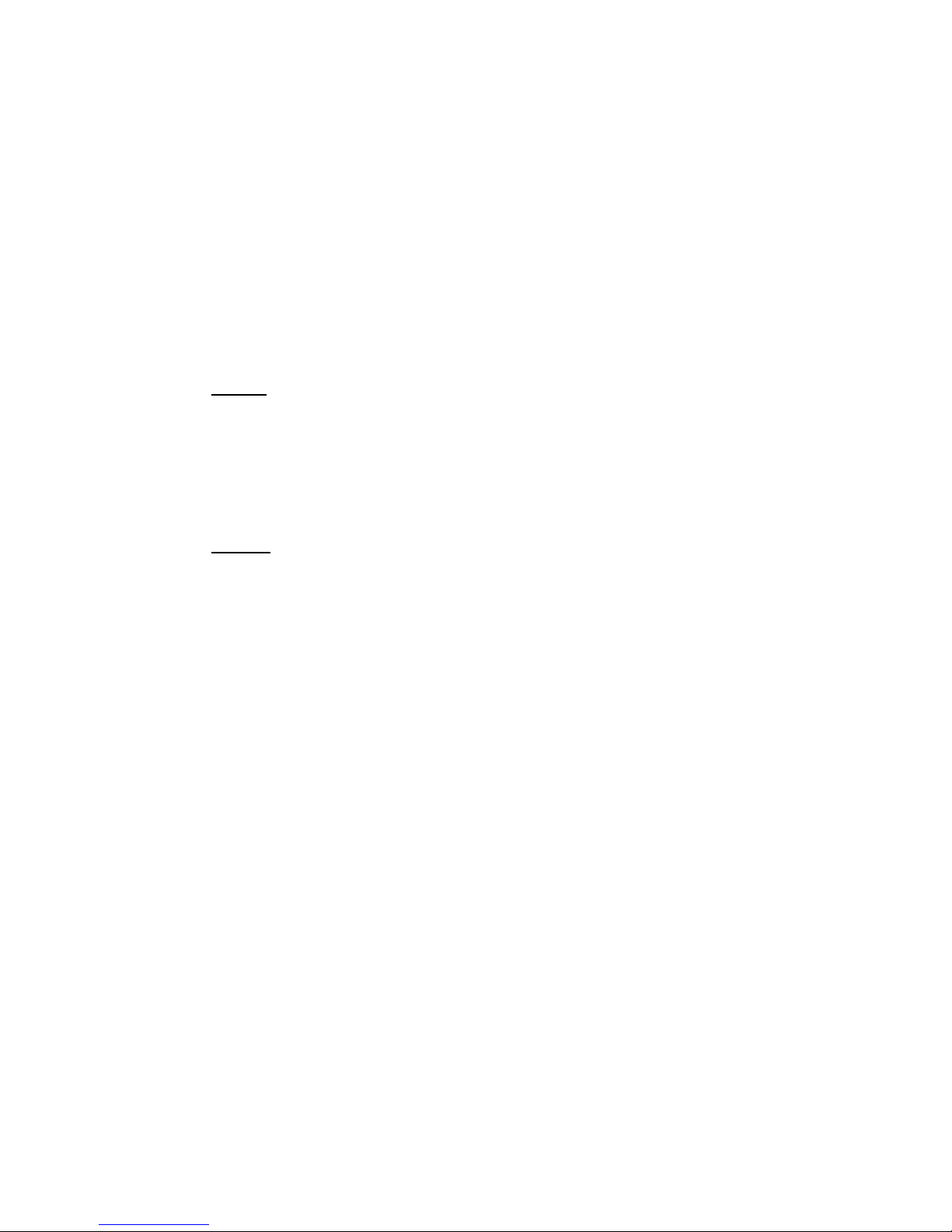
14
6. Configuration Files Export / Import
To export / import configuration files, users can access the Maintenance page
on the user-friendly browser-based configuration interface.
The Maintenance setting can be found under this path: System> Maintenance.
Users can export configuration files to a specified location and retrieve data by
uploading an existing configuration file to the camera. It is especially convenient
to make multiple cameras having the same configuration.
Export
Users can save the system settings by exporting the configuration file (.bin) to a
specified location for future use. Click on the <Export> button, and the popup
File Download window will come out. Click on <Save> and specify a desired
location for saving the configuration file.
Upload
To upload a configuration file to the camera, click on <Browse> to select the
configuration file and then click on the <Upload> button for uploading.
Page 15

15
7. Tech Support Information
This chapter will introduce how to delete previously-installed Viewer in the PC
and how to setup the Internet security.
7.1 Delete the Existing Viewer
For users who have installed the Viewer in the PC previously, please remove
the existing Viewer from the PC before accessing to the Video Server.
Deleting the Viewer
In the Windows <Start Menu>, activate <Control Panel>, and then double click
on <Add or Remove Programs>. In the <Currently installed programs> list,
select <Viewer> and click on the button <Remove> to uninstall the existing
Viewer.
Deleting Temporary Internet Files
To improve browser performance, it is suggested to clean up all the files in the
Temporary Internet Files. The procedure is as follows.
Step 1: Click on the <Tools> tab on the menu bar and select <Internet
Options>.
Step 2: Click on the <Delete> button under the <Browsing History> section.
Step 3: In the appeared window, tick the box beside the <Temporary Internet
Files> and click on <Delete> to start deleting the files.
Page 16
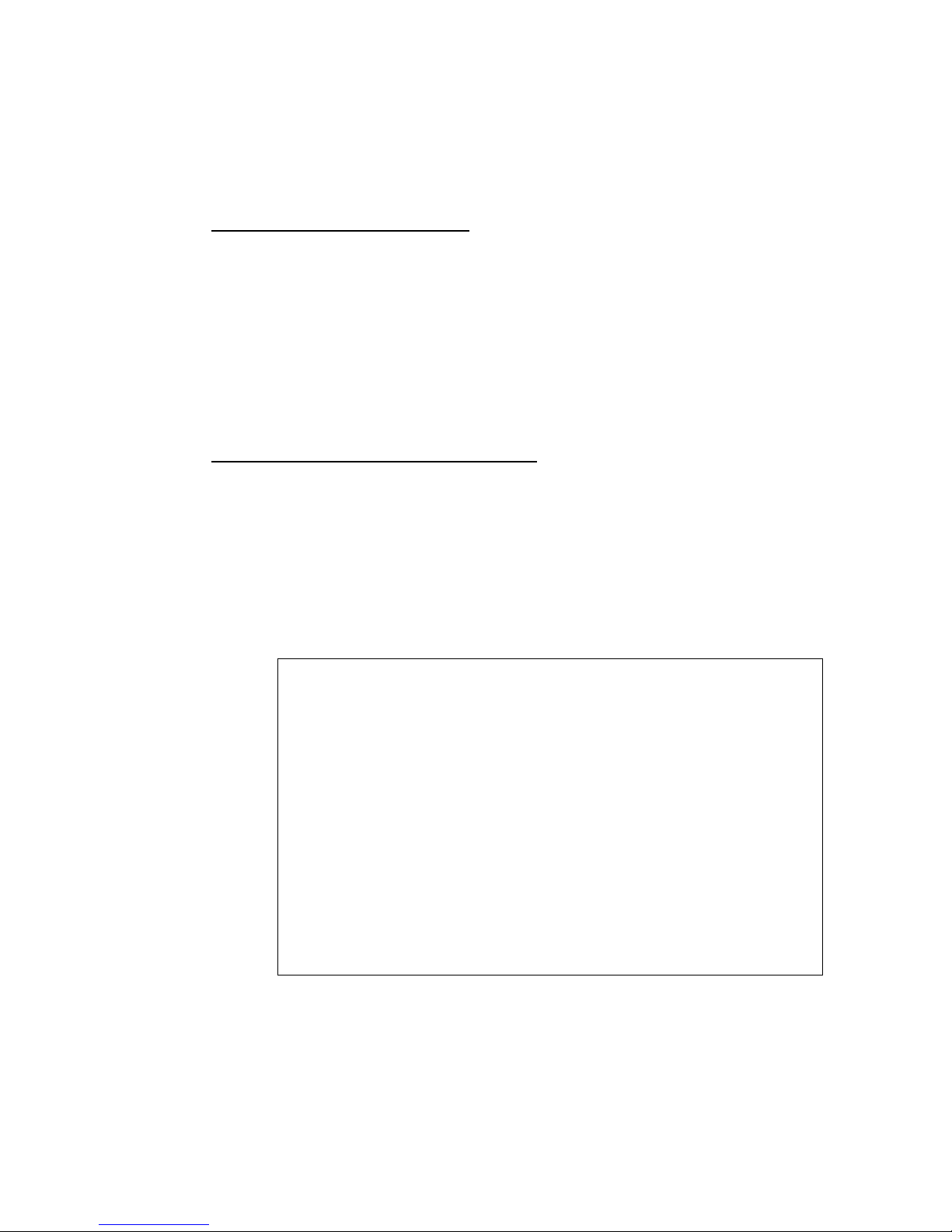
16
7.2 Setup Internet Security
If ActiveX control installation is blocked, please either set Internet security level
to default or change ActiveX controls and plug-ins settings.
Internet Security Level: Default
Step 1: Start the Internet Explorer (IE).
Step 2: Click on the <Tools> tab on the menu bar and select <Internet
Options>.
Step 3: Click on the <Security> tab, and select <Internet> zone.
Step 4: Down the page, click on the <Default Level> button and click on <OK>
to confirm the setting. Close the browser window, and restart a new
one later to access the Video Server.
ActiveX Controls and Plug-ins Settings
Step 1: Repeat Step 1 to Step 3 of the previous section above.
Step 2: Down the page, click on the <Custom Level> button to change ActiveX
controls and plug-ins settings. The Security Settings window will pop
up.
Step 3: Under <ActiveX controls and plug-ins>, set ALL items (as listed below)
to <Enable> or <Prompt>. Please note that the items vary by IE
version.
ActiveX controls and plug-ins settings:
1. Binary and script behaviors.
2. Download signed ActiveX controls.
3. Download unsigned ActiveX controls.
4. Allow previously unused ActiveX controls to run without prompt.
5. Allow Scriptlets.
6. Automatic prompting for ActiveX controls.
7. Initialize and script ActiveX controls not marked as safe for scripting.
8. Run ActiveX controls and plug-ins.
9. Only allow approved domains to use ActiveX without prompt.
10. Script ActiveX controls marked safe for scripting*.
11. Display video and animation on a webpage that does not use external media player.
Step 4: Click on <OK> to accept the settings. A prompt window will appear for
confirming the setting changes, click <Yes(Y)> to close the Security
Setting window.
Step 5: Click on <OK> to close the Internet Options screen.
Step 6: Close the browser window, and restart a new one later to access the
Video Server.
