Page 1

User's Manual
Page 2

Page 2 of 26
Table of Contents
I.
Introduction
.........................................................................3
1. Features.................................................................................3
2. Package Contents..................................................................3
II.
Specifications.........................................................
4
1. General..................................................................................4
2. Connectors.............................................................................5
3. LED Indicators........................................................................6
3.1 Host Indicators..................................................................6
3.2 USB Downstream Port Indicators.....................................6
III.
2-port USB KVM installation
.........................................7
1. System requirements .............................................................7
2. Hardware installation..............................................................8
3. Windows 98/98SE installation................................................9
4. Driver installation....................................................................10
4.1 OS without driver installation ............................................10
4.2 Windows 98//98SE...........................................................10
5. On-Screen-Display(OSD) utility software installation for
Windows...............................................................................15
6. Using the OSD Program.........................................................18
6.1 Activating the OSD Program.............................................18
6.2 Interpreting the OSD window............................................19
6.3 Switching the active host with the OSD Program..............20
6.4 Hiding and closing the OSD Program...............................21
IV.
Operate the 2-port USB KVM
........................................22
1. USB host Smart Switch..........................................................22
2. Manual Switch by push button................................................22
3. Hot Key Switch(PS/2 Keyboard).............................................22
4. On-Screen-Display(OSD) Switch (Windows)..........................22
5. AutoScan ...............................................................................23
6. Sun Micro System Function Emulation...................................24
V. Application Notes
...............................................................25
Page 3

Page 3 of 26
2-port USB KVM Switch
I. Introduction
Thank you for choosing the 2-port USB KVM Switch. With its set of PS/2
keyboard and mouse ports, 3 USB downstream ports, 2 upstream USB
ports, and 3VGA ports, now you can operate 2 computers with just 1
monitor, 1 keyboard, and 1 mouse and share the USB devices connected
to the KVM.
1. Features
l Controls 2 PCs with one PS/2 or USB keyboard, one PS/2 or USB
mouse, and one monitor.
l Supports Windows, Linux, Mac OS9/OSX, Sun Micro Solaris 8
l Supports USB to PS/2 keyboard and mouse conversion; eliminates the
need for one set of keyboard and mouse cables.
l Supports 3 USB downstream ports (perfect for sharing USB scanners,
USB printers, and USB CD-RW, etc.)
l Supports 3 types of switching: hardware push button, hot keys on PS/2
keyboard, and On-Screen-Display (OSD) utility software (for Windows).
l OSD utility indicates:
i. Power status of connected computer(s).
ii. Active host computer.
l Supports VGA resolutions up to 2048x1536.
l Plug and Play. No software driver is needed for PS/2 mouse and
keyboard operation.
2. Package Contents
The product you purchased should contain the following equipment and
accessories:
l 2 port USB KVM Switch
l CD with users manual, On-Screen-Display(OSD) utility
Page 4
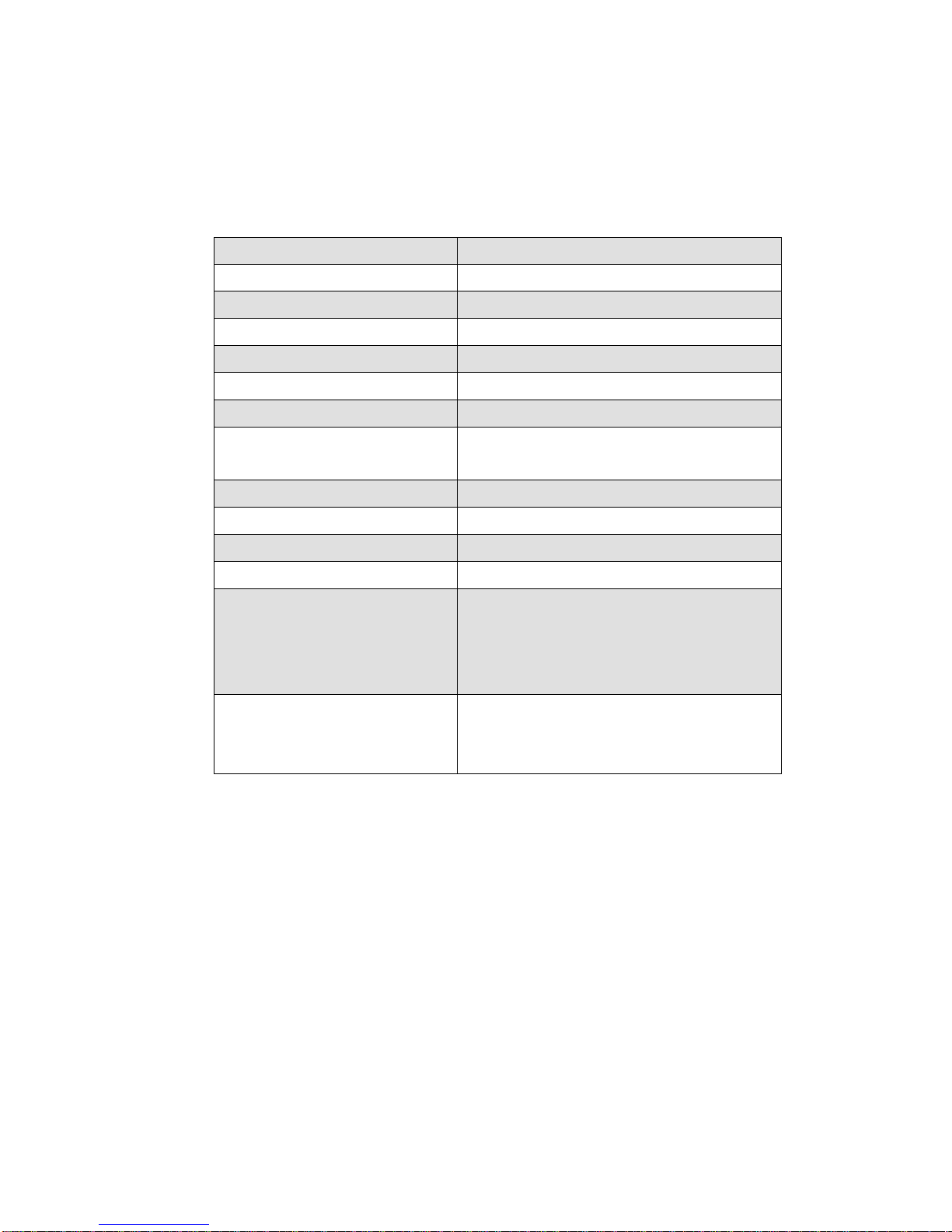
Page 4 of 26
II. Specifications
General
Model DC-11201
Complies USB revision USB 1.0, 1.1
Working PC status LED 2
USB upstream port 2
VGA IN port 2
VGA OUT port 1
USB downstream port 3
USB over current LED
indicator
3
PS/2 keyboard port 1
PS/2 mouse port 1
Video resolution 2048 X 1536.
Hardware supported PC/Mac/Sun Micro
OS Supported
Windows 98/98SE/ME/2000/XP,
Mac OS9/OSX
Linux Kernel 2.3/above
Solaris 8/above
Active PC selection
By push button
By hotkey (only in PS/2 keyboard)
By OSD utility( Windows )
Page 5
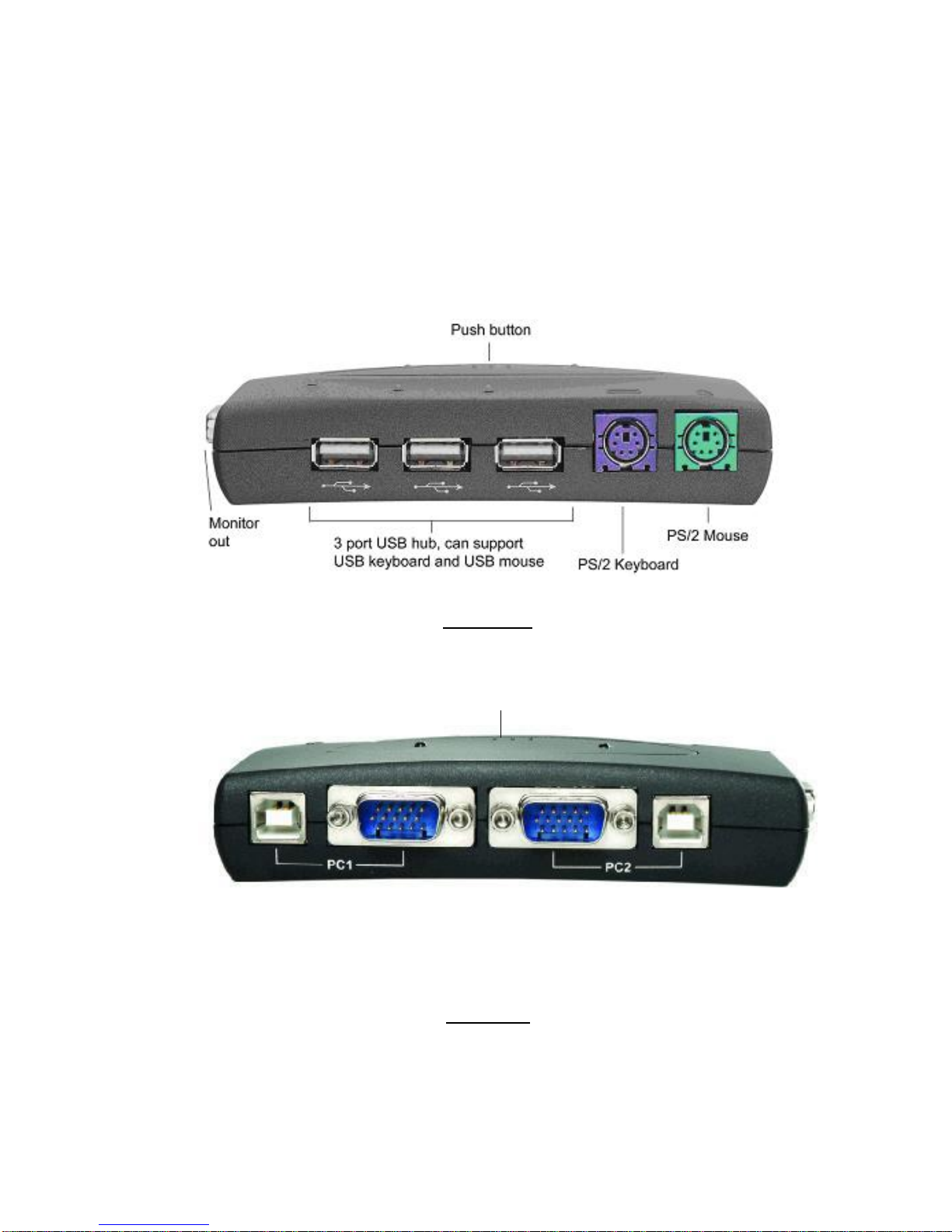
Page 5 of 26
PC 1
USB
PC 1
Monitor IN
PC 2
Monitor IN
PC 2
USB
2. Connectors
l 1 Mini-DIN for PS/2 keyboard
l 1 Mini-DIN for PS/2 mouse
l 3 USB type A downstream connectors
l 2 USB type B upstream connectors
2 VGA input connectors (HDB15 Female), and one VGA output
connector (HDB15 Female).
Front View
Rear View
Push button
Page 6
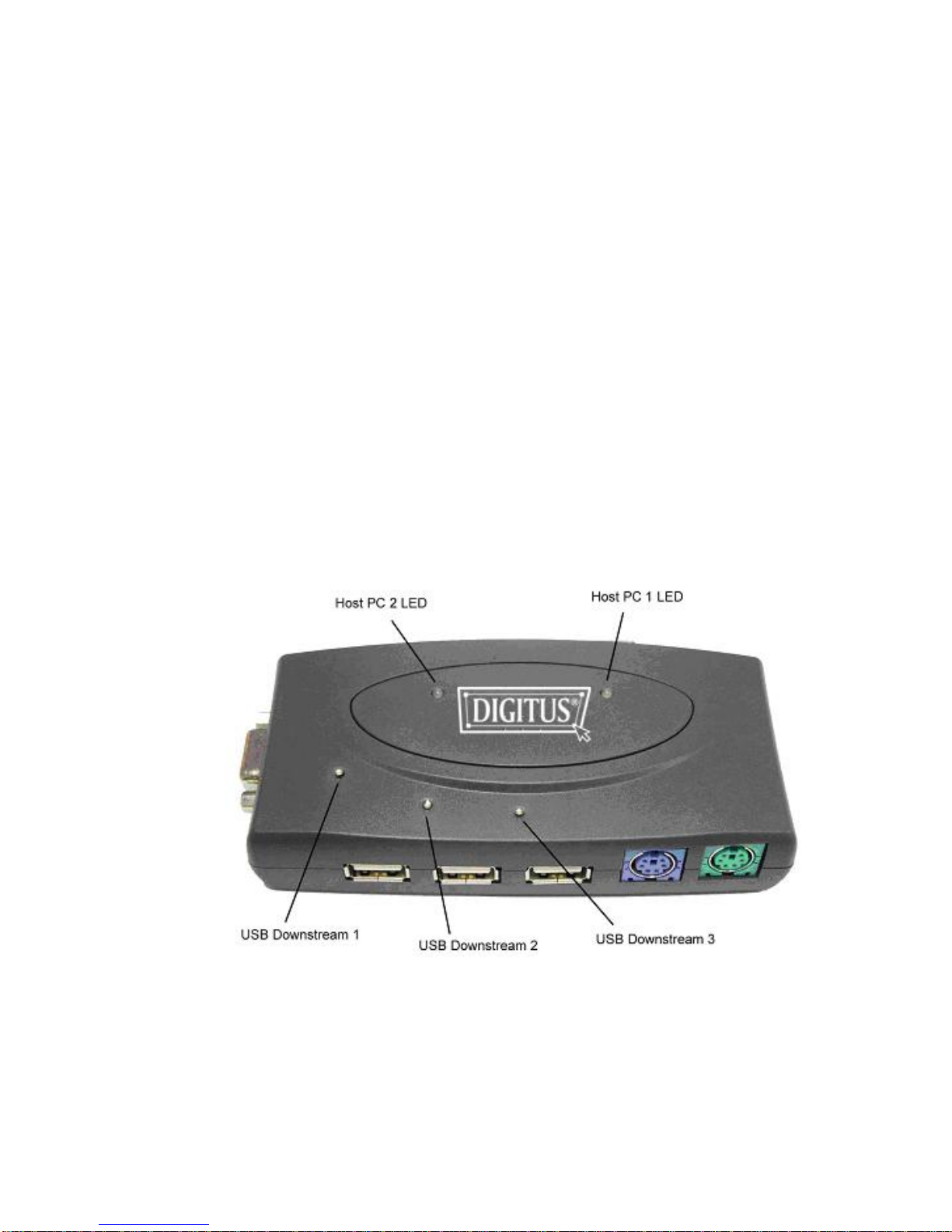
Page 6 of 26
3. LED Indicators
3.1 Host Indicators
Off: no host PC is connected or the PC power is off.
Red: when host PC is available and active.
3.2 USB Downstream Port Indicators
One LED for each USB downstream port:
Off: USB port is not ready for USB device connection
ON (Green): USB port is ready for USB device connection
Note:
If over-current situation occurs for certain USB downstream ports, the
corresponding USB indicator will turn OFF to indicate that this port is
not working now. When over-current situation is solved, the USB
indicator will turn ON again.
Page 7

Page 7 of 26
III. 2-port USB KVM Switch installation
1. System requirements:
· Computer: USB port, VGA port
· Operating System: Windows 98/98SE/2000/ME/XP, Mac OS9/OSX,
Linux Kernel 2.3 or Later, Solaris 8.
· VGA Cable: 1 VGA female-to-male cable per computer
· USB Cable: 1 USB cable with one Type-A end and one Type-B end
per computer
Page 8

Page 8 of 26
PC 1
USB
PC 1
Monitor IN
PC 2
Monitor IN
PC 2
USB
2. Hardware installation:
a. Connect the USB cable’s Type-A end to the computer’s USB port,
and the cable’s Type-B end to the KVM’s PC1 USB upstream port.
b. Connect the VGA male-to-male cable between the VGA port on the
computer’s video card and the KVM’s PC1 monitor IN.
c. Repeat steps a-b for the second computer, using the PC2 USB port
and monitor IN on the KVM.
d. Connect the monitor VGA cable to KVM’s monitor output port.
e. Connect PS/2 keyboard and mouse to the KVM’s PS/2 ports or USB
keyboard and mouse to the KVM’s USB downstream ports (Except
the Windows 98/SE).
f. For the users who is using Window 98/SE, please go to next chapter
for installation.
g. Power on the computers and make sure that the USB port is
enabled and working properly.
Push button
Page 9

Page 9 of 26
Window 98/SE installation :
For the users of Window 98 and 98/SE system, will need a different
step of installation. After the hardware installed, please follow up these
steps to install the KVM switch :
Step 1 : Remove the PS2 mouse and Keyboard devices from the USB
KVM Switch and plug them into PC
Step 2 : Turn on the power of the PC
Step 3 : Use the USB KVM Switch push button to switch the screen to
the target PC which has Windows 98/SE system.
Step 4 : Follow up the chapter of 4.Driver installation and finish the
driver installation
Step 5 : Remove the PS2 mouse and keyboard from the PC and plug
into USB KVM Switch
Page 10

Page 10 of 26
4. Driver installation:
4.1 OS without driver installation
The 2-port USB KVM Switch does not need driver installed for the
following operating systems.
a. Windows 98/SE/ME/2000/XP
b. MAC OS9/OSX
c. Linux Kernel 2.3 or above
d. Sun Micro Solaris 8 or above
4.2 Windows 98/98SE:
After you connect the 2-port USB KVM Switch to your PC, Win 98
will automatically detect the device and prompt for the driver
installation. Please install the KVM by following the instructions
from Step A-H. Please have your Windows 98 CD ready.
Step A
A. Click “Next” to Continue
Page 11

Page 11 of 26
Step B
Step C
B. Click “Next” to initiate
the search for the best
driver for your device.
C. Click “Next” to
start and search.
Page 12

Page 12 of 26
Step D
Step E
D. Click “OK” to continue
E. Click “Next” to continue
Page 13

Page 13 of 26
Step F
*Note: Your hidclass.sys file might be located in a different directory from the
figure above.
Step G
F. Please specify the
location of the Windows
source disk and Click
“OK” to continue.
You may use “Browse” to
locate the driver.
(Ref Figure F)
G. Click “OK” to continue
Page 14

Page 14 of 26
Step H
H. Click “Finish”,
Windows has finished
installing
the USB Human
Interface Device driver for
PS/2 keyboard & mouse.
Page 15

Page 15 of 26
5. On-Screen-Display(OSD) utility software installation for
windows
Place the enclosed CD into your CD-ROM drive. The AutoManual screen
will automatically pop up on your monitor. Click the “Install OSD utility”
button to proceed. If the AutoManual screen dose not present, then please
use the file explorer to choice the CDROM driver, and execute the
AutoManual.exe.
Step A
A. Execute
OSD2Port.exe in the
CD.
Click the button of
“Install OSD Utility”
Page 16

Page 16 of 26
Step B
Step C
Step D
B. Click
“Next” to
continue
C. Click “Yes”
to continue
D. Click
“Start” to
continue
Page 17

Page 17 of 26
Step E
Step F
E. Click
“Next” to
continue
F. Click “Exit”
to complete
setup
Page 18

Page 18 of 26
6. Using the OSD Program
6.1 Activating the OSD program
l From Start Menu -> Program -> Pocket KVM -> OSD
l OSD will start.
Page 19

Page 19 of 26
6.2 Interpreting the OSD window
The OSD indicates the status of the connections, host PC and the USB
device.
There are four different status:
A. “No PC Found” indicates no PCs are connected to the Pocket KVM
or that connected PCs are off.
B. “PC 1 On” indicates the first port has a PC connected to it, the PC is
on and the active host. The second port either has NO PC connected to
it, or the PC is connected, but not on.
Page 20

Page 20 of 26
C. “PC 2 On” indicates the second port has a PC connected to it, the PC
is on and the active host. The first port either has NO PC connected to it,
or the PC is connected, but not on.
D. Both ports have PCs connected and on. The red letter and larger
numeral indicates the second port is the active host. The green letter
and smaller numeral indicates that the first port is NOT the active host,
but is available for connection.
6.3 Switching the active host using the OSD program
Using the mouse, simply click on the button of the port that you want as
the active host. The program will automatically switch the active host
and the numbers on the button will change accordingly. ** Note: If you
attempt to switch the active host to a port that does not have a
connection or a PC that is on, an audible error alarm will sound.
Page 21

Page 21 of 26
6.4 Hiding and closing the OSD program
l When you click the “Hide” button, OSD program window will hide
in Taskbar.
l When you click the “Close” button, OSD program will exit.
l If OSD program is hidden in Taskbar, you can right click on the
taskbar icon to show or close the program.
Page 22

Page 22 of 26
IV. Operate the 2-port USB KVM Swtich
1. Manual Switch by push button
You can switch to the next available active USB host connection by
pushing the switch button on the 2-port USB KVM Switch
2. Hot Key Switch (PS/2 keyboard only, not available for USB keyboard)
[Scroll] , [Scroll], [1] or
[Scroll], [Scroll], [2]
You can switch between PC connections by using the following two-step
Hot Key sequence. To send commands to the USB KVM Swtich, press
the [Scroll] key twice (Step 1), then press key [1] or [2] (Step 2) to switch
between the two PCs. (If you press key [1] or [2] on the number pad, the
keyboard, mouse will not be switched.)
Note: When using the two-step Hot Key sequences, the keys must be
pressed within 3 seconds, otherwise the Hot Key action will be
canceled. After pressing the Scroll key twice, the Scroll LED will
start blinking and wait for the Step 2 hotkey, after pressing any
key or over 3 seconds, the keyboard LED will back to the original
status.
3. On-Screen-Display (OSD) Switch (Windows only)
Activate the OSD and click the port number on the OSD. The active host
will change to the indicated port.
Page 23

Page 23 of 26
4. Auto-Scan Function
Holding the USB KVM Switch push button down for 3 seconds will
activate AutoSan Mode; pressing the USB KVM Switch push button
while AutoSan Mode is active, will turn off the AutoScan Mode and the
monitor screen will jump back to the original Host.
When you activate the Auto-Scan mode, the USB KVM Switch
alternates between the two PCs and displays them on the monitor.
Each PC is displayed for 5, 10, 15… 50 seconds:
Auto-Scan Interval
[n] *(Available only when Auto-Scan function is ON)
You can change the Auto-Scan interval by pressing the appropriate
number key or the number pad keys.
n Scan Interval
[1] 5 sec.
[2] 10 sec.
[3] 15 sec.
[4] 20sec.
[5] 25sec.
[6] 30sec.
[7] 35sec.
[8] 40sec.
[9] 45sec.
[0] 50sec.
Page 24

Page 24 of 26
5. Sun Micro system Function key emulation :
There are 16 special functions on the Sun Micro system keyboard, the
USB KVM Switch can emulate these function keys via the PS/2 keyboard
( it won’t work on the USB keyboard ). Here is the mapping table for these
function operation. To active these emulation on the PS/2 keyboard, you
have to press the LEFT Window KEY first ( this key usually is located
between the left [Ctrl] and left [Alt]), then choice the second relative key.
Sun Micro System
Function Key
PS/2 Keyboard
Stop L_Win & L_Alt
Props L_Win & L_Ctrl
Compose L_Win & L_Shift
Front L_Win & F1
Open L_Win & F2
Find L_Win & F3
Again L_Win & F4
Undo L_Win & F5
Copy L_Win & F6
Paste L_Win & F7
Cut L_Win & F8
Help L_Win & F11
Power L_Win & F12
Mute L_Win & 1
Volume Down L_Win & 2
Volume UP L_Win & 3
Page 25

Page 25 of 26
V. Application Notes
1. IMPORTANT: Please select “Safely Remove Hardware” or “Eject” for
USB devices connected to any of the 3 downstream USB ports on the
2-port USB KVM Switch before switching between the hosts. Switching
hosts is equivalent of removing the USB devices, which may damage
your USB devices or data if not removed properly by the OS.
2. The 2-port USB KVM Switch normally derives its own power from host
computer. When the 2-port USB KVM Switch and the USB port of
computer are connected, the LEDs will turn red, and the keyboard and
mouse can operate.
3. Unknown Device:
If the installation process has been completed and some of the devices
still don't work, please go to: My Computer/Property/Device
Manager/USB, and check COM port, Printer, Keyboard, Mouse, or Hub
to see if any “Unknown device” icons appear on the screen. You may
need to “Remove” and “Refresh”, then start the installation process
again. If after trying the above mentioned process and your device still
does not work, please contact your retail dealer.
Page 26

Page 26 of 26
FCC Statement
This device generates and uses radio frequency and may cause interference to radio and television reception if
not installed and used properly. This has been tested and found to comply with the limits of a Class B computing
device in accordance with the specifications in Part 15 of FCC Rules. These specifications are designed to
provide reasonable protection against such interference in a residential installation. However, there is no
guarantee that interference will not occur in a particular installation. If this device does cause harmful interference
to radio or television reception, which can be determined by plugging the device in and out, the user can to try to
correct the interference by one or more of the following measures:
· Reorient or relocate the receiving antenna.
· Increase the separation between the device and receiver.
· Connect the computer into an outlet on a circuit different from that to which the receiver is connected.
· Consult the dealer or an experienced radio/TV technician for help.
Safety Information:
This device may only be operated in enclosed, dry rooms. To prevent the risk of fire or electrical shock, the
device must be protected from moisture. In the event of a defective power plug, please contact an authorized
retailer. In the event of damage to the housing or the power plug, do not operate. Do not open the device.
Repairs may only be performed by an authorized retailer.
Note:
In the event of incorrect installation and improper use in a residential area, the device may cause disruptions in
radio devices and other electronic devices. Proper use means that the device is operated with shielded
connector cables as far as possible, for network products also with shielded cables of category 5e and higher.
The device was tested and lies within the limits for computer accessories of class A according to the
requirements of EN 55022.
Warning:
This is a class A device. This device can cause radio interference in residential areas; in this case, the operator
may be required to perform and bear the costs for appropriate measures.
Conformity Declaration:
The device fulfils the EMC requirements of EN 55022 class A for ITE and EN 55024. Devices with external or
built-in power supply also fulfil the requirements of EN 61000-3-2 and EN 61000-3-3. The basic protection
requirements of the “EMC Directive” 89/336/EEC are therefore fulfilled. The CE conformity has been certified.
The corresponding declarations are available from the manufacturer.
Trademarks:
All company, brand and product names used in these instructions are trademarks or registered marks of the
corresponding companies.
