Page 1
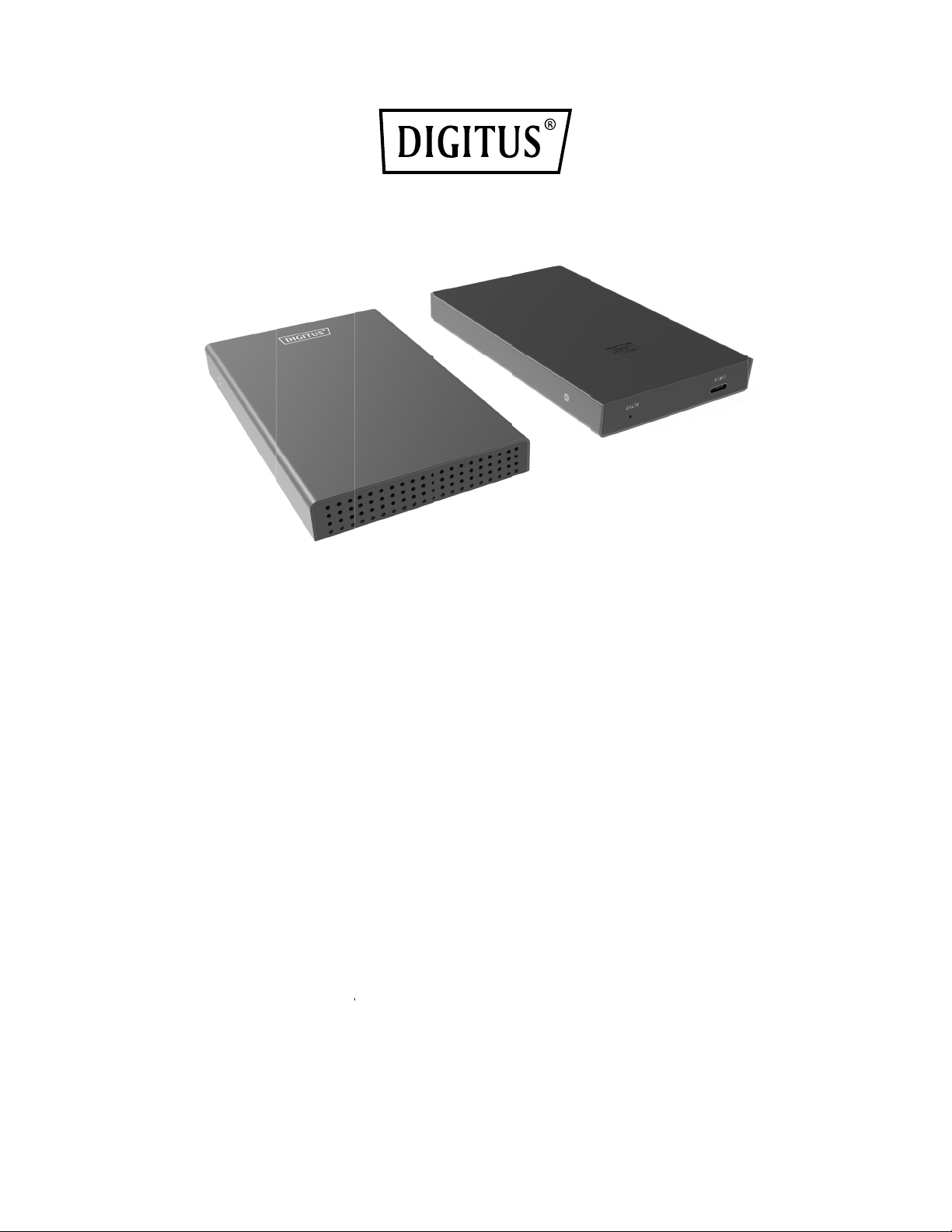
1
i
n
r
omod
w
t
t
m
y
b
e
p
H
t
t
p
u
3
g
a
e
c
a
e
t
A
o
a
o
s
h
n
a
i
e
n
D
e
n
p
6
u
3
a
C
U
v
"
o
n
o
i
h
d
n
0
e
o
c
g
s
y
o
r
m
y
n
o
t
g
r
e
s
a
s
&
e
m
y
t
Introd
USB 3.
quickly
conven
additio
Featu
- Aut
indi
po
- Fea
of u
- Suit
2.5-
- Too
Buil
- Co
indi
USB
uction
Gen2 to 2.
transfer or
ent to carr
al USB 3.1
es
matic slee
e automat
cate stand
er manag
ures alumi
p to 10 Gb
able for 9.5
Inch SATA
l free, No R
-in foam p
patible wi
cator; Sup
3.1 Ty
5" SATA6G
backup yo
, it offers
cable is a
p function:
ically after
y, a single
ment and
num case,
s, downw
mm and b
DD/SSD in
eboot and
ad, protect
h all Wind
ort hot-sw
pe C t
HDD Enclo
r data up t
60 protect
ood choice
Features a
30 minute
ccess to t
nvironme
ontempor
rd compat
low thickn
o an exter
dditional
hard disk
ws versio
p, Plug &
SATA
U
ser Man
DA-7111
sure takes
o 10Gbps!
ion to your
for you to
utomatic sl
in idle stat
e drive res
tal protect
ry and reli
bility with
ss 2.5-Inch
al hard dri
river is ne
ffectively.
s and Mac
lay.
G 2.5
al
dvantage
ompact a
hard drive
assemble
eep and sp
e. LED flas
tores the o
ion ensure
able desig
SB 3.0/2.
SATA HDD;
e for ultim
eded, easy
OS; eye-pl
Encl
f UASP ac
d lightwei
in a superr operate
n-down, g
es each th
perational
.
; Theoretic
/1.1.
Converts a
te mobilit
to install a
asing HDD
sure
eleration t
ht makes i
lim packa
our HDD o
es into sle
ee second
ode. Sust
al USB 3.1
ny 9.5mm
and conv
d disasse
LED activit
e. An
SSD.
p
to
inable
peeds
7mm
nience.
ble;
Page 2
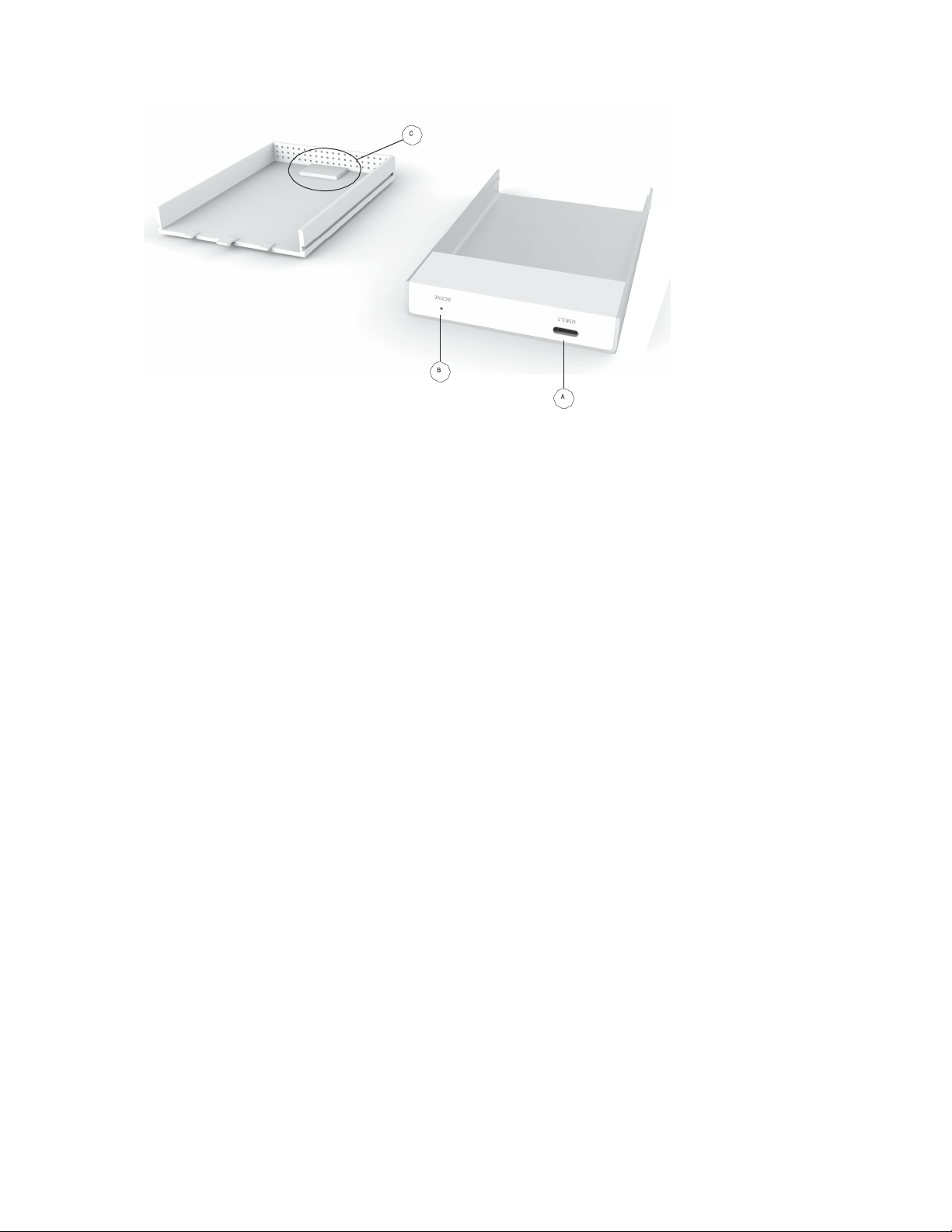
A. USB 3.1 Type C Connector
B. Active LED Indicator
C. Shockproof Sponge Mat
Specifications
- 1 Downstream (SATA6G)
- 1 Upstream (USB 3.1 Type C/F)
- USB 3.1 Connectors: Input USB 3.0 Type C
- Support Windows XP/7/8/8.1/10 (32/64-bit) or Mac OS 10.x or higher
Package Contents
- 1 x USB 3.1 Gen2 to 2.5" SATA6G HDD Enclosure
- 1 x USB 3.1 Gen2 Type C to A Male cable
- 1 x User Manual
FAQ
Q1. Why the real write and read speed cannot reach up to the standard USB 3.1 speed?
A: Please kindly check that the product has been connected to the USB 3.1 host. If no, the
device can only show the performance of USB 3.0/2.0/1.1 during usage. The maximum
SATA connector’s bandwidth is 6G which is well below the USB 3.1 speed (10Gbps).
That would directly affects the performance of the docking station.
Q2. Why over 2TB hard disk couldn’t be identified by my Windows XP PC?
A: The maximum capacity of hard disk which Windows XP can identify is 2TB and couldn’t
be identified by system if over 2TB. Please kindly upgrade the operating system to
Vista (64 bit) or upper version and we suggest change hard disk into a GPT disk
partition, otherwise the operating system will not support over 2 TB disk partitions.
Page 3

Q3. Why new hard disk cannot be recognized by my computer?
A: Before using your new hard disk normally, you have to initialize the partition and format
it in the disk management.
Q4. How to protect my hard disk from damage when I am planning to remove my hard disk
from computer?
A: To safely remove your hard disk from your PC, please kindly operates your computer
with the following steps: click the USB peripherals icon in the bottom-right corner of
the screen firstly, and then selects the hard disk’s icon to remove your hard disk.
Hereby ASSMANN Electronic GmbH, declares that this device is in compliance with the requirements of
Directive 2014/30/EU and the Directive 2011/65/EU for RoHS compliance. The complete declaration of
conformity can be requested by post under the below mentioned manufacturer address.
Warning:
This device is a class B product. This equipment may cause some radio interference in living environment.
In this case, the user can be requested to undertake appropriate measures to prevent interference.
www.assmann.com
Assmann Electronic GmbH
Auf dem Schüffel 3
58513 Lüdenscheid
Germany
