Page 1

USB 2.0 Type C DP
Multiport Adaptor
Product Description
The USB-C DisplayPort Multiport Adapter allows you to connect your
MacBook, Chromebook or Windows PC with USB-C port to a monitor or
projector display, while also connecting a standard USB device and a
charging cable. The Type C port supports charging and data transfer.
1 x Port USB 2.0
1 x Type C 3.1 Connector
1 x 4K DisplayPort Female Expansion Port,
Reversible Type-C interface, plug in both directions
Transmits high-definition audio and video from computer or tablet
to DisplayPort displays for streaming and gaming with resolution up
to 4k x 2k (3840 x 2160) @ 30Hz. Also, supports 1080p, 720p, 480p
No extra software drives required
Page 2
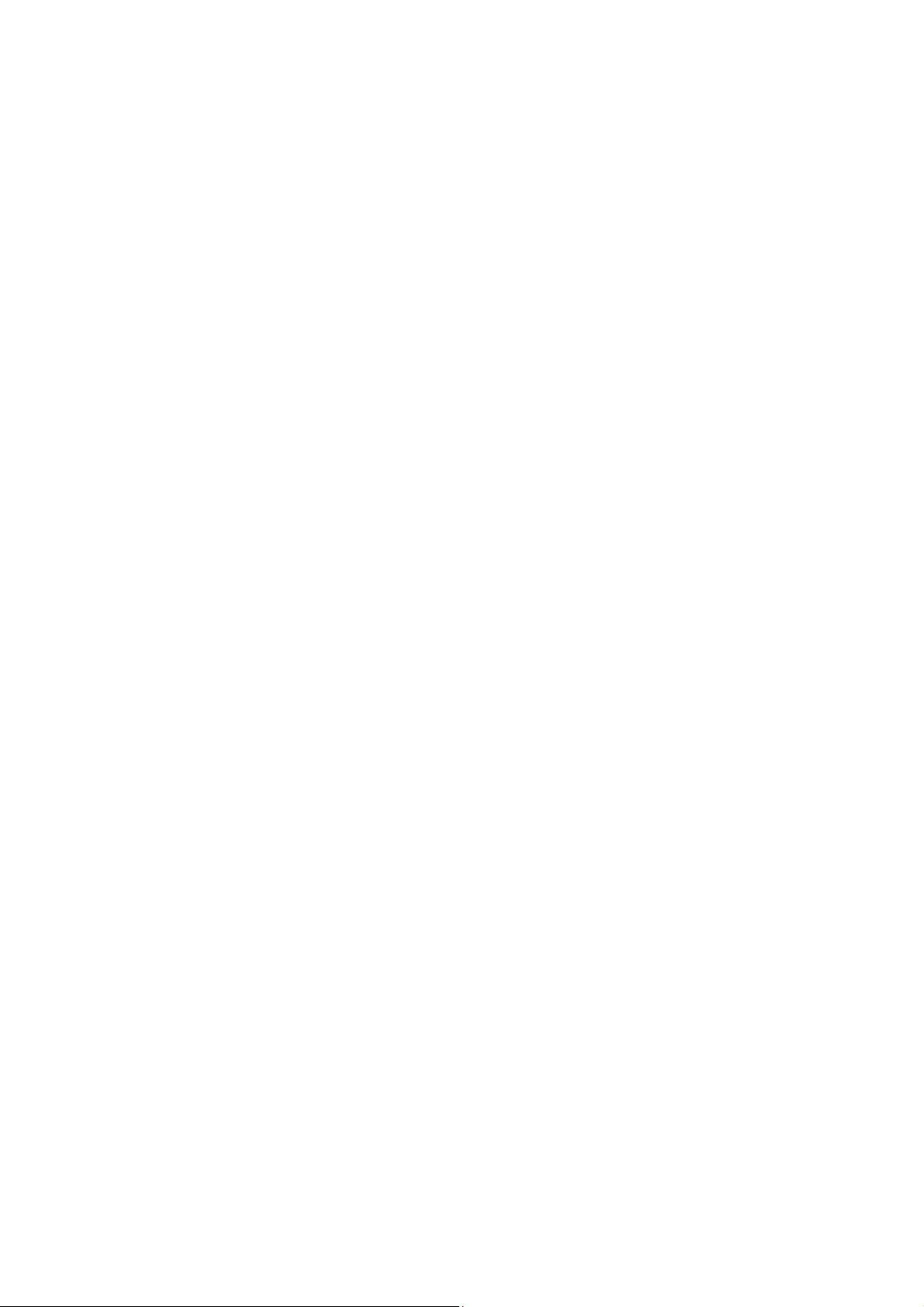
Supports System
MacBook (USB Type-C) OS X system, Chromebook Pixel,
Windows 10/8.1/8/7
Product Feature
Chipset: VL101+FE1.1S
Material: Aluminum
Finishing: Anodic Oxidation
Cable Length: 20cm
Dimension: 51.4*80*14mm
Weight: 80±5g
Color: Space gray
Operating Temperature: 0°C to 40°C (35°F to 100°F)
Operating Humidity: 20% RH to 80% RH
Package content
1x Type C to 1 Port USB2.0 DisplayPort Adapter with PD Port
(charging & data transfer)
1x Manual
How to Connect
Step-1: Connect USB Type-C connector of the Adapter to any USB
Type-C DisplayPort mode supported devices
Step-2: Connect DisplayPort output of the cable to HDTV or
DisplayPort enabled display using standard DisplayPort media
cable
Page 3

Important Notes
Only compatible with USB-C Smart Phones & Tablet Which with DP Alt
mode Type C (USB-C) Smart Phone work mostly with MHL mode solution
or SlimPort solution
Hereby ASSMANN Electronic GmbH, declares that this device is in compliance with the
requirements of Directive 2014/30/EU and the Directive 2011/65/EU for RoHS compliance.
The complete declaration of conformity can be requested by post under the below
mentioned manufacturer address.
Warning:
This device is a class B product. This equipment may cause some radio interference in living
environment. In this case, the user can be requested to undertake appropriate measures to
prevent interference.
www.assmann.com
Assmann Electronic GmbH
Auf dem Schüffel 3
58513 Lüdenscheid
Germany
