Digitus DA-70844 Service Manual
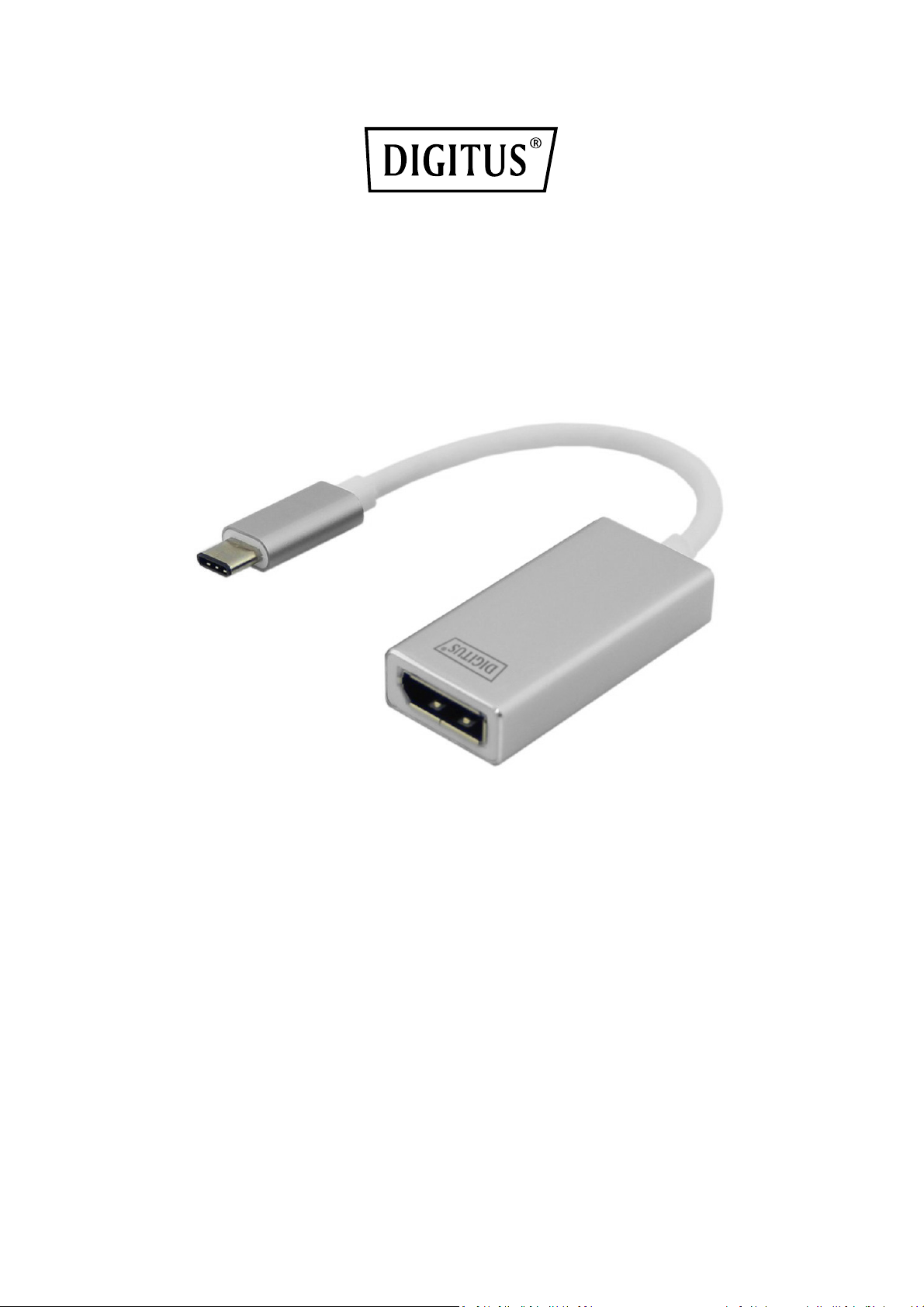
USB 3.0 Type C 4K DisplayPort Graphic
Adapter
Manual
DA-70844
The USB graphic adaptor allows you to connect your laptop via the universal USB
Type C port to a second Displayport monitor with full 4K resolution. Thanks to the
easy plug-and-play configuration, you don't have to install drivers or change system
settings.
Description
The USB Type-C to DisplayPort Adapter is specifically designed to connect newly
released devices such as the 2015/2016 MacBook and other devices with USB-C port
to existing display monitors and projectors with DisplayPort.

Gold plated plug USB 3.1 (USB-C) to DP adapter enable you to mirror your
MacBook display to your monitor or projector with DisplayPort input
Resolution up to 4k x 2k (3840 x 2160) @ 30Hz; Supports Multi-Stream (MST)
for daisy chaining multiple monitors and high precision audio such as LCPM,
DTS, and Digital Dolby; Compatible with DP Alternative Mode specifications
for video
This adapter with no external drivers or power required, convenient use and
carrying
Product Feature
1: Chipset: VL100
2: Material: Aluminum
3: Finishing: Anodic Oxidation
4: Cable Length: 20cm
5: Dimension: 47*22.7*12.2mm
6: Weight: 20±5g
7: Color: Gold
8: Operating Temperature: 0°C to 40°C (35°F to 100°F)
9: Operating Humidity: 20% RH to 80% RH
Package content
1 x USEB 3.0 TYPE C to DisplayPort Graphic Adapter
1 x Manual
Type-C Compatibility List (Incomplete List)
MacBook with 12" Retina Display
Lenovo Yoga 900 (Yoga 4 Pro)
Google Chromebook Pixel
ASUS ROG GX700, G752, Zenbook Pro UX501VW
HP EliteBook
Dell XPS 12/13/15
Supported Systems:
MacBook (USB Type C) OS X System, Chromebook Pixel, Windows 10/8.1/8/7
Important Notes
USB-C “DisplayPort Alternative mode” support is required. Some smart phone only
works with MHL mode or SlimPort solution. Not supporting DisplayPort Alternative
mode.
