Page 1

- 1 -
SATA HDD
DOCKING STATION
User Manual
(DA-70542-1)
Page 2
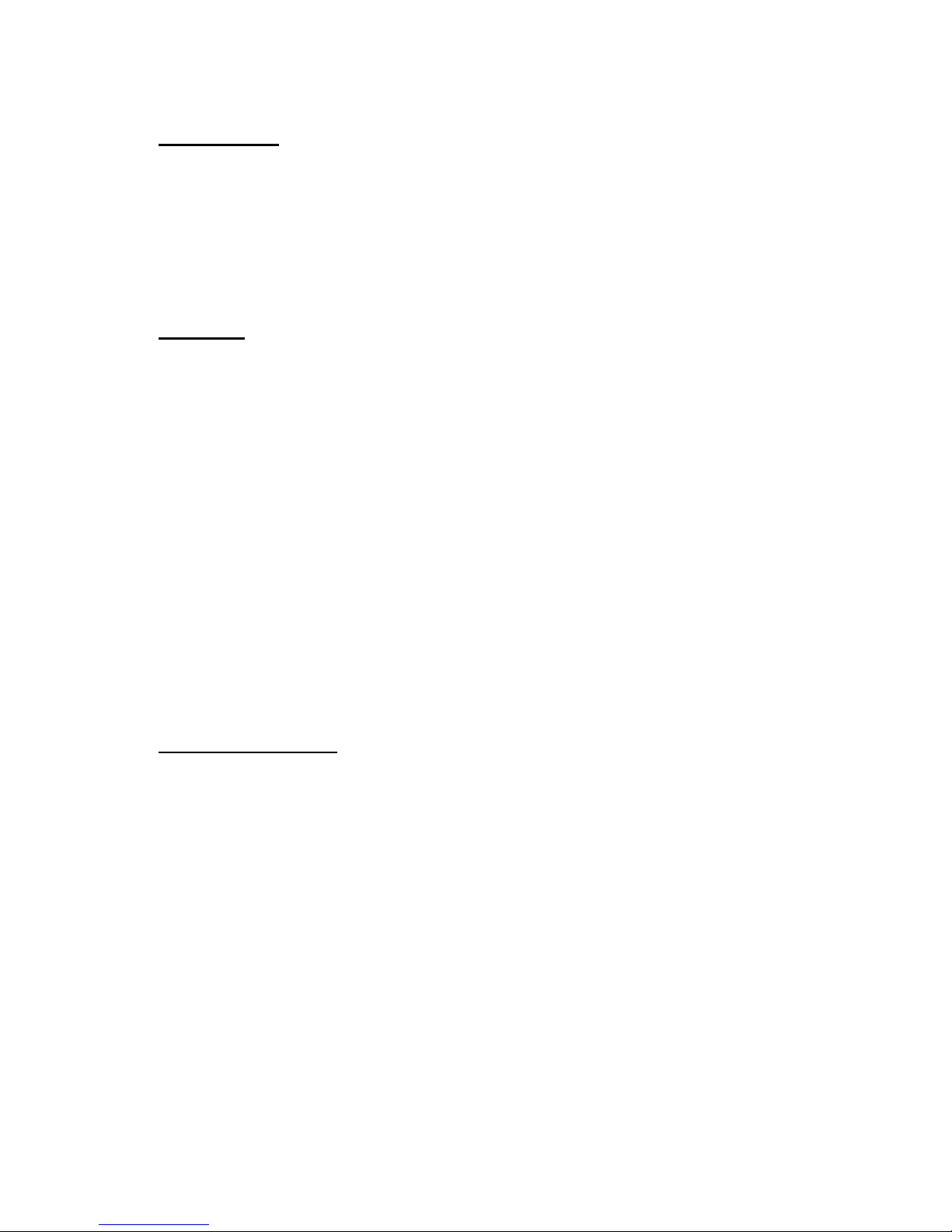
- 2 -
Introduction
DA-70542-1 is a multi-function SATA hard disk docking station,
useable with one 2.5" or one 3.5" SATA hard disk. e-SATA and USB
port can be used at the same time, therefore, you can use more USB
devices without losing any speed.
Features
• Supports standard SATA HDD's 2.5 and 3.5
• Data transfer rate up to 480Mbps USB 2.0
• Compatible with SATA I, SATA II data transfer speed up to 3Gbps
• With USB and eSATA connection ports
• Simple and easy installation and use of HDD's
• Supports Plug and Play and hot-swappable
• Power indicator LED
• One touch backup function
• 2-port USB 2.0 HUB
• Supports Operating Systems:
Windows 7/ XP/ Vista, Mac OS 10.x, Linux
Package Contents
Docking Station
Power Adaptor 12V/2A
USB connection cable x 1
e-SATA connection cable x 1
User Manual x 1
Page 3

- 3 -
Hardware Installation
★ Top
1. SATA connector 2. Power LED
3. For 2.5” HDD 4. For 3.5” HDD
5. Hi-speed USB 2.0 HUB 6. One Touch Backup function
★ Back
Page 4

- 4 -
★ HDD Installation
Install 2.5” HDD Install 3.5”HDD
When using the e-SATA port to connect PC, please pay attention to the instruction
as below. If can't read the e-SATA port automatically, please follow
the below path to search for new HDD
Start Control Panel Administrative Tool Computer Management Device
Manager Scan for hardware changes Disk Drives
