Page 1
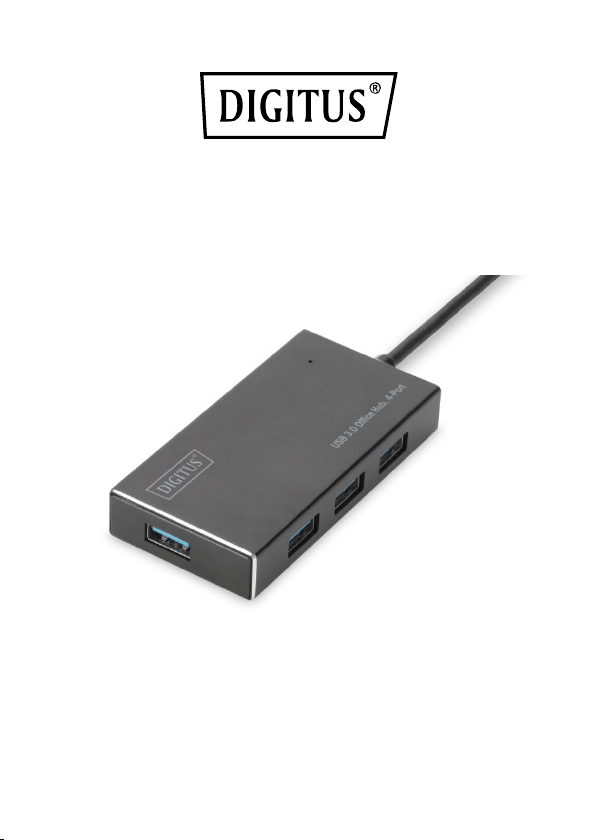
USB 3.0 HUB 4 Port
Quick Installation Guide
DA-70240-1 Rev. 2
Page 2

INTRODUCTION
The DIGITUS® Business USB 3.0 Hub is the perfect addition to
your workspace. You can connect and use up to four USB devices
simultaneously, making it possible to use multiple input devices
or mobile storage devices without any problems. USB 3.0
technology enables data transfer rates of up to 5 Gbps,
guaranteeing fast data transfer between devices. The high-quality
aluminum housing of the DIGITUS Business USB 3.0 Hub has an
elegant, timeless design that is at home on any desk.
PACKAGE CONTENTS
• 4 ports USB 3.0 HUB
• One User Manual
• With integrated 100cm USB 3.0 cable
• One 5V2A adapter
FEATURES
• Convenient to use - can support 4 ports working
at the same time
• Portable and easily accessible on your desktop
• Supports data transfer rates up to 5Gbps
• USB 3.0, USB 1.1 and USB 2.0 compatible
• BC1.2 fast charging
• LED indicator
• Supporting Devices: Mobil phone, keyboard, HDD, Card
Reader, USB Fan, mouse, scanner, USB Flash, printer,
gamepad, digital camera etc.
2
Page 3

SYSTEM REQUIREMENTS
www.assmann.com
ASSMANN Electronic GmbH
Auf dem Schüffel 3
58513 Lüdenscheid, Germany
• PC with Window XP/Vista/7/8/10, Mac 9.1 or above
• Working Temperature: 0°C~50°C
• Storage Temperature: -20°C~60°C
INSTALLATION
Window XP/Vista/7/8/8.1/10, Mac 9.1 or above
1. Turn your computer on and wait until the system
has finished booting
2. Connect your computer to USB hub using the enclosed
USB cable.
3. Connect the USB plug to your computer
4. Connect the USB plugs on the peripheral devices
(Printer, Scanner…etc.) to the USB hub.
Hereby Assmann Electronic GmbH, declares that the Declaration of Conformity is
part of the shipping content. If the Declaration of Conformity is missing, you can
request it by post under the below mentioned manufacturer address
3
