Page 1

SUPER-SPEED 4-PORT
USB 3.0 HUB
User’s Manual
DA-70231
Page 2
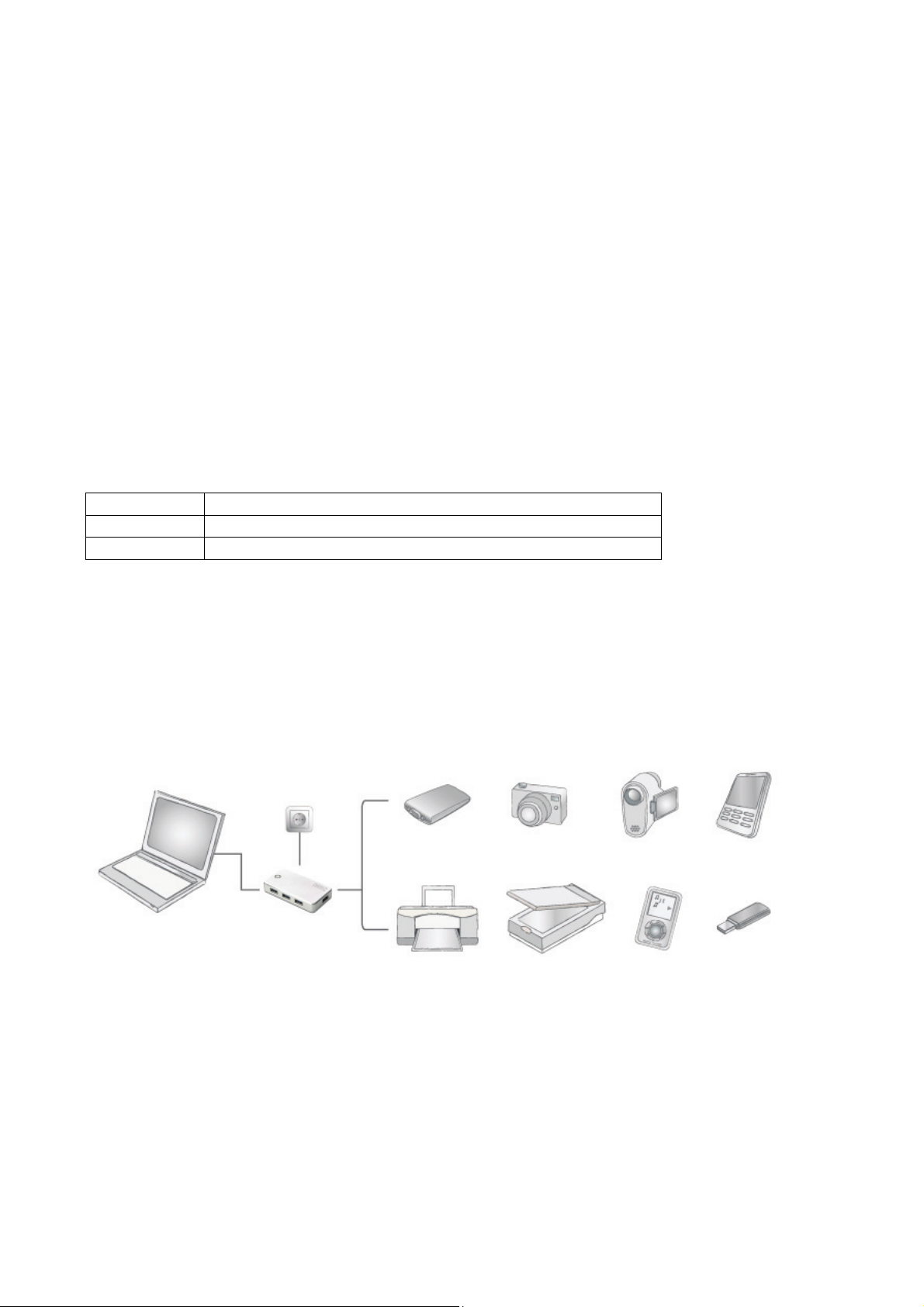
Introduction:
Thank you for purchasing the DA-70231: USB 3.0 4-Port Hub. This easy plug and play
external device is a full featured Universal Serial Bus Hub. It allows your computer to connect
to USB interfaces joysticks, modems, digital speakers, printers, digital cameras, monitors, and
many other USB devices.
Features:
1. Compliant with the three USB (Universal Serial Bus) Specifications: 3.0, 2.0 and Revision
1.1 with the Data Rates 5 Gbps, 480 Mbps, 12 Mbps and 1.5 Mbps
2. Includes 1 upstream and 4 downstream USB ports.
3. Plug and play.
4. Connects up to 127 USB devices.
5. Supports Windows 7, 8, 10, Vista, XP
Specification:
Ports Four downstream port and one upstream port
Compliance CE emissions and FCC regulations for home/office use
Power Power supply 5V DC 3.5A
Hardware Installation:
1. Plug the included AC power adapter into the power jack at the rear
of the USB 4 port hub and an electrical outlet.
2. Plug the USB 3.0 A type connector into the upstream port
3. Plug the micro-USB into a computer or USB hub downstream port
4. Connects USB devices or hubs to the 4 port hub’s downstream 1 ~ 4 ports.
USB 3.0
Graphics Adapter
Digital Video Digital Camera
PDA/Cell Phone
Flash DriverPrinter MP3 Player Scanner
Computer/Laptop
Power
Page 3

Important Note:
The Hub must be connected to a USB 3.0-compliant host in order to function in super-speed
mode (5 Gbps data rate). If the Hub is connected to a USB 2.0 or 1.1-compliant host, it will
operate only in high-speed, full-speed or low-speed mode (480 / 12 / 1.5 Mbps).
Safety Instructions:
Always read the safety instructions carefully
Keep this user’s manual for future reference
Keep this equipment away from humidity.
If any of the following situation arises, get the equipment checked by a service technician:
• The equipment has been exposed to moisture
• The equipment has been dropped and damaged
• The equipment has obvious sign of breakage
• The equipment has not working well or you cannot
get it work according to this user’s manual.
© DIGITUS. All rights reserved.
Trademarks:
All the companies, brand names, and product names referred to this manual are the trademarks or
registered trademarks belonging to their respective companies.
Note: If wrongly installed or improperly used in the living area, the device can cause interference in radios and
other electronic devices. Appropriate use is when the device, as far as feasible, is operated with shielded
connection cables (with network products in addition to category 5 shielded cables and higher). The device has
been tested and falls within the limits of class B computing equipment according to the requirements of EN 55022.
Warning: This device conforms with test category B - it can cause radio interference in the living area; in this case
the operator may demand that appropriate measures are implemented and arise for this reason. Declaration of
conformity: The device fulfills the EMV requirements according to EN 55022 for ITE and EN 55024. Devices with
external or integrated power supply furthermore fulfill the requirements of EN 61000-3-2 and EN 61000-3-3. In
this way, the fundamental protection requirements of the EMV-2014/30/EU guideline are fulfilled. The CE
conformity has been proven. The pertinent declarations are deposited with the manufacturer.
www.assmann.com
ASSMANN Electronic GmbH
Auf dem Schüffel 3
58513 Lüdenscheid
Germany
