Digitus DA-70148-3 Service Manual
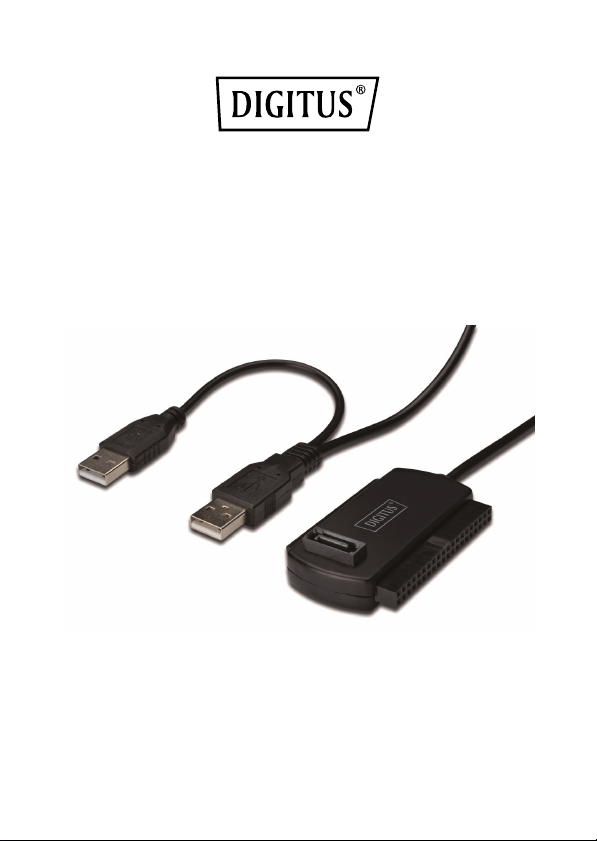
USB 2.0 TO IDE/SATA
ADAPTER CABLE
User Manual
DA-70148-3

1. Characteristics
Support SATA spread-spectrum transmitter
Support SATA II Asynchronous Signal Recovery (Hot Plug) feature
Compliance with USB 2.0 (Hi-Speed USB) electrical specification
Compliance with USB Mass Storage Class Bulk-Only Transport Specification
Support 480Mbps High Speed (HS) and 12Mbps Full Speed USB operation
Support ATA/ATAPI-7
Support ATA/ATAPI Ultra DMA Mode
Support ATA/ATAPI PACKET command feature set
Support ATA/ATAPI LBA48 addressing mode
Support dual LUN (Logic Unit Number) for USB to ATA/ATAPI
Support Windows 10, 8, 7, Vista, Windows XP, Windows 2000, Windows ME, 98SE, Mac OS 10.x
Need driver installation under Windows 98SE
2. Product introduction
2
1
1. SATA Port for 2.5’’/3.5’’ SATA Hard Drive
2. IDE Port for 2.5’’ IDE Hard Drive
3. IDE Port for 3.5’’ IDE Hard Drive
4. Hidden Power / Active Light: It will keep flashing when it is detecting
the 2.5’’/3.5’’ SATA Hard Drive or during the Data transferring.
3
4

3. Tips for HDD INSTALLATION
For 2.5’’/3.5’’ SATA HDD
(1) Have SATA Hard Drive connect with ER CABLE.
(2) Have the external Power Adapter connect with USB 2.0 TO IDE/SATA ADAPTER CABLE.
(3) Have USB 2.0 TO IDE/SATA ADAPTER CABLE connect with and your computer, then power on,
your computer system will det ect the SATA HDD.
