Page 1

USB 2.0 Sharing Switch
User Manual
DA-70135-2
Getting started with USB 2.0 Sharing Switch
These sharing switches are ideal for multiple PCs to share one USB device.
The USB 2.0 sharing Switch has designed a user-friendly interface that
makes device sharing easier. No more extra complex driver download
procedures are necessary. Only a few clicks and you can start to explore
the USB adventures. USB connections can be found in various devices,
from PC cameras to scanners, printers, Hubs, and KVM switches, As USB
technology continues its reign in the computer peripheral market, USB 2.0
Sharing Switches offer a completely cost-effective solution for the small
business and home user to manage their network layout.
Page 2
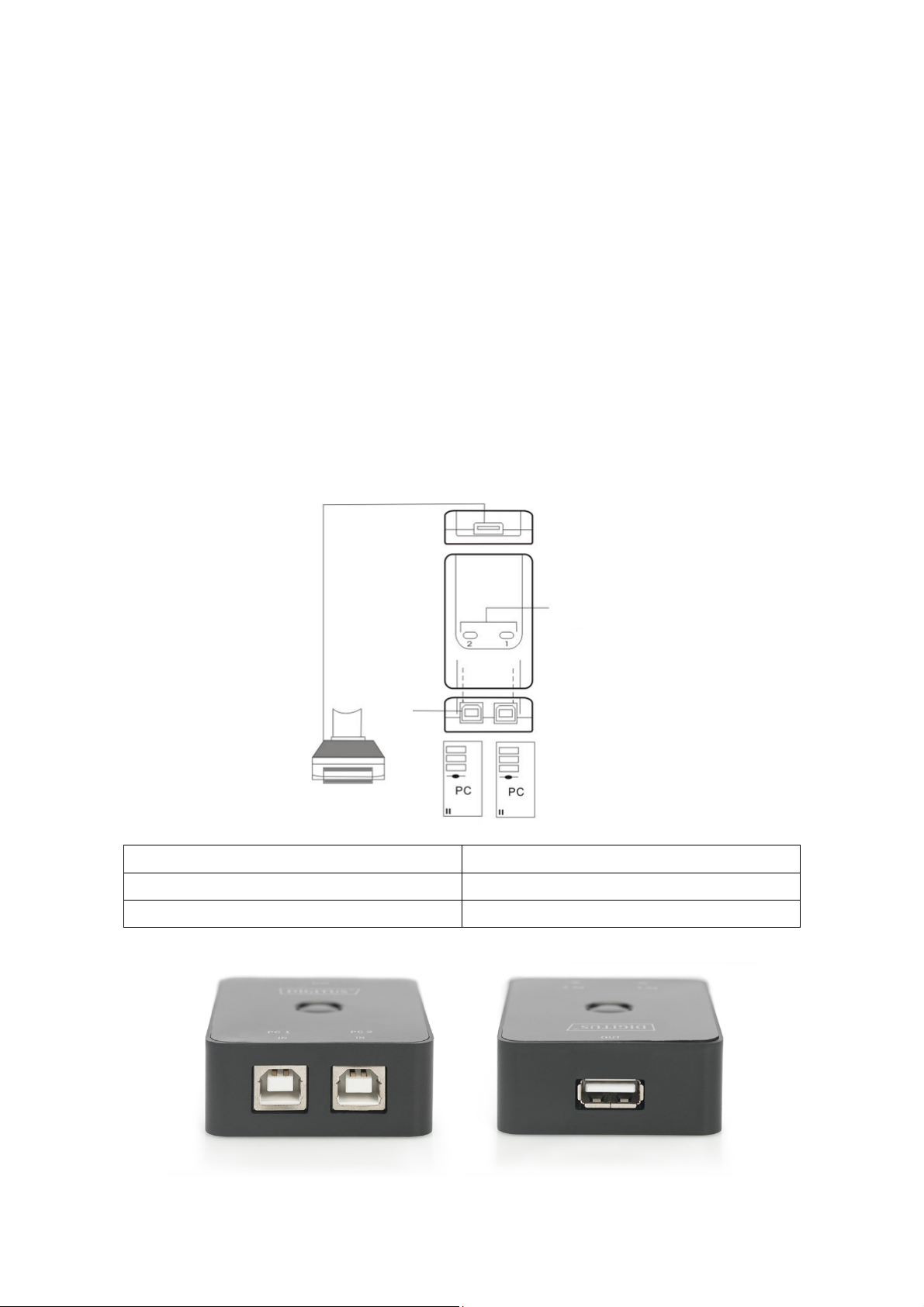
PACKAGE CONTENT
1 x Main unit: USB 2.0 Sharing switch
1 x Manual
2 x USB 2.0 Connection cables, 1.5m
FEATURES
Compliant with USB 2.0 specifications
Use one USB 1.1/2.0 device with two PCs
Operating System Support: Vista/XP/2000, Mac 9.2 and higher
HARDWARE INSTALLATION
2 x USB B Type connectors connect to each PC and 1 USB A Type
connector attaches to the USB device(s).
Rear View
USB TYPE A
LED
Top V ie w
Printer
USB
TYPE B
From View
PC ports 2
PC port & Device port 1 USB A Type/2 USB B Type
Module Dimension (mm) 69×42×20(mm)
Page 3

Hereby Assmann Electronic GmbH, declares that the Declaration of Conformity is part
of the shipping content. If the Declaration of Conformity is missing, you can request it
by post under the below mentioned manufacturer address.
www.assmann.com
ASSMANN Electronic GmbH
Auf dem Schüffel 3
58513 Lüdenscheid
Germany
