Digitsole Cycling Profiler V1 User Manual

1
CYCLING PROFILER V1
USER MANUAL

2
SUMMARY
CONTENT OF THE RUN PROFILER CYCLING BOX ...................................................................................................... 3
PREPARATION OF INSOLES .......................................................................................................................... 3
CHARGE YOUR INSOLES ........................................................................................................................................ 3
ADJUST YOUR SOLES ............................................................................................................................................. 4
DOWNLOADING THE DEDICATED APP ...................................................................................................... 4
USE OF THE APPLICATION ........................................................................................................................... 5
CONFIGURE THE APPLICATION .............................................................................................................................. 5
Create your account .................................................................................................................................................. 5
Customize your profile .............................................................................................................................................. 6
Connect your soles to the application ..................................................................................................................... 6
LIVE AND HISTORY ................................................................................................................................................ 7
Start a new activity session ....................................................................................................................................... 7
Follow your live activity ............................................................................................................................................. 7
Session history ........................................................................................................................................................... 7
Session summary ....................................................................................................................................................... 8
pedaling technique analysis (PTA) ........................................................................................................................... 9
Health .......................................................................................................................................................................... 9
AUDIO COACH .................................................................................................................................................... 10
INSOLES ............................................................................................................................................................. 10
SETTINGS ............................................................................................................................................................ 11
UPDATE YOUR RUN PROFILER CYCLING .................................................................................................. 11
PRODUCT MAINTENANCE .......................................................................................................................... 11
Cleaning ....................................................................................................................................................................11
Security indications..................................................................................................................................................12
Instructions about the product and the battery pack .........................................................................................12
DECLARATION OF CONFORMITY .............................................................................................................. 12

3
GET START ED
Thank you for choosing Run Profiler Cycling insoles, the first connected insoles dedicated to cycling.
They will help you to measure, analyze and improve your performance, achieve your goals and
reduce your risk of injury.
CONTENT OF THE R U N PRO FILER CYCLING BOX
You will find in the box:
• 2 Run Profiler Cycling insoles
• 1 User Manual
• 1 Charger (USB –Micro-USB)
PR EPARATION OF INSO LES
CHARGE YOUR INSO LE S
To charge your insoles :
1. Connect the charging cable to the USB port on your computer or to a USB power supply
unit.
2. Then connect your insoles to the micro USB port on the right of your soles.
A full charge takes 2.5 hours. Once charged, the insoles can last up to seven days. The battery's
lifespan varies depending on the use.
If the battery is very low, the icon on the top left of your screen will be red. You must then charge
your soles.
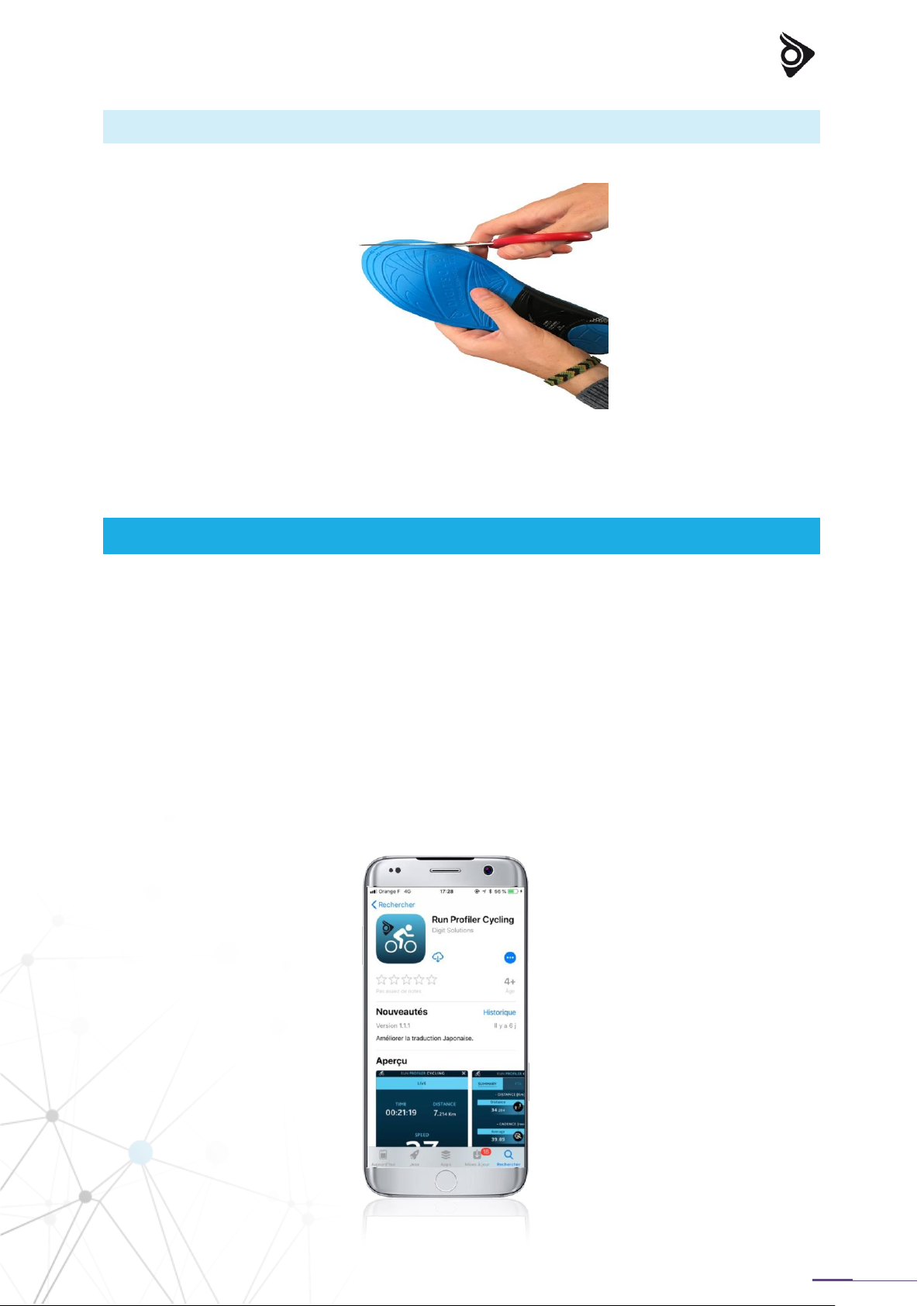
4
ADJUST YOUR SOLES
Adjust the size of your insoles by cutting on the marked line if necessary, and adapt them to your
shoes.
Warning :
▪ Make sure your soles connect to your phone and that you can start an activity before cutting
them off. Cut soles can’t be refunded.
DOWNLOADING THE DEDICATED APP
The Run Profiler Cycling app is free and compatible with mobile devices that support iOS (version
10.2 and above) and Android (version 5.0 and above).
1. Find the Run Profiler Cycling app in your application store. Search for “RUN PROFILER
CYCLING” in the search bar:
• The App Store® for iOS devices
• The Play Store® for Android devices
2. Install the App
3. Turn on Bluetooth on your smartphone.
4. Launch the App.
5. Create your Run Profiler Cycling account.
