
1
2000 SERIES
RELATIVE HUMIDITY
METER
OPERATING
INSTRUCTIONS
XG.0792 rev.5
READING
READING
READING
A division of Sifam Instruments Limited
Woodland Road, Torquay,
Devon TQ2 7AY England
Telephone: +44 (0)1803 407693
Fax: +44 (0)1803 407699
Email: digitronsales@digitron.co.uk
Website: www.digitron.co.uk
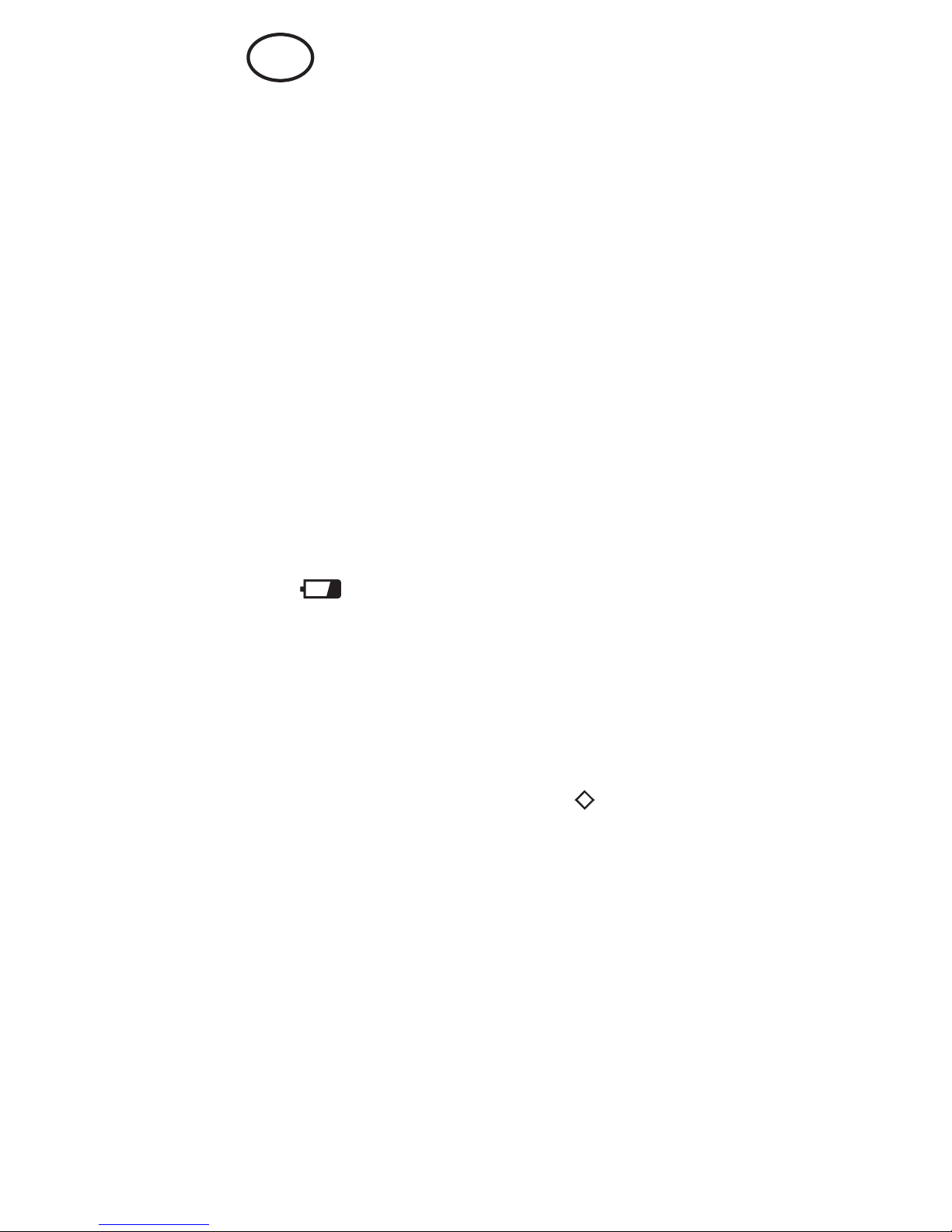
2
Some of the options described may not apply to this
instrument. Please check the functions of the
instrument you have purchased before proceeding.
CARE OF THE RH SENSOR
The RH sensor is made of fragile material, with an extremely
thin polymer layer, it is, therefore delicate and should not be
exposed to dust, mechanical shock or extreme airflow. It
should never be touched by hand or with any object.
Exposure to organic solvents, formaldehyde, ethylene oxide
and corrosive atmospheres should be avoided.
RH CALIBRATION - SENSOR
It is advisable to check RH calibration at six monthly
intervals. Acalibration chamber and capsules are available,
please contact the sales office for further details.
ON - OFF
ON OFF
LOG MAX/MIN
Press key for on and key for off. Automatic switchoff after 12 minutes unless any key is activated or the
instrument is in or mode. If key is held
when unit is switched on, automatic switch-off function will be
disabled until the unit is switched off.
PROBE CONNECTION
Connect the probe to the instrument, ensuring the plug and
socket are locked together.
WARNING: Do not bring probe into contact with any service
connected to a hazardous voltage (i.e. a voltage exceeding
30 volts RMS or 42.4 volts peak with respect to either earth
or ground).
NOTE: Although the measurement range is -10°C to
+100°C, the probe handle and instrument should not be
placed in temperatures in excess of 50°C.
INSTRUMENT OPERATION
BATTERIES
TwoAA or equivalent cells (not supplied). Follow instructions
on reverse of instrument for fitting/replacement.
When symbol appears on display, replace batteries.
GB
IP65/IP67 RATING
The waterproof rating for this product will not be maintained
unless the screws holding the battery compartment are firmly
tightened when inserting or replacing batteries.
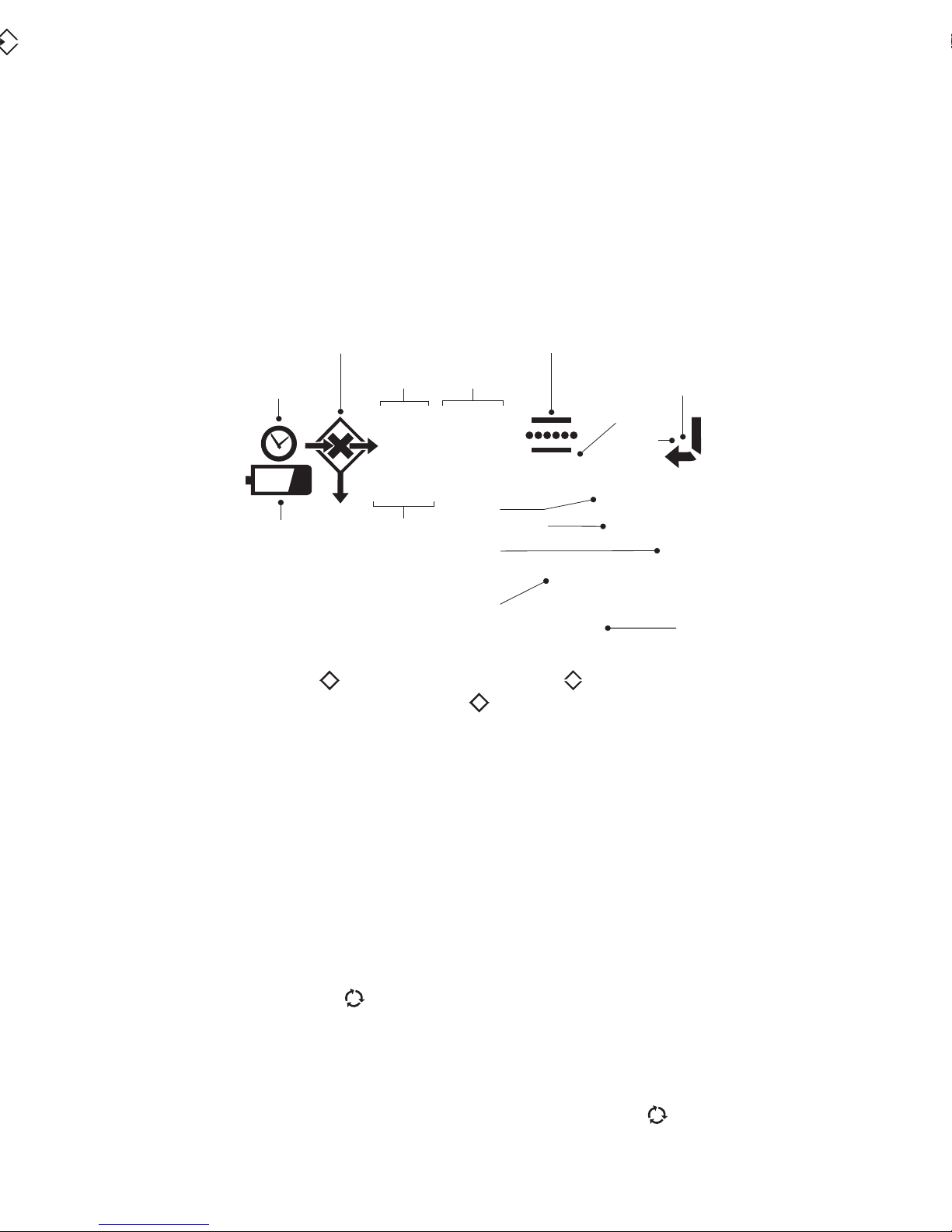
3
PROBE USE
Response time and accuracy will be improved by gently
waving the probe from side to side to create air flow across
the RH sensor.
Moving the probe from cold locations to warm humid
locations may cause condensation to form on the sensor. If
this occurs allow time for the sensor to dry out or you may
get false readings.
BACKLIGHT
ONPress and hold key.
DISPLAY
ADVANCED FUNCTIONS
Model 2080R only
DISPLAY HOLD
Pressing key freezes the display. The symbol will
appear on the display. Press key again to return to
normal display.
MEASUREMENT
1. 2.
3. 4.
5.
Pressing the unit key scrolls through the following units:
RH reading. Internal temperature probe reading.
Dewpoint reading. Ice point (or frost point) reading.
will appear in the top right corner of the display). (2020R
only). External temperature probe reading (2080R only).
Note: °C and °F can be selected by holding down the
key while switching on. Repeat process in order to switch
between °C and °F.
("I"
ADDITIONAL TEMPERATURE PROBE
The instrument has a socket to allow measurements using a
type K Thermocouple probe (suggested Digitron Part No.
K0234). To use this function, check suitability of temperature
probe for the measurement to be taken and then connect the
probe via the socket on top of the instrument.
BATTERY
YES
TIME LOG
HH:MM
MULTIFUNCTION
MULTIFUNCTION
CELSIUS/
FAHRENHEIT
DEWPOINT
%
RELATIVE
HUMIDITY
AIR
NUMERIC
ENTRY
RANGE
PROBE
ENTER
ICE
POINT
NE
probe
%RH
dewpoint
air
OK?
A/R
°°CF
°tra I valori
°
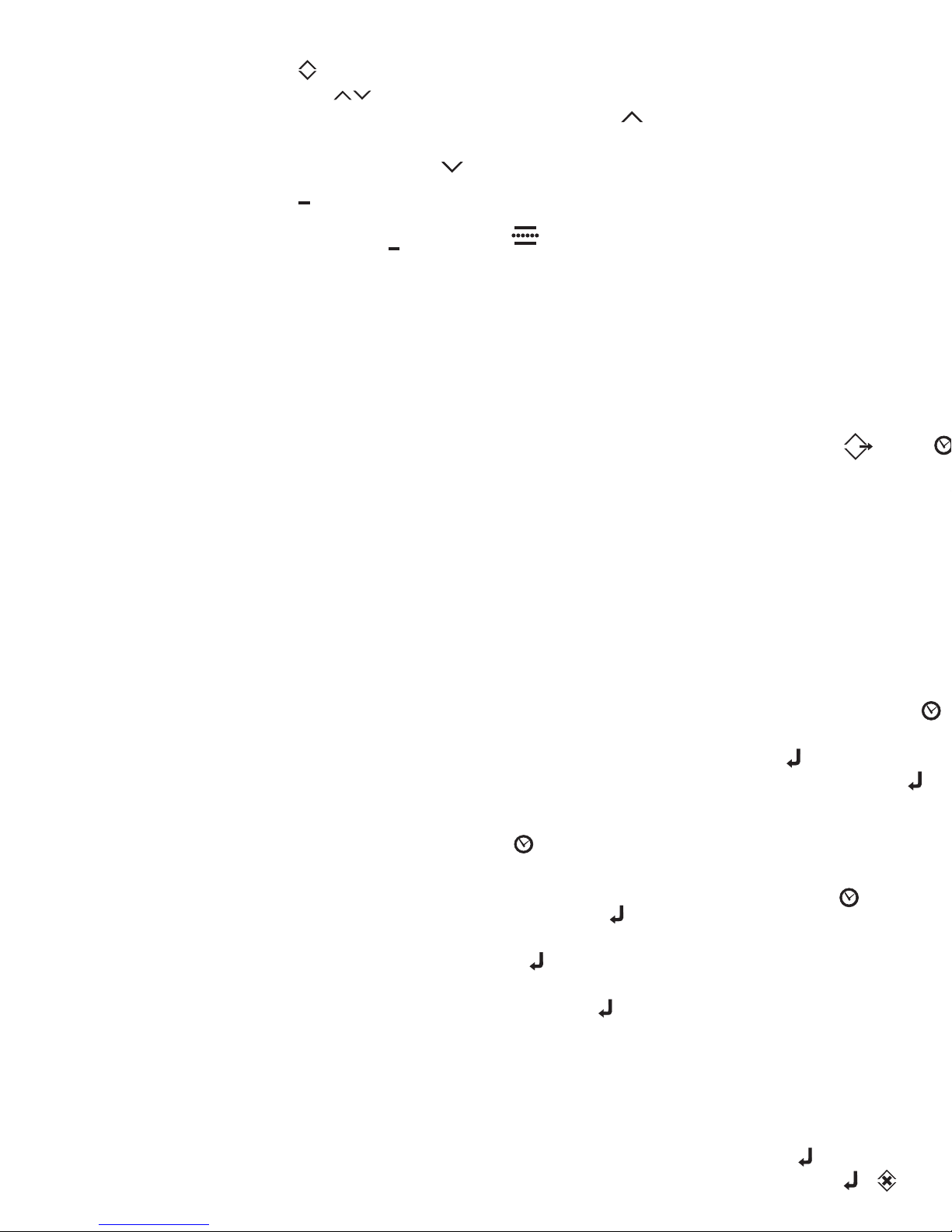
4
SETTING INTERNAL CLOCK
NEPress decimal point (•) key and the and symbols will
appear on display with the current year and month settings
(YYMM).
Key in new year and month if desired and press key to
accept. Display will show current day of month setting (DD).
Key in new value if desired and press key to accept.
Display will show current hours and minutes setting (24 hour
clock). Key in new values if desired and press key to
accept. Instrument will then return to normal mode.
LOGGING ON DEMAND
This function allows readings to be stored as and when
required. Amaximum of 50 readings (25 RH and 25
temperature) or 25 dewpoint or 25 external probe
temperature can be stored this way.
either
LOGGING
These models have functions that enable the user to store
and retrieve up to 250 readings either (125 RH and 125
temperature) or 125 dewpoint or 125 external probe
temperature and output such to a PC or Epson compatible
printer via Digitron’s Infra-red DigiLink. Digitron also offers
DigiLog, a customised Windows™ software package.
NOTE: Some functions may be inhibited while information is
stored in either Auto, Manual or Max/Min modes. This is to
prevent inadvertent parameter mixing whilst in any of the
above modes.
To re-activate these functions please delete any stored
information by following the “Output of data” section.
MAX/MIN RECORDER
Press key to start. The instrument will display
alternating
NOTE: Some functions may be inhibited while information is
stored in either Auto, Manual or Max/Min modes. This is to
prevent inadvertent parameter mixing whilst in any of the
above modes. To re-activate these functions please delete
any stored information by following the “Output of data”
section.
symbols and current reading. Press again
to display the maximum temperature reading and symbol
will be displayed. Press again to display the minimum
temperature reading and symbol will be displayed.
Press again to return to the actual temperature display.
Press key to display the average temperature since the
MAX/MIN mode was activated and symbol will appear
on display. Press key again to return to actual
temperature display.
NOTE: To reset MAX/MIN recorder function switch the
instrument off.
X
X
RACCOLTA DATI A RICHIESTA
NE 0
Questa funzione permette alle lettura di essere conservate
come e quando desiderato. Un massimo di 50 letture sia (25
RH25 temperature) oppure 25 puntidi condensazione oppure
25 dalla sonda di temperatura esterna possono essere
memorizzate in questo modo. Quando si e’ pronti a
conservare una lettura premere il tasto . I simboli ,
e lo (zero) appariranno sul display.
E’ possibile inserire fino a quattro numeri base includendo il
punto decimale. Premere il tasto per inserire la lettura,
l’ora la data ed il numero di referenza. Lo strumento
ritornera’alla posizione iniziale, communque il simbolo
restera’ visualizzato finche’ I dati non saranno cancellati.
FUORI USCITA DATI
Questa funzione si puo’ svolgere soltanto se’ il simbolo
oppure il simbolo sono visualizzati.
Per vedere I dati premere il tasto , seguito da e dal tasto
. La prima lettura memorizata apparira’ sul display.
Premere il tasto per verdere le letture successive letture
memorizzate e pressare un’altro tasto qualsiasi per ritornare
alla posizione iniziale normale. Per trasferire dei dati ad un
compiuter premere il tasto , seguito dal tasto . Per
trasferire I dati ad una stampante compatibile Epson premere
il tasto , seguito dal tasto . Le regolazioni per la
stampante debbono essere I seguenti: 9600 Baud, 8 data
bits, No Parity (nessuna parita’), Uno Stop bit e nessun
controllo di flusso. E’ anche possibile stampare al Terminale
Hyper (veloce) del tuo compiuter allo stesso modo.
Assicurare che il Compiuter/Stampante e’ pronta per ricevere
informazioni. La selezionata transmissione scelta sará
visualizzata durante la trasmissione. Dopo la trasmissione,
lo strumento ritornera’ alla posizione iniziale normale e
qualsiasi raccolta dei dati sara’ soffermata. Per cancellare
dei dati memorizzati premere il tasto , seguito dai tasti
e . Ci sara’ un ritardo prima che lo strumento accetta, e I
simboli e appariranno. Questo avviene per evitare che
avvengono delle cancellazioni accidentali. Dopo la
RIPROGRAMMAZIONE AD INTERVALLI RACCOLTA DATI
Questa funzione permette alle letture di essere effettuate
automaticamente ad un intervallo di tempo riprogrammato.
NOTA: Se dei dati sono gia’ memorizatti, segnalati dai
simboli oppure sul display, questa funzione non
funzionera’. Premere il tasto . Il simbolo e
appariranno sul display. Inserire il tempo d’intervallo a
richiesta in hh:mm (es: in ordine da eseguire una lettura ogni
minuto, inserire 0001) e premere il tasto . L’attuale lettura
ritornera’ ad apparire sul display ed il simbolo sara’
ancora visualizzato. Lo strumento continua a raccogliere dati
fino alla quantitá massima di letture memorizzabizi oppure se
vengono trasferiti.

5
OUTPUT OF DATA
1
This feature will only function if either the or
symbols are displayed.
To view data press key, then and keys. The first
stored reading will be displayed. Press key to view
successively stored readings and any other key to return to
normal mode.
When ready to store a reading press key. , NE
symbols and 0 will appear on the display. It is possible to
enter up to a four digit reference number including decimal
point. Press key to enter and store reading, time, date
and reference number. Instrument will return to standard
mode, however symbol will remain on display until data
is erased.
To output data to a PC press key, then key.
Ensure PC/Printer is ready to receive information. The
selected transmit option will be displayed during
transmission. After transmission, the unit will return to
normal operation and any auto logging will stop.
To erase stored data press key, then and keys.
There will be a delay before the unit will accept the key
and symbol will be displayed. This is to help stop
accidental erasure. After erasure, neither or symbols
will be displayed. The unit will return to normal mode.
2
3
To output data to an Epson compatible printer press key,
followed by key. Printer settings must be as follows: 9600
Baud, 8 data bits, No Parity, One stop bit, No flow control. It
is also possible to print to Hyper Terminal in your PC in this
way.
If
after pressing key you do not wish to delete data, you must
turn instrument off and on, then the stored data will not be
lost.
NOTE: Some functions may be inhibited while information is
stored in either Auto, Manual or Max/Min modes. This is to
prevent inadvertent parameter mixing whilst in any of the
above modes.
To re-activate these functions please delete any stored
information by following the “Output of data” section.
4
3
PRESET INTERVAL LOGGING
NE 0000
This function allows readings to be taken automatically at a
preset time interval.
NOTE: If data is already stored, as signified by the or
symbols appearing on display, this function will not operate.
Press key. symbol and will appear on the
display. Enter required time interval in hh:mm (ie, in order to
take a reading every 1 minute, key in 0001) and press
key. Current reading will return to display and symbol
will remain on display.
Instrument will continue logging until a maximum number of
readings are taken or data is down-loaded.
sia

6
INSTRUMENT ACCURACIES
±1.5% RH, 0 to 100% RH
±0.5°C/1°F 0 to +80°C/+32°F to +176°F
±1°C/2°F elsewhere.
All ±1 digit.
±1.5% RH, 0 to 100% RH
±0.5°C/1°F 0 to +80°C/+32°F to +176°F
The thermocouple input is:
0.1% reading ±0.3°C/0.4°F above -100°C/-148°F ± 2 digits
0.5% reading ±0.3°C/0.4°F below -100°C/-148°F ± 2 digits
Model 2020R - using probe 2001SR
Model 2080R - using probe 2001SR
RANGE LOCK
A/R
A/R A/R
This instrument has a 0.1 resolution from -199.9 to
+199.9 , and a 1 resolution outside this range. To fix the
display to a 1 resolution press the key. To cancel the
mode press the key again and will be shown on the
display.
°°C
°C °
°
LOGGING
The instrument will log RH and temperature from the
combined 2001SR probe.
If external K type probe is selected then this is logged on its
own. The same is true for dewpoint and icepoint. (2020R
only).
WARRANTY
This instrument has been carefully assembled and tested, and is warranted against
faulty workmanship and materials for two years (this does not include
RH/Temperature Probe) from the date of purchase.
During the warranty period any defective instrument will be repaired or replaced at the
discretion of the manufacturer. This warranty does not cover damage or failure
resulting from misuse or accident.
Modification, adjustment or any alteration with the internal arrangement of the
instrument shall absolve the manufacturer from any liability in respect of the
instrument.
Any instrument to be repaired should be forwarded to the supplier, carriage paid and
at the owner’s risk. A brief description of the fault should be included.
The overall performance of theinstrument is obtained by combining the stated accuracy
and any uncertaintydue tothe measurementprocess.
USO DELLA SONDA
La risposta a tempo e l’accuratezza possono migliorare
ondulando gentilmente la sonda da un lato all’atro per creare
un flusso di’aria attraverso il sensore RH. Spostando la
sonda da una zona fredda ad una zona calda umida puo’
causare delle condensazioni a formarsi attorno al sensore.
Se cio’ avviene bisogna lasciare la sonda da asciugarsi,
altrimenti si possono ottenere delle letture errate.
RETROLUCE
DISPLAY
FUNZIONI AVANZATE
Soltanto Modello 2080R
VISUALIZZAZIONE SIMBOLO TENUTA (HOLD)
Pressando il tasto e tutto l’intero display viene bloccato. Il
simbolo apparira’ sul display. Premere nuovamente il
tasto per ritornare alla posizione normale.
MISURAZIONI
1. 2.
3.
4.
5.
Premendo il tasto é possibile scorrere le seguenti unità:
Lettura in RH. Lettura sonda temperatura interna.
Lettura temperatura di condensazione dell’acqua.
Lettura punto di congelamento dell’acqua (o temperatura
de brinamento).
Lettura sonda temperatura esterna (solo
2080R).
Nota: Per selezionare °C e °F, tenere premuto il tasto
durante l’accesione. Ripetere l’operazione per passare da
°C a °F e viceversa.
(sul display, in alto a destra, apparirà "I").
(Solo 2020R).
SONDA SUPPLEMENTARE PER TEMPERATURE
Lo strumento ha una sonda che permette l’effettuazione delle
misurazioni usando una sonda a termocoppia di tipo K
(suggerita da Digitron codice: K0234). Per utilizzare questa
funzione, controllare l’adattabilita’ di temperatura della sonda
per le misurazioni da effettuare e poi collegare la sonda alla
presa situata nella paarte superiore dello strumento.
BATTERY
SI
ORA/MEMORIA
HH:MM
MULTIFUNZIONE
CONDENSAZIONE
ENTRATA
NUMERICA
NE
OK?
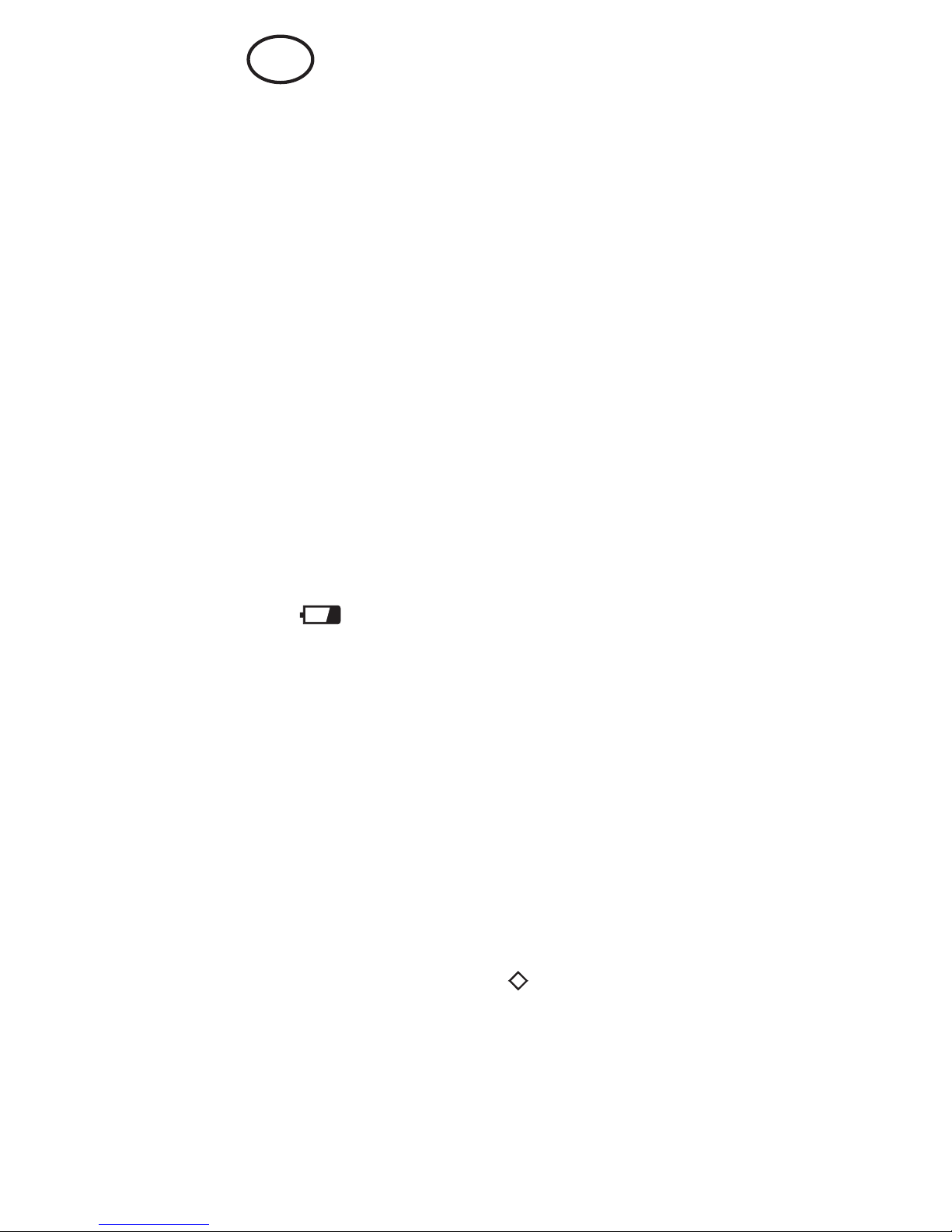
7
EIN / AUSSCHALTEN
ON-
FF-
Mit der Taste wird das Ger t eingeschaltet und mit der
O Taste wird das Ger t ausgeschaltet.
ä
ä
Dieses Modell hat eine automatische Abschaltfunktion. Die
Abschaltung erfolgt nach 12 Minuten. Automatische
Abschaltung nach 12 Minuten falls keine Taste aktiviert wird
oder das Gerät in Registrier - oder Modus ist. Um
die automatische Abschaltung zu unterdrücken, muss beim
Einschalten des Gerätes die Taste gedrückt werden.
MAX/MIN
D
Einige der beschriebenen Optionen können mit diesem
Instrument möglicherweise nicht genutzt werden. Vor
der Benutzung ist zu prüfen, mit welchen Optionen das
gekaufte Gerät ausgestattet ist.
PFLEGE DES rF SENSORS
Der rF Sensor besteht aus Glas mit einer
Polymerdünnschicht. Er ist sehr empfindlich und Staub,
mechanische Stöße, großer Luftdurchfluß, sowie organische
Lösungsmittel, Formalin und korrosive Substanzen sind zu
vermeiden.
rF KALIBRIERUNG
Sie sollten den rF Sensor alle 6 Monate nacheichen. Eine
Eichkammer und-Kapseln sind erhältlich, bitte wenden Sie
sich an das Verkaufsbüro.
FÜHLER ANSCHLUSS
Es ist zu beachten, daß der Stecker und der Sockel fest
angeschlossen sind. Bringen Sie den Fühler nicht mit unter
Spannung stehenden Gegenst nden von mehr als 30V RMS
oder 42.4V in Berührung.
Achtung: der Fühler hat einen Messbereich von -10°C bis
100°C. Der Handgriff darf jedoch maximal bis 50°C belastet
werden.
ä
GERÄTE ANWENDUNGEN
BATTERIE
Das Ger t kann mit 2AA Battereien betrieben werden.
Batterien sind jedoch nicht im Lieferumfang enthalten.
Einbauanleitung befindet sich auf der Geräterückseite.
Wenn im Display erscheint, sollten Sie die Batterie
wechseln.
ä
IP65/IP67 SCHUTZKLASSE GEGEN STAUB UND WASSER
Die Schutzklassen IP65/67 bleiben nur dann erhalten, wenn
nach dem Einbau von Batterien bzw. dem Batteriewechsel,
der Deckel mit Dichtung ordnungsgemäß aufgesetzt und
verschraubt wird.
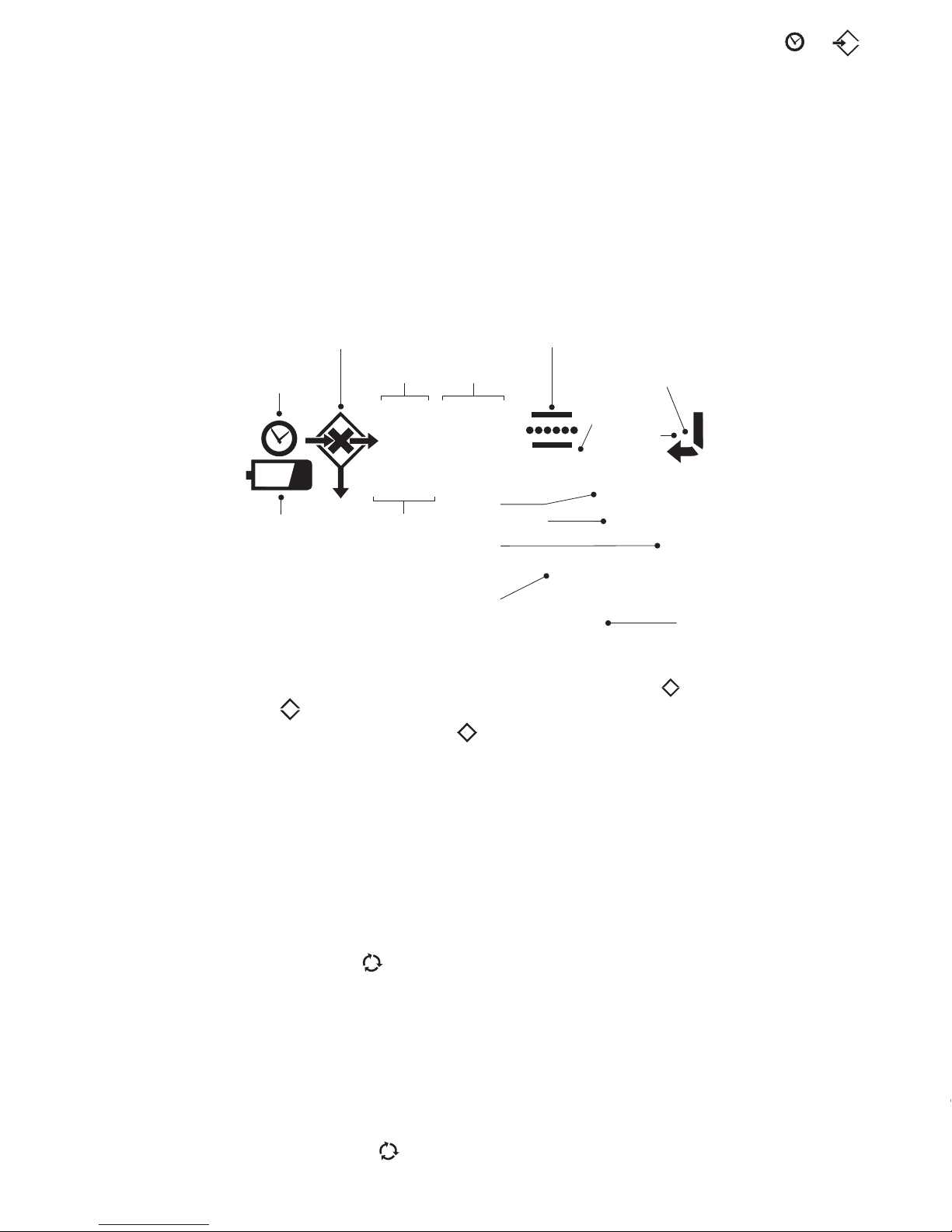
8
BENUTZEN DES rF SENSORS
Die Ansprechzeit und Genauigkeit sind besser, wenn Sie den
Fühler langsam hin und her bewegen. Wenn Sie den Fühler
in zuerst in kühlen und danach in warmen und feuchten
Messplätzen verwenden, kann sich Kondensat am Fühler
bilden. Daher sollte man den Fühler zuerst austrocknen
lassen, um falsche Messungen zu vermeiden.
HINTERGRUNDBELEUCHTUNG
ONDie Taste gedrückt halten.
ANZEIGE
ZUSÄTZLICHE FUNKTIONEN
Modell 2080R
DATEN FESTHALTEN
Un einen Meßwert “einzufrieren” drücken Sie die Taste
und wird im Display angezeigt. Der Meßwert bleibt auf
der Anzeige bis diese Taste nochmals gedrückt wird.
MESSUNG
1.
2.
3. 4.
5.
Betätigung der Taste ermöglicht ein Scrollen durch
folgende Anzeigen: Ablesewert für relative Luftfeuchte.
Vom internen Temperaturmessfühler angezeigter
Ablesewert. Ablesewert für Taupunkt. Ablesewert für
Einspunkt (bzw. Frostpunkt).
Vom externen
Temperaturmessfühler angeseigter Ablesewert (nur bei
2080R).
Hinweis: Wird die Taste während des Einsschaltvorgangs
gedrückt gehalten, so ist ein Wechsel zwischen Anzeige in
°C bzw. °F möglich.
("I" erscheint rechts oben im
Display). (Nur bei 2020R).
ZUSÄTZLICHER TEMPERATURFÜHLER
Das Gerät hat einen Anschlu für Temperaturfühler vom Typ
K. (Fühler K0234 ist zu empfehlen). Zuerst feststellen, daß
der Fühler für die Temperaturmessung geeignet ist. Fühler
im Sockel auf der oberen Seite des Gerätes anschliessen.
ß
BATTERIE
JA
ZEITLOG
HH:MM
MEHRFUNKTION
MEHRFUNKTION
CELSIUS/
FAHRENHEIT
TAUPUNKT
%
rF
LUFT
NUMERISCHE
EINGABE
MEßBEREICH
FÜHLER
EINGABE
NE
probe
%RH
dewpoint
air
OK?
A/R
°°CF
ABLESEWERT FÜR
EINSPUNCT
BLOQUER LA RÉSOLUTION
La résolution est de 0.1 de -199.9 à +199.9 1
autrement. Appuyez sur la touche
1
résolution sur °. Appuyez à nouveau sur la touche
pour annuler la fonctin et sera affichée.
et ne seront pas affichés. L’appareil retournera en
mode normal. Pour ne pas perdre des données après avoir
appuyer sur la touche , éteindre l’appareil, et puis l’allumer
de nouveau. Les données seront mémorisées
NOTE: Il est possible que l’action de certaines Fonctions soit
entravée lorsque des renseignements sont enregistrés en
modes Auto, Manuel ou MAX/MIN. Cela évite que des
données soient confondues par inadvertance si celles-ci se
trouvent dans les modes mentionnés ci-dessus.
Pour réactiver ces fonctions, veuillez supprimer tout
renseignement enregistré en suivant les indications données
dans le paragraphe “Sortie de données”.
ENREGISTREMENT
L’appareil peut enregistrer HR et température de la sonde
2001SR. Si vous utilisez une sonde externe la température
ou le point de rosée sera enregistré. Ceci vaut également
pour le point de rosée et le point de congélation.
(Uniquement pour le modèle 2020R).
PRÉCISION
Model 2020R - sonde utilisée 2001SR
Model 2080R - sonde utilisée 2001SR
La précision pour chaque appareil est de ±1 digit.
à
àà
autrement.
±1.5% RH, 0 à 100% RH
±0.5°C/1°F 0 à +80°C/+32°F à +176°F
Les entrées thermocouples:
0.1% de la lecture ±0.3°C/0.4°F au-dessus de
-100°C/-148°F ± 2 digit
0.5% de la lecture ±0.3°C/0.4°F au-dessous de
-100°C/-148°F ± 2 digit
±1.5% RH, 0 100% RH
±0.5°C/1°F 0 +80°C/+32°F +176°F
±1°C/2°F
GARANTIE
Cet appareil à été assemblé et testé très rigoureusement et est garanti pour la
fabrication et les pièces pour 2 ans à partir de la date d’achat. Pendant la période de
la garantie tout appareil défectueux sera réparé à la discrétion du fabricant. Cette
garantie ne couvre pas les avaries ou le malfonctionnement résultant d’un accident ou
d’un usage anormal. Tout instrument qui doit être réparé doit être envoyé au fabricant,
frais d’envoi payés et tous risques acceptés par l’expéditeur. Une brève description
de la malfonction doit accompagner l’envoi.
La performancegénérale de l'instrument peut être vérifiée encombinant les mesures de
précision ci-dessus etles incertitudesliées àl'opération demesure.
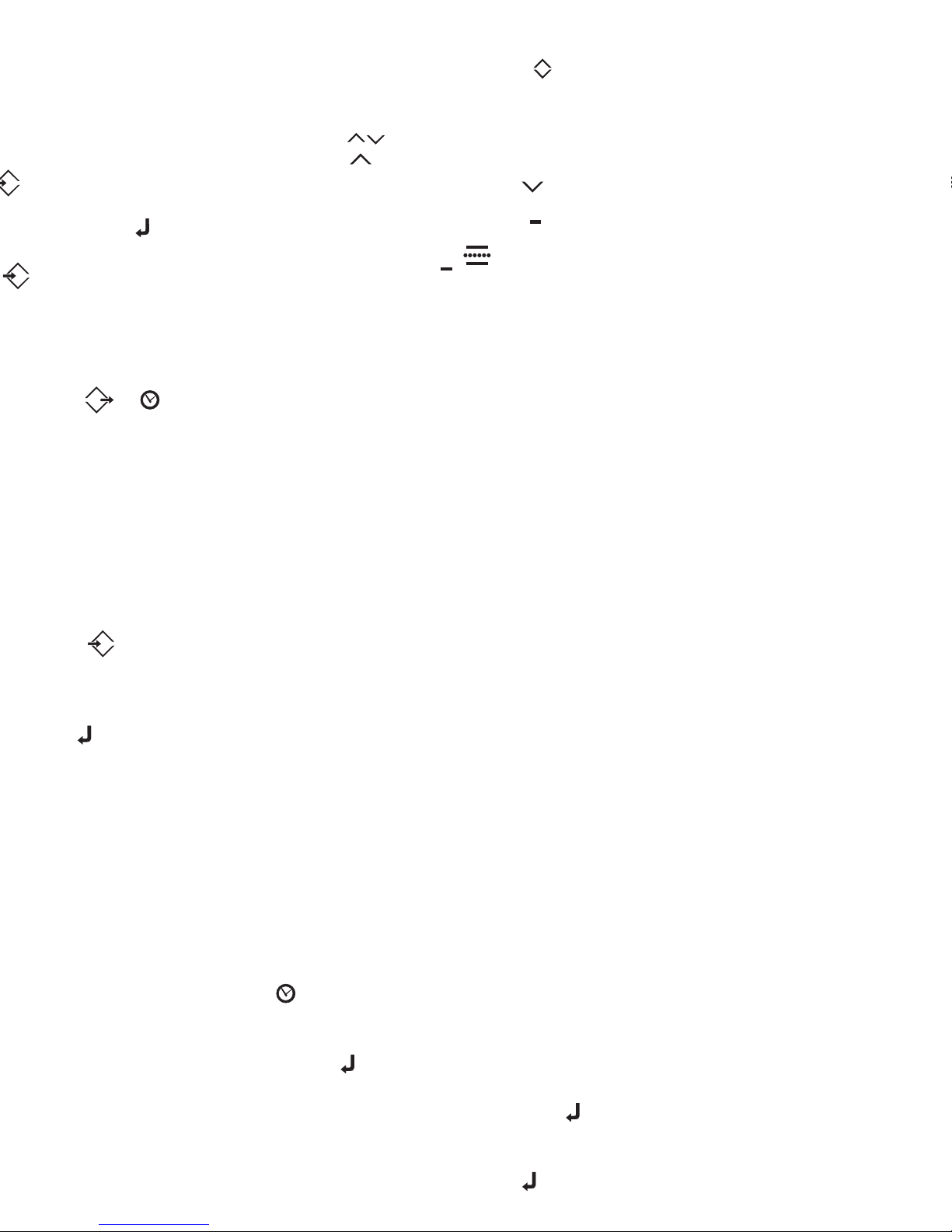
9
INTERNE UHREINSTELLUNG
Dezimalpunkttaste drücken und auf der Anzeige erscheinen
das und NE Symbol mit den aktuellen Jahres-und
Monatseinstellungen (YYMM).
Gegebenenfalls neues Jahr und Monat eingeben und zur
Bestätigung Taste drücken. Auf der Anzeige erscheint
aktuelle Tageseinstellung des Monats (DD). Gegebenenfalls
neuen Wert eingeben und zur Bestätigung Taste drücken.
Auf der Anzeige erscheint aktuelle Stunden- und
Minuteneinstellung (24 Stunden Uhr). Gegebenenfalls neue
Werte eingeben und zur Bestätigung Taste drücken. Gerät
kehrt anschließend zum Normalmodus zurück.
AUFZEICHNUNGS-MODUS
Diese Modelle ermöglichen dem Benutzer, bis zu 250
Lesungen su speichern und wieder zu geben (125
RH und 125 Temperatur), oder 125 Taupunkt oder 125
Aussensondetemperaturlesungen) sowie diese durch einen
PC oder Epson-kompatiblen Ducker anhand Digitrons
infraroter DigiLink auszugeben. Als Zubehör ist eine
Windows kompatible Software erhältlich.
entweder
ACHTUNG: Es kann sein, dass einige Funktionen während
des Abspeicherns von Informationen imAuto-, Manuellen
oder MAX/MIN - Modus zeitweilig inhibiert sind. Auf diese
Weise soll eine unbeabsichtigte Vermischung der Parameter
in einer der obigen Betriebsarten verhindert werden.
Zur Reaktivierung dieser Funktionen: Löschen Sie bitte alle
gespeicherten Informationen wie im Abschnitt
“Datenausgabe” beschrieben.
MAX/MIN MESSUNG
Dieser Modus wird durch Drücken der Taste aktivert. Das
Gerät mißt die aktuellen Werte und speichert gleichzeitig die
Minimum und Maximalwerte. Um dies anzuzeigen drücken
Sie die Taste nochmals und Sie sehen am Display den
Maximalwert, steht auf dem Display. Durch erneutes
Drücken erscheint der Minimumwert, steht auf dem
Display. Ein weiteres Betätigen wechselt in den aktuellen
Meßmodus. Beim Drücken der Taste wird der
Durchschnittswert angezeigt erscheint am Display.
Drücken Sie auf die Taste um in den aktuellen Meßmodus
zurückzukehren.
ACHTUNG: Um die MAX/MIN Werte zu löschen müssen Sie
das Gerät ausschalten.
ACHTUNG: Es kann sein, dass einige Funktionen während
des Abspeicherns von Informationen imAuto-, Manuellen
oder MAX/MIN -Modus zeitweilig inhibiert sind. Auf diese
Weise soll eine unbeabsichtigte Vermischung der Parameter
in einer der obigen Betriebsarten verhindert werden. Zur
Reaktivierung dieser Funktionen: Löschen Sie bitte alle
gespeicherten Informationen wie im Abschnitt
“Datenausgabe” beschrieben.
X
X
NE

DATENAUSGABE
1
oder müssen angezeigt werden.
Um die Daten abzurufen, drücken Sie bitte einmal auf die
Taste , dann auf die Taste und Taste . Die zuerst
gespeicherte Temperatur wird angezeigt. Drücken Sie
nochmals auf die Taste um weitere Daten auszuwerten
oder auf eine andere Taste um in den normalen Messmodus
zurückzukehren.
Um die Daten auszudrucken, drücken Sie bitte einmal auf die
Taste und dann auf die Taste . Der Ausdruck erfolgt
dann durch drücken von Taste und
Um die Daten zu löschen, drücken
Sie einmal auf die Taste und dann auf die Taste und
Taste .
Nach einer kurzen Verzögerung,
um eine unabsichtliche Löschung zu vermeiden, wird kann die
Taste gedrückt werden. In dieser Zeit erscheint das
2
3
Taste Bitte
sicherstellen daß der PC eingeschaltet ist. Die Einstellung
zur seriellen Datenübertragung ist: 9600 baud, 8 Datenbit, 1
Stopbit, keine Parität, keine Durchflußreglung. Sie können
auch auch die Terminalemulation aus Windows benutzen.
Die gewählte Option wird während der Übertragung
angezeigt. Nach der Datenübertragung kehrt das Gerät in
den aktuellen Messmodus zurück und das automatische
Logging wird abgestellt.
Sollten Sie die Daten nicht endgültig löschen
sondern speichern wollen, müssen Sie nach betätigen der
Taste das Gerät aus- und wieder einschalten, da sonst
keine Speicherung erfolgt.
4.
3
VORWAHL-LOGGING
NE 0000
Diese Funktion erlaubt Messungen über vorgegebene
Zeitintervalle.
Sie können diese Funktion nicht benutzen, wenn Daten
schon gespeichert sind. oder erscheint im Display.
Drücken Sie auf die Taste . und werden
angezeigt. Zeitintervalle in ST:MM eingeben (z.B. soll das
Zeitintervall 1 Minute betragen, so llte die Eingabe 0001
sein) danach bitte Taste drücken. Der aktuelle Meßwert
wird angezeigt, bleibt angezeigt bis die Daten gelöscht
sind. Das Instrument protokolliert weiter bis die maximale
Wertemenge erreicht ist oder die Daten abgezogen sind.
LOGGING AUF BEDARF
NE 0
Mit dieser Funktion können Daten erfasst und gespeichert
werden. Ein Maximum von 50 Lesungen entweder (25 RH
und 25 Temperatur), oder 25 Taupunkt oder 25
Aussensondetemperatur) können so gespeichert werden.
Um die Daten zu speichern, Taste betätigen.
, und werden angezeigt. Bis zu vier Ziffern mit dem
Dezimalpunkt können eingegeben werden. Drücken Sie
nochmals auf die Taste um die Daten, die Zeit, das Datum
und die Referenz zu speichern. Das Gerät kehrt in den
normalen Meßmodus zurück. wird angezeigt bis die
gespeicherten Daten gelöscht sind.
RÉGLAGE DE L’HORLOGE INTERNE
Appuyez sur la touche de point décimal (•). Les symboles
et NE s’affichent avec les réglages actuels de l’année et du
mois (YYMM).
Entrez une nouvelle année et un nouveau mois si
nécessaire, puis appuyez sur la touche pour valider.
Le cadran affiche le réglage de jour du mois actual (DD).
Entrez une nouvele valeur si nécessaire et appuyez sur la
touche pour valider.
Le cadran affiche le réglage actuel des heures et minutes
(horloge sur 24 heures). Entrez les nouvelles valeurs si
nécessaire et appuyez sur la touche pour valider.
L’instrument revient en mode normal.
ENREGISTRER
Ces Modèles possèdent des fonctions qui permettent à
l’utilisateur d’enregistrer et de collecter jusqui’ à 250 données
c’est-à-dire, (125 RH, et soit 125 températures), ou soit 125
points de saturation, ou soit 125
Digitron. Digitron peut vous offrir aussi un
logiciel Windows™ adapté à l’usager.
externe. Il est aussi possible de sortir ces données sur une
imprimante compatible PC ou Epson, grâce au DigiLink
infrarouge de
NOTE: Il est possible que l’action de certaines Fonctions soit
entravée lorsque des renseignements sont enregistrés en
modes Auto, Manuel ou MAX/MIN. Cela évite que des
données soient confoundues par inadvertance si celles-ci se
trouvent dans les modes mentionnés ci-dessus.
Pour réactiver ces fonctions, veuillez supprimer tout
renseignement enregistré en suivant les indications données
dans le paragraphe “Sortie de données”.
VALEUR MINIMALE/MAXIMALE
Pour choisir ce mode appuyez sur le bouton . La lecture
actuelle et seront visualisées. Appuyez à nouveau sur
le bouton et la valeur maximale sera affichée ( est
visualisé sur l’afficheur). La valeur minimale est obtenue en
appuyant sur le bouton une deuxième fois ( est visualisé
sur l’afficheur).
Appuyez sur la touche pour afficher la température
moyenne et sera affiché. Appuyez sur la touche
pour retourner en mode normal.
NOTE: Pour remettre l’appareil en mode MAXIMALE /
MINIMALE il faut arrêter complètement l’appareil.
NOTE: Il est possible que l’action de certaines Fonctions soit
entravée lorsque des renseignements sont enregistrés en
modes Auto, Manuel ou MAX/MIN. Cela évite que des
données soient confondues par inadvertance si celles-ci se
trouvent dans les modes mentionnés ci-dessus. Pour
réactiver ces fonctions, veuillez supprimer tout
renseignement enregistré en suivant les indications données
dans le paragraphe “Sortie de données”.

11
AUTOMATISCHE BEREICHSEINSTELLUNG
A/R
A/R
Die Auflösung ist 0.1° von -199.9°C bis +199.9°C und 1°
sonst. Bei Betätigung der Taste wird die optimale
Auflösung für den angezeigten Wert automatisch eingestellt.
erscheint im Display. Durch erneutes Drücken dieser
Taste schalten Sie diesen Modus wieder ab.A/R
LOGGING
Das Gerät kann rF und Temperatur mittels des 2001SR
Fühlers speichern. Sollten Sie einen Fühler vom Typ K
benutzen, wird die Temperatur oder der Taupunkt
gespeichert. Dasselbe gilt für den Tau-und Gefrierpunkt.
(Nur bei 2020R).
MESSGERÄTANZEIGEGENAUIGKEIT
Modell 2020R - sensor 2001SR
Modell 2080R - sensor 2001SR
±1 Digit.
bis
bis bis
sonst.
±1.5% RH, 0 bis 100% RH
±0.5°C/1°F 0 bis +80°C/+32°F bis +176°F
Thermopaar-Eingang:
0.1% der Anzeige ±0.3°C/0.4°F über -100°C/-148°F ± 2 Digit
0.5% der Anzeige ±0.3°C/0.4°F unter -100°C/-148°F ± 2 Digit
±1.5% RH, 0 100% RH
±0.5°C/1°F 0 +80°C/+32°F +176°F
±1°C/2°F
GARANTIE
2 Jahre nach Kauf bei ordnungsgemässer Benutzung. Innerhalb der Garantie wird
das Gerät bei freier Anlieferung nach unserer Entscheidung kostenlos instandgesetzt
oder ausgetauscht. Jede Manipulation, Modifizierung oder Eingriff in das Gerät hat
den Garantieverlust zur Folge.
Die Gesamtleistung ergibt sich ausder angegebenenGenauigkeit des Instrumentes und
eventuellenAbweichungen, die durchden Meßprozeßentstehen können.
symbol . Wenn die Taste gedrückt worden ist aber die
Daten nicht gelöscht werden sollen, schalten Sie das
Instrument aus und wieder an.
ACHTUNG: Es kann sein, dass einige Funktionen während
des Abspeicherns von Informationen imAuto-,Manuellen
oder MAX/MIN-Modus zeitweilig inhibiert sind. Auf diese
Weise soll eine unbeabsichtigte Vermischung der Parameter
in einer der obigen Betriebsarten verhindert werden.
Zur Reaktivierung dieser Funktionen: Löschen Sie bitte alle
gespeicherten Informationen wie im Abschnitt
“Datenausgabe” beschrieben.
3
ONAppuyez continuellement sur la touche .
Lecture de la
CELSIUS/
FAHRENHEIT
AIR
ENTRÉE
probe
%RH
dewpoint
air
POINT DE
CONG LATIONÉ

E
Puede ser que ciertas de las opciones descritas no sean
relevantes para este instrumento. Antes de continuar,
compruebe las funciones del instrumento adquirido.
CUIDADO DEL SENSOR DE HR
El sensor de humedad relativa es de vidrio recubierta con
una capa polímerica finísima. Por lo tanto, es delicado y no
se le debe exponer a polvo, impactos fuertes ni un flujo de
aire excesivo. Jamas tocarlo con la mano ni con cualquier
objecto. Se debe evitar exponerlo a solventes orgánicos,
formaldehido, óxido de etileno, y atmósferas corrosivas.
CALIBRACIÓN DE HUMEDAD RELATIVA (HR)
Se aconseja verificar la calibración de humedad relativa
cada seis meses. Disponemos de una cámara y cápsulas
de calibración. Para más información, póngase en contacto
con la oficina de ventas.
CONEXIÓN / DESCONEXIÓN
ON OFF
LOG MAX/MIN.
Pulsar la tecla para encender y la tecla para apagar
el instrumento.
Apagado automático después de 12 minutos, a menos que
se pulse una tecla o que el instrumento se encuentre en
modo o en modo Si se mantiene pulsada la
tecla cuando se enciende el instrumento, se deshabilita
la función de desconexión automática, hasta que se apague
el instrumento.
CONEXIÓN DE LA SONA
Conectar la sonda al instrumento, asegurando que los
conectores macho y hembras están trabados.
ADVERTENCIA: No permitir contacto entre la sonda y
cualquier servicio a una tensión peligrosa (es decir, un
voltaje de más de 30 V eficaz o 42,4 V pico), entre uno y
otro, o con tierra.
NOTA: Aunque el rango de uso del instrumento es de -10°C
a +100°C, no exponer el puño de la sonda ni el instrumento
a una temperatura de más de 50°C.
EMPLEO DEL INSTRUMENTO
PILAS
Dos pilas AAo sus equivalentes (no se suministran). Siga
las instrucciones en el dorso del instrumento para instalar o
sustituirlas.
Cuando se visualiza el símbolo , sustituir las pilas.
PROTECCIÓN IP65/IP67
La protección hermética de este instrumento se mantendrá
sólo si los tornillos que sujetan el compartimento de las
baterías estan firmemente apretados.
F
Il se peut que certaines options décrites ne s’appliquent
pas à votre appareil. Veuillez vérifier les fonctions de
votre appareil avant de continuer.
L’ENTRETIEN DU CAPTEUR RH
Le capteur HR est fabriqué en verre avec une couche mince
de polymère. Il est très délicat et ne doit pas être exposé à
des choques mécaniques ou des courants d’air extrêmes.
En plus il faut éviter des solvants organiques, formaldéhyde,
éthylène oxide et des atmosphères corrosives.
CALIBRAGE RH
Vous êtes conseillé de recalibrer l’appareil tous les six mois.
Une chambre et des capsules de calibrage sont disponibles;
contactez le bureau des ventes pour tout renseignement
complémentaire.
MISE SOUS/HORS TENSION DE L’APPAREIL
OFF
MAX/MIN
Appuyer sur la touche pour allumer l’appareil et sur la
touche pour l’arrêter.
L’appareil s’éteint automatiquement après 12 minutes, à
moins que l’appareil soit en mode d’Enregistrement, ou en
mode , ou à moins que l’on appuie sur une des
touches. Si vous appuyez sur la touche quand vous
allumez l’appareil l’arrêt automatique sera bloqué jusqu’à
l’arrêt complet de l’appareil.
COMMENT CONNECTER LA SONDE
Connectez la sonde à l’appareil en faisant bien attention que
la fiche soit bien introduite dans la prise.
ATTENTION: Ne pas mettre la sonde en contact avec une
surface connectée à un voltage hasardeux (un voltage de
plus de 30V RMS ou 42.4V charge maximum.
NOTA: Bien que la gamme de mesure de la sonde soit de -
10°C à +100°C, la poignée ne peut pas être utilisée au-
dessus de 50°C.
MISE EN MARCHE
BATTERIE
2 batteries AAou équivalent (pas livrées avec l’appareil).
Suivre les instructions au verso de l’appareil pour les installer
ou pour les remplacer.
Quand s’allume les batteries sont vides.
NIVEAU IP65/IP67
Le niveau d’étanchéité de ce produit ne sera pas conservé à
moins que les vis du compartiment batterie soient fortement
serrées quand on insère ou remplace les batteries.

13
USO DE LA SONDA
Se mejora el tiempo de respuesta y la exactitud del
instrumento si se mueve la sonda suavement para que el
aire fluya a través del sensor de humedad relativa.
Desplazando la sonda de un sitio frío a uno caliente, puede
causar la formación de condensación sobre el sensor. Si
esto ocurre, dejar que el sensor se seque para no obtener
lecturas falsas.
RETROILUMINACIÓN
ONMantener pulsada la tecla .
VISUALIZADOR
FUNCIONES AVANZADAS
Modelo 2080R solamente.
RETENCIÓN DE VISUALIZACIÓN
Pulsando la tecla retiene la lectura. El símbolo
aparece en el visualizador. Pulsar la tecla nuevamente
para retornar a la visualización normal.
MEDICIÓN
1. 2.
3.
4.
5.
Al pulsar la tecla de la unidad, verá las siguientes lecturas
consecutivamente:
Lectura de humedad relativa. Lectura de la sonda de
temperatura interna. Lectura de punto de condensación.
Lectura de punto de congelación (ó punto de helada).
Lectura de la sonda de temperatura
exterior (sólo para 2080R).
("I"
aparecerá en la esquina superior derecha de la pantalla).
(Sólo para 2020R).
SONDA ADICIONAL DE TEMPERATURA
El instrumento dispone de un conector que permite
mediciones usando una sonda de termopar para medir
temperaturas (se sugiere la Pieza Digitron No. K0234).
Para usar esta función, verificar la idoneidad de la sonda
para medir la temperatura pretendida y luego conectar la
sonda usando el conector en la parte superior del
instrumento.
PILA
SÍ
REG. HORA
HH:MM
MULTIFUNCION
MULTIFUNCIÓN
CELSIUS/
FAHRENHEIT
PUNTO DE
CONDENSACIÓN
%
HUMEDAD
RELATIVA
AIR
ENTRADA
NUMÉRICA
RANGO
SONDA
INTRO
NE
probe
%RH
dewpoint
air
OK?
A/R
°°CF
PUNTO DE
CONGELACI NÓ
1 pulsar la tecla
°, de - °C

AJUSTE DEL RELOJ INTERNO
Pulse la tecla de decimal (•) y aparecerán los símbolos y
NE con los ajustes actuales de mes y año (YYMM).
Si desea cambiarlos, teclee el nuevo mes y año y pulse la
tecla para aceptar. La pantalla mostrará el ajuste de día
del mes (DD) existente. Si desea cambiarlo, teclee el nuevo
número y pulse la tecla para aceptar.
La pantalla mostrará el ajuste de horas y minutos existente
(en formato de 24 horas). Para cambiarlo, teclee los
números deseados y pulse la tecla para aceptar. A
continuación, el instrumento volverá al modo normal.
REGISTRO
Estos modelos tienen funciones que permiten al usuario
almacenar y recuperar masta 250 lecturas (125 de humedad
relativa y 125 de temperatura) o bien 125 de punto de rocio o
bien 125 de la sonua esterna de temperatura y volcarlas a
PC o a impresora compatible EPSON mediante el adaptador
pur infraprojos Digi-Link. Digitron también ofrece DigiLog, un
conjunto de software personalizado para uso en el entorno
Windows™.
NOTA: Puede ser que ciertas funciones se desactiven al
almacenar informatión en los modos Auto, Manual o
MAX/MIN. De esta manera se evita mezclar los parámetros
en cualquiera de estos modos.
Para volver a activar estas funciones, siga las instrucciones
de la sección “Salida de datos” para borrar los datos
almacenados.
Nota: Para seleccionar °C o °F, mantenga pulsada la tecla
de la unidad al ponerla en funcionamiento. Repita el proceso
para cambiar de °C a °F y viceversa.
REGISTRO DE MÁXIMO/MÍNIMO
MAX/MIN
MAX/MIN
Pulsar la tecla . El instrumento visualiza en forma
alternante los símbolos y la lectura actual. Pulsar
nuevamente para visualizar la lectura máxima y el símbolo
. Pulsar nuevamente para visualizar la lectura mínima y
el símbolo . Pulsar nuevamente para volver a la
visualización de la temperatura actual. Pulsar la tecla
para visualizar la temperatura media desde que se activó la
modaliad y el símbolo aparece en el
visualizador. Pulsar la tecla nuevamente para retornar a
la modalidad de temperatura actual.
NOTA: Para reponer la función de registro , pulsar
la tecla o apagar el instrumento.
NOTA: Puede ser que ciertas funciones se desactiven al
almacenar información en los modos Auto, Manual o
MAX/MIN. De esta manera se evita mezclar los parámetros
en cualquiera de estos modos. Para volver a activar estas
funciones, siga las instrucciones de la sección “Salida de
datos” para borrar los datos almacenados.
X
X
SALIDA DE DATOS
1
Solamente es posible si está visualizado el símbolo o .
Para visualizar los datos, pulsar la tecla , luego las teclas
y (Intro). Se visualiza la primera lectura almacenada.
Pulsar la tecla para observar sucesivamente a los datos
almacenados, o cualquier otra tecla para volver a la
modalidad normal.
Para transmitir datos a un ordenador PC, pulsar la tecla ,
luego la tecla .
es para evitar una borrada accidental. Después de borrar
2
Para transmitir datos a una impresora compatible Epson,
pulsar la tecla , luego la tecla . Los ajustes de la
impresora deben ser los siguientes: 9600 baudios, 8 bits de
información, sin paridad, un bits de detención, ningún control
de flujo. También es posible transmitir de esta manera a
HyperTerminal en el PC. Asegurar que el/la/PC/impresora
están listos para recibir la información. La opción
seleccionada de transmisión será indicada en el display
durante la transmisión. Después de la transmisión, la unidad
retorna a funcionamiento normal y se para el registro
automático. Para borrar datos, pulsar la tecla , luego las
teclas y (Intro). Habrá una demora antes de que la
unidad acepte la tecla y se visualiza
3
REGISTRO A INTERVALOS PREDETERMINADOS
Esta función permite registrar lecturas automáticamente a
intervalos predeterminados.
NOTA: Si los datos ya han sido almacenados, hecho
indicado por los símbolos visualizados o , está
función no funcionará.
Pulsar la tecla . Se visualizan los símbolos
Introducir el intervalo deseado en hh:mm (por ejemplo, para
tomar una lectura cada minuto, teclear 0001) y pulsar
(Intro). La lectura actual retorna a normal y el símbolo
permanece visualizado.
El instrumento seguirá registrando datos hasta un numero
máximo de lecturas o masta que los datos sean
descargados.
REGISTRO SOBRE DEMANDA
Esta función permite almacenar lecturas cuándo y cómo se
deseen. Un maximo de 50 lecturas (25 de humedad relativa
y 25 de temperatura) o bien 25 de punto de rocio o bien 25
de la sonua esterna de temperatura pueden ser almacenado
de esta manera. Cuando desea almacenar lecturas, pulsar
la tecla . Se visualizan los símbolos , y Es
posible introducir un número de referencia de hasta cuatro
dígitos, incluyendo un punto decimal. Pulsar la tecla
(Intro) para introducir y almacenar la lectura, hora, fecha y
número de referencia. El instrumento retorna a su
modalidad normal, pero el símbolo permanecerá
visualizado hasta que se borren los datos.

15
MAX/MIN
X
SALIDA DE DATOS
1
Solamente es posible si está visualizado el símbolo o .
Para visualizar los datos, pulsar la tecla , luego las teclas
y (Intro). Se visualiza la primera lectura almacenada.
Pulsar la tecla para observar sucesivamente a los datos
almacenados, o cualquier otra tecla para volver a la
modalidad normal.
Para transmitir datos a un ordenador PC, pulsar la tecla ,
luego la tecla .
el símbolo . Esto
es para evitar una borrada accidental. Después de borrar
2
Para transmitir datos a una impresora compatible Epson,
pulsar la tecla , luego la tecla . Los ajustes de la
impresora deben ser los siguientes: 9600 baudios, 8 bits de
información, sin paridad, un bits de detención, ningún control
de flujo. También es posible transmitir de esta manera a
HyperTerminal en el PC. Asegurar que el/la/PC/impresora
están listos para recibir la información. La opción
seleccionada de transmisión será indicada en el display
durante la transmisión. Después de la transmisión, la unidad
retorna a funcionamiento normal y se para el registro
automático. Para borrar datos, pulsar la tecla , luego las
teclas y (Intro). Habrá una demora antes de que la
unidad acepte la tecla y se visualiza
4
3
REGISTRO A INTERVALOS PREDETERMINADOS
NE y 0000.
Esta función permite registrar lecturas automáticamente a
intervalos predeterminados.
NOTA: Si los datos ya han sido almacenados, hecho
indicado por los símbolos visualizados o , está
función no funcionará.
Pulsar la tecla . Se visualizan los símbolos
Introducir el intervalo deseado en hh:mm (por ejemplo, para
tomar una lectura cada minuto, teclear 0001) y pulsar
(Intro). La lectura actual retorna a normal y el símbolo
permanece visualizado.
El instrumento seguirá registrando datos hasta un numero
máximo de lecturas o masta que los datos sean
descargados.
REGISTRO SOBRE DEMANDA
NE 0.
Esta función permite almacenar lecturas cuándo y cómo se
deseen. Un maximo de 50 lecturas (25 de humedad relativa
y 25 de temperatura) o bien 25 de punto de rocio o bien 25
de la sonua esterna de temperatura pueden ser almacenado
de esta manera. Cuando desea almacenar lecturas, pulsar
la tecla . Se visualizan los símbolos , y Es
posible introducir un número de referencia de hasta cuatro
dígitos, incluyendo un punto decimal. Pulsar la tecla
(Intro) para introducir y almacenar la lectura, hora, fecha y
número de referencia. El instrumento retorna a su
modalidad normal, pero el símbolo permanecerá
visualizado hasta que se borren los datos.
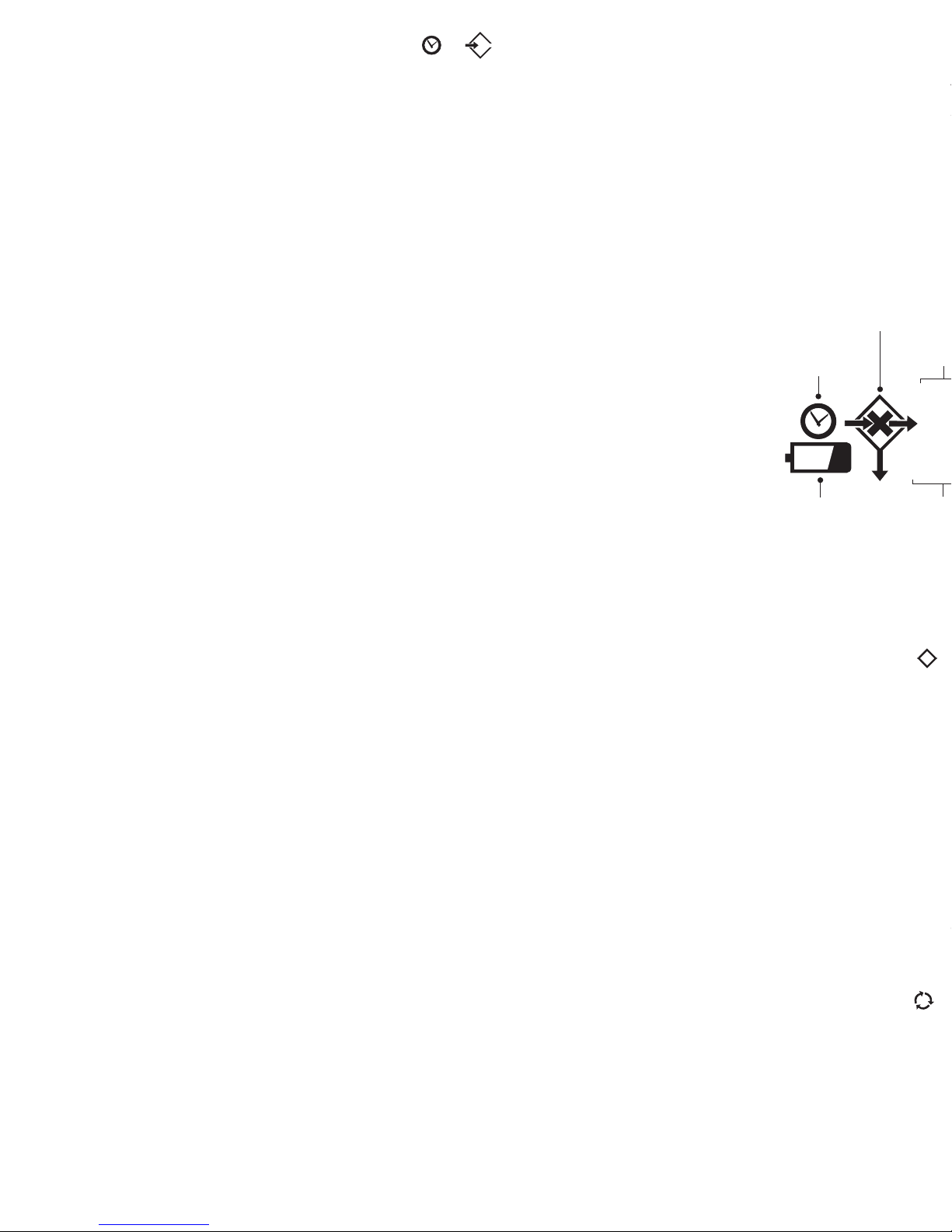
USO DE LA SONDA
Se mejora el tiempo de respuesta y la exactitud del
instrumento si se mueve la sonda suavement para que el
aire fluya a través del sensor de humedad relativa.
Desplazando la sonda de un sitio frío a uno caliente, puede
causar la formación de condensación sobre el sensor. Si
esto ocurre, dejar que el sensor se seque para no obtener
lecturas falsas.
RETROILUMINACIÓN
VISUALIZADOR
FUNCIONES AVANZADAS
Modelo 2080R solamente.
RETENCIÓN DE VISUALIZACIÓN
Pulsando la tecla retiene la lectura. El símbolo
aparece en el visualizador. Pulsar la tecla nuevamente
para retornar a la visualización normal.
MEDICIÓN
1. 2.
3.
4.
5.
Al pulsar la tecla de la unidad, verá las siguientes lecturas
consecutivamente:
Lectura de humedad relativa. Lectura de la sonda de
temperatura interna. Lectura de punto de condensación.
Lectura de punto de congelación (ó punto de helada).
exterior (sólo para 2080R).
aparecerá en la esquina superior derecha de la pantalla).
(Sólo para 2020R).
SONDA ADICIONAL DE TEMPERATURA
El instrumento dispone de un conector que permite
mediciones usando una sonda de termopar para medir
temperaturas (se sugiere la Pieza Digitron No. K0234).
Para usar esta función, verificar la idoneidad de la sonda
para medir la temperatura pretendida y luego conectar la
sonda usando el conector en la parte superior del
instrumento.
PILA
SÍ
REG. HORA
HH:MM
MULTIFUNCION
CONDENSACIÓN
ENTRADA
NUMÉRICA
NE
OK?
FIJACI N DE RANGO
A/R
A/R, A/R
Este instrumento tiene una resolución de 0,1 199.9 a
+199.9 , y una resolución de 1
1 pulsar la tecla
. Para anular esta modalidad, pulsar nuevamente la
tecla y el símbolo aparece en la visualización.
Ó
°, de - °C
°C ° fuera de este rango. Para
fijar la visualización en una resolución de °,
REGISTRO
El instrumento registrará la humedad relativa y la
temperatura de la sonda combinada 2001SR. Si selecciona
la sonda externa de tipo K, sus lecturas se registrarán por
separado. Sucederá lo mismo con el punto de
EXACTITUD DE LOS INSTRUMENTOS
Modelo 2020R - usando la sonda 2001SR
Modelo 2080R - usando la sonda 2001SR
Todos los modelos tienien ±1 digito.
resto del rango.
±1.5% RH, 0 a 100% RH
±0.5°C/1°F 0 a +80°C/+32°F a +176°F
Entrada de termopar:
0.1% lectura ±0.3°C/0.4°F más de -100°C/-148°F ± 2 digito
0.5% lectura ±0.3°C/0.4°F menos de -100°C/-148°F ± 2 digito
±1.5% RH, 0 a 100% RH
±0.5°C/1°F 0 a +80°C/+32°F a +176°F
±1°C/2°F
GARANTIA
Este instrumento ha sido ensamblado y verificado cuidadosamente, y está
garantizado contra defectos de mano de obra o de materiales, por un período de dos
años desde la fecha de adquisición. Durante el período de garantía, se reparará o
sustituirá cualquier instrumento defectuoso, a la discreción del fabricante. Esta
garantía no cubre casos de daño o fallo que resulten de abusos o accidentes. La
modificación, el ajuste o cualquier cambio de la disposición interna del instrumento
absolverá al fabricante de cualquier responsabilidad con respecto al instrumento.
Cualquier instrumento que se envié al fabricante para reparación, se enviará libre de
costos de transporte, que serán a responsabilidad del dueño. Se debe incluir una
breve descripción del fallo.
La eficaciatotal del instrumento es obtenida al combinar laprecisión que especificamos
con cualquier incertidumbredebida alproceso demedida.
los datos, los símbolos o no se visualizan. La
unidad retorna a su funcionamiento normal. Si después de
pulsar la tecla no se desea borrar los datos, debe apagarse
el instrumento y volver a encenderlo. Asi los datos no se
perderán.
NOTA: Puede ser que ciertas funciones se desactiven al
almacenar información en los modos Auto, Manual o
MAX/MIN. De esta manera se evita mezclar los parámetros
en cualquiera de estos modos.
Para volver a activar estas funciones, siga las instrucciones
de la sección “Salida de datos” para borrar los datos
almacenados.
3
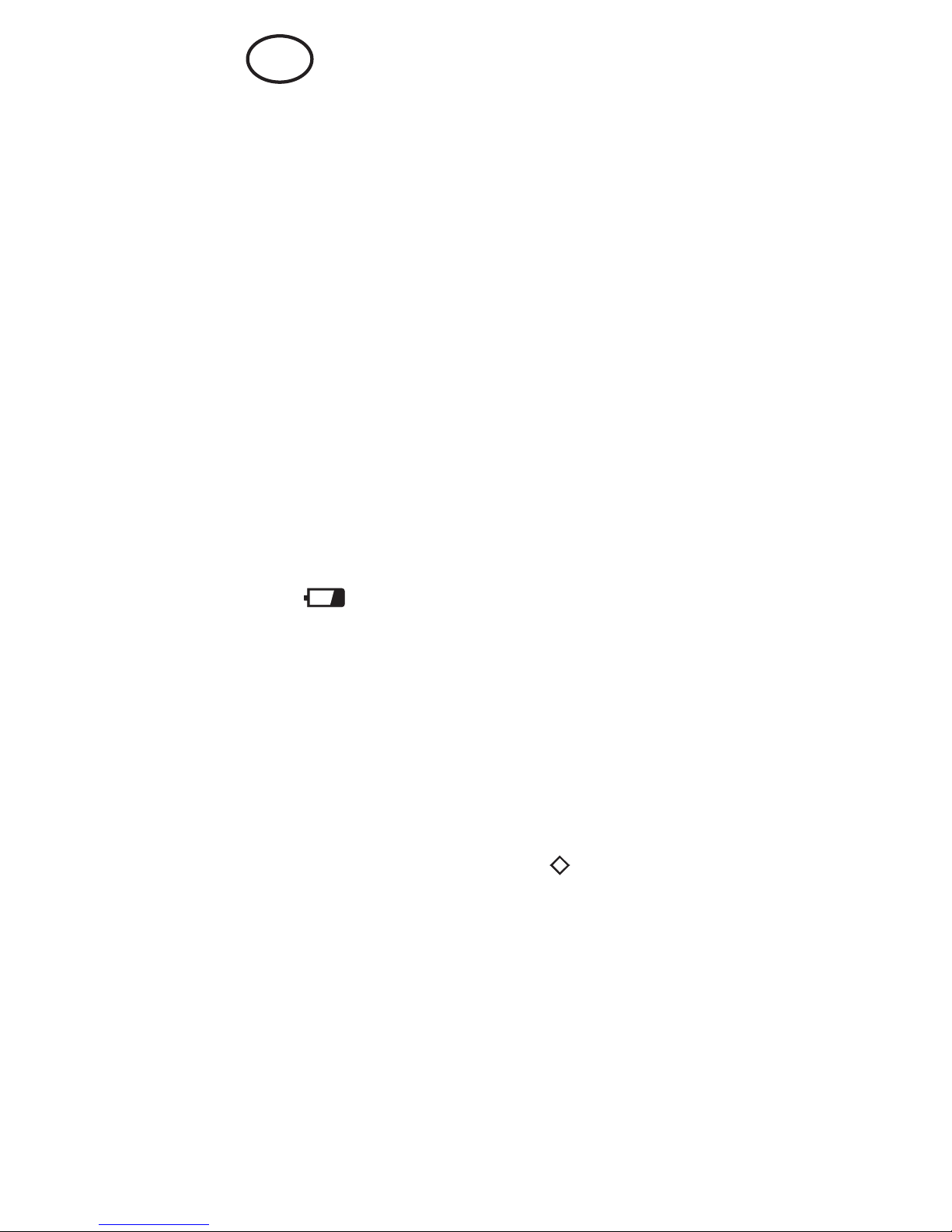
17
F
Il se peut que certaines options décrites ne s’appliquent
pas à votre appareil. Veuillez vérifier les fonctions de
votre appareil avant de continuer.
L’ENTRETIEN DU CAPTEUR RH
Le capteur HR est fabriqué en verre avec une couche mince
de polymère. Il est très délicat et ne doit pas être exposé à
des choques mécaniques ou des courants d’air extrêmes.
En plus il faut éviter des solvants organiques, formaldéhyde,
éthylène oxide et des atmosphères corrosives.
CALIBRAGE RH
Vous êtes conseillé de recalibrer l’appareil tous les six mois.
Une chambre et des capsules de calibrage sont disponibles;
contactez le bureau des ventes pour tout renseignement
complémentaire.
MISE SOUS/HORS TENSION DE L’APPAREIL
ON
OFF
MAX/MIN
Appuyer sur la touche pour allumer l’appareil et sur la
touche pour l’arrêter.
L’appareil s’éteint automatiquement après 12 minutes, à
moins que l’appareil soit en mode d’Enregistrement, ou en
mode , ou à moins que l’on appuie sur une des
touches. Si vous appuyez sur la touche quand vous
allumez l’appareil l’arrêt automatique sera bloqué jusqu’à
l’arrêt complet de l’appareil.
COMMENT CONNECTER LA SONDE
Connectez la sonde à l’appareil en faisant bien attention que
la fiche soit bien introduite dans la prise.
ATTENTION: Ne pas mettre la sonde en contact avec une
surface connectée à un voltage hasardeux (un voltage de
plus de 30V RMS ou 42.4V charge maximum.
NOTA: Bien que la gamme de mesure de la sonde soit de 10°C à +100°C, la poignée ne peut pas être utilisée audessus de 50°C.
MISE EN MARCHE
BATTERIE
2 batteries AAou équivalent (pas livrées avec l’appareil).
Suivre les instructions au verso de l’appareil pour les installer
ou pour les remplacer.
Quand s’allume les batteries sont vides.
NIVEAU IP65/IP67
Le niveau d’étanchéité de ce produit ne sera pas conservé à
moins que les vis du compartiment batterie soient fortement
serrées quand on insère ou remplace les batteries.

AUTOMATISCHE BEREICHSEINSTELLUNG
A/R
Die Auflösung ist 0.1° von -199.9°C bis +199.9°C und 1°
sonst. Bei Betätigung der Taste wird die optimale
Auflösung für den angezeigten Wert automatisch eingestellt.
erscheint im Display. Durch erneutes Drücken dieser
Taste schalten Sie diesen Modus wieder ab.A/R
LOGGING
Das Gerät kann rF und Temperatur mittels des 2001SR
Fühlers speichern. Sollten Sie einen Fühler vom Typ K
benutzen, wird die Temperatur oder der Taupunkt
gespeichert. Dasselbe gilt für den Tau-und Gefrierpunkt.
(Nur bei 2020R).
MESSGERÄTANZEIGEGENAUIGKEIT
Modell 2020R - sensor 2001SR
Modell 2080R - sensor 2001SR
±1 Digit.
bis
bis bis
sonst.
±1.5% RH, 0 bis 100% RH
±0.5°C/1°F 0 bis +80°C/+32°F bis +176°F
Thermopaar-Eingang:
0.1% der Anzeige ±0.3°C/0.4°F über -100°C/-148°F ± 2 Digit
0.5% der Anzeige ±0.3°C/0.4°F unter -100°C/-148°F ± 2 Digit
±1.5% RH, 0 100% RH
±0.5°C/1°F 0 +80°C/+32°F +176°F
±1°C/2°F
GARANTIE
2 Jahre nach Kauf bei ordnungsgemässer Benutzung. Innerhalb der Garantie wird
das Gerät bei freier Anlieferung nach unserer Entscheidung kostenlos instandgesetzt
oder ausgetauscht. Jede Manipulation, Modifizierung oder Eingriff in das Gerät hat
den Garantieverlust zur Folge.
Die Gesamtleistung ergibt sich ausder angegebenenGenauigkeit des Instrumentes und
eventuellenAbweichungen, die durchden Meßprozeßentstehen können.
symbol . Wenn die Taste gedrückt worden ist aber die
Daten nicht gelöscht werden sollen, schalten Sie das
Instrument aus und wieder an.
ACHTUNG: Es kann sein, dass einige Funktionen während
des Abspeicherns von Informationen imAuto-,Manuellen
oder MAX/MIN-Modus zeitweilig inhibiert sind. Auf diese
Weise soll eine unbeabsichtigte Vermischung der Parameter
in einer der obigen Betriebsarten verhindert werden.
Zur Reaktivierung dieser Funktionen: Löschen Sie bitte alle
gespeicherten Informationen wie im Abschnitt
“Datenausgabe” beschrieben.
UTILISATION DE LA SONDE
Le temps de réponse et la précision seront meilleurs si la
sonde est maniée délicatement d’un côté à l’autre. Si vous
utilisez la sonde dans un endroit froid puis dans un endroit
chaud et humide, de la condensation peut se former sur la
sonde. Il faut la laisser sécher avant de l’utiliser pour éviter
les mesures erronnées.
ÉCLAIRAGE
ONAppuyez continuellement sur la touche .
AFFICHAGE
FONCTIONS AVANCÉES
Modèle 2080R
MAINTIEN DE L’AFFICHAGE
Appuyez sur la touche pour bloquer l’affiche. est
affiché. Appuyez sur cette touche à nouveau pour
annuler la fonction.
COMMENT MESURER LA TEMPÉRATURE
1. 2.
3.
4.
5.
Appuyer sur la touche pour faire défiler les fonctions
suivantes: Lecture en mode HR. Lecture de la
température du capteur interne. Lecture du point de rosée.
Lecture du point de congélation (ou du point de gel).
Lecture de la
température du capteur externe (uniquement pour le modèle
2080R). Remarque: la température peut être affichée en °C
ou en °F. Il faut pour cela maintenir enfoncée la touche lors
de l’allumage de la sonde. Pour revenir en °C ou en °F, il suffit
de répéter la même opération.
("I" s'affichera dans le coin supérieur droit du cadran).
(Uniquement pour le modèle 2020R).
SONDE DE TEMPÉRATURE SUPPLÉMENTAIRE
L’appareil a une fiche qui permet l’utilisation d’une sonde
thermocouple type K. (K0234 de préférence). Il faut d’abord
s’assurer que la sonde convienne à ce que vous voulez
mesurer et introduire la sonde dans la fiche au-dessus de
l’appareil.
BATTERIE
OUI
ENREGISTRET
L’HEURE
FONCTIONS MULTIPLES
FONCTIONS MULTIPLES
CELSIUS/
FAHRENHEIT
POINT DE
ROSÉE
%
HR
AIR
ENTRÉE
NUMÉRIQUE
GAMME DE
MESURE
SONDE
ENTRÉE
NE
probe
%RH
dewpoint
air
OK?
A/R
°°CF
POINT DE
CONG LATIONÉ
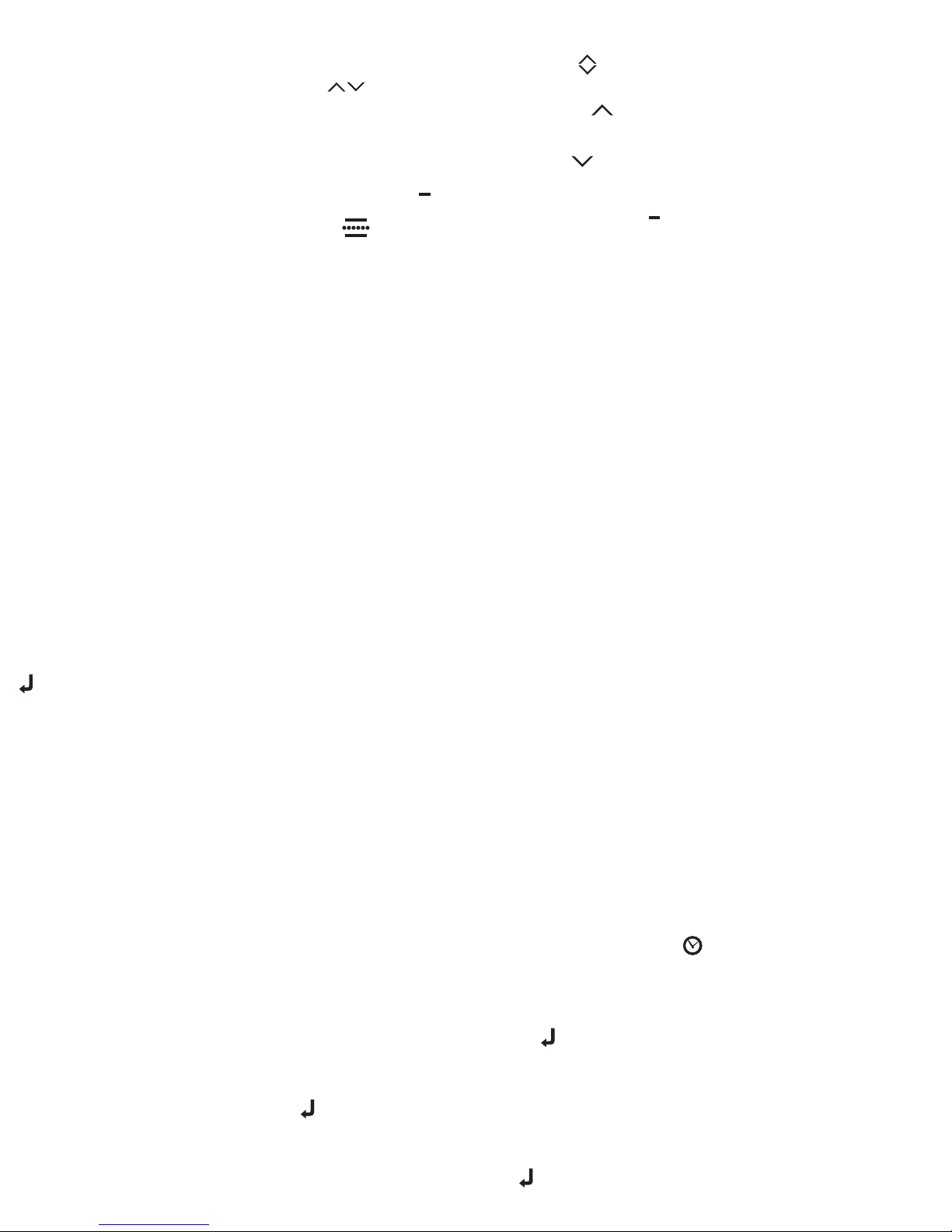
19
3
4.
RÉGLAGE DE L’HORLOGE INTERNE
Appuyez sur la touche de point décimal (•). Les symboles
et NE s’affichent avec les réglages actuels de l’année et du
mois (YYMM).
Entrez une nouvelle année et un nouveau mois si
nécessaire, puis appuyez sur la touche pour valider.
Le cadran affiche le réglage de jour du mois actual (DD).
Entrez une nouvele valeur si nécessaire et appuyez sur la
touche pour valider.
Le cadran affiche le réglage actuel des heures et minutes
(horloge sur 24 heures). Entrez les nouvelles valeurs si
nécessaire et appuyez sur la touche pour valider.
L’instrument revient en mode normal.
ENREGISTRER
Ces Modèles possèdent des fonctions qui permettent à
l’utilisateur d’enregistrer et de collecter jusqui’ à 250 données
c’est-à-dire, (125 RH, et soit 125 températures), ou soit 125
points de saturation, ou soit 125
Digitron. Digitron peut vous offrir aussi un
logiciel Windows™ adapté à l’usager.
températures de la sonde
externe. Il est aussi possible de sortir ces données sur une
imprimante compatible PC ou Epson, grâce au DigiLink
infrarouge de
NOTE: Il est possible que l’action de certaines Fonctions soit
entravée lorsque des renseignements sont enregistrés en
modes Auto, Manuel ou MAX/MIN. Cela évite que des
données soient confoundues par inadvertance si celles-ci se
trouvent dans les modes mentionnés ci-dessus.
Pour réactiver ces fonctions, veuillez supprimer tout
renseignement enregistré en suivant les indications données
dans le paragraphe “Sortie de données”.
VALEUR MINIMALE/MAXIMALE
Pour choisir ce mode appuyez sur le bouton . La lecture
actuelle et seront visualisées. Appuyez à nouveau sur
le bouton et la valeur maximale sera affichée ( est
visualisé sur l’afficheur). La valeur minimale est obtenue en
appuyant sur le bouton une deuxième fois ( est visualisé
sur l’afficheur).
Appuyez sur la touche pour afficher la température
moyenne et sera affiché. Appuyez sur la touche
pour retourner en mode normal.
NOTE: Pour remettre l’appareil en mode MAXIMALE /
MINIMALE il faut arrêter complètement l’appareil.
NOTE: Il est possible que l’action de certaines Fonctions soit
entravée lorsque des renseignements sont enregistrés en
modes Auto, Manuel ou MAX/MIN. Cela évite que des
données soient confondues par inadvertance si celles-ci se
trouvent dans les modes mentionnés ci-dessus. Pour
réactiver ces fonctions, veuillez supprimer tout
renseignement enregistré en suivant les indications données
dans le paragraphe “Sortie de données”.
X
X
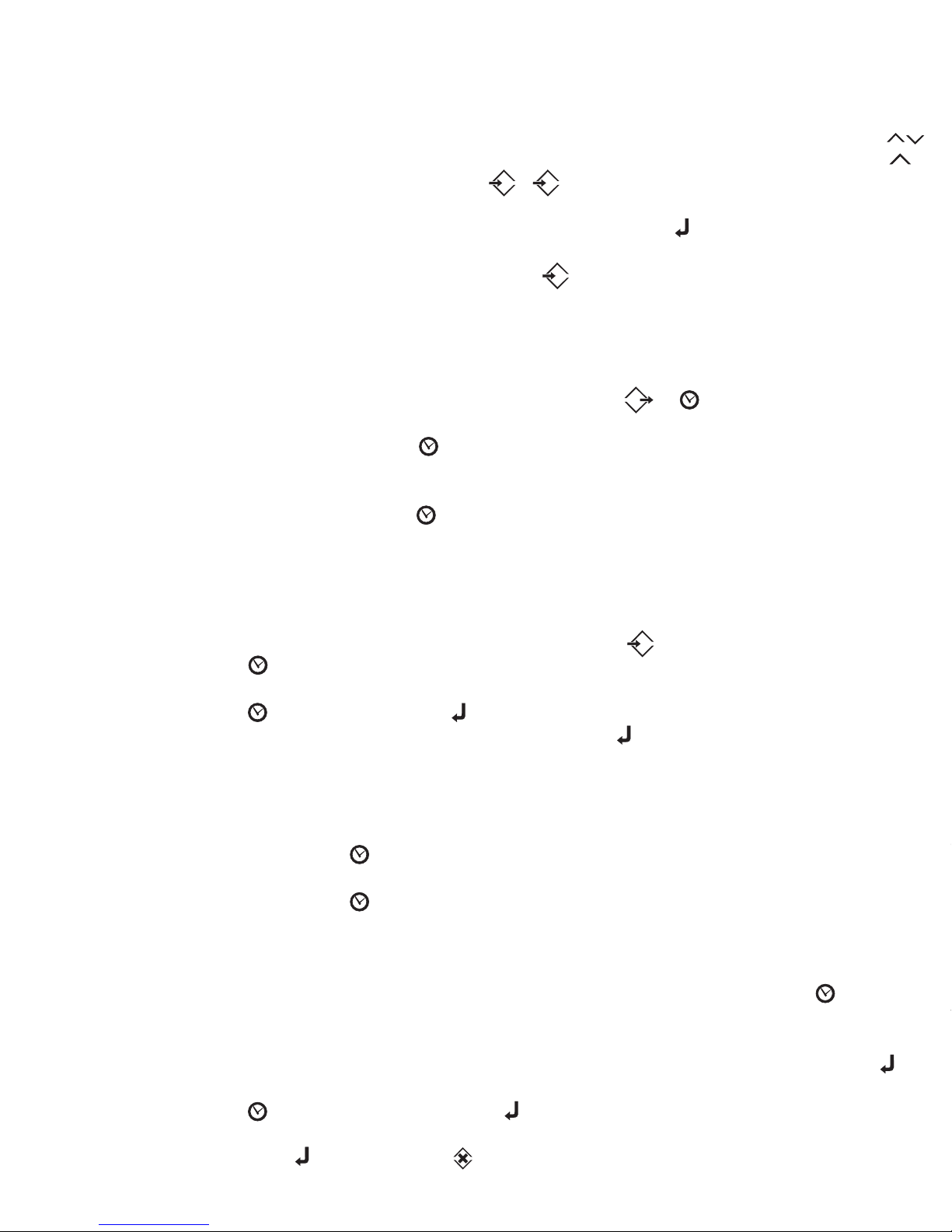
INTERNE UHREINSTELLUNG
Dezimalpunkttaste drücken und auf der Anzeige erscheinen
das und NE Symbol mit den aktuellen Jahres-und
Monatseinstellungen (YYMM).
Gegebenenfalls neues Jahr und Monat eingeben und zur
Bestätigung Taste drücken. Auf der Anzeige erscheint
aktuelle Tageseinstellung des Monats (DD). Gegebenenfalls
neuen Wert eingeben und zur Bestätigung Taste drücken.
Auf der Anzeige erscheint aktuelle Stunden- und
Minuteneinstellung (24 Stunden Uhr). Gegebenenfalls neue
Werte eingeben und zur Bestätigung Taste drücken. Gerät
kehrt anschließend zum Normalmodus zurück.
AUFZEICHNUNGS-MODUS
Diese Modelle ermöglichen dem Benutzer, bis zu 250
Lesungen su speichern und wieder zu geben (125
RH und 125 Temperatur), oder 125 Taupunkt oder 125
Aussensondetemperaturlesungen) sowie diese durch einen
PC oder Epson-kompatiblen Ducker anhand Digitrons
infraroter DigiLink auszugeben. Als Zubehör ist eine
Windows kompatible Software erhältlich.
entweder
ACHTUNG: Es kann sein, dass einige Funktionen während
des Abspeicherns von Informationen imAuto-, Manuellen
oder MAX/MIN - Modus zeitweilig inhibiert sind. Auf diese
Weise soll eine unbeabsichtigte Vermischung der Parameter
in einer der obigen Betriebsarten verhindert werden.
Zur Reaktivierung dieser Funktionen: Löschen Sie bitte alle
gespeicherten Informationen wie im Abschnitt
“Datenausgabe” beschrieben.
MAX/MIN MESSUNG
Dieser Modus wird durch Drücken der Taste aktivert. Das
Gerät mißt die aktuellen Werte und speichert gleichzeitig die
Minimum und Maximalwerte. Um dies anzuzeigen drücken
Sie die Taste nochmals und Sie sehen am Display den
Maximalwert, steht auf dem Display. Durch erneutes
Drücken erscheint der Minimumwert, steht auf dem
Display. Ein weiteres Betätigen wechselt in den aktuellen
Meßmodus. Beim Drücken der Taste wird der
Durchschnittswert angezeigt erscheint am Display.
Drücken Sie auf die Taste um in den aktuellen Meßmodus
zurückzukehren.
ACHTUNG: Um die MAX/MIN Werte zu löschen müssen Sie
das Gerät ausschalten.
ACHTUNG: Es kann sein, dass einige Funktionen während
des Abspeicherns von Informationen imAuto-, Manuellen
oder MAX/MIN -Modus zeitweilig inhibiert sind. Auf diese
Weise soll eine unbeabsichtigte Vermischung der Parameter
in einer der obigen Betriebsarten verhindert werden. Zur
Reaktivierung dieser Funktionen: Löschen Sie bitte alle
gespeicherten Informationen wie im Abschnitt
“Datenausgabe” beschrieben.
SORTIE DE DONNÉES
Cette fonction ne sera activée que si les symboles ou
sont affichés.
Pour visualiser les données appuyez une fois sur la touche
, puis sur la touche 1 et . La première température
mémorisée sera affichée. Appuyez sur la touche pour
visualiser au fur et à mesure les autres tempértures
mémorisées ou une autre touche pour retourner en mode
normal.
ENREGISTRER SUR DEMANDE
NE
En utilisant cette fonction vous pouvez mémoriser jusqu’à De
cette facon, il est possible d’enregistrer un maximum de 50
données c’est-à-dire, (25 RH, et soit 25 températures), ou
soit 25 points de saturation, ou soit 25 températures de la
sonde externe. Quand vous êtes prêt à mémoriser les
données appuyez sur la touche . , et 0 seront
affichés. Vous pouvez introduire une référence numérique
de 4 chiffres y compris la virgule. Appuyez sur la touche
pour mémoriser les données, l’heure, la date et la référence.
L’appareil retournera en mode normal. sera affiché,
jusqu’à ce que les données soient effacées.
Pour faire sortir les données sur ordinateur appuyez une fois
sur la touche puis sur la touche .2
Poure faire sortir les données sur imprimante il faut appuyer
sur la touche et la touche . Le réglage de l’imprimante
doit être: 9600 baud, 8 bit, pas de parité, 2 élément d’arrêt,
pas de contrôle de déroulement. Il est aussi possible
d’imprimer sur l’hypertermnal de votre ordinateur. Faîtes
attention que le PC ou l’imprimante soient branchés. Le
réglage de transmission choisi se fait visualiser pendant la
transmission. Après la transmission l’appareil retournera en
mode normal et l’enregistrment automatique sera arrêté.
Pour effacer les données mémorisées appuyer sur la touche
une fois puis sur la touche et .
Il y aura un certain temps avant que l’appareil accepte la
touch et que le symbole s’affiche. Il y aura un certain
retard pour éviter tout effacement accidentel. Les symboles
4
3
ENREGISTREMENT PRÉRÉGLÉ
Cette fonction permet l’enregistrement de données à des
intervalles préprogrammés.
NOTE: si les données ont déjà été mémorisées et ou
sont affichés, vous ne pouvez pas utiliser cette fonction.
Appuyez sur la touche . affichés sur
l’affichage. Introduire le temps d’enregistrement en HH:MM
(pour une lecture chaque minute appuyez sur 0001) et
appuyez sur la touche . La lecture actuelle sera affichée
et restera affiché. L’appareil continuera de se connecter
jusqu’à qu’un nombre maximum de mesures soit effectué ou
que de données soit déchargé.
NE 0000et seront
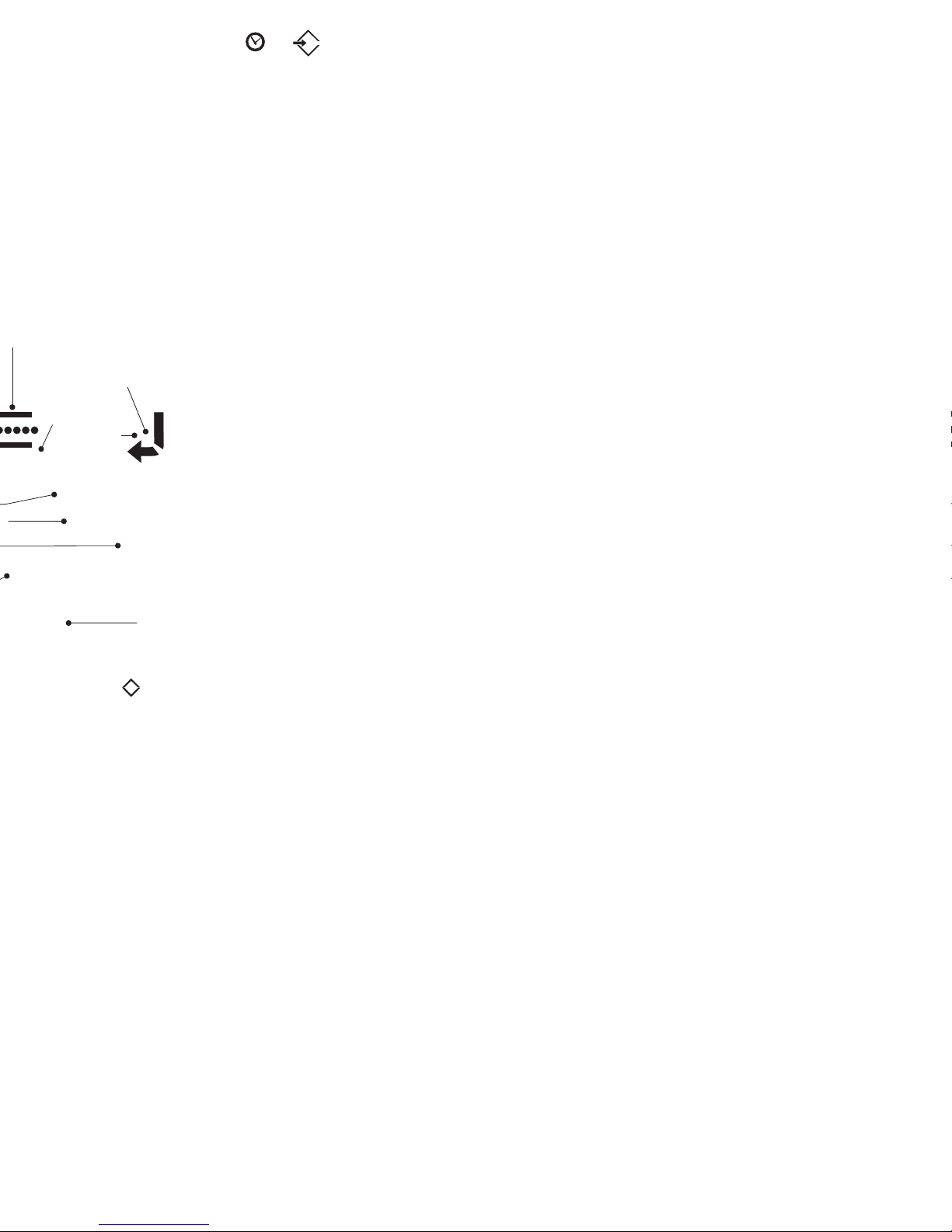
21
CELSIUS/
FAHRENHEIT
LUFT
EINGABE
probe
%RH
dewpoint
air
ABLESEWERT FÜR
EINSPUNCT
BLOQUER LA RÉSOLUTION
La résolution est de 0.1 de -199.9 à +199.9 1
autrement. Appuyez sur la touche
1
° °C °Cetde °
pour fixer la
résolution sur °. Appuyez à nouveau sur la touche
pour annuler la fonctin et sera affichée.
A/R
A/R
A/R
et ne seront pas affichés. L’appareil retournera en
mode normal. Pour ne pas perdre des données après avoir
appuyer sur la touche , éteindre l’appareil, et puis l’allumer
de nouveau. Les données seront mémorisées
NOTE: Il est possible que l’action de certaines Fonctions soit
entravée lorsque des renseignements sont enregistrés en
modes Auto, Manuel ou MAX/MIN. Cela évite que des
données soient confondues par inadvertance si celles-ci se
trouvent dans les modes mentionnés ci-dessus.
Pour réactiver ces fonctions, veuillez supprimer tout
renseignement enregistré en suivant les indications données
dans le paragraphe “Sortie de données”.
3
.
ENREGISTREMENT
L’appareil peut enregistrer HR et température de la sonde
2001SR. Si vous utilisez une sonde externe la température
ou le point de rosée sera enregistré. Ceci vaut également
pour le point de rosée et le point de congélation.
(Uniquement pour le modèle 2020R).
PRÉCISION
Model 2020R - sonde utilisée 2001SR
Model 2080R - sonde utilisée 2001SR
La précision pour chaque appareil est de ±1 digit.
à
àà
autrement.
±1.5% RH, 0 à 100% RH
±0.5°C/1°F 0 à +80°C/+32°F à +176°F
Les entrées thermocouples:
0.1% de la lecture ±0.3°C/0.4°F au-dessus de
-100°C/-148°F ± 2 digit
0.5% de la lecture ±0.3°C/0.4°F au-dessous de
-100°C/-148°F ± 2 digit
±1.5% RH, 0 100% RH
±0.5°C/1°F 0 +80°C/+32°F +176°F
±1°C/2°F
GARANTIE
Cet appareil à été assemblé et testé très rigoureusement et est garanti pour la
fabrication et les pièces pour 2 ans à partir de la date d’achat. Pendant la période de
la garantie tout appareil défectueux sera réparé à la discrétion du fabricant. Cette
garantie ne couvre pas les avaries ou le malfonctionnement résultant d’un accident ou
d’un usage anormal. Tout instrument qui doit être réparé doit être envoyé au fabricant,
frais d’envoi payés et tous risques acceptés par l’expéditeur. Une brève description
de la malfonction doit accompagner l’envoi.
La performancegénérale de l'instrument peut être vérifiée encombinant les mesures de
précision ci-dessus etles incertitudesliées àl'opération demesure.
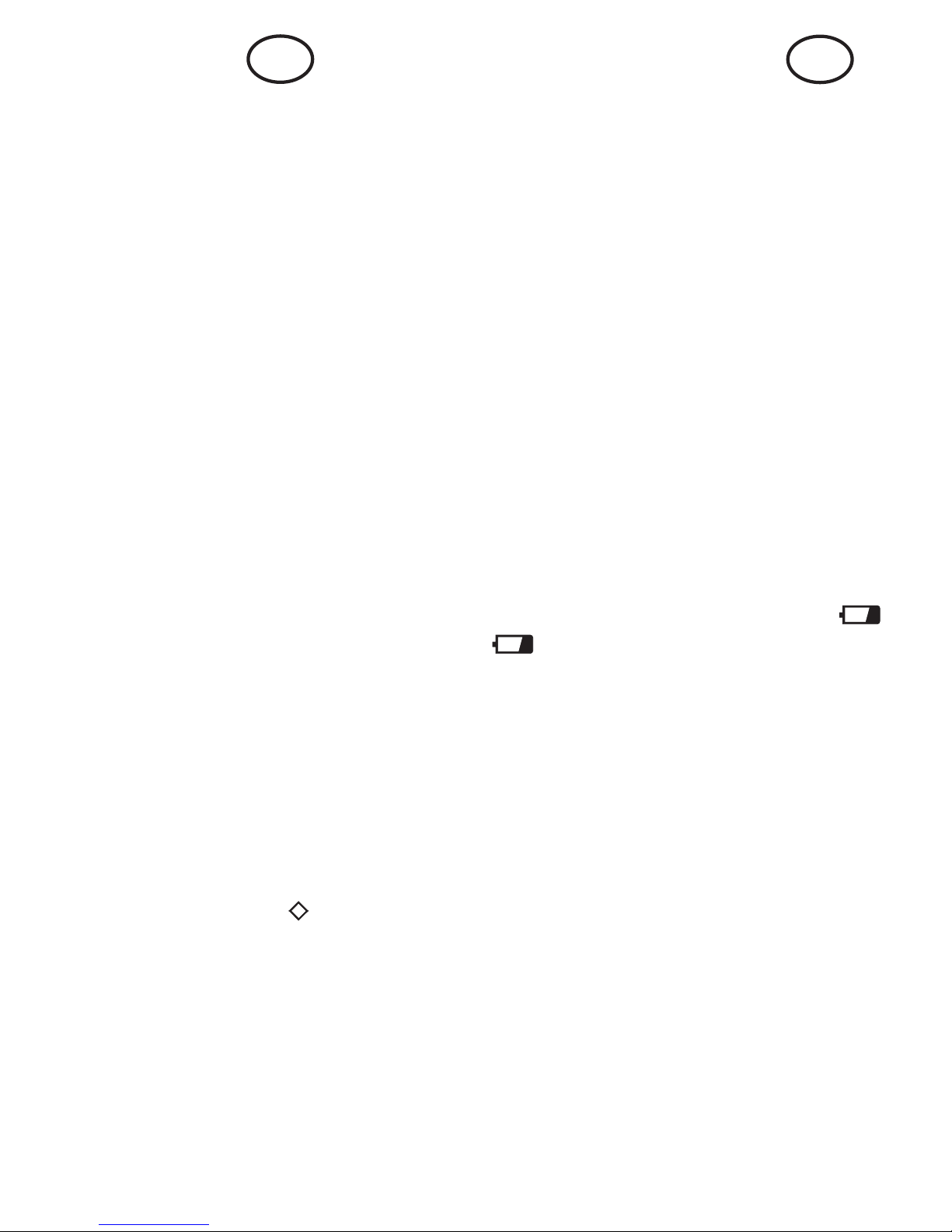
EIN / AUSSCHALTEN
ON-
FF-
Mit der Taste wird das Ger t eingeschaltet und mit der
O Taste wird das Ger t ausgeschaltet.
Dieses Modell hat eine automatische Abschaltfunktion. Die
Abschaltung erfolgt nach 12 Minuten. Automatische
Abschaltung nach 12 Minuten falls keine Taste aktiviert wird
oder das Gerät in Registrier - oder Modus ist. Um
die automatische Abschaltung zu unterdrücken, muss beim
Einschalten des Gerätes die Taste gedrückt werden.
D
Einige der beschriebenen Optionen können mit diesem
Instrument möglicherweise nicht genutzt werden. Vor
der Benutzung ist zu prüfen, mit welchen Optionen das
gekaufte Gerät ausgestattet ist.
PFLEGE DES rF SENSORS
Der rF Sensor besteht aus Glas mit einer
Polymerdünnschicht. Er ist sehr empfindlich und Staub,
mechanische Stöße, großer Luftdurchfluß, sowie organische
Lösungsmittel, Formalin und korrosive Substanzen sind zu
vermeiden.
rF KALIBRIERUNG
Sie sollten den rF Sensor alle 6 Monate nacheichen. Eine
Eichkammer und-Kapseln sind erhältlich, bitte wenden Sie
sich an das Verkaufsbüro.
FÜHLER ANSCHLUSS
Es ist zu beachten, daß der Stecker und der Sockel fest
angeschlossen sind. Bringen Sie den Fühler nicht mit unter
Spannung stehenden Gegenst nden von mehr als 30V RMS
oder 42.4V in Berührung.
Achtung: der Fühler hat einen Messbereich von -10°C bis
100°C. Der Handgriff darf jedoch maximal bis 50°C belastet
werden.
GERÄTE ANWENDUNGEN
BATTERIE
Das Ger t kann mit 2AA Battereien betrieben werden.
Batterien sind jedoch nicht im Lieferumfang enthalten.
Einbauanleitung befindet sich auf der Geräterückseite.
Wenn im Display erscheint, sollten Sie die Batterie
wechseln.
ä
IP65/IP67 SCHUTZKLASSE GEGEN STAUB UND WASSER
Die Schutzklassen IP65/67 bleiben nur dann erhalten, wenn
nach dem Einbau von Batterien bzw. dem Batteriewechsel,
der Deckel mit Dichtung ordnungsgemäß aufgesetzt und
verschraubt wird.
I
Alcune delle opzioni descritte potrebbero non essere valide
nell’ambito di questo strumento. Prima di procedere,
controllare le funzioni dello strumento che avete acquistato.
CURA DEL SENSORE RH
Il sensore RH e’ costruito di vetro, con uno strato sottilissimo
polimero, e percio’ molto delicato che non deve essere
esposto alla polvere, a scosse mecchaniche oppure ad
estremi flussi d’aria. Non dovrebbe mai essere toccato con
le mani o con altri oggetti. L’esposizione a solventi organici,
sostanze chimiche e ad atmosfere ambientali corrosivi
debbono essere evitati.
CALIBRAZIONE RH
E’ consigliabile controllare la calibrazione del RH ad intervalli
di sei mesi. Sono disponibili una camera e capsule di
calibraziione RH. Per ulteriori dettagli, contattare l'ufficio
vendite.
ON - OFF
LOG MAX/MIN.
(accenzione-spegnimento)
Spegnimento automatico avviene dopo 12 minuti, ameno che
non sia attivato un tasto oppure se lo strumento é
selezionato nella posizione oppure Se il
tasto viene pressato quando lo strumento e’acceso, lo
spegnimento automatico sara’disattivato fino a quando sara’
spento manualmente.
COLLEGAMENTO DELLA SONDA
Collegare la sonda allo strumento, accertare che la spina e la
presa sono bloccati assieme. AVVISO: Non avvicinare la
sonda ad unita’ collegati con alto voltaggio (es: con voltaggio
non superiore ai 30 volt RMS oppure 42.4 volt massima col
rispettivo collegamento a terra o a massa. NOTA: Anche se
la portata di misurazione e’ tra I -10°C e +100°C,
l’impugnatura della sonda e lo strumento non devono essere
esposti ad una temperatura superiore ai 50°C.
FUNZIONAMENTO DELLO STRUMENTO
BATTERIE
Due pile AAoppure gl’equivalenti (non forniti). Seguire le
istruzioni sul retro dello strumento per l’inserimento /
sostituzione. Quando il simbolo appare sul display,
sostituire le batterie.
VALUTAZIONE IP65/IP67
La valutazione di impermeabilitá di questo produtio non sará
mantenuta a meno che le vite che mantengono il
compatimento delle batterie sono strette saldamento quando
si inseriscono o si sostituiscono le batterie.
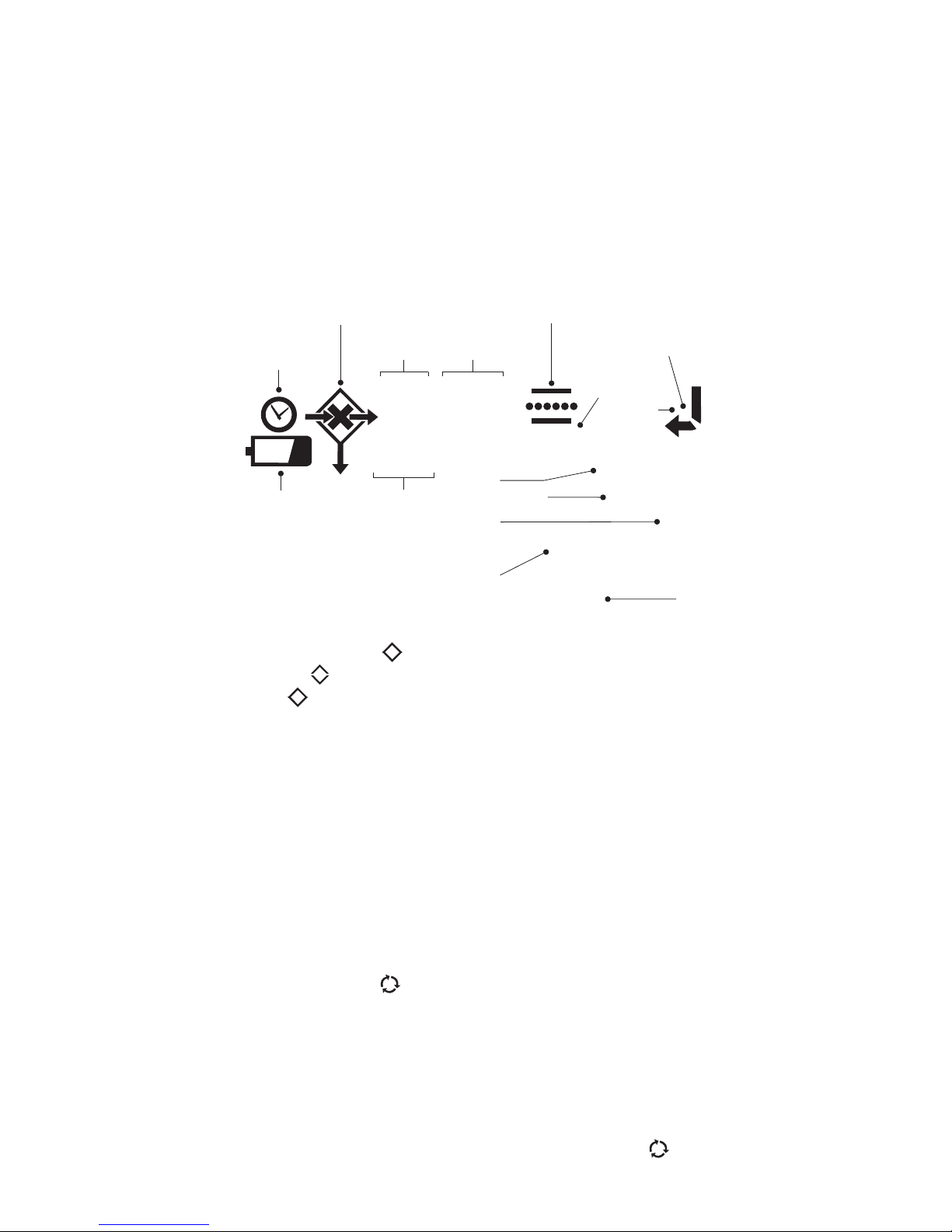
23
USO DELLA SONDA
La risposta a tempo e l’accuratezza possono migliorare
ondulando gentilmente la sonda da un lato all’atro per creare
un flusso di’aria attraverso il sensore RH. Spostando la
sonda da una zona fredda ad una zona calda umida puo’
causare delle condensazioni a formarsi attorno al sensore.
Se cio’ avviene bisogna lasciare la sonda da asciugarsi,
altrimenti si possono ottenere delle letture errate.
RETROLUCE
ONPremere e tenere pressato il tasto di accenzione .
DISPLAY
FUNZIONI AVANZATE
Soltanto Modello 2080R
VISUALIZZAZIONE SIMBOLO TENUTA (HOLD)
Pressando il tasto e tutto l’intero display viene bloccato. Il
simbolo apparira’ sul display. Premere nuovamente il
tasto per ritornare alla posizione normale.
MISURAZIONI
1. 2.
3.
4.
5.
Premendo il tasto é possibile scorrere le seguenti unità:
Lettura in RH. Lettura sonda temperatura interna.
Lettura temperatura di condensazione dell’acqua.
Lettura punto di congelamento dell’acqua (o temperatura
de brinamento).
Lettura sonda temperatura esterna (solo
2080R).
Nota: Per selezionare °C e °F, tenere premuto il tasto
durante l’accesione. Ripetere l’operazione per passare da
°C a °F e viceversa.
(sul display, in alto a destra, apparirà "I").
(Solo 2020R).
SONDA SUPPLEMENTARE PER TEMPERATURE
Lo strumento ha una sonda che permette l’effettuazione delle
misurazioni usando una sonda a termocoppia di tipo K
(suggerita da Digitron codice: K0234). Per utilizzare questa
funzione, controllare l’adattabilita’ di temperatura della sonda
per le misurazioni da effettuare e poi collegare la sonda alla
presa situata nella paarte superiore dello strumento.
BATTERY
SI
ORA/MEMORIA
HH:MM
MULTIFUNZIONE
MULTIFUNZIONE
CELSIUS/
FAHRENHEIT
PUNTO DI
CONDENSAZIONE
%
UMIDITÁ
RELATIVA
ARIA
ENTRATA
NUMERICA
PORTATA
SONDA
ENTER
NE
probe
%RH
dewpoint
air
OK?
A/R
°°CF
PUNTO DE
CONGELAMENTO
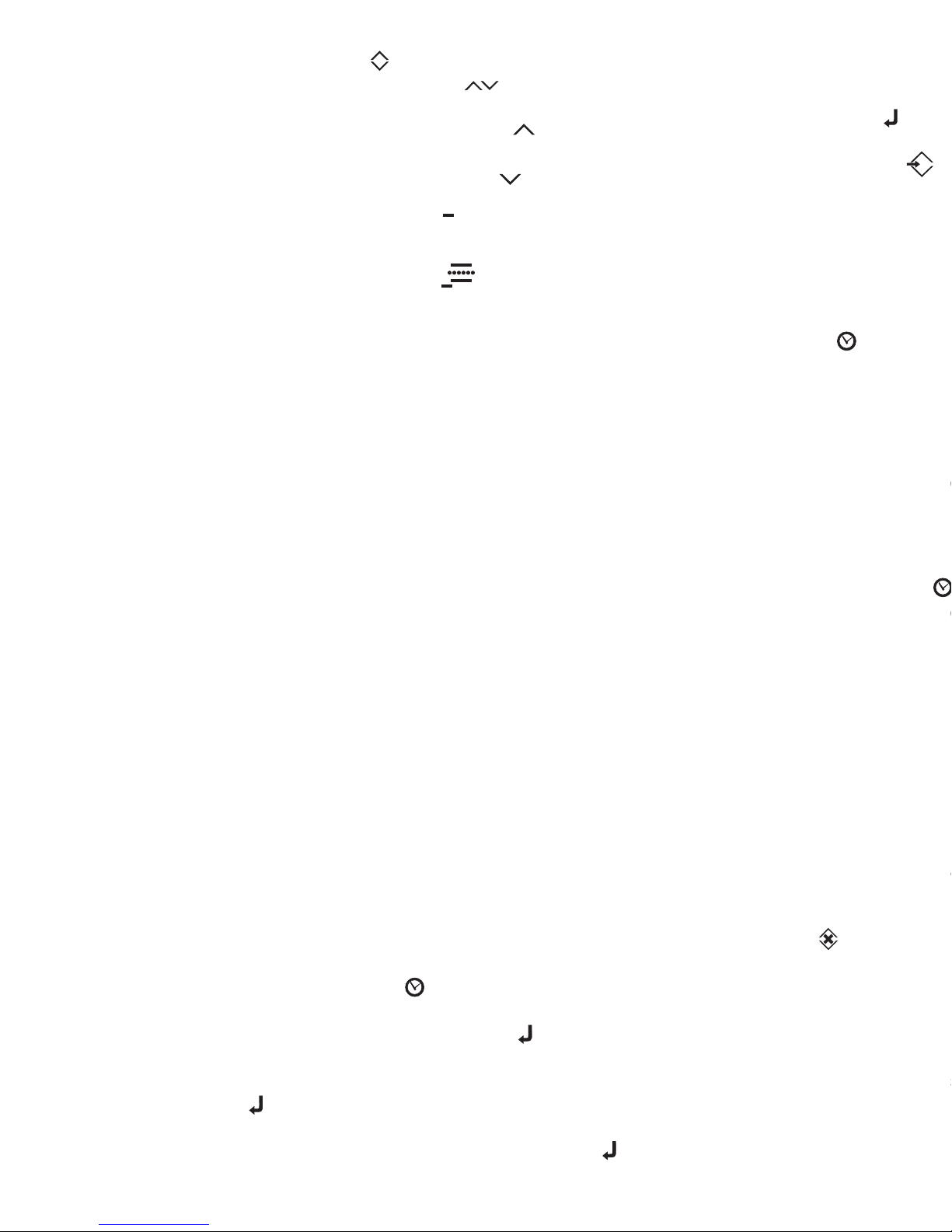
OUTPUT OF DATA
This feature will only function if either the or
symbols are displayed.
To view data press key, then and keys. The first
stored reading will be displayed. Press key to view
successively stored readings and any other key to return to
normal mode.
When ready to store a reading press key. , NE
symbols and 0 will appear on the display. It is possible to
enter up to a four digit reference number including decimal
point. Press key to enter and store reading, time, date
and reference number. Instrument will return to standard
mode, however symbol will remain on display until data
is erased.
To output data to a PC press key, then key.
Ensure PC/Printer is ready to receive information. The
selected transmit option will be displayed during
transmission. After transmission, the unit will return to
normal operation and any auto logging will stop.
To erase stored data press key, then and keys.
There will be a delay before the unit will accept the key
and symbol will be displayed. This is to help stop
accidental erasure. After erasure, neither or symbols
will be displayed. The unit will return to normal mode.
To output data to an Epson compatible printer press key,
followed by key. Printer settings must be as follows: 9600
Baud, 8 data bits, No Parity, One stop bit, No flow control. It
is also possible to print to Hyper Terminal in your PC in this
way.
after pressing key you do not wish to delete data, you must
turn instrument off and on, then the stored data will not be
lost.
NOTE: Some functions may be inhibited while information is
stored in either Auto, Manual or Max/Min modes. This is to
prevent inadvertent parameter mixing whilst in any of the
above modes.
To re-activate these functions please delete any stored
information by following the “Output of data” section.
4
3
PRESET INTERVAL LOGGING
NE 0000
This function allows readings to be taken automatically at a
preset time interval.
NOTE: If data is already stored, as signified by the or
symbols appearing on display, this function will not operate.
Press key. symbol and will appear on the
display. Enter required time interval in hh:mm (ie, in order to
take a reading every 1 minute, key in 0001) and press
key. Current reading will return to display and symbol
will remain on display.
Instrument will continue logging until a maximum number of
readings are taken or data is down-loaded.
PROGRAMMAZIONE OROLOGIO INTERNO
Premendo il tasto del punto decimale (
Per modificare anno e mese, inserite i nuovi dati e
confermate l’invio premendo il tasto . Il display
visualizzerà il giorno del mese in corso (DD). Inserite il
nuovo dato, se desiderate variare il giorno, e premete il tasto
per confermare l’invio. Il display visualizzerà le ore e i
minuti correnti (orologio con le 24 ore). Inserite i nuovi dati,
se desiderate variare l’orario, e premete il tasto per
confermare l’invio. Una volta terminata l’operazione, lo
strumento tornerà a funzionare in posizione normale.
•), il display
visualizzerà i simboli e NE con mese e anno correnti
(YYMM).
RACCOLTA DATI
Questi modelli hanno funzioni che permettono all’utente di
memorizzare e richiamare fino a 250 letture (125 RH 125
temperature) oppure 125 puntidi condensazione oppure 125
dalla sonda di temperatura esterna trasmesse ad un
computer oppure ad una stampante compatibile Epson
tramite il DigiLink ad infra-rossi produito Digitron. Digitron
inoltre offre Digilog, un pachetto, programma Windows™
software per la clientera.
sia
NOTA: Alcune delle funzioni potrebbero non essere
disponibili durante l’immissione di dati in selezione Auto e
Manual o MAX/MIN. Ciò al fine di evitare un involontario
mescolamento dei parametri mentre si opera in una delle
suddette modalità. Per riattivare tali funziioni, basterà
cancellare eventuali informazioni memorizzate attenendosi
alla sezione “Uscita dati”.
REGISTRATORE MAX/MIN
Premere il tasto per avviare. Sul display dello strumento
appariranno simboli alternati e la lettura in corso.
Premere di nuovo il tasto per visualizzare la lettura della
temperatura massima ed il simbolo apparirà sul display.
Premere di nuovo il tasto per visualizzare la lettura della
temperatura minima ed il simbolo apparirà sul display.
Premere di nuovo per ritornare al display della temperatura
effettiva. Premere il tasto per visualizzare la temperatura
media a partire dal momento in cui la modalità MAX/MIN era
stata attivata ed il simbolo apparirà sul display.
Premere di nuovo il tasto per ritornare al display della
temperatura effettiva.
NOTA: Per ripristinare la funzione di registrazione MAX/MIN,
premere il pulsante oppure spegnere lo strumento.
NOTA: Alcune dellle funzioni potrebbero non essere
disponibili durante l’immissione di dati in selezione Auto e
Manual o MAX/MIN. Ciò al fine di evitare un involontario
mescolamento dei parametri mentre si opera in una delle
suddette modalità. Per riattivare tali funzioni, basterà
cancellare eventuali informazioni memorizzate attenendosi
alla sezione “Uscita dati”.
X
X
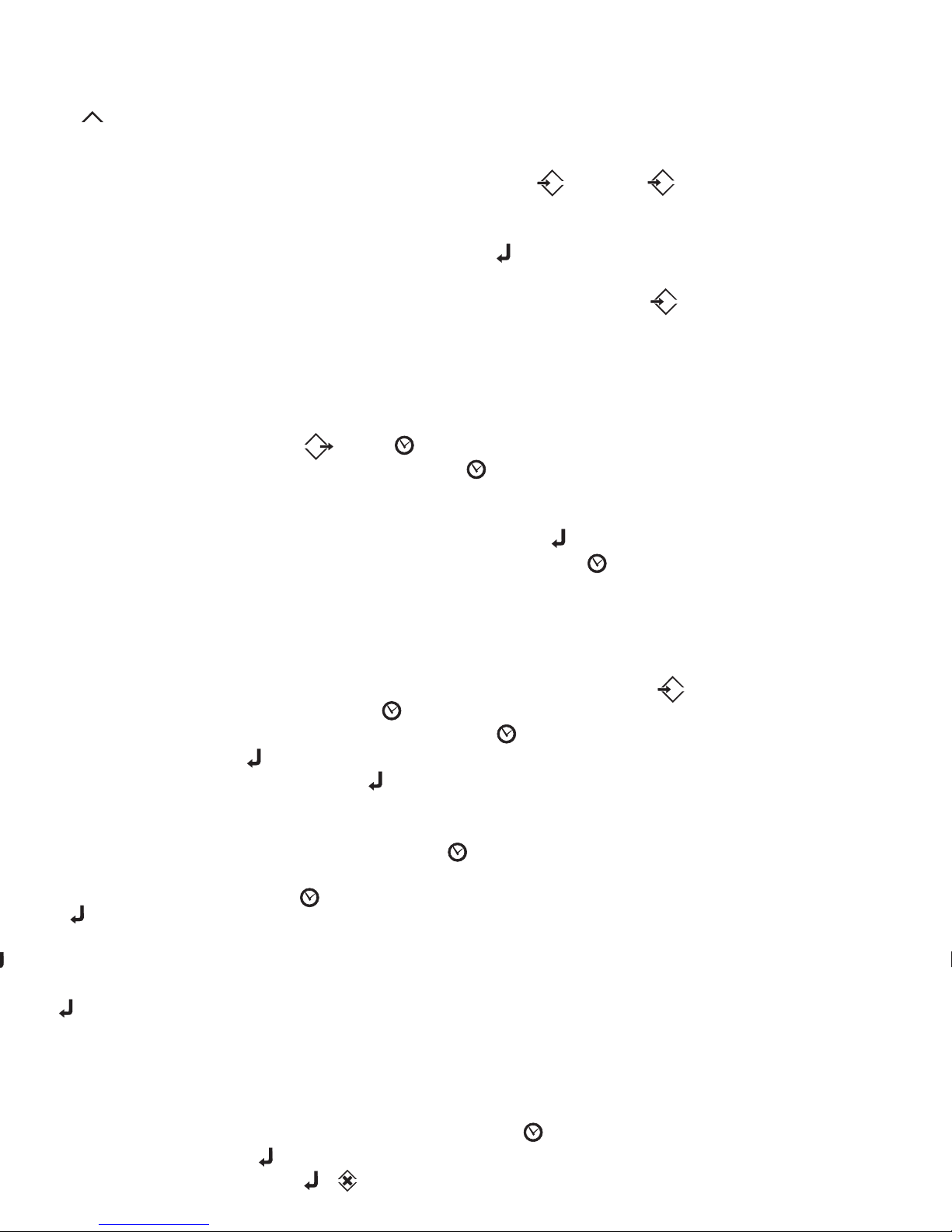
25
NEPress decimal point (•) key and the and symbols will
RACCOLTA DATI A RICHIESTA
NE 0
Questa funzione permette alle lettura di essere conservate
come e quando desiderato. Un massimo di 50 letture sia (25
RH25 temperature) oppure 25 puntidi condensazione oppure
25 dalla sonda di temperatura esterna possono essere
memorizzate in questo modo. Quando si e’ pronti a
conservare una lettura premere il tasto . I simboli ,
e lo (zero) appariranno sul display.
E’ possibile inserire fino a quattro numeri base includendo il
punto decimale. Premere il tasto per inserire la lettura,
l’ora la data ed il numero di referenza. Lo strumento
ritornera’alla posizione iniziale, communque il simbolo
restera’ visualizzato finche’ I dati non saranno cancellati.
FUORI USCITA DATI
1
2
4
3
Questa funzione si puo’ svolgere soltanto se’ il simbolo
oppure il simbolo sono visualizzati.
Per vedere I dati premere il tasto , seguito da e dal tasto
. La prima lettura memorizata apparira’ sul display.
Premere il tasto per verdere le letture successive letture
memorizzate e pressare un’altro tasto qualsiasi per ritornare
alla posizione iniziale normale. Per trasferire dei dati ad un
compiuter premere il tasto , seguito dal tasto . Per
trasferire I dati ad una stampante compatibile Epson premere
il tasto , seguito dal tasto . Le regolazioni per la
stampante debbono essere I seguenti: 9600 Baud, 8 data
bits, No Parity (nessuna parita’), Uno Stop bit e nessun
controllo di flusso. E’ anche possibile stampare al Terminale
Hyper (veloce) del tuo compiuter allo stesso modo.
Assicurare che il Compiuter/Stampante e’ pronta per ricevere
informazioni. La selezionata transmissione scelta sará
visualizzata durante la trasmissione. Dopo la trasmissione,
lo strumento ritornera’ alla posizione iniziale normale e
qualsiasi raccolta dei dati sara’ soffermata. Per cancellare
dei dati memorizzati premere il tasto , seguito dai tasti
e . Ci sara’ un ritardo prima che lo strumento accetta, e I
simboli e appariranno. Questo avviene per evitare che
avvengono delle cancellazioni accidentali. Dopo la
RIPROGRAMMAZIONE AD INTERVALLI RACCOLTA DATI
Questa funzione permette alle letture di essere effettuate
automaticamente ad un intervallo di tempo riprogrammato.
NOTA: Se dei dati sono gia’ memorizatti, segnalati dai
simboli oppure sul display, questa funzione non
funzionera’. Premere il tasto . Il simbolo e
appariranno sul display. Inserire il tempo d’intervallo a
richiesta in hh:mm (es: in ordine da eseguire una lettura ogni
minuto, inserire 0001) e premere il tasto . L’attuale lettura
ritornera’ ad apparire sul display ed il simbolo sara’
ancora visualizzato. Lo strumento continua a raccogliere dati
fino alla quantitá massima di letture memorizzabizi oppure se
vengono trasferiti.
NE 0000

PROBE USE
Response time and accuracy will be improved by gently
waving the probe from side to side to create air flow across
the RH sensor.
Moving the probe from cold locations to warm humid
locations may cause condensation to form on the sensor. If
this occurs allow time for the sensor to dry out or you may
get false readings.
BACKLIGHT
ONPress and hold key.
DISPLAY
ADVANCED FUNCTIONS
Model 2080R only
DISPLAY HOLD
Pressing key freezes the display. The symbol will
appear on the display. Press key again to return to
normal display.
MEASUREMENT
1. 2.
3. 4.
5.
Pressing the unit key scrolls through the following units:
RH reading. Internal temperature probe reading.
Dewpoint reading. Ice point (or frost point) reading.
will appear in the top right corner of the display). (2020R
only). External temperature probe reading (2080R only).
Note: °C and °F can be selected by holding down the
key while switching on. Repeat process in order to switch
between °C and °F.
("I"
ADDITIONAL TEMPERATURE PROBE
The instrument has a socket to allow measurements using a
type K Thermocouple probe (suggested Digitron Part No.
K0234). To use this function, check suitability of temperature
probe for the measurement to be taken and then connect the
probe via the socket on top of the instrument.
BATTERY
YES
TIME LOG
HH:MM
MULTIFUNCTION
NUMERIC
ENTRY
NE
OK?
BLOCCO PORTATA
A/R
A/R, A/R
Questo strumento ha una risoluzione di 0.1
199.9 e +199.9 , e una risoluzione di 1 fuori di questa
portata. Per regolare il display ad una risoluzione di 1
. Per cancellare questa posizione
premere nuovamente il tasto e questo simbolo
sara’ visualizzato sul display.
°tra I valori
-°C °C °
°
premere il tasto
RACCOLTA DATA
Lo strumento raccogliera’ dati RH e di temperature dalla
sonda 2001SR. Se la sonda esterna di tipo K viene
utilizzata, questa raccogliera’ I dati da se stessa. La stessa
cosa avviene per il punto di condensazione e il punto di
congelamento dell’acqua. (Solo 2020R).
INSTRUMENT ACCURACIES
±1.5% RH, 0 100% RH
±0.5°C/1°F 0 +80°C/+32°F +176°F
±1°C/2°F
All ±1 digit.
fino a
fino a fino a
altrove.
±1.5% RH, 0 fino a 100% RH
±0.5°C/1°F 0 fino a +80°C/+32°F fino a +176°F
L’ingresso termocoppia:
0.1% delle letture ±0.3°C/0.4°F sopra -100°C/-148°F ± 2 cifra
0.5% delle letture ±0.3°C/0.4°F sotto -100°C/-148°F ± 2 cifra
Modello 2020R - usando sonda 2001SR
Modello 2080R - usando sonda 2001SR
GARANZIA
Questo strumento è stato montato e collaudato con estrema attenzione ed è garantito
contro qualità di esecuzione e materiali difettosi per la durata di due anni a partire
dalla data di acquisto. Durante il periodo di garanzia qualsiasi strumento difettoso
verrà riparato o sostituito a discrezione del fabbricante. La presente garanzia non
garantisce danni o guasti risultanti da un uso improprio o incidenti. Modificazioni,
regolazioni o qualsiasi altro cambiamento apportati alla disposizione interna dello
strumento libererà il fabbricante da qualsiasi responsabilità con riferimento allo
strumento. Tutti gli strumenti richiedono riparazione vanno indirizzati al rifornitore,
spese di trasporto pagate e a rischio del proprietario. È necessario accludere una
breve descrizione del guasto.
Il rendimento complessivo dello strumento é ottenuto dalla combinazione dell'indubbia
precisione e dell'assenzadi inaccuratezzanel procedimentodi misurazione.
cancellazione, entrambi I simboli e scompariranno dal
display. Lo strumento poi ritornera’ alla posizione normale.
Se dopo aver pressato il tasto non si desipera cancellare I
dati, bisogna spegnere e riaccendere lo strumento, cost I dati
memorizzati non saranno cancellati.
NOTA: Alcune delle funzioni potrebbero non essere
disponibili durante l’immissione di dati in selezione Auto e
Manual o MAX/MIN. Ciò al fine di evitare un involontario
mescolamento dei parametri mentre si opera in una delle
suddette modalità. Per riattivare tali funzioni, basterà
cancellare eventuali informazioni memorizzate attenendosi
alla sezione “Uscita dati”.
3

27

2000 SERIES
RELATIVE HUMIDITY
METER
OPERATING
INSTRUCTIONS
INSTRUMENT ONLY
TEMPERATURE
RELATIVE HUMIDITY
SEPARATE K TYPE PROBES (2080R)
TEST RESULTS - INSTRUMENTS ONLY
Model: ........................
This instrument has been tested using calibrated equipment.
Serial No: ..........................................
This instrument has been tested by using a calibrated DC
Millivolt source.
Tested by: ................................................................................
This instrument has been designed to meet environmental
condition:
Norm IP65 [ ] Norm IP67 [ ]
INPUT
INPUT
INPUT
READING
READING
READING
The overall performance of the instrument is obtained by combining the
stated accuracy and any uncertainty due to the measurement process.
A division of Sifam Instruments Limited
Woodland Road, Torquay,
Devon TQ2 7AY England
Telephone: +44 (0)1803 407693
Fax: +44 (0)1803 407699
Email: digitronsales@digitron.co.uk
Website: www.digitron.co.uk
