DigitLogic GSDSTB2001 Instruction Manual
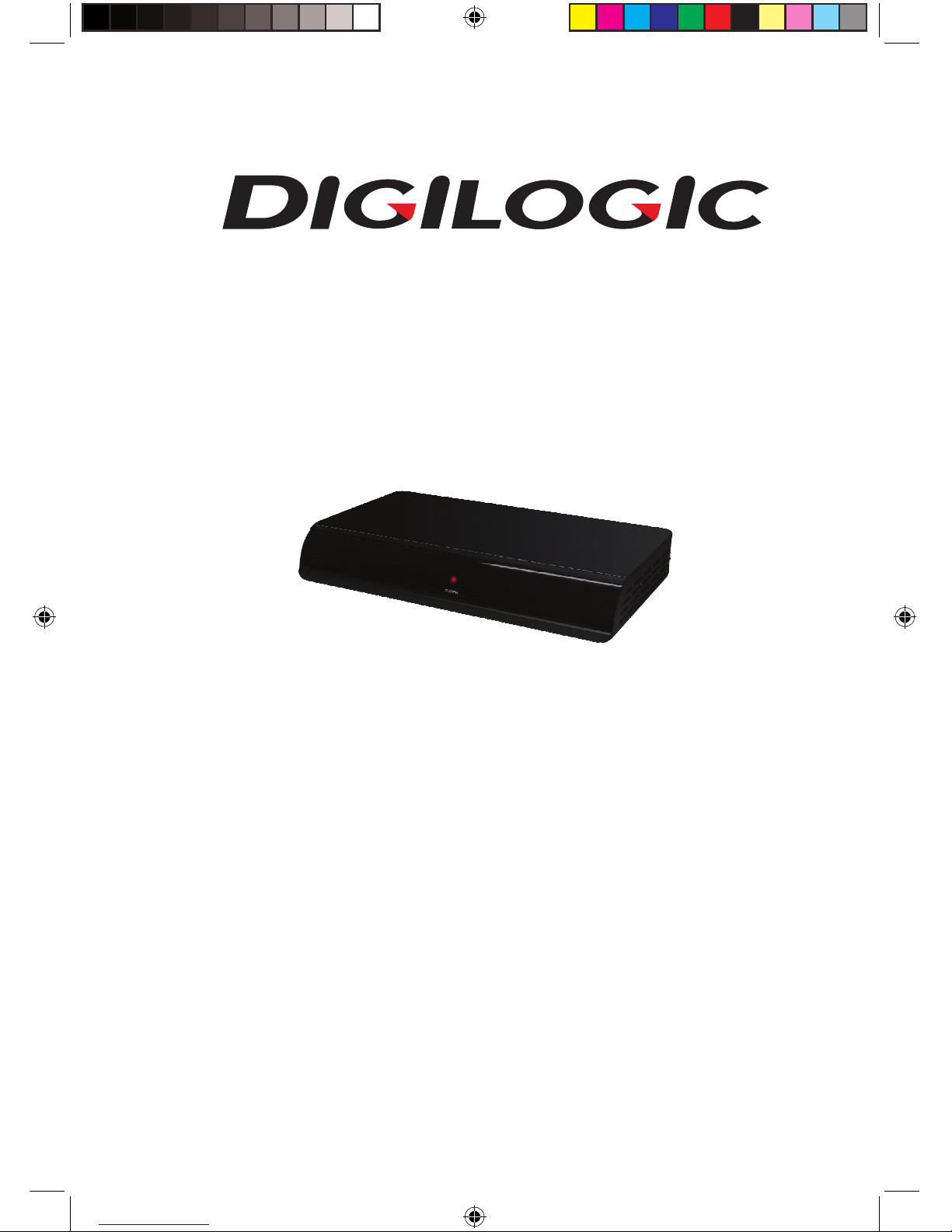
GD11FVZS2_IB_0311.indd 1 3/15/2011 8:00:07 AM
Single Scart Set Top Box
Instruction Manual
Model Number: GSDSTB2001
Please read these instructions carefully and keep for future reference
For Customer Services & Spare Parts please call 01204 664 084
Opening times: Monday – Friday 9am until 5pm
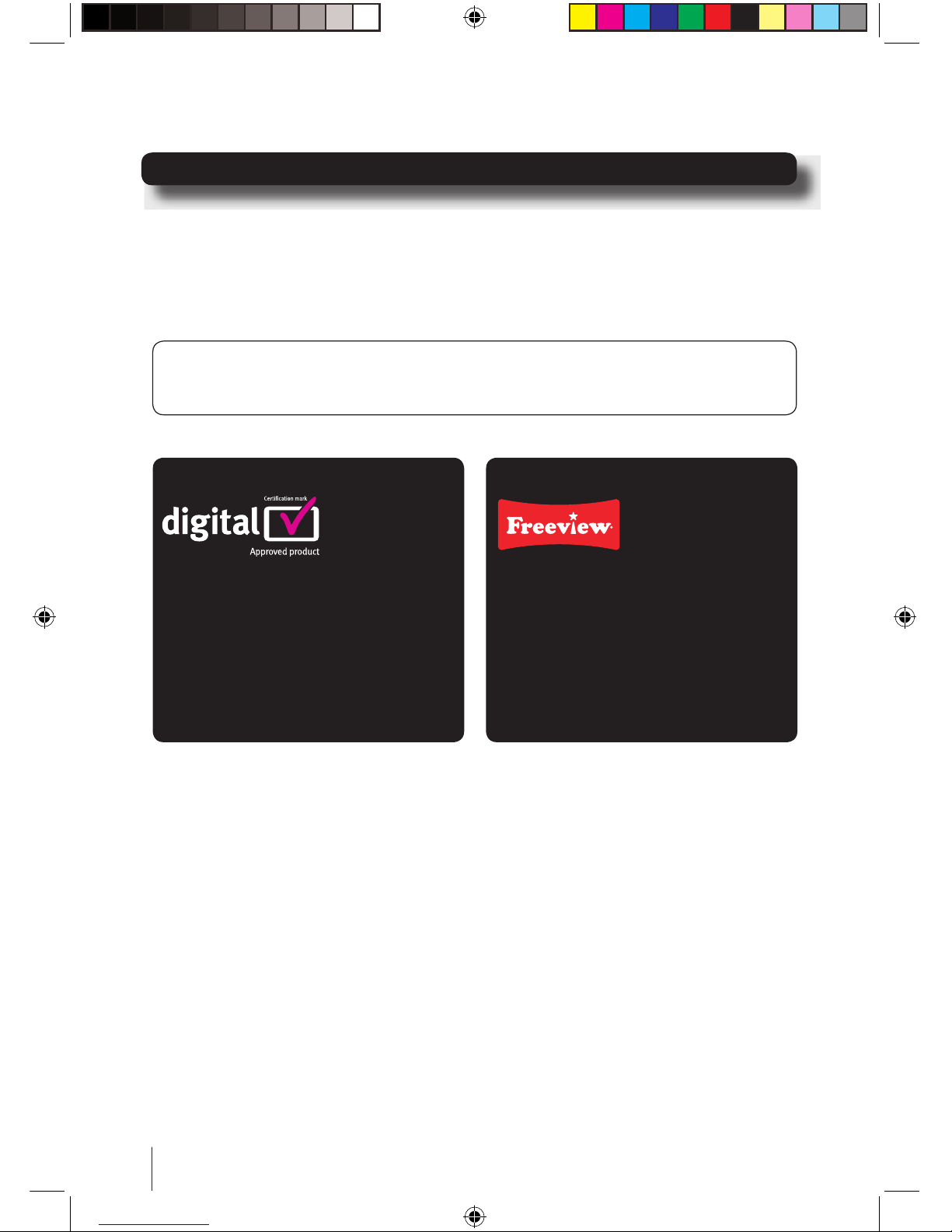
2
Thank you for choosing this digital set top box.
Not only can it receive digital TV channels, but you can also listen to digital
radio channels.
IMPORTANT: Use of any electrical equipment should be undertaken with care. Please
read the safety sections on pages 17 and 18 before using your digital box. This digital
box is for household use only.
Digital TV
A digital box lets you access the free
digital channels that are broadcast in
the UK. It uses a digital signal, received
through your normal aerial and lets you
watch it through your existing television.
A FREEVIEW digital box gives you digital
TV channels and digital radio stations,
without a subscription or contract. For
more information about FREEVIEW, and to
check reception in your area please visit
www.freeview.co.uk
GD11FVZS2_IB_0311.indd 2 3/15/2011 8:00:08 AM
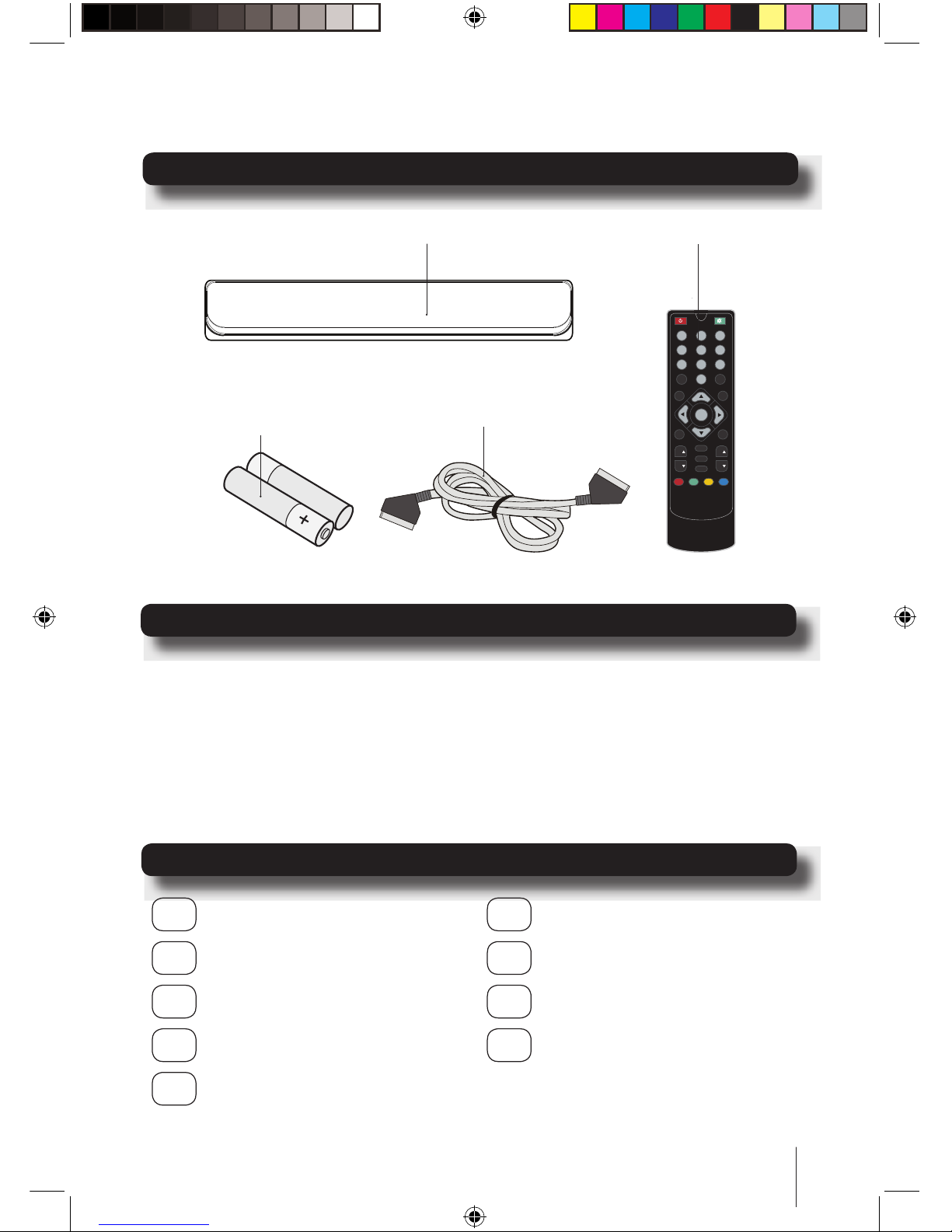
3
WIDE
INFO
TEXT
BACK
OK
EPG
1 2
3
4
5
6
7 8
9
MENU
0
EXIT
SUBT
VOL
VOL
CH
CH
Your digital box.................. 4
Your remote control............ 5
Connecting up..................... 6
Getting started................... 7
Using your digital box ... 8-10
Advanced features.......11-13
Re-tuning.......................... 14
Troubleshooting.................15
Specifications................... 16
Contents
01
02
03
04
05
06
07
08
09
What’s in the box?
Your new digital box
Remote control
2x AAA Batteries
Scart lead
Other things you will need
Roof top aerial
It is recommended that you use a wideband rooftop aerial in order for your digital box to work
properly. For more information visit www.digitaluk.co.uk or www.freeview.co.uk.
RF Lead
If you wish to loop the aerial connection to another device, you will require an additional RF lead
(male to female). This can be looped through RF out.
GD11FVZS2_IB_0311.indd 3 3/15/2011 8:00:10 AM
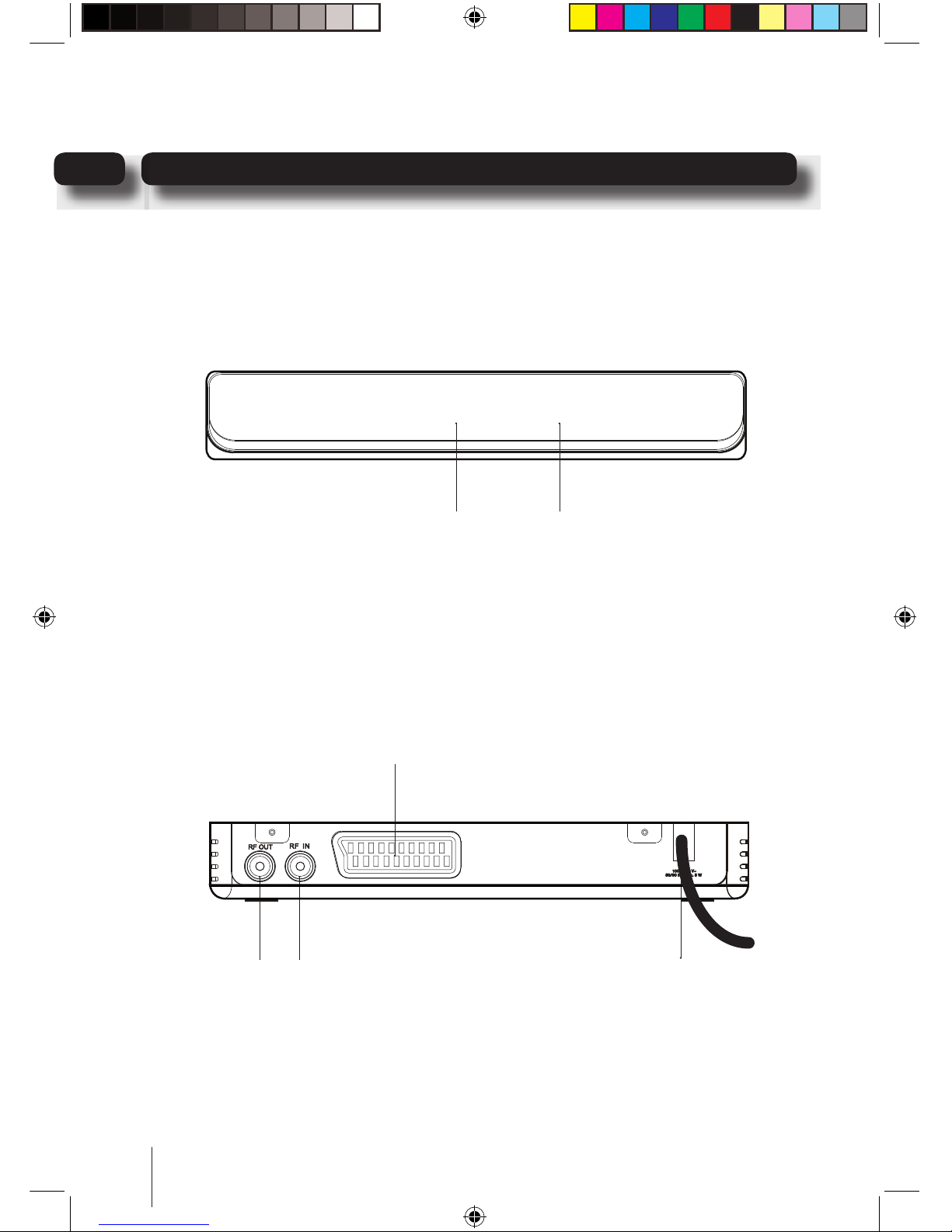
4
Your digital box01
Front view
Back view
Power on/
Standby indicator
Remote control
sensor
GD11FVZS2_IB_0311.indd 4 3/15/2011 8:00:10 AM
Aerial Input.
Connect the aerial
to this socket
TV Scart
Connection to TV
AC Mains cable
TV
Aerial Output.
Connect the supplied
RF cable to the TV.

5
Your remote control 02
WIDE
INFO
TEXT
BACK
OK
EPG
1 2
3
4
5
6
7 8
9
MENU
0
EXIT
SUBT
VOL
VOL
CH
CH
STANDBY Power On/Standby.
NUMBER PAD Enter values and
select the channel directly by
entering its number.
WIDE Adjust the aspect ratio
of the video output.
EPG Display the EPG
Electronic Program Guide.
INFO Display the Info bar.
NAVIGATION
Navigate up/down/left/right
in menus/on screen displays.
OK Confirm selection in menu/on
screen displays.
COLOUR BUTTONS
For interactive function
CHANNEL DOWN
TEXT Display Digital Teletext
where available.
SUBTITLE Cycle through the
available subtitles for
the current broadcast.
VOLUME UP/DOWN
EXIT Closes the on screen menus.
BACK Navigate one step
backwards in menus.
MENU Opens the menu so that
you can change the settings of
your Digital Box.
CHANNEL UP
MUTE Turns the volume on and off.
GD11FVZS2_IB_0311.indd 5 3/15/2011 8:00:11 AM
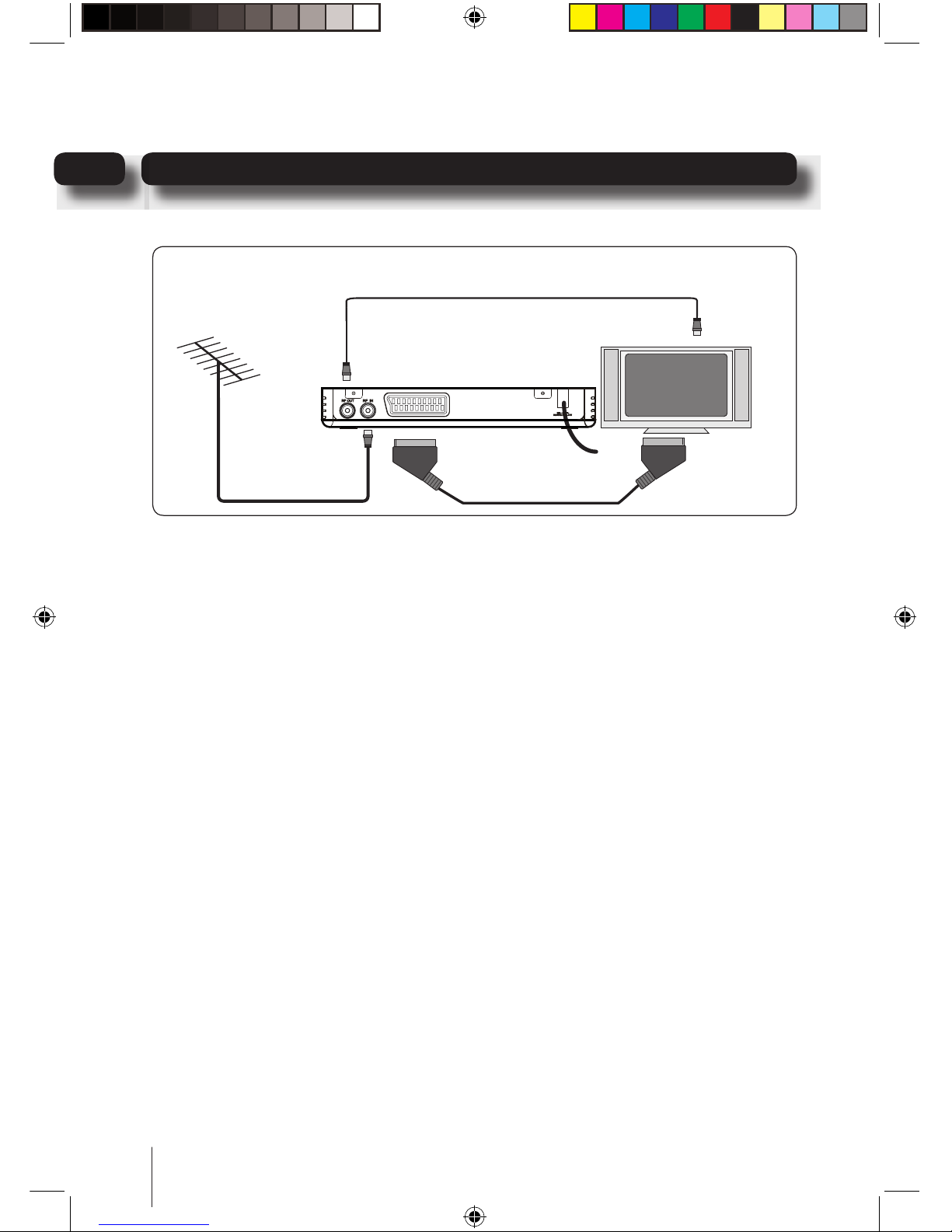
6
Connecting up03
Getting connected
* Not included in the box
GD11FVZS2_IB_0311.indd 6 3/15/2011 8:00:12 AM
TV
SCART Cable
Aerial Lead*
RF Lead*
Connecting to the TV with SCART
TV
