Digiterm COMFORT-4 ECO User Manual

COMFORT-4 ECO
Therapy chair
User Manual
V6.1 EN
U.S. Distribution Partner for:

COMFORT-4 ECO
Version 6.1 EN 1 01.04.2016.
Contents
1. Symbols used in the User Manual and on the chair ................................................ 2
2. Function of the chair................................................................................................... 3
3. Putting in operation .................................................................................................... 4
4. Operating the chair ..................................................................................................... 8
4.1. Armrest adjustment ............................................................................................................. 8
4.2. Use of the handset .............................................................................................................. 8
4.3. Setting the footrest manually ............................................................................................... 11
4.4. Setting the motorised footrest (*) ......................................................................................... 11
4.5 Comfort-T2 multifunctional table (*) ...................................................................................... 11
4.6 Infusion bottle holder (*) ....................................................................................................... 11
4.7 Reading lamp (*) .................................................................................................................. 11
4.8 Transparent protecting plastic cover for legrest and footrest (*) ........................................... 12
4.9 Paper roll holder (*) .............................................................................................................. 12
4.10 Washable net bag (*) ......................................................................................................... 12
4.11 Stainless steel armrest protection (*) .................................................................................. 13
4.12 Central brake (*) ................................................................................................................. 13
4.13 Battery unit (*) .................................................................................................................... 13
5. Safe operation of the chair ......................................................................................... 14
6. Disinfections and cleaning......................................................................................... 16
7. Maintenance and troubleshooting ............................................................................. 17
7.1. Routine maintenance .......................................................................................................... 17
7.2. Checking the electronic control ........................................................................................... 17
8. Technical data ............................................................................................................. 18
8.1. Transport and storage conditions ........................................................................................ 19
8.2. Operating conditions ........................................................................................................... 19
8.3 EMC requirements ............................................................................................................... 19
8.4. Standards applied ............................................................................................................... 21
8.5. Recycling of used parts and special waste disposal ............................................................ 21
9. Periodic technical safety inspection
9.1 Check List for inspection
9.2 Protective earth conductor resistance measurement
10. Spare parts list order form
11. Spare parts list
(*) depending on construction
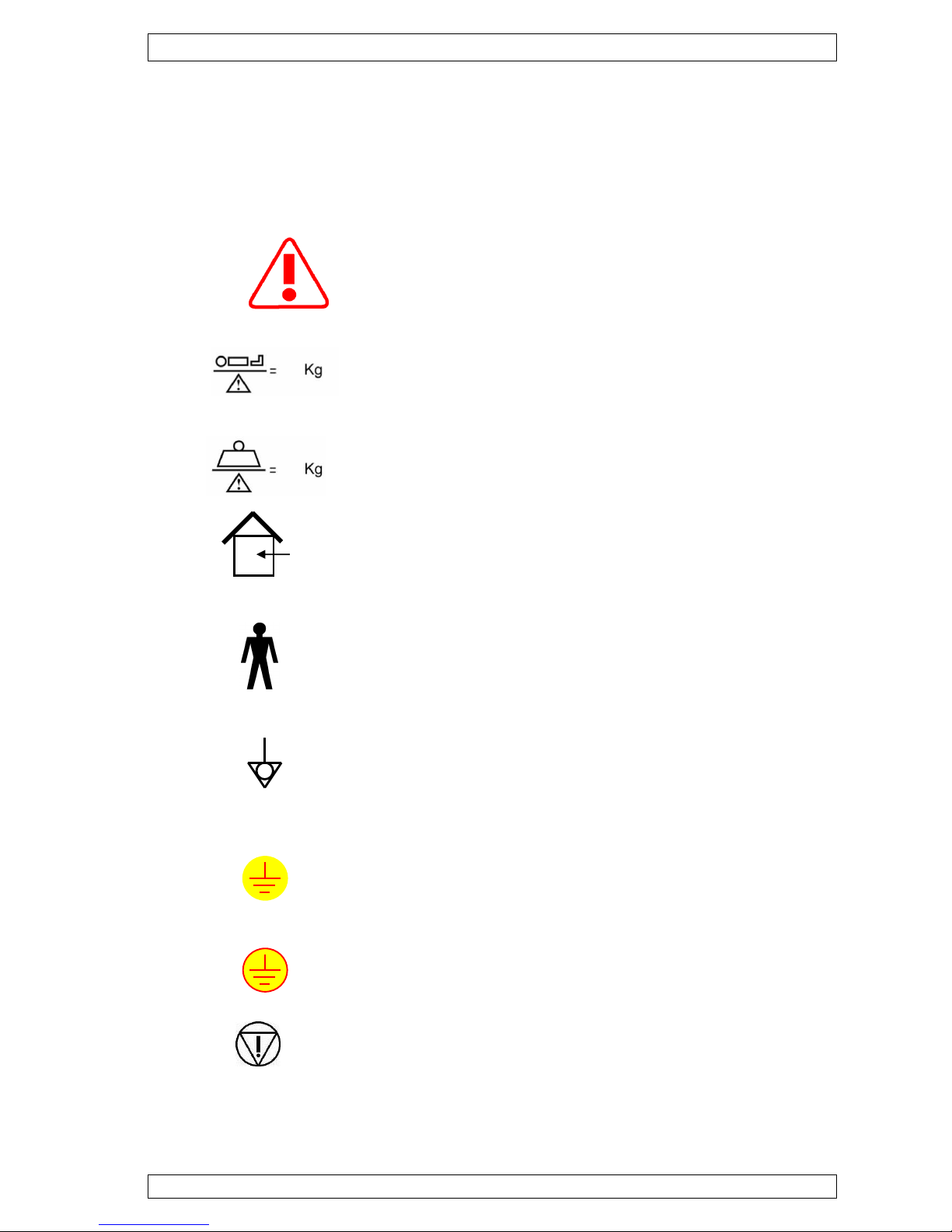
COMFORT-4 ECO
Version 6.1 EN 2 01.04.2016.
The characteristics and operation of the chair have to be known in order to benefit
from its advantages. Therefore please read the User Manual, particularly the sections
entitled Putting in operation and Safe operation of the chair before use.
1. Symbols used in the operating instructions and on the chair
This symbol marks information, which is relevant for the
safety and must be observed.
Maximum patient weight
Safe working load
For inside use only.
Degree of protection against electric shock type B
applied part
Equipotential connector
Measuring earth point
Protecting network
Emergency STOP (*)
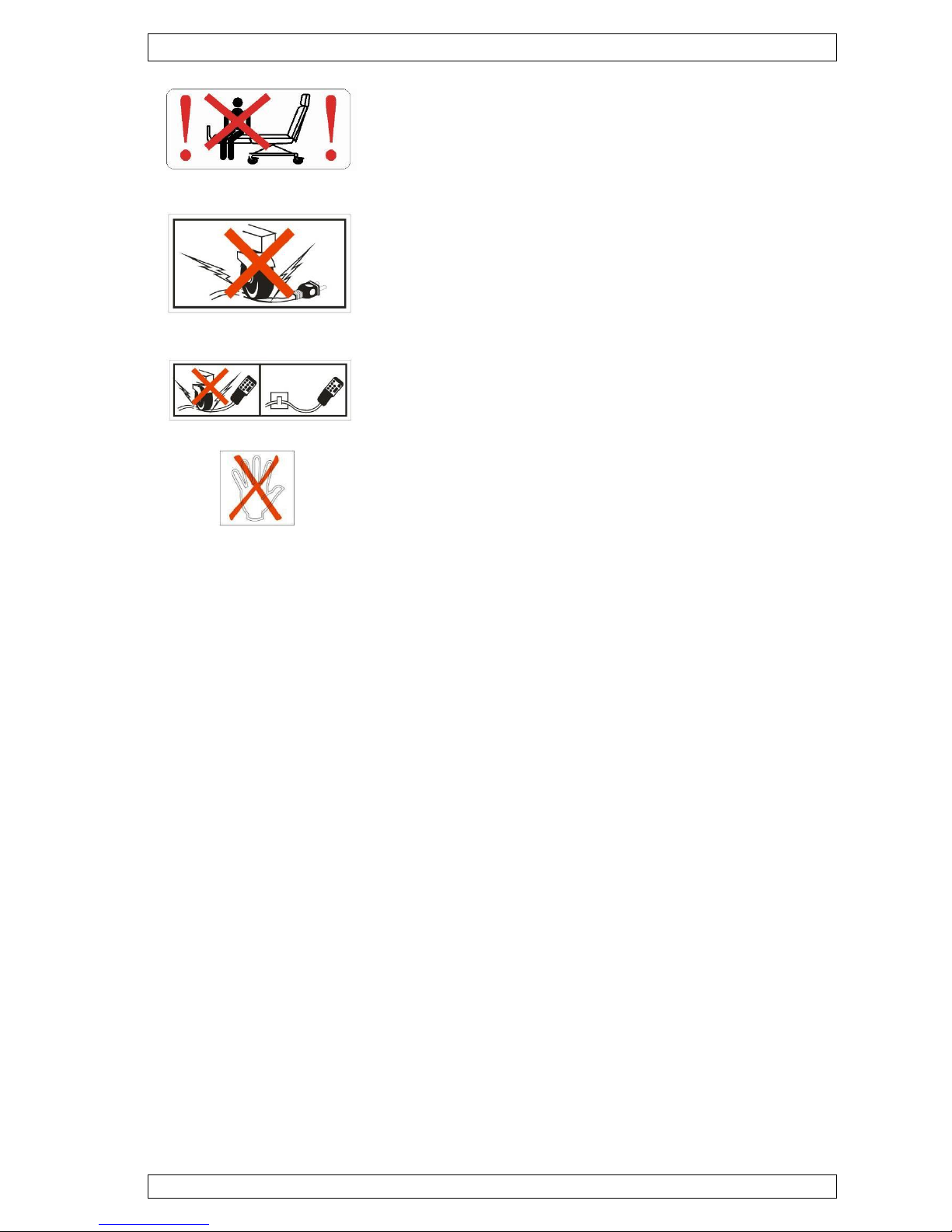
COMFORT-4 ECO
Version 6.1 EN 3 01.04.2016.
Please do not sit to the legrest!
Do not drive onto the mains cable!
Do not drive onto the handset cable!
Do not touch it!
(*) depending on construction
2. Function of the chair
The chair has been designed and constructed primarily for patient medical
treatment, for example hemodialysis, chemotherapy, pre and post-surgical, etc..
With the help of the handset the segments of the therapy chair can be adjusted
to any desired position that makes treatment comfortable for the patient.
Patient population:
Age: from child to old age
Weight: up to 200 kg or 440 lbs.
Patient state: alert and aware
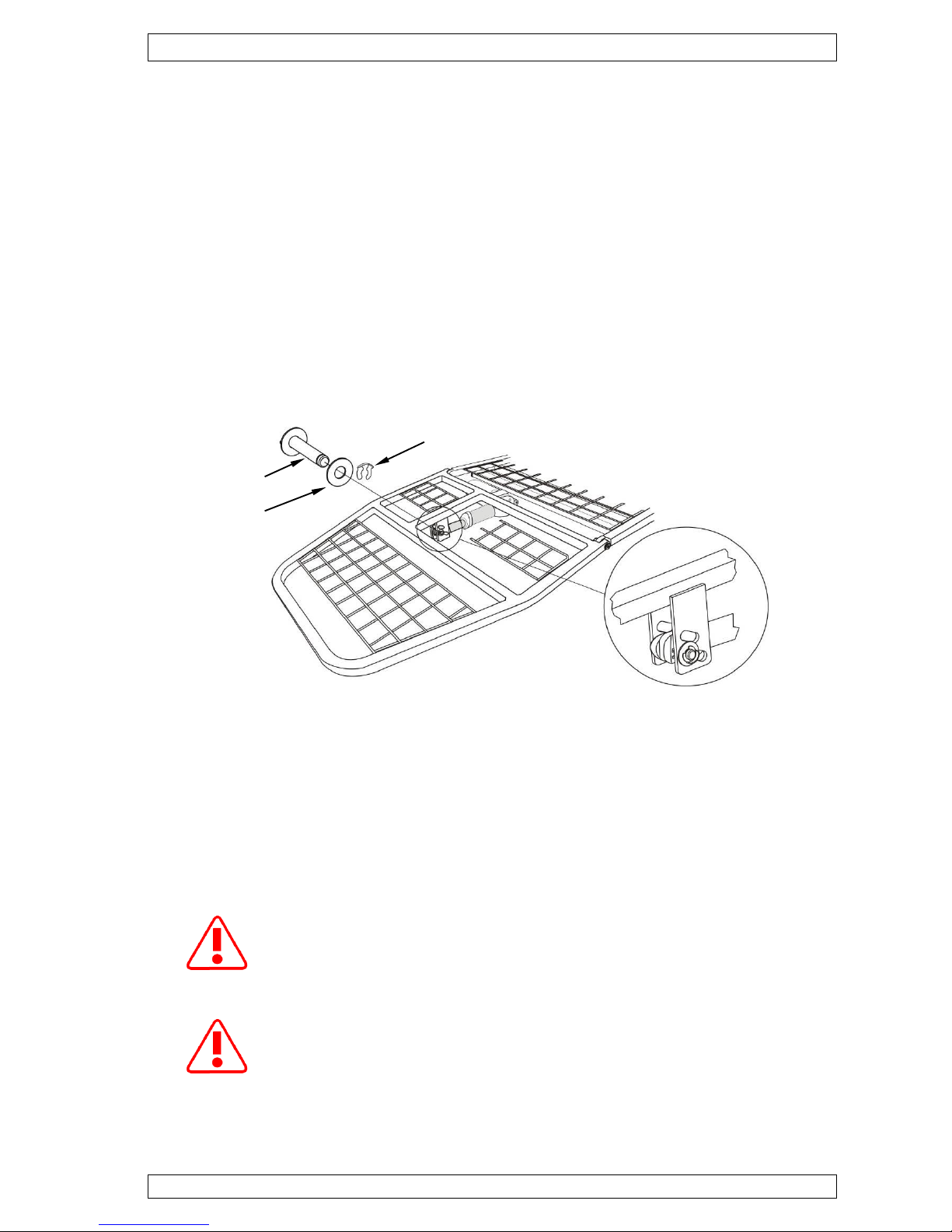
COMFORT-4 ECO
Version 6.1 EN 4 01.04.2016.
3. Putting in operation
● Before commissioning the chair, remove the packaging and protective
plastic wrap.
● The type of chair (and options) is marked on the packaging and the list of
accessories is included in the documentation.
Note! Please check that the chair accessories (remote control
handset, armrest strap and headrest pillow) are present and
complete.
• The motor actuating rod of the legrest is to be connected to the legrest
frame using the pin supplied, according to the illustration. Secure the pin
using the washer and fixing ring. (Figure 1)
Figure 1
● Check whether the handset connection plug is appropriately inserted into
proper connector of electronic control unit (Figure 6/a; 6/b) found under the
seat.
● Check the local mains voltage against the value indicated on the data plate
of the chair before use. If the voltage matches insert the electrical plug into
a mains outlet.
Before switching the chair on, it should be checked whether
condensation (possible with a temperature change) is present on
any electrical components. If there is condensation, then the chair
has to be allowed to reach room temperature.
The control box does not work without closing plug, that should be
connected tightly into this socket (Figure 6/a; 6/b)
pin
fixing ring
washer
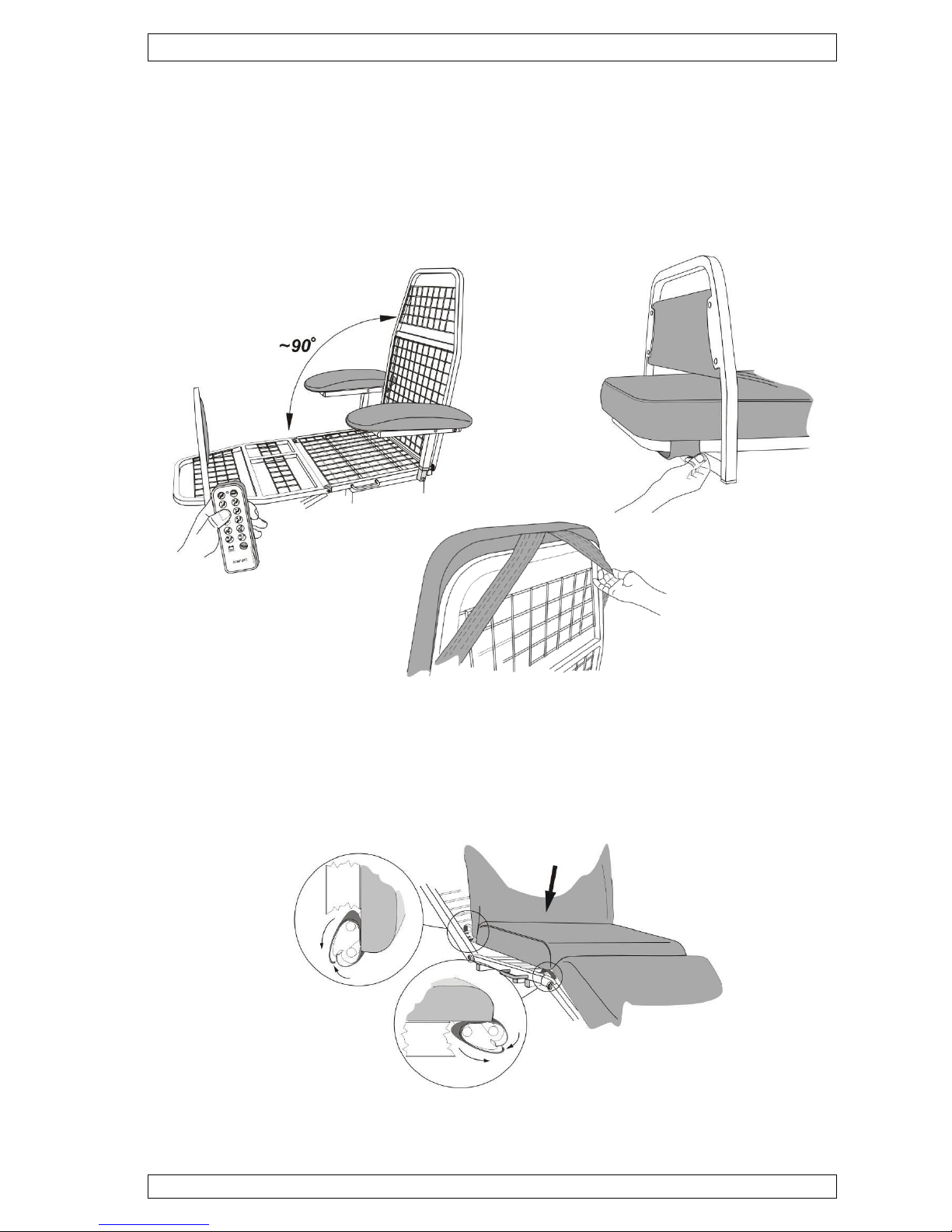
COMFORT-4 ECO
Version 6.1 EN 5 01.04.2016.
Attaching the upholstery:
Using the handset, adjust the chair in such a way that the legrest is in line
with the seat plate and the backrest is vertical (Figure 2). This is the easiest
position in which to attach the upholstery.
There are two straps on the back of the upholstery. These have to be
pulled onto the frame (Figure 3, Figure 4).
With the velcro straps found on the two sides of the sitting part of the
upholstery, secure the upholstery to the frame (Figure 5).
Figure 2
Figure 3
Figure 4
Figure 5
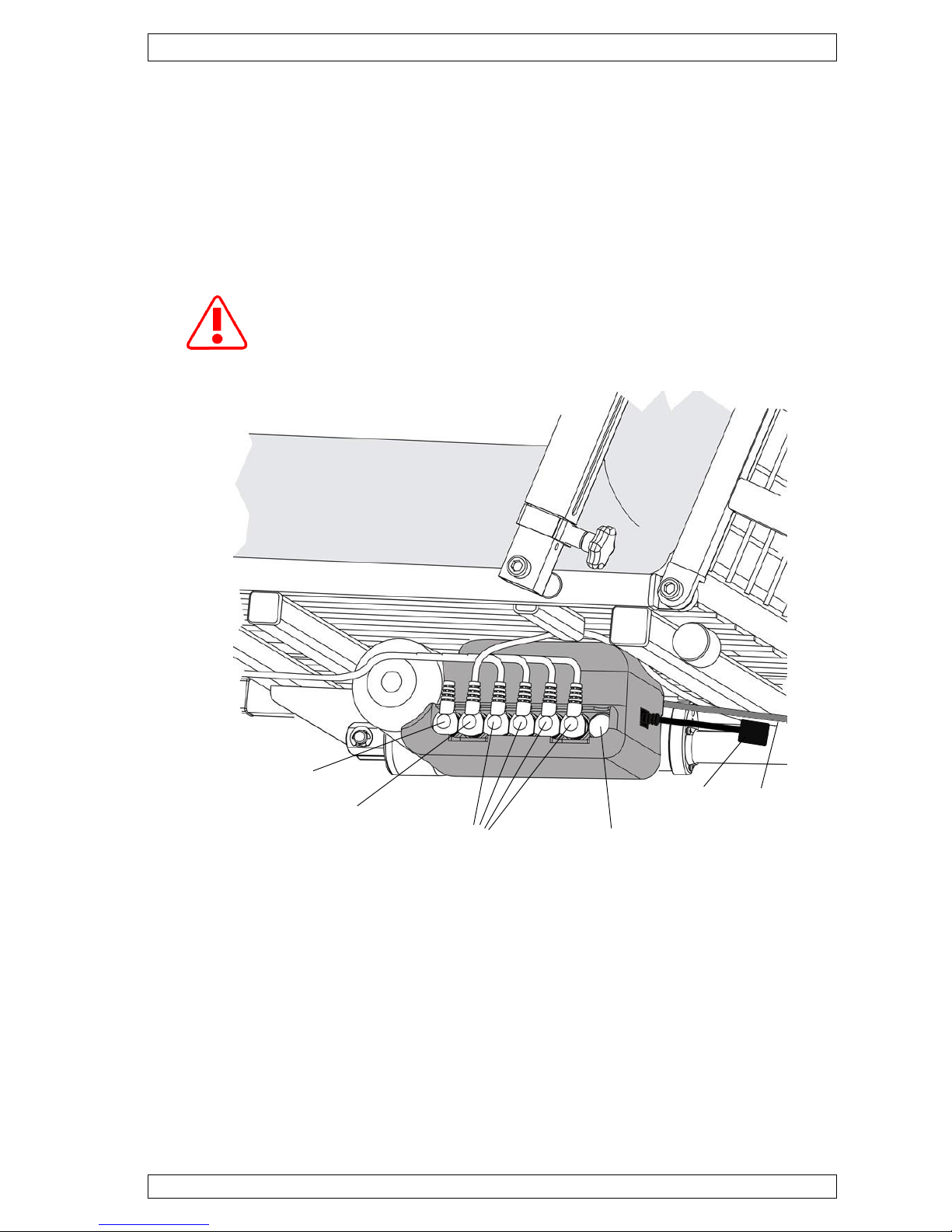
COMFORT-4 ECO
Version 6.1 EN 6 01.04.2016.
Attach the headrest pillow to the backrest with the velcro straps. Secure the
armrest strap included in the accessories to the armrest. The armrest strap
is used to position the remote control handset.
● Check whether the motors work properly with the help of the handset.
● Position the chair such that sufficient space is available to enable
unhindered adjustment of the chair in any position and access from all
sides.
Check whether the power or the handset cable is not stretched or
ends up under the wheels or another object while operating the
chair.
(*) depending on construction
Closing plug
Reading lamp
connector (*)
Handset connector
Motor connectors
(In case of less Motors
are connected end cap
must be connected)
Battery unit connector (*)
(In case of no Battery unit
end cap must be
connected)
Figure 6/a
Control box without options
(Basic version)
Power cable
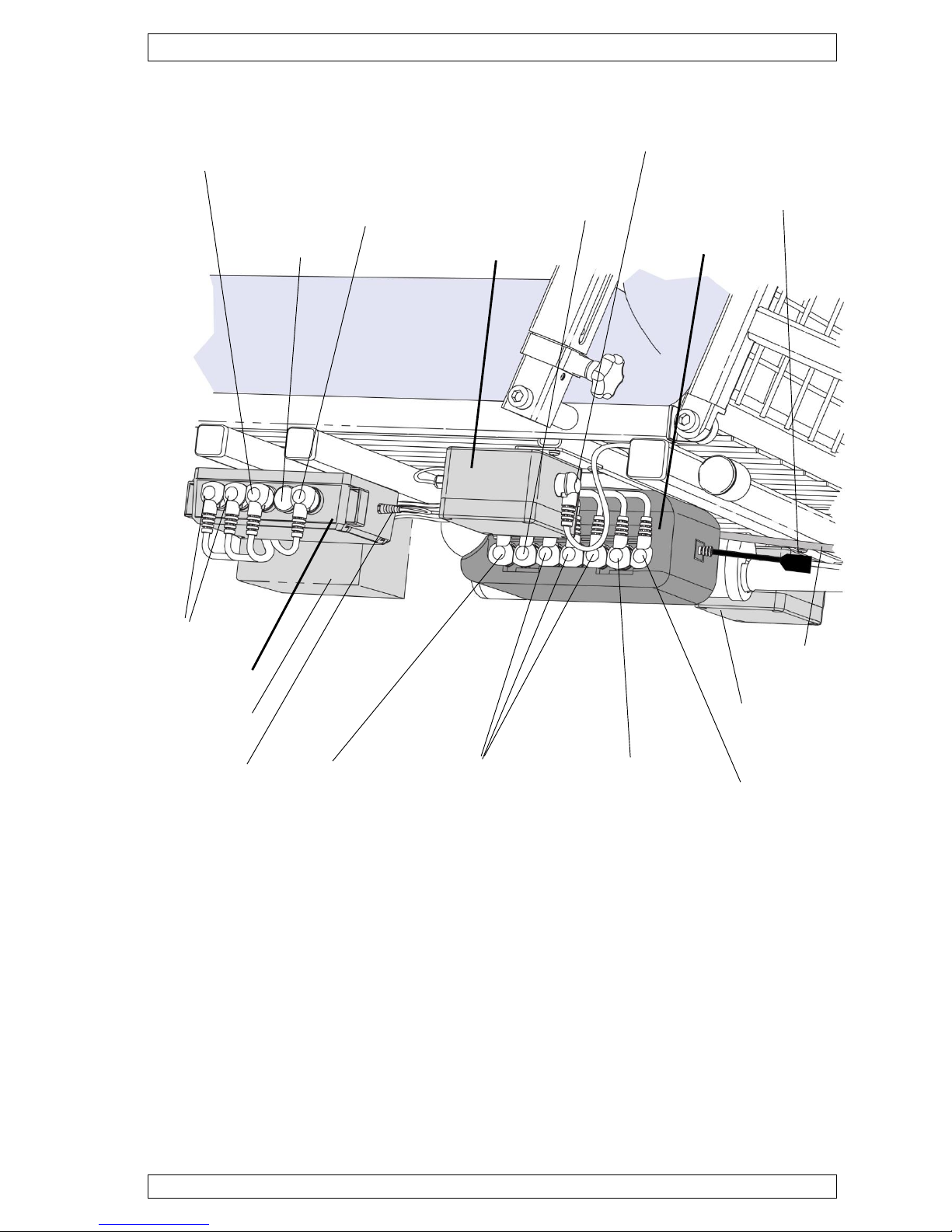
COMFORT-4 ECO
Version 6.1 EN 7 01.04.2016.
(*) depending on construction
Handset connector (*)
(in case of 5 motors)
OR
Connection cable
between the slave
control unit and
junction box (*)
End cap
Connection cable
between the main and
slave control unit (*)
OR
Connection cable
between the main control
unit and junction box (*)
Reading lamp connector (*)
Power cable
Closing plug
OR
Emergency Stop
Switch connector
Handset connector
(in case of optional
Trendelenburg footswitch)
Motor connectors
(In case of less Motors
are connected end cap
must be connected)
Battery unit
connector (*)
(In case of no
Battery unit end cap
must be connected)
Connection cable
between the main
and
slave control unit
Motor
connector
Power supply
connection cable
(24V DC)
Figure 6/b
Control box with options
Motor connector (*)
OR
Power supply for slave
control box (*)
Main control box
Junction box (*)
Slave control
box (*)
Battery unit (*)
Power cable
junction box (*)
(except EU and
GB power cable)

COMFORT-4 ECO
Version 6.1 EN 8 01.04.2016.
4. Operating the chair
4.1 Armrest adjustment
The height of the armrest can be adjusted by pulling the indexing plunger on the
telescoping rail, moving the armrest up or down and then pushing it back again.
By loosening the knurled knob directly under the armrest, the armrest can be
cantilevered and slipped up and down along its longitudinal axis. The distance
between the armrests can be adjusted by rotating the armrest.
The enhanced mobility of the armrests makes it possible to comfortably seat
differently sized patients. Folding the armrest up to the backrest facilitates
entering the chair from the side. (Figure 7)
Figure 7 Telescopic armrest
4.2 Use of the handset
The adjustment of the chair is done by using the handset (Figure 8/a; 8/b). The
chair moves only as long as a button of the handset is depressed. The control of
the chair makes it possible that more than one motor is active at any time.
Depressing any button is signalled by a green LED on the handset.
More than two minutes of uninterrupted pressing of the button
should be avoided!
The chair can be set into the Trendelenburg position from any
position within a very short space of time by pressing the red
button on the handset.
