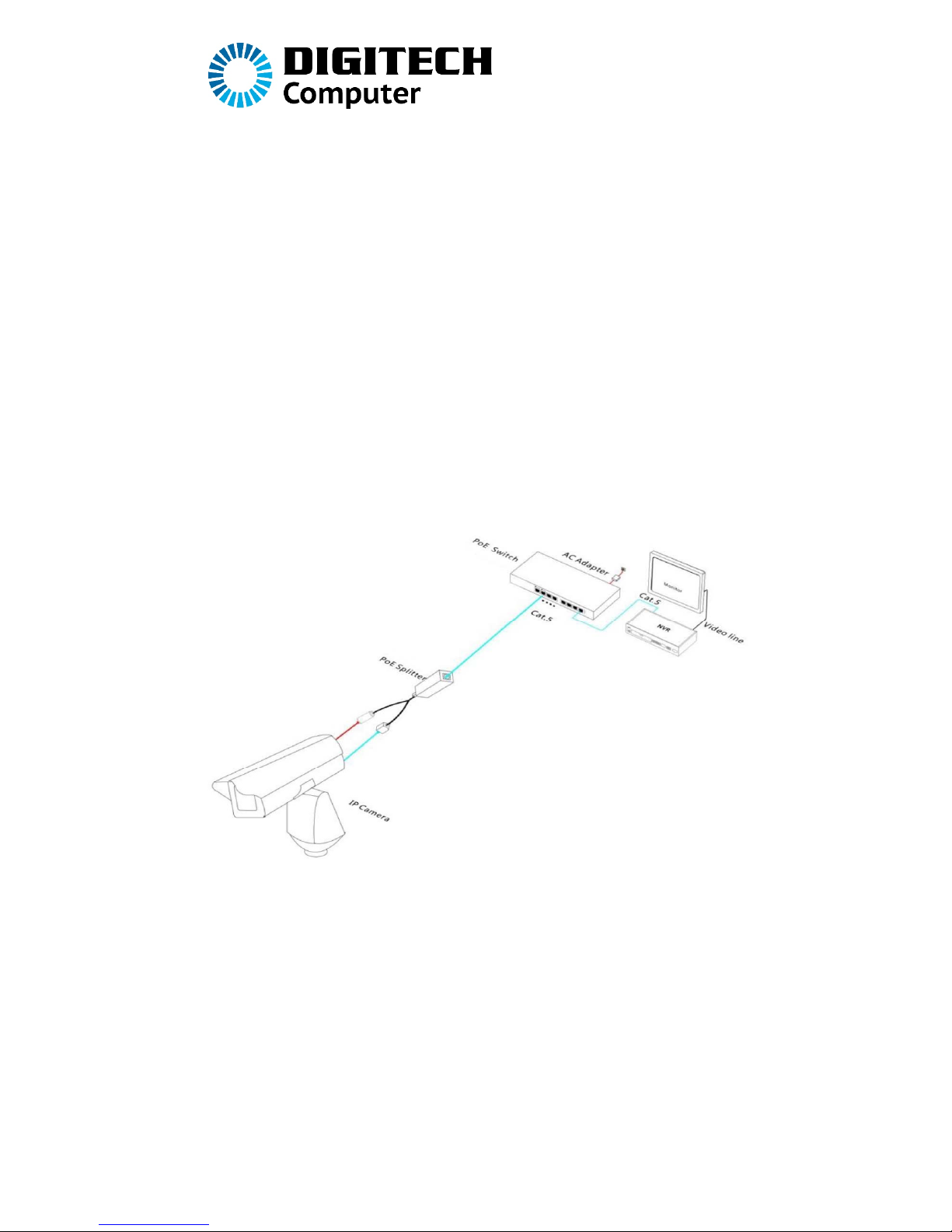
12VDC PoE Splitter Adaptor
User Manual
YN-8414
Operation:
1. Connect the PoE splitter with an Ethernet cable to a PoE Switch.
2. Connect your IP camera to the Ethernet plug and DC 2.1mm plug
of the PoE splitter adaptor.
Connection Diagram:

Specifications:
Input Voltage: 44-57VDC
Output Voltage: 12VDC
Output Current: 1.25A
PoE Output Power: 15.4W
Ports: 1 x RJ45 Ethernet Input
1 x RJ45 Ethernet Output
1 x 12VDC 2.1mm Plug
PoE Standards: IEEE 802.3af
Network Speed: 10/100Mbps
Transmission Speed: Up to 100m
Pin Assignment: Data (1/2 & 3/6), Power (1/2+ & 3/6-)
Dimensions: 88(L) x 30(W) x 26(H)mm (Excluding Lead)
Distributed by:
TechBrands by Electus Distribution Pty. Ltd.
320 Victoria Rd, Rydalmere
NSW 2116 Australia
Ph: 1300 738 555
Int’l: +61 2 8832 3200
Fax: 1300 738 500
www.techbrands.com
