Digitech Audio Visual AP4002 User Manual

Dis tribu ted by:
TechB rands b y Elect us Dist ribut ion Pty. L td.
320 Vic toria R d, Rydal metre
NSW 21 16 Austr alia
Ph: 1 300 738 5 55
Int ’l: +61 2 8 832 320 0
Fax : 1300 73 8 500
www. techb rands .com
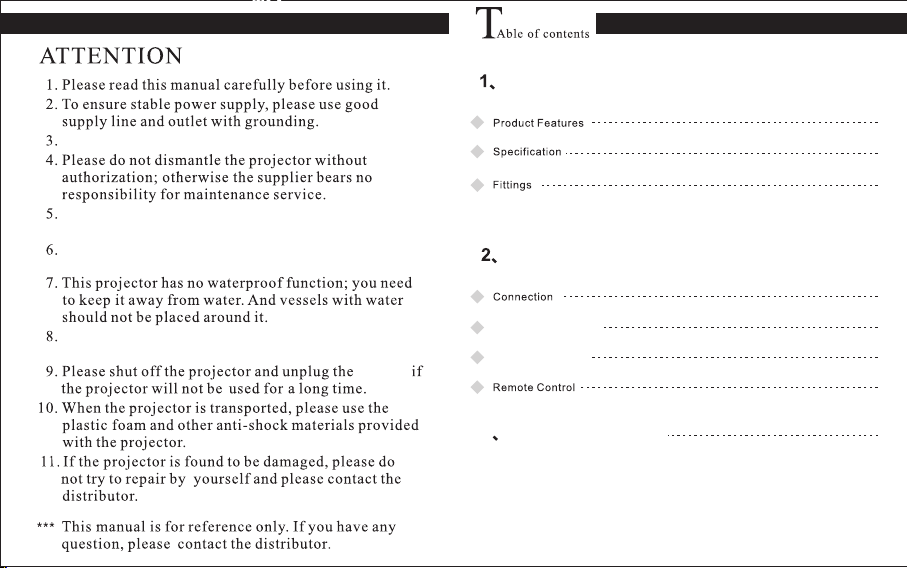
Produ ct Pr ofi les
Please use power supply indicated on the projector.
Do not look into the lens while the projector is
switched ON to avoid inconvenience to the eye.
Do not place the projector on articles which may
obstruct ventilation.
To avo id e le ct ri c sh oc k ke ep i t aw ay f ro m ra in a nd
any dampness.
adapter
User Guide
Functio n Op er at io n
Menu Use Guid e
3 Troubles hoo ting
1
2
2
3
5
6
11
12
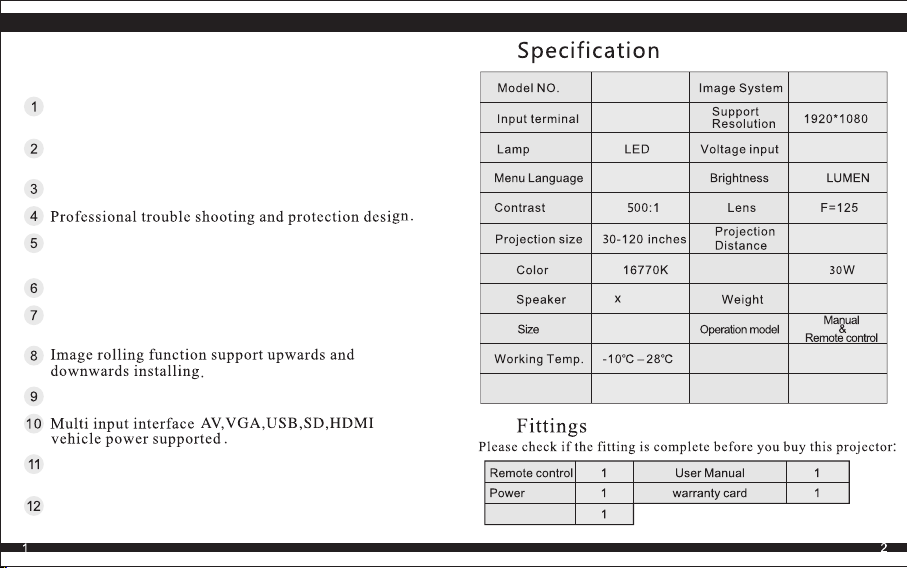
Product Profiles
1.
1.1
Product Features
All sealed & high eff ic ie nt c oo li ng d es ig n, e nhance
product stability and life time.
Long life 30,000 hours RGB-L ED l am p pr ov id in g a
colorful and detailed viewing experience.
Digital zooming function and free image size setting.
1. 2
AP400 2
AV、VGA、US B、SD、
HDM I、Micro USB
Eng lish, C hines e,
etc . (23 lan guage s)
TFT LCD
12V -2.5A /5V-2 A
150
Optical keystone function to optimize proportionality
of image.
Mode shift freely.
Super low noise and dust free design, frees you from
internal cleaning.
Low power consumption of 30W.
Mini USB slot, could connect with power bank
(note:must be 2A power bank).
Projector AV Mini With H DM I/ US B/ VG A/ SD 1 50
Lumens.
Sys tem
1. 3
3 in 1 AV cable
adapter
2 (8Ω2W)
285 X180X 115MM
Mul timed ia
(An driod O S: opti onal )
Power
consu mp tion
Max . suppo rted
SD ca rd memo ry
Key st one
1.0 7-3.3 1mete rs
0.6 8KG
32G
±15° ha nd adju stmen t
