DIGITECH Audio XC-0387 User Manual

Digital Voice
Recorder
User Manual
XC-0387
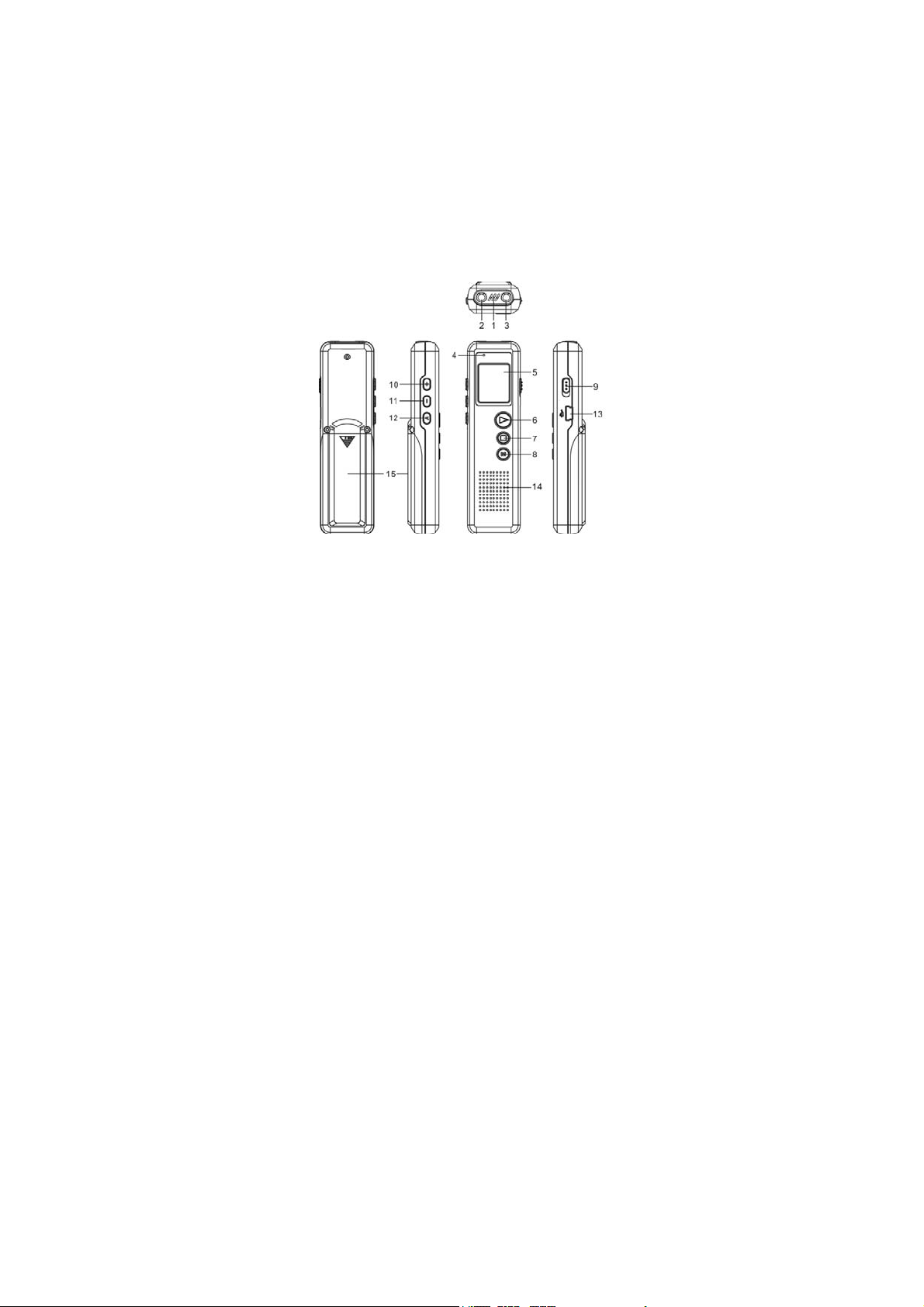
Box Contents:
1 x Digital Voice Recorder
1 x Earphones
1 x Mini B USB Cable
Product Diagram:
1. In-built Microphone
2. Headphone Jack
3. Microphone Jack
4. Recording LED
5. LCD Display
6. Play/Pause Button
7. Stop/Delete Button
8. Menu Button
9. Record/Stop
10. Vol+/Previous/Rewind
11. Vol-/Next/Fast F
12. Volume Button
13. USB Mini B
14. Speaker
15. Battery Compartment

LCD Diagram:
1. Recording LED Indicator
2. Repeat Symbol
3. Battery Capacity
4. DVR mode
5. Playback Status
6. Volume Indicator
7. Repeat Mode
8. Delete Icon
9. File number
10. Recording Status
Indicator
11. Recording Type & VOR
12. Recording Length
(Displays “Minutes:Secs” if
file less than 1 hour,
“Hours:Minutes” if file more
than one hour)
13. Music Mode
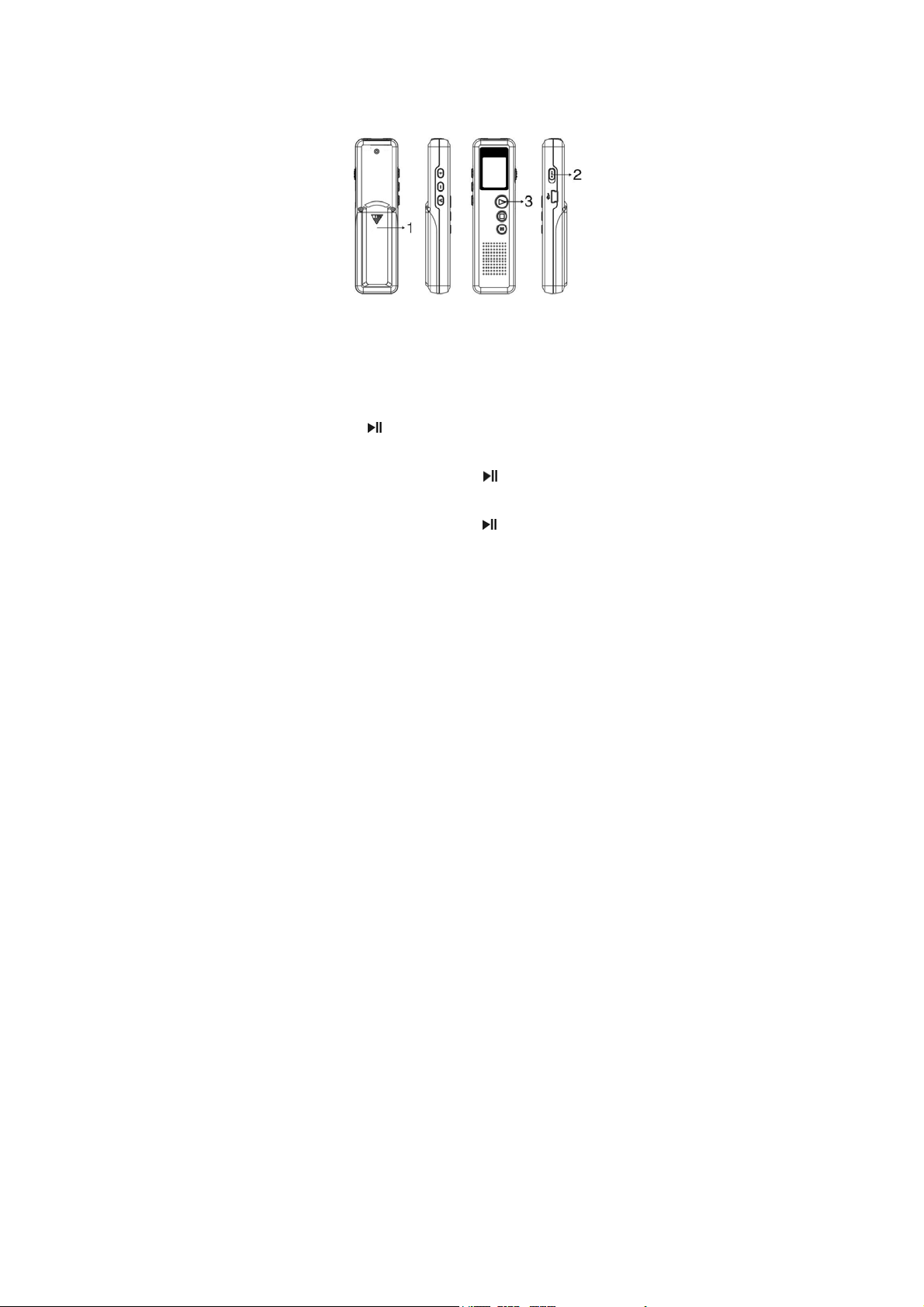
Functions:
1. On/Off Power Switch:
Place the 2 x AAA batteries correctly in the battery
compartment.
Press the “ ” Play/Pause button to turn “on”/ “off”
the voice recorder.
Power Off: Press & hold the “ ” Play/Pause button
for 5 seconds until it displays “Off”.
Power On: Press & hold the “ “ Play/Pause button
for 5 seconds to power the unit on.
The device will power off automatically if the
device has not been used within 3 minutes.
Please Note: The unit will not power off under
“VOR ON” state without voice operation. Instead it
will pause recording until voice is detected again.
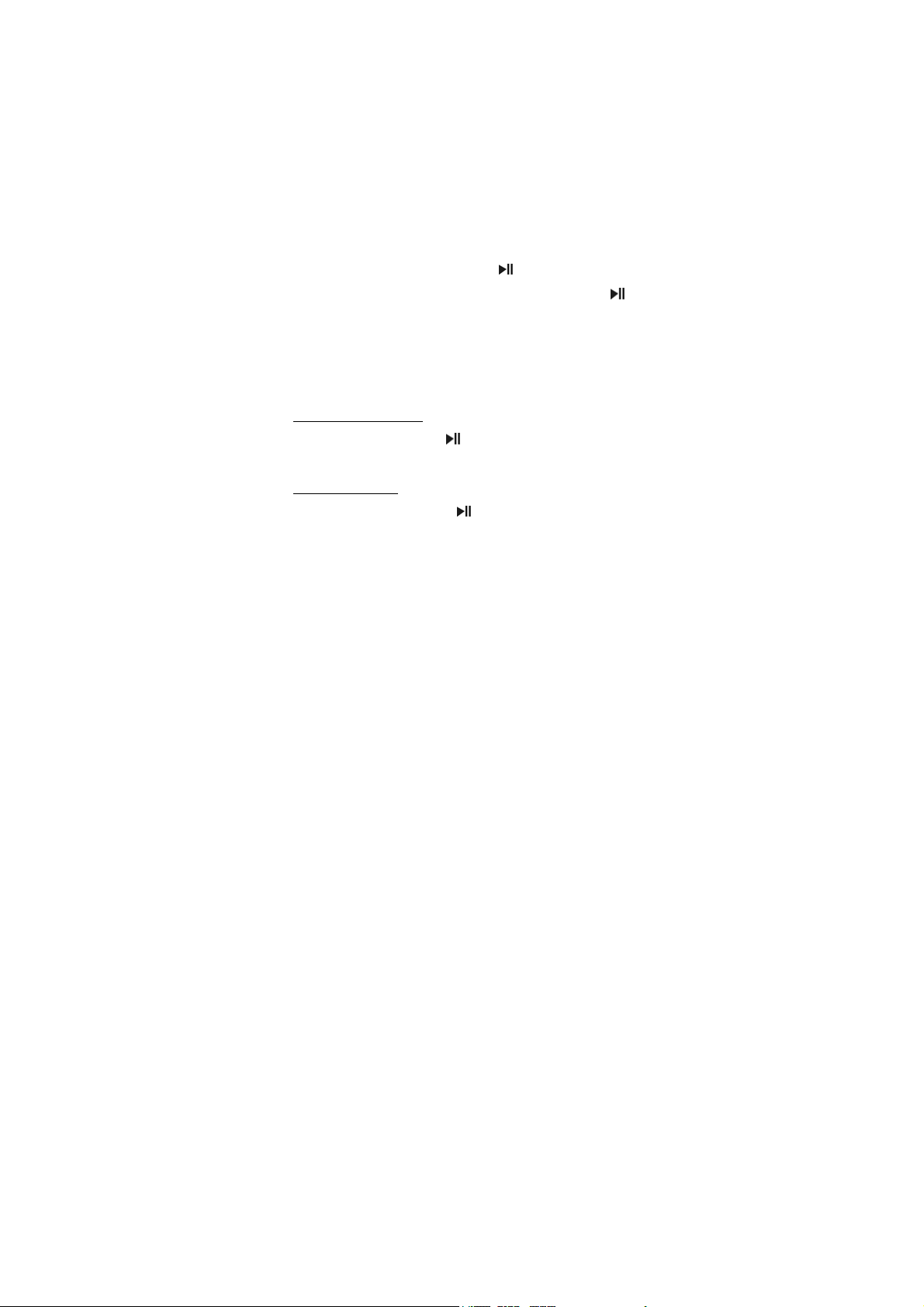
2. Recording:
In any state, switch the “REC” from “STOP” to “REC”
to start recording.
Slide the “REC” to “STOP”. It will save the recording
file automatically.
To pause recording, press the " " Play/Pause
button and the recording will pause. Short press “
again to resume recording from pause state.
3. Playback:
Play Recorded File: Press “M” Menu button to enter
into “DVR” mode. Press “ ” Play/Pause to play the
current recorded file.
Play Music File: Press “M” Menu button to enter
into “Music” mode. Press “ ” Play/Pause button to
play the current music file.
Please Note: Each directory can store up to 200
recording files. If it displays “Disc Full”, the directory
has stored 200 recording files. Please delete some
files to create space.
”
