DigitalZone Sound Switcher Installation Manual
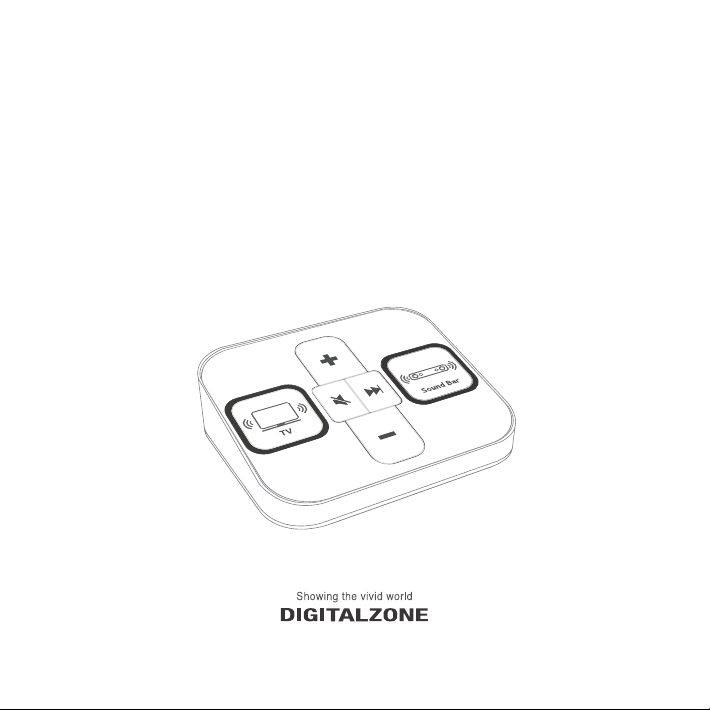
Sound Switcher
Installation Guide
Installation Guide
Please read carefully this Installation Guide before use.

Sound Switcher
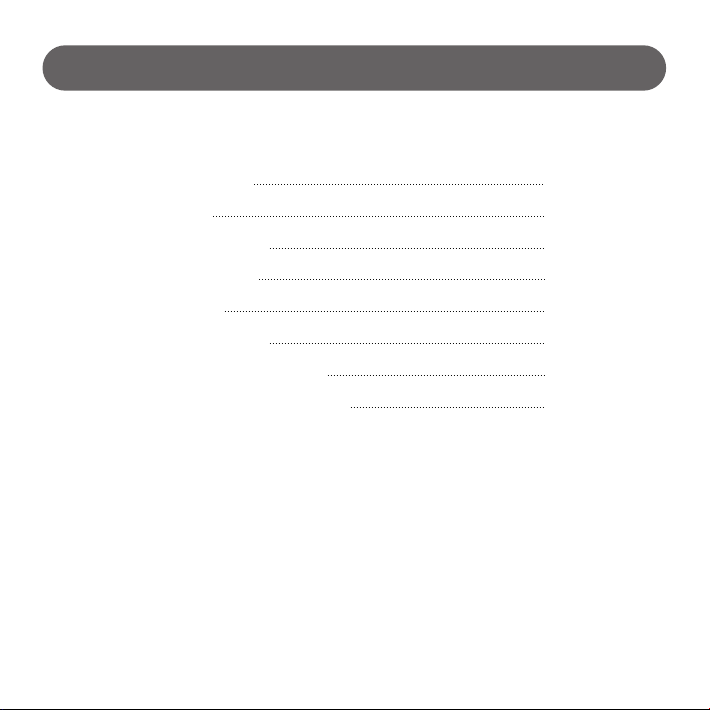
Contents
Included items
TV Setting
Sound Bar Setting
How to Connect
How to Use
H/W Specification
How to Update Contents
Important Safety Instructions
3
4
5
9
10
13
14
15
- 3 -
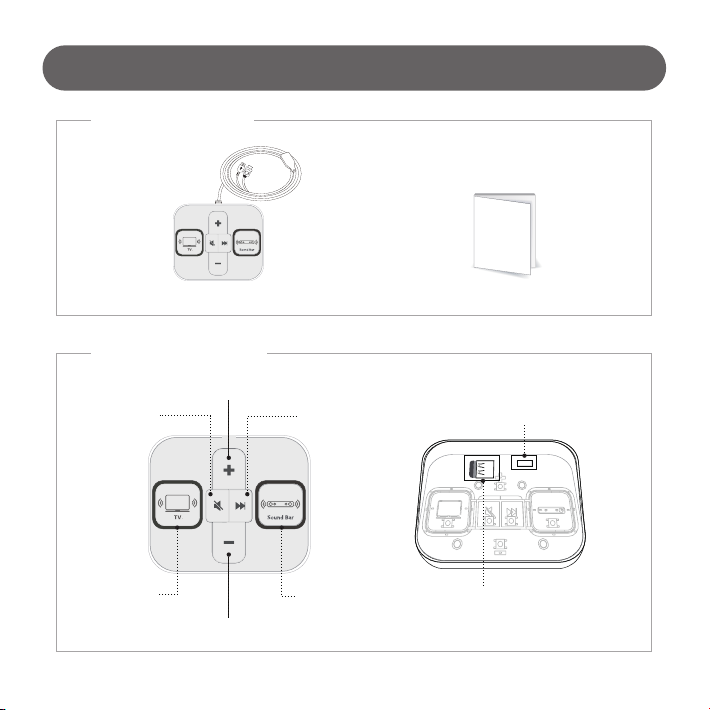
1) Package Contents
Sound Switcher Installation Guide
2) Guide to Each Parts
Included items
Mute
TV Sound
Output
Volume Up
Volume Down
Play the next file
(Skip function)
Sound Bar
Sound Output
- 4 -
Switch Input
(Complex Cable Connection)
USB
Built-in USB Memory
(APP + Content)

TV Setting
1) Setting Store Mode.
TTV will be “Store Mode” set it up manually as follow.
Setting → General → Additional Settings → Home/Store Mode (Store Mode) → Store Mode Settings
2) Built-in Video Dactivation.
Select “Demo Options” in Setting menu
1
There’s pop up menu in left or right bottom of screen if pressing “wheel button ( )” of Magic remote or
“OK” button of General Remote . Press “down direction key ( )” and enter “Demo Options” menu.
If no pop menu, enter the process manually as follow “ Setting → General → Additional Settings →
Home/Store Mode (Store Mode) → Store Mode Settings”
Picture
GENERAL
Sound
Location
Time & Date
Channels
Timers
Network
AI Servic
Account Management
General
General
(
)
Eco Mode
Safety
All Settings
2
Deactivate “In-store USB/Built-in Video” mode.
About This TV
Additional Settings
Accessibility
Picture
ADDITIONAL SETTINGS
GENERAL /
Sound
Quich Start+
Advertising Cookies
Channels
Standby Light
Network
LG Wireless Keyboard
Settings Help
General
No Signal Image
Home/Store Mode
Safety
Store Mode
Accessibility
Store Mode Settings
If this setting is not changed, although you connect Sound Bar Rack well, Built-in video or USB video will be playing.
Picture
ADDITIONAL SETTINGS
GENERAL /
Sound
Quich Start+
Advertising Cookies
Channels
Standby Light
Network
LG Wireless Keyboard
Settings Help
General
No Signal Image
Safety
Home/Store Mode
Store Mode
Accessibility
Store Mode Settings
DEMO OPTIONS
DEMO OPTI...
In-store USB/Built-in Video
SYNC DEMO
Notifications
COPY/DEL....
- 5 -
DEMO OPTIONS
DEMO OPTI...
In-store USB/Built-in Video
SYNC DEMO
Notifications
COPY/DEL....
