Page 1

5436 W Crenshaw St. Tampa, FL 33634
Tel: 866-446-3595 / 813-888-9555
Fax: 813-888-9262
www.Digital-Watchdog.com
technicalsupport@dwcc.tv
Technical Support Hours: Monday-Friday
8:30am to 8:00pm Eastern Time
Before installing and using the camera, please read this manual carefully.
Be sure to keep it handy for future reference.
ABOUT MANUAL
01302012
User Manual
V1362DIR / V1363TIR /
V1382TIR / V1382TIRH / V1365T
Vandal Dome Camera
Page 2
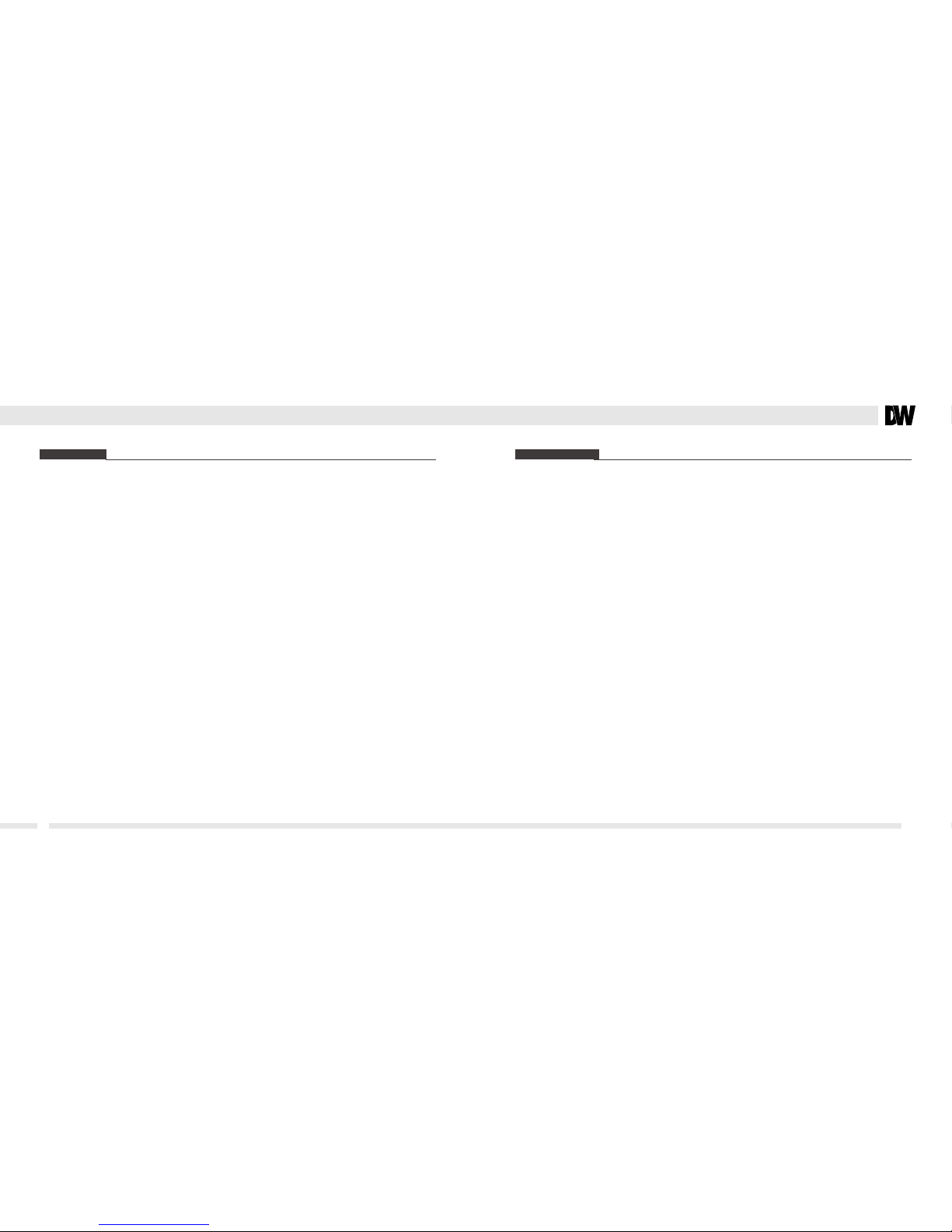
■
Do not open or modify.
■
Do not open the case except during maintenance and installation,
for it may be dangerous and can cause damages.
■
Do not put objects into the unit.
■
Keep metal objects and ammable substances from entering the camera. It can cause re, short- circuits,
or other damages.
■
Be careful when handling the unit.
■
To prevent damages, do not drop the camera or subject it to shock or vibration.
■
Do not install near electric or magnetic elds.
■
Protect from humidity and dust.
■
Protect from high temperature.
■
Be careful when installing near the ceiling of a kitchen or a boiler room, as the temperature may rise to
high levels.
■
Cleaning
To remove dirt from the case, moisten a soft cloth with a soft detergent solution and wipe.
■
Mounting Surface
The material of the mounting surface must be strong enough to support the camera.
PRECAUTIONS
Before sending your camera out for repair, check the items below.
If the problem persists after checking these items, contact your service
center.
■
No Video
Check the coaxial cable and make sure it is connected securely.
Check the lens’ iris adjustment at the menu setup of the camera.
Check the power supply and make sure the camera has the proper voltage and current.
■
Out-of-Focus Video
Check the clear dome cover and the lens for dirt or ngerprints. Use a soft cloth and gently clean.
Check the lens manual focal and zoom adjustment. Field test monitor is recommended.
TROUBSHOOTING
32
Page 3

54
■
1/3" Sony Super HAD II CCD
■
540 TV Lines
■
3.3 ~ 12mm Varifocal Auto Iris Lens
■
100ft Range IR with Intelligent Camera Sync
■
Electronic Day and Night
■
DRC (Dynamic Range Compressor)
■
HME (Highlight Masking Exposure)
■
SLC (Side Light Compensation)
■
AGC / BLC / AWB
■
Negative Imaging
■
Mirror Image Control
■
RS485 Built-In
■
Programmable Privacy Zone (4) & Motion Detection
■
Easy Icon Driven OSD Menu with Built-In Joystick
■
Secondary Video-BNC Output
■
1/3” High Resolution CCD
■
High Resolution 560 TV Lines
■
3.3 ~ 12mm Varifocal Auto Iris Lens
■
Electronic Day and Night
■
100ft Range IR with Intelligent Camera Sync
■
True Day and Night / TDN5
■
Star-Light (Super Low Light Technology)
■
DRC (Dynamic Range Compressor)
■
3D-DNR (3D Digital Noise Reduction)
■
HME (Highlight Masking Exposure)
■
Negative Imaging
■
AGC / BLC / AWB
■
Programmable Privacy Zone (6) & Motion Detection
■
Easy Icon Driven OSD Menu with Built-In Joystick
■
Auto Sensing 12VDC or 24VAC with Line Lock
■
Secondary Video-BNC Output
FEATURES
*
-
V1362DIR
FEATURES
*
-
V1363TIR
Page 4
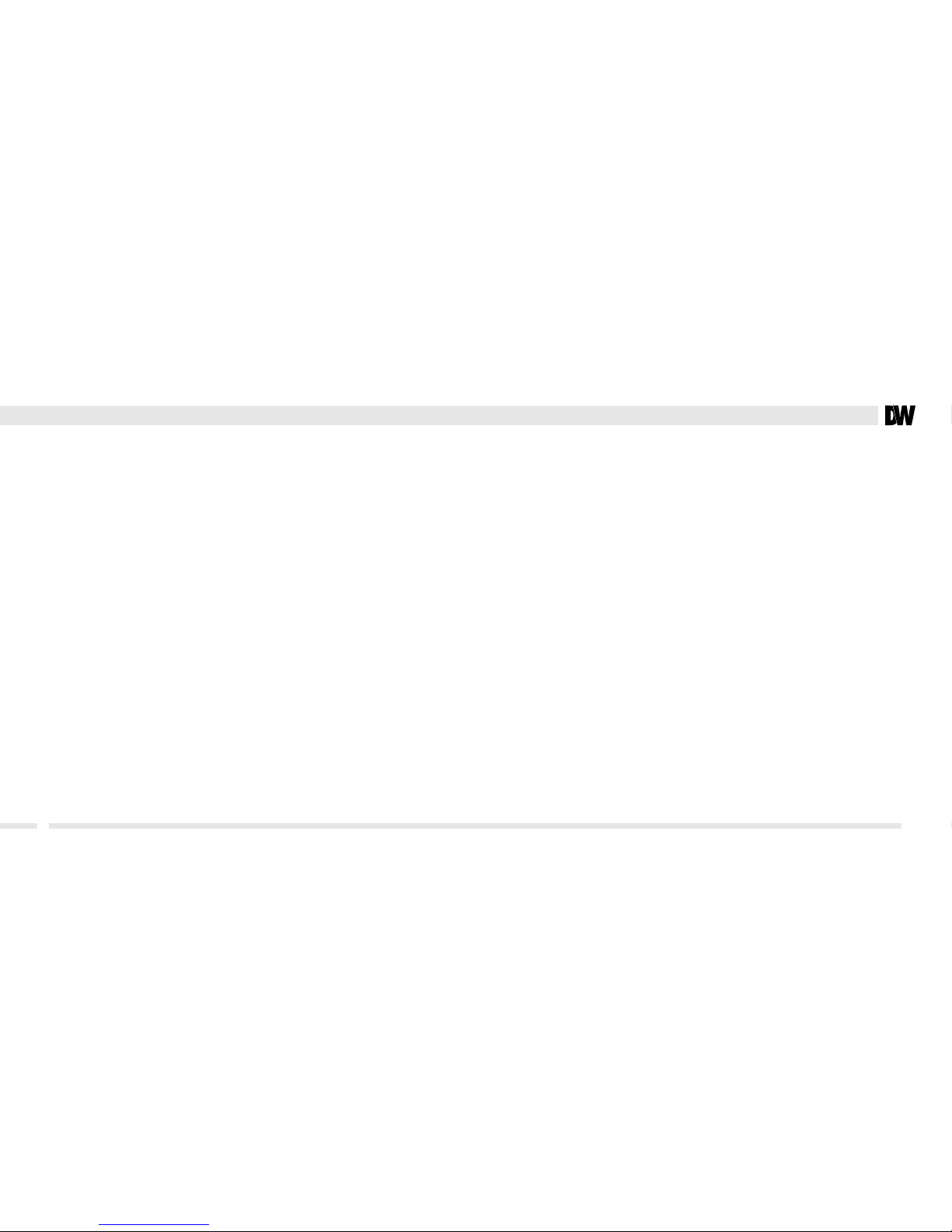
76
■
1/3” Sony Super HAD Ⅱ CCD
■
High Resolution 560 TV Lines
■
OMNI-Focus 2.9~8.5mm 3X Motorized Zoom, Auto Iris 70ft Range IR with Intelligent Camera Sync
■
True Day & Night / TDN5 (Electro Magnetic Mechanism)
■
Max-DR (Electronic Wide Dynamic Range)
Enables the camera to capture perfect images in both bright and dark environments simultaneously.
■
3D-DNR (3D Digital Noise Reduction)
Produces less noise and more color during low-light application.
■
HME (Highlight Mask Exposure)
Masks overly exposed light to produce a true video image of any environment.
■
SLC (Side Light Compensation)
■
DIS (Digital Image Stabilizer)
■
RS485 Built-In
■
Programmable Privacy Zone (6) & Motion Detection Easy Icon Driven OSD Menu with Built-In Joystick
■
Auto Sensing 12VDC or 24VAC with Line Lock
■
No Fog or Condensation under Any Weather Condition
FEATURES
*
-
V1382TIR
FEATURES
*
-
V1382TIRH
■
1/3” Sony Super HAD Ⅱ CCD
■
High Resolution 560 TV Lines
■
OMNI-Focus 2.9~8.5mm 3X Motorized Zoom, Auto Iris 70ft Range IR with Intelligent Camera Sync
■
True Day & Night / TDN5 (Electro Magnetic Mechanism)
■
Max-DR (Electronic Wide Dynamic Range)
Enables the camera to capture perfect images in both bright and dark environments simultaneously.
■
3D-DNR (3D Digital Noise Reduction)
Produces less noise and more color during low-light application.
■
HME (Highlight Mask Exposure)
Masks overly exposed light to produce a true video image of any environment.
■
SLC (Side Light Compensation)
■
DIS (Digital Image Stabilizer)
■
RS485 Built-In
■
Programmable Privacy Zone (6) & Motion Detection Easy Icon Driven OSD Menu with Built-In Joystick
■
Auto Sensing 12VDC or 24VAC with Line Lock
■
Built-in Heater , Withstand Temperatures as Low as -40°F
■
No Fog or Condensation under Any Weather Condition
Page 5
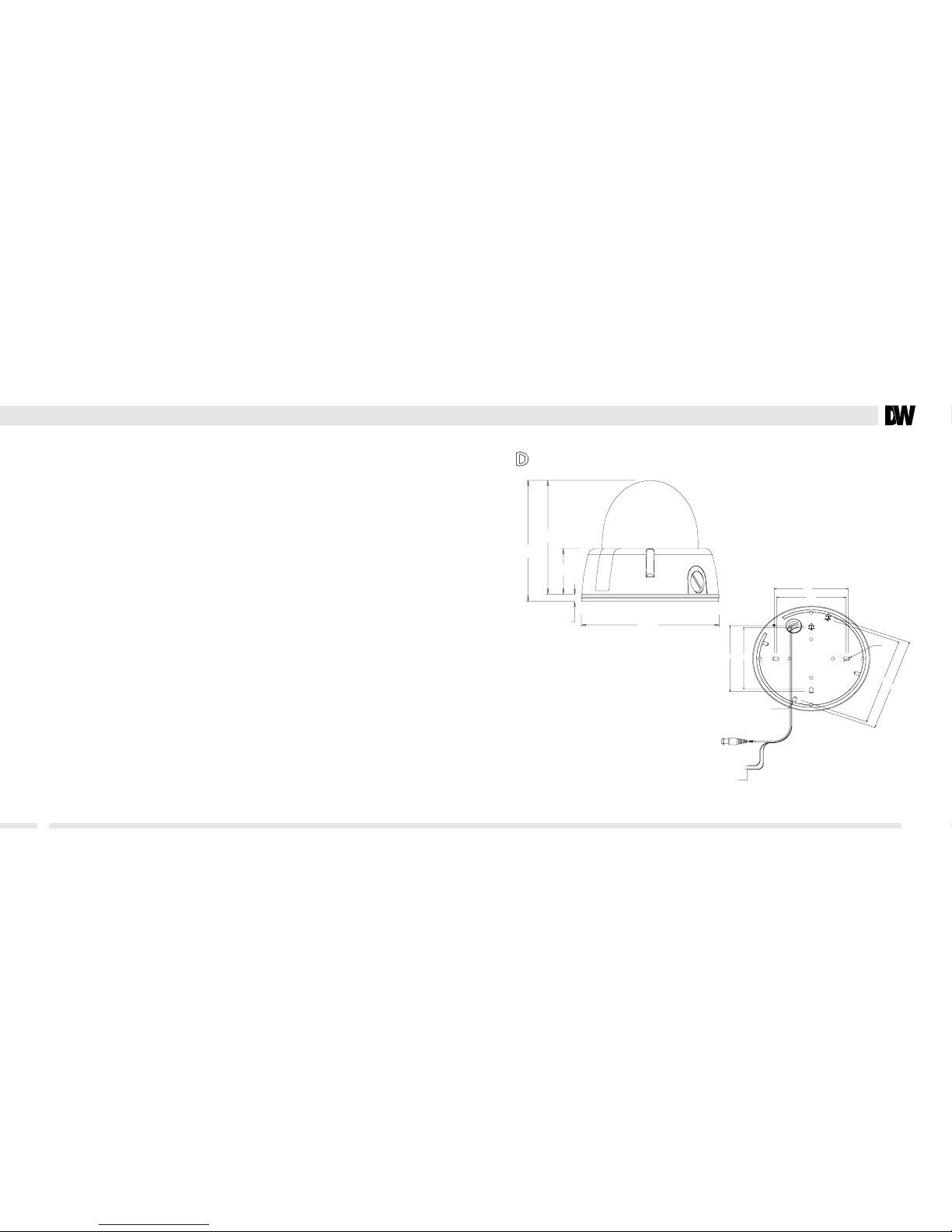
98
FEATURES
*
-
V1365T
■
1/3" Pixim Seawolf CMOS Sensor
■
690 Horizontal TV Lines
■
3.3 ~ 12mm Varifocal Auto Iris Lens
■
TDN (True Day and Night/IR Cut Filter)
■
3D-DNR (3D Digital Noise Reduction)
■
Powerful Wide Dynamic Range
■
Smear Canceling Circuit
■
AGC / BLC / AWB
■
DIS (Digital Image Stabilizer)
■
HME (Highlight Masking Exposure)
■
HME (Highlight Masking Exposure)
■
AGC / BLC / AWB
■
Programmable Privacy Zone (6) & Motion Detection
■
Easy Icon Driven OSD Menu with Built-in Joystick
■
Low Power Consumption
■
Auto Sensing 12VDC/24VAC with Line Lock
■
Secondary Video-BNC Output
DIMENSION (mm)
*
109.6
103.1
41.3
6.5
145
117.0
125.0
5.0
4.5
91.0
91.0
85.0
85.0
L= 300mm
VIDEO(yellow)
BNC JACK
DC 12V or AC24V
5mm TWIST SOLDERING
RED
BLACK
Page 6
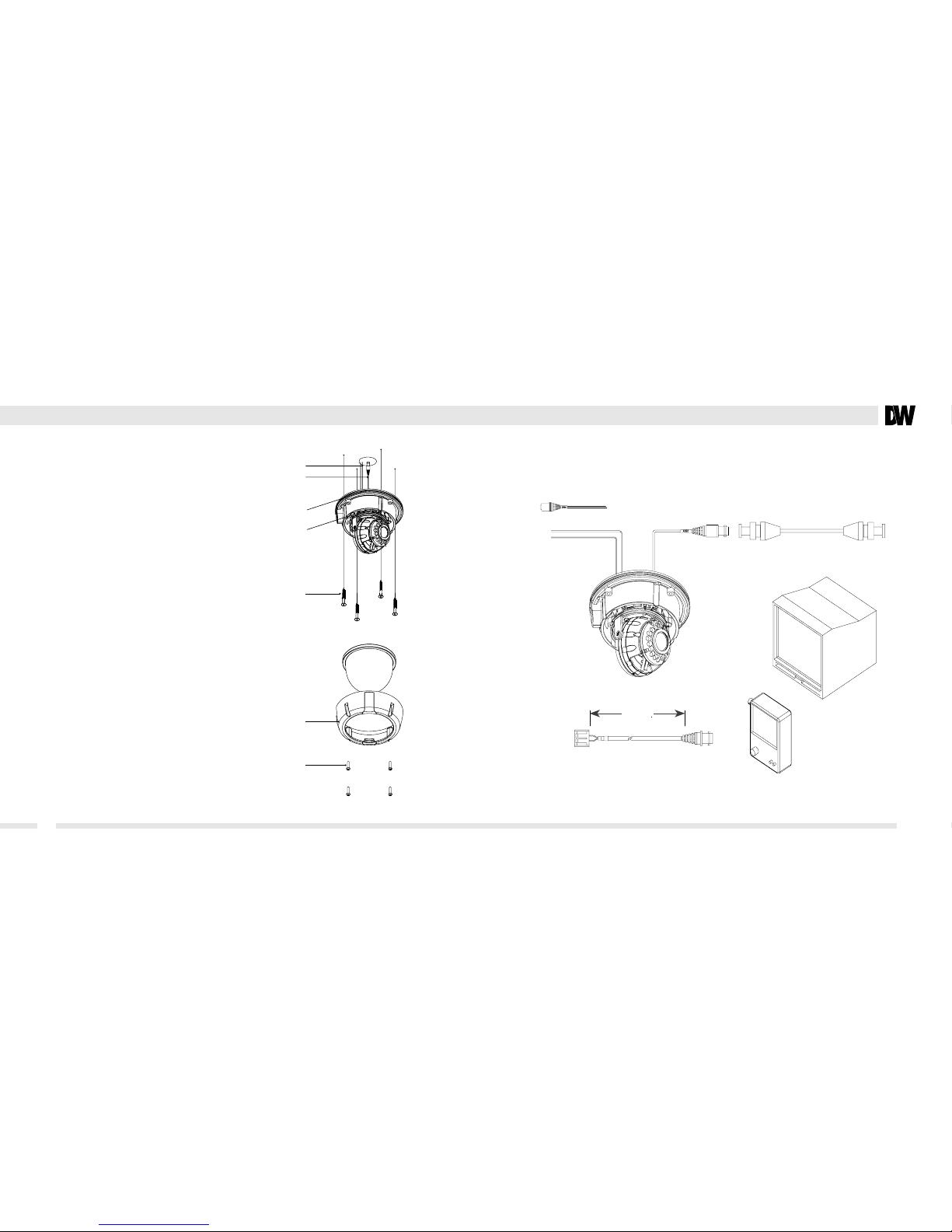
1110
INSTALLATION
*
A. Loosen the Fixing Screw (D), using a screw
driver.
B. Separate the Upper Case (A) and the Base (E).
C. Detach the Gimbal (C) from the Base (E).
D. Cut a hole in the ceiling for routing the cables.
E. Place the Base (E) horizontally against the
ceiling and drill the screw holes at the two
marked positions.
F. Pass the Power Cable (F) and Video Cable (G)
from the camera unit through the cable hole in
the ceiling.
G. Align the screw holes of the camera unit with
the holes in the ceiling. Secure
the camera to the ceiling with the two screws.
H. Fix Gimbal (C) to the Base (E).
I. Install and adjust the camera unit.
J. Adjust the dome liner to show the lens through
the camera window, and then x it to the Base (E).
11. Attach the Upper Case (A) with the Base (E) and
tighten Loosen the Fixing Screw (D).
F
G
E
C
B
A
D
CONNECTION
*
DC12V
CAUTION : Chec k for polarit polarit y when using a DC12V power power suppl y.
300.0
DC12V / AC24V
Page 7

1312
CAMERA SETTING*
■
LENS ADJUSTMENT
1. Focus Lever
2. Zoom Lever
1. Set the zoom level to the desired position by moving the Zoom Lever.
2. Set the focus, using the Focus Lever.
:
V1362DIR, V1363TIR, V1382TIR, V1382TIRH, V1365T
C
AMERA SETTING FOR SIDE OSD CONTROL BOARD
*
LEFT
UP DOWN
RIGHT
CON2
CON1
SW
FUNCTIONAL OF CONTROL BOARD
[1] SW
[2] CON1
[3] CON2
Functional control of O.S.D(On Screen Display)
Second Video output connector
RS-485 connector
Page 8

1514
REMOTE CONTROL
*
-
V1382TIR, V1382TIRH
NOTE: PRESS [KEY+ID]
(DEFAULT IS “001” FOR ID=1)
PRESS [ENT] TO ACCESS THE MENU
NOTE : THE CAMERA ID IS A 3-DIGIT NUMBER.
Set the Camera iD in the OSD menu. The default
setting is 001. NOTE : If the Camera ID is modied,
you must reset the power for the new settings to
apply. Once you reset the power, the camera will
recognize the new Camera ID.
If you press the KEY Button, the camera display
will turn into the standby image. NOTE : The LED
icker for approximately 20 seconds.
Input the same number used as the Camera ID to
the Remote Controller. After the number has been
input, the LED light will turn on, and the remote
controller will be ready to use. NOTE : The ID
number is 3 digits.
The ZOOM In (+) and ZOOM Out (-) Keys are used
to control the zoom of your camera lens
and to
select the zoom area of alarm function. Select the
area where you wish to observe the movement of
objects.
Select the zoom range by pressing the WIDE (7)
Key. Save the zoom range by pressing the TELE (8)
Key. NOTE: If the zoom range is smaller than the
alarm standby range, the zoom range setting will
not be saved.
1.
2.
3.
4.
5.
■
REMOTE CONTROL Instructions
MODULE OSD MENU
*
-
V1362DIR
EXPOSURE COLOR DAY&NIGHT
BRIGHTNESS
SHUTTER
BLC
AGC
WB MODE D&N MODE
FUNCTION MOTION PRIVACY
MIRROR
SHARPNESS
GAMMA
SLC
HME
DRC
ALARM MASK 1
MASK 2
MASK 3
MASK 4
COLOR SET
SYNC SETUP EXIT
SYNC CAMERA ID
TITLE EDIT
TITLE RESET
TITLE POSITION
DPC SET
LANGUAGE
PC CONT.
EXIT
SAVE & EXIT
FACTORY RESET
Menu Access and Control
Zoom Function Control
Key Button
ID Buttons
Motion Alarm
ON / OFF
Page 9

1716
EXPOSURE
BRIGHTNESS MANUAL (ELC LEVEL : 0 ~ 100) / DC (DC LEVEL : 0 ~ 31)
SHUTTER 1/60, 1/100FLC, 1/120 ~ 1/100000
BLC
OFF / ON
BLC (Back Light Compensation)
AGC
OFF / 12dB ~ 36dB
AGC (Auto Gain Control)
EXIT JUMP EXIT / SAVE&EXIT / FACTORY SET
COLOR
WB MODE AWC / ATW / MANuAL / PUSHLOCK (AWC is recommended.)
R-Y GAIN 0 ~ 255
B-Y GAIN 0 ~ 255
DAY & NIGHT
Day & Night Mode
AUTO / COLOR / BW
COLOR---->BW : Switching from COLOR to BW; If the number is higher, the camera will only
switch during a super low light condition.
BW ---->COLOR : Switching from BW to COLOR; This number should be always lower than
COLOR to BW
Read Time : time interval to switch from COLOR to BW
COLOR:
B&W BURST(OFF/ON) ; When the burst is OFF, the picture will have less noise.
EXIT JUMP EXIT / SAVE&EXIT / FACTORY SET
OSD MENU
*
-
V1362DIR
FUNCTION
MIRROR OFF/ MIRROR
SHARPNESS 0 ~ 49
GAMMA USER / 0.45 / 0.6 / 1.00
SLC
OFF / ON (0 ~ 50)
SLC (Side Light Compensation)
HME
OFF / ON (0 ~ 55)
HME (Highlight Masking Exposure)
DIS OFF /ON
DIS (Digital Image Stabilizer)
EXIT JUMP EXIT / SAVE&EXIT / FACTORY SET
MOTION (OMNI-Plus Cameras Only)
MOTION
OFF / ON
SET WINDOW
ALL SET (Set the Entire Screen)
ALL CLEAR (Clear the Entire Screen)
SENSITIVITY (0 ~ 55)
SHOW INDICATOR (OFF / ICON / TRACE)
DELAY OUT(1 ~ 15)
Motion Alarm Zoom-In Delay
EXIT JUMP EXIT / SAVE&EXIT / FACTORY SET
Page 10

1918
PRIVACY
MASK 1 OFF / ON
MASK 2 OFF / ON
MASK 3 OFF / ON
MASK 4 OFF / ON
COLOR SET BLACK / GRAY / COLOR 1~ 6
EXIT JUMP EXIT / SAVE&EXIT / FACTORY SET
SYNC
SYNC MODE INTERNAL / AUTO
V-PHASE 0 ~ 199
EXIT JUMP EXIT / SAVE&EXIT / FACTORY SET
SETUP
CAMERA ID 0 ~ 255
TITLE EDIT
TITLE RESET
TITLE POS.
DPC
OFF / ON
DPC ( Dead Pixel Cancellation)
LANGUAGE English / Chinese
PC CONT. OFF / ON
EXIT JUMP EXIT / SAVE&EXIT / FACTORY SET
EXIT
EXIT Exit the menu
SAVE&EXIT Exit the menu and save the setting
FACTORY SET Reset the menu setting to factory default
MODUEL OSD MENU
*
-
V1363TIR
EXPOSURE COLOR DAY&NIGHT
BRIGHTNESS
AE PREFERENCE
BLC / HME
AGC
STARLIGHT
NIGHT-UP
WB MODE
R-Y GAIN
B-Y GAIN
D&N MODE
C_SUP
A_SUP
FUNCTION MOTION PRIVACY
MIRROR
SHARPNESS
GAMMA
FREEZE
NEGATIVE
D-ZOOM
3D DNR
DRC
MOTION PRIVACY
SYNC SETUP EXIT
SYNC TITLE EDIT
PC CONTROL
LANGUAGE
MONITOR
OSD COLOR
OMNI LENS
EXIT
SAVE & EXIT
FACTORY RESET
Page 11

2120
EXPOSURE
BRIGHTNESS 0 ~ 100
SHUTTER 1/60 / FLK / 1/250 ~ 10000 / SENS-UP x2 ~ x256
BLC/HME OFF / BLC / HME
AGC
HIGH / MIDDLE / LOW / OFF
AGC(Auto Gain Control)
STARLIGHT AUTO(x2 ~ x256) / OFF
NIGHT-UP NORMAL / HIGH
EXIT JUMP EXIT / SAVE&EXIT / FACTORY SET
COLOR
WB MODE AWC / AWT / PUSH LOCK / MANUAL / INDOOR / OUTDOOR
R-Y GAIN 0 ~ 100
B-Y GAIN 0 ~ 100
EXIT JUMP EXIT / SAVE&EXIT / FACTORY SET
DAY & NIGHT
Day & Night Mode
AUTO : READ TIME(3~63) / S-LEVEL(0~100) / E-LEVEL(0~100)
COLOR---->BW : Switching from COLOR to BW; If the number is higher, the camera will only
switch during a super low light condition
BW ---->COLOR : Switching from BW to COLOR; This number should be always lower than
COLOR to BW
Read Time : time interval to switch from COLOR to BW
COLOR
B&W Mode : BURST (OFF / ON) There is less noise when the BURST is OFF.
SMART IR (OFF / ON)
C-SUP
Color Suppression :
Color will be reduced at low illumination, if the C-SUP Level is set higher. 0 ~ 63
A-SUP
Aperture Suppression : The sharpness of the edges will be reduced at low illumination, if
A-SUP level is set higher. 0 ~ 15
EXIT JUMP EXIT / SAVE&EXIT / FACTORY SET
OSD MENU
*
-
V1363TIR
FUNCTION
MIRROR OFF/MIRROR/V-FLIP/ROTATE
SHARPNESS 0 ~ 31
GAMMA 0.05 ~ 1.00 / USER
FREEZE OFF / ON
NEGATIVE OFF / ON
D-ZOOM OFF / ON (x1.0 ~ x32 PTZ)
3D-DNR
ON (0~100) / OFF
3D Digital Noise Reduction
DRC OFF / INDOOR / OUTDOOR
Dynamic Range Compressor
EXIT JUMP EXIT / SAVE&EXIT / FACTORY SET
MOTION (OMNI-Plus Camera Only)
MOTION
OFF
ON
AREA SELECT (AREA 1~4)
AREA SET (POSITION / SIZE)
SENSITIVITY (0~40)
MOTION TRACE (OFF / ON)
MOTION VIEW (OFF / ON)
RETURN
EXIT JUMP EXIT / SAVE&EXIT / FACTORY SET
PRIVACY
PRIVACY
OFF
ON
AREA SELECT (1~8)
AREA SET (POSITION / SIZE)
COLOR (0~15)
RETURN
EXIT JUMP EXIT / SAVE&EXIT / FACTORY SET
Page 12

2322
SYNC
SYNC INTERNAL / AUTO
EXIT JUMP EXIT / SAVE & EXIT / FACTORY SET
SETUP
TITLE EDIT OFF / ON
PC CONTROL
(RS485 Control)
CAM ID / ID DISPLAY (OFF/ON) / BAUDRATE (2400 / 4800 / 9600)
The protocol is PELCO-D.
LANGUAGE ENG / KOR / JPN / CHN1 / CHN2 / RUS / FRAN / SPAN / ITAL
MONITOR
CRT / LCD
Select LCD only if the camera is directly connected to the LCD monitor.
OSD COLOR 0 ~ 15
OMNI LENS
OFF (OMNI-Plus Camera Only)
ON
ALARM / READ TIME / ALARM ZOOM / STAND BY / RETURN
DEFECT WHITE DEFECT CANCEL MODE
EXIT JUMP EXIT / SAVE&EXIT / FACTORY SET
EXIT
EXIT
SAVE&EXIT
FACTORY SET
MODUEL OSD MENU
*
-
V1382TIR, V1382TIRH
EXPOSURE COLOR DAY&NIGHT
BRIGHTNESS
SHUTTER
BLC
AGC
MAX_DR
STARLIGHT
WB MODE
R-Y GAIN
B-Y GAIN
D&N MODE
C_SUP
A_SUP
FUNCTION MOTION PRIVACY
MIRROR
SHARPNESS
GAMMA
FREEZE
NEGATIVE
3D DNR
D-ZOOM
SLC
HME
DIS
MOTION MASK 1
MASK 2
MASK 3
MASK 4
MASK 5
MASK 6
SYNC SETUP EXIT
SYNC CAMERA ID
TITLE
DPC
MONITOR
LANGUAGE
BAUDRATE
OMNI LENS
EXIT
SAVE & EXIT
FACTORY RESET
Page 13

2524
EXPOSURE
BRIGHTNESS 0 ~ 99
SHUTTER 1/60, 1/100FLC, 1/120~1/100000
BLC
OFF / ON
BLC (Back Light Compensation)
AGC
HIGH / MIDDLE / LOW / OFF
AGC(Auto Gain Control)
MAX_DR OFF / ON (0~20) (Electronic Wide Dynamic Range)
STARLIGHT AUTO (x2 ~ x256) / OFF (x32 is recommended for low light application.)
EXIT JUMP EXIT / SAVE&EXIT / FACTORY SET
COLOR
WB MODE AWC / ATW / MANUAL / PUSHLOCK (AWC is recommended.)
R-Y GAIN 0 ~ 255
B-Y GAIN 0 ~ 255
EXIT JUMP EXIT / SAVE&EXIT / FACTORY SET
DAY & NIGHT
Day & Night Mode
AUTO : READ TIME(3~63) / S-LEVEL(0~100) / E-LEVEL(0~100)
COLOR---->BW : Switching from COLOR to BW; If the number is higher, the camera will only
switch during a super low light condition
BW ---->COLOR : Switching from BW to COLOR; This number should be always lower than
COLOR to BW
Read Time : time interval to switch from COLOR to BW
COLOR
BW : BURST (OFF / ON); When the BURST is OFF, the picture will have less noise.
C-SUP
Color Suppression :
Color will be reduced at low illumination, if the C_SUP Level is higher /
0 ~ 100. (Not available when 3D-DNR is ON.)
A-SUP
Aperture Suppression : Edge sharpness will be reduced at low illumination, if A_SUP Level
is higher / 0 ~ 100. (Not available when 3D-DNR is ON.)
EXIT JUMP EXIT / SAVE&EXIT / FACTORY SET
OSD MENU
*
-
V1382TIR, V1382TIRH
FUNCTION
MIRROR OFF/MIRROR/V-FLIP/ROTATE
SHARPNESS 0 ~ 49
GAMMA 0.05 ~ 1.00 / USER
FREEZE OFF / ON
NEGATIVE OFF / ON
3D-DNR
OFF / LOW / MIDDLE / HIGH
3D DNR (3D Digital Noise Reduction)
D-ZOOM OFF / ON(x1.0 ~ x3.0 Digital PTZ)
SLC
OFF / ON
SLC (Side Light Compensation)
HME
OFF / ON
HME (Highlight Masking Exposure)
DIS
OFF /ON
DIS (Digital Image Stabilizer)
EXIT JUMP EXIT / SAVE&EXIT / FACTORY SET
MOTION (OMNI-Plus Camera Only)
MOTION
OFF / ON
SET WINDOW
ALL SET (Set the Entire Screen)
ALL CLEAR (Clear the Entire Screen)
SENSITIVITY (1 ~ 120)
SHOW INDICATOR (OFF / ICON / TRACE)
DELAY OUT (1 ~ 15)
Motion Alarm Zoom-In Delay
EXIT JUMP EXIT / SAVE&EXIT / FACTORY SET
Page 14

PRIVACY
MASK 1 OFF / ON
MASK 2 OFF / ON
MASK 3 OFF / ON
MASK 4 OFF / ON
MASK 5 OFF / ON
MASK 6 OFF / ON
EXIT JUMP
EXIT / SAVE&EXIT / FACTORY SET
SYNC
SYNC
INTERNAL / AUTO
V-PHASE
0 ~ 199
EXIT JUMP
EXIT / SAVE&EXIT / FACTORY SET
SETUP
CAMERA ID
0 ~ 254
TITLE EDIT
OFF / ON
DPC
OFF / AUTO
DPC (Dead Pixels Cancellation)
MONITOR
CRT / LCD (Select LCD only if the camera is directly connected to LCD monitor.)
LANGUAGE
English / Chinese
BAUDRATE
2400 / 4800 / 9600 / 14400 / 19200 / 38400.
(The protocol is PELCO-D. It is xed and cannot be changed.)
OMNI LENS
OFF / 1 ~ 10 (OMNI-Plus Cameras Only)
EXIT JUMP
EXIT / SAVE&EXIT / FACTORY SET
EXIT
EXIT
Exit the menu
SAVE&EXIT
Exit the menu and save the setting
FACTORY SET
Reset the menu setting to factory default
2726
MODULE OSD MENU
*
-V1365T
EXPOSURE COLOR DAY&NIGHT
BRIGHTNESS
AE PREFERENCE
WDR
BLC
AGC
STARLIGHT
METER ZONE
WB MODE
COLOR GAIN
D&N MODE
FUNCTION MOTION PRIVACY
MIRROR
SHARPNESS
GAMMA
3D DNR
D-ZOOM
MOTION PRIVACY
SYNC SETUP EXIT
SYNC PC CONTROL
TITLE
LANGUAGE
MONITOR
OMNI LENS
FLUORESCENT
DIGITAL VIDEO
OUT
EXIT
SAVE & EXIT
FACTORY RESET
Page 15

2928
OSD MENU
*
-V1365T
EXPOSURE
BRIGHTNESS -48 ~ 60
AE PREFERENCE OUTDOOR / INDOOR
BLC OFF / BLC (PERCENTILE 10 ~ 50)
WDR LOW / NORMAL / MEDIUM / HIGH / CUSTOM
AGC LOW / MEDIUM / HIGH / CUSTOM
STARLIGHT x2 ~ x64 / OFF
METER ZONE ADJUST ZONE 1 / ADJUST ZONE 2
EXIT JUMP EXIT / SAVE&EXIT / FACTORY SET
COLOR
WB MODE
AWC / ATW(2,000k~11,000K) / PUSH LOCK / MANUAL
(KELVIN:2,000L~11,000K /R/B:RED:-20~20 BLUE:-20~20)
COLOR GAIN -8 ~8
EXIT JUMP EXIT / SAVE&EXIT / FACTORY SET
DAY & NIGHT
D&N MODE
AUTO / AUTO(EXT) / COLOR / B&W
- AUTO Mode:(READ TIME:0~255/S-LEVEL:0~60/E-LEVEL:0~60/BW AGC:0~60)
- AUTO(EXE) Mode:(Option-IR LED Mode)
- COLOR Mode
- B&W Mode
BW BURST (OFF / ON)
EXIT JUMP EXIT / SAVE&EXIT / FACTORY SET
FUNCTION
MIRROR OFF / MIRROR / V-FLIP / ROTATE
SHARPNESS -8 ~ 8
GAMMA 25(0.25) ~ 100(1.0)
3D DNR MOVIE / INFO
D-ZOOM
ZOOM:1(x1.0) ~ 12(x8)
PAN(-100~100)/TILT(-100~100) (Digital Zoom/Pan using the camera mini joystick)
EXIT JUMP EXIT / SAVE&EXIT / FACTORY SET
MOTION
MOTION
OFF / ON (ACTIVITY THR (0 ~ 255))
SET MOTION ZONES
- 1 ZONE / 1 ~ 2 ZONE / 1 ~ 3 ZONE / 1 ~ 4 ZONE
- ADJUST ZONE 1 (MOVE/MAKES WIDE/MAKES NARROW)
- ADJUST ZONE 2 (MOVE/MAKES WIDE/MAKES NARROW)
- ADJUST ZONE 3 (MOVE/MAKES WIDE/MAKES NARROW)
- ADJUST ZONE 4 (MOVE/MAKES WIDE/MAKES NARROW)
RETURN
EXIT JUMP EXIT / SAVE&EXIT / FACTORY SET
PRIVACY
PRIVACY
OFF
ON
- AREA 1 OFF/ON (MOVE/MAKES WIDE, MAKES NARROW)
- AREA 2 OFF/ON (MOVE/MAKES WIDE, MAKES NARROW)
- AREA 3 OFF/ON (MOVE/MAKES WIDE, MAKES NARROW)
- AREA 4 OFF/ON (MOVE/MAKES WIDE, MAKES NARROW)
- AREA 5 OFF/ON (MOVE/MAKES WIDE, MAKES NARROW)
- AREA 6 OFF/ON (MOVE/MAKES WIDE, MAKES NARROW)
RETURN
EXIT JUMP EXIT / SAVE&EXIT / FACTORY SET
Page 16

3130
SYNC
SYNC
INT1(SYNC to 59.64Hz)/INT2(SYNC to 60.01Hz)/LL LIMIT/V PHASE/RETURN)
EXIT JUMP
EXIT / SAVE&EXIT / FACTORY SET
SETUP
PC CONTROL
CAM ID:1 ~ 255
ID DISPLAY : OFF / ON
PROTOCOL : PELCO-D
BAUDRATE : 2400/4800/9600/19200
RETURN
TITLE
OFF / ON
(TITLE/ID POSITION(UP-LEFT/UP-CENTER/UP-RIGHT/DOWN-LEFT/
DOWN-CENTER/DOWN-RIGHT)
LANGUAGE ENGLISH
MONITOR CRT / LCD
OMNI LENS
OFF
ON ALARM OFF
ALARM ON(READ TIME(5~15)/ALARM ZOOM(4~214)/STAND BY(0~214)/RETURN)
FLUORESCENT
OFF / CRR(Manual Lens, Color Rolling/Flickerless Mode)/
CRR2(DC Lens, Color Rolling Mode)
DIGITAL VIDEO OUTPUT
DIGITAL OUT (OFF / ON)
FIELD ORDER (NORMAL / REVERS)
FRAME RPT (OFF / 2X / FREEZE)
RETURN
EXIT JUMP
EXIT / SAVE&EXIT / FACTORY SET
EXIT
EXIT
SAVE & EXIT
FACTORY SET
SPECIFICATIONS*
Model V1362DIR
Camera TYPE Color/BW
Vandal Dome Camera
Mount Surface
Image Device Super HAD II CCD
Size 1/3"
Pixels-Total 811(H) x 508(V)
Pixels-Eective 768(H) x 494(V)
Scanning System 525 line, 2:1Interlace
Horizontal Frequency Internal Mode 15,734Hz
Vertical Frequency Internal Mode 59.94Hz
Min. Scene Illumination IR-LED On 0.0 Lux
Functions BLC ON / OFF (Area Setting)
AGC ON / OFF (Gain Adjust)
AWB ATW / AWC / MANUAL / PUSH LOCK
Mirror ON / OFF
Motion Detection ON / OFF
Privacy Zone 4 Programmable Zone / Size
Lens Focal Length 3.3 ~ 12mm Varifocal Auto Iris Lens
Resolution Horizontal 540 TV Lines
Video Output VBS 1.0Vp-p VBS 1.0Vp-p(75 Load)
S/N Ratio S/N Ratio 50dB
OSD OSD YES
Environmental Conditions Operating Temperature -10
o
C
~ +55
o
C
(14
o
F
~ 131
o
F
)
Humidity Less than 90%
Power Power Requirement 12VDC / 24VAC
Power Consumption
12VDC: 1.96W, 163.3mA / 24VAC: 2.2W, 91.7mA
12VDC: 4.4W, 366.7mA / 24VAC: 3.0W, 125mA (LED ON)
Physical Specication Dimensions(φ x H) 109.6 X 145mm, 4.31 X 5.71in
IP Rating
IP66
Page 17

3332
SPECIFICATIONS* SPECIFICATIONS*
Model V1363TIR
Camera TYPE Color/BW
Vandal Dome Camera
Mount Surface
Image Size 1/3" High Resolution CCD
Pixels-Total 811(H) x 508(V)
Pixels-Eective 768(H) x 494(V)
Scanning System 525 line, 2:1Interlace
Horizontal Frequency Internal Mode 15,734Hz
Horizontal Frequency Line-Lock Mode 15.750Hz
Vertical Frequency Internal Mode 59.94Hz
Vertical Frequency Line-Lock Mode 60Hz
Min. Scene Illumination IR-LED On 0.0 Lux
Functions STAR-LIGHT ON / OFF (Area Setting)
3D-DNR ON / OFF (Gain Adjust)
AGC OFF / LOW / MIDDLE / HIGH
AWB
ATW / AWC / INDOOR / OUTDOOR / MANUAL / PUSHLOCK
Motion Detection OFF / ON (Area / Sensitivity)
Privacy Zone 8 Programmable Zone / Size
Lens Focal Length 3.3 ~ 12mm Varifocal Auto Iris Lens
Resolution Horizontal 560 TV Lines
Video Output VBS 1.0Vp-p VBS 1.0Vp-p(75 Load)
S/N Ratio S/N Ratio 52dB
OSD OSD YES
Environmental Conditions Operating Temperature -10
o
C
~ +55
o
C
(14
o
F
~ 131
o
F
)
Humidity Less than 90%
Power Power Requirement 12VDC / 24VAC
Power Consumption
12VDC: 1.96W, 163.3mA / 24VAC: 2.2W, 91.7mA
12VDC: 4.4W, 366.7mA / 24VAC: 3.0W, 125mA (LED ON)
Physical Specication Dimensions(φ x H) 109.6 X 145mm, 4.31 X 5.71in
IP Rating
IP66
Model V1382TIR
Camera TYPE Color/BW
Vandal Dome Camera
Mount Surface
Image Device Super HAD II CCD
Size 1/3"
Pixels-Total 811(H) x 508(V)
Pixels-Eective 768(H) x 494(V)
Scanning System 525 line, 2:1Interlace
Horizontal Frequency Internal Mode 15,734Hz
Vertical Frequency Internal Mode 59.94Hz
Min. Scene Illumination IR-LED On 0.0 Lux
Functions EWDR ON / OFF
STAR-LIGHT ON / OFF (x2 ~ x256)
3D-DNR OFF / LOW / MIDDLE / HIGH
DIS ON / OFF
Motion Detection ON / OFF (Area / Sensitivity)
Privacy Zone 6 Programmable Zone / Size
Lens Focal Length 2.9 ~ 8.5mm OMNI-Focus Lens
Resolution Horizontal 580 TV Lines
Video Output VBS 1.0Vp-p VBS 1.0Vp-p(75 Load)
S/N Ratio S/N Ratio 50dB
OSD OSD YES
Environmental Conditions Operating Temperature -10
o
C
~ +55
o
C
(14
o
F
~ 131
o
F
)
Humidity Less than 90%
Power Power Requirement 12VDC / 24VAC
Power Consumption
12VDC: 1.96W, 163.3mA / 24VAC: 2.2W, 91.7mA
12VDC: 4.4W, 366.7mA / 24VAC: 3.0W, 125mA (LED ON)
Physical Specication Dimensions(φ x H) 109.6 X 145mm, 4.31 X 5.71in
IP Rating
IP66
Page 18

3534
SPECIFICATIONS*
Model
V1365T
General Spec
CCD Type 1/3" 420K Pixels Color
Total number of pixels 768(H) X 548(V)
Minimum Illumination
0.22Lux (F1.2, 30IRE-COLOR)
0.0Lux (LED ON)
Resolution H: 690 TV Lines Eective
Electric Spec
Voltage
DC 12[V] (11.0[ V] ~ 20.0[V])
AC 24[V] (20.0[ V] ~ 30.0[V])
Power Consumption DC12V-3.1W / AC24V-3.2W
COMMON
General Spec
Shutter speed AWB ATW / AWC / MANUAL / PUSH LOCK
S/N Ratio Mirror ON / OFF
Gamma Motion Detection ON / OFF
Sync System Privacy Zone 4 Programmable Zone / Size
Mechanical Spec
Operation Temperature -10
℃ ∼
+50℃ (14
o
F
~ 131
o
F
)
Storage Temperature -20
℃ ∼
+70
℃
Operation Humidity Under 90% (Non-condensing)
SPECIFICATIONS*
Model V1382TIR
Camera TYPE Color/BW
Vandal Dome Camera
Mount Surface
Image Device Super HAD II CCD
Size 1/3"
Pixels-Total 811(H) x 508(V)
Pixels-Eective 768(H) x 494(V)
Scanning System 525 line, 2:1Interlace
Horizontal Frequency Internal Mode 15,734Hz
Vertical Frequency Internal Mode 59.94Hz
Min. Scene Illumination IR-LED On 0.0 Lux
Functions EWDR ON / OFF
STAR-LIGHT ON / OFF (x2 ~ x256)
3D-DNR OFF / LOW / MIDDLE / HIGH
DIS ON / OFF
Motion Detection ON / OFF (Area / Sensitivity)
Privacy Zone 6 Programmable Zone / Size
Lens Focal Length 2.9 ~ 8.5mm OMNI-Focus Lens
Resolution Horizontal 580 TV Lines
Video Output VBS 1.0Vp-p VBS 1.0Vp-p(75 Load)
S/N Ratio S/N Ratio 50dB
OSD OSD YES
Environmental Conditions Operating Temperature -40
o
C
~ +55
o
C
(-40
o
F
~ 131
o
F
)
Humidity Less than 90%
Power Power Requirement 12VDC / 24VAC
Power Consumption
12VDC: 1.96W, 163.3mA / 24VAC: 2.2W, 91.7mA
12VDC: 4.4W, 366.7mA / 24VAC: 3.0W, 125mA (LED ON)
Physical Specication Dimensions(φ x H) 109.6 X 145mm, 4.31 X 5.71in
IP Rating
IP66
Page 19

3736
Digital Watchdog (referred to as “the Warrantor”)
warrants the Camera Series against defects in
materials or workmanship as follows.
LABOR : For the initial ve (5) years from the date of original purchase,
if the camera is determined to be defective,
the Warrantor will repair or replace the unit, with new or refurbished
product at its option, at no charge.
PARTS : In addition, the Warrantor will supply
replacement parts for the initial ve (5) years.
To obtain warranty or out of warranty service,
please contact a Technical Support Representative at
1-866-446-3595 Monday through Friday from 8:30AM to 8:00PM Eastern.
A purchase receipt or other proof of the original purchase date is required
before warranty service is rendered. This warranty only covers failures due to
defects in materials and workmanship which arise during normal use.
This warranty does not cover damage which occurs in shipment or failures
which are caused by products not supplied by the Warrantor or failures
which result from accident, misuse, abuse, neglect, mishandling,
misapplication, alteration, modication, faulty installation, set-up adjustments,
improper antenna, inadequate signal pickup, maladjustment of consumer controls,
improper operation, power line surge, improper voltage supply, lightning damage,
rental use of the product or service by anyone other than an authorized repair
facility or damage that is attributable to acts of God.
WARRANTY INFORMATION* LIMITS AND EXCLUSIONS*
There are no express warranties except as listed above.
The Warrantor will not be liable for incidental or consequential
damages, including without limitation and damage to recording media,
resulting from the use of these products or arising out of any breach
of the warranty. All express and implied warranties, including the
warranties of merchantability and tness for particular purpose,
are limited to the applicable warranty period set forth above.
Some states do not allow the exclusion or limitation of incidental
or consequential damages, or limitations on how long an implied
warranty lasts, so the above exclusions or limitations may not
apply to you. This warranty gives you specic legal rights, and you
may also have other rights that vary from state to state.
If the problem is not handled to your satisfaction,
then write to the Address listed on the next page.
Service calls which do not involve defective materials or
workmanship as determined by the Warrantor, in its sole
discretion, are not covered. Costs of such service calls are
the responsibility of the purchaser.
