Page 1

Infinity V3367WTIR
11192010
User Manual Version #2:
Camera with ICON Menu
Page 2

PRECAUTIONS
Do not open or modify.
Do not open the case except during maintenance and installation, for it may be dangerous and can cause damages.
Do not put objects into the unit.
Keep metal objects and flammable substances from entering the camera. It can cause fire, short-circuits, or other damages.
Be careful when handling the unit.
To prevent damages, do not drop the camera or subject it to shock or vibration.
Do not install near electric or magnetic fields.
Protect from humidity and dust.
Protect from high temperature.
Be careful when installing near the ceiling of a kitchen or a boiler room, as the temperature may rise to high levels.
Cleaning
To remove dirt from the case, moisten a soft cloth with a soft detergent solution and wipe.
Mounting Surface
The material of the mounting surface must be strong enough to support the camera.
TROUBSHOOTING
Before sending your camera for repair, check the following or contact our technical specialist.
No VIDEO
Check the coaxial cable and make sure it is connected securely.
Check the lens’ iris adjustment at the menu setup of the camera.
Check the power supply and make sure the camera has the proper voltage and current.
Out-of-Focus VIDEO
Check the clear dome cover and the lens for dirt or fingerprints. Use a soft cloth and gently clean.
Check the lens manual focal and zoom adjustment. Field test monitor is recommended.
FCC COMPLIANCE
This equipment has been tested and found to comply with the limits for a Class B digital device, pursuant to Part 15 of the FCC rules. These limits are
designed to Provide reasonable protection against harmful interference .when the equipment is operated in a residential environment. This equipment
generates, uses, and radiates radio frequency energy; and if it is not installed and used in accordance
with the instruction manual, it may cause harmful interference to radio communications.
WARNING: Changes or modifications are not expressly approved by the manufacture.
Page 3
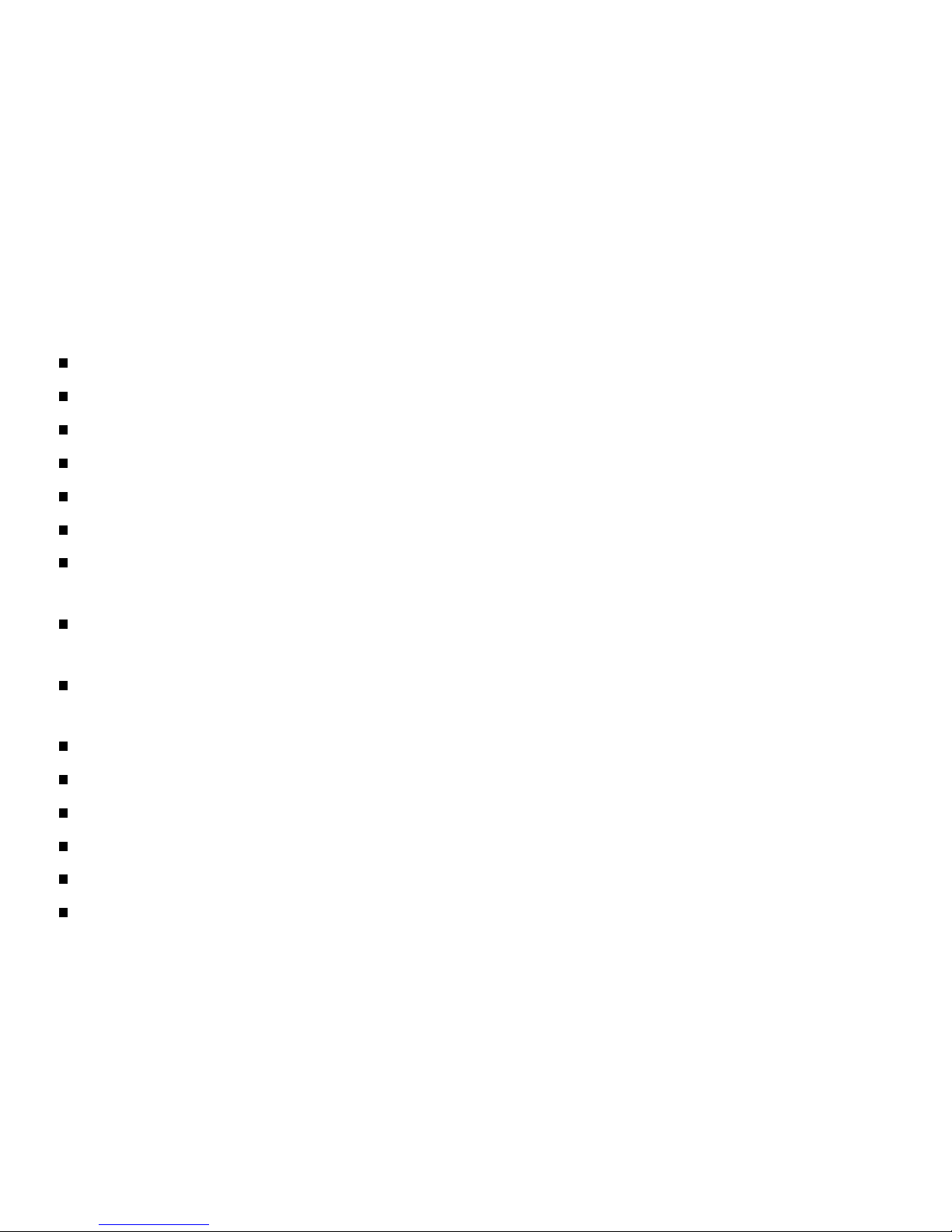
FEATURES
1/3” Sony Super HAD II CCD
High Resolution 560 TV Lines
3.3 ~ 12mm Varifocal Auto Iris Lens
100ft Range IR with Intelligent Camera Sync
True Day & Night / TDN5 (Electro Magnetic Mechanism)
Star-Light (Super Low Light Technology)
Max-DR (Electronic Wide Dynamic Range)
Enables the camera to capture perfect images in both bright and dark environments simultaneously.
3D-DNR (3D Digital Noise Reduction)
Produces less noise and more color during low-light application.
HME (Highlight Mask Exposure)
Masks overly exposed light to produce a true video image of any environment.
SLC (Side Light Compensation)
DIS (Digital Image Stabilizer)
Programmable Privacy Zone (6) & Motion Detection
Easy Icon Driven OSD Menu with Built-In Joystick
Auto Sensing 12VDC or 24VAC with Line Lock
No Fog or Condensation under Any Weather Condition
Page 4
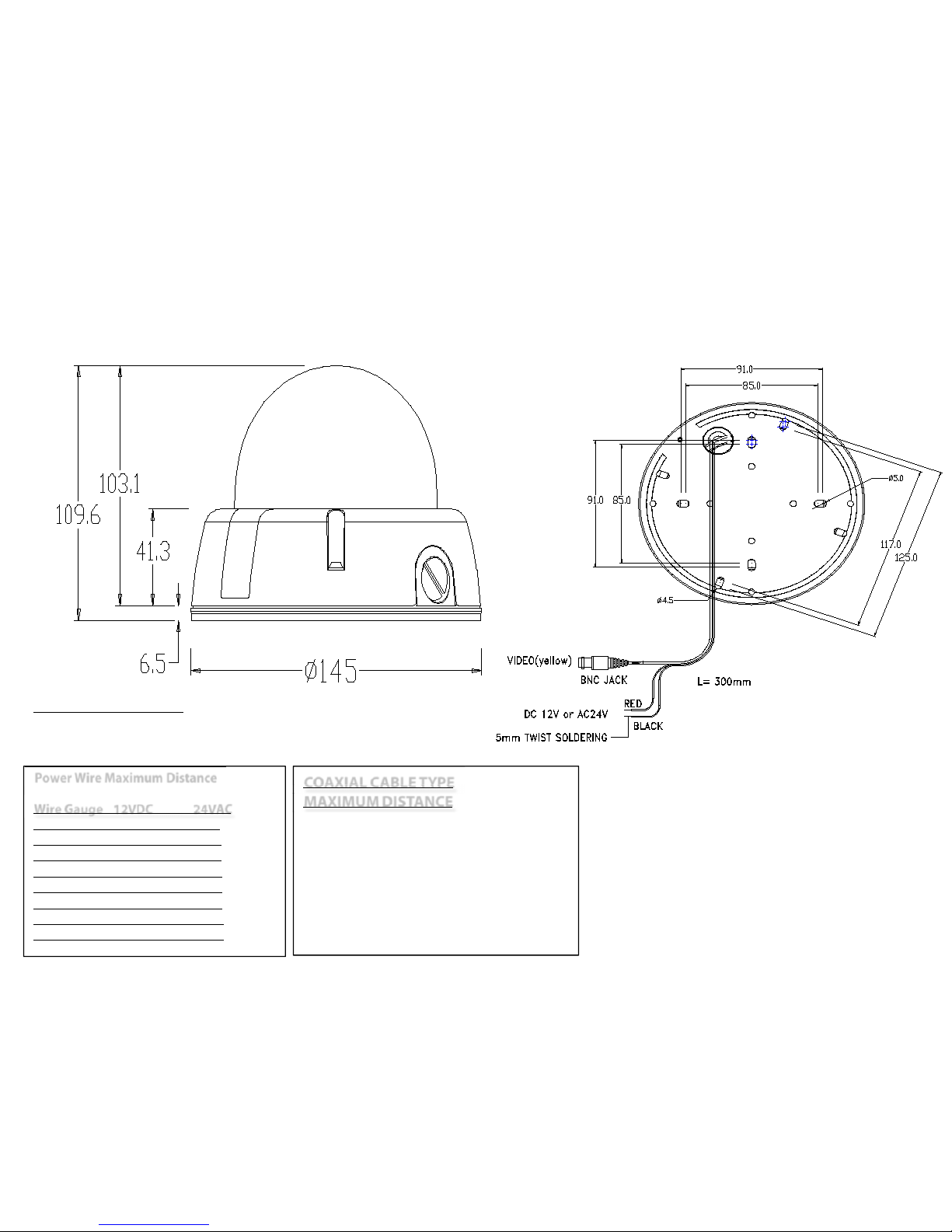
Power Wire Maximum Distance
Wire Gauge 12VDC 24VAC
24 AWG 80ft 323ft
22 AWG 128ft 513ft
20 AWG 203ft 815ft
18 AWG 323ft 1295ft
16 AWG 514ft 2056ft
14 AWG 816ft 3264ft
12 AWG 1295ft 5183ft
10 AWG 2057ft 8228ft
DIMENSIONS (mm) & POWER REQUIREMENT
POWER REQUIREMENT:
12VDC @1A
24VAC @ .500mA
COAXIAL CABLE TYPE
MAXIMUM DISTANCE
RG59/ U 750feet
RG6/U 1,000feet
RG11/U 1,500feet
Page 5

INSTALLATION
Included with DW Vandal Dome Camera:
1. Mounting Template
2. User Manual
3. Security L-Key
4. Single Sided Hex Key
5. Double Sided Hex Key
6. Secondary BNC Cable for Field Monitor
7. Four (4) Screws and Four (4) Dry Wall
Anchors
8. 3 Axis Gimbal Guide
1
2
4 6
7
8
Camera Installation
Use the mounting template to mount the camera.
Using the security L-key to loosen the four screws that secure the vandal proof dome cover, Remove
the vandal proof dome cover to access the screw holes to mount the camera.
NOTE: Keep the lens and the vandal proof cover free from dust or fingerprint.
53
Page 6

DC12V / AC24V
CONNECTION
Main Monitor
BNC Cable
Video Output
Spot Monitor Cable
Field Test Monitor
Page 7

CAMERA SETTINGS & ON-SCREEN DISPLAY
2ndVideo
On-Screen Display
Joy Stick Key
VR
1. Adjusting Level Volume (VR)
If the entire image is too dark or bright or the
backlight compensation is not correct even after
the lens is set to “DC,” you need to adjust the level
volume.
2. Second Video Out Connector (2
nd
Video)
If installer uses a portable monitor, this connector
should be connected.
Page 8

COLOR
WB MODE AWC / ATW / MANUAL / PUSH LOCK
R-Y GAIN 0 ~ 100
B-Y GAIN 0 ~ 100
DAY & NIGHT
Day & Night Mode
AUTO / COLOR / BW / EX-CONT
COLOR ----BW : Switching from color to BW; if the number is higher, the camera will only switch during a super low light condition.
BW ----COLOR : Switching from BW to color; this number should always be lower than COLOR to BW
Read Time: Time interval to switch from Color to Black-and-White
COLOR
B&W: (BURST:OFF/ON) When the burst is OFF will make less noise
C-SUP
Color Suppression :Color will be reduced at low illumination, if the C-SUP Level is higher.
0 ~ 100 (Not Available when DNR is On.)
A-SUP
Aperture Suppression: The sharpness of the edges will be reduced at low illumination, if A-SUP Level is higher.
0 ~ 100 (Not Available when DNR is On.)
EXIT JUMP EXIT / SAVE&EXIT / FACTORY SET
EXPOSURE
LENS DC (0~100) / MANUAL / VIDEO. (DC Lens is recommended.)
SHUTTER 1/160 /1/100 / FLC / 1/250 ~ 10000 / SENS-UP x2 ~ x250
BLC
OFF / ON
BLC (Back Light Compensation)
AGC
HIGH / MIDDLE / LOW / OFF
AGC (Auto Gain Control)
MAX-DR OFF / ON (0 ~ 20) (Electronic Wide Dynamic Range)
STAR-LIGHT AUTO (x2 ~ x250) / OFF (x32 is recommended.)
EXIT JUMP EXIT / SAVE&EXIT / FACTORY RESET
Page 9
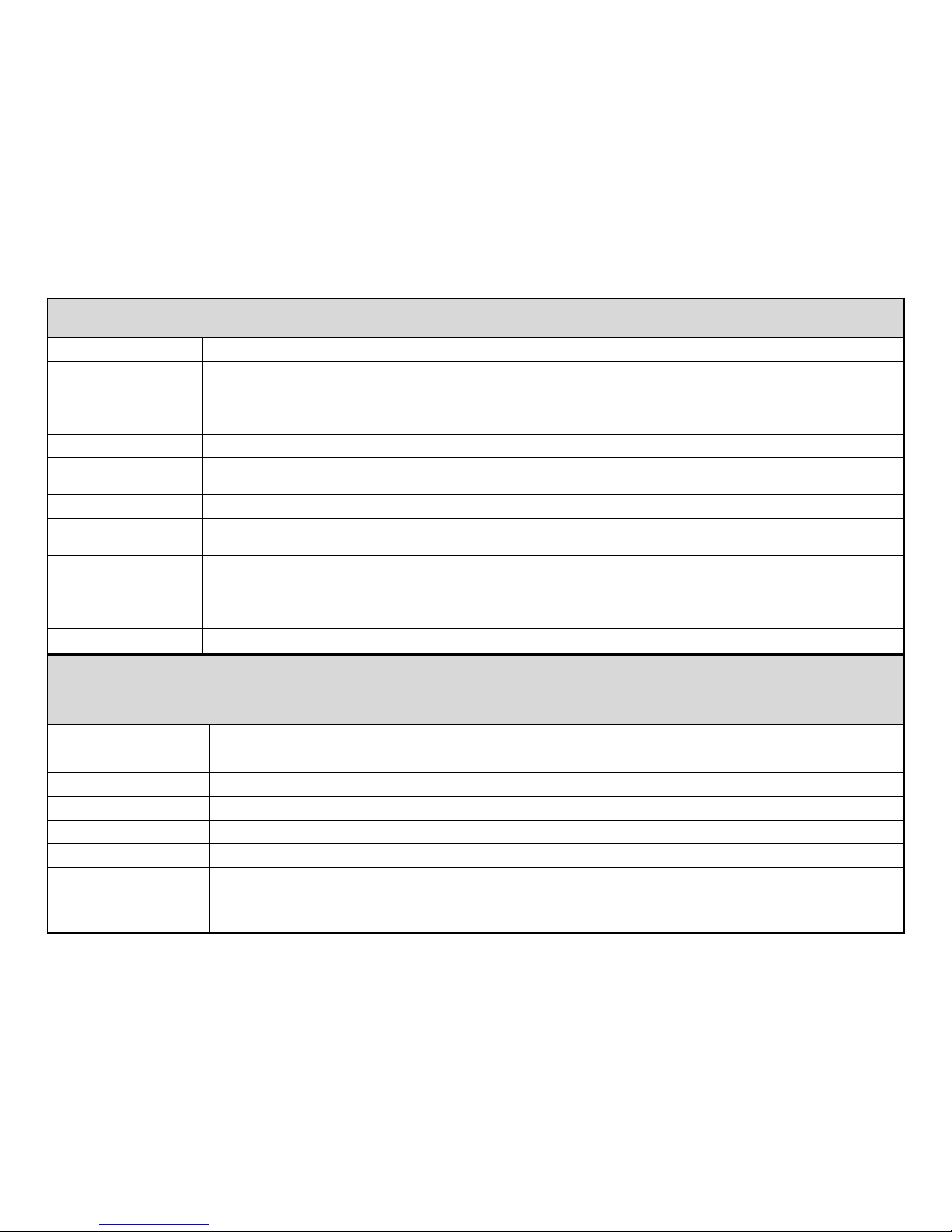
FUNCTION
MIRROR OFF / MIRROR / V-FLIP / ROTATE
SHARPNESS 0 ~ 31
GAMMA 0.05 ~ 1.00 / USER
FREEZE OFF / ON
NEGATIVE OFF/ ON
3D-DNR
OFF / LOW / MIDDLE / HIGH
3D-DNR (3D Digital Noise Reduction)
D-ZOOM OFF / ON (x1.0 ~ x32 PTZ)
SLC
OFF / ON
SLC (Side Light Compensation)
HME
OFF / ON
HME (Highlight Masking Exposure)
DIS
OFF / ON
DIS (Digital Image Stabilizer)
EXIT JUMP EXIT / SAVE&EXIT / FACTORY SET
MOTION
(OMNI-Focus Lens Only)
MOTION OFF / ON
SET WINDOW
ALL SET (Set the Entire Screen)
ALL CLEAR (Clear the Entire Screen)
SENSITIVITY (1 ~ 120)
SHOW INDICATOR (OFF / ICON / TRACE)
DELAY OUT (1 ~ 15)
Motion Alarm Zoom-In Delay
EXIT JUMP EXIT / SAVE&EXIT / FACTORY SET
Page 10
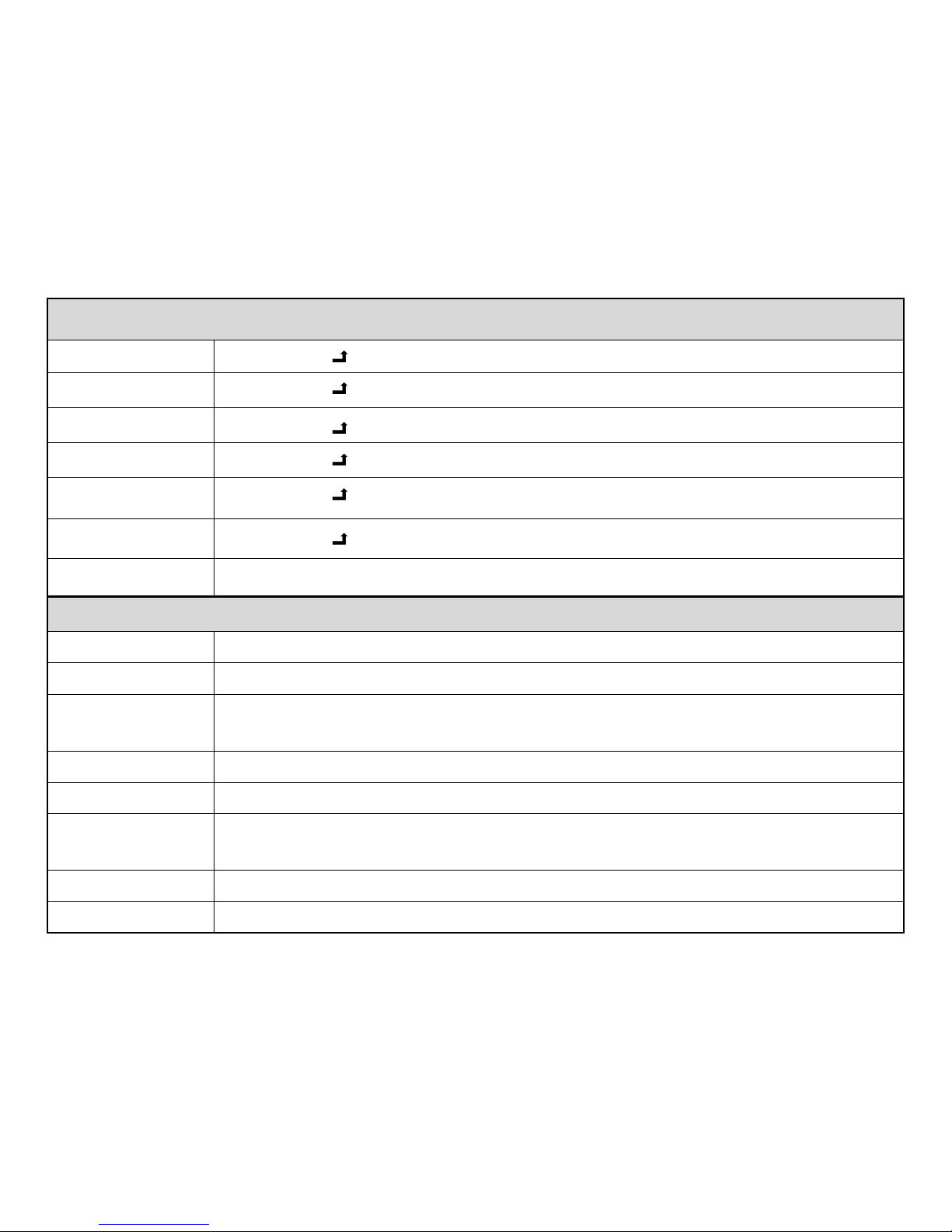
PRIVACY
MASK 1 OFF / ON
MASK 2 OFF / ON
MASK 3 OFF / ON
MASK 4 OFF / ON
MASK 5 OFF / ON
MASK 6 OFF / ON
EXIT JUMP EXIT / SAVE&EXIT / FACTORY SET
SETUP
CAMERA ID 0 ~ 255
TITLE OFF / ON
DPC
OFF / AUTO
DPC (Dead Pixels Cancellation)
MONITOR CRT / LCD
LANGUAGE English, Japanese, Chinese
BAUDRATE
2400 / 4800 / 9600 / 14400 / 19200 / 38400.
Protocol is Pelco-D (fixed cannot be changed; hardcoded into the DSP)
OMNI LENS OFF / 1 ~ 10 (for OMNI-PLUS CAMERA only)
EXIT JUMP EXIT / SAVE&EXIT / FACTORY SET
Page 11

SYNC
SYNC INTERNAL / AUTO
V-PHASE 0 ~ 199
EXIT JUMP EXIT / SAVE & EXIT / FACTORY SET
EXIT
EXIT Exit the menu
SAVE&EXIT Exit the menu and save the setting
FACTORY SET Reset the menu setting to factory default
Page 12
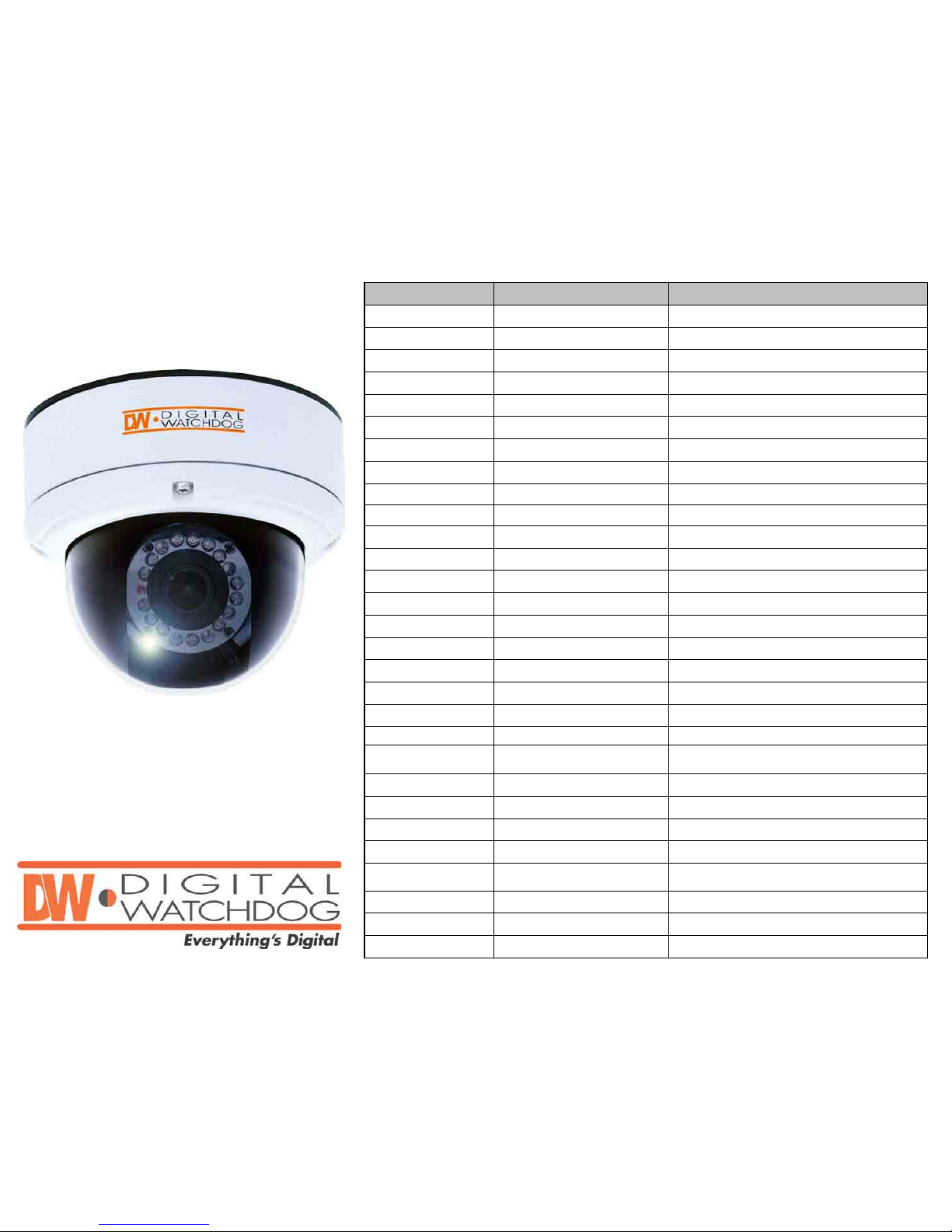
Camera TYPE Color / BW V3367WTIR
Mount Surface
Image Device Super HAD II CCD
Size 1/3"
Pixels-Total 811(H) x 508 (V)
Pixels-Effective 768(H) x 494 (V)
Scanning System 525 line, 2:1Interl ace
Horizontal Frequency Internal Mode 15,734Hz
Vertical Frequenc y Internal Mode 59.94Hz
Min. Scene Ill umination IR LED On 0.0 Lux
IR Distance 100ft Range
Functions BLC ON / OFF
AGC HIGH / MIDDLE / LOW /OFF
MAX-DR OFF / ON
Mirror OFF / MIRROR / V-FLIP / ROTATE
STAR-LIGHT AUTO (x2 ~ x250) / OFF
3D-DNR OFF / ON
SLC OFF / ON
HME OFF / ON
DIS OFF / ON
Privacy Zone 6 Programmable Zone / Size
Lens Focal Length 3.3~12mm Varifocal Auto Iris Lens
Resolution Horizontal 560 TV Lines [Color]; 580 TV Lines [BW]
Video Output VBS 1.0Vp-p VBS 1.0Vp-p(75 Load)
S/N Ratio S/N Ratio 50dB
OSD OSD YES
Environmental Conditions Operating Temperature -10℃~ +55℃(14℉~ 131℉)
Humidity Less than 90%
Power Power Requirement 12VDC / 24VAC
Power Consumption 1.8[W] / 2.4 [W] LED Off; 4.6[W] / 4.9[W] LED On
SPECIFICATIONS:
5436 W Crenshaw St. Tampa, FL 33634
Tel: 866-446-3595 / 813-888-9555
Fax: 813-888-9262
www.Digital-Watchdog.com
technicalsupport@dwcc.tv
Technical Support Hours: Monday-Friday
8:30am to 8:00pm Eastern Time
