Page 1

Technical Specification:
DW-POE496M
Power over Ethernet (PoE), IEEE 802.3x Flow Control
5th Port is a 10/100Mbps uplink port
Data Transfer Rate
Ethernet: 10/100 Mbps (Half / Full Duplex)
Forwarding Rate
10 Mbps / 148,00 pps, 100 Mbps / 14,8800 pps
EIA/TIA-568 100Ù STP (max 100m/ 328ft)
Power pin:12(+) 36(-)
Indicators
Power, PoE, Link / Activity
Environment
Operating Humidity: 10% – 90%,no condensing
Transfer Method
Store-and Forward
Certificate
CE, FCC, RoHS
Dimensions
3.6 x 3.2 x 0.86 In (92 x 82 x 22mm)
Warranty
2 Years Warranty
Standard &
Protocol
Interface 4x 10/100/Mbps RJ45 ports (Auto-negotiation, Auto MDIX)
Network Media
Power supply Input:100-240 V/50/60 Hz
IEEE 802.3 10Base-T, IEEE 802.3u 100Base-TX, IEEE 802.3af
CSMA/CD, TCP/IP
10Base-T: UTP category 3, 4, 5 cable (max 100m/ 328ft)
EIA/TIA-568 100Ù STP (maximum 100m/ 328ft)
100Base-Tx: UTP category 5, 5e cable (max 100m/ 328ft)
48V/2A external power
Operating Temperature: 32°F – 104°F (0℃ – 40℃)
PoE Switch Quick Start Guide
DW-POE496M
4+1 port 10/100Mbps PoE switch
Rev. 03.15
Tel: 866-446-3959 | 813-888-9555 www.digital-watchdog.com
Technical Support hours: 9:00AM to 8:00PM Eastern Time, Monday thru Friday
Page 2
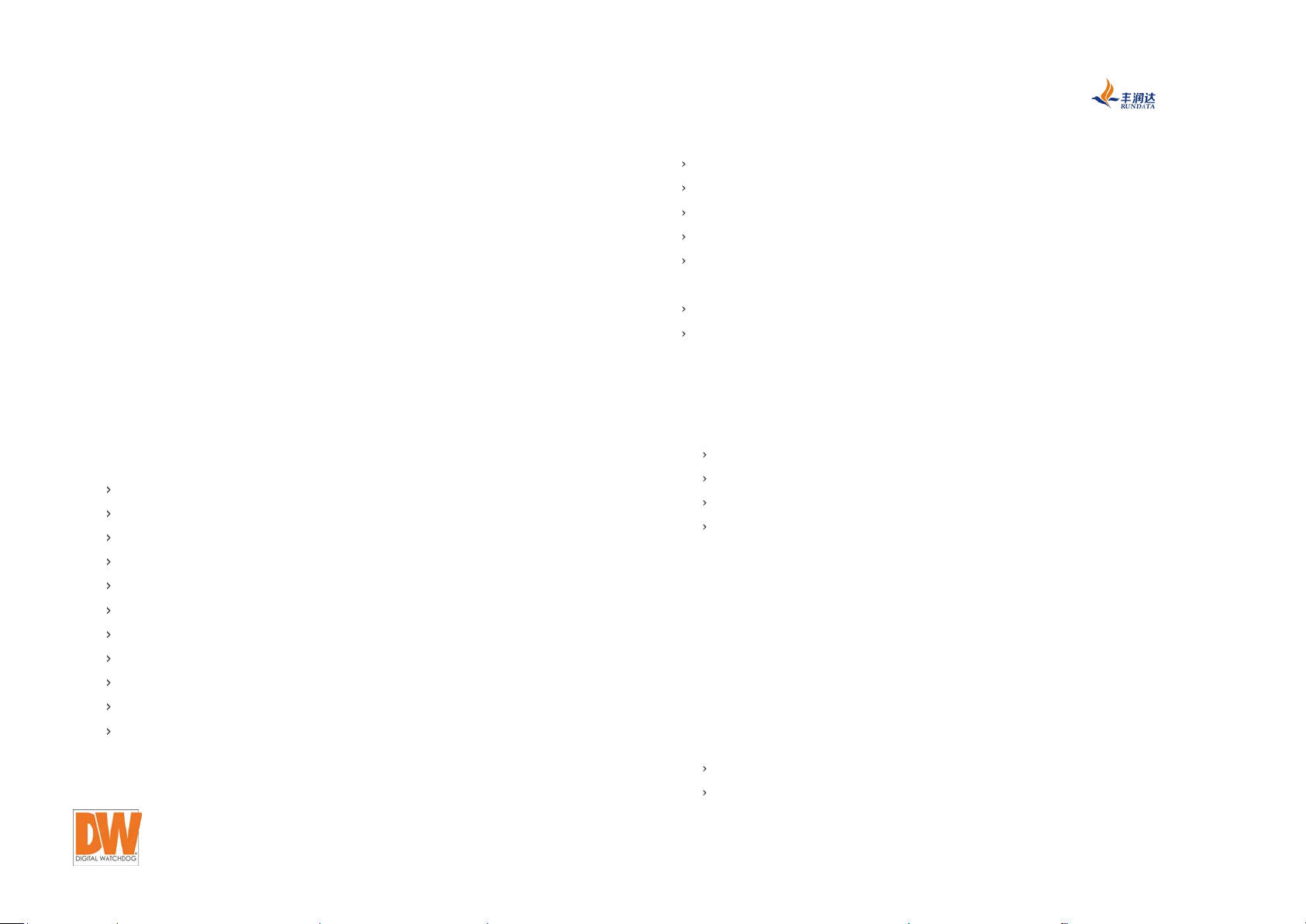
Overview
Digital Watchdog’s Power over Ethernet Switch is a 10/100Mbps PoE switch with 48V/2A
external power and with 4 or 8 channel configuration options. The PoE switch simplifies
installation of PoE devices such as IP cameras, wireless AP, and VoIP by transmitting both
power and data through the same cables. The switch supplies up to 15.4 watts per port
and can automatically detect your PoE devices and their power class, minimizing the
possibility of damaging your equipment with wrong power supply. The switch can
support PoE devices installed up to 320 feet away using Cat5 cables. And Plug and Play
makes the installation quick and easy, with no need for advanced configuration or
installation, making this PoE switch a perfect choice for any application with IP cameras,
wireless AP, and VoIP.
Key features
5 10/100Mbps Auto-Negotiation RJ45 ports with 4 PoE port
IEEE 802.3af Power over Ethernet PoE compliant
Each port support auto-negotiation-10/20, 100/200Mbps Fast Ethernet
Bandwidth 1Gbps
Max power for single PoE port is 15.4W
Auto PoE Class detection
LED indicators for monitoring power, link, activity and speed
48V/2A external power adapter
Store-and-forward switching method
Plug and Play
2 years warranty
User Guide:
Caution:
Operation and maintenance should be performed by a qualified service technician.
Network devices connected to the switch must be compliant with IEEE 802.3af.
Make sure the power is off before unplugging the power adapter.
Power consumption of PoE devices must not exceed the switch’s total power supply.
Avoid using this product during an electrical storm. A remote risk of electric shock
from lightning is possible.
For outdoor use, the switch should be housed in a protective enclosure.
Only use accessories specified and approved by the manufacturer.
1.Check the PoE switch
(1) Before installing the switch, check the enclosure, RJ45 ports and LED indicators.
(2) Make sure the following is included in the box:
PoE Switch
Power Cord
Power Adaptor
Quick Start Guide
2. Connecting cables:
(1) Use CAT5 or CAT6 cables to connect PoE and network devices such as IP Cameras,
computers or wireless AP to the switch.
(2) Connect the switch to the network using the additional 10/100Mbps uplink port.
(3) Once all network devices are properly connected to the switch, connect the power
adapter to the switch and the power cord to an adequate power supply. A UPS
(Uninterrupted Power Supply) is recommended.
(4) Turn on the switch. Watch the LED indicators for power and port status.
Power – The green LED indicates power transmission to the network device.
PoE – The yellow LED indicates data transmission.
Tel: 866-446-3959 | 813-888-9555 www.digital-watchdog.com
Technical Support hours: 9:00AM to 8:00PM Eastern Time, Monday thru Friday
