Page 1
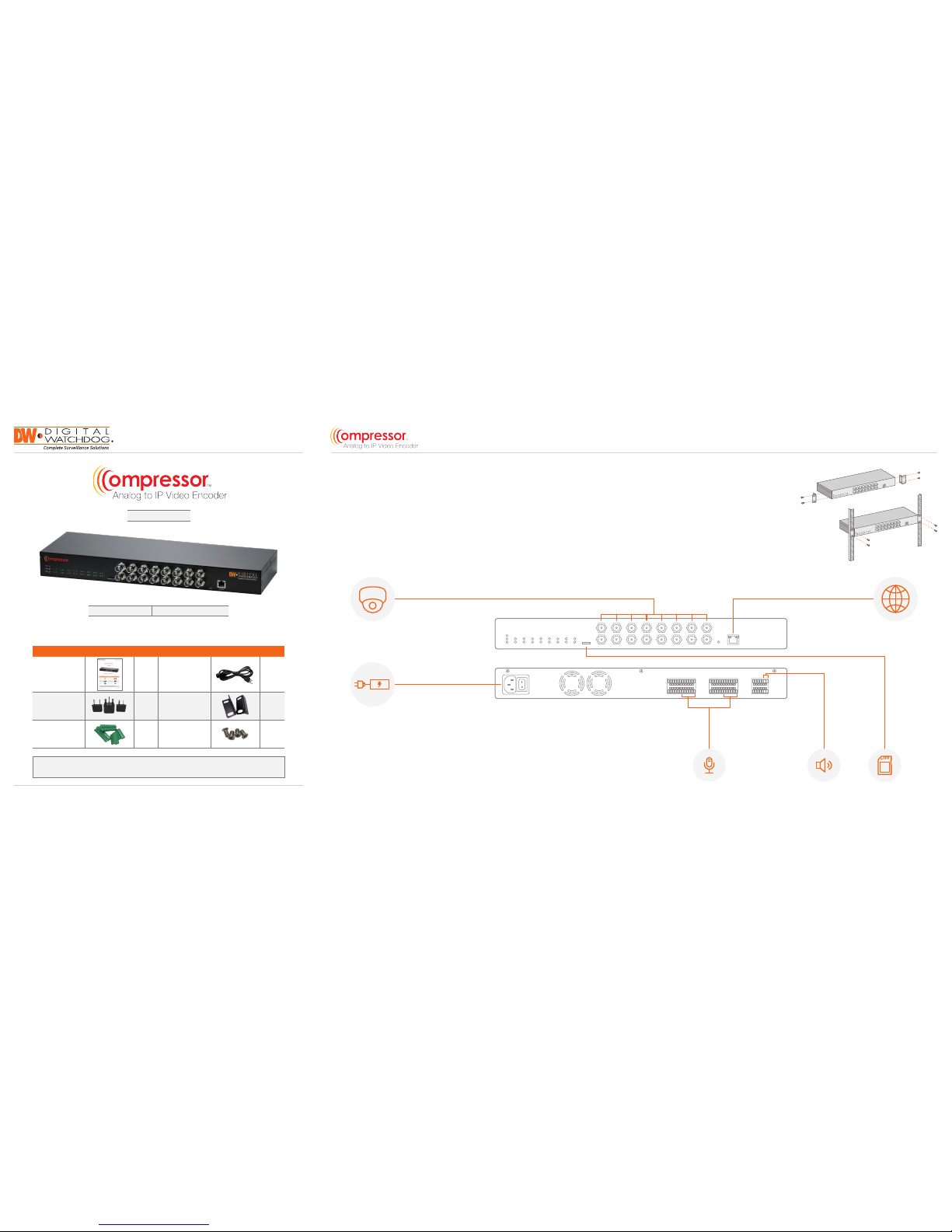
Quick Start Guide
WHAT’S IN THE B OX
QSG Manual 1 Set Power Cord 1 Set
Socket Converters
– 3pcs
1 Set
Rack Mount Ea rs
– 2pcs
1 Set
Terminal Blocks 1 Set Screws – 4pcs 1 Set
Attention: T his document is inte nded to serve as a quic k reference page for i nitial set-up.
It is recommend ed that the user read th e entire instruc tion manual for comp lete and proper Enc oder usage.
Tel: 866-44 6-3595 / 813-8 88-9555
Technical Support Hou rs: 9:00AM – 8:0 0PM EST, Monday thru Friday
digital-watchdog.com
Quick Start Guide
Step 1 – CONNECTING TO THE COMPRESSOR ENCODER Step 2 – MOUNTING THE ENCODER
1. Mount and install al l necessary cameras an d external devices. Refer to their indiv idual manuals for
additional information.
2. Place the Encoder in its nal position. Se e installation tips below.
3. Connect all necessary cables to the Encoder.
4. Once all additional devices have b een properly connected to the Enc oder, connect the Encoder to
an appropriate power s upply. The Encoder will boot up automatic ally.
The Compressor c omes with rack mount ears and
is compatible with 19" Rack Mou nts. To mount the
Compressor to a 19" rack:
1. Attach the rack mou nt ears to each side of the
encoder using the b undled screws.
2. Secure the encoder onto the 19" rack mount using
the four (4) included screws.
AC POWER INPUT
ANALOG CAMERA
FRONT PANEL
BACK PA NEL
PWR
MEMORY CARD
RESET ETHERNET
COM1
COM212345678910111213141516
1 3 5 7 9 11 13 15
2 4 6 8 10 12 14 16
NETWORK PORT
AUDIO IN AUDIO OUT MEMORY CARD
Back Panel Por ts may dier a ccording to mod el
SAFET Y TIPS
1. Make sure the camera s and the monitors are properly c onnected to the Encoder.
2. The Encoder should be placed in a dus t and moisture free environment. It mu st never be directly exposed
to sunlight. Server roo m temperature is highly recomme nded to reduce the chance of overheat ing, which
may cause the Encode r to become unstable.
3. During the boot up process, the Encod er should not be interrupted by pressi ng any buttons on the
mouse. Do not unplug the p ower adapter or turn the Encoder of f during the boot up process.
4. A UPS (Uninterrupted Power Supply) is hig hly recommended to prevent damage to th e Encoder during
a power outage.
Username: admin Password: 12345 6
DW-CP 16
NOTE: For the full manual a nd the latest rmware, please v isit our website at www.digital-watchdog.com
and search ‘DW -CP16’.
Page 2
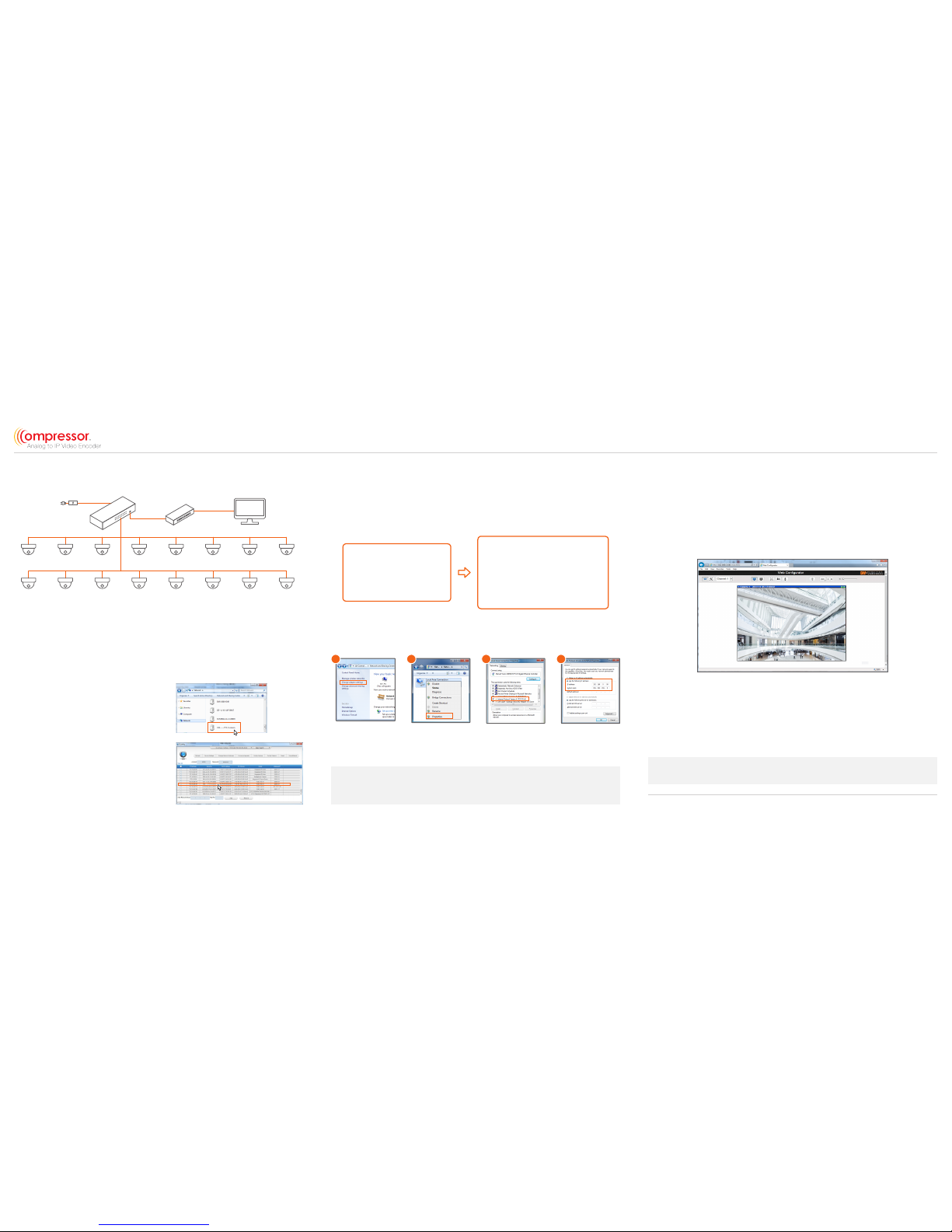
Step 4 – DW IP FINDER
Quick Start Guide
Rev Date: 02/16 Copyright © Dig ital Watchdog . All rights r eserve d. Specifi cations and p ricing are subj ect to change w ithout noti ce.
Step 5 – WEB VIEWER
1. Open an Internet E xplorer web browser (other web browser s are supported but with limite d features).
2. Enter the Com pressor’s IP address in the address ba r.
3. Enter the Com pressor’s username and passwo rd.
Default values are username: admin | password: 123456
Step 3 – COMPRESSOR CONNECTION EXAMPLE
Power Source
Analog Camera 8
PC
Analog Camera 1 Analog Camera 2 Analog Camera 3 Analog Camera 4 Analog Camera 5 Analog Camera 6 Analog Camera 7
Analog Camera 16Analog Camera 9 Analog Camera 10 Analog Camera 11 Analog Camera 12 Analog Camera 13 Analog Camera 14 Analog Camera 15
Compressor
Network Switch
On Network wit h DHCP Server / Router (Aut omatic IP)
1. Connect the devic e and the PC within the same net work segment. Once connected, an IP ad dress will
be assigned to the Enco der.
2. Fin d the Encoder via Windows Ex plorer or IP Utility.
By Windows Explorer
a. Go to Star t > My Computer > Network.
b. Double-click on the device name.
By IP Utility
a. Downloa d IP Utility from our website
(www.digital-watchdog.com).
b. Run IP Utilit y to start searching for
network devices.
c. Click the IP a ddress of the Encoder.
3. T he Web Congurator appears with th e IP address of the Encoder on the URL b ar. Login to access the
Encoder.
On Network without DHCP Server (Default IP)
1. If necessar y, congure the IP set tings of your PC to match with the networ k segment of the Encoder.
2. Ope n a web browser and type 19 2.168. 0.100 on th e URL address bar. The Web Congurator appear s.
Login to access the Enco der.
NOTE: For full functi onality, it is recommended to use Micros oft Internet Explorer®. When using non-IE
browsers, free 3rd par ty software plug-ins ma y be required. Refer to the device Firmware
Manual for more information.
NOTE: The Compressor™ is fully compatible w ith Digital Watchdog’s DW Spectrum™ IPVMS.
4- and 16- channel recording li censes are sold separately.
Encoder Defaults
IP Address:
192.1 68. 0.10 0
Subnet:
255.255.255.0
IP Address:
192.1 68. 0. 99 or
192.1 68. 0.101 or
192.1 68. 0.102 and so on
Subnet:
255.255.255.0
PC can be assign ed with
How to congure the P C IP address?
Click Start > C ontrol Panel > Network an d Sharing Center > Chang e Adapter Settings.
Then follow the steps bel ow:
1 2 3 4
