Page 1
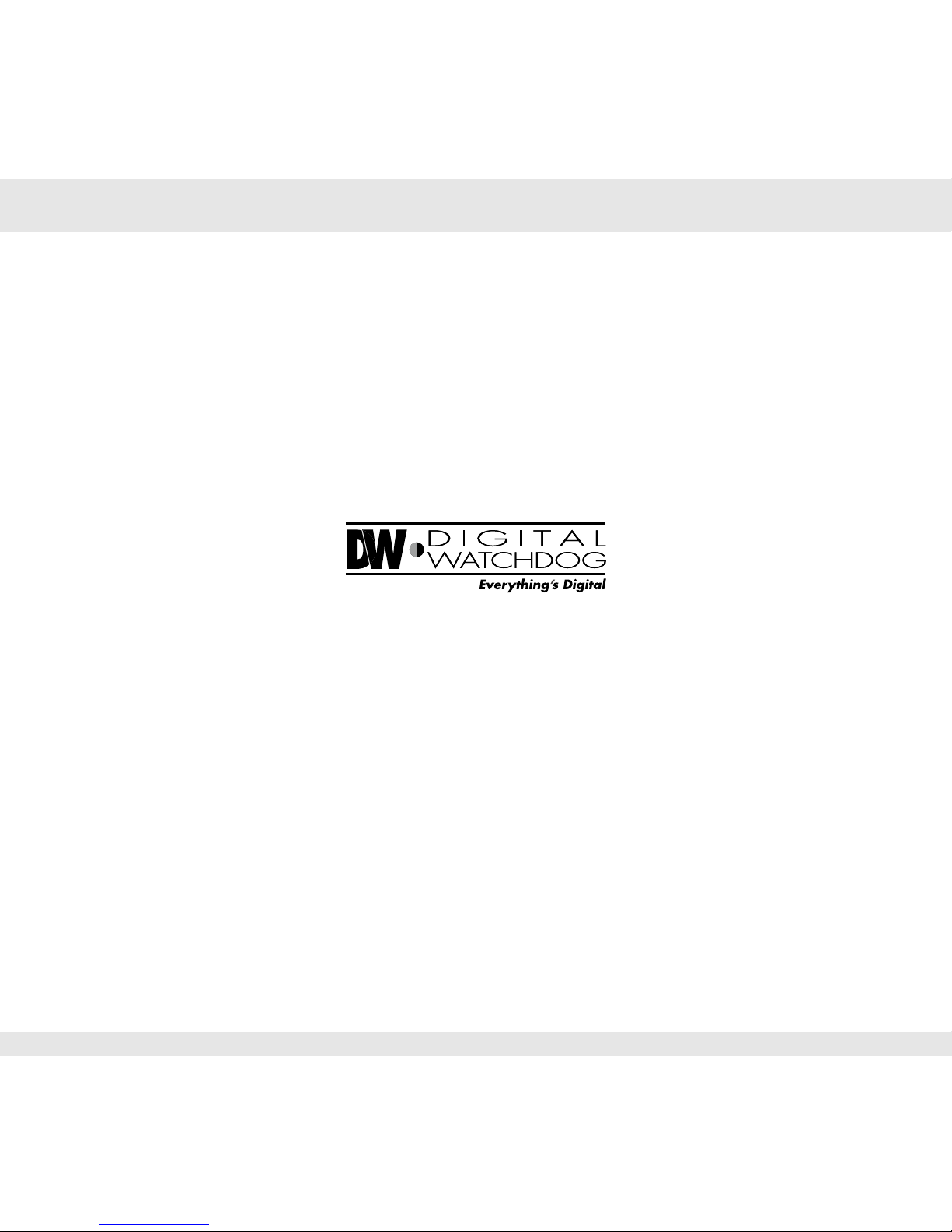
5436 W Crenshaw St. Tampa, FL 33634
Tel: 866-446-3595 / 813-888-9555
Fax: 813-888-9262
www.Digital-Watchdog.com
technicalsupport@dwcc.tv
Technical Support Hours: Monday-Friday
8:30am to 8:00pm Eastern Time
Page 2

Before installing and using the camera, please read this manual carefully.
Be sure to keep it handy for future reference.
ABOUT MANUAL
User Manual
BL352IR, BL352IRW
Ball Camera
12232010
Page 3

■
Do not open or modify.
■
Do not open the case except during maintenance and installation,
for it may be dangerous and can cause damages.
■
Do not put objects into the unit.
■
Keep metal objects and ammable substances from entering the camera. It can cause re, short- circuits,
or other damages.
■
Be careful when handling the unit.
■
To prevent damages, do not drop the camera or subject it to shock or vibration.
■
Do not install near electric or magnetic elds.
■
Protect from humidity and dust.
■
Protect from high temperature.
■
Be careful when installing near the ceiling of a kitchen or a boiler room, as the temperature may rise to
high levels.
■
Cleaning:
To remove dirt from the case, moisten a soft cloth with a soft detergent solution and wipe.
■
Mounting Surface:
The material of the mounting surface must be strong enough to support the camera.
PRECAUTIONS
3
Page 4

4
Before sending your camera out for repair, check the items below.
If the problem persists after checking these items, contact your service
center.
■
If no image appears,
Is the coaxial cable attached securely?
Is the power and voltage within operational specication?
Has the Iris of the lens been adjusted correctly based on specication levels?
Is there adequate illumination?
■
If the image is unclear,
Is the lens in focus?
Is the lens dirty?
Dirt or ngerprints on the lens can adversely aect the image. Gently
wipe any dirt or ngerprints o the lens with cleaning uid
(commercially available) and a soft cloth or lens cleaning paper.
WARNING : TO PREVENT THE RISK OF FIRE OR ELECTRIC SHOCK, DO NOT
EXPOSE THIS APPLIANCE TO RAIN OR MOISTURE.
TROUBLESHOOTING
Page 5

5
■
1/3" CCD
■
540 TV Lines
■
3.6mm Fixed Lens
■
18-20ft Range IR
■
Low Power Consumption
■
Wide Operating Voltage (8VDC~18VDC)
■
Ultra Low Light Sensitivity
■
Auto BLC (Automatic Backlight Compensation)
■
IP66 Certied
■
3-Axis Ball Neck Bracket
■
Aordable for Simple Security Applications
■
Black Housing(DWC-BL352IR)
■
White Housing(DWC-BL352IRW)
FEATURES
*
Page 6

6
DIMENSIONS IN MILLIMETERS
*
50.2
(1.98”)
74.8
(2.94”)
4-4.5
(4-Ø0.18”)
68.5
(Ø2.7”)
94.5
(Ø3.72”)
Page 7

7
CONNECTION
*
CAUTION : CHECK FOR POLARITY WHEN USING A DC12V POWER SUPPLY.
Page 8
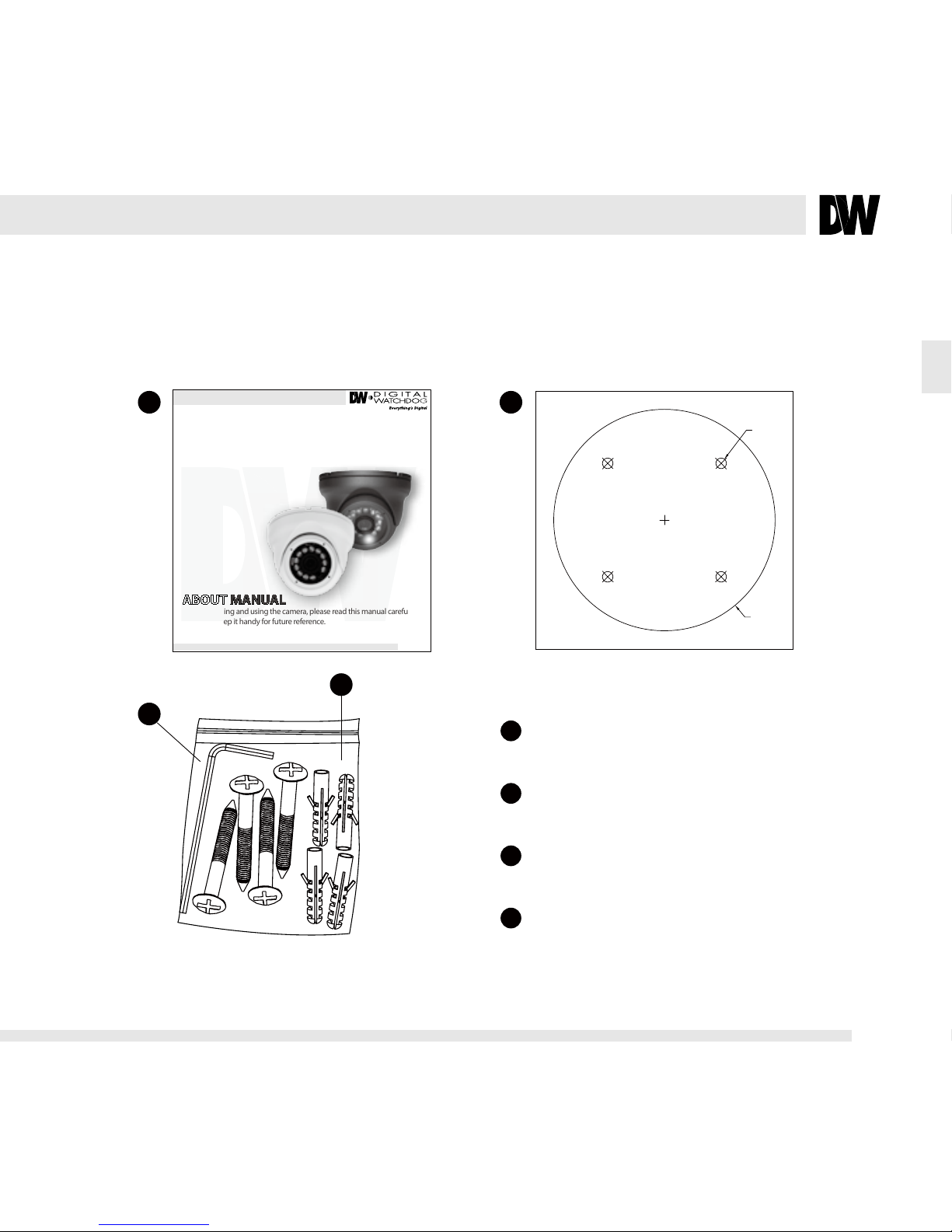
8
Ø4.5
Ø94.5
Mountiong template
HL80
1
2
3
4
1
3
4
2
Manual
Mounting Template
L-Wrench
4 Screws & 4 Dry Wall Anchors
INCLUDED ACCESSORIES*
BL352IR, BL352IRW
Ball Camera
12232010
User Manual
Before installing and using the camera, please read this manual carefully.
Be sure to keep it handy for future reference.
ABOUT MANUAL
Page 9

9
INSTALLATION*
CAUTION : CHECK FOR POLARITY WHEN USING A DC12V POWER SUPPLY.
2
7
1
5
6
3
4
Ball Front
Power Input Connctor
12VDC Voltage
Video Output Connector - BNC
Base
Mounting Screws
Upper Case
Set Screw
M3xL4
1
3
4
5
2
6
7
Page 10

10
SPECIFICATIONS*
Model DWC-BL352IR , DWC-BL352IRW
Camera TYPE Color/BW
12IR-LED Day/Night Digital Dome Camera
Image
Device Sharp CCD
Size 1/3”
Pixels-Total 811 (H) x 508 (V)
Pixels-Eective 768 (H) x 494 (V)
Scanning
System 525 line, 2:1Interlace
Horizontal Frequency Internal
Mode
15,734Hz
Vertical Frequency Internal Mode 59.94Hz
Min. Scene Illumination IR-LED on 0.0 Lux
Lens Focal Length 3.6mm Fixed Lens
Resolution Horizontal 540 TV Lines
Video Output VBS 1.0Vp-p VBS 1.0Vp-p(75 Load)
S/N Ratio S/N Ratio 50dB
Environmental Conditions
Operating Temperature -10℃~ +55℃(14℉~ 131℉)
Humidity Less than 90%
Power
Power Requirement DC12V
Power Consumption
1.0W, 83.3mA
Power Consumption (LED ON) 2.2W, 183.3mA
Physical Specication Dimensions(W x H) 94.5 x 74.8mm; 3.72 x 2.94in
Certications IP Rating IP66
Page 11

11
Digital Watchdog (referred to as “the Warrantor”)
warrants the Digital Watchdog Camera against defects
in materials or workmanship as follows:
LABOR : For the initial two (2) years and one (1) year on IR LED
from the original purchase date, if the camera is determined to be
defective, the Warrantor will repair or replace the unit with a new
or refurbished product at its option at no charge.
PARTS : In addition, the Warrantor will supply
replacement parts for the initial two (2) years and one (1) year on IR LED.
To obtain warranty or out of warranty service,
please contact a Technical Support Representative at
1-866-446-3595 Monday through Friday from 8:30AM to 8:00PM
Eastern Standard Time.
A purchase receipt or other proof of the original purchase date is required
before warranty service is rendered. This warranty only covers failures due to
defects in materials and workmanship which arise during normal use.
This warranty does not cover damage which occurs in shipment or failures
which are caused by products not supplied by the Warrantor or failures
which result from accident, misuse, abuse, neglect, mishandling,
misapplication, alteration, modication, faulty installation, set-up adjustments,
improper antenna, inadequate signal pickup, maladjustment of consumer controls,
improper operation, power line surge, improper voltage supply, lightning damage,
rental use of the product or service by anyone other than an authorized repair
facility or damage that is attributable to acts of God.
WARRANTY INFORMATION*
Page 12

12
There are no express warranties except as listed above.
The Warrantor will not be liable for incidental or consequential
damages (including, without limitation, damage to recording media)
resulting from the use of these products, or arising out of any breach
of the warranty. All express and implied warranties, including the
warranties of merchantability and tness for particular purpose,
are limited to the applicable warranty period set forth above.
Some states do not allow the exclusion or limitation of incidental
or consequential damages, or limitations on how long an implied
warranty lasts, so the above exclusions or limitations may not
apply to you. This warranty gives you specic legal rights, and you
may also have other rights that vary from state to state.
If the problem is not handled to your satisfaction,
then write to the Address listed on the next page.
Service calls which do not involve defective materials or
workmanship as determined by the Warrantor, in its sole
discretion, are not covered. Costs of such service calls are
the responsibility of the purchaser.
LIMITS AND EXCLUSIONS*
