Page 1
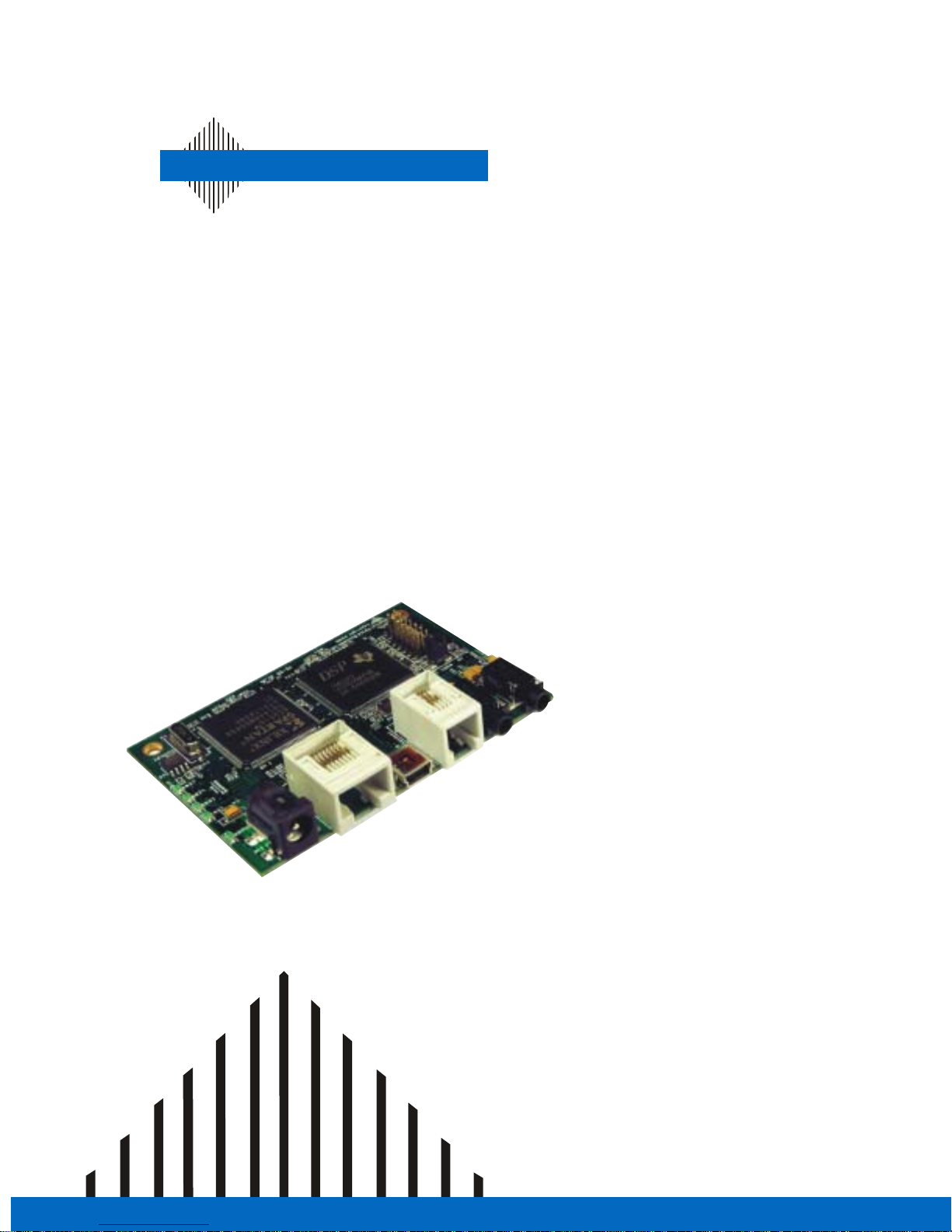
Digital Voice System s, Inc.
The Speech Compression Specialists
Preliminary
VC-55™-PR
Voice Codec Board
User’s Manual
Version 1.0
November 2005
Page 2

Preliminary
VC-55™-PR Voice Codec Board
User’s Manual
Version 1.0, November 2005
Copyright, 2005
Digital Voice Systems, Inc
234 Littleton Road
Westford, MA 01886
This document may not, in whole or in part be copied, photocopied, reproduced, translated, or reduced
to any electronic medium or machine readable form without prior consent in writing from Digital Voice
Systems, Incorporated.
Every effort has been made to ensure the accuracy of this manual. However, Digital Voice Systems,
Inc. makes no warranties with respect to the documentation and disclaims any implied warranties of
merchantability and fitness for a particular purpose. Digital Voice Systems, Inc. shall not be liable for
any errors or for incidental or consequential damages in connection with the furnishing, performance, or
use of this manual or the examples herein. The information in this document is subject to change
without notice.
Trademarks
VC-55™-PR Voice Codec Board, AMBE+2™ and AMBE+™ are trademarks of Digital Voice Systems,
Inc. AMBE® is a registered trademark of Digital Voice Systems, Inc. Other product names mentioned
may be trademarks or registered trademarks of their respective companies and are the sole property of
their respective manufacturers.
Windows 200/XP/Server, Windows 98/Me are trademarks of their respective owners.
All Rights Reserved
Data subject to change
Page 3

VC-55™- PR Voice Codec Board END USER License Agreement
1.0 Preliminary Statements and Definitions
1.1 "Voice Codec Board" shall mean the hardware,
software and associated documentation referred to in the
invoice or shipping papers accompanying this agreement for
which END USER has requested a license, and any derivative
works thereof, including modifications, enhancements and
extensions made by or for Digital Voice Systems, Inc. (DVSI)
and including circuit diagrams, timing diagrams,
programmable logic software, logic diagrams, layouts,
operating instructions and user manuals.
"AMBE™ Software" shall mean the speech coding software
and/or firmware provided as part of the Voice Codec Board.
This software is contained in the Read Only Memories
(ROMS, EPROMS, EEPROMS, etc...) which are included as
part of the Voice Codec Board. This software includes any
derivative works which have as their source the software
contained in the Read Only Memories, and it includes the
software contained in any future Read Only Memories which
DVSI may provide END USER for use in the Voice Codec.
1.3 "Designated Site" shall mean the location of the
Voice Codec Board.
1.4 "Proprietary Information" shall mean the information
which DVSI desires to protect against unrestricted disclosure
or competitive use and which is designated as such in writing
by DVSI or is disclosed orally and within thirty (30) days
thereafter is reduced to tangible form pursuant to this License.
DVSI represents that it owns certain “Proprietary Rights” in
the Technology and in the AMBE and AMBE+2™ Voice
Compression Software, including patent rights in the
Technology, and patent rights, copyrights, and trade secrets
in the AMBE and AMBE+2™ Voice Compression Software.
2.0 License Granted
2.1 Subject to the conditions herein and upon initial use
of the AMBE™ and AMBE+2™ Software within the VC-55™PRVoice Codec Board, DVSI hereby grants to END USER a
non-exclusive, limited license to use the AMBE® and
AMBE+™ Voice Compression Software internal to the VC55™-PR Voice Codec Board. Title to the AMBE® Voice
Compression Software remains with DVSI. No license is
granted for use of the AMBE® AMBE+™ Voice Compression
Software on other than the VC-55™-PR Voice Codec Board.
No license, right or interest in any trademark, trade name or
service mark of DVSI is granted under this Agreement.
2.2 END USER shall not copy, extract, de-compile,
reverse engineer or disassemble the AMBE® and AMBE+™
Voice Compression Software contained in the VC-55™-PR
Voice Codec Board.
2.3 Transfer of License
(a) END USER may transfer the VC-55™-PR Voice
Codec Board with the AMBE® and AMBE+™ Software and all
rights under this agreement to a third party together with a
copy of this Agreement provided that END USER provides
DVSI with a written notification of the transfer and provided
that the third party agrees in writing to accept all the terms
and conditions of this agreement. Upon any such transfer,
END USER's rights under this Agreement shall terminate
pursuant to Section 3.0.
DVSI Confidential Proprietary
(b) END USER may relocate the VC-55™-PR Voice
Codec Board, and the subsequent location shall then be
considered the Designated Site.
(c) Except as provided in this Section 2.2, this
Agreement, the AMBE® and AMBE+™ Software and any other
information provided by DVSI to END USER and any licenses
and rights granted hereunder, may not be sold, leased,
assigned, sublicensed or otherwise transferred, in whole or in
part, by END USER.
2.4 END USER shall not de-compile, reverse engineer or
disassemble the VC-55™-PR Voice Codec Board, AMBE® and
AMBE+™ Software.
3.0 Term and Termination
3.1 This Agreement is effective upon initial use of the
AMBE® and AMBE+™ Software on the VC-55™-PR Voice
Codec Board and shall remain in effect until terminated in
accordance with this agreement.
3.2 This Agreement shall terminate automatically without
notice from DVSI if END USER fails to comply with any of the
material terms and conditions herein. END USER may
terminate this Agreement at any time upon written notice to
DVSI certifying that END USER has complied with the
provisions of Section 3.3.
3.3 Upon termination of this Agreement for any reason,
END USER shall: (i) have no further rights to the VC-55™-PR
Voice Codec Board and AMBE® and AMBE+™ Software; (ii)
discontinue all use of the VC-55™-PR Voice Codec Board and
AMBE® and AMBE+™ Software; and (iii) destroy or, at DVSI's
option, return the VC-55™-PR Voice Codec Board and AMBE®
and AMBE+™ Software.
4.0 Payments
4.1 In consideration of the hardware, software, and
associated materials provided as part of the VC-55™-PR Voice
Codec Board and AMBE® and AMBE+™ Software, and in
consideration of the license and rights in the AMBE® and
AMBE+™ Software granted by DVSI, and in consideration of
DVSI's performance of its obligations hereunder, END USER
agrees to pay to DVSI the fee specified in DVSI's invoice.
5.0 Proprietary Notices
5.1 END USER shall not remove any copyright or
proprietary notice on the on the VC-55™-PR Voice Codec
Board and AMBE® and AMBE+™ Voice Compression
Software.
6.0 Proprietary Information
6.1 The parties agree that the VC-55™-PR Voice Codec
Board and AMBE® and AMBE+™ Software, Voice
Compression Software shall be considered Proprietary
Information.
6.2 Except as otherwise provided in this Agreement, END
USER shall not use, disclose, make, or have made any copies
of the Proprietary Information, in whole or in part, without the
prior written consent of DVSI.
6.3 END USER shall make reasonable efforts to notify
and inform its employees having access to the Proprietary
Information of END USER's limitations, duties and obligations
regarding nondisclosure and copying of the VC-55™-PR Voice
Page i
Page 4

VC-55™ PR Voice Codec Board
User’s Manual
(Preliminary)
Codec Board and AMBE® and AMBE+™ Software,.
Proprietary Information shall be used only by employees of
END USER and only at the Designated Site, except as
provided under this agreement.
6.4 END USER shall have no obligations for disclosure
or use of Proprietary Information which: (i) is already known to
END USER, at time of disclosure by DVSI; (ii) is or becomes
publicly known through publication, inspection of product or
otherwise through no wrongful act of END USER; (iii) is
received from a third party without restriction and without
breach of this Agreement; (iv) is independently developed by
END USER; (v) is disclosed to a third party by or on behalf of
DVSI without restriction; or (vi) is approved for release or use
by written authorization of DVSI.
6.5 Notwithstanding any termination pursuant to
Section 3.0, the obligations set forth in this Section 6.0 shall
survive termination of this Agreement.
7.0 Limited Warranty
7.1 DVSI warrants the VC-55™-PR Voice Codec Board
and AMBE® and AMBE+™ Software, to be free from defects
in materials and workmanship under normal use for a period
of ninety (90) days from the date of delivery. DVSI further
warrants that the VC-55™-PR Voice Codec Board and
AMBE® and AMBE+™ Software, operate in accordance with
the written specifications delivered to END USER with the VC55™-PR Voice Codec Board,.
7.2 Except as stated in Section 7.1, the VC-55™-PR
Voice Codec Board and AMBE® and AMBE+™ Software, are
provided "as is" without warranty of any kind. DVSI does not
warrant, guarantee or make any representations regarding the
use, or the results of the use, of the VC-55™-PR Voice Codec
Board and AMBE® and AMBE+™ Software, with respect to
its correctness, accuracy, reliability, correctness or otherwise.
The entire risk as to the results and performance of the VC55™-PR Voice Codec Board and AMBE® and AMBE+™
Software, is assumed by the END USER. After expiration of
the warranty period, END USER, and not DVSI or its
employees, assumes the entire cost of any servicing, repair or
correction of the VC-55™-PR Voice Codec Board and
AMBE® and AMBE+™ Software,.
7.3 DVSI warrants that it has the right to enter into this
Agreement and to grant a license to use the VC-55™-PR
Voice Codec Board and AMBE® and AMBE+™ Software, to
END USER.
7.4 Except as specifically set forth in this Section 7.0,
DVSI makes no express or implied warranties including,
without limitation, the warranties of merchantability or fitness
for a particular purpose or arising from a course of dealing,
usage or trade practice, with respect to the VC-55™-PR Voice
Codec Board and AMBE® and AMBE+™ Software,. Some
states do not allow the exclusion of implied warranties, so the
above exclusion may not apply to END USER. No oral or
written information or advice given by DVSI or its employees
shall create a warranty or in any way increase the scope of
this warranty, and END USER may not rely on any such
information or advice. The limited warranties under this
section 7.0 give END USER specific legal rights, and END
USER may have other rights which vary from state to state.
8.0 Limitation of Liability
Information – Section
8.1 In no event shall DVSI be liable for any special,
incidental, indirect or consequential damages resulting from the
use or performance of the VC-55™-PR Voice Codec Board and
AMBE® and AMBE+™ Software, whether based on an action in
contract, tort (including negligence) or otherwise (including,
without limitation, damages for loss of business profits,
business interruption, and loss of business information), even if
DVSI or any DVSI representative has been advised of the
possibility of such damages.
8.2 Because some states do not allow the exclusion or
limitation of liability for consequential or incidental damages, the
above limitations may not apply to END USER.
8.3 DVSI's maximum liability for damages arising under
this Agreement shall be limited to 20% (twenty percent) of the
fees paid by END USER for the particular VC-55™-PR Voice
Codec Board which caused the damages or that is the subject
matter of, or is directly related to, the cause of action.
9.0 Taxes
9.1 All payments required under Section 4.0 or otherwise
under this Agreement are exclusive of taxes and END USER
agrees to bear and be responsible for the payment of all such
taxes (except for taxes based upon DVSI's income) including,
but not limited to, all sales, use, rental receipt, personal property
or other taxes which may be levied or assessed in connection
with this Agreement.
10.0 Export
10.1 United States export laws and regulations prohibit the
exportation of certain products or technical data received from
DVSI under this Agreement to certain countries except under a
special validated license. As of May 20, 1996 the restricted
countries are: Libya, Cuba, North Korea, Iraq, Serbia,
Montenegro, and Iran. The END USER hereby gives its
assurance to DVSI that it will not knowingly, unless prior
authorization is obtained from the appropriate U.S. export
authority, export or re-export, directly or indirectly to any of the
restricted countries any products or technical data received
from DVSI under this Agreement in violation of said United
States Export Laws and Regulations. DVSI neither represents
that a license is not required nor that, if required, it will be
issued by the U.S. Department of Commerce. Licensee shall
assume complete and sole responsibility for obtaining any
licenses required for export purposes.
11.0 Governing Law
11.1 This Agreement is made under and shall be governed
by and construed in accordance with the laws of the
Commonwealth of Massachusetts, except that body of law
governing conflicts of law. If any provision of this Agreement
shall be held unenforceable by a court of competent jurisdiction,
that provision shall be enforced to the maximum extent
permissible, and the remaining provisions of this Agreement
shall remain in full force and effect.
12.0 Notices
Any notices to DVSI which may be given hereunder shall be
sent in writing to: Digital Voice Systems Inc., 234 Littleton
Road, Westford, MA, 01886 USA
DVSI Confidential Proprietary
Page ii
Page 5

VC-55™ PR Voice Codec Board
User’s Manual
(Preliminary)
Information – Section
Special Handling Instructions
To avoid damage from the accumulation of a static charge, industry standard electrostatic discharge
precautions and procedures must be employed during handling and installation the VC-55™-PR
Vocoder Board.
1. Read Instructions and Users Manual – All of the safe handling and operating instructions should
be read before integration of the VC-55™- PR Vocoder Board begins. Failure to exercise
reasonable care and to follow all instructions and heed all warnings may result in injury to
property or to individuals.
2. Retain Instructions - The handling and operating instructions should be retained for future
reference.
3. Follow Instructions - All operating and use instructions should be followed.
Storage
To insure maximum shelf life in long term storage, VC-55-PR Vocoder board should be kept in an a
static shield, moisture controlled package at <40°C and <90% Relative Humidity
Installation
Ventilation - The VC-55™- PR Vocoder Board unit should be situated so that its location or position
does not interfere with proper ventilation and air circulation around the board.
Heat - The VC-55™- PR Vocoder Board unit should be situated away from devices that could act as a
heat source such as an amplifier.
Power Sources - The VC-55™- PR Vocoder Board should be connected to a power source only of the
type described in this Users Manual.
DVSI Confidential Proprietary
Page iii
Page 6

Page 7

VC-55™ PR Voice Codec Board
User’s Manual
(Preliminary)
Section – Table of Contents
Table of Contents
Preliminary
Section 1 INTRODUCTION .....................................................................1
GENERAL INFORMATION.........................................................................................1
Section 2 INSTALLATION ......................................................................1
OPERATION OVERVIEW..........................................................................................3
VC-55™- PR VOCODER BOARD CONNECTIONS .....................................................3
Connecting DC Power ................................................................................5
Analog Audio I/O.........................................................................................6
Handset.......................................................................................................6
USB Port.....................................................................................................6
Connecting two Boards together via UART................................................6
Connecting the UART Serial Connection to another device ......................7
OEM Connections...................................... Error! Bookmark not defined.
Section 3 SETUP & CONTROL...............................................................8
OVERVIEW ............................................................................................................8
Installing USB driver INF files On Windows 2000/XP/Server 2003............8
Installing USB driver INF files on Windows 98/Me:....................................9
Running the VC-55™ Vocoder Board Program vc55param.exe..............10
Running the Program................................................................................12
VC-55™ -PR Vocoder Board Status.........................................................13
Section 4 CHANNEL INTERFACE..........................................................15
VOCODER BOARD CHANNEL BASIC OPERATION ....................................................15
DATA STRUCTURE...............................................................................................15
Section 5 SPECIFICATIONS .................................................................17
INTRODUCTION ....................................................................................................17
BOARD CONNECTIONS.........................................................................................17
Channel Connection .................................................................................17
Audio I/O Connections..............................................................................17
USB Connection .......................................................................................18
ELECTRICAL INPUT ..............................................................................................18
MECHANICAL.......................................................................................................19
Section 6 SUPPORT ...........................................................................20
DVSI TECHNICAL SUPPORT.................................................................................20
List of Tables
T
ABLE 1 TOP PANEL CONNECTORS ........................................................................................5
TABLE 2 UART SERIAL PORT SETTINGS.................................................................................7
TABLE 3 OEM CONNECTORS ...............................................ERROR! BOOKMARK NOT DEFINED.
TABLE 4 VC55PARAM VARIABLES ..........................................................................................12
TABLE 5 VC55PARAM OUTPUT TO SCREEN.............................................................................13
TABLE 6 PACKET STRUCTURE..............................................................................................15
TABLE 7 VOCODER RATE ELEMENTS ....................................................................................16
TABLE 8 RATES DESCRIPTION ..............................................................................................16
TABLE 9 RS-232 SERIAL PORT PIN OUT...............................................................................17
DVSI Confidential Proprietary
Page v
Page 8

VC-55™ PR Voice Codec Board
User’s Manual
(Preliminary)
TABLE 10 RS-232 SERIAL PORT PIN OUT ............................................................................18
List of Figures
F
IGURE 1 BLOCK DIAGRAM ....................................................................................................4
FIGURE 2 VC-55™- PR VOCODER BOARD TOP......................................................................5
FIGURE 3 POWER INPUT CONNECTION....................................................................................5
FIGURE 4 CONNECTING TWO VC-55™-PR VOCODER BOARD’S TOGETHER..............................6
FIGURE 5 OEM CONNECTORS .............................................ERROR! BOOKMARK NOT DEFINED.
FIGURE 6............................................................................................................................14
Section – Table of Contents
DVSI Confidential Proprietary
Page vi
Page 9
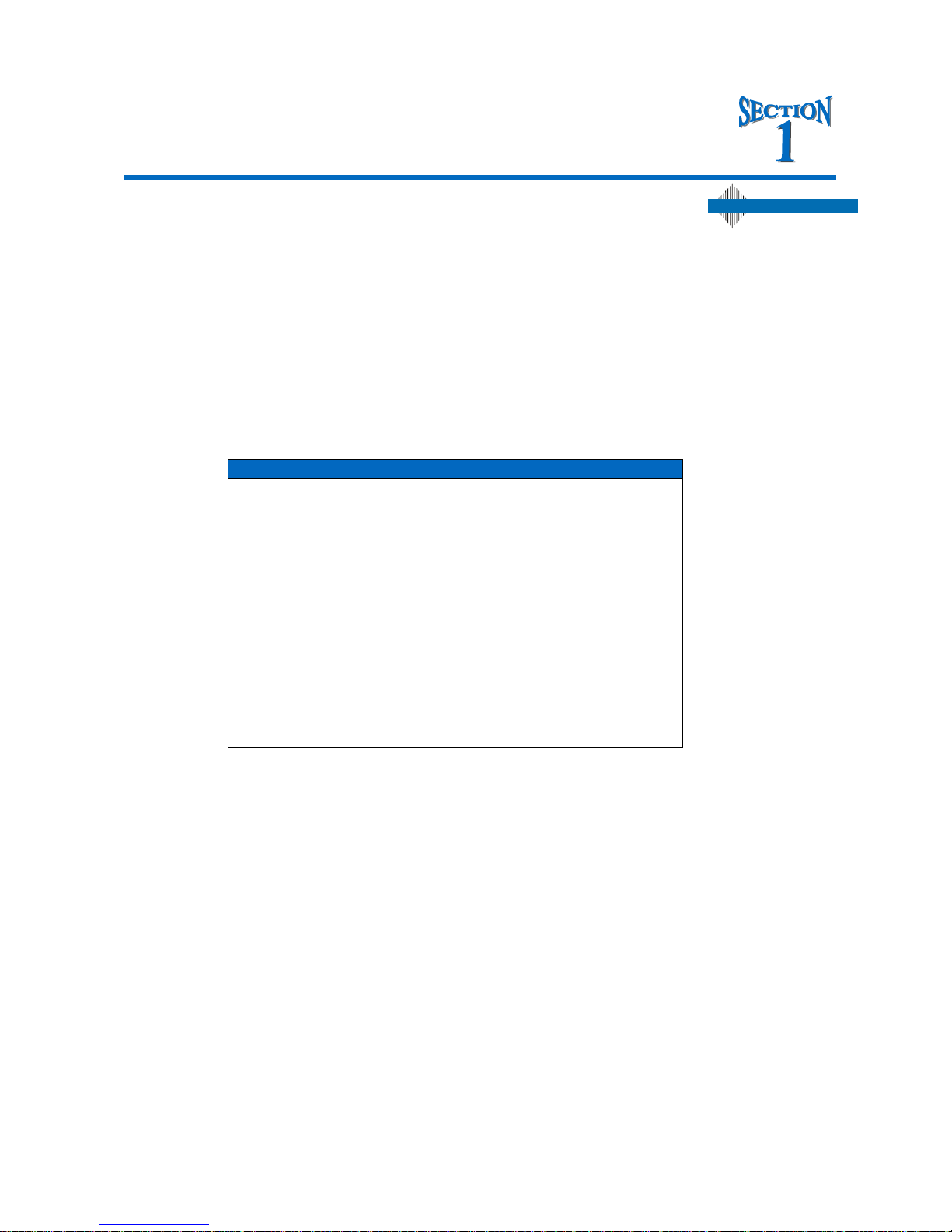
VC-55™ PR Voice Codec Board
User’s Manual
(Preliminary)
Section 1 – Introduction
Introduction
General Information
The Digital Voice Systems, Inc. (DVSI) VC-55™- PR Vocoder Board is a single channel full-duplex realtime voice processing board. The VC-55™-PR Vocoder Board implements DVSI’s proprietary Advanced
Multi-Band Excitation™ voice coding algorithm software.
The VC-55™- PR Vocoder Board is a full-duplex real-time voice compression solution that is ideally
suited for OEM systems in a variety of applications including digital mobile radio communication
systems, wireless telephony and voice monitoring / recording systems compressed-voice storage ideal
for or non-real-time testing and evaluation of DVSI vocoder performance applications. With its single
channel capability and compact design the PC board is engineered for easy integration into a new or
existing digital communication systems.
VC-55™- PR Features
! DVSI AMBE™ +2 Voice Coder provides Superior
Voice Quality
! Robust to Bit Errors & Background Noise
! Dual Data Rates - 7.2 kbps and 3.6 kbps
! Real-Time Full-Duplex Communication
! High performance audio using 16-bit linear stereo
codec.
! Compact Design
! Low Power Consumption
! Low Cost
! USB port provides system setup and control.
! The embedded system software is field upgradeable.
! Windows 98 Win2K and WinXP Compatible
The VC-55™- PR hardware incorporates DVSI’s patented voice compression vocoder software geared
toward the next generation of APCO Project 25 (P25) digital mobile radio communication systems.
Providing the best in voice compression performance, the VC-55™- PR integrates an enhanced dual
rate (7200/3600 bps) APCO P25 implementation.
The enhanced full-rate 4400 bps vocoder with 2800 bps of integrated Forward Error Correction (FEC)
significantly improves voice performance and provides a number of other vocoder advancements while
remaining fully interoperable with the existing APCO Project 25 vocoder standard (TIA-102BABA). The
enhanced half-rate APCO P25 vocoder operates at 2450 bps with 1150 bps of FEC to maximize system
resources and improve channel efficiency by doubling the number of public safety communication
channels. This low-bit-rate vocoder is fully interoperable with the new half-rate vocoder proposed by
DVSI for APCO Project 25 Phase II.
Both vocoders are based on DVSI’s Multi-Band Excitation (MBE) technology that codes speech using a
set of MBE model parameters for each frame of speech. These enhanced vocoders advance this
speech coding method even further. By incorporating DVSI’s latest quantization, Forward error
Correction (FEC) and Noise suppression technology they maximize communication system resources
and improve user comprehension (even in channel conditions degraded by significant bit errors or
acoustic background noise). In recent MOS testing, DVSI’s enhanced low bit rate vocoders have been
proven to consistently score significantly above the competition by delivering the highest quality voice
Digital Voice Systems, Inc.
The Speech Compression Specialists
DVSI Confidential Proprietary
Page 1
Page 10

VC-55™ PR Voice Codec Board
User’s Manual
(Preliminary)
Section 1 – Introduction
under all tested conditions. These superior performance characteristics make the enhanced vocoders
ideal for use in any digital communication application where bandwidth is at a premium and high quality
voice is imperative.
The VC-55™- PR is an economical hardware solution for customers who want to gain access to the
APCO Project 25 (P25) land mobile radio vocoder technology. By integrating the enhance vocoder
software into a hardware platform DVSI can offer a package without the licensing fees or royalties
associated with software only solutions. With off-the-shelf availability, the VC-55™- PR provides cost
effective voice compression vehicle that can reduce the time and up-front engineering expenses
associated with new product development.
VC-55™ Vocoder Board Applications
! Digital Mobile Radio
! Cellular Telephony and PCS
! Satellite Communications
! Secure Communications
! Voice delivery systems
! Voice Multiplexing
! Voice Mail
! Voice recording and logging
To begin using the board for evaluation and testing of the DVSI vocoders quick and easy there is a
accessory kit available the contains the basic components the are need to operate the board. Also,
sample files are included with the board including a PCM, encoded file and decoded file
Optional Accessories Kit
Item Description
Power Adapter AC to 5 Volt DC
USB Cable USB Type 'A to Mini-B'
PC Board Standoffs Stabilizes the PC Board on desktop
Handset with Cord Connects to RJ11 Connector
RS-232 Cable RJ-45 connector both ends
Analog Input Cable 3.5mm stereo audio jack both ends
Analog Output Cable 3.5mm stereo audio jack both ends
Table 1 Optional Accessory Kit
Vocoder Board is a full-duplex real-time voice compression solution that is perfect for low risk prototype
development and small volume manufacturing. The single board design also reduces system
integration time.
The VC-55™ Vocoder Board uses DVSI’s own interface described in section 4. This allows users to
develop their own application controls and user interfaces for an endless array of customized
applications.
Before using the VC-55™- PR, read through this user’s manual in its entirety, paying careful attention to
the safety instructions beginning on page ii.
DVSI Confidential Proprietary
Page 2
Page 11

VC-55™ PR Voice Codec Board
User’s Manual
(Preliminary)
Section 2 – Installation
Installation
Operation Overview
The VC-55™-PR vocoder board uses an on-board A/D converter to digitize the analog speech input.
The digitized speech is then encoded by the DVSI voice compression algorithm into a 7200 bps or 3600
bps serial data bit stream which includes FEC. The digital data is then available for output to a modem
or similar device.
Simultaneously, the VC-55™-PR vocoder board receives a data bit stream from the modem or similar
device. The data received is processed by the decoder, reconstructed into digitized speech and then
converted into an analog signal using an on-board D/A converter. The encoder and decoder are fully
asynchronous.
VC-55™- PR Vocoder Board Connections
The VC-55™- PR Vocoder Board hosts a variety of inputs and outputs that provide flexibility in system
integration. The VC-55™- PR Vocoder Board is designed to communicate over a serial interface with
the ability to be set-up and controlled through a USB interface using a PC.
The VC-55™-PR is designed with ease of use and system integration in mind. The vocoder board is
manufactured with components mounted on both sides to achieve a small form factor. This unique
design increases the number of ways the board can be integrated into an OEM digital communication
system.
Digital Voice Systems, Inc.
The Speech Compression Specialists
DVSI Confidential Proprietary
Page 3
Page 12

VC-55™ PR Voice Codec Board
User’s Manual
(Preliminary)
Block Diagram
Section 2 – Installation
USB
Connector
J3
Boot Config
Header
J8
RS-232
Channel
RJ45
J6
Analog In
Stereo Jack
J2
Analog Out
Stereo Jack
VC-55 -P25-EDR
™
Block
Diagram
12 MHz.
Crystal
Flash
RS-232
Transce iver
J1
CHAN1
CHAN2
18.43 2 MHz.
Synthesizer
6.144 MHz.
Crystal
Sys Clock
DSP
(C5509A)
DIO
FPGA
Stereo Codec
(TLV320AIC23B)
J7
IO
J11
HandSet
RJ11
Ext 5V
Connector
J5
J10
Voltage
Regulators
Power Mux
2 Chan ne l Aud io Int er fa c e
3.3 Volt Input
5.0 Volt Input
Digital I/O Analog & Digital I/O
Figure 1 Block Diagram
To meet a wide variety of communication system requirements the VC-55™- PR Vocoder Board
contains two analog interfaces for real-time speech input and output and an USB interface for set-up
and control from a PC. The VC-55™-PR Vocoder Board analog interface includes a 4-wire and a
handset for input and output of uncompressed speech.
For the channel connection, the VC-55™ Vocoder Board provides an asynchronous RS-232 interface
for connecting directly to a serial device or another VC-55™ Vocoder Board. When two VC-55™-PR
Vocoder boards are connected together to communicate, each converts the input analog speech into
digital speech samples, encodes the speech using the selected vocoder rate and then sends the
compressed bit stream out as serial data packets over the RS-232 interface. Simultaneously, the
compressed bit stream from the other VC-55™-PR are read in from the RS-232 interface and decoded
back in to digital speech samples. The decoded samples are converted back into analog speech via
the AIC-23B codec whose output is sent to both the handset and line-level output connections.
DVSI Confidential Proprietary
Page 4
Page 13

VC-55™ PR Voice Codec Board
5
User’s Manual
(Preliminary)
J10
Power
RS-232
J6
J3
USB
J
Handset
J2
Audio
In
Section 2 – Installation
J1
Audio
Out
J11
Digital I/O
An alog A ud io I/O
J7
Figure 2 VC-55™- PR Vocoder Board Top
Board Top Connections
Item Name Connector Type Description
J6 Serial Port RJ-45 Channel Data
J3 USB* Type Mini-B Receptacle Control / Program / File IO
J2 Analog Line In 3.5mm Audio Jack Audio from Line In
J1 Analog Line Out 3.5mm Audio Jack Audio out to Spkrs / amp
J5 Handset RJ-11 Full Duplex Communication
J10 DC Line In Power Receptacle 5 Volts DC
Table 2 Top Panel Connectors
Connecting DC Power
The user must supply the VC-55™-PR Vocoder Board with a 5 V digital power supply There are no user
settings. Just plug in the 5V DC 250ma power source into the DC power receptacle on the board
receptacle (See Table 2 Top Panel Connectors item 9). DVSI offers an optional accessories kit that
contains a AC to DC converter for the VC-55™-PR Vocoder Board.
+5Volts
DC Ground
Figure 3 Power Input Connection
The OEM version of the board has the Power connections located on J11. The board will operate with
either 3.3 V DC or 5.0 V DC as shown in the following table:
5.0 V DC Power 3.3 V DC Power
Pins Name Pins Name
6,8 5.0 V DC Input
1, 3, 5, 7, 13, 14,
21, 22 ,29 ,30
Note: Do not apply both the 5V DC and 3.3 V DC power at the same time.
DVSI Confidential Proprietary
Digital Ground
Bottom Connector J11
or
1, 3, 5, 7, 13, 14, 21,
2,4 3.3 V DC Input
22 ,29 ,30
Digital Ground
Page 5
Page 14

VC-55™ PR Voice Codec Board
User’s Manual
(Preliminary)
Section 2 – Installation
Analog Audio I/O
A typical analog audio input connection for the VC-55™- PR Vocoder Board would be to connect the
audio Line out output of an audio component, a Digital Tape, player or even a PC sound card output to
the Analog Input jack (audio cables not included). The VC-55™- PR Vocoder Board outputs the analog
signal on the output RCA jack that may be connected to an amplifier or Audio In jack on a PC sound
card. The unit always outputs the audio to both the 4-Wire and Handset output regardless of which
voice source is selected.
Handset
If a handset is used instead of the 4 wire interface, use the telephone handset included with the board’s
accessory kit (to assure the correct microphone levels) to connect to the RJ11 handset connector. The
handset cord is less than a foot long to help reduce noise from being introduced into the voice signal.
The VC-55™- PR Vocoder Board always outputs the audio to both the 4-Wire and Handset output
regardless of which voice source is selected.
USB Port
The USB 2 connection on the VC-55™- PR Vocoder Board unit provides system boot setup, mode of
operation and control of the audio I/O via PC. The USB interface allows the operation software to be
field upgradeable.
The VC-55™- PR Vocoder Board comes with easy to install drivers that work under WinXP Win2000
and Win98. Installation of the drivers is described in the following Section. To connect the VC-55™
Vocoder Board to a PC USB port a USB “Type A to Mini-B” cable is required (included in the optional
accessories kit).
Connecting two Boards together via UART
Establishing a real-time, full-duplex communication link between two boards is as easy as connecting a
cable directly between the two units. The VC-55™- PR Vocoder Board implements an asynchronous
RS-232 serial interface for channel data using a protocol designed by DVSI. Analog voice from one
VC-55™- PR Vocoder Board is encoded and sent through the RS-232 channel interface to another VC55™- PR Vocoder Board. Incoming channel packets from RS-232 are decoded and played out on the
handset of the second VC-55™- PR Vocoder Board. Once the link is established voice communication
for each board can be made through either the handset or stereo phono plug line input.
Cable pinout for UART Asynchronous Serial Port
RJ45 Connector End 1 RJ45 Connector End 2
Pin Number Signal Name Signal Name Pin Number
1 Not Connected Not Connected 3
2, 5, 6, 8 Ground Ground 2, 5, 6, 8
7 Tx Channel out Rx Channel In 4
3 Not Connected Not Connected 1
4 Rx Channel In Tx Channel out 7
Figure 4 Connecting two VC-55™-PR Vocoder Board’s together
DVSI Confidential Proprietary
Page 6
Page 15

VC-55™ PR Voice Codec Board
User’s Manual
(Preliminary)
Connecting the UART Serial Connection to another device
Serial Port Settings
Bits per second: 115,200
Data bits: 8
Parity: None
Stop bits: 1
Flow control: None
Table 3 UART Serial Port Settings
Section 2 – Installation
DVSI Confidential Proprietary
Page 7
Page 16
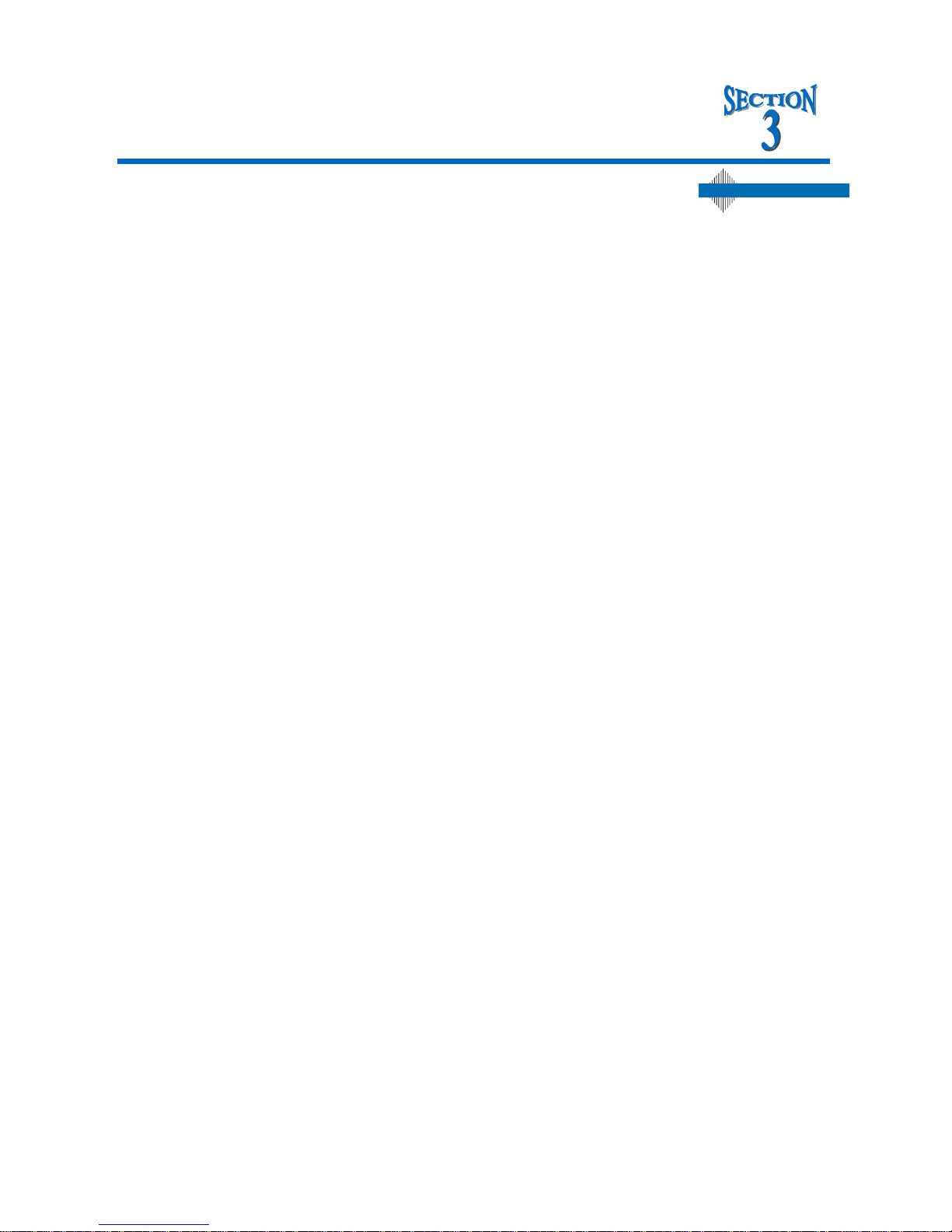
VC-55™ PR Voice Codec Board
User’s Manual
(Preliminary)
Section 3 – Set-up & Control
Setup & Control
Overview
The VC-55™-PR vocoder board can be set up and running in a matter of minutes. With a second VC55™-PR board you can use the UART connection to create a real-time full-duplex serial communication
link between two devices. Each board is shipped with the software loaded and ready to go. When
power is applies to the board the VC-55™-PR boots from the onboard flash and is up and running in
seconds. Users can write to the flash from the USB interface allowing customization of the VC-55™-PR
power up parameters. The board is equipped LEDs indicators that allow for quick and easy
determination of board’s operational status.
The VC-55™ Vocoder Board can encode data from either the handset or 3.5mm stereo jack (Line In)
connections. Which ever source is used the analog speech signal is first digitized by the on-board A-toD converter and then processed by the encoder and converted into a Formatted Data bit stream This
compressed bit stream which contains the respective data bit stream (the data rate depends on the
software setting) will be output to the RS-232 interface.
The VC-55™ Vocoder Board Decodes the encoded data received from the RS-232 connection and then
plays it back through the 16 bit D-to-A converter to the handset or output jack. The encoder and
decoder are fully asynchronous.
Digital Voice Systems, Inc.
The Speech Compression Specialists
Installing USB driver INF files On Windows 2000/XP/Server 2003
To run the board in USB file mode it is necessary to install the appropriate drivers and connect to the
USB interface. To install the drivers
! Step 1 Insert the CD into your PC.
! Step 2 Create a folder on your C:\ named VC55
! Step 3 Copy the entire contents of the CD this folder
! Step 4 Open a command prompt window
! Step 5 Go to theC:vc55\vc55usbdrv folder (from the command line) type
cd C:\vc55\vc55usbdrv
! Step 6 Be sure that the following files are in this folder (to print to screen the files in this folder)
type
dir
the response will be
c5509a.inf
vc55r10.inf
wd_utils.dll
wdreg.exe
wdreg16.exe
windrvr6.inf
windrvr6.sys
! Step 7 Copy the wd_utils.dll file to your C:\windows\system32 folder type
copy wd_utils.dll C:\windows\system32
! Step 8 Now use the utility wdreg to install WinDriver's kernel module on the computer by typing
the following:
wdreg -inf windrvr6.inf install
the response will be
DVSI Confidential Proprietary
Page 8
Page 17

VC-55™ PR Voice Codec Board
User’s Manual
(Preliminary)
Section 3 – Set-up & Control
install: completed successfully
! Step 9 Next install the DSP inf file by typing the following:
wdreg -inf c5509a.inf install
the response will be
install: completed successfully
! Step 10 Next install the software inf file type
wdreg -inf vc55r10.inf install
the response will be
install: completed successfully
Once the drivers and inf files are install the VC-55™ Vocoder Board can be connected to the PC via
USB.
To verify correct operation of the board run the VC-55™ Program (vc55param.exe).
Installing USB driver INF files on Windows 98/Me:
If you are installing on a Windows98 PC then complete steps 1 through 7 and then
On Steps 8 through 10 substitute
wdreg16
in the command line instead of
wdreg
Here is an example for installation on Windows 98/Me, from the command line type
wdreg16 -inf windrvr6.inf install
On Windows 98/Me it is necessary to install the INF file for the VC-55™ Vocoder Board device
manually, either via Windows Add New Hardware Wizard or Upgrade Device Driver Wizard, as
explained below:
Windows Add New Hardware Wizard:
To activate the Windows Add New Hardware Wizard, connect the USB cable between the PC and the
VC-55™ Vocoder Board, if the device is already connected, scan for hardware changes (Refresh).
When Windows Add New Hardware Wizard appears, follow its installation instructions. When asked,
point to the location of the INF file in your distribution package.
Windows Upgrade Device Driver Wizard:
To open Windows Device Manager:
From the System Properties window (right-click on My Computer and select Properties)
! select the Device Manager tab.
! Select your device from the Device Manager devices list
! choose the Driver tab and
! click the Update Driver button.
To locate your device in the Device Manager,
select View devices by connection.
For PCI devices, navigate to Standard PC | PCI bus | <your device>.
For USB devices, navigate to Standard PC | PCI bus | PCI to USB Universal Host Controller (or any
other controller you are using - OHCI/EHCI) | USB Root Hub | <your device>.
DVSI Confidential Proprietary
Page 9
Page 18

VC-55™ PR Voice Codec Board
User’s Manual
(Preliminary)
Section 3 – Set-up & Control
Follow the instructions of the Upgrade Device Driver Wizard that opens. When asked, point to the
location of the INF file in your distribution package.
Once the drivers and inf files are install the VC-55™ Vocoder Board can be connected to the PC via
USB.
To verify correct operation of the board run the VC-55™ Vocoder Board Program (vc55param.exe).
Running the VC-55™ Vocoder Board Program vc55param.exe
The param utility program allows the operator to run the VC-55™-PR Vocoder Board. With this utility
program the board can encode speech from either one of the analog inputs and decode a compressed
voice file from another VC-55™-PR Vocoder Board via the RS-232 interface.
This program allows a user to:
" establish a real-time communication link to another vc-55
" set vocoder parameters
" store custom parameter setting into flash
Command Line Options
Text in brackets indicates the search text that the parser looks for.
Option Name Variables Description
Board Options
Writes the current parameter setting into
Flash. Once the parameters have been
-F
Flash none
written to the flash memory then the VC-55
can be cycled through power without loosing
the desired parameter settings.
Channel Options
20 115,200 bps This is the fastest rate.
40 57,600 bps
60 38,400 bps
80 28,800 bps
-c
Channel UART Rate
100 23,040 bps
120
240
19,200 bps This is the minimum rate that can
run either the vocoder.
9,600 bps This rate is not fast enough to run
the Full-Rate vocoder.
The [0] value sets slip mode to OFF. When
off the vocoder is not making any
0
adjustments for small fluctuations in the
number of data samples.
-s
Slip_Mode
The [1] value sets slip mode to ON. When
1
on the slip_mode is enabled the vocoder will
compensate for small fluctuations in the
number of data samples to maintain a high
DVSI Confidential Proprietary
Page 10
Page 19
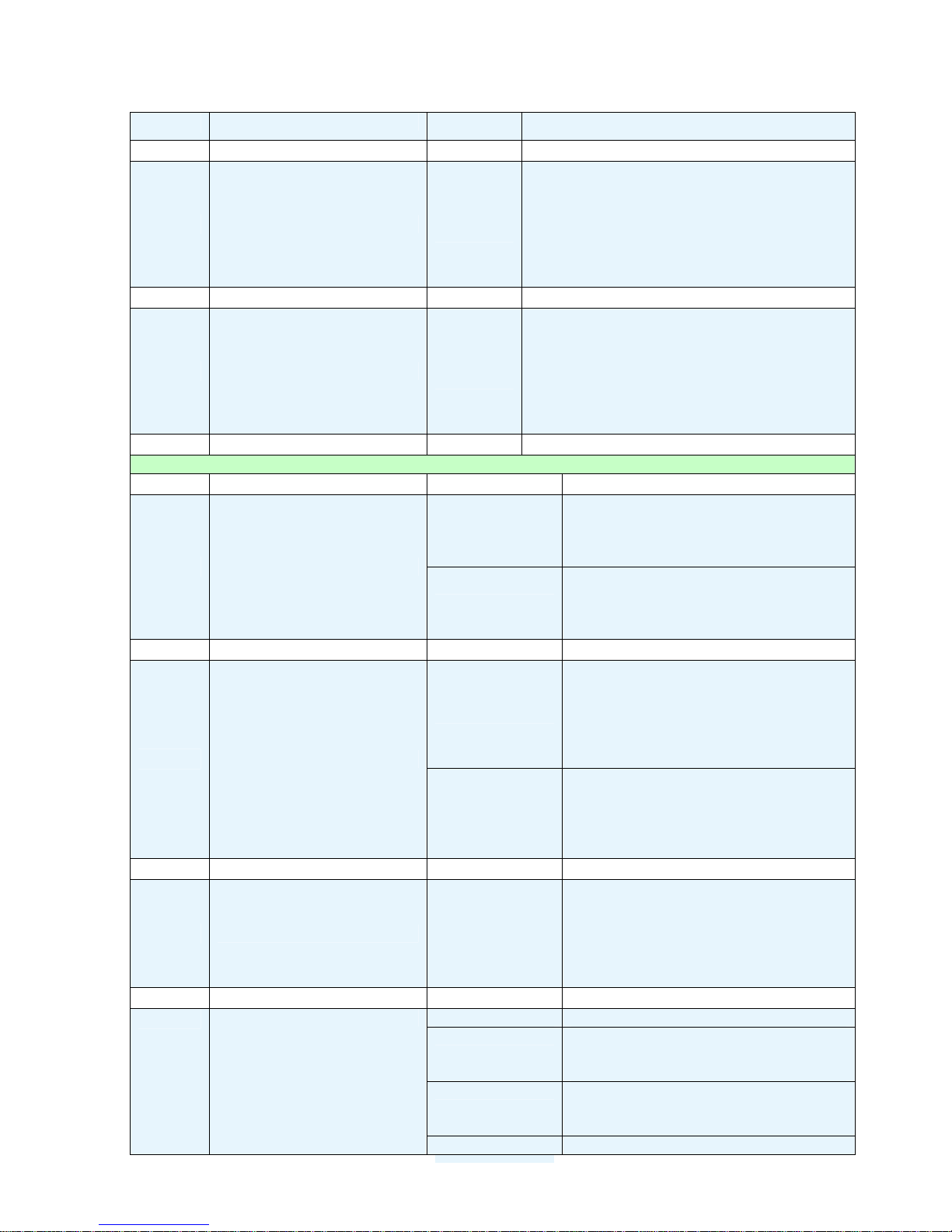
VC-55™ PR Voice Codec Board
User’s Manual
(Preliminary)
-m
-M
quality audio output.
Chan_Rx_Min_Time
Chan_Rx_Max_Time
Vocoder Options
-r
-p
-t
-e
DVSI Confidential Proprietary
Vocoder Rate
Encoder_Mode_Pin_Enable
Side_Tone
EncodeCmode
Section 3 – Set-up & Control
Jitter Buffer Minimum time This time is
adjustable to compensate for jitter on the
Between
0-636
channel interface. The minimum buffer time
can be set between 0 and 636 ms. The
option is set by multpling the desired delay by
4000 (ex. A 1ms delay is set using the
variable 4)
Jitter Buffer Maximum time This time is
adjustable to compensate for jitter on the
Between
4-640
channel interface. The maximum buffer time
can be set between 4 and 640 ms. The
option is set by multpling the desired delay by
4000 (ex. A 100ms delay is set using the
variable 400)
The vocoder has a total data bit rate of
[f]ull-rate
(default)
7200 bps. Of these bits 4400 bps is
voice data and 2800 bps is Forward
Error Correction (FEC).
The Half-Rate vocoder in the VC-55™[h]alf-rate
PR Vocoder Board has a total data rate
of 3600 bps. The Half-Rate includes
2450 bps of data and 1150 bps of FEC
The [0] value sets VC-55 board to run
the vocoder rate as defined in the –r
0
option of the vc55param program. If no
–r option is included in the run
command the the vocoder rate will be
set to what is stored in Flash memory.
The [1] value sets VC-55 board to run
the vocoder rate as defined by the rate
1
pin (no. 23 on J7). The pin default (no
connection) is set to run the vocoder in
half-rate mode.
default = -12dB, valid values= -6, -9, -
12, -15, or -100 for off
Note: Side Tone is used when a handset is
connected to the VC-55. It sends a portion of the
input signal from the microphone to the speaker
of the handset to prevent the handset from
sounding "dead".
0 Disables both NS and DTX
NS ENABLE FLAG
64
Enables noise suppression in the
encoder.
DTX ENABLE FLAG
2048
Enables silence frame generation in the
encoder.
2112
NS and DTX Enables both noise
Page 11
Page 20
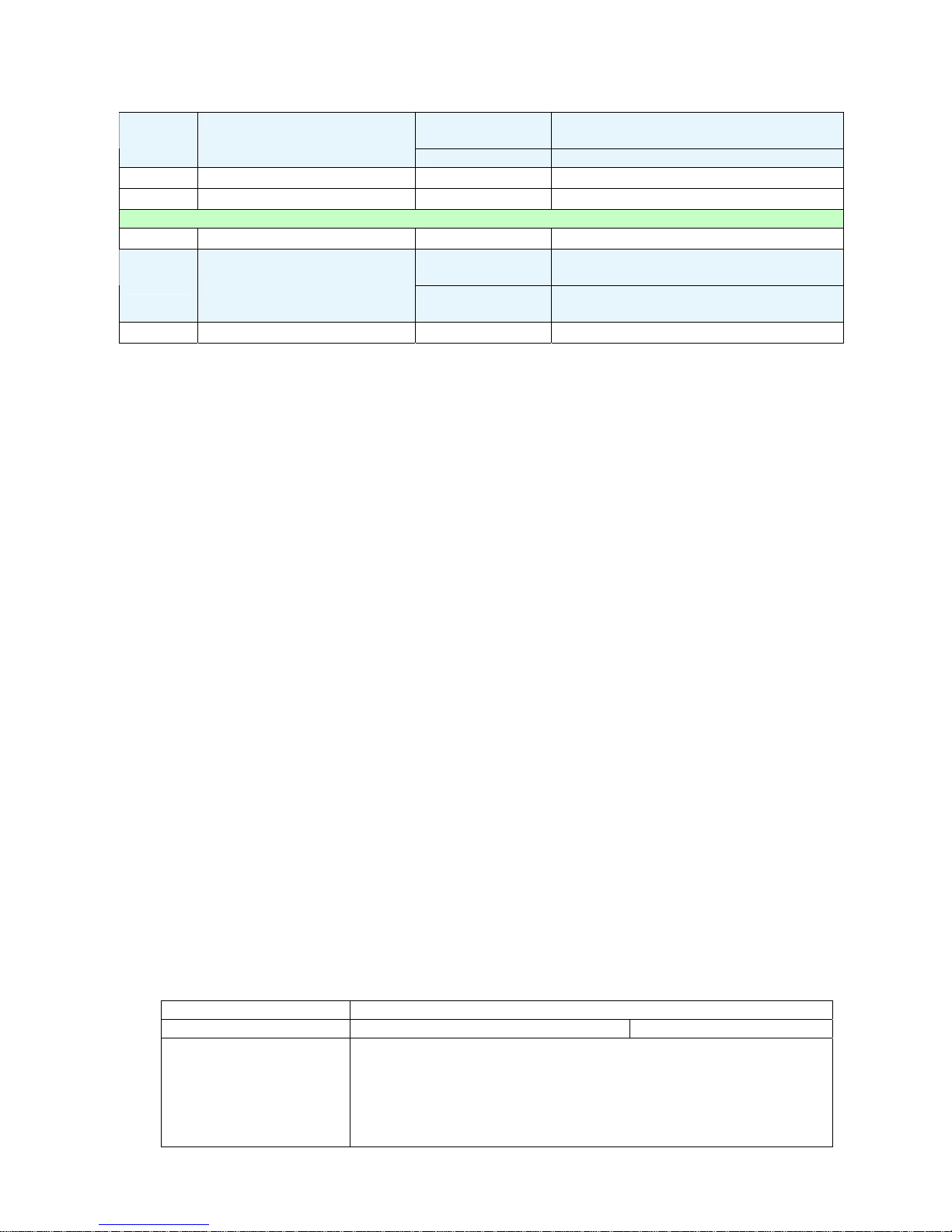
VC-55™ PR Voice Codec Board
User’s Manual
Audio Options
Table 4 vc55param variables
(Preliminary)
-i
Analog Voice Input Source
Section 3 – Set-up & Control
suppression (NS) and silence frame
generation (DTX) in the encoder
4096 Enables Tone Detection.
[l]ine
[h]andset
Sets the audio input source to the
stereo line in Jack J2
Sets the audio input source to the
Handset (RJ11) Jack J5
Notes:
1) Changes to EncodeModePinEnable, EncodeMode, SlipMode, ChanRxMinTime, and
ChanRxMaxTime take effect the next frame.
2) Changes to EncodeSource, EncodeCmode, SideTone, ChannelUartRate require Flash
and reset to take effect.
3) To program settings into flash you have to enter the parameters to change along with
the –F option.
Example: To set the baud rate 28,800 into the memory the correct command is
vc55param –c 80 –F
then verify the data by running vc55param (with no command line options) twice (SEE
NOTE BELOW)
vc55param
vc55param
Once you do this and reset the board it will remain in memory.
NOTE: When running the vc55param program for the first time after a reset or after
applying power, the settings printed out to screen may contain erroneous data.
Therefore, it is always best to run vc55param a couple of times (with no command line
options) before verifying the actual parameter settings as set in flash.
Running the Program
The vc55param is runfrom a DOS window. Go to the directory that contains the vc55param.exe file and
type in vc55param the program will run and print to screen the current status of the board. The
response will contain the following items:
Parameter Option Name Variable Description
vc55 Status Device=0
DVSI Confidential Proprietary
This is a device number identification. If two or more VC-55s are
connected to USB ports at the same time then the vc55param
program will write to both devices. This is useful if you want to bulk
load the same parameters or see the settings for all boards.
However, when more than one board is connected to a USB you do
not have individual control of setting different parameters for each
Page 12
Page 21
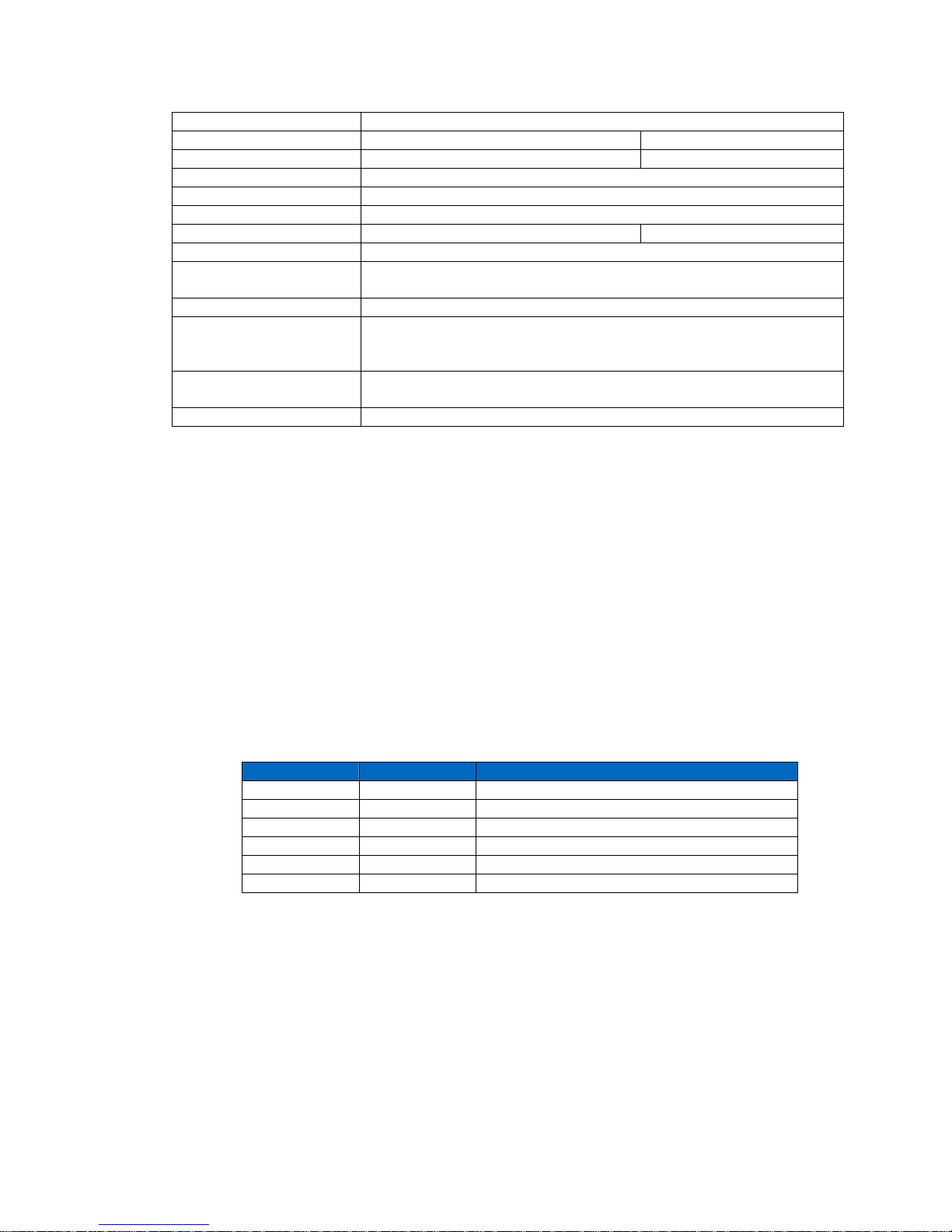
VC-55™ PR Voice Codec Board
User’s Manual
(Preliminary)
Section 3 – Set-up & Control
board.
Encode_Mode APCO (Full Rate) Half-Rate (Half-Rate)
Slip_Mode 1 (Slip Mode On) 0 (Slip Mode Off)
EncodeCmode 0(NS & DTX off); 64(NS on); 2048 (DTX on); 2112 (NS & DTX on)
Chan_Rx_Min_Time 0 -636 (The jitter buffer delay as set in the parameters)
Chan_Rx_Max_Time 4 - 640 (The jitter buffer delay as set in the parameters)
Encode_Source 1 (Handset) 2 (Line –In)
Channel_Uart_Rate 20 – 240 (115,200 to 9,600 as set in the parameters)
Sync_Err_Rate Sync error rate is the bit error rate in the sync and rate words of the
packet multiplied by 512
Lost_Sync_Rate The number of times the channel has lost sync
Lost_Packets The number of packets not received from across the channel. This
could be due problems in the channel or for clock drift between the
two systems.
Dropped_Packets The number of packets that got dropped and not processed by the
decoder because it could not keep up with the input.
DecodeErrRate estimated bit error rate in FEC protected bits of packet *2^17
Table 5 vc55param output to screen
Executing the vc55param program without setting any of the parameter options will result in a print to
screen of all the current settings information stored in the VC-55™ -PR Vocoder Board ‘s flash memory.
VC-55™ -PR Vocoder Board Status
The VC-55™-PR Vocoder Board LED Status is designed to conveniently display the current conditions
for Audio I/O, vocoder and communications channel to the operator.
The top two LEDS of the VC-55™-PR Vocoder Board indicate the current running condition. The LCD
indicators indicate the status of the board
LED ID Location Description (when LED ON)
PWR D2 Power Applied
LED 1 D12 Lost Packet
LED 2 D11 Encoder is running.
LED 3 D10 Decoder is running.
LED 4 D1 Channel is Syncronized
DVSI Confidential Proprietary
Page 13
Page 22
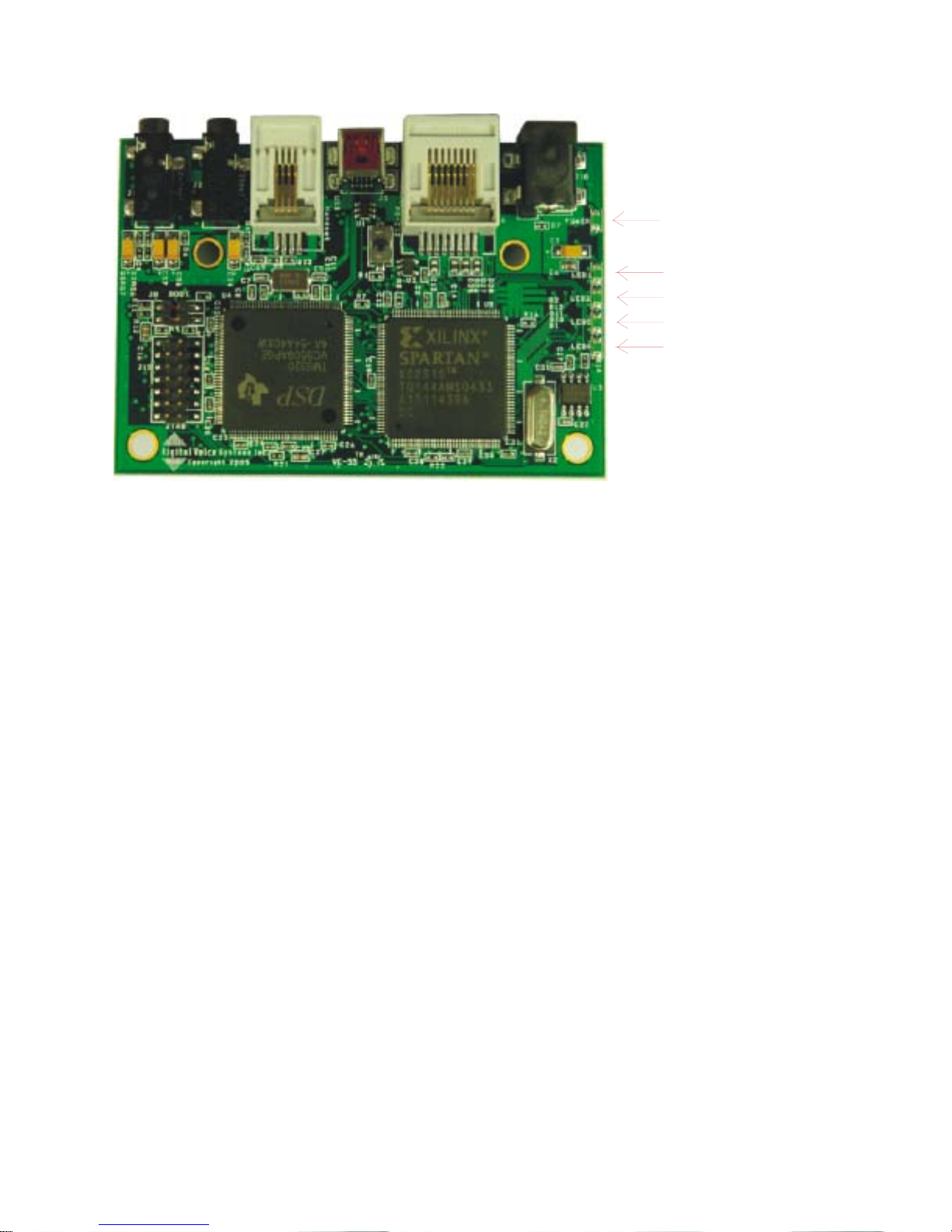
VC-55™ PR Voice Codec Board
User’s Manual
Figure 5
(Preliminary)
Section 3 – Set-up & Control
Power L ED
LED 1
LED 2
LED 3
LED 4
The LED D2 on the VC-55™-PR Vocoder Board indicates power is ON. The VC-55™-PR Vocoder
Board is synch’d with another VC-55™-PR Vocoder Board when LED D12 is active.. In this condition
the unit is ready to process data through the encoder or decoder. When the unit is processing data
through the encoder or decoder LED D10 and LED D11 respectively are active.
DVSI Confidential Proprietary
Page 14
Page 23
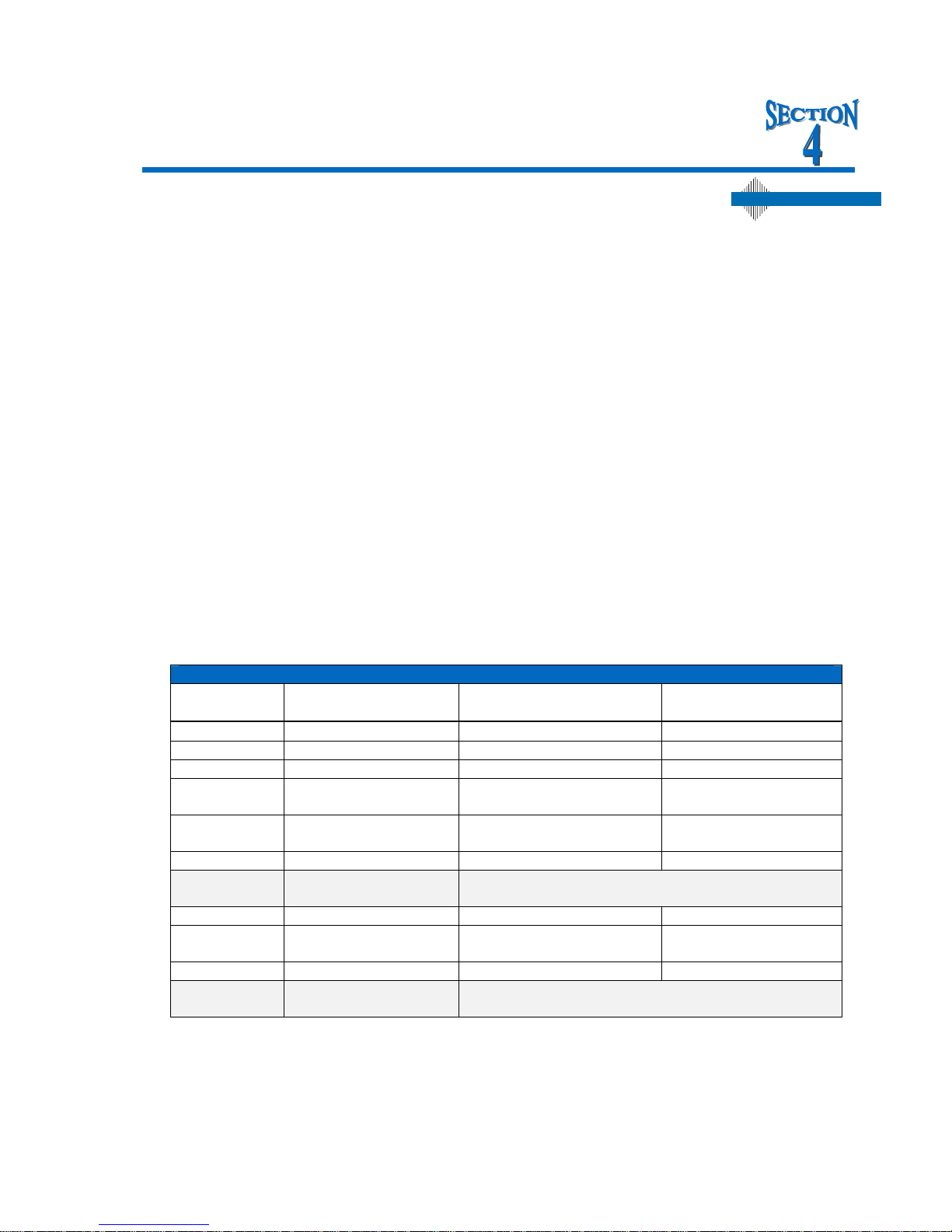
VC-55™ PR Voice Codec Board
User’s Manual
(Preliminary)
Section 4 – Interface Protocol
Channel Interface
Vocoder Board Channel Basic Operation
All channel packets contain data (coded speech) that is sent to the decoder to synthesize speech.
When a Channel packet is received the Vocoder Board decodes the packet and plays the synthesized
speech out the selected analog interface. At the same time the VC-55™ -PR Vocoder board can
encode the speech from the analog input and send it across the channel to be decoded by another VC55™ -PR .
Data Structure
Data packets sent as byte-aligned frames over the asynchronous RS-232 Uart Serial interface. This
helps maintains compatibility with asynchronous 8N1 framing and synchronization if channel errors
exist.
The first byte is the sync element (byte 0). It holds the 8-bit identification of the start of the packet. The
packet sync value of the first byte is always the same. The second 8 bit byte will either be 0x0F or 0xF0
indicating the encoded rate. The rest of the packet is the compressed voice data. An “x” is used in all
the tables in this description to indicate that a bit can take a value of 0 or 1.
Packet Structure
Byte Parameter Name
0 sync 0 1 0 1 0 1 1 0 0x56
1 rate x x x x x x x x 0x0F or 0xF0
2
…
Compressed voice bits
0-7
Compressed voice bits
8-15
… … … …
10
Compressed voice bits
64-71
… … … …
…
Compressed voice bits
72-79
… … …
19
Compressed voice bits
136-143
Bits
7 6 5 4 3 2 1 0
x x x x x x x x 0xXX
… …
Last Byte when running Half-Rate Mode
x x x x x x x x 0xXX
Last Byte when running Full-Rate Mode
Digital Voice Systems, Inc.
The Speech Compression Specialists
Hex Value
Table 6 Packet Structure
DVSI Confidential Proprietary
Page 15
Page 24
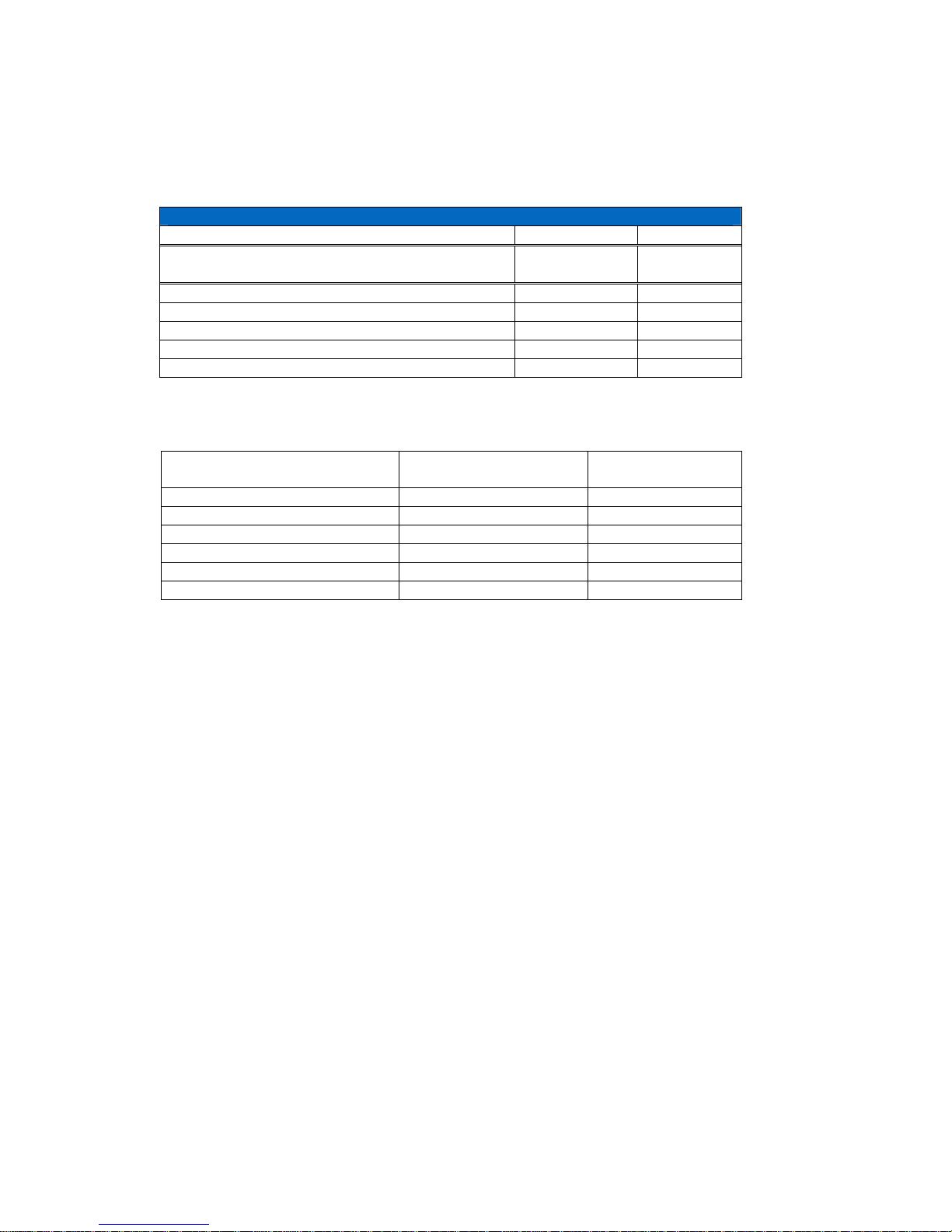
VC-55™ PR Voice Codec Board
User’s Manual
(Preliminary)
Section 4 – Interface Protocol
rate
Byte 1 is used to set the rate information of the data in the packet.
The AMBE APCO PROJECT 25 coder runs in either one of two rates as shown in Table 7 Vocoder
Rate .
rate (vocoder rate)
7 6 5 4 3 2 1 0
Byte 1
Hex Value
Full-Rate (7200 bps) 1 1 1 1 0 0 0 0 0xF0
Half-Rate (3600 bps) 0 0 0 0 1 1 1 1 0x0F
Table 7 Vocoder Rate Elements
Rate Number of Compressed
voice data bits
Total Number of
channel data bytes
Rate (7200 bps) 144 20
Half-Rate (3600 bps) 72 11
Table 8 Rates Description
DVSI Confidential Proprietary
Page 16
Page 25
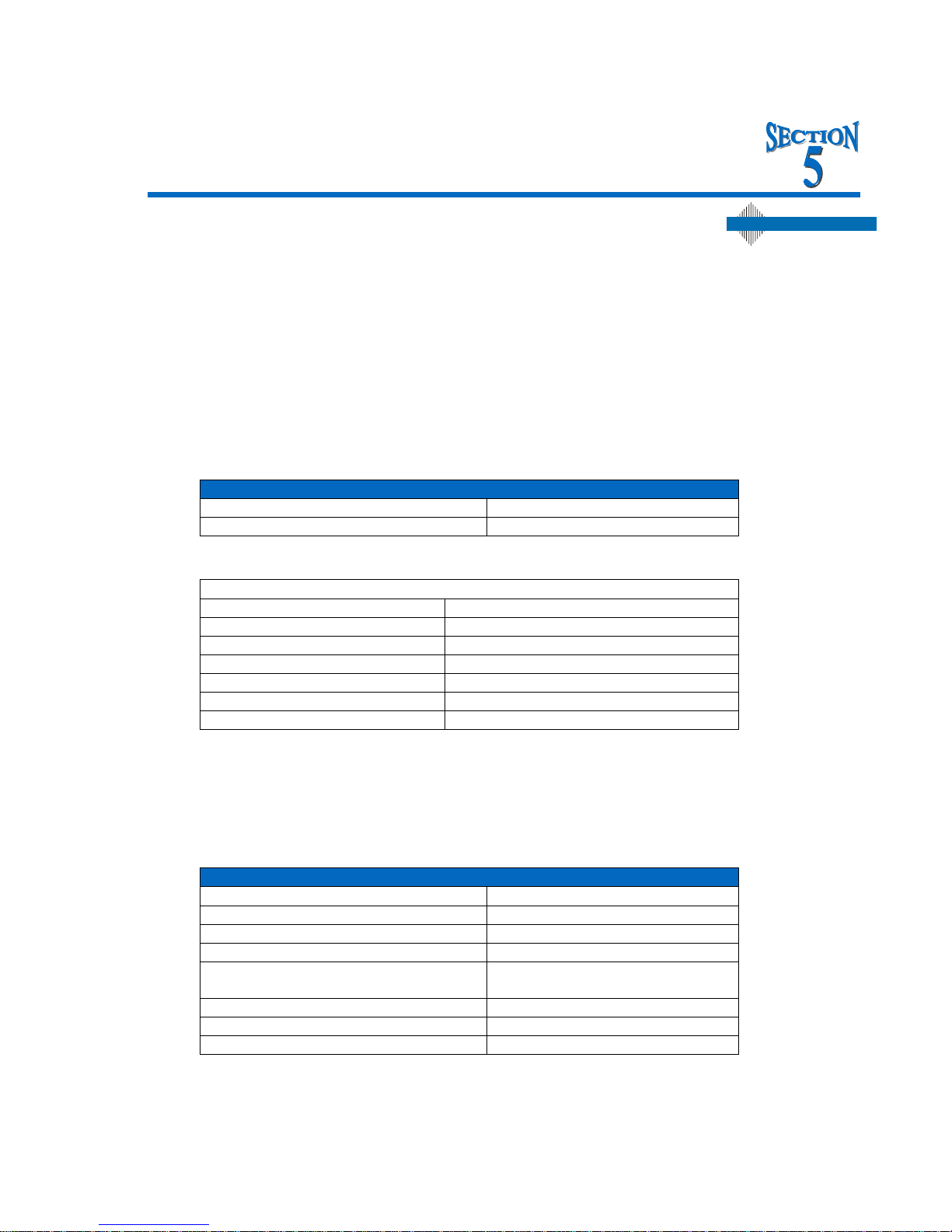
VC-55™ PR Voice Codec Board
User’s Manual
(Preliminary)
Specifications
Introduction
This section contains hardware Specifications of the VC-55™ Vocoder Board.
NOTE: All values are typical unless noted otherwise.
All specifications subject to change.
Board Connections
Channel Connection
Serial Port
Type RS-232 asyncronous
Connector RJ-45
VC-55™- PR Vocoder Board RS 232 Serial Port Pin Out
Pin Number Name
1 Not Used
2, 5, 6, 8 Connected internally to Ground
7 Tx Channel out
3 Not Used
4 Rx Channel In
Section 6 – Support
Digital Voice Systems, Inc.
The Speech Compression Specialists
Table 9 RS-232 Serial Port Pin Out
Audio I/O Connections
Line In
Type
Connector female 3.5mm Audio Jack
Maximum Input Level: 1.41 Volts RMS
Input Impedance 10 kOhms nominal
Bandwidth 20 Hz to 4 kHz (up to 48 kHz.
D/A Resolution 16 bits
D/A Sampling Rate: 8 kHz (up to 96kHz. available)
SNR (Non-Weighted) 81 dB
DVSI Confidential Proprietary
Single-ended Input
available)
Page 17
Page 26

VC-55™ PR Voice Codec Board
User’s Manual
(Preliminary)
Line Out
Type: Single-ended Output
Connector: female 3.5mm Audio Jack
Maximum Output Level 1.0 Volt RMS
Output Impedance: <50 Ohms
Bandwidth: 20 Hz to 3.6 kHz (up to 48 kHz.
A/D Resolution: 16 bits
SNR (Non-Weighted) 84 dB
A/D Sampling Rate: 8 kHz (up to 96kHz. available)
Minimum Load 10k Ohms nominal
Handset:
Type: Single-ended
Connector: RJ 4P4C
Bandwidth: 20 Hz to 4 kHz
A/D Sampling Rate: 8 kHz
A/D Resolution: 16 bits
Pin Number Name
1 and 2 Connected internally to Ground
3 Speaker Out
4 Microphone In/DC Mic Bias out
Section 6 – Support
available)
VC-55™- Handset Pin Out
(as viewed from the board)
Table 10 RS-232 Serial Port Pin Out
USB Connection
J3 USB
Pin Number Name
1 No Connection
2 USBA (D-)1
3 USBA2 (D+)
4 No Connection
5 Ground
Electrical Input
J10 Power
Pin Number Name
Center +5 Volts DC
Shield Ground
DVSI Confidential Proprietary
Page 18
Page 27

VC-55™ PR Voice Codec Board
User’s Manual
(Preliminary)
DC Power
Input Voltage 5 Volts or 3.3 Volts DC
Input Current 250 ma @ 5V / 3.3 VDC
Mechanical
Mechanical
Weight 1.2 oz. (with connectors installed)
Size (W X D X H) 3.1875"X 2.1875"
Section 6 – Support
DVSI Confidential Proprietary
Page 19
Page 28

VC-55™ PR Voice Codec Board
User’s Manual
(Preliminary)
Section 6 – Support
Support
DVSI Technical Support
If you have any problems with the VC-55™- PR Vocoder Board Voice Codec Board or have questions
about its operation, please contact:
Digital Voice Systems, Inc.
234 Littleton Road
Westford, MA 01886 USA
Phone: (978) 392-0002
Fax: (978) 392-8866
email: info@dvsinc.com
web: www.dvsinc.com
Digital Voice Systems, Inc.
The Speech Compression Specialists
DVSI Confidential Proprietary
Page 20
Page 29

History of Revisions
Revision
Number
Date of Revision Description Pages
DVSI Confidential Proprietary
Page 21
Page 30

NOTES
DVSI Confidential Proprietary
Page 22
