Digital Treasures POWER NOW JUMP DELUXE, 70159 User Manual
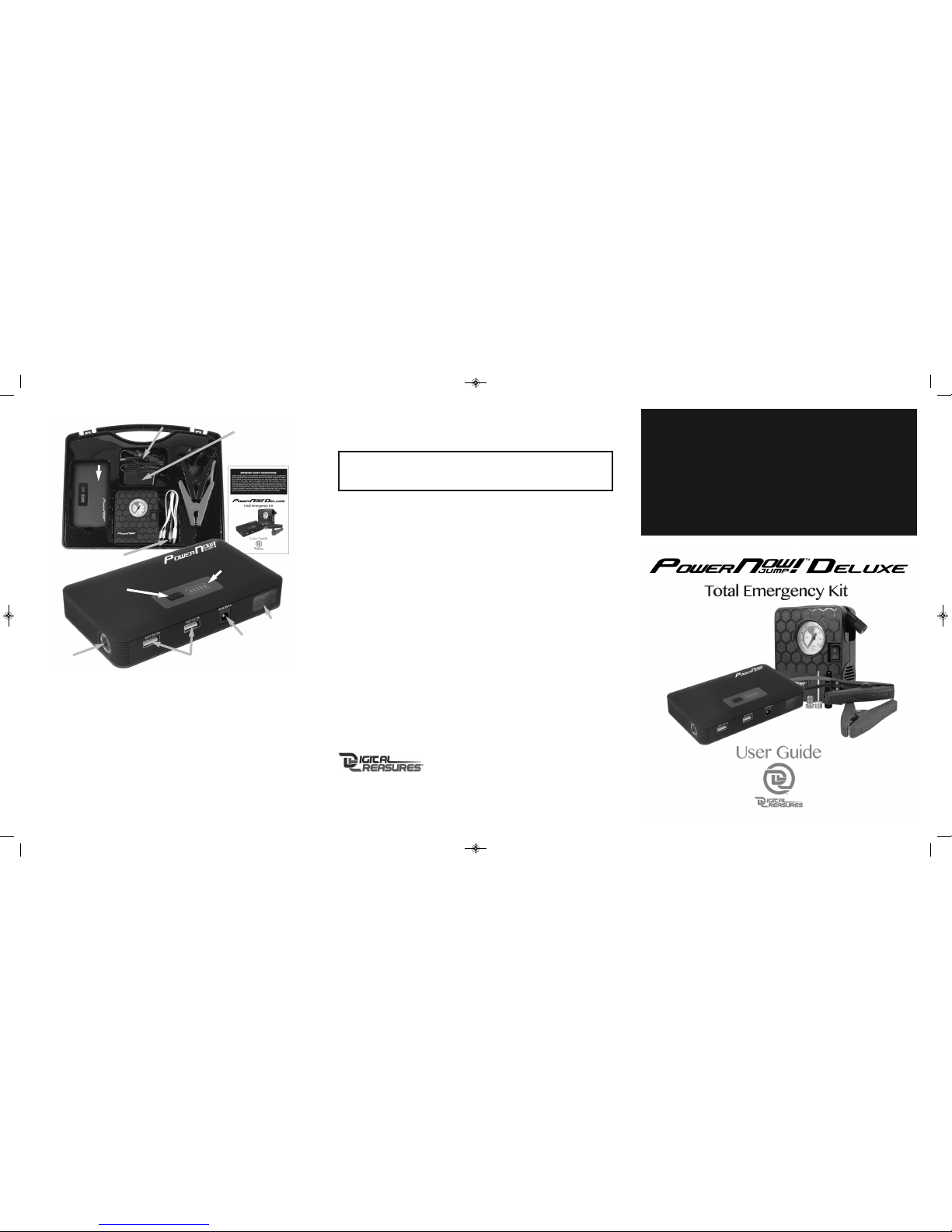
Specifications:
7500mAh, 27750mWh Lithium Polymer Battery
Battery Rating: 11.1V
—
---
28Wh
Battery Life Cycles: >500:
Input: 14-18V 1A
Output: USB 2A+2A (2.5 Max),
12V Automobile Jump Start
200 Amp Starting Current, 400 Amp
Peak Current
Over-Current, Short Circuit, Overload,
Over-Voltage, Over-Charge, and
Reverse-Polarity Protection
Recharging Time: Approx. 4 Hours
Size: 5.5” x 3.125” x .875”
(140mm x 79mm x 22mm)
Operating Temperature Range: 15° - 140° F
(-9° - 60°C)
Ultra-Bright LED Flashlight with S.O.S. Mode
For Use With: Automobiles, Watercraft,
Motorcycles, Smartphones, Tablets, and
Most Other Portable Electronic Devices
Package Contents:
On/Off Button
LED Flashlight
Smart
Jumper
Cables
USB to Micro-USB/
Apple
®
30-Pin/Apple 8-Pin
Charging Cable
Power Level
Indicator Lights
USB 5V/2A
Outlet Ports
Jumper Cable
Outlet Port
14-18V 1A
Charging Input
Port
Technical Support
Email: support+powernowjumpdeluxe@pctreasures.com
Phone: (248) 236-0061 9:00am - 5:00pm EST, M-F.
FCC Compliance
This device complies with Part 15 of the FCC Rules. Operation is subject to the following two conditions: (1) this device may not cause harmful
interference, and (2) this device must accept any interference received, including interference that may cause undesired operation.
Note 1: This equipment has been tested and found to comply with the limits for a Class B digital device, pursuant to part 15 of the FCC Rules.
These limits are designed to provide reasonable protection against harmful interference in a residential installation. This equipment generates,
uses, and can radiate frequency energy and, if not installed and used in accordance with the instructions, may cause harmful interference to
radio communications. However, there is no guarantee that interference will not occur in a particular installation. If this equipment does cause
harmful interference to radio or television reception, which can be determined by turning the equipment off and on, the user is encouraged
to try to correct the interference by one or more of the following measures: a) Reorient or relocate the receiving antenna b) Increase the
separation between the equipment and receiver c) Connect the equipment into an outlet different from that to which the receiver is connected
d) Consult the dealer or an experienced radio/TV technician for help.
Note 2: Any changes or modifications to this unit not expressly approved by the party responsible for compliance could void the user’s authority
to operate the equipment.
One (1) Year Limited Warranty
PC Treasures, LLC warrants this product to be free from defects in materials and workmanship. This warranty covers the original purchaser
only, and is not transferable to anyone who subsequently buys, leases, or otherwise obtains from you. Your One Year Limited Warranty begins
on the date of purchase. Your original purchase invoice or sales receipt, showing date of purchase, is your proof of warranty period. The
duration of this warranty does not extend beyond the initial period of coverage should any repairs or replacements be made or performed.
This warranty does not extend to any product not purchased from PC Treasures, LLC, or an authorized PC Treasures, LLC reseller. This warranty
does not extend to product that has been damaged or rendered defective as a result of use for which the product is not intended, is contrary
to instructions provided in the user manual, as a result of the use of parts not manufactured or sold by PC Treasures, LLC, or due to any
misuse, abuse, negligence, modification, or improper packing when returning product to PC Treasures, LLC.
EXCEPT FOR THE WARRANTY SET FORTH HEREIN, PC TREASURES, LLC DISCLAIMS ALL OTHER WARRANTIES, EXPRESSED OR IMPLIED OR
STATUTORY, INCLUDING BUT NOT LIMITED TO THE IMPLIED WARRANTIES OF MERCHANTABILITY OR FITNESS FOR A PARTICULAR PURPOSE.
ANY IMPLIED WARRANTIES THAT MAY BE IMPOSED BY APPLICABLE LAW ARE LIMITED TO THE TERM OF THIS WARRANTY. IN NO EVENT SHALL
PC TREASURES, LLC BE LIABLE FOR ANY INCIDENTAL, SPECIAL OR CONSEQUENTIAL DAMAGES, INCLUDING BUT NOT LIMITED TO LOSS OF
BUSINESS, PROFITS, DATA OR USE, WHETHER IN AN ACTION IN CONTRACT OR TORT OR BASED ON A WARRANTY, ARISING OUT OF OR IN
CONNECTION WITH THE USE OR PERFORMANCE OF THE PRODUCT. YOU AGREE THAT REPAIR, AND (UPON AVAILABILITY) REPLACEMENT, AS
APPLICABLE, UNDER THE WARRANTY SERVICES DESCRIBED HEREIN IS YOUR SOLE AND EXCLUSIVE REMEDY WITH RESPECT TO ANY BREACH
OF THE PC TREASURES, LLC LIMITED WARRANTY SET FORTH HEREIN.
How Do I Obtain Warranty Service?
For warranty service, please email warranty+powernowjumpdeluxe@pctreasures.com or call (248) 236-0061 to report a claim, at which time
PC Treasures, LLC technicians will attempt to solve any issues. If unable to resolve your issue, you will be issued an RMA to authorize the
return of the item for repair/replacement. All charges incurred while returning product, including postage, duties, export taxes, and customs
duties, are the responsibility of purchaser, and purchaser assumes all risk of loss during shipment. For more information visit www.digitaltreasures.com
Model Covered Under This Warranty: 70159
Digital Treasures is a division PC Treasures, LLC, 3720 Lapeer Rd., Auburn Hills, MI 48326
Made In China
PC Treasures, Digital Treasures, the Digital Treasures logo, PowerNow! Jump Deluxe, and the PowerNow! Jump Deluxe logo are trademarks
or registered trademarks of PC Treasures, LLC. Apple is a trademark of Apple Inc., registered in the U.S. and other countries.
© 2015 PC Treasures, LLC All rights reserved. PowerNow!Jump+_MAN_09/15
Carry Case
User Guide
PowerNOW!
Jump
Air
Compressor
Listed
W
all Adapter
(For Charging
PowerNOW! Jump)
Car Adapter
(For Charging PowerNOW! Jump)
IMPORTANT SAFETY INSTRUCTIONS:
DO NOT attempt to open or disassemble the PowerNOW! Jump. There are no replaceable
parts inside. DO NOT drop, hit, or otherwise abuse the PowerNOW! Jump. DO NOT expose
the PowerNOW! Jump to excessive moisture or rain. Keep the PowerNOW! Jump away
from fire or from ot her sources of extr eme heat. DO NOT incin erate. To avoid
explosion hazard, DO NOT use the PowerNOW! Jump in the presence of gasoline fumes
or other flammable gasses. When jump starting a boat battery located in the bilge area,
ensure that the bilge has been adequately ventilated to remove any gasoline fumes. As
a safety precaution, ensure that an adequate supply of fresh water, soap, and baking
soda are nearby. Baking soda will neutralize the lead acid battery electrolyte.
How to Properly Dispose of Batteries
This product contains a lithium polymer battery. To properly dispose of expired batteries, view your city’s website or
newsletter to find what guidelines, if any, should be followed and to make note of their hazardous waste collection days.
Batteries should be recycled or disposed of as per state and local guidelines. Do not dispose of batteries in fire.
Troubleshooting
My electronic device is plugged into one of the USB charging
ports but it is not charging.
Make sure to turn the PowerNOW! Jump on after you have
connected your devices by pressing the On/Off Button on the top of
the PowerNOW! Jump.
When I press the On/Off Button to see how much power is
available in the PowerNOW! Jump, none of the Power Indicator
Lights turn on.
This usually means that the PowerNOW! Jumpis totally out of power.
Recharge the PowerNOW! Jump.
00000_PowerNowJumpDeluxe_UserGuide_EVACASE_Layout 1 10/2/15 4:18 PM Page 1
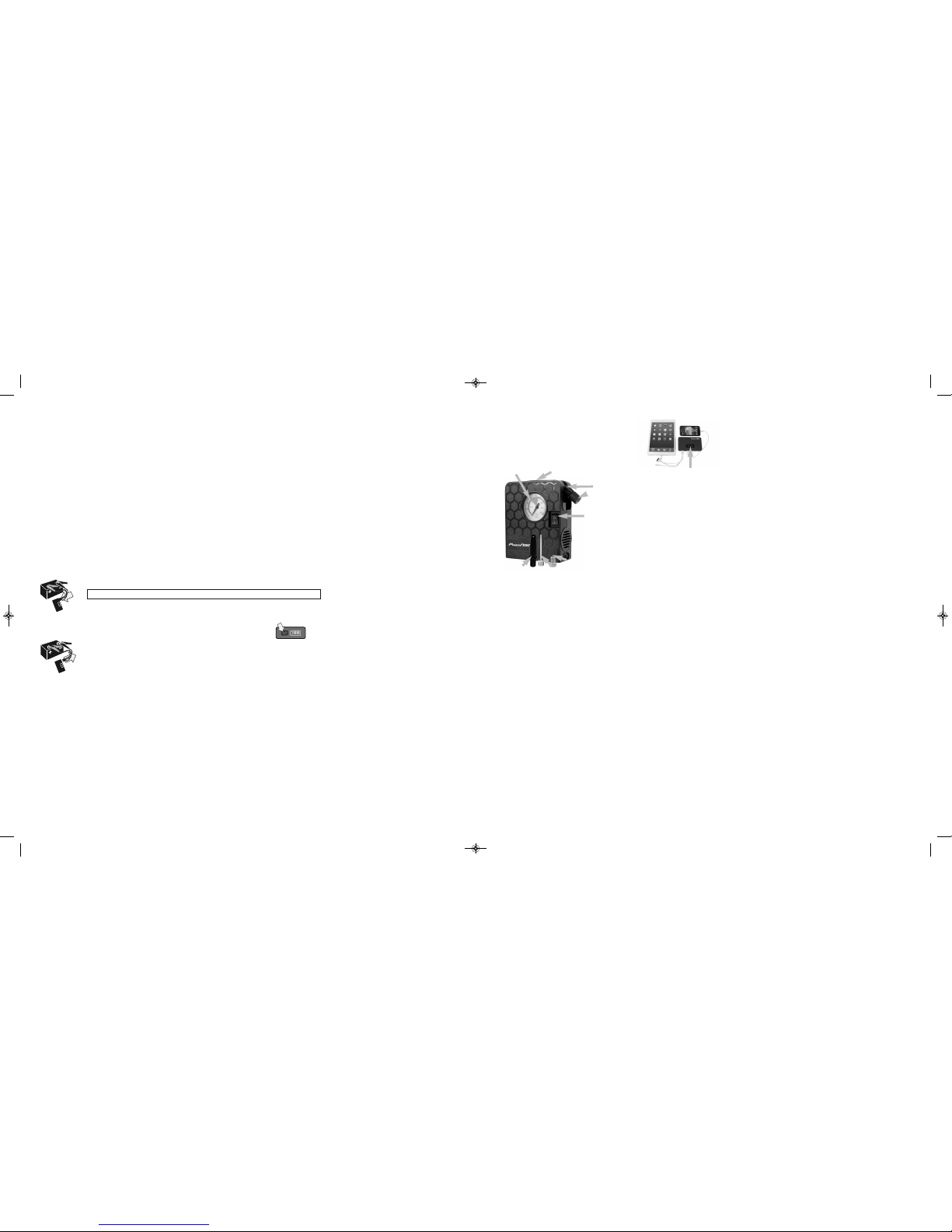
1) Plug the smart cables into the PowerNOW! Jump (note that they are designed so that they can only
be connected the correct way). The smart cable indicator should alternatively blink red and green.
2) Attach the smart cables to your battery in this order: attach the red cable to the positive (+) post on
your vehicle battery, then attach the black cableto the negative (-) post on your vehicle battery. The
red and green blinking lights should turn to a steady green light indicating that the cables are connected correctly. It is safe to start your vehicle.
3) Press the On/Off Buttonon the top of the PowerNOW!Jump and start the vehicle.
4) As soon as the vehicle starts, unplug the Jumper Cables from the PowerNOW! Jumpand then
disconnect the cables from the battery. IMPORTANT: To avoid possible damage to the PowerNOW!
Jump, please make sure you unplug the smart cables within 30 seconds after the vehicle starts.
Charging a Smartphone, Tablet, or Other Portable Electronic Device
1) Plug the USB end of the charging cable that came with the device to be charged
into either of the two USB 5V/2A Outlet Ports. If the charging cable that came
with the device is not available, use the USB to Micro-USB/Apple 30-Pin/Apple 8Pin Charging Cable that was included with the PowerNOW! Jump.
2) Plug the other end of the charging cable into the device to be charged.
3) Press the On/Off Button on the top of the PowerNOW! Jump. The Power
Indicator Lights will glow to show that the device is being charged and to
show how much power is left in the PowerNOW! Jump. The PowerNOW!
Jump will automatically turn off once device is charged.
Using the Built-In LED Flashlight
To turn the LED Flashlighton, press and hold the On/Off Button for three seconds. Press the On/Off Button a second
time to make the light blink quickly. Press the On/Off Buttona third time to make the light blink in a repeating S.O.S.
pattern. Press and hold the On/Off Button to turn off.
Frequently Asked Questions
How do I turn the PowerNOW! Jump off once it is done charging something?
The PowerNOW! Jump goes dormant when no load is detected. This means that once a device is charged, there is no
energy being lost from the PowerNow! Jump. It will automatically turn off.
How long does it take to charge the PowerNOW! Jump?
It takes about four hours to get the PowerNOW! Jumpfully charged using one of the included power adapters.
How many times can the PowerNOW! Jump be used to recharge a smartphon e?
A fully-charged PowerNOW! Jumpcan fully charge an iPhone 5 approximately three times. Most other smartphones can
be charged four to five times.
How long will it take the PowerNOW! Jump to charge a smartphone?
It should take two to three hours to fully charge a smartphone.
Can a fully-charged PowerNOW! Jump be used to jump start a car more than once ?
A fully-charged PowerNOW!Jump can be used to jump start a car multiple times. The number of times will vary
depending on temperature, age of the battery being jumped, etc.
How long will the PowerNOW! Jump last?
With normal use, the PowerNOW! Jump should last three to five years.
How long can a fully-charged PowerNOW! Jump be stored between uses and remain charged?
The PowerNOW! Jump will hold a useful charge and can be used to start a car for twelve months. However, to extend the
life of the PowerNOW! Jump, charge it once every three months.
CAUTION
• PowerNOW! Jump contains no user-serviceable parts. Do not attempt to open the case and/or remove any internal
parts.
• Keep the PowerNOW! Jump away from children.
• Never connect an input port to an output port.
• Never clip the Jumper Cables together while they are plugged into the PowerNOW! Jump.
• When jump-starting a vehicle, always be sure to observe correct polarity. Always be sure to connect the red jumper
cable to the positive battery terminal and the black jumper cable to the negative battery terminal.
• Keep PowerNOW! Jump away from fire and other heat sources.
• When charging the PowerNOW! Jump, use only the adapters that came with it.
• Only use the PowerNOW! Jumpwhen the temperature is between 15° and 140°F (-9° and 60°C).
• If you have any difficulties using the PowerNOW! Jump that can not be solved by referring to the Troubleshooting
section above, please discontinue use immediately.
• If fluid leaks from the PowerNOW! Jump, discontinue use. If the fluid comes in contact with hands or other exposed
skin, immediately wash the area. If the fluid comes in contact with eyes, DO NOT rub them. Immediately rinse the eyes
with water and contact a doctor.
• If the PowerNOW! Jump gets too hot to touch or becomes discolored, discontinue use.
• While using the PowerNOW! Jumpto charge a device, make sure that it does not come in contact with anything
flammable.
Smart Cable Indicator Light Key
This cable is designed to alert you and protect the PowerNOW! Jump from a reverse-polarity connection that will result
should the cable clamps be incorrectly connected to your battery posts. (An incorrect connection is the red clamp
connected to the black (-) battery post and the black clamp connected to the red (+) battery post).
Please see below for operating instructions.
If your smart cable indicator is:
• Alternately blinking green and red – the PowerNOW! Jumphas sufficient power to jump start a vehicle, and you may
proceed to connect it to the dead battery.
• Red light with no beep – the PowerNOW! Jump does not have sufficient power to jump start a vehicle. Please recharge
the unit before attempting.
• Red light with beeping – you do not have the cables correctly connected (red to positive, black to negative), or the
clamps are touching each other. Disconnect the cables from the vehicle battery, ensure that the clamps are not
touching, and unplug the smart cables to reset them and plug them back into the Jump.
• Steady Green – the ChargeIt Jump is connected correctly and you may proceed with jump starting the vehicle.
Press the On/Off Button to begin
charging your device(s).
Charging the PowerNow! Jump
Please make sure that your PowerNOW! Jump is fully charged before first use. The PowerNOW! Jumpcan be charged
using the included Wall Adapter or the included Car Adapter. Choose which one you would like to use and plug it into a
wall plug or a car lighter/power socket. Plug the other end of the adapter into the 14-18V 1A Charging Input Porton the
side of the PowerNOW! Jump. The Power Level Indicator Lightson the top of the unit will light up to show that the unit
is charging. One of the lights will blink to show the level of charge until the unit is fully charged. When all five Power
Level Indicator Lights glow steadily, the unit is fully charged. It will take approximatelyfour hours to fully charge a
completely drained PowerNOW! Jump.
The Power Indicator Lights
To see how much power is available from your PowerNOW! Jump, press the On/Off Button. The Power Level Indicator
Lights will light up as described below.
• Five Lights On - 100% Charge • One Light On - 20% Charge
• Four Lights On - 80% Charge • Five Lights Flashing - 10% Charge
• Three Lights On - 60% Charge • No Lights On or Flashing - 0%
• Two Lights On - 40% Charge
To Jump Start a Car, Boat, Motorcycle, Etc.
The PowerNOW! Jumpfeatures innovative Smart Jumper Cables that ensure safe operation. It is important that you read the
below instructions thoroughly before attempting to jump start a battery.
IMPORTANT:Before jump starting a car or other vehicle, make sure that at least THREEof the Power Indicator Lightsare on,
showing that the PowerNOW!Jump has at least a 60%charge.
Air Compressor Specifications:
Power Input: DC 12V
Maximum Pressure: 80 PS
Maximum Current: 4A
Unloaded Current: <2.5A
Inflating Speed: Less than 10 minutes to inflate
tire from 0 to 30 PSI
Working Temperatures: -10°~+60°
Pressure Gauge Display: Analogue – select reading in PSI,
BAR & KPA
Lighting:1 x LED for illumination
Dimensions: 10.8 x 9.5 x 4.7cm
Accessories: Three adaptors for both inflatables and bicycle
tires included
• This compressor is intended for short run use. Maximum running time should not exceed 15 minutes and a 15 minute
cool-down period is recommended before running the compressor again.
• We recommend you perform periodic pressure checks on your tires as part of your vehicle routine maintenance, using a
properly calibrated gauge.
• Please note: Correct tire pressure provides greater safety, longer tire life and better fuel economy. Tire pressure
readings should be taken on cold tires. Please check your vehicle handbook for the recommended tire
pressure.
• Do not use the compressor in the presence of flammable liquids, gases, or dust.
• Do not expose the compressor to rain or wet conditions.
• Do not abuse the power cord. Never use the cord for lifting items, (pulling or unplugging the inflator). Keep the power
cord away from heat, oil, sharp edges, and moving parts. Damaged or entangled cords could increase the
risk of an electric shock.
• In case of electrical or mechanical malfunction, immediately switch off the compressor and unplug it.
• This product cannot be serviced by the user.
CAUTION: Over-inflation may cause tires to burst, causing serious injury. Do NOTattempt to overinflate.
Air Compressor Operation Instruction
PLEASE NOTE: Air compressor only works with the PowerNOW! Jump. DO NOT try it with any other battery
charger or power supplies. When you finish, turn off air compressor before unplugging the cable from t he
PowerNOW Jump.
Inflating an Automobile Tire:
1) Locate the included air compressor power cable and connect one
end into the Jump and the other end into the air compressor.
2) Carefully remove the the air hose from the side of the compressor,
unscrew the valve cap on the tire valve stem, and screw the
compressor's valve connector securely onto the tire valve stem.
3) Press the 'On/Off' switch into the 'On' position. It will automatically
begin to inflate the tire. Note that the LED light will stay on during
the use of the compressor.
4) Periodically stop the compressor to check the pressure gauge
on the front of the unit. This will allow a tire pressure reading to be
taken and avoid over-inflation.
5) Once the correct tire pressure has been reached, switch off the unit,
disconnect it from the tire valve stem, and place the valve cap back
on the tire valve stem.
Use the other included adaptors for bicycle tires and other inflatables.
Air Compressor
Important Safety Instructions
• This is not a toy. Please keep out of reach of children.
• Please store in a safe location when not in use.
• Do NOT leave the compressor unattended when in use.
• Make sure to stay safe and away from traffic if you have to inflate tires at roadside.
Display
Reading in PSI,
BAR, and KPA
LED Light
Air Hose
On/Off Button
Screw
Valve
Bicycle Tire
Adapter
Inflatables Ball
Adapter
Plastic Universal
Adapter
See Smart Cable Indicator Light Key section for reference on the various lights and what they mean.
00000_PowerNowJumpDeluxe_UserGuide_EVACASE_Layout 1 10/2/15 4:18 PM Page 2
