Digital reasures CINEMATIX User Manual
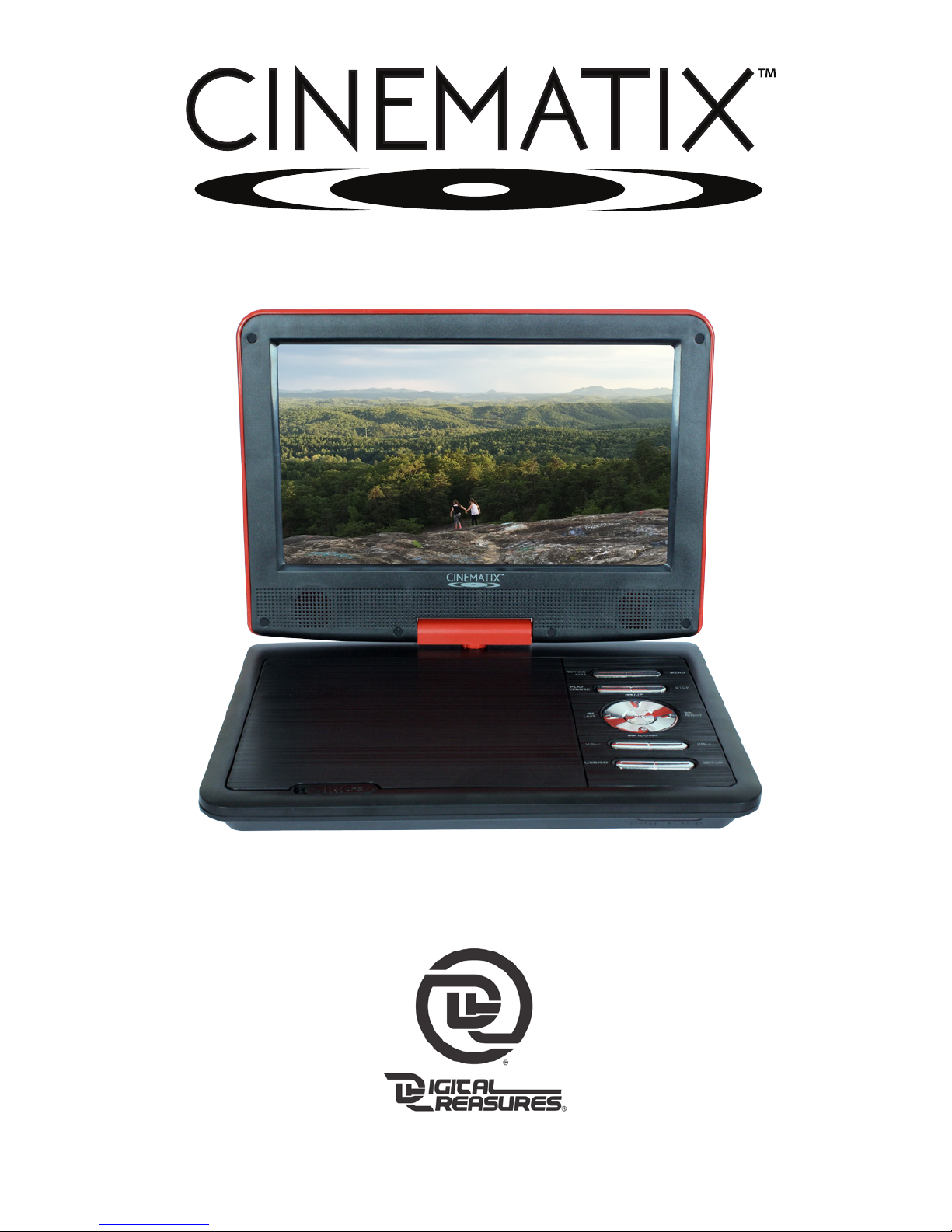
1
USER GUIDE
9” Portable DVD Player
Read this instruction manual carefully before connecting or
operating the appliance and keep it for future reference.
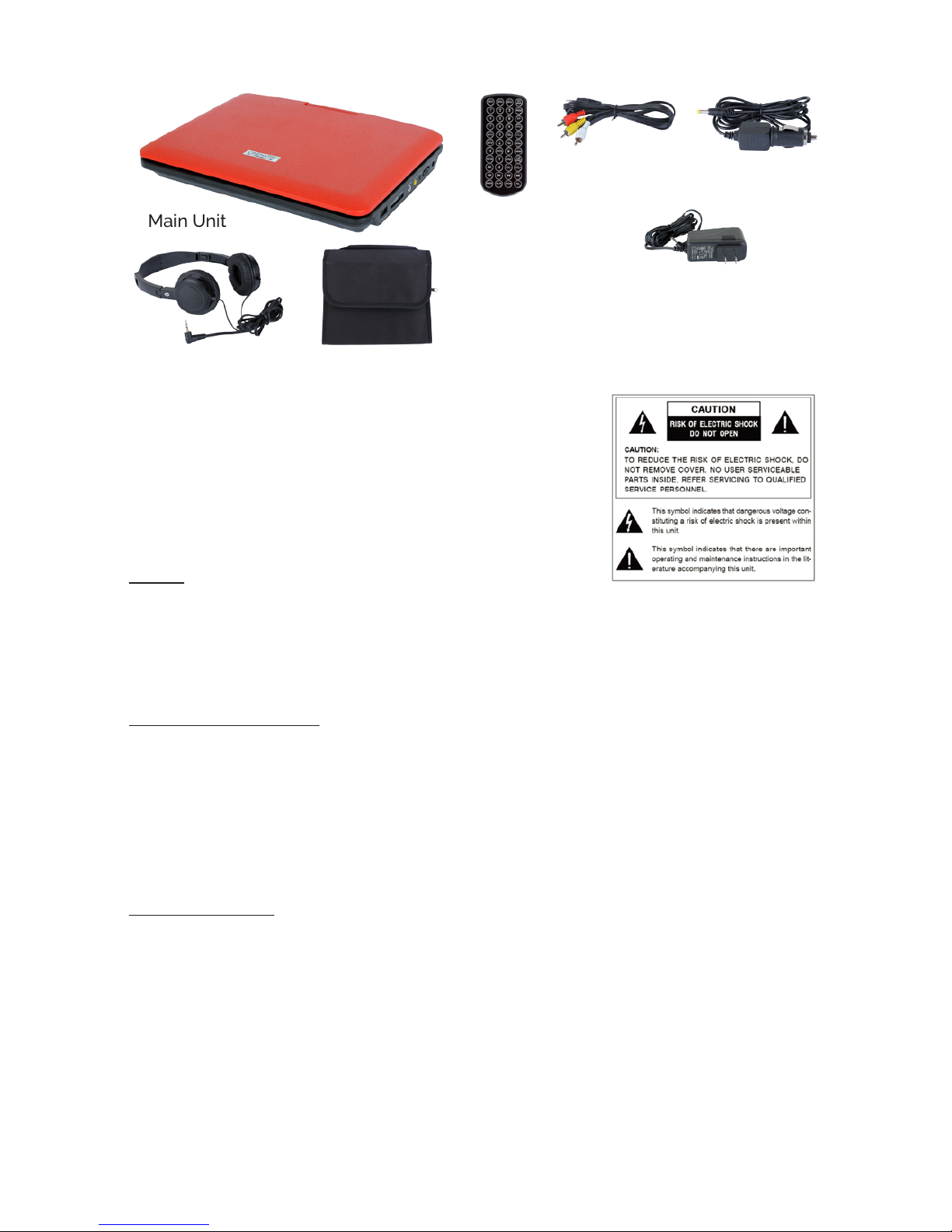
2
PACKAGE CONTENTS:
Main Unit
Cary Bag
Remote
Control
AV Cable Car Adaptor
AC Adaptor
2x Headphones
Warning
To prevent re or shock hazard, DO NOT expose
this appliance to rain or moisture.
High Voltage Warning
Dangerous high voltages are present inside this
enclosure. To avoid electric shock, DO NOT open
the cabinet; refer servicing to qualied personnel
only.
Laser
This player is classied as a CLASS 1 laser product. To prevent direct
exposure to the laser beam, do not try to open the appliance. Do not
attempt to dismantle the appliance. You may become exposed to invisible
laser radiation if the product is open or the interlock is failed or defeated.
Avoid direct exposure to beam.
Instruction Manual
1. To ensure the proper operation, all the safety and operating instructions
should be read carefully before connection and operation.
2. Retain instructions — Keep this manual in a safe place for further
reference.
3. All warnings on the product and in the instruction manual should be
adhered to.
4. All operating and use instructions should be followed.
Safety Caution
1. The appliance is intended for household use only, and not for
commercial or industrial use.
2. This appliance should not be exposed to dripping or splashing water and
no object lled with liquids such as vases should not be placed on the
appliance. Dry location use only.
3. Do not expose the appliance, batteries or discs to extreme temperatures,
excessive moisture, rain or sand. Never use this device in high
temperature or in high humidity. The best operating temperature is
between 5°C-40°C.
4. No naked ame sources such as lighted candles should be placed on
the appliance.
User
Guide

3
5. Do not place the unit on an unstable surface to prevent it from falling. Do
not place the unit on top of any other appliance.
6. Do not place the appliance on or near a hot gas ame, electric element,
and heaters or in areas subjected to direct sunlight.
7. Place the appliance where there is good air ventilation. Any ventilation
holes should not be impeded by covering with items, such as
newspaper, tablecloths, curtains etc.
8. Don’t put the device near a magnetic eld, e.g. speaker. The normal
function of the product may be disturbed by strong Electro-Magnetic
Interference. If so, simply reset the product to resume normal operation
by switching it off from the mains outlet and then switching it back on
after several minutes.
9. Do not operate the player if it is not working normally or has been
damaged in any way. Turn the unit off, unplug it from the power source
and consult service personnel. Do not attempt to service this unit yourself.
10. Do not listen to headphones at high volumes. The excessive sound
pressure from headphones can cause hearing loss.
11. Please observe the local regulations regarding the disposal of
packaging materials, exhausted batteries and old equipment.
Power Supply
1. Do not operate the product with wet hands. Doing so may cause electric
shock.
2. Always turn the power off and remove the adaptor from the outlet when
the appliance is not to be used for a longer period of time and before
cleaning.
3. Power supply cords should be routed so that they are not likely to be
walked on or pinched by items placed upon or against them.
4. Do not let the power cord hang over the edge of a table or bench top
or touch any hot surface. Do not operate the appliance with a damaged
cord or after the appliance has been dropped or damaged in any
manner. If damage is suspected, do not attempt to repair or disassemble
the appliance by yourself. Contact qualied service personnel if you
need help.
Operation and Position
1. Do not connect accessories, which are not dened by the manufacturer
to the player.
2. Do not increase the volume when the player is just playing at very quiet
sections of a movie. This could damage the speaker if very loud
passages suddenly follow.
3. Press the player’s buttons gently. Pressing them or the screen too hard
can damage the player.
4. Slots and openings in the cabinet are provided for ventilation and to
ensure reliable operation of the product and to protect it from
overheating and malfunction, and these openings must not be blocked
or covered.
5. Do not drop the unit or expose this product to harsh impacts. This is a
sophisticated electronic device that cannot withstand shock from drops.
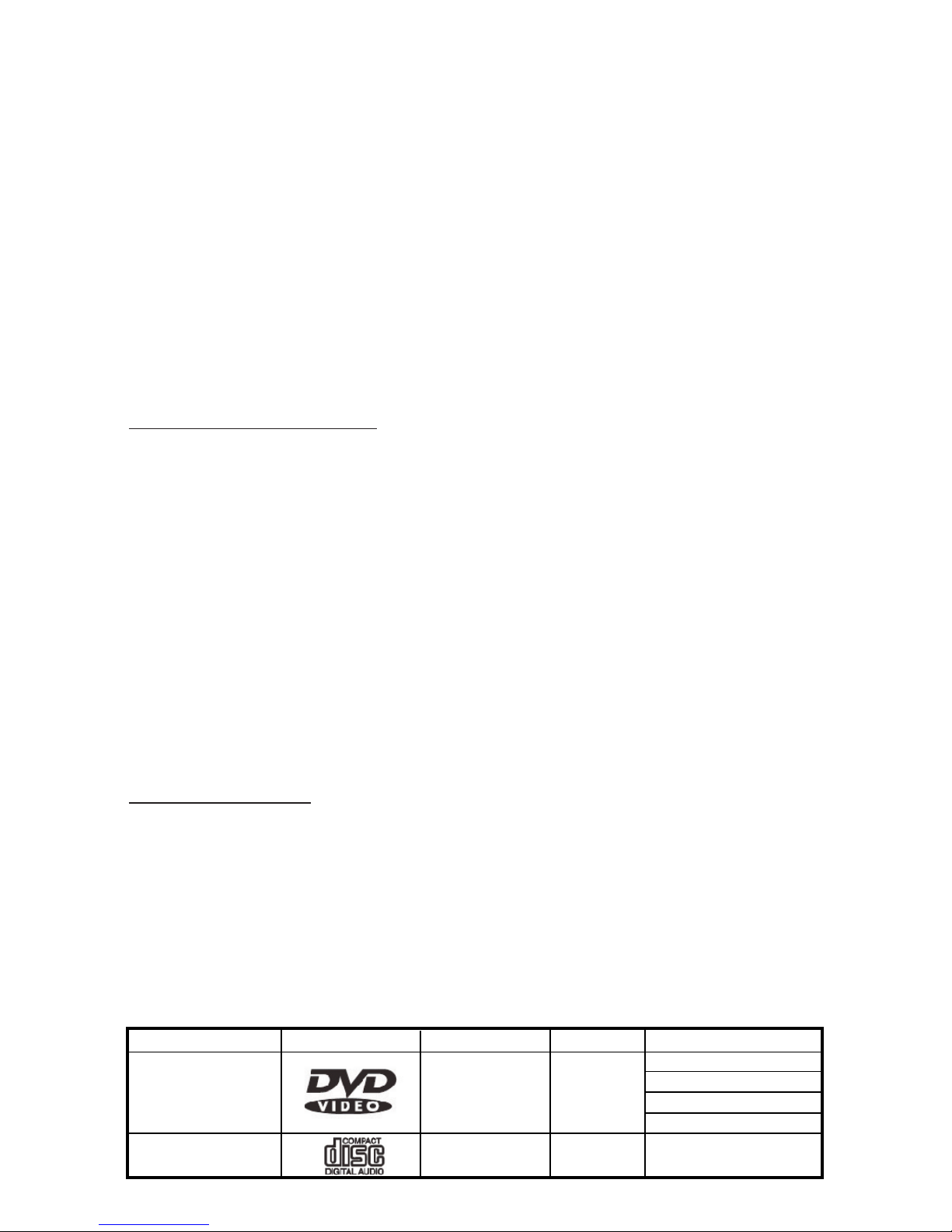
4
6. Protect the player against weather high temperature and humidity. Do
not use the player in an extremely dry environment, as this can lead to
static discharge, which can damage the player.
7. Keep the appliance away from rain and any moisture.
8. Keep the player clean and never store it next to a heat source or in dirty,
humid or wet places. Do not expose the player and the remote control to
direct sunlight.
9. Ensure that your earphones are inserted into the player before it is
switched on. Inserting
them afterwards can potentially damage the earphones and the player.
10. Keep “Earbud” earphones out of reach of small children. “Earbud”
earphones may be swallowed if they are placed in mouth.
Caution: Use of controls or adjustments or performance of procedures
other than herein may result in hazardous radiation exposure or other
unsafe operation.
Service and Maintenance
1. Servicing - Do not attempt to service this product yourself as opening or
removing covers may expose you to dangerous voltage or other
hazards. Refer all servicing to qualied service personnel.
2. Damage Requiring Service - Unplug this product from the wall outlet and
refer servicing to qualied service personnel under the following
conditions:
a. When the AC adaptor or Car adaptor is damaged.
b. If liquid has been spilled, or objects have fallen into the product.
c. If the product has been exposed to rain or water.
d. If the product does not operate normally by following the operating
instructions. Adjust only those controls that are covered by the
operating instructions as an improper adjustment of other controls
may result in damage and will often require extensive work by a
qualied technician to restore the product to its normal operation.
e. If the product has been dropped or damaged in any way, and when the
product exhibits a distinct change in performance, this indicates a need for service.
Cleaning and Care
1. Always turn the power off and unplug it from the outlet before cleaning.
2. NEVER spray or pour liquids directly on the screen or plastic casing, and
clean with a dry towel only.
3. DO NOT clean the unit with strong chemical agents or abrasive cleaners.
4. DO NOT allow residue or liquids to enter any part of the appliance as
this may create a risk of electrocution.
5. Be sure to remove the disc from the player before moving the unit.
Disc Requirements
This DVD player supports playback of the following:
Type Disc Mar Content Type Disc Size Max Playback Time
DVD-Video Discs Audio+Video 12cm 133min (SS-SL)
(Moving Picture) 242min (SS-DL)
266min (DS-SL)
484min (DS-DL)
Audio Compact Discs Audio 12cm 74min
(CDs)
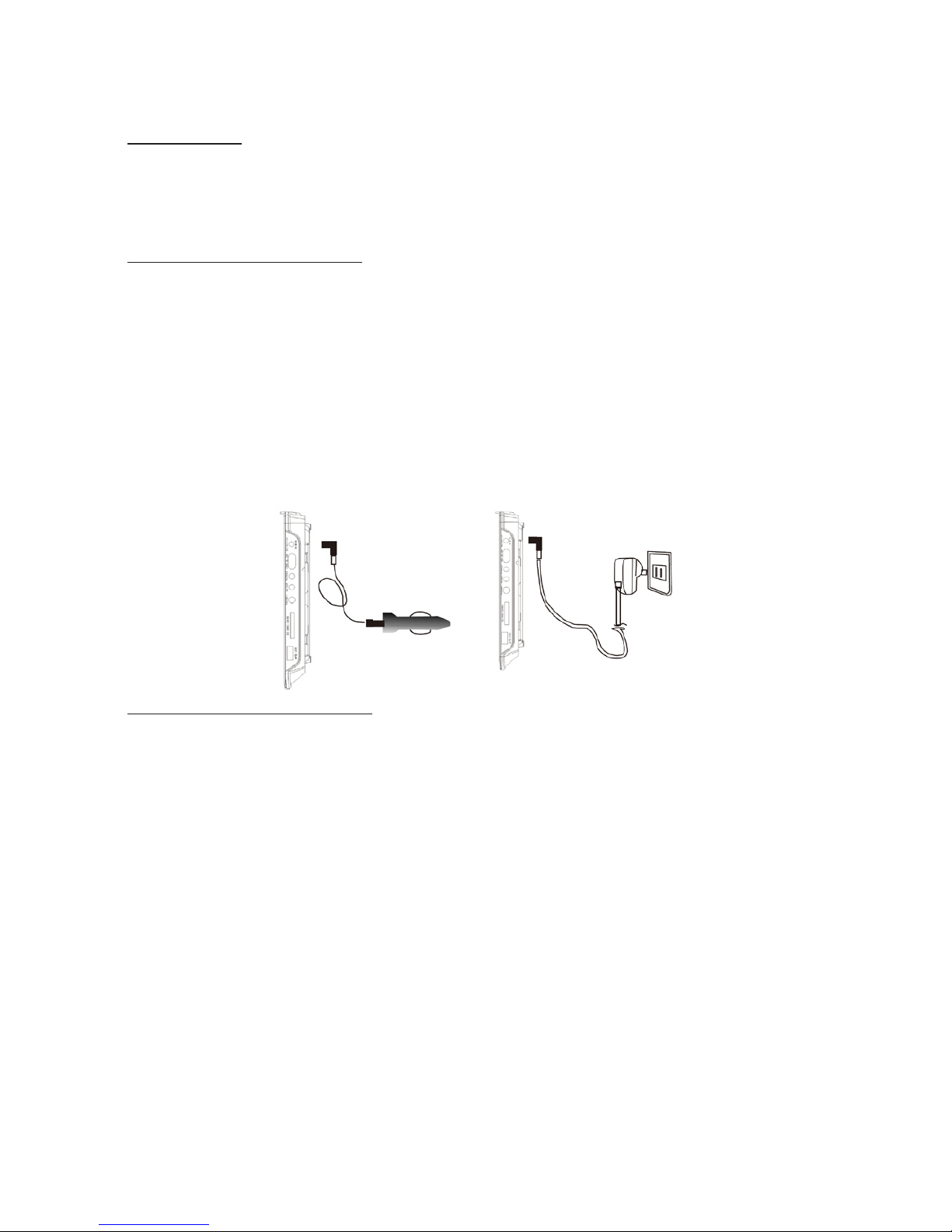
5
This unit can play CD/VCD/DVD/MP3/WMA/AVI/MPEG. This unit doe snot
support discs which are not listed above (e.g., PC CD-ROM, CD EXTRA,
CD-G, CD-G, CD-I, ETC.)
Connecting
1. Ensure that the player and other external equipment to be connected is
switched off before commencing connection.
2. Read the instructions carefully before connecting other external equipment.
3. Ensure that you observe the color coding when connecting audio/video cables.
Connecting External TV
Your player comes equipped with an AV output jack. Use this feature to
connect the player’s signal to external equipment (e.g. TV, monitor///////0.
Please refer to the image as below to connect them;
1. Connect the 3.5mm—RCA Cable to the AV Output on the unit and the
audio/video inputs on the Television (Red to Red, White to White, and
Yellow to Yellow).
2. Turn the unit on by switching the Power Button to the On position.
3. Change the television to the correct audio/video input setting.
4. Audio and the video played through the unit will now be seen and herd
on the connected television.
Connecting Headphones
Two stereo headphone jacks have been provided on the player for private
listening. To use the jacks, plug in the headphones with a stereo mini-jack
3.5mm plug into one of the headphone jacks and adjust the volume to a
comfortable listening level.
Note:
When headphones or earphones are connected to the earphone jack, the
main speakers will be automatically muted.
2. Be sure that your player is set at a low volume level before connecting
the headphones.
3. Increase the volume gradually for comfortable listening.
Caution
Listening at high volumes for a long period could cause hearing loss.
Connecting Power Supply
AC Operation
Before connecting the supplied AC adaptor to the wall outlet, ensure that all
other connections have been made.
Insert the small plug of the supplied AC adaptor rmly into the DC IN9V12V jack on the right side of the player, and then insert the adaptor into an
available AC 100-240V-50-60Hz wall outlet.

6
Warning
Only use the supplied adaptor. Failure to do so may cause a re or damage
to the player. Never make or change any connections with power switched
on.
Caution
• Do not connect the adaptor to a power outlet other than which is indicated
here and on the label as this may result in the risk of re or electric shock.
• Do not handle the plug of adaptor with wet hands. Doing so may cause
electric shock.
Car Adaptor Connection
Before connecting the supplied car adaptor, ensure that all other connec-
tions have been made. Insert the small plug of the supplied car adaptor
rmly into the DC IN9V-12V jack on the right side of the player, and then
insert the other end into the Cigarette lighter socket.
Warning
• Disconnect this car power adaptor when the unit is not in use for a long
period of time.
• Do not plug the car adaptor to any DC24V cigarette lighter. Only a
DC12V cigarette lighter socket can be used. Connecting the car adaptor
to a power supply with a different voltage can damage the unit.
• The Car adaptor is for in-car use only.
Battery Operation
The unit has built-in rechargeable battery. Fully charge the built-in battery
before using it for the rst time. It takes about four hours to fully charge the
battery when the player is not in use. Once charged, disconnect the AC
adaptor, and then switch on the player. The unit will operate on Battery Pack.
The unit offers four hours playback time on a full charge. The playback time
may vary depending on discs and the volume level.
Note: The player will operate on battery power when the AC/Car adaptor is
connected.
Charging the Battery Pack
To charge the built-in battery, just connect the adaptor to the player and a
specied wall outlet. The built-in battery can be charged whether the unit is
operating or powered off, and the Charge indicator will be red when charging.
The indicator will change to green when the battery is fully charged.
The built-in rechargeable battery can be used for approximately 300
charge-cycles without any noticeable change in performance.
When the built-in battery power is low, the empty battery icon will appear
on the screen and indicate the player will automatically turn off, you will
need to connect the AC adaptor for power at this time.
Note
• Only use the AC adaptor and Car adaptor supplied.
• Never dispose the battery in re.
• Do not use the unit in high temperature or near heat sources.
• Danger of explosion exists if the battery is incorrectly replaced. Replace
only with the same or equivalent type. Refer servicing to qualied service
