
Instruction Manual
For
WC10HD
Digital Multimedia Technology Co., Ltd
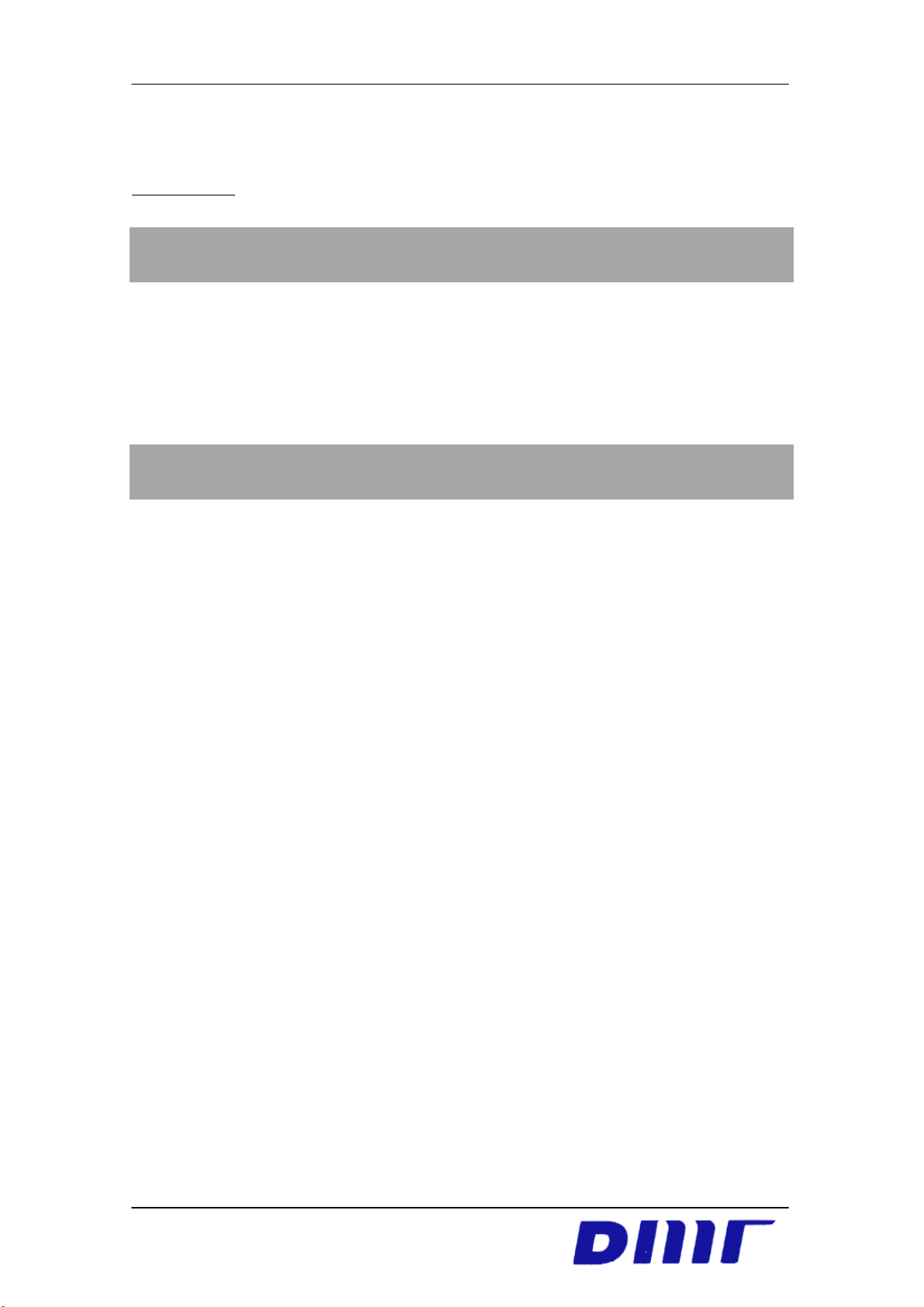
HDuDTA Manual 2
Contents
Ⅰ . Installing WC10HD
1. Component .......................................................................................... 3
2. Name of parts and role ....................................................................... 3
2-1. Remote control ................................................................................ 5
3. Installing .............................................................................................. 7
Ⅱ . Notice
1. Dolby ................................................................................................... 8
2. UL ........................................................................................................ 9
3. FCC .................................................................................................... 11
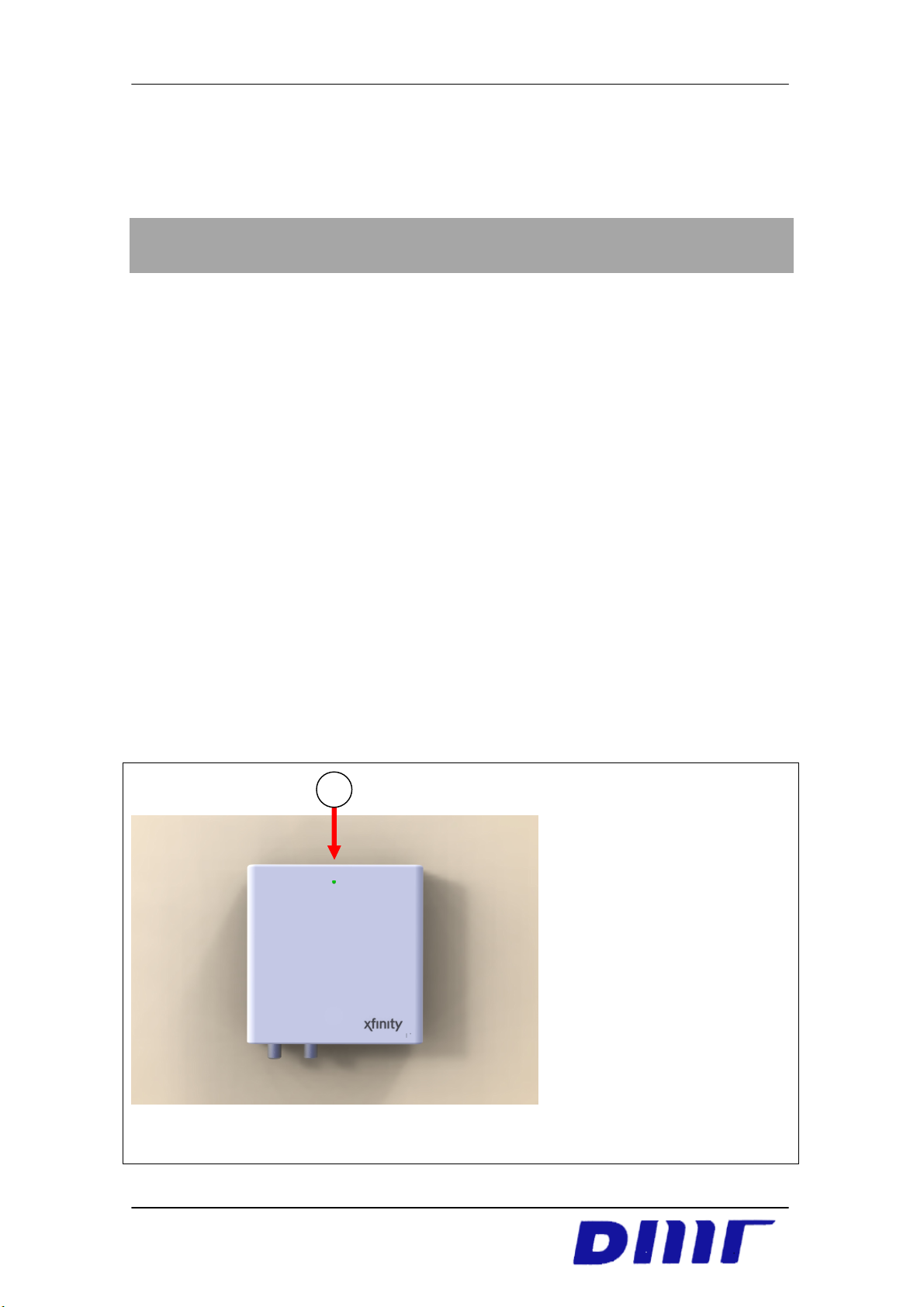
Ⅰ . Installing WC10HD
1. Component
The following parts are included in the product package. Make sure that you received all the
parts.
Main body of WC10HD
Remote Control
HDuDTA Manual 3
Power adaptor
RF Cable
User Manual
HDMI Cable
2. Name of parts and role
1
LED : LED Lights up green when power is on. Lights up red when in Stand-By Mode.
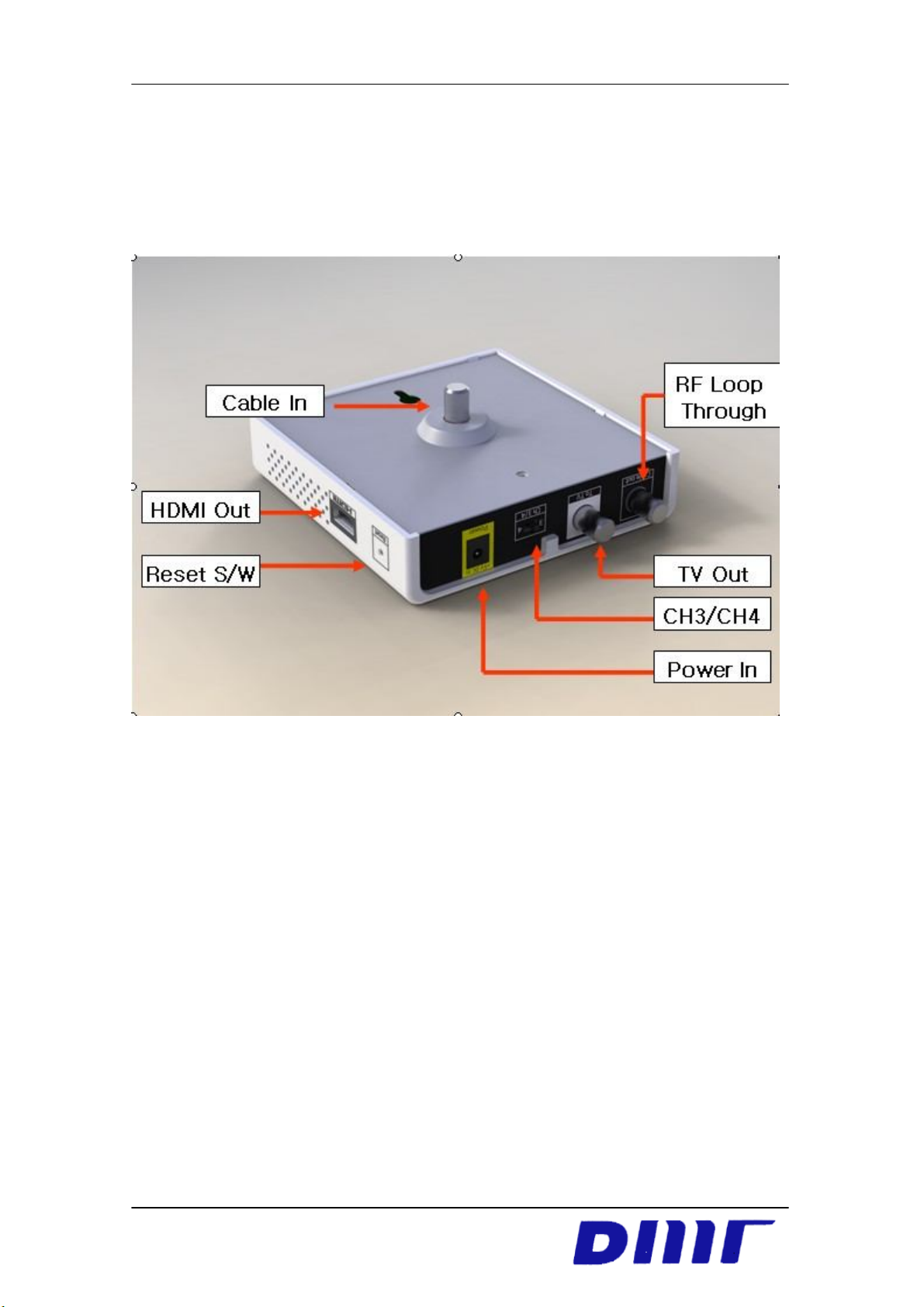
HDuDTA Manual 4
Cable In
TV Out
HDMI Out
CH3/CH4
Power In Connects the All Digital Device to a power source.
(Coax Cable) Connects the All Digital Device to a TV, VCR or
receiver using a coax cable.
(Coax Cable) Connects the All Digital Device to a TV, VCR or
receiver using a coax cable.
(HDMI Cable) Connects All Digital Device to a high
definition TV, VCR or receiver.
Selects TV Channel 3 or 4 as the output channel to your TV
when the All Digital Device is connected using a coax cable from
TV Out.

2-1. Remote control
HDuDTA Manual 5
► Pressing the
► Use the
► Use the
► Press the
VOLUME UP/DOWN
CHANNEL UP/DOWN
NUMERIC
MUTE
button on your remote control will mute the audio.
buttons (
buttons (
buttons (
0-9
V +/-
) on your remote control to raise and lower the volume.
CH +/-
) on your remote control to tune directly to a specific channel.
) on your remote control to change channels.

HDuDTA Manual 6
► If the All Digital Device does not tune immediately after entering channel numbers, press the
ENTER
POWER
MUTE
0~9
LAST
VOLUME +/-
CHANNEL +/-
INFO
ARROWS
OK
MENU
button on your remote control.
Switches the All Digital Device’s power on or into Stand-By Mode.
Mutes the audio.
Enters Channel Numbers. In text windows, enters PIN-Code
Numbers and various characters.
Switches between the current and previous channel. In the MENU
SYSTEM LAST returns to the previous screen.
Increases or decreases volume levels.
Selects the previous and next available channels.
Displays various information about the current program.
Moves to highlight items in respective direction.
Confirms a selection.
Opens the MENU FEATURES screen of the MENU SYSTEM.
EXIT
Returns video to full screen from any INFO or MENU SYSTEM
screen.

3. Installing
1) Peripheral device setting
HDuDTA Manual 7
A. Connect the All Digital Device to the TV. Use a coaxial cable to connect TV OUT on the
All Digital Device to the ANT jack on the TV
B. Connect the All Digital Device to the TV. Use an HDMI cable (not included) to connect
HDMI OUT on the All Digital Device to the HDMI input on the TV
C. Connect the wall cable source to CABLE IN on the All Digital Device.
D. Connect the AC Adaptor to the POWER input on the All Digital Device. Connect the AC
Adaptor to a power outlet on the wall.
(A surge protected power outlet is recommended.)

Ⅱ . Notice
1. Dolby
Manufactured under license from Dolby Laboratories.
Dolby and the double-D symbol are trademarks of Dolby Laboratories.
HDuDTA Manual 8

HDuDTA Manual 9
2. UL
Care and Maintenance
Important Safety Instructions
1. Read these instructions.
2. Keep these instructions.
3. Heed all warnings.
4. Follow all instructions.
5. Do not use this apparatus near water.
6. Clean only with a dry cloth.
7. Do not block any of the ventilation openings. Install in accordance with the manufacturer’s
instructions.
8. Do not install near any heat sources such as radiators, heat registers, stoves, or other
apparatus (including amplifiers) that produce heat.
9. Do not defeat the safety purpose of the polarized or grounding type plug. A polarized plug
has two blades with one wider than the other. A grounding type plug has two blades and a
third grounding prong. The wide blade or the third prong is provided for your safety. When
the provided plug does not fit into your outlet, consult an electrician for replacement of the
obsolete outlet.
10. Protect the power cord from being walked on or pinched particularly at plugs, convenience
receptacles, and the point where they exit from the apparatus. Ensure that the power cord
receptacle is accessible such that power can be easily disconnected if required.
11. Only use the attachments/accessories specified by the manufacturer.
12. Use only with a cart, stand, tripod, bracket, or table specified by the manufacturer, or sold
with the apparatus. When a cart is used, use caution when moving the cart/apparatus
combination to avoid injury from tip-over.
13. Unplug this apparatus during lightning storms or when unused for long periods of time.
14. Refer all servicing to qualified service personnel. Servicingis required when the apparatus
has been damaged in any way, such as power supply cord or plug is damaged, liquid has
been spilled or objects have fallen into the apparatus, the apparatus has been exposed to
rain or moisture, does not operate normally, or has been dropped. The shock Hazard
Marking and Associated Graphical Symbol is provided on the back panel of unit. Apparatus
shall not be exposed to dripping or splashing and no objects filled with liquids, such as
vases, shall be placed on the apparatus.

HDuDTA Manual 10
WARNING
TO REDUCE THE RISK OF FIRE OR ELECTRIC SHOCK, DO NOT EXPOSE THIS PROCUCT
TO RAIN OR MOISTURE. DO NOT INSERT ANY METALLIC OBJECT THROUGH THE
VENTILATION GRILLS OR OTHER OPENNINGS ON THE EQUIPMENT.
Apparatus shall not be exposed to dripping or splashing and that no objects filled with liquids,
such as vases, shall be placed on the apparatus
CAUTION
EXPLANATION OF GRAPHICAL SYMBOLS
The lightning flash with arrowhead symbol, within an equilateral triangle, is intended
to alert the user to the presence of “dangerous voltage” within the product’s
enclosure that may be of sufficient magnitude to constitute a risk of electric shock to
persons.
The exclamation point within an equilateral triangle is intended to alert the user to
the presence of important operating and maintenance (servicing) instructions in the
literature accompanying the product.
ClassⅠ construction
An apparatus with
protective earthing connection.
CLASSⅠ
construction shall be connected to a
Battery
Batteries(battery pack or batteries installed) shall not be exposed to excessive heat such as
sunshine, fire or the like.
Disconnection Device
Disconnect the main plug from the apparatus, if it’s defected. And please call a repair man in
your location.
MAINS
socket outlet with a
When used outside of the U.S., it may be used HAR code with fittings of an
approved agency is employed.
CAUTION
These servicing instructions are for use by qualified service personnel only. To reduce the risk of
electric shock do not perform any servicing other than that contained in the operating
instructions unless you are qualified to do so.

HDuDTA Manual 11
FCC Information to User
This equipment has been tested and found to comply with the limits for a Class B digital device,
pursuant to Part 15 of the FCC Rules. These limits are designed to provide reasonable
protection against harmful interference in a residential installation. This equipment generates,
uses and can radiate radio frequency energy and, if not installed and used in accordance with
the instructions, may cause harmful interference to radio communications. However, there is no
guarantee that interference will not occur in a particular installation. If this equipment does
cause harmful interference to radio or television reception, which can be determined by turning
the equipment off and on, the user is encouraged to try to correct the interference by one of the
following measures:
• Reorient or relocate the receiving antenna.
• Increase the separation between the equipment and receiver.
• Connect the equipment into an outlet on a circuit different from that to which the receiver is
con-nected.
• Consult the dealer or an experienced radio/TV technician for help.
Caution
Modifications not expressly approved by the party responsible for compliance could void the
user’s authority to operate the equipment.
FCC Compliance Information : This device complies with Part 15 of the FCC Rules.
Operation is subject to the following two conditions: (1) This device may not cause harmful
interference, and (2) this device must accept any interference received, including interference
that may cause undesired operation
