Page 1
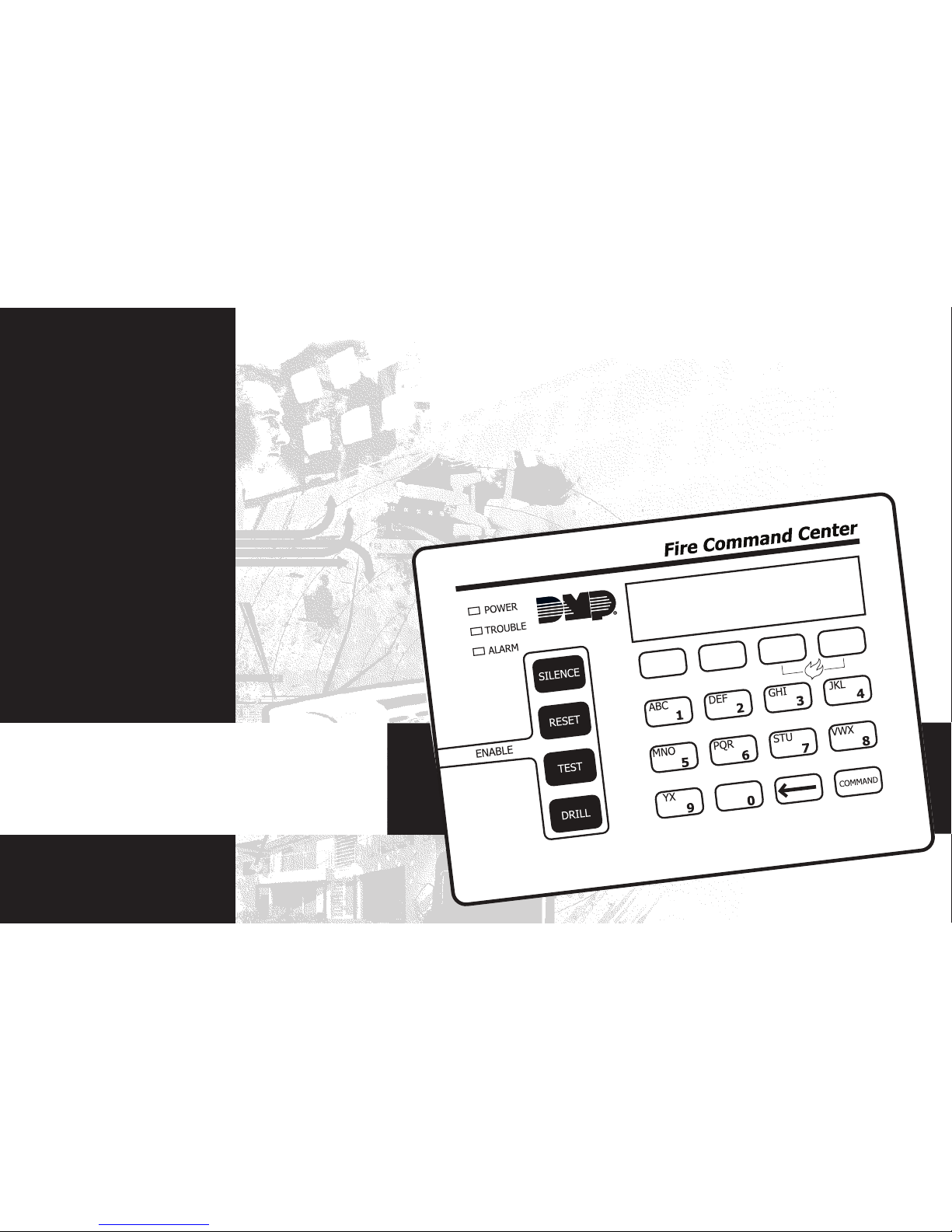
USER GUIDE
XR150FC/XR550FC
Page 2
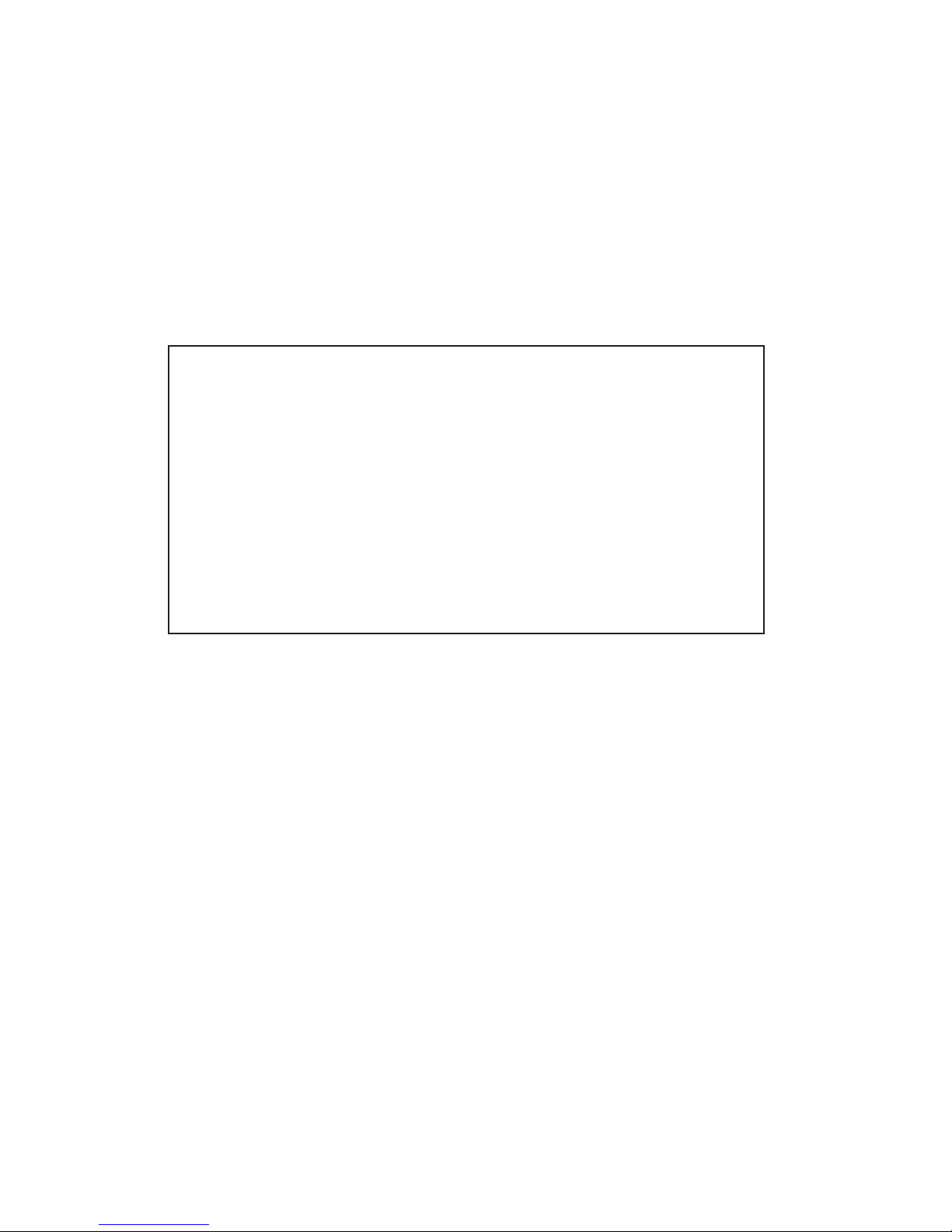
Copyright© 2013 Digital Monitoring Products, Inc.
Information furnished by DMP is believed to be accurate and reliable.
This information is subject to change without notice.
Silencing an Alarm
While the re alarm horns, strobes, or sirens are sounding use one of the following methods
to silence the alarm.
1. Turn the keyswitch to enable the four function keys. Then press the SILENCE key.
OR
2. Enter your user code. Then press COMMAND.
Note: You may silence an alarm using both of the above methods on the Remote Fire Command
Center as well.
Page 3

XR150FC/XR550FC User’s Guide i
XR150FC/XR550FC User’s Guide
Table of Contents
Section Page Section Page
Emergency Evacuation Plans .................................... 1
Draw a oorplan of your home or business ....................... 1
Develop escape routes ..................................................... 1
Decide where to meet ..................................................... 1
Practice your escape plans ............................................... 1
Early detection ................................................................ 1
Introduction .............................................................. 2
About Your Fire Alarm Control Panel ................................. 2
Fire Command Center ...................................................... 2
User Menu ...................................................................... 2
The Fire Command Center .............................................. 3
Using the Keypad ............................................................ 4
Four Function Keys .......................................................... 5
Special Fire Command Center Displays .............................. 6
Special Fire Command Center Tones ................................. 7
Fire Command Center User Menu ..................................... 8
Alarm Silence .................................................................. 9
Sensor Reset ................................................................... 9
Lockdown ....................................................................... 9
Door Lock/Unlock ............................................................ 9
Door Access .................................................................. 10
Outputs On Off ............................................................. 10
Favorite ........................................................................ 11
Zone Status .................................................................. 11
System Status ............................................................... 12
System Test .................................................................. 13
User Proles ................................................................. 14
User Proles Reference .................................................. 14
User Codes ................................................................... 16
Extend Closing .............................................................. 18
Schedules ..................................................................... 18
Setting Schedules .......................................................... 19
Setting Holiday Dates (HOL) .......................................... 21
Setting the Date and Time ............................................. 21
Ambush Codes .............................................................. 22
Display Events .............................................................. 22
Service Request ............................................................ 22
Fire Drill ....................................................................... 22
Appendix A .............................................................. 23
About the Display Events Section.................................... 23
Zone Event Displays ...................................................... 24
User Code Change Event Displays .................................. 24
Supervisory Event Displays ............................................ 24
Appendix B .............................................................. 26
Zone Status Browser ..................................................... 26
Outputs On/Off Browser ................................................ 27
Page 4

ii XR150FC/XR550FC User’s Guide
Output Groups Browser ................................................. 27
Change User Proles Browser ......................................... 28
Add User Codes Browser ................................................ 28
Delete User Codes Browser ............................................ 29
Change User Codes Browser .......................................... 29
Entering User Names ..................................................... 30
Appendix C .............................................................. 31
Common Keypad Displays .............................................. 31
Page 5
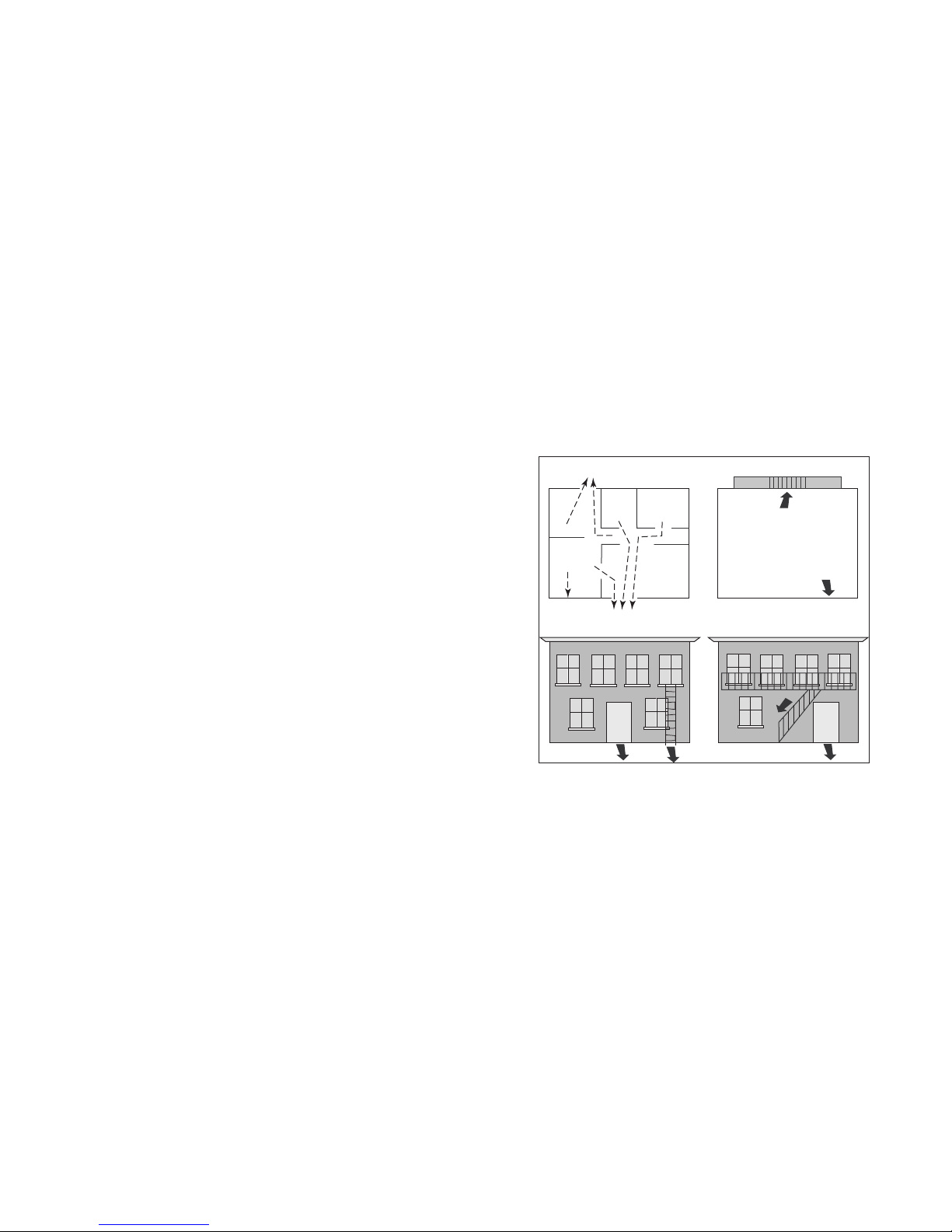
Introduction XR150FC/XR550FC User’s Guide 1
The National Fire Protection Association recommends that you
establish an emergency evacuation plan to safeguard lives in the
event of a re or other emergency.
Draw a oorplan of your home or business
On a sheet of paper, draw the walls, windows, doors, and stairs.
Also draw any obstacles, such as large furniture or appliances, a
person may encounter while exiting the building.
Develop escape routes
Determine at least two routes the occupants in each room can take
to safely escape. One route can be the most obvious such as the
door. Another can be through a window that can be easily opened.
If the window is high off the ground, an escape ladder should be
provided. Draw arrows on the oorplan to show escape routes from
each room.
Decide where to meet
Prearrange a meeting place outside and away from where
emergency personnel are likely to be working. A neighbor’s house
or across the street in the front of the house are good locations.
Always perform a head count to make sure all occupants safely
exited. NEVER ENTER A BURNING BUILDING. If the head count shows
one or more persons missing, give this information immediately to
the authorities. Never enter a building to look for someone.
Practice your escape plans
Devising an escape plan is only the beginning, before the plan can
be effective everyone should practice the escape routes from each
room.
Second Floor
Building Front
Building Back
First Floor
Fire Escape
Window Ladder
Early detection
The best way to survive a re or other emergency is to get out
early. The installation of a re alarm system, with smoke and
carbon monoxide detectors in each room, can greatly decrease
your risk of loss or injury.
Emergency Evacuation Plans
Page 6

2 XR150FC/XR550FC User’s Guide Introduction
This page intentionally left blank
A Remote Fire Command Center is also available to use with the
XR150FC/XR550FC Addressable Fire Alarm Control Panel. The
remote keyboard can be placed anywhere throughout the premises.
Both keyboards have four additional function keys, to be used for
alarm silencing, resetting smoke detectors, system testing, and
performing re drills. Both keyboards require the user to turn a
keyswitch to enable the four function keys.
User Menu
The keyboards also provide access to the User Menu, which contains
all of the functions necessary to fully operate your system.
Introduction
About Your Fire Alarm Control Panel
The Fire Alarm Control Panel is designed with your safety and
comfort in mind. It uses the latest in computer based technology
to create the most advanced and user-friendly re, security, and
access control system available.
The Fire Alarm Control Panel combines ease-of-use with a simpleto-understand Fire Command Center display to offer the full range
of features requested by today’s re system owners.
You can turn portions of your protection on or off at any time by
pressing a few keys. You can add, delete, and change personal user
codes at any time or check the status of protection devices in the
system. An added feature of the Fire Alarm Control Panel is the
membrane keyboard with four additional function keys you may use
to easily perform a variety of functions.
Fire Command Center
The XR150FC/XR550FC comes with a built-in LCD display with a
20-key membrane keyboard called the Fire Command Center. The
keyboard is mounted behind an opening in the red enclosure door.
Use the keyboard to perform a variety of functions as listed in this
User’s Guide.
Page 7

Introduction XR150FC/XR550FC User’s Guide 3
The Fire Command Center
Your system comes equipped with a built-in, easy-to-use Fire
Command Center that allows you to properly operate the system.
The Command Center is also available in a remote version. The
keyswitch to the left of the keyboard must be turned to the
“enable” position before you can use the four functions keys.
It is not necessary to use the keyswitch when using a user code
to perform operations. The illustration and descriptions below
highlight some features of the Fire Command Center:
Keyswitch
POWER
TROUBLE
ALARM
COMMAND
1234
5678
90
ABCDEF GHI JKL
MNOPQR STUVWX
YX
ENABLE
SILENCE
RESET
TEST
DRILL
Fire Command Center
Select KeysLCD DisplayStatus LEDs
Function Keys
Data Entry Keys
Back Arrow Key
COMMAND Key
The Select keys
There are four keys under the display called the Select keys. They
allow you to choose what to do by pressing the Select key under
choices being shown in the display.
Data Entry keys
These keys allow you to enter your user code and other information
into the system.
The Back Arrow key
Use the Back Arrow key to go back through displays while operating
your system. Press the Back Arrow key to back up through the list
of User Menu functions or to make a correction by erasing the last
character you entered.
The COMMAND key
The COMMAND key allows you to advance through the displays or
User Menu or complete a data entry function.
Status LEDs
The Fire Command Center incorporates three LEDs to indicate the
system status. The three indicator lights are described below.
POWER LED
This LED remains ON steady when both AC and battery input are
good. The LED turns OFF when AC input is low. The LED ashes at
half-second intervals when battery input is low.
TROUBLE LED
This LED turns ON when any trouble displays in the status list, such
as AC, battery, phone line, transmit, ground fault, NAC, or any zone
trouble. This light is OFF when no trouble displays in the status list.
ALARM LED
The ALARM LED is ON when any alarm currently displays in the
status list. This LED is OFF when no alarm currently displays in the
status list.
Page 8
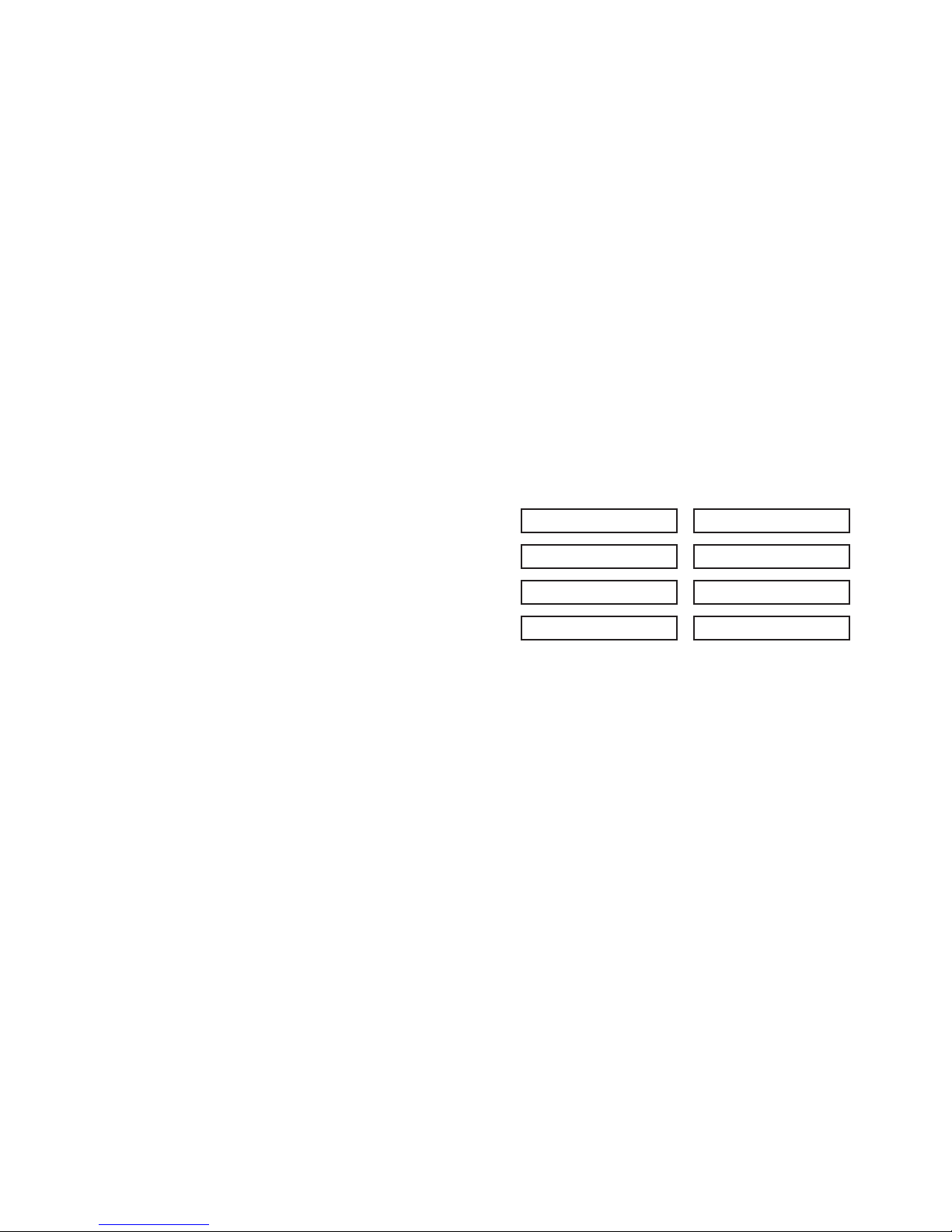
4 XR150FC/XR550FC User’s Guide Introduction
Asterisks in Burglary Area Armed Displays
Asterisks display next to a programming option that is already
selected. As shown in the example, options chosen to display
the current programming selection have an asterisk next to the
number. Those that are not selected simply display the number. In
the example, Burglary Areas 3, 8, 9, 15, 19, 23, 25, and 31 are not
selected. In both examples the numbers with asterisks are selected.
Burglary Areas
*1 *2 3 *4 *17 *18 19 *20
*5 *6 *7 8 *21 *22 23 *24
9 *10 *11 *12 25 *26 *27 *28
*13 *14 15 *16 *29 *30 31 *32
To select or deselect a number, simply enter the number using the
digit keys on the keypad. This same scheme is used when viewing
the panel armed status and other programming and operational
functions. Remember to press the COMMAND key to display the rest
of the device or area numbers.
Using the Keypad
Multi-lingual Display Option
Your system may be programmed to display the User Menu and
Status Display text in multiple languages. When the COMMAND
key is pressed, the option to choose the language displays. The
language chosen continues to display at this keypad until another
language is chosen.
Keypad Displays Current Programming
Most User Menu options displayed at the keypad show the currently
selected option in the panel memory. These options are either
shown as a number, a blank, or a NO or YES. To change a number
press any top row Select key. The current option is replaced with a
dash. Press the number(s) on the keypad you want to enter as the
new number for that option.
It is not necessary to enter numbers with leading zeros. The panel
automatically right justies when you press the COMMAND key.
To change an option that requires a NO or YES response, press the
top row Select key under the response not selected.
For example, if the current option is YES and you want to change
it to NO, press the third top row Select key. The display changes to
NO. Press the COMMAND key to go to the next option.
Multiple Displays
For many User Menu options on burglary keypads of combination
burglary and re systems, such as Access Areas, there are several
displays containing lists. For example, in Access Areas, areas 1
through 32 display on four separate displays. First, areas 1 through
8 display. Press the COMMAND key to display areas 9 through 16.
Press the COMMAND key again to display areas 17 through 25. Press
the COMMAND key one more time to display areas 26 through 32.
Note: Only areas pre-programmed at installation can display.
Page 9

Introduction XR150FC/XR550FC User’s Guide 5
User Options
The User Options allow you to make adjustments to your keypad to
best t your environment and needs.
To access the User Options portion of the keypad, press and hold
the Back Arrow and COMMAND keys for two seconds. The keypad
display changes to SET BRIGHTNESS. Press the COMMAND key to
display the next option or the Back Arrow key to exit.
Backlighting Brightness
Sets the keypad LCD, and AC LED backlighting brightness level.
At the SET BRIGHTNESS display, use the left Select key to lower
the keypad brightness. Use the right Select key to increase the
brightness.
Note: If the brightness level is lowered, it temporarily reverts back
to maximum intensity whenever a key is pressed.
Internal Speaker Tone
Sets the keypad internal speaker tone. At the SET TONE display, use
the top left Select key to make the tone lower. Use the right Select
key to make the tone higher.
Volume level
Sets the keypad internal speaker volume level for key presses and
prewarn conditions. During alarm, trouble, and prewarn conditions,
the volume is always at maximum level. At SET VOLUME LEVEL, use
the left Select key to lower the keypad volume. Use the right Select
key to raise the volume.
Model Number
The keypad model number, rmware version, and date display, but
cannot be changed.
Four Function Keys
The Fire Command Center is designed with four additional keys on
the left side of the keypad. After turning the keyswitch, you can
quickly perform vital functions using these four keys.
SILENCE Key
Pressing the SILENCE key silences the alarm bells.
RESET Key
Pressing the RESET key performs a sensor reset and silence the
alarm bells.
TEST Key
Pressing the TEST key performs a system test.
DRILL Key
Pressing the DRILL key displays a prompt “SURE? YES NO”. Press YES
to begin the re drill. Press NO to return to the status list.
Page 10

6 XR150FC/XR550FC User’s Guide Introduction
Special Fire Command Center Displays
As you use your system, you occasionally see a display that asks you
to enter a code or that describes a condition on the system. Below
are some examples of the displays:
ALARM
A 24-hour zone (for example re or panic) or an armed burglary
zone has been tripped. Your system may sound bells or sirens.
ALARM NOT SENT (Burglary Keypad)
The alarm signal was not sent to the central station because a user
code was entered to disarm the system before the alarm signal was
sent to the central station.
ALARM CANCELLED (Burglary Keypad)
An Alarm Cancel signal was sent to the central station because
a user code was entered after an alarm was sent to the central
station.
SILENCED
An Alarm Silence has been performed to turn off the notication
appliances. Zone names are displayed on the bottom line of the
keypad display.
SUPVSRY (SUPERVISORY)
A Supervisory type zone alarm has occurred. The zone name is
displayed on the bottom line of the keypad display.
TROUBLE
There is a problem with a protection device or system component.
This display is accompanied by a description of the problem.
ENTER CODE
The system requires you to enter your user code. User codes can be
required for turning your system on (arming), turning your system
off (disarming), and many other functions.
As you enter your user code, the keypad display shows an asterisk
(*) in place of each digit pressed. This keeps others from seeing
your user code on the display as it is entered.
TRY AGAIN or INVALID CODE
The user code you have entered is not recognized by the system.
Check the user code and try again.
INVALID PROFILE
All user codes have a prole that allow the user to only access
certain functions. When users attempt functions outside their
authority, the INVALID PROFILE message displays.
INVALID AREA
A user has attempted a door access for an area they are not
assigned.
INVALID TIME
A user code assigned to a specic schedule is entered outside of the
valid schedule. See Schedules and User Codes.
ARMED AREA
A user has attempted a door access to an armed area to which they
do not have arming and disarming authority.
Page 11

Introduction XR150FC/XR550FC User’s Guide 7
FAILED TO EXIT (ANTI-PASS BACK) (Burglary Keypad)
Anti-passback requires users to properly exit (egress) an area they
have previously accessed. If they fail to exit through the proper
card reader location they are not granted access on their next
attempt. A Failed to Exit message appears when a user assigned the
anti-passback option attempts to re-enter an area which they did
not exit properly. The user must exit the area through the proper
door. If not possible, your system administrator should select the
Forgive option in the User Codes menu option.
SYSTEM TROUBLE or SERVICE REQUIRED
There is a problem with one or more of the components in your
system. Contact our service department as soon as possible.
SYSTEM BUSY
The system is performing another task of a higher priority. This
usually only takes a few moments.
Special Fire Command Center Tones
Your keypad also contains a small speaker that alerts you about
events as they occur on your system. For an alarm, as soon as the
rst digit key is pressed to enter a user code, the tone stops. If
no other keys are pressed for ve seconds or an invalid code is
entered, the tone turns on again.
Fire Alarm tone: An intermittent sweeping siren that sounds until
the re alarm is silenced.
Key press tone: A short beep each time you press a key on the
keypad and it is acknowledged by the system.
Prewarn tone: A continuous pulsed tone that sounds when you
open an entry delay door on a system that is armed (turned on)
reminding you to disarm the protection. The tone silences as soon
as the rst user code digit key is pressed.
Exit tone: A continuous pulsing tone that sounds during the exit
countdown just after arming to remind you to exit the premise. At
ten seconds prior to the end of the countdown, the rate of pulsing
increases.
Trouble tone: A steady tone indicating a trouble condition on your
system. Press a Select key to silence.
What to do when the trouble tone sounds
You can silence the trouble tone by pressing any key.
This only silences the keypad and does not correct the
condition that originally caused the trouble.
Page 12

8 XR150FC/XR550FC User’s Guide System Setup
User Menu
Fire Command Center User Menu
Many of your system features are included in a User Menu you can
access from the Fire Command Center or the Remote Fire Command
Center. The menu requires you to enter your user code and then
only shows those functions to which you have access.
Some features displayed on the User Menu are not necessary for
the XR150FC/XR550FC Addressable Fire Alarm Control Panel. Please
disregard these prompts and displays. Press the COMMAND key to
skip any displays and prompts not discussed in this User Guide.
Accessing the User Menu
1. Press the COMMAND key, if the multi-language option is
enabled, the available languages display. Press the top row
Select key under the language to use for text display.
2. Press the COMMAND key until MENU? NO YES displays.
3. Select YES. The keypad displays ENTER CODE: –. Enter your
user code and press COMMAND. You can now scroll down
through the list of system features available to you.
User Menu Options
The list below shows the User Menu options in the order they
display.
Menu Option Description
ALARM SILENCE Silences an alarm bell or siren.
SENSOR RESET Resets smoke or glassbreak detectors
that have latched due to an alarm
condition.
OUTPUTS ON/OFF Allows you to turn on or off any of the
outputs described in the System Setup
section of this guide.
ZONE STATUS Allows you to see if a zone is either
armed, bypassed, in alarm, open, or
shorted.
SYSTEM STATUS Displays the current condition of the
system AC power, backup battery,
optional panel tamper, and keypad
model and version numbers.
SYSTEM TEST Tests the system siren, communication
to the central station, and backup
battery.
USER PROFILES Allows you to add, delete, or change
user proles.
USER CODES Allows you to add, delete, or change
user codes.
TIME Allows you to change the Day, Date, or
Time that is currently programmed in
the system.
DISPLAY EVENTS Allows you to view or print the last
10,000 door accesses or 2,000 system
events that occurred on your system.
SERVICE REQUEST Allows you to send a message to the
Central Station requesting service on
the alarm system.
FIRE DRILL Allows you to test the system re bells.
The following pages detail each user menu item and provide
instructions on when and how to properly use them.
Page 13

System Setup XR150FC/XR550FC User’s Guide 9
Resetting the Sensors
1. Access the User Menu.
2. Press COMMAND until SENSOR RESET displays.
3. The keypad displays SENSORS OFF for ve seconds followed
by SENSORS ON.
4. The keypad automatically exits the User Menu.
Lockdown
Locks all Public Doors from the keypad in an emergency situation.
Using Lockdown
1. Access the User Menu.
2. Press COMMAND until LOCKDOWN? displays.
3. Press any Select key. The door access relay is activated and
all Public Doors are locked.
4. Press COMMAND to return to the Status List display.
Door Lock/Unlock
Locks and unlocks doors from the keypad.
Using Door Lock/Unlock
1. Access the User Menu.
2. Press COMMAND until DOOR LOCK/UNLOCK? displays.
3. Enter the door number and press COMMAND.
-OR-
Press the fourth Select Key to browse door names. Use the
COMMAND key to scroll through names and press any Select
Key when the desired door is displayed.
4. Press the Back Arrow key to return to the
DOOR LOCK/UNLOCK? display.
Alarm Silence
Silences the alarm bells or sirens during an alarm.
Alarm Silence allows you to turn off the alarm bells and sirens
connected to your system during an alarm. Using Alarm Silence does
NOT stop an alarm report from being sent to the central station and
does not reset any alarmed devices. Use the Sensor Reset function
to reset devices such as smoke detectors that latched in alarm.
Note: The keypad tone silences as soon as the rst user code digit
key is pressed. You can also silence an alarm by entering your user
code and pressing COMMAND or by presenting your card to a reader
while the Status List displays. If using a proximity card, areas
assigned to your card may be disarmed and door access occurs.
Using the Alarm Silence Function
1. Access the User Menu.
2. The keypad displays ALARM SILENCE?.
3. Press any Select key to silence the bells and exit the User
Menu.
Sensor Reset
Resets smoke or glassbreak detectors. Also clears Fire/Supervisory
alarm and trouble displays.
Sensor Reset is used to reset smoke and glassbreak detectors after
they have tripped. Once these detectors trip, they must be reset
before they can detect any additional alarm conditions. When you
select Sensor Reset, power to the detectors is temporarily removed
by the system allowing them to reset.
Make sure all smoke is cleared from around the smoke detector
areas before performing a Sensor Reset to prevent the alarm from
occurring again.
Page 14

10 XR150FC/XR550FC User’s Guide System Setup
Door Access
Operates an electric door strike from the keypad.
Note: The door strike function is not available on Clear Touch™
keypads or the Model 7872 Graphic Touchscreen keypad.
Door Access is used to operate the door strike relay that is built into
some keypads. Power for the door strike is connected to the keypad
relay and can be interrupted by using the Door Access function.
When Status List displays, you can operate Door Access by simply
entering your user code and pressing COMMAND. See Easy Entry™
User’s Guide in Appendix E. If you are using a keypad that has a
built-in card reader, you may simply present your card to be
allowed Door Access.
Note: Your system may be pre-programmed at installation to
transmit a door access report to the central sta tion.
Using the Door Access
1. Access the User Menu.
2. Press COMMAND until DOOR ACCESS? displays.
3. Press any Select key. The door strike relay turns on
momentarily.
4. The keypad returns to the Status List display.
Outputs On Off
Allows you to manually turn the system or door access relay outputs
ON and OFF.
This function is used to individually turn your system relay and
access door outputs ON and OFF. Your system may use these outputs
to control door access, interior and exterior lighting, heating, air
conditioning, or other appliances.
The names and numbers of the relays connected to your system are
located in the System Setup section of this guide.
Outputs can be turned ON or OFF regardless of the output settings
in Schedules.
Your system may be programmed to require that your user code
prole have access to areas assigned to the keypad. INVALID AREA
displays when your user code does not have access to the keypad’s
areas and the output does not turn on.
Under certain conditions, some outputs cannot be turned
on. If you select a restricted output, the keypad displays
CANNOT TURN ON.
Page 15

System Setup XR150FC/XR550FC User’s Guide 11
Turning the Outputs ON and OFF
1. Access the User Menu.
2. Press COMMAND until OUTPUTS ON/OFF? displays.
3. Press any Select key to display OUTPUTS DOOR.
4. Select the type of output you want to turn ON or OFF by
pressing the Select key under OUTPUTS or DOOR.
5. Enter the output number you want to turn ON or OFF. The
output number displays. The range for outputs is 1-6, 500-
999. The range for the door is 1-16.
6. With the output number displays, press the Select key under
ON or OFF. The output then turns ON or OFF depending on
your Selection, and remains in that state until you change
it. The keypad displays the output or door name rst 12
characters followed by either ON or OFF for four seconds to
provide visual verication of the action. Press the COMMAND
key to end the four second display.
7. The system automatically returns to the output or door
prompt to allow you to select a new output to turn ON or
OFF. Refer back to step 4.
8. Press the Back Arrow key to exit the User Menu.
Browser Feature
If you are unsure of the output number, refer to Appendix B at the
back of this guide for a diagram showing you how to use the built-in
Outputs ON/OFF browser.
Favorite
Allows you to activate a Z-Wave Favorite.
1. When FAVORITES? displays, press any Select key. The keypad
displays FAVORITE: -.
2. Enter a Favorite number from 1-20. Pressing COMMAND
activates the Favorite.
Zone Status
Displays a list of armed, bypassed, or alarmed zones. Also allows
you to check individual zone status. Zone Status can be used to give
you a list of zones by category or display the current status of an
individual zone number. The four categories are:
• Armed Zones - zones that are currently armed.
• Bypassed Zones - zones that are currently bypassed.
• Alarmed Zones - zones that have gone into alarm during the
current or previ ous armed period.
• Number - enter the number of any zone to check its status.
Using the Zone Status Function
1. Access the User Menu.
2. Press COMMAND until ZONE STATUS? displays.
3. Press any Select key to display ARM BYPS ALR NBR.
3a. Select ARM for a list of zones that are currently armed.
You can scroll through the list by pressing the COMMAND
key.
3b. Select BYPS for a list of zones that are currently
bypassed.
3c. Select ALR for a list of zones that have gone into alarm
during the current or previous armed period.
3d. Press NBR and ZONE NO: - displays.
4. At the ZONE NO: - prompt, enter the zone number
you want to check and press COMMAND. The zone
number and name display followed by the zone status.
For example, a zone status for zone 1 might be
BACK DOOR - OKAY.
Page 16

12 XR150FC/XR550FC User’s Guide System Setup
Below is a list of the zone status displays:
-OKAY = the zone is in a normal condition
-BYPAS = the zone is bypassed
-BAD = the zone is in a bad or faulted condition
5. After displaying the zone status, ZONE: - returns for you to
enter another zone number.
Browser Feature
If you are unsure of the zone number or description, refer to
Appendix B at the back of this guide for a diagram showing you how
to use the built-in Zone Status browser.
System Status
Displays the internal system hardware current condition.
System Status shows the panel condition of AC power, battery power,
and optional panel tamper. When System Status is selected, each
monitor displays followed by OKAY or TRBL (Trouble) to indicate the
current condition.
Using the System Status Function
1. Access the User Menu.
2. Press COMMAND until SYSTEM STATUS? displays.
3. Press any Select key. The display starts listing each system
monitor and status.
For example: AC POWER - OKAY
Below are the System Monitor displays:
Keypad Display What it monitors
AC POWER AC power
BATTERY Battery power
TAMPER Panel box tamper
These are followed by either OKAY or TRBL (trouble).
If TRBL displays, call the service department for assistance.
4. The system then displays its rmware version (for example,
VER_103_10/18/13), the panel model (MODEL XR550DN),
and then exits the User Menu.
Page 17

System Setup XR150FC/XR550FC User’s Guide 13
System Test
System Test is used to test the battery, alarm bell or siren, and
communi cation to a central station. The System Test function
begins automatically as soon as you select it.
Using the System Test Function
1. Access the User Menu.
2. Press COMMAND until SYSTEM TEST? displays.
3. The keypad displays SYSTEM PANICS. Press the Select key
below SYSTEM.
4. The System Test begins automatically and the keypad displays
the following messages in this order:
1) BELL SOUNDING during a two second bell test
2) KEYPAD SOUNDING all keypads assigned to the same
area sound their alarm tone for two (2) seconds during
the keypad sounder test
3) BATTERY - OKAY or BATTERY - TRBL to indicate the
battery condition
4)* TRANSMIT TEST and ATTEMPT NO: 1 during the transmit
test
5) TRANSMIT OKAY or TRANSMIT FAILED to show the
results of the transmit test
6) TEST END to indicate the System Test is complete.
7) You can press the Back Arrow key to end the transmit
test.
* The transmit test does not occur on local systems.
Using the Panic Zone Test
(XR550DNFC with Network/Encryption)
1. Access the User Menu.
2. Press COMMAND until SYSTEM TEST? displays.
3. Press any Select key. The keypad displays SYSTEM PANICS.
4. Press the Select key below PANICS.
5. The Panic Zone Test begins automatically and the keypad
displays TRIPS: END.
During the Panic Zone Test, trip each panic zone (or button)
on the system by pressing and holding the panic for 1 to 2
seconds.
Note: You do NOT have to hold the panic for 2 seconds in normal
mode. You are only required to hold the panic during the
Panic Zone Test because the zone takes additional time to
report when the system is in test mode.
Each time you trip a panic zone, the display number
increments and the keypad buzzer sounds for two seconds.
The number of panic zones tripped constantly displays until
the test ends or no panic zone activity has occurred for 20
minutes.
6. Press the Select key below END to stop the Panic Zone Test.
7. PANIC TEST OKAY displays when the Panic Zone Test is
completed and all zones tested OK.
8. When the Panic Zone Test ends and a zone failed (did not
trip) during the test, the keypad displays the zone name
and number and the buzzer sounds for one second. Press the
COMMAND key to display the next failed zone.
Note: During the Panic Zone Test, any zones that fail are not sent to
the receiver unless pre-programmed at installation to be sent.
Page 18

14 XR150FC/XR550FC User’s Guide System Setup
User Proles
Change User Proles, that dene the authority of each user code
in the system. Several characteristics dene the authority of each
User Prole within the system.
Prole Number - Each prole may be assigned a unique number
from 1 to 99.
Prole Name - Each prole may be assigned a 16-character name.
The Prole Number is the default name.
Arm or Disarm Areas - Each prole may be assigned specic areas
of the system for arming and disarming. When proles 1 to 98 are
created, NO areas are assigned by default. The default for prole
99 is ALL areas assigned. Prole 99 is predened in the system by
the factory.
Access Areas - Each prole may be assigned door access area
assignments. Default for prole 1 to 98 is NO areas assigned.
Default for prole 99 is ALL areas assigned. Prole 99 is predened
at the factory.
Output Group Assignment - Each prole may be assigned an output
group number from 1 to 10. Default for prole 1 to 98 is NO output
group assigned. Default for prole 99 is output group 10. Your
system may by programmed to turn on an output group at certain
keypads when door access occurs.
User Menu Assignments - Each user prole may have any of the
menus assigned to it as shown in the User Prole Record below. The
User Prole Record lists the user menu prole assignments and the
system functions users are allowed to access based on the prole
numbers assigned to their codes.
Always make sure that at least one administrator in your system has
a prole with all authorities and all areas.
User Proles Reference
Menu Display Privilege
ARM NO YES Arm
DIS NO YES Disarm
ALM SLNC NO YES Alarm Silence
SNSR RST NO YES Sensor Reset
LOCKDOWN NO YES Lockdown
DOOR LOCK/UNLOCK NO YES Door Lock/Unlock
DOOR ACS NO YES Door Access
ARM AREA NO YES Armed Areas
OUTPUTS NO YES Outputs ON/OFF
FAVORITES F01- F20 Z-Wave Favorites
ZN STATS NO YES Zone Status
BYPAS ZN NO YES Bypass Zones
ZONE MON NO YES Zone Monitor
SYS STAT NO YES System Status
SYS TEST NO YES System Test
PROFILES NO YES User Proles
USR CODE NO YES User Codes
SCHEDULS NO YES Schedules
TIME NO YES Time
DIS EVNT NO YES Display Events
SERV REQ NO YES Service Request
FIRE DRILL NO YES Fire Drill
EXTEND NO YES Extend Schedules
TEMP CODE NO YES Temporary User Code
ANTI PASS NO YES Anti-Passback
ACCESS SCHEDULES Sch. 1-99 Allow: Shift/Time Access
RE ARM DLY 0 – 720 Re-Arm Delay
SEC LANGUAGE NO YES Preferred Language
Page 19

System Setup XR150FC/XR550FC User’s Guide 15
Changing User Profiles
1. Access the User Menu.
2. Press COMMAND until USER PROFILES? displays.
3. Press any Select key. The keypad displays ADD DEL CHG.
4. Press the far right Select key, under CHG.
5. At the PROFILE NO: - option, enter a prole number and
press COMMAND. The display changes to PROFILE NAME.
6. Press any Select key to display -. Enter a prole name of up
to 16 characters. The default Prole Name uses the Prole
Number. Enter the name and press COMMAND.
7. At the Arm/Dis AREAS: option, enter the area numbers
(1-32) for arming and disarming assigned to this prole.
8. The keypad displays ACCESS Areas: . Enter the area numbers
(1-32) assignment to allow door access for this prole. Press
the COMMAND key.
9. The keypad displays OUTPUT GROUP: -. Enter the number
(1 through 20) for the Output Group assigned to this prole.
Press the COMMAND key.
10. The keypad displays each of the menus as shown in the Prole
Table. You then enable or disable the menu function for this
prole number. Select YES or NO and press the COMMAND
key to advance to the next menu selection.
11. When you complete Selecting all User Prole menu
assignments, the keypad displays the PROFILE CHNGD
message for 4 seconds, indicating the prole is changed.
TEMP CODE
When you select YES for this menu option, and this prole is
assigned to a user code (see next section), the keypad displays
TEMP EXPIRE DATE:. Enter the ending date for the prole to
expire. Default is seven days from today. The system deletes
Temp users at 12:00 AM on the last date.
ANTI PASS NO
Anti-passback requires that you properly exit (egress) an area
previously accessed. When you fail to exit through the proper
location you cannot access it until you properly exit. Default is
No. See page 6 for more information.
ACCESS SCHEDULES
This option allows you to assign two Schedules to a prole for door
access. When the keypad displays FIRST ACCESS SCHEDULE:
- press COMMAND to browse available Schedules. Enter the
Schedule number and press COMMAND. When the keypad displays
SECOND ACCESS SCHEDULE: - repeat the same process for the
third through eighth access schedule and press COMMAND to
return to the User Menu.
RE ARM DELAY
RE ARM DELAY allows the entry of 0 to 720 minutes to be used to
delay automatic rearming when the user disarms an area outside
of schedule. If zero is selected, the rearming occurs based on
permanent programming in the panel.
RE ARM DELAY is also used to delay a late to close message to the
central station when the panel does not use automatic arming.
If the user has Extend Schedule authority, 2HR 4HR 6HR 8HR
displays at disarming. If the user does not make a choice, the RE
ARM DELAY is used to extend the schedule.
Application example: An exit door near the trash is scheduled
to be armed at all times. When the custodian needs to remove
trash, program 10 minutes for the activity. Or, an overhead door
only requires access when a delivery is made. Program up to 250
minutes to allow the loading dock supervisor to load or unload a
semi-truck.
Browser Feature
Refer to Appendix B in this guide for a diagram showing you how to
use the Output Group browser and the Prole browsers.
Page 20

16 XR150FC/XR550FC User’s Guide System Setup
User Codes
This option allows you to add, delete, or change a user code. You
may also assign specic User Proles to individual users.
3848 = User Number
34812 = User Code
John Smith = User Name
7 = Prole
User Number - Every user is numbered 1 through 9999. This number
identies the user to the system and is transmitted to the central
station when the user arms or disarms areas.
User Code - Each user also has a 3 to 6 digit code, to enter into the
LCD keypad when arming or disarming the system.
Note: A User Code cannot begin with zero and 3-digit codes cannot
begin with 98.
User Names - Each code may also be programmed with the user
name. You may enter up to 16 characters for the name.
User Prole - The user is also assigned a Prole (1 to 99) by the
person administrating the system. The prole number determines
the areas and functions the user can access.
Note: Your system must have at least one user with user code
authority in order to be able to add or delete user codes. Be careful
not to delete all users with user code authority from your system.
Adding User Codes
1. Access the User Menu.
2. Press COMMAND until USER CODES? displays.
3. Press any Select key. The keypad displays
ADD DEL CHG BAT.
4. Press the Select key under ADD or BAT (Batch) to add a new
user code.
5. At the USER NUMBER: - prompt, enter a user number and
press COMMAND. The display changes to USER CODE: - .
Note: Do NOT program a code for user number 1 unless you
intend to use the Ambush function, see Ambush on page 17.
6. Enter a user code of 3 to 6 digits and press COMMAND. The
user enters this number to arm, disarm, etc. After entering
the code the keypad displays USER NUMBER ### as the user
name.
7. A 16-character name may be entered to identify the user.
Press any top row key to clear the current name. You may
then enter the new name. After entering the name press
COMMAND. See Entering Names in Appendix B.
8. The display changes to PROFILE NO: -. Select the prole
number to assign a set of authorized functions to the user
code as outlined in the Prole Table on the previous page.
9. At the PROFILE NO: - display, enter a prole number
from 1 to 99, and press COMMAND. The displays shows
USER # ADDED.
If BAT (Batch) was chosen in step 4 instead of ADD, the
next available user number is automatically selected and
only steps 6 and 7 repeat. The User Prole assignment is
automatically selected for the next user based on the
previous user entered. This batch entry method speeds up
user entry in large systems.
Page 21

System Setup XR150FC/XR550FC User’s Guide 17
Deleting User Codes
To delete a user code, you must have a user code with a prole that
has user code authority.
1. Access the User Menu.
2. Press COMMAND until USER CODES? displays.
3. Press any Select key. The keypad displays
ADD DEL CHG BAT.
4. Press the second Select key, under DEL, to delete a user code
from the system. To delete a user code, you must have a user
code with a prole that has user code authority.
Note: Be careful not to delete all users with user code
authority from your system. Also, the user code used to
enter the user menu to delete codes cannot be deleted. In
other words, you can not delete yourself.
5. At the USER NUMBER: - prompt, enter the user number you
want to delete and press COMMAND. The display changes to
USER # DELETED.
6. The display then changes back to USER NUMBER: - allowing
you to delete another user. Press the Back Arrow key twice
to exit the User Menu.
Changing User Codes
1. Access the User Menu.
2. Press the COMMAND key until USER CODES? displays.
3. Press any Select key. The keypad displays
ADD DEL CHG BAT.
4. Press the third Select key, under CHG, to change a user
code.
5. At the USER NUMBER: - prompt, enter the user number to
change and press COMMAND.
6. The display changes to CODE NO: * * * * * *. Press a Select key
and enter the new user code. Press COMMAND.
Note: Changing a user code does not change the user
number.
7. The display then shows the current user name. Press any top
row key to clear. See Entering Names in Appendix B to enter
a new name.
8. The display changes to PROFILE NO: -. Select the prole
number to assign a set of authorized functions to the user
code as outlined in the Prole Table on page 11.
9. After entering the prole number, the keypad displays
USER # CHANGED for 5 seconds followed by
USER NUMBER: -. This display allows you to change another
user code. Press the Back Arrow key twice to exit the User
Menu.
Browser Feature
Refer to Appendix B for diagrams showing you how to use the User
Codes Add, Delete, and Change browsers.
Page 22

18 XR150FC/XR550FC User’s Guide System Setup
Extend Closing
Extending schedules (EXT) allows the Closing Check operation to
delay until the new closing time expires. This allows the current
schedule to ignore its closing time and not send a LATE TO CLOSE
message to the central station. This function is designed to allow
workers to stay later and does not extend door access authority.
The extended schedule erases when it expires.
1. Press any top row Select Key at the SCHEDULES option to
view OUT DOOR HOL EXT. Select EXT to program Extended
Schedules.
2. If Area Schedules are set to YES in Area Information you are
prompted to enter the Area for which you wish to extend
the closing time. Press any Select Key to browse Area names
and press COMMAND at the chosen Area.
3. The keypad displays -: AM PM. Enter a time to extend the
current Closing Check open period. Press COMMAND to exit
the menu.
Note: If the system is not armed by the scheduled closing time, a
Late to Close report is sent to the central station. If the schedule is
extended, a Schedule Change report is sent to the central station.
Schedules
Schedules are ideal for individual area auto arming and disarming
and for creating Opening/Closing windows during which users can
access the building or disarm the system.
The Schedules function allows you to program into the system the
times at which you normally turn your burglary protection on and
off each day of the week. Your system may be pre-programmed
at installation to allow automatic arming and disarming. When
pre-programmed, you can enter a schedule for the arming and
disarming times.
If your system does not use automatic arming, you can use the
Closing Check/Extend feature with Schedules to help ensure your
system is armed manually at a specic time. This option sounds the
keypad buzzer and displays CLOSING TIME! or AREA LATE! when a
schedule expires. This reminds users still on the premises to arm
the system or extend the schedule to a later time.
Your system provides you with the following schedules menus:
1. Times allows you to create schedules 01-99 with days of the
week, begin/end times, and holidays.
2. Areas allows you to assign areas to pre-programmed
schedules set in the TIMES menu.
3. Door allows you to choose doors to assign schedules set in
the TIMES menu.
4. Output allows you to choose an output to schedules set in
the TIMES menu.
5. Holiday dates allow you to enter special dates that activate
Holiday Schedules that supersede all other schedules.
6. Favorites allows you to activate a Z-Wave Favorite (1-20).
Page 23

System Setup XR150FC/XR550FC User’s Guide 19
For 11 PM you would enter a 1 + 1 + 0 + 0 and select PM.
The keypad then displays END TIME? followed by the display
MON – : AM PM. Enter the new closing time and select AM
or PM. Select whichever day displays, for example, MON,
allows you to scroll through the days of the week and create
a schedule window that spans multiple days.
Note: You must enter a Begin and End time or the system will
not recognize the schedule.
The new schedule is now programmed into your system.
5. The keypad goes back to the SUN MON TUE WED display.
Press the Back Arrow key to enter another schedule.
6. To clear a schedule press DELETE and then AM when the
opening time is requested.
Press the Back Arrow key to exit the User Menu.
Delete a Schedule
Select DEL to delete a schedule number.
1. Enter the Schedule number 01-99 that you want to delete.
2. The keypad displays DELETE SCHEDULE SURE? YES NO.
Select YES to delete the schedule.
3. The keypad displays SCHEDULE NO: - DELETED and the
keypad prompts you for the next schedule number to be
deleted.
Press the Back Arrow key to exit the User Menu.
Change a Schedule
Select CHG to edit an existing schedule.
1. Enter the schedule number 01-99 that you want to change.
2. The keypad displays ENTER SCHEDULE and the schedule
name. To edit the name press any Select key to make
changes. Press COMMAND to proceed.
Setting Schedules
1. Access the User Menu and press COMMAND until SCHEDULES?
displays. Press any Select key.
2. The keypad displays TIMES AREAS DOOR. Press COMMAND to
display OUTPUT HOLIDAYS. Select the function you want to
program.
TIMES
The keypad displays ADD DEL CHG.
Adding a Schedule
Select ADD to enter a new schedule number.
1. Enter the Schedule number 01-99 that you want to add. Press
the COMMAND key to accept your Selection. You are then
given the option to enter a Schedule name. Press COMMAND
to proceed.
2. The keypad displays SUN MON TUE WED. Press the COMMAND
key to display THU FRI SAT HOL. Select the day you want
the schedule to begin. If you select HOL, go to Setting
Holiday ABC Schedules for additional instructions.
Note: After Selecting the day of the week or holiday for
the schedule to begin, the keypad displays any currently
programmed Begin and End times previously set for that day.
This feature allows you to review programmed schedules at
any time.
3. If Begin and End times already exist, the keypad then
displays DELETE KEEP. Select DELETE to enter new times.
4. The keypad then displays BEGIN TIME? followed by the
display MON – : AM PM. Enter the new opening time and
select AM or PM.
Enter all schedule times using a 12 hour clock. For example,
to enter 6 AM you would enter a 0 + 6 + 0 + 0 and select AM.
Page 24

20 XR150FC/XR550FC User’s Guide System Setup
3. The keypad displays SELECT WEEK DAY and SUN MON TUE
WED. Press the COMMAND key to display THU FRI SAT HOL.
4. Enter the Begin and End times for each day of the schedule.
Refer to Adding a Schedule for more information.
5. The keypad goes back to the SUN MON TUE WED display.
Press the Back Arrow key to enter another schedule.
Press the Back Arrow key to exit the User Menu.
Setting Area, Output, and Door Schedules
The Schedules function allows you to assign up to 8 different
schedule numbers to each area, output, and door access relay
connected to your system. The schedule number allows the opening
and closing times for the area and on/off times for outputs and
door access relays
1. Access the User Menu.
2. Press COMMAND until SCHEDULES? displays.
3. After you have accessed the SCHEDULES? menu and the
schedule options, TIMES AREAS DOOR, display, press the
COMMAND key once more and the display changes to OUTPUT
HOLIDAYS. Select AREAS, DOOR, or OUTPUT.
4. The keypad displays ENTER THE AREA/OUTPUT/DOOR
NUMBER:- , enter the area, output, or door number you want
to assign a schedule. Press the COMMAND key.
5. The keypad displays SCHEDULE NO: -. Press any Select
key and enter the schedule number (01 to 99). Press the
COMMAND key.
6. The keypad returns to the TIMES AREAS DOOR display
allowing you to enter additional programming. To exit the
user menu press the Back Arrow key.
Setting Holiday ABC Schedules
Three Holiday Schedules are available. This allows an output,
area, or door to have three different schedules for holidays. For
example, Holiday Schedule A for those holidays when the building
stays closed, Holiday Schedule B for a day that only opens for a
morning, etc. Also, Holiday Schedules can be used to cross multiple
days. These schedules become active and supersede the current
day’s schedule when a Holiday Date occurs. See Setting Holiday
Dates (HOL).
1. After you have accessed the SCHEDULES? menu and the
schedule options, TIMES AREAS DOOR, display, press
the COMMAND key until the display changes to OUTPUT
HOLIDAYS. Press COMMAND once more and the display
changes to FAVORITES.
2. Select HOLIDAY to program holiday schedules.
3. The keypad displays HOL: A B C . Select A to set the rst of
three holiday schedules.
4. The keypad displays A - : AM PM.
Note: After Selecting the schedule, the keypad displays any
current times previously set for that holiday. This feature
allows you to review the programmed times.
5. If times display, the keypad then displays DELETE KEEP.
Select DELETE to enter new times.
6. The keypad then displays BEGIN TIME? This is followed by the
display – : AM PM.
Enter a new time and select AM or PM.
The display changes to END TIME? This is followed by the
display – : AM PM.
Enter a new time.
Page 25

System Setup XR150FC/XR550FC User’s Guide 21
Enter all schedule times using a 12 hour clock. For example,
to enter 6 AM you would enter 0 + 6 + 0 + 0 select AM. For 11
PM you would enter 1 + 1 + 0 + 0 and select PM.
7. The keypad returns to HOL: A B C allowing you to enter A
B and/or C holiday schedule for the same Output or Door. Go
back to step 3 to add additional holiday schedules.
Setting Holiday Dates (HOL)
Setting Holiday Dates provides the system with dates in the year
when the normal opening and closing schedules are not used and
superseded by one of the Holiday Schedules A or B or C. When
the panel determines that it is a holiday, the Holiday Schedule
supersedes the current schedule for that day. Up to fourty different
holiday dates can be entered.
1. After you access the SCHEDULES? menu and the schedule
options, TIMES AREAS DOOR, display, press the COMMAND
key once more. The display changes to OUTPUT HOLIDAY
FAVORITES. Select Holiday to program Holiday dates.
2. The keypad display changes to HOL: xx mm/dd A. You can
now enter the month and day for the rst holiday. Select A to
change to HOL B. Pressing again changes to HOL C. Example:
July fourth would be entered by pressing the 0704 keys. The
keypad displays HOL:1 07/04 B.
3. To step to the next holiday number, press COMMAND. To clear
a holiday press any top row Select key when the appropriate
holiday number displays. Press the Back Arrow key when
HOL: 1 or the COMMAND key when HOL: 40 displays to exit
the menu.
Note: The Holiday Dates entered indicate the days of the year
when HOL schedules are used. For information on setting holiday
schedules for Area, Output, and Door, see Setting Holiday ABC
Schedules.
Setting the Date and Time
Allows you to change the current date and time displayed on the
LCD keypad and used by the system.
Setting the System Date and Time
1. Access the User Menu.
2. Press COMMAND until TIME? displays. Press any Select key.
3. The keypad displays the current day and time. Press the
COMMAND key. The keypad displays the current date. Press
the COMMAND key to make any changes.
4. The keypad displays TIME DAY DATE.
5. Press the Select key under TIME to change the time. The
keypad displays – : AM PM. Enter the current time and
select AM or PM. The display changes back to TIME DAY DATE.
6. Press the Select key under DAY to change the day of week.
The keypad displays SUN MON TUE WED. Press the COMMAND
key to display THU FRI SAT. Press the Select key under the
correct day. Use the Back Arrow key to toggle between the
different day of the week displays.
7. Press the Select key under DATE to change the date. The
keypad displays
MONTH:- Enter up to 2 digits for the month.
Press COMMAND.
DAY:- Enter up to 2 digits for the day.
Press COMMAND.
YEAR:- Enter up to 2 digits for the year.
Press COMMAND.
The display returns to the TIME DAY DATE display.
Press the Back Arrow key to exit the User Menu.
Page 26

22 XR150FC/XR550FC User’s Guide System Setup
Ambush Codes
Your system may be programmed to allow user number 1 to be
used as an Ambush code. This Ambush code functions identically to
a standard code with the exception that it sends a silent alarm to
the central station. This silent alarm alerts the operator to a duress
situation at the premises and prompts immediate notication of
authorities.
Refer to the System Setup section of this guide to see if your system
is programmed for Ambush. If so, do NOT program a code for user
number 1 unless you intend to use the Ambush function.
Display Events
Allows you to review up to 12,000 past door access and system
events. There are six event types:
Zone Activity - Zone alarms, troubles, and restorals.
User Code - Adding, deleting, and changing user codes.
Supervisory - Problems with system hardware components.
System Monitor- Problems with AC Power, Battery, phone line or
tamper problems.
The system memory holds a maximum of 12,000 past events for 45
days. Any event older than 45 days automatically clears from the
system memory. Also, once the full 12,000 events are stored, any
new event causes the oldest event to be cleared. See Appendix A
for Display Events.
Service Request
Your user code prole may be programmed for Service Request.
This User Menu feature allows you to simply press any top row
Select key when SERVICE REQUEST? displays and have the system
automatically send a “Request for Service” message to the central
station. The display changes momentarily to REQUEST MADE to
conrm your request was sent.
Fire Drill
Fire Drill is used to test the re bells or re horns in your system.
The Fire Drill test turns your system bell circuit on, but does not
send a message to the central station.
Starting a Fire Drill test
1. Access the User Menu.
2. Press COMMAND until FIRE DRILL? displays. Press any Select
key.
3. The keypad displays SURE? YES NO.
4. Press the Select key under YES to start the Fire Drill test.
Ending a Fire Drill test
1. Enter your code at the keypad and press COMMAND to end
the Fire Drill.
2. The Fire Drill test automatically ends with ALARM SILENCE or
the programmed Bell Cutoff time.
Page 27

Appendix A XR100FC/XR500FC User’s Guide 23
5. The keypad displays LAST DATE: 10/17. Press any Select key
and enter a 4-digit ending date for the sort. Press COMMAND.
6. The keypad displays USER NUMBER: - . To sort events for a
particular user, enter their user number or press COMMAND
to sort for all users. To search for a user, press any Select
key then use the COMMAND and Back Arrow keys to browse
through the user names in the system. When the user you
want displays, press any Select key then press COMMAND.
7. The keypad next displays ve event types that you can
include in the sort. Press the fourth Select key to display
YES as the event type name displays on the keypad. Press
COMMAND. The following are the ve sort event types:
ACCESSES = door accesses granted.
DOOR NUMBER = leave blank for all doors.
Note: If you select yes for access then only Door Access
Granted Events are included in the sort.
ZONE EVENTS = zone alarms, troubles, and restorals.
USER EVENTS = adding, deleting, and changing user codes.
SUPERVISORY = system hardware problems and door access
denied events.
8. After the last event type displays, the keypad again displays
FRST LST PRT SRT. You can now view or print the sorted
Display Events or press SRT to dene a new sort.
Appendix A
About the Display Events Section
This section of the User’s Guide shows the Display Events items.
While in the Display Events function, use the COMMAND and Back
Arrow keys to go forward or backward through the list of events.
The system memory holds a maximum of 12,000 past events for 45
days. Any event older than 45 days automatically clears from the
system memory. Also, once the full 12,000 events are stored, any
new event causes the oldest event to be cleared. See Appendix A
for Display Events.
To view more information about each display, press the Select key
as directed in the explanations.
Using the Display Events
1. Access the User Menu.
2. Press the COMMAND key until DISPLAY EVENTS? displays.
Press any Select key.
3. The keypad displays FRST LST PRT SRT. Select FRST (rst)
to view the oldest to newest events. Select LST (last) to
view the newest to oldest events. If you select FIRST, use
the COMMAND key to scroll up through the events. If you
select LAST, use the Back Arrow key to scroll down through
the events.
Select SRT to sort through the Display Events log and collect
information specic to a user or system event.
Select PRT to print the complete Display Events log.
4. To use the Sort feature, press the Select key under SRT. The
keypad displays FRST DATE: 8/21. Press any Select key and
enter a 4-digit beginning date for the sort. Press COMMAND.
Page 28

24 XR150FC/XR550FC User’s Guide Appendix A
Zone Event Displays
This displays alarms, troubles, and other events that may occur on
your protection zones.
32-Character Display Description
ALR 10:23P 10/17
BASEMENT DOOR
An alarm occurred at 10:23 PM
on Oct. 17. Press any Select key
to see the zone number and
zone type.
Zone Type - There are seven possible zone types you may see
here.
FIRE - Fire PANC - Panic BURG - Burglary
EMRG - Emergency SUPV - Supervisory
AUX1 - Auxiliary 1 AUX2 - Auxiliary 2
Event Types - There are seven event type you may see here:
ALR - Alarm TBL - Trouble RST - Restore
FLT - Zone Fault SVC - Service smoke detector
LOW - Low battery MIS - Missing wireless transmitter
Note: LOW and MIS are for wireless systems only.
User Code Change Event Displays
This displays any addition, deletion, or change to a user code.
32-Character Display Description
ADD 11:41A 10/ 17
U:19 BY U:12
User 19 added by user 12 at
11:41 AM. Press the Select key
under either user (US:) number
for the user name.
User Code Event Types - There are three event type you may see
here:
ADD - User added DEL - User deleted
CHG - User code or authority level changed.
Supervisory Event Displays
This displays the date and time of an automatic test report.
32-Character Display Description
MSG 11:58P 10/ 17
AUTO RECALL
The test report was sent to the
central station at the date and
time shown.
Page 29

Appendix A XR100FC/XR500FC User’s Guide 25
System Monitor Event Displays
This displays any problems with the system AC power, battery, or
phone line(s), or any opening of a tampered panel box.
32-Character Display Description
TBL 11:41A 10/ 17
POWER
An AC failure occurred at 11:41
AM. on Oct. 17.
System Monitor Event Types - There are 2 event types:
TBL - Trouble RST - Restore System Monitor
Event Names - There are 5 system monitors:
POWER - AC power to panel BATTERY - On panel
LINE 1 - Phone line number 1 LINE 2 - Phone line number 2
TAMPER - On panel box
Page 30

26 XR150FC/XR550FC User’s Guide Appendix B
Appendix B
Zone Status Browser
ZONE STATUS?
ARM BYPS ALR NBR
ZONE NO: -
SELECT ZONE . . .
Access the User Menu.
Press COMMAND until
ZONE STATUS appears.
Press any SELECT
key/area then SELECT
NBR.
SELECT AREA . . .
FRONT OFFICE
24 HOUR ZONES
Press one of the left two
SELECT keys/areas to
browse through the
programmed zone names.
When the area where the zone is
located displays, press any
SELECT key/area.
This prompt allows you to search
for a zone by area. Press the
COMMAND key to scroll through
the list of areas.
After all the areas display, the
system allows you to search
through the 24 hour zones
(Fire, Panic, Supervisory, etc.)
Press the COMMAND key to scroll
through the zone names list.
EAST DOOR
When the correct zone name
displays, press any SELECT
key/area.
ZONE NO : 0 1 2
Verify the zone number matches
the previously shown name.
CMD
EAST DOOR -OKAY
The system displays one of these
zone status messages
:
-OKAY = the zone is normal
-BYPAS = the zone is bypassed
-BAD O = the zone is open
-BAD S = the zone is shorted
Press COMMAND.
SELECT ZONE . . .
HALL SMOKE
ZONE NO : 0 3 4
HALL SMOKE -OKAY
Press COMMAND.
When the correct zone name
displays, press any SELECT
key/area.
Verify the zone number matches
the previously shown name.
Press COMMAND
to enter another
zone number.
The system displays one of these
zone status messages:
-OKAY
= the zone is normal
-BYPAS = the zone is bypassed
-BAD O = the zone is open
-BAD S = the zone is shorte
d
CMD
CMD
CMD
CMD
CMD
CMD
CMD
CMD
Page 31

Appendix B XR150FC/XR550FC User’s Guide 27
Outputs On/Off Browser
Access the User Menu. Press the COMMAND
key to display OUTPUTS ON/OFF?. Press the
Select key/area under OUTPUTS or DOOR.
CMD
OFFICE FRONT DR
When the door or output you want displays,
press any Select key/area.
Press either of the two left SELECT keys/areas.
The display shows the door or output number.
OUTPUTS DOOR
OUTPUT: - ON OFF
SELECT OUTPUT . . .
SELECT DOOR . . .
This prompt allows you to search for a door or
an output. Press the COMMAND key to scroll
through the list of doors or output names.
OUTPUTS ON/OFF?
DOOR: - ON OFF
OUTPUT: 127 ON OFF
DOOR: 128 ON OFF
Output Groups Browser
OUTSIDE DOORS. . .
Access OUTPUT GROUP: - in the USER
PROFILES? menu. Press any Select key/area.
At this prompt you can scroll through the list of
output group names.
COMMAND
FRONT OFFICE
The first output group name displays.
The next output group name displays.
Press any Select key/area and the output group
number displays.
OUTPUT GROUP: -
SELECT GROUP . . .
Press COMMAND.
WINDOWS . . .
COMMAND
Press COMMAND.
Page 32

28 XR150FC/XR550FC User’s Guide Appendix B
Change User Proles Browser
USER PROFILES?
ADD DEL CHG
PROFILE NO:
-
12
4
3
SELECT PROFILE . . .
Access the User Menu. Press COMMAND
until PROFILES? displays. Press any
Select key/area.
SELECT CHG.
At this prompt, you can enter a profile
number or scroll through the list of
profile names.
Enter a profile number.
Press any SELECT key/area.
SHIPPING
Press COMMAND.
Press COMMAND.
PROFILE NO: 012
PROFILE NO: 12
SHIPPING
The first profile name
displays. To scroll
through the list press
the COMMAND key.
If this is the profile you
want to change, press
any Select key/area.
Verify the profile number.
Press COMMAND.
–
Follow the prompts to
complete the profile
change.
You can also press
any Select key/area
to clear the profile
name and use the
data entry keys to
enter a new name.
When you complete changes
to the profile, press COMMAND.
PROFILE 12 CHNGD
CMD
CMD
CMD
CMD
Add User Codes Browser
USER CODES?
ADD DEL CHG
USER NUMBER:
-
12
4
3
USER NUMBER:
012
CODE NO: 1 2 3 4
Access the User Menu. Press
COMMAND until USER CODES?
displays.
SELECT
ADD.
At this prompt, you can enter a new
user number or scroll through the
available user numbers.
Enter a new user number.
Enter a new user number.
View available user numbers.
Press any SELECT key/area.
CODE NO:
-
12 4
3
Press
COMMAND.
Press COMMAND.
Enter the new user code.
Verify the number and press
COMMAND.
The first
available user
number displays.
USER 012
The default user name appears.
Press any SELECT key/area to
clear this name.
-
See the Entering User Names
diagram in Appendix B.
USER NUMBER: 12
CMD
CMD
CMD
Page 33

Appendix B XR150FC/XR550FC User’s Guide 29
Delete User Codes Browser
USER CODES?
ADD DEL CHG
USER NUMBER:
-
12
4
3
MIKE JONES
Access the User Menu. Press the
COMMAND key until USER CODES?
displays.
SELECT
DEL.
At this prompt, you can enter a user number
or scroll through the list of user names.
Enter a user number.
View current user names.
Press any SELECT key/area.
USER 13 DELETED
Press COMMAND.
Press
COMMAND.
USER NUMBER: 013
The first available
user name displays.
USER NUMBER: 13
KATIE SMITH
The next available
user name displays.
If this is the user you
want to delete, press
any SELECT key/area.
Verify the user number.
USER 13 DELETED
Press COMMAND.
CMD
CMD
CMD
Change User Codes Browser
USER CODES?
ADD DEL CHG
USER NUMBER:
-
12
4
3
MIKE JONES
Access the User Menu. Press
COMMAND until USER CODES?
displays.
SELECT
CHG.
At this prompt, you can enter a user
number or scroll through the list of
user names
Enter a user number.
View current user names.
Press any SELECT key/area.
CODE NO: * * * *
*
Press COMMAND.
Press COMMAND.
USER NUMBER: 013
The first available
user name displays.
USER NUMBER: 12
KATIE SMITH
The next available
user name displays.
If this is the user you
want to change, press
any SELECT key/area.
Verify the user number.
Press COMMAND.
CODE NO:
Press any SELECT
key/area to clear the
present code.
12
4
3
Enter a new code
and press COMMAND.
Follow the prompts to complete the code change.
You can also press any SELECT key/area
here to clear a custom user name and use the
data entry keys to enter a new user name.
KATIE SMITH
CMD
CMD
CMD
CMD
Page 34

30 XR150FC/XR550FC User’s Guide Appendix B
Entering User Names
Page 35

31 XR150FC/XR550FC User’s Guide Appendix C
Common Keypad Displays
Listed below are several keypad messages you may see on the display. Follow the instructions in the Possible Solutions column to
correct the problem. In many cases, you need to call a service person to correct the problem. Displays that are not discussed here
mean that your service representative should be called.
Message Meaning Possible Solutions
INVALID AREA
The user has attempted a door access to an area they
are not assigned.
Change the user access areas if access to the area is
needed. If access is not needed, the user cannot enter
the area.
INVALID CODE
The user code you entered is not recognized by the
system.
Check the user code and try again.
INVALID PROFILE
A user has attempted a function that is outside of the
assigned prole.
Check the user prole settings.
INVALID TIME
A user code assigned to a specic schedule was
entered outside of the valid schedule.
See Schedules and User Codes.
Check the system clock.
ENTER 2ND CODE
The area you are attempting to disarm or access is a
Two Man Area.
A second and different user code must be entered.
CLOSING TIME!
The scheduled has expired and in a short time the area
will automatically arm.
Users still on the premise should arm the system or
extend the schedule to a later time.
LATE TO CLOSE
The system was not armed at its scheduled closing
time.
Users still on the premise should arm the system or
extend the schedule to a later time.
FAILED TO EXIT
A user assigned the anti-passback option has
attempted to re-enter an area from which they did not
exit properly.
The user must exit the area through the proper door. If
not possible, your system administrator should select the
Forgive option in the User Codes menu.
Appendix C
Page 36

32 XR150FC/XR550FC User’s Guide Index
A
Add User Codes 16
Browser 28
ALARM 6
Cancelled 6
Not Sent 6
ALARM LED 3
Alarm Silence 9
Ambush Codes 22
Anti-Pass Back 6, 15
Area Display 4
AREA LATE! 18
Armed Areas 6
Asterisks 4
B
Back Arrow key 3
Browser
Add User Codes 28
Change User Codes 29
Change User Proles 28
Delete User Codes 29
Outputs On/Off 27
Output Groups 27
Zone Status 26
C
Change User Codes 17
Browser 29
Change User Proles 15
Browser 28
CLOSING TIME! 18
COMMAND key 3
D
Data Entry keys 3
Date and Time 21
Delete User Codes 17
Browser 29
Displays
ALARM 6
Alarm Cancelled 6
Alarm Not Sent 6
Area 4
Armed Area 6
Device 4
Enter Code 6
Invalid Area 6
Invalid Code 6
Invalid Prole 6
Invalid Time 6
Multi-lingual Option 4
Service Required 7
Silenced 6
Supervisory 6
System Busy 7
System Trouble 7
Trouble 6
Try Again 6
Display Events 22, 23
User Code Change Event Displays 24
Zone Event Displays 24
Door Lock/Unlock 9
DRILL Key 5
E
Emergency Evacuation Plans 1
Entering User Names 30
F
Failed to Exit 7
Favorites 18
Fire Command Center 2, 3
ALARM 6
Back Arrow Key 3
COMMAND key 3
Data Entry Keys 3
Function keys 5
Select Keys 3
Status LEDs 3
Fire Command Center Displays 6
Fire Command Center Tones
Index
Page 37

Index XR150FC/XR550FC User’s Guide 33
Exit 7
Fire Alarm 7
Key Press 7
Prewarn 7
Trouble 7
Fire Drill 22
Function Keys 5
DRILL Key 5
RESET Key 5
SILENCE Key 5
TEST Key 5
I
Invalid Area 6
Invalid Prole 6
Invalid Time 6
K
Keypad Display Options 4
Asterisks 4
Current Programming 4
Multi-lingual 4
L
LEDs 3
Alarm LED 3
Power LED 3
Trouble LED 3
Lockdown 9
M
Multi-lingual Display 4
O
Outputs On/Off
Browser 27
Output Groups
Browser 27
P
Panic Zone Test 13
Proles 14
Changing 15
Programming
Current Keypad Display Options 4
R
Re-Arm Delay 15
Remote Annunciator Keypad 6
Remote Fire Command Center 6
S
Schedules 18, 19, 21
Holiday (HOL) 18, 21
Setting Holiday ABC Schedules 20
Setting Output and Door Schedules
20
Times 18
Select keys 3
Service Request 22
Service Required 7
Silence Alarm b
Silenced 6
Status LEDs 3
System Busy 7
System Status 12
System Test 13
System Trouble 7
T
TEMP CODE 15
Tones 7
Exit tone 7
Fire Alarm tone 7
Key press tone 7
Prewarn tone 7
Trouble tone 7
TROUBLE LED 3
U
User Codes 16
Adding 16
Changing 17
Deleting 17
Names 16
User Menu 2, 8
User Menu Options
Door Access 10
User Options 5
User Proles 14
Page 38

34 XR150FC/XR550FC User’s Guide Index
Anti-Pass Back 15
Re-Arm Delay 15
Shift Schedules 15
Temporary Code 15
Z
Zone Status
Browser 26
Z-Wave 11, 18
Page 39

XR150FC/XR550FC User’s Guide 35
Page 40

13525
LT-1298 © 2013 Digital Monitoring Products, Inc.
