Digital Monitoring Products Thinline 7063, Thinline 7160, Thinline 7070, Thinline 7073, Thinline 7163 Installation Manual
...Page 1
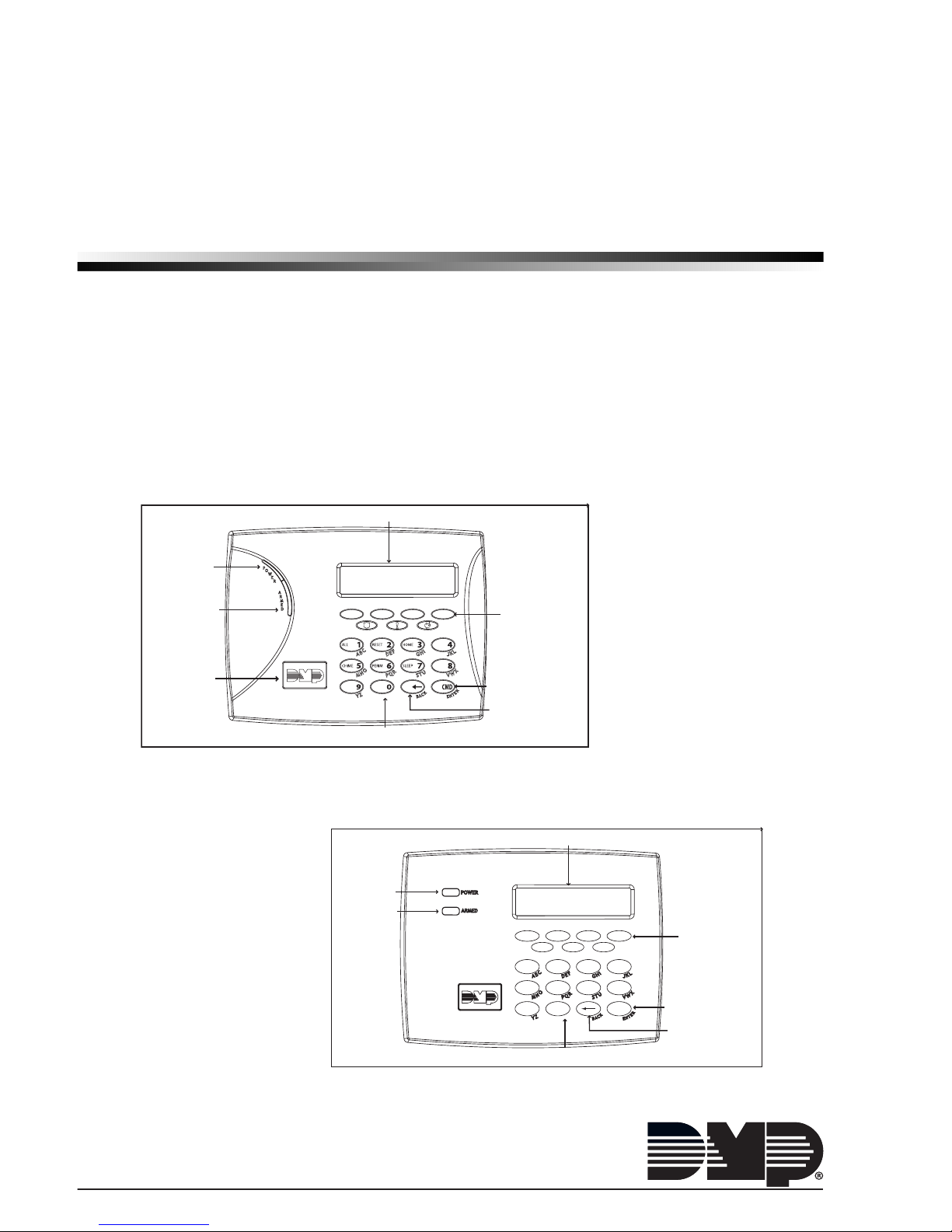
INSTALLATION GUIDE
Thinline™ LCD Keypads
Models 7060, 7063, 7070, 7073,
7160, 7163, 7170, 7173
Aqualite™ LCD Keypads
Models 7060A, 7063A, 7070A, 7073A
32-Character Display
Armed LED
Power LED
Data Entry Digit keys
COMMAND Key
Back Arrow Key
Select Keys
JONES RESIDENCE
FRI 12:51 PM
Backlit Logo
and Proximity
Antenna
32-Character Display
Armed LED
Power LED
Data Entry Digit keys
COMMAND Key
Back Arrow Key
Select Keys
ABC PRINTING
FRI 2:51 AM
1 2 3 4
9 0 CMD
5 6 7 8
Thinline/Aqualite Keypads
7000 Series
Thinline Keypad
7100 Series
Page 2

© 2015 Digital Monitoring Products, Inc.
Information furnished by DMP is believed to be accurate and reliable.
This information is subject to change without notice.
Page 3

LCD Keypad Installation Guide 1
DMP Keypad Features
The DMP Thinline™ and Aqualite™ LCD Keypads offer exible features and
functionality in stylish design choices.
Each keypad provides:
• Custom 16-character home or business name
• Four 2-button Panic keys
• AC power LED
• Armed LED
• 32-character display
• Backlit keyboard with easy-to-read lettering
• Internal speaker.
• Keyboard and logo backlighting turns Red in alarm conditions
• Simple harness connection to 4-wire keypad bus
• Optional backboxes for conduit or wall-mount applications
• The Thinline and Aqualite logo is also backlit.
The Models 7070/7070A, 7073/7073A, and 7170/7173 keypads provide four fully
programmable Class B, Style A, supervised, power limited protection zones you can
program for a variety of burglary and access control applications.
The Model 7063/7063A, 7073/7073A, and 7163/7173 keypads provide a built-in
proximity card reader designed to read DMP/HID proximity credentials.
The Model 7073/7073A/7173 keypads provide a door strike relay and allow Wiegand
input from external card readers.
Page 4
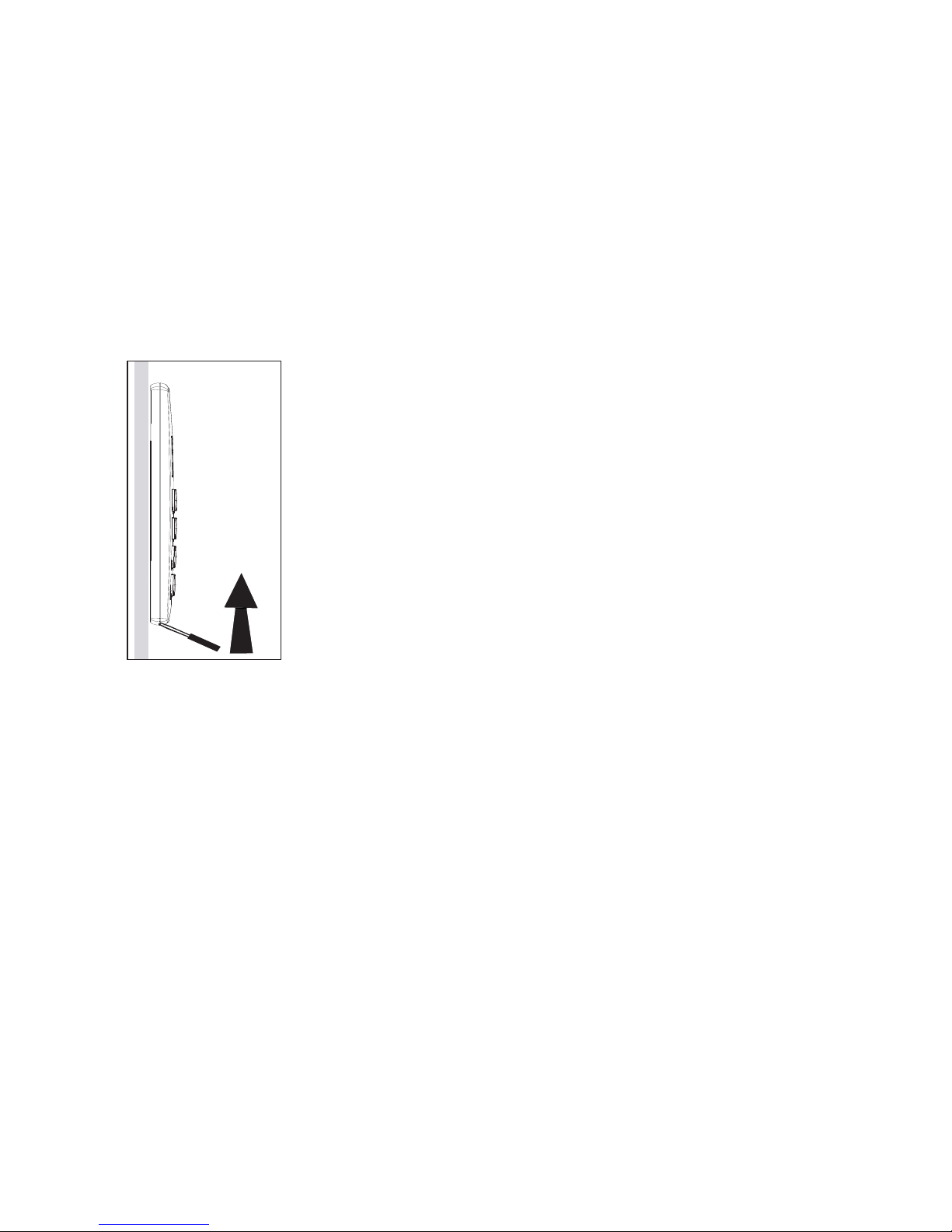
2 LCD Keypad Installation Guide
Installing the Keypad
All DMP keypad housings are designed to easily install on any 4” square box, 3-gang
switch box, DMP 695 and 696 backbox, or a at surface. Figure 1 shows the keypad
housing base mounting hole locations.
Remove the Cover
The keypad housing is made up of two parts: the front, which
contains the circuit board and keyboard components and the
base. Use the following steps and gures to separate the keypad
front and base.
1. Insert a at screwdriver into one of the slots on the bottom
of the keypad and gently lift the screwdriver handle toward
you while pulling the halves apart. Repeat with the other
slot.
2. Using your hands, gently separate the front from the base
and set the front and components aside.
Harness Wiring
Figure 1 shows wiring harness assignments. Observe wire colors when connecting the
red, yellow, green, and black wires to the keypad bus. Connect red to panel terminal
7, yellow to terminal 8, green to 9, and black to panel terminal 10. Use 1k Ohm EOL
resistors, DMP Model 311, on keypad zones 1 through 4.
The 7060/7060A, 7063/7063A, and 7160/7163 keypads are supplied with a 4-wire
harness for panel keypad bus connection.
The 7070/7070A, 7073/7073A, and 7170/7173 keypads are supplied with a 12-wire
data bus/zone harness. Four wires connect to the keypad bus. The remaining eight
wires are for the four zone inputs: two wires for each zone.
The 7073/7073A/7173 keypads come with one 5-wire output/reader harness.
Additional Power Supply
If the current draw for all keypads exceeds the panel output, provide additional
current by adding a Model 505-12 auxiliary power supply. Connect all keypad black
ground wires to the power supply negative terminal. Run a jumper wire from the
power supply negative terminal to the panel common ground terminal. Connect all
keypad power (+12 VDC) wires to the power supply positive terminal. Do NOT connect
the power supply positive terminal to any panel terminal. Refer to the 505-12 Power
Supply Installation Guide (LT-0453).
Lift screwdriver
handle up
toward you to
separate keypad
cover from base.
Thinline
or Aqualite
Keypad
Building Wall
Page 5
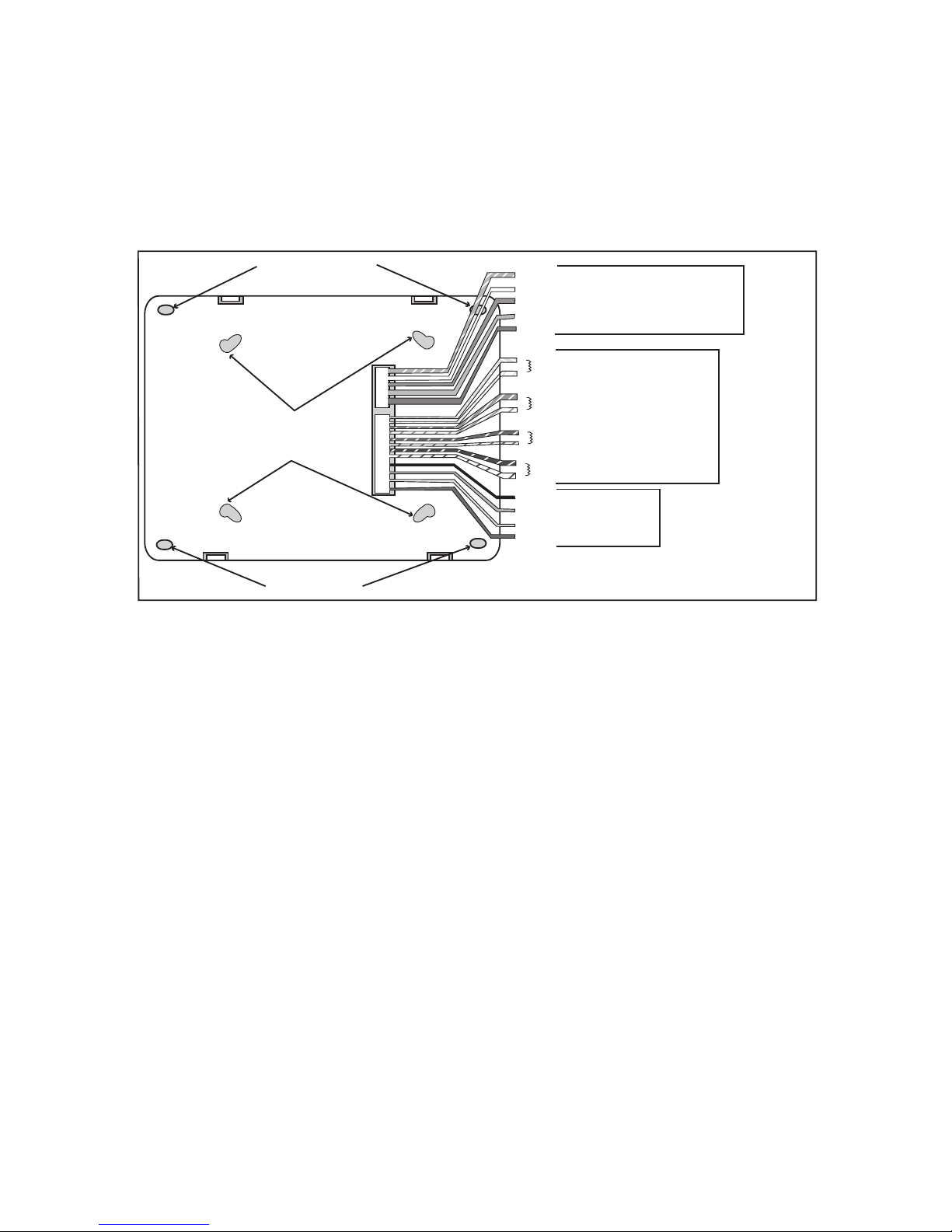
LCD Keypad Installation Guide 3
Keypad Bus Monitor
For listed re protective systems, the 893A Module or 277 Trouble Sounder must be
installed in the XR100/XR500 Series or XR150/XR350/XR550 Series control panel to
monitor the keypad bus and sound an audible trouble whenever the keypad bus fails
to operate. Refer to the 893A Module Installation Sheet (LT-0135) or 277 Trouble
Sounder Installation Sheet (LT-1304).
Card Readers
When a proximity credential is presented to an internal or external reader, a beep
tone is heard and the Power and Armed LEDs blink. This provides both an audible and
visual acknowledgement of the credential read.
Internal Access Control Reader
The 7063/7063A, 7073/7073A, and 7163/7173 keypads provide a built-in proximity
card reader designed to read DMP/HID 1300 Series proximity credentials.
Note: For listed access control applications, the keypad must be installed within
the protected area.
External Access Control Reader
To accept Wiegand data input from other external card readers, connect a
12 VDC external reader to the 7073/7073A/7173 keypad. Connect the Red and Black
power wires from the reader to the power wires from the panel. These connect in
parallel with the keypad power wires. Connect the Reader (Data 1) wire to the White
wire on the 5-wire keypad harness. Connect the Reader (Data 0) wire to the Green/
White wire on the 5-wire keypad harness. See Figure 2.
1K EOL
1K EOL
1K EOL
1K EOL
Green/White – Connect Reader Data 0
White – Connect Reader Data 1
Orange – Door Strike Normally Open
Gray – Door Strike Common
Violet – Door Strike Normally Closed
Yellow/White
White/Yellow
Orange White
White/Orange
Red/White
White/Red
Brown/White
White/Brown
Black – Ground
Green – Receive Data
Yellow – Send Data
Red – Keypad Power
– Zone 4
– Zone 3
– Zone 2
– Zone 1
External
Reader/
Door Strike
7073/7073A
7173 Keypads
All Keypads
Zones
1 through 4
7070/7070A,
7073/7073A,
and 7170/7173
Keypads
Surface and Backbox
Mounting Holes
Combined 4-square
and 3-gang switch box
Mounting Holes
Keypad Back
Surface and Backbox
Mounting Holes
All zones are supervised and suitable for fire applications
Maximum zone line impedence 100 Ohms
Ground fault detected at 1420 Ohms or less
Figure 1: Keypad Back Showing Wiring Harness Assignments
Page 6
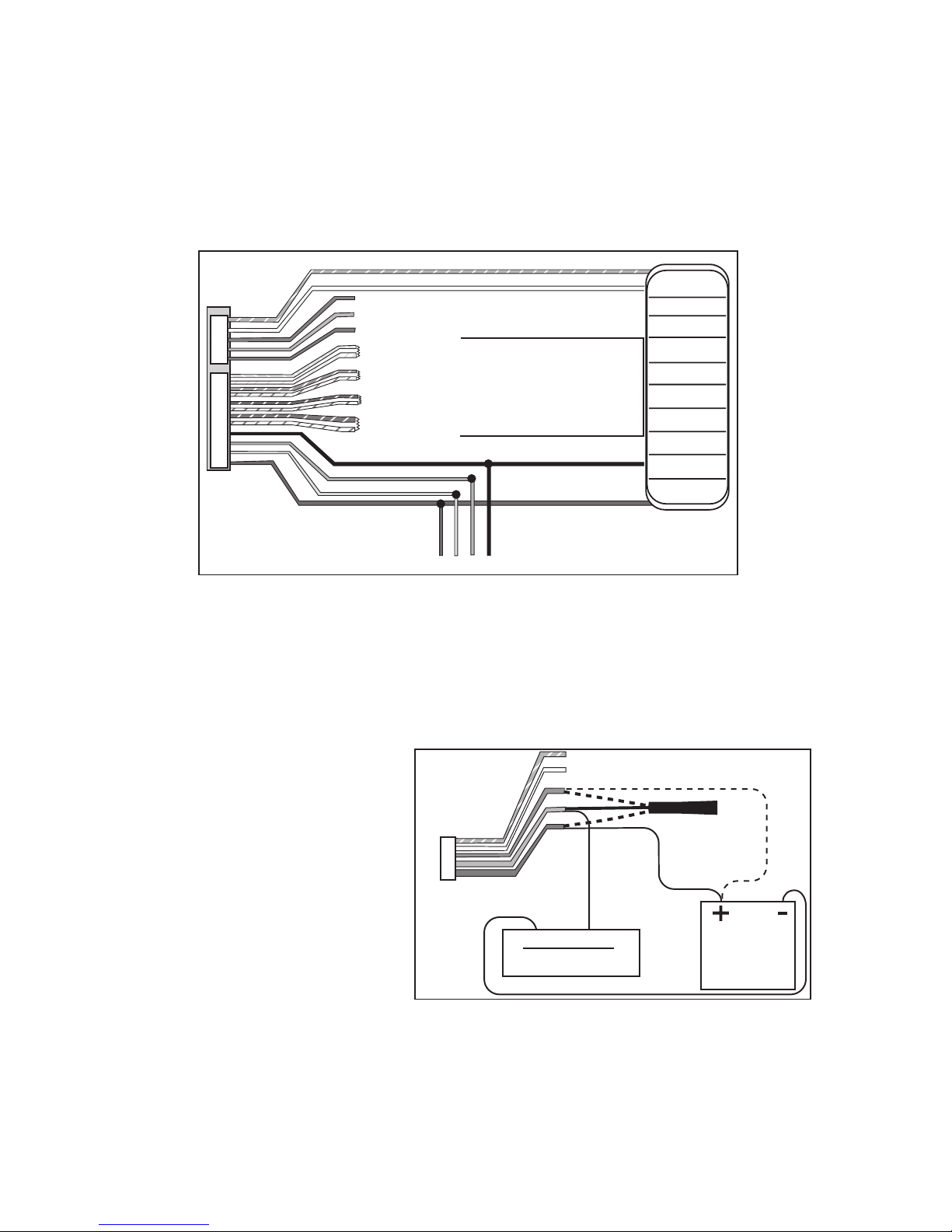
4 LCD Keypad Installation Guide
1K EOL
1K EOL
1K EOL
1K EOL
Green/White – Connect Reader Data 0
White – Connect Reader Data 1
Orange – Door Strike Normally Open
Gray – Door Strike Common
Violet – Door Strike Normally Closed
Yellow/White
White/Yellow
Orange White
White/Orange
Red/White
White/Red
Brown/White
White/Brown
Black – Ground
Green – Receive Data
Yellow – Send Data
Red – Keypad Power
– Zone 4
– Zone 3 Request to Exit (option)
– Zone 2 Door Contact (option)
– Zone 1 7/0 Panic (option)
To Keypad Bus
External Card
Reader
Figure 2: 12 VDC Reader Wiring
Door Strike Relay Specications
The 7073/7073A/7173 keypads provide one internal programmable Form C single
pole, double throw (SPDT) relay for controlling door strikes or magnetic locks. Three
wires on the 5-wire harness, Violet (N/C), Gray (Com), and Orange (N/O), allow you
to connect devices to the relay. The Form C relay draws up to 15mA of current and
the contacts are rated for 1 Amp resistance at 30 VDC maximum.
Wiring the 333 Suppressor
One Model 333 Suppressor is
included with the 7073/7073A,
7173 keypads. If the device being
controlled by the relay is connected
to the N/O and C wires, install the
suppressor on the N/O and C wires.
If the device is connected to the
N/C and C wires, install the 333 on
N/C and C wires. Refer to Figure 3.
Door Strike Relay Operation
As soon as the user code sent
from the reader is veried by the
panel, the keypad door strike relay
activates for 5 seconds. During this time, the access door connected to Zone 2 must
be opened to start the programmed entry/exit timer and zone Bypass.
Note: The 5-second door strike is programmable in the panel when the keypad is used
on a XR100/XR500 Series or XR150/XR350/XR550 Series panel. Refer to the panel
programming guide.
Model 333
Supressor
Common
–+
Magnetic Door Lock
DMP 502 or 505
Power Supply
Normally Open
Green/White – D0
White – D1
Orange – N/O
Gray – C
Violet – N/C
N/O
C
N/C
Normally
Closed
Keypad
5-Wire Harness
Figure 3: 5-wire Harness/Suppressor Installation
Page 7

LCD Keypad Installation Guide 5
Zone 2 Door Contact with Bypass
If the door being released by the 7073/7073A/7173 keypad is protected, you can
provide a programmed bypass time by connecting its contact to Zone 2 (White/Red
pair) on the keypad and enabling the Bypass feature. See ZONE 2 BYPASS later in this
document. Door contacts may be N/C or N/O.
Note: The Door Strike time is programmable when the keypad is used on a
XR100/XR500 Series or XR150/XR350/XR550 Series panel.
Zone 3 Request to Exit
You can also connect a N/O PIR (or other motion sensing device) or a mechanical
switch to Zone 3 (White/Orange pair) on the 7073/7073A/7173 keypad to provide
request to exit capability. See ZONE 3 EXIT later in this document. When Zone 3
shorts, the keypad relay activates for 5 seconds. During this time, the user can open
the protected door to start the programmed Bypass entry/exit timer. If the door is
not opened within 5 seconds, the relay restores to its locked state.
Note: A Zone 3 Request to Exit is inhibited for 3 seconds after the keypad reads a card
and a door strike occurs. This is to allow entry to the area and pass under a Request-
to-Exit PIR.
Panic Key Options
2-Button Panic Keys
All keypads offer Panic key function that allows
users to send Panic, Emergency, or Fire reports to
the central station. Enable the Panic key function
in the keypad user menu. See Keypad Programming
Instructions later in this document. Install the
supplied icon labels below the top row of Select keys as shown in Figure 4.
The user must press and hold the two Select keys for two seconds until a beep from
the keypad is heard. At the beep, the panel sends the following zone alarm reports to
the central station:
Panic (left two Select keys)—Zone 19 + Device Address
Emergency—non-medical (center two Select keys)—Zone 29 + Device Address
Fire (right two Select keys)—Zone 39 + Device Address
7/0 Panic Keys
All keypads also allow the user to initiate an Panic alarm by pressing the 7 and 0
(zero) keys simultaneously for one-half (1/2) second. Enable the 7/0 Panic function in
Installer Options. See Keypad Programming Instructions later in this document. When
enabled, all keypads send a Zone Short message to the panel for the rst zone of
the keypad address. When the keys are released a Zone Restore message can be sent
from the initiating keypad.
To produce a panic alarm, program the rst zone of the keypad address as a panic
type in panel programming. Place a 1k Ohm end-of-line (EOL) resistor, DMP Model
311, across the White/Brown pair of zone wires on models 7070/7070A, 7073/7073A,
and 7170/7173. This allows a Zone Restore message to be sent when the keys are
released. The 1k Ohm EOL resistor is not required on 7060/7060A, 7063/7063A,
7160/7163 keypads.
Top Row Select Keys
Police
Emergency
Fire
Label shows Icons only
Figure 4: Label Placement
Page 8

6 LCD Keypad Installation Guide
Internal Speaker Operation
All keypads emit standard tones for key presses, entry delay, and system alerts. The
speaker also provides distinct burglary, re, zone monitor, and prewarn cadences.
The keypads provide an alternate prewarn with alarm cadence that occurs when the
status list displays a zone alarm.
Backlighting
On Thinline and Aqualite keypads, both the logo and keyboard light when a key is
pressed or the speaker sounds.
On Security Command keypads, only the keyboard lights when a key is pressed or the
speaker sounds. The backlighting dims to medium whenever the speaker is on.
During an alarm condition, all lighted areas turn Red. When all alarm conditions are
cleared from the display, the Red display turns off and the lighted areas return to the
user-selected brightness.
End-User Options
All keypads provide three keypad adjustments the end-user can make through a User
Options Menu. The user can also view the keypad model number and address.
On all keypads press and hold the Back Arrow (<—) and CMD (COMMAND) keys for two
seconds to access User Options. The keypad display changes to SET BRIGHTNESS. Use
the COMMAND key to display the next Option or press the Back Arrow to exit.
SET BRIGHTNESS
< >
Backlighting Brightness
Set the keypad LCD Display brightness level, Power and
Armed LEDs, and the Green keyboard and logo backlighting.
Use the left Select key to lower the brightness and the right
Select key to raise the brightness. If the brightness level is
lowered, it reverts to maximum intensity whenever a key
is pressed. If no keys are pressed, and the speaker has not
sounded for 30 seconds, the user-selected brightness level
restores.
SET TONE
< >
Internal Speaker Tone
Set the keypad internal speaker tone. At the SET TONE
display, use the left Select key to lower the tone and the
right Select key to raise the tone.
SET VOLUME LEVEL
< >
Internal Volume Level
Set the keypad internal speaker volume for key presses
and entry delay tone conditions. During alarm and trouble
conditions, the volume is always at maximum level. Use the
left Select key to decrease the volume and the right Select
key to increase the volume.
MODEL NUMBER
7073 V303 030805
Model Number
The LCD displays the keypad model number and rmware
version and date. The user cannot change this information.
KEYPAD ADDRESS
01
Keypad Address
The LCD displays the current keypad address. The user
cannot change the keypad address.
Page 9

LCD Keypad Installation Guide 7
Entering Alpha Characters
To enter an alpha character, press the key that has the desired letter written below
it. The keypad display shows the number on that key. To change the number to a
letter, press the top row Select key that corresponds to the letter location under the
key. For example, if you press key number 1, the letters for that key are A, B, and C.
Press the rst Select key for A, the second Select key for B, the third Select key for C,
and the fourth Select key for special characters.
First Letter
Second Letter
Third Letter
Special Character
(CBA
Figure 5: Entering Alpha Characters
Entering Non-Alphanumeric Characters
Each key also has a special, non-alpha character. These characters are not shown on
the keypad. Enter a space by pressing 9 then the third Select key. The following non-
alpha characters are available: ( ) ! ? / & $ ‚ (space) ’ starting with the left bracket
on the 1 digit key to the blank space and apostrophe on the 9 digit key. Use the 0
digit key to enter - . * # (dash, period, asterisk, or number sign). See Figure 6.
1 2 3 4
9 0 CMD
5 6 7 8
A
(
C
B
D
)
F
E
G
!
I
H
J
?
L
K
V
,
X
W
S
$
U
T
P
&
R
Q
M
/
O
N
Y
'
(space
)
Z
-
#
*
.
Figure 6: Keys with Non-Alpha Characters
Installer Options Menu
All keypads provide Keypad Option and Keypad Diagnostic menus to allow installing
and service technicians to congure and test keypad operation.
Accessing Installer Options
Access the Installer Options Menu through the User Options function. Hold down the
Back Arrow and COMMAND keys for two seconds to display SET BRIGHTNESS. Enter
the code 3577 (INST) and press COMMAND. The display changes to KPD OPT (keypad
options) KPD DIAG (keypad diagnostics) and STOP.
The Keypad Options menu allows you to set the keypad address, select Supervised
or Unsupervised mode, change the default keypad message, selectively enable the
2-button Panic keys, Bypass, Request-to-Exit, and set entry card options.
Note: All programming options display on all keypads, however, actual operation for
some programming options is restricted to the listed keypads.
Page 10

8 LCD Keypad Installation Guide
Programming Keypad Options
KPD KPD
OPT DIAG STOP
Keypad Options (KPD OPT)
To program keypad options, press the left Select key under
KPD OPT.
CURRENT KEYPAD
ADDRESS: 01
Keypad Address
Set the keypad address from 01 to 08 with the XT30, XT50,
XR100 or XR150 and 01 to 16 with the XR500 Series or
XR350/XR550 Series. The factory default address is set at
01. To change the current address, press any Select key and
enter the new address. It is not necessary to enter a leading
zero for addresses 01 to 09.
KEYPAD MODE:
*SUP UNSUP
Keypad Mode
Congure the keypad for either Supervised or Unsupervised
operation. Keypads with zones connected to them must be
supervised and cannot share addresses with other keypads.
Unsupervised keypads can operate with other unsupervised
keypads sharing the same address. Zones cannot be used on
unsupervised keypads. To change the current setting, press
the Select key under SUP or UNSUP. An asterisk appears next
to the selected option.
Note: Unsupervised addresses cannot be used when Device
Fail Output has a programmed value other than zero.
DEFAULT KEYPAD
MSG:
Default Keypad Message
Enter a custom message of up to 16 characters to appear on
the keypad display top line whenever that line is not used for
any other purpose. Press any Select key to clear the current
message and enter a new custom display.
ARM PANIC KEYS:
*PN *EM *FI
Arm Panic Keys
Use this option to congure the top row Select keys as
2-button Panic keys. To enable or disable a Panic, press the
Select key under the appropriate display: PN (Panic), EM
(Emergency), and FI (Fire). Once the panic is enabled, an
asterisk displays next to the description. Refer to the Panic
Key Options section earlier in this document.
7/0 PANIC
ENABLE: NO YES
7/0 Panic
Select YES to congure the 7 and 0 keys as a 2-button Panic
keys. To disable the option, select NO. Default is NO. Refer
to the Panic Key Options section earlier in this document.
ACTIVATE ZONE 2
BYPASS: NO YES
Zone 2 Bypass (7073/7073A/7173 only)
Select YES to enable the Bypass option on zone 2 as
described earlier in this document. This zone provides the
Bypass for door contacts. This zone must be programmed
into the panel.
Page 11

LCD Keypad Installation Guide 9
ZONE 2 BYPASS
TIME: 40
Zone 2 Bypass Time
(7073/7073A/7173 only)
Enter the number of Bypass seconds to elapse before the
Bypass timer expires. Range is from 20 to 250 seconds.
Press any top row select key to enter the number of seconds.
Once the door strike relay is activated, the user has 5
seconds to open the door connected to zone 2. The zone is
then bypassed for the programmed time or until the contact
restores to normal. Ten seconds after the Bypass entry/
exit time begins, the keypad beeps if the door is still open.
If the door remains open when the timer expires a zone
open/short is sent to the panel for Zone 2. The default is 40
seconds.
Figure 7 shows how the Bypass works using the default 40
second timer.
5 Second
Strike
40-Second Bypass
and entry/exit timer.
At 30 seconds,
the keypad beeps
if door is still open.
End of
timer.
40
Seconds
A zone fault is indicated
if door is still open.
Figure 7: Door Strike Relay Operation Time Line
RELOCK ZONE 2
FAULT: NO YES
Relock on Zone 2 Fault?
(7073/7073A/7173 only)
Select NO to leave the relay on when Zone 2 faults to an
open or short condition during Bypass. Select YES to turn the
relay off when Zone 2 faults open or short during Bypass.
The default is NO.
ACTIVATE ZONE 3
EXIT: NO YES
Zone 3 Exit (7073/7073A/7173 only)
Select YES to enable the Request to Exit feature on zone
3. When zone 3 shorts, the keypad relay activates. During
this time, the user can open the protected door to start
the programmed Bypass entry/exit timer. If the door is not
opened within the time programmed in the Zone 3 REX
Strike Time, the relay restores the door to its locked state.
No panel programming is required.
ZN 3 REX STRIKE
TIME: 5
Zone 3 REX Strike Time
(7073/7073A/7173 only)
Enter the number of REX seconds to elapse. Range is from
5 to 250 seconds. Press any select key to enter the number.
The default is 5 seconds.
Page 12

10 LCD Keypad Installation Guide
ALL?: NO YES
DELAY: 2
Arming/Disarming Wait Time (7063/7063A,
7073/7073A, 7163/7173 only)
Select the number of seconds (1-9) the keypad should wait
when an area system displays ALL? NO YES during arming/
disarming or a HOME/SLEEP/AWAY system waits during
arming only. If NO or YES, or HOME, SLEEP, or AWAY is not
manually selected before the delay expires, the keypad
automatically selects the YES or the AWAY key. Select zero
(0) to disable this feature. The delay also occurs when any
credential is presented for arming the Home/Sleep/Away
system.
CARD OPTIONS
DMP CUSTOM
Card Options
(7063/7063A, 7073/7073A, 7163/7173, only)
Select DMP to indicate the reader sends a 26-bit DMP data
string. To save the DMP option, press the left top row Select
key under DMP. Default is DMP.
Select CUSTOM if using a non-DMP credential. To select
CUSTOM press the right top row Select key.
Custom Card Definitions
WIEGAND CODE
LENGTH: 26
Wiegand Code Length
(7063/7063A, 7073/7073A, 7163/7173 only)
When using a custom credential, enter the total number of
bits to be received in Wiegand code including parity bits.
Press any top row Select key to enter a number between
0-255 to equal the number of bits. Default is 26 bits.
Typically, an access card contains data bits for a site
code, a user code, and start/stop/parity bits. The starting
position location and code length must be determined and
programmed into the keypad.
01110101101101010001100111
First Bit
Received
Position = 0
Site Code
Position = 1
Length = 8
User Code
Position = 9
Length = 16
Last Bit
Received
Position = 25
In this example the Wiegand Code Length = 26 bits.
Figure 8: Data Stream Bit Location Example
Page 13

LCD Keypad Installation Guide 11
SITE CODE
POSITION: 1
Site Code Position
(7063/7063A, 7073/7073A, 7163/7173 only)
Enter the site code start position in the data string. Press any
Select key to enter a number between 0-255. Default is 1.
SITE CODE
LENGTH: 8
Site Code Length
(7063/7063A, 7073/7073A, 7163/7173 only)
Enter the number of characters the site code contains. Press
any Select key to enter a number between 1-16. Default is 8.
USER CODE
POSITION: 9
User Code Position
(7063/7063A, 7073/7073A, 7163/7173 only)
Dene the User Code start bit position. Press any Select key
to enter a number between 0-255. Default is 9.
USER CODE
LENGTH: 16
User Code Length
(7063/7063A, 7073/7073A, 7163/7173 only)
Dene the number of User Code bits. Press the fourth Select
key to enter a custom number. Custom numbers can only be
a number between 16-40. Press COMMAND to save the entry.
The default is the DMP value of 16.
REQUIRE SITE
CODE: NO YES
Require Site Code
(7063/7063A, 7073/7073A, 7163/7173 only)
Press the top row Select key under YES to use a site code and
press COMMAND to view the site code entry display. Default
is NO.
In addition to User Code verication, door access is only
granted when any one site code programmed at the SITE
CODES entry option matches the site code received in the
Wiegand string. You can program up to eight three-digit site
codes.
Note: A card with a site code greater than three digits
cannot be used. Use only cards with three-digit site codes.
SITE CODES 1-4
> > > >
Site Codes 1-4
(7063/7063A, 7073/7073A, 7163/7173 only)
Enter site codes 1-4 (left to right separated by > sign). Press
the Select key below the > sign to add, delete, or change
the site code and press COMMAND. Site code range is 0-999.
Press the COMMAND key to display SITE CODES 5-8.
Page 14

12 LCD Keypad Installation Guide
SITE CODES 5-8
> > > >
Site Codes 5-8
(7063/7063A, 7073/7073A, 7163/7173 only)
Enter site codes 5-8 (left to right separated by > sign). Press
the Select key below the > sign to add, delete, or change the
site code and press COMMAND. Site code range is 0-999.
NO OF USER CODE
DIGITS: 5
Number of User Code Digits
(7063/7063A, 7073/7073A, 7163/7173 only)
The keypad recognizes user codes from four to twelve digits
in length. Press any Select key to enter the user code digit
length being used by the panel. Default is 5. For an XR100/
XR500 Area System or XR150/XR350/XR550 Area System use
4 to 10 digits (typically 5). For all other systems and panels,
use 4 digits.
Any selection above 5 digits require entry of the custom card
denitions with custom site and user code positions for the
Wiegand string.
When searching the bit string for the user code, the digits
are identied and read from left to right.
NO COMM WITH PANEL
RELAY ALWAYS OFF
No Communication with Panel
(7063/7063A, 7073/7073A, 7163/7173 only)
This option denes the relay action when communication
with the panel has not occurred for ve seconds. Press any
top row Select key to display CHOOSE ACTION. The default is
Relay Always Off.
Choose the No Communication with Panel Action
required.
Press the rst Select key to choose OFF
(Relay Always Off) —The relay does not turn on when
any Wiegand string is received. Off does not affect any
REX operation.
Press the second Select key to choose SITE
(Accept Site Code) — Door access is granted when the
Wiegand site code string received matches any site
code programmed at SITE CODE ENTRY. For details refer
back to the REQUIRE SITE CODE option.
Press the third Select key to choose ANY
(Any Wiegand Read) — Door access is granted when any
Wiegand string is received.
Press the fourth Select key to choose ON
(Relay Always On) — The relay is always on.
CHOOSE ACTION
OFF SITE ANY ON
Page 15

LCD Keypad Installation Guide 13
CHOOSE ACTION
LAST
Press the rst Select key to choose LAST
(Keep Last State)
— The relay remains in the same state
and does not change when
communication is lost.
After choosing the action, NO COMM W PANEL and the newly
dened action display. Programming is now complete.
Accessing Keypad Diagnostics
If necessary, refer to Access the Installer Menu earlier in this document.
KPD KPD
OPT DIAG STOP
Keypad Diagnostics (KPD DIAG)
The Keypad Diagnostic option allows you to check the display
segments, keyboard backlighting and test individual keys.
Press the Select key under KPD DIAG. The keypad lights all
display segments and illuminates the keyboard in Red. In
approximately one second the display backlighting changes
to Green. The keypad alternates between these two states
for approximately two minutes. Press COMMAND at any time
to begin testing individual keys.
PRESS KEY TO
TEST
Test Individual Keys
The display changes to PRESS KEY TO TEST. This option tests
each key on the keyboard to ensure it is operating properly.
Press and hold each key for about two seconds. The key
number being held appears in the display. Verify the correct
number displays before testing the next key.
Z1 OPEN Z2 OPEN
Z3 OPEN Z4 OPEN
Zone Test
(7070, 7073/7073A, 7170/7173 only)
This option allows the keypads to display the current
electrical status of the four protection zones. The status is
shown as OPEN, SHRT, or OKAY.
Note: The Zone Test displays on other keypads, but is not
operational.
INPUT WIEGAND
Input Wiegand
(7063/7063A, 7073/7073A, 7163/7173 only)
This option tests the internal and external reader input from
proximity credentials. The display shows OKAY each time a
good proximity read is received.
Exiting the Installer Options
When done, press the COMMAND key once to return to the Installer Options screen.
Press the Select key under STOP to exit the Installer Options function.
Page 16

14 LCD Keypad Installation Guide
Additional Programming
The 7063/7063A, 7073/7073A, and 7163/7173, keypads allow users to present
a proximity credential to the built-in proximity reader. Users can also manually
enter their user code into the keypad. The keypad veries the user code and its
authority with the panel. Additionally, the 7073/7073A/7173 activate the on-board
Form C relay releasing a door strike or magnetic lock. To provide added exibility,
the 7073/7073A/7173 Keypads allow connection of an external Wiegand output
compatible reader.
Programming Cards into the System
This programming feature operates on 7063/7063A/7163, and 7073/7073A/7173
keypads only. Access the User Menu in one of two ways. When MENU? NO YES
displays, choose YES and present your proximity credential to the reader or manually
enter your user code into the keypad.
From the User Menu, select USER CODES?. Choose ADD. At the ENTER CODE: - display,
present the credential to the reader. The keypad works by reading the 4 to 10-digit
user code from the data sent by the access control reader. For more information,
refer to Entry Cards in the programming section of this document and the panel
User’s Guide section on adding, deleting, and changing user codes.
Proximity Credentials Compatibility
DMP Keypads with internal proximity readers are compatible with most standard
125Khz Prox credentials available from HID and all DMP proximity credentials.
DMP Keypads are not compatible with iClass or other non-HID credentials. There
are custom and non-standard credentials from HID that are not compatible with
DMP proximity keypads. If you are using HID cards that have not been purchased
directly from DMP, it is recommended to thoroughly test the application fully before
installation. DMP does not guarantee compatibility with credentials not purchased
from DMP.
User’s Guide
This User’s Guide covers 7063/7063A, 7073/7073A, and 7163/7173 keypads and
contains three different sections: Keypad Arming and Disarming, Keypad Door Strike,
and Keypad Entry Delay. All of the examples displayed assume that CLOSING CODE is
YES in panel programming.
Note: Figures 9 through 12 show the user presenting their card to the keypad. When
an external reader is connected to a 7073/7073A/7173 keypad, the user presents
their card to the reader rather than to the keypad.
Keypad Arming and Disarming
Area system Arming and Disarming
Press COMMAND, the keypad displays ARM DISARM. Press the Select key under either
option. The keypad displays ENTER CODE: -. Present your card to the reader. Once
validated by the system, all areas assigned to your code arm or disarm automatically
and the 7073/7073A/7173 keypad Door Strike relay activates.
Page 17

LCD Keypad Installation Guide 15
ABC SECURITY
ARM DISARM
ABC SECURITY
ENTER CODE: –
ABC SECURITY
ALL? NO YES
Select NO to arm or disarm individual areas.
Select YES, or simply wait, to automatically arm or disarm all areas for which you are authorized.
Figure 9: Area Arming and Disarming
All/Perimeter System Arming and Disarming
Present your card to the reader
or press COMMAND, the keypad
displays DISARM? or PERIM ALL
(when arming). Press the Select
key under the desired option.
The keypad displays ENTER
CODE: -. Present your card to
the reader. Once validated by
the system, the selected areas
arm or disarm automatically. On
7073/7073A/7173 keypads, the
Door Strike relay then activates.
Home/Away System Arming and Disarming
Present your card to the reader. If the system is armed, once the card is validated, all
areas are disarmed and the keypad displays ALL SYSTEM OFF. If the system is disarmed
when you present your card, once the card is validated, HOME SLEEP AWAY displays.
Manually select HOME, SLEEP, AWAY or after a short time-out, all areas automatically
arm in the AWAY mode.
Keypad Door Strike
Area and All/Perimeter Door Strike
From the Status List, present your card to the reader. Once the system validates
the card, the Door Strike relay activates. Home/Away systems only activate the
7073/7073A/7173 Door Strike relay when arming and disarming.
ABC SECURITY
MON 10:20 AM
While the keypad displays the
Status List, present your access card.
Typically, the relay activates for 5 seconds during which
time you can open the door. Once you open the door,
you have 40 seconds to exit and close the door before
the Zone 2 Bypass expires.
Figure 11: Present Access Card
PERIM ALL
DISARM?
or
The system arms or disarms the areas and
activates the door strike relay on the 7073 or 7073A keypad.
Figure 10: All Perimeter Arming and Disarming
Page 18

16 LCD Keypad Installation Guide
Keypad Entry Delay
All Systems
Once the entry delay starts, the keypad sounds an entry tone and displays ENTER
CODE: - . Present your card to the reader. Once validated, the system disarms all
areas accessible by you and activates the 7073/7073A/7173 Door Strike relay. Area
systems provide a delay to allow selected areas only to be disarmed. See Keypad
Arming and Disarming.
Entry delay starts.
The System disarms the area and activates the Door Strike Relay.
ABC SECURITY
ENTER CODE: –
Figure 12: Entry Delay
FCC Information
This device complies with Part 15 of the FCC Rules. Operation is subject to the following two
conditions:
(1) This device may not cause harmful interference, and
(2) this device must accept any interference received, including interference that may cause
undesired operation.
Changes or modications made by the user and not expressly approved by the party responsible
for compliance could void the user’s authority to operate the equipment.
NOTE: This equipment has been tested and found to comply with the limits for a Class B digital
device, pursuant to part 15 of the FCC Rules. These limits are designed to provide reasonable
protection against harmful interference in a residential installation. This equipment generates,
uses and can radiate radio frequency energy and, if not installed and used in accordance with
the instructions, may cause harmful interference to radio communications. However, there is
no guarantee that interference will not occur in a particular installation. If this equipment does
cause harmful interference to radio or television reception, which can be determined by turning
the equipment off and on, the user is encouraged to try to correct the interference by one or
more of the following measures:
- Reorient or relocate the receiving antenna.
- Increase the separation between the equipment and receiver.
- Connect the equipment into an outlet on a circuit different from that to which the
receiver is connected.
- Consult the dealer or an experienced radio/TV technician for help.
Page 19

LCD Keypad Installation Guide 17
Compliance Listing Specications
ULC Commercial Burglary
(XR1 0 0/XR 500 S eries or XR150/XR350/XR550 Series Pane ls)
The keypad zones cannot be used for ULC listed applications.
Wiring Specications for Keypad Bus
When planning a keypad bus installation, keep in mind the following specications:
1. DMP recommends using 18 or 22-gauge unshielded wire for all keypad and LX-
Bus circuits. Do Not use twisted pair or shielded wire for LX-Bus and keypad bus
data circuits. To maintain auxiliary power integrity when using 22-gauge wire
do not exceed 500 feet. When using 18-gauge wire do not exceed 1,000 feet.
Install an additional power supply to increase the wire length or add devices.
2. Maximum distance for any one circuit (length of wire) is 2,500 feet regardless
of the wire gauge. This distance can be in the form of one long wire run or
multiple branches with all wiring totaling no more than 2,500 feet. As wire
distance from the panel increases, DC voltage on the wire decreases.
3. Maximum number of devices per 2,500 feet circuit is 40.
Note: Each panel allows a specic number of supervised keypads. Add
additional keypads in the unsupervised mode. Refer to the panel installation
guide for the specic number of supervised keypads allowed.
4. Maximum voltage drop between the panel (or auxiliary power supply) and any
device is 2.0 VDC. If the voltage at any device is less than the required level,
add an auxiliary power supply at the end of the circuit. When voltage is too low,
the devices cannot operate properly.
Refer to the LX-Bus/Keypad Bus Wiring Application Note (LT-2031) for more information.
Also see the 710 Module Installation Sheet (LT-0310).
Keypad Specications
MODEL NORMAL/
STANDBY
CURRENT
ALARM
CURRENT
FOUR
ZONES
INTERNAL
PROX
READER
WIEGAND
INPUT
INTERNAL
DOOR
STRIKE
RELAY
7060/7060A/7160
72mA 87mA
7063/7063A/7163
85mA 100mA
X
7070/7070A/7170
72mA + 1.6mA
per active zone
87mA + 2mA
per active zone
X
7073/7073A/7173
85mA + 1.6mA
per active zone
100mA + 2mA
per active zone
X X X X
Zone Voltage: 5 VDC, max 2mA
Page 20

LT-0883 1.03
15055
Specications
Operating Voltage 12 VDC
Thinline/Aqualite Dimensions 7” W x 5.25” H x 0.5” D
Security Command Dimensions 6.5” W x 5” H x 1” D
Compatibility
All keypads are compatible with all DMP panels.
Certications
California State Fire Marshall (CSFM)
FCC Part 15 RFID Reader FCC ID: CCKPC0086 — Thinline and Aqualite
Industry Canada ID: 5251A-PC0086 — Thinline and Aqualite
New York City (FDNY COA #6167)
ANSI/UL 294 Access Control System Units
ANSI/UL 365 Police Connected Burglar
ANSI/UL 609 Local Burglar
ANSI/UL 1023 Household Burglar
ANSI/UL 1076 Proprietary Burglar
ANSI/UL 1610 Central Station Burglar
ANSI/UL 1635 Digital Burglar
ANSI/UL 985 Household Fire Warning
ANSI/UL 864 Fire Protective Signaling
ULC 5545 Household Fire
ULC Subject-C1023 Household Burglar
ULC/ORD-C1076 Proprietary Burglar
ULC S304 Central Station Burglar
Accessories
Backboxes
695 or 696 Keypad Backbox 777 protective keypad cover
Keypad Wiring Harness
300 4-wire harness 300-5 5-wire harness
300-12 12-wire harness 300-512 12-wire harness, 5 ft. long
330 4-wire dual end harness
Proximity Credentials
1306P Prox Patch™ 1306PW Prox Patch™ 26-Bit
1326 HID ProxCard II® Card 1386 HID ISOProx II® Card
1346 HID ProxKey II® Access Device
Proximity Readers for 7073/7073A/7173 keypads
PP-6005B ProxPoint® Plus 30mA Standby 75mA Peak
MP-5365 MiniProx™ 20mA Standby 110mA Peak
PR-5455 ProxPro II® 25mA Standby 125mA Peak
TL-5395 Thinline™ II® 20mA Standby 115mA Peak
