Page 1
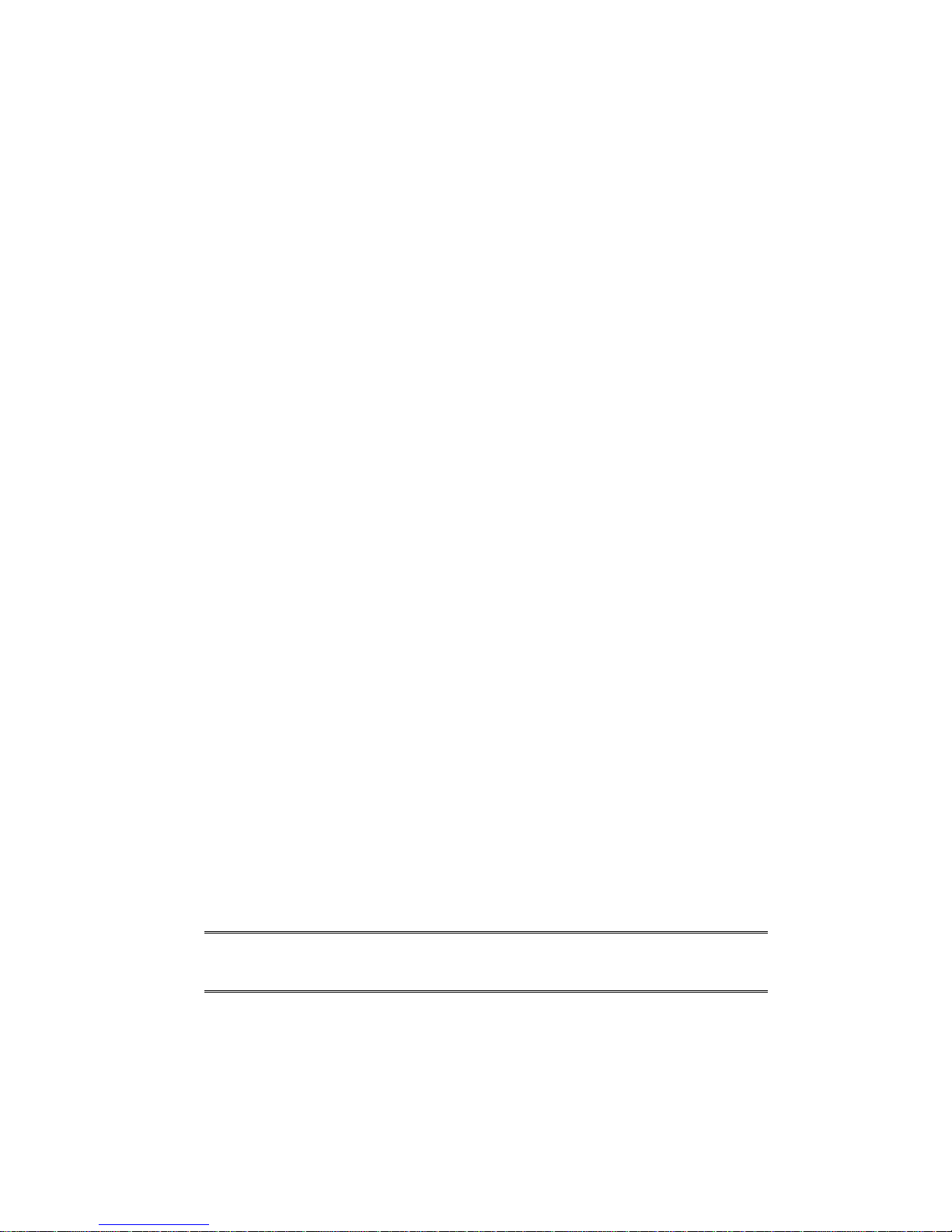
Wireless-N Broadband
Router
IP1006RR
Pre-N Wireless Access Point
Broadband Internet Access
4-Port Switching Hub
User's Guide
Page 2

Page 3

i
Table of Contents
CHAPTER 1 INTRODUCTION.............................................................................................. 1
Wireless Router Features.................................................................................................. 1
Package Contents ..............................................................................................................5
Physical Details.................................................................................................................. 6
CHAPTER 2 INSTALLATION............................................................................................... 8
Requirements ..................................................................................................................... 8
Procedure ........................................................................................................................... 8
CHAPTER 3 SETUP............................................................................................................... 10
Overview .......................................................................................................................... 10
Configuration Program................................................................................................... 11
Setup Wizard ...................................................................................................................12
Home Screen .................................................................................................................... 15
LAN Screen......................................................................................................................16
Wireless Screen................................................................................................................18
Wireless Security ............................................................................................................. 21
Trusted Wireless Stations ............................................................................................... 25
Password Screen .............................................................................................................. 27
CHAPTER 4 PC CONFIGURATION...................................................................................28
Overview .......................................................................................................................... 28
Windows Clients .............................................................................................................. 28
Macintosh Clients ............................................................................................................ 41
Linux Clients.................................................................................................................... 41
Other Unix Systems.........................................................................................................41
Wireless Station Configuration ...................................................................................... 42
Wireless Configuration on Windows XP....................................................................... 42
CHAPTER 5 OPERATION AND STATUS .........................................................................52
Operation - Router Mode ............................................................................................... 52
Status Screen.................................................................................................................... 52
Connection Status - PPPoE............................................................................................. 55
Connection Status - PPTP............................................................................................... 56
Connection Status - L2TP............................................................................................... 57
Connection Status - Telstra Big Pond............................................................................ 58
Connection Details - SingTel RAS.................................................................................. 59
Connection Details - Dynamic IP Address.....................................................................60
Connection Details - Fixed IP Address .......................................................................... 61
CHAPTER 6 ADVANCED FEATURES............................................................................... 62
Overview .......................................................................................................................... 62
Internet.............................................................................................................................62
Dynamic DNS (Domain Name Server)........................................................................... 65
Options .............................................................................................................................67
Schedule............................................................................................................................ 68
Port Trigger ..................................................................................................................... 70
Port Forward ................................................................................................................... 72
Port Range Forward ....................................................................................................... 74
QoS.................................................................................................................................... 75
CHAPTER 7 ADVANCED ADMINISTRATION................................................................ 77
Overview .......................................................................................................................... 77
PC Database.....................................................................................................................78
Config File........................................................................................................................79
Logs................................................................................................................................... 80
E-Mail...............................................................................................................................82
Page 4

ii
Diagnostics .......................................................................................................................84
Remote Administration................................................................................................... 85
Routing ............................................................................................................................. 87
Upgrade Firmware .......................................................................................................... 91
APPENDIX A TROUBLESHOOTING ................................................................................ 92
Overview .......................................................................................................................... 92
General Problems ............................................................................................................ 92
Internet Access.................................................................................................................92
Wireless Access ................................................................................................................ 93
APPENDIX B ABOUT WIRELESS LANS .......................................................................... 94
Modes ............................................................................................................................... 94
BSS/ESS............................................................................................................................ 94
Channels........................................................................................................................... 95
WEP.................................................................................................................................. 95
WPA-PSK ........................................................................................................................ 95
WPA2-PSK ...................................................................................................................... 96
WPA-802.1x ..................................................................................................................... 96
Wireless LAN Configuration..........................................................................................96
APPENDIX C SPECIFICATIONS........................................................................................ 97
Multi-Function Wireless Router ....................................................................................97
Wireless Interface............................................................................................................ 97
Regulatory Approvals ..................................................................................................... 98
P/N: 956YJF0001
Copyright 2008. All Rights Reserved.
Document Version: 1.0
All trademarks and trade names are the properties of their respective owners.
Page 5
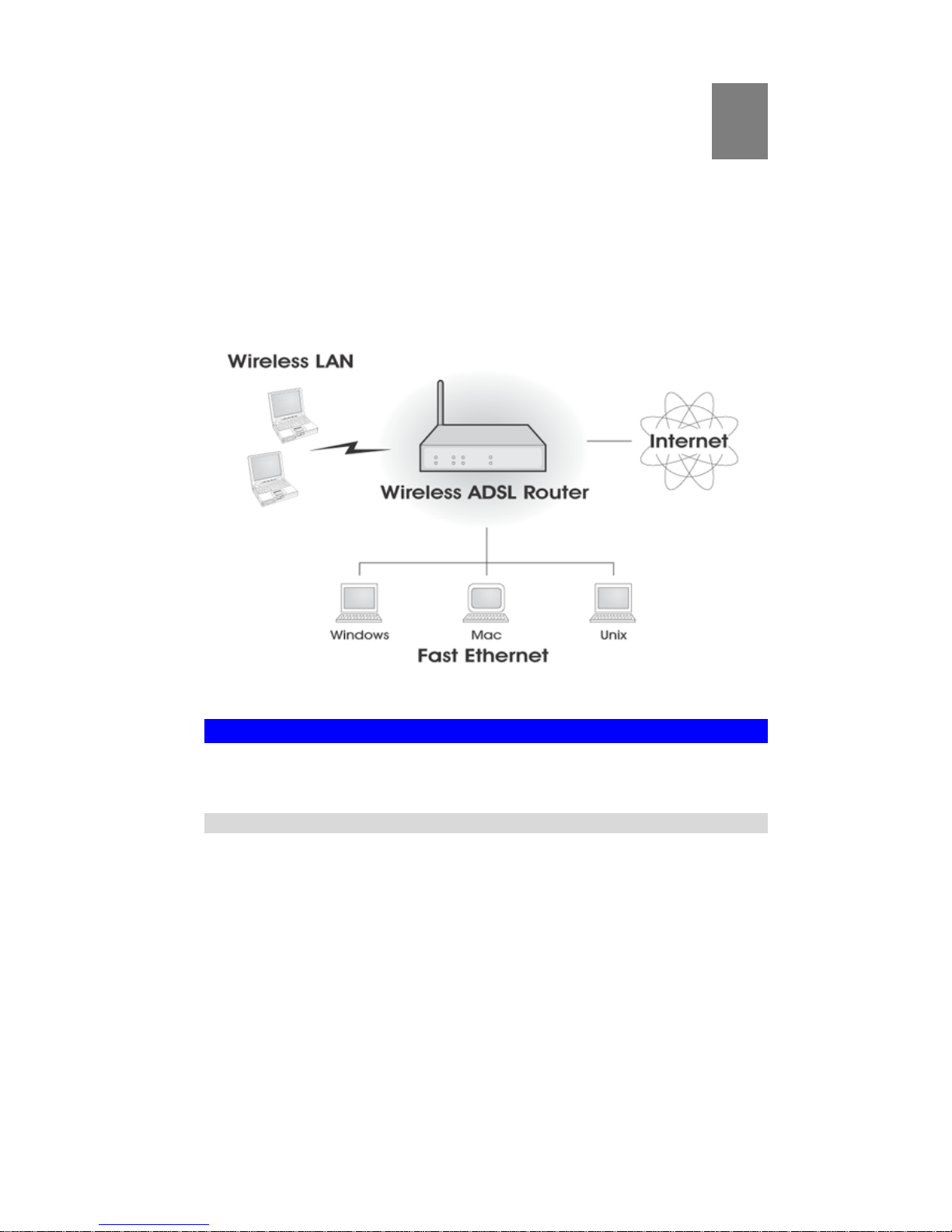
1
Chapter 1
Introduction
This Chapter provides an overview of the Wireless Router's features and capabilities.
Congratulations on the purchase of your new Wireless Router. The Wireless Router is a multifunction device providing the following services:
•
Shared Broadband Internet Access for all LAN users.
•
Wireless Access Point for 802.11b, 802.11g and 802.11n Wireless Stations.
•
4-Port Switching Hub for 10BaseT or 100BaseT connections.
Figure 1: Wireless Router
Wireless Router Features
The Wireless Router incorporates many advanced features, carefully designed to provide
sophisticated functions while being easy to use.
Internet Access Features
• Shared Internet Access. All users on the LAN or WLAN can access the Internet
through the Wireless Router, using only a single external IP Address. The local (invalid) IP
Addresses are hidden from external sources. This process is called NAT (Network Address
Translation).
•
DSL & Cable Modem Support. The Wireless Router has a 10/100BaseT Ethernet port
for connecting a DSL or Cable Modem. All popular DSL and Cable Modems are supported. SingTel RAS and Big Pond (Australia) login support is also included.
•
PPPoE, PPTP, SingTel RAS and Telstra Big Pond Support. The Internet (WAN
port) connection supports PPPoE (PPP over Ethernet), PPTP (Peer-to-Peer Tunneling Pro-
1
Page 6

Wireless Router User Guide
2
tocol), SingTel RAS and Telstra Big Pond (Australia), as well as "Direct Connection" type
services. Unnumbered IP with PPPoE is also supported.
•
Fixed or Dynamic IP Address. On the Internet (WAN port) connection, the Wireless
Router supports both Dynamic IP Address (IP Address is allocated on connection) and
Fixed IP Address.
Advanced Internet Functions
• Application Level Gateways (ALGs). Applications which use non-standard connec-
tions or port numbers are normally blocked by the Firewall. The ability to define and allow
such applications is provided, to enable such applications to be used normally.
•
Special Applications. This feature, also called Port Triggering, allows you to use
Internet applications which normally do not function when used behind a firewall.
•
Port Triggering. This feature, also called Special Applications, allows you to use
Internet applications which normally do not function when used behind a firewall.
•
Port Forwarding. This feature allows Internet users to access Internet servers on your
LAN. The required setup is quick and easy.
•
Virtual Servers. This feature allows Internet users to access Internet servers on your
LAN. The required setup is quick and easy.
•
Dynamic DNS Support. DDNS, when used with the Virtual Servers feature, allows
users to connect to Servers on your LAN using a Domain Name, even if you have a dynamic IP address which changes every time you connect.
•
URL Filter. Use the URL Filter to block access to undesirable Web sites by LAN users.
•
Access Control. Using the Access Control feature, you can assign LAN users to different
groups, and determine which Internet services are available to each group.
•
Firewall. As well as the built-in firewall to protect your LAN, you can define Firewall
Rules to determine which incoming and outgoing traffic should be permitted.
•
Scheduling. Both the URL Filter and Firewall rules can be scheduled to operate only at
certain times. This provides great flexibility in controlling Internet -bound traffic.
•
Logs. Define what data is recorded in the Logs, and optionally send log data to a Syslog
Server. Log data can also be E-mailed to you.
•
QoS Support Quality of Service can be used to handle packets so that more important
connections receive priority over less important one.
Wireless Features
• Standards Compliant. The Wireless Router complies with the IEEE802.11g (DSSS)
specifications for Wireless LANs.
•
Supports Pre-N Wireless Stations. The 802.11n Draft standard provides for backward
compatibility with the 802.11b standard, so 802.11n, 802.11b and 802.11g Wireless stations can be used simultaneously.
•
Speeds to 300Mbps. All speeds up to the 802.11g maximum of 300Mbps are supported.
•
WEP support. Support for WEP (Wired Equivalent Privacy) is included. Key sizes of 64
Bit and 128 Bit are supported. WEP encrypts any data before transmission, providing protection against snoopers.
•
WPA-PSK support. Like WEP, WPA-PSK encrypts any data before transmission,
providing protection against snoopers. The WPA-PSK is a later standard than WEP, and
provides both easier configuration and greater security than WEP.
Page 7

Introduction
3
•
WPA2-PSK support. Support for WPA2 is also included. WPA2 uses the extremely
secure AES encryption method.
•
802.1x Support. Support for 802.1x mode is included, providing for the industrial-
strength wireless security of 802.1x authentication and authorization.
•
Wireless MAC Access Control. The Wireless Access Control feature can check the
MAC address (hardware address) of Wireless stations to ensure that only trusted Wireless
Stations can access your LAN.
•
Simple Configuration. If the default settings are unsuitable, they can be changed
quickly and easily.
•
WPS Support. WPS (Wi-Fi Protected Setup) can simplify the process of connecting any
device to the wireless network by using the push button configuration (PBC) on the Wireless Access Point, or entering a PIN code if there's no button.
• WDS Support. Support for WDS (Wireless Distribution System) allows the Wireless
Access Point to act as a Wireless Bridge. Both Point-to-Point and Multi-Point Bridge
modes are supported.
LAN Features
• 4-Port Switching Hub. The Wireless Router incorporates a 4-port 10/100BaseT switching hub, making it easy to create or extend your LAN.
•
DHCP Server Support. Dynamic Host Configuration Protocol provides a dynamic IP
address to PCs and other devices upon request. The Wireless Router can act as a DHCP
Server for devices on your local LAN and WLAN.
Configuration & Management
• Easy Setup. Use your WEB browser from anywhere on the LAN or WLAN for configuration.
•
Configuration File Upload/Download. Save (download) the configuration data from
the Wireless Router to your PC, and restore (upload) a previously-saved configuration file
to the Wireless Router.
•
Remote Management. The Wireless Router can be managed from any PC on your LAN
or Wireless LAN. And, if the Internet connection exists, it can also (optionally) be configured via the Internet.
•
Network Diagnostics. You can use the Wireless Router to perform a Ping or DNS
lookup.
•
UPnP Support. UPnP (Universal Plug and Play) allows automatic discovery and con-
figuration of the Wireless Router. UPnP is supported by Windows ME, XP, or later.
Security Features
• Password - protected Configuration. Password protection is provided to prevent
unauthorized users from modifying the configuration data and settings.
•
Wireless LAN Security. WPA-PSK, WEP and Wireless access control by MAC address
are all supported. The MAC-level access control feature can be used to prevent unknown
wireless stations from accessing your LAN.
•
NAT Protection. An intrinsic side effect of NAT (Network Address Translation) tech-
nology is that by allowing all LAN users to share a single IP address, the location and even
the existence of each PC is hidden. From the external viewpoint, there is no network, only
a single device - the Wireless Router.
Page 8

Wireless Router User Guide
4
•
Firewall. All incoming data packets are monitored and all incoming server requests are
filtered, thus protecting your network from malicious attacks from external sources.
•
Protection against DoS attacks. DoS (Denial of Service) attacks can flood your
Internet connection with invalid packets and connection requests, using so much bandwidth
and so many resources that Internet access becomes unavailable. The Wireless Router incorporates protection against DoS attacks.
Page 9

Introduction
5
Package Contents
The following items should be included. If any of these items are damaged or missing, please
contact your dealer immediately.
• The Wireless Router Unit
• 1 Cat-5 Ethernet (LAN) cable
• Power Adapter
• Quick Installation Guide
• CD-ROM containing the on-line manual.
Page 10

Wireless Router User Guide
6
Physical Details
Front-mounted LEDs
Figure 2: Front Panel
Security On - Wireless security is On.
Off - Wireless security is Off.
WLAN On - Wireless enabled.
Off - No Wireless connections currently exist.
Flashing - Data is being transmitted or received via the Wireless access
point. This includes "network traffic" as well as user data.
Wired
• On - Corresponding LAN (hub) port is active.
• Off - No active connection on the corresponding LAN (hub) port.
• Flashing - Data is being transmitted or received via the corresponding
LAN (hub) port.
Power On - Power on.
Off - No power.
WAN LED On - Connection to the ADSL/Broadband Modem attached to the WAN
(Internet) port is established.
Off - No connection to the ADSL/Broadband Modem.
Flashing - Data is being transmitted or received via the WAN port.
Internet On - Internet connection is available.
Off - No Internet connection available.
Flashing - Data is being transmitted or received via the ADSL connection.
Page 11

Introduction
7
Rear Panel
Figure 3: Rear Panel
WPS Button
Push the WPS button on the device and on your other wireless device
to perform WPS function that easily creates an encryption-secured
wireless connection automatically.
10/100BaseT
LAN connections
Use standard LAN cables (RJ45 connectors) to connect your PCs to
these ports.
WAN port
(10/100BaseT)
Connect the DSL or Cable Modem here. If your modem came with a
cable, use the supplied cable. Otherwise, use a standard LAN cable.
Reset Button
This button has two (2) functions:
• Reboot. When pressed and released, the Wireless Router will
reboot (restart).
• Clear All Data. This button can also be used to clear ALL data
and restore ALL settings to the factory default values.
To do this, press and hold the Reset Button for eight (8) seconds,
then release the Reset Button, and wait the Wireless Router to restart using the factory default values.
Power port
Connect the supplied power adapter here.
Page 12
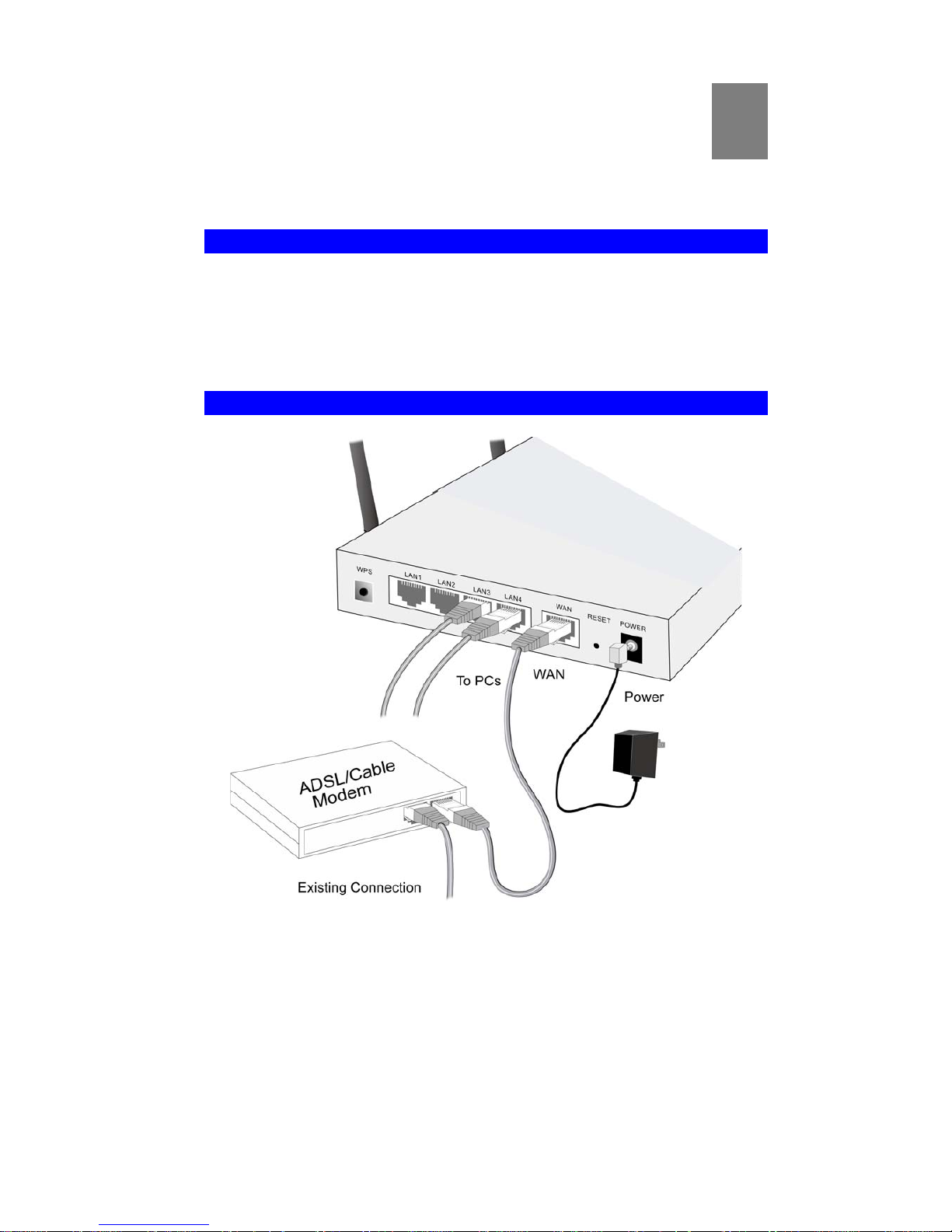
8
Chapter 2
Installation
This Chapter covers the physical installation of the Wireless Router.
Requirements
• Network cables. Use standard 10/100BaseT network (UTP) cables with RJ45 connectors.
• TCP/IP protocol must be installed on all PCs.
• For Internet Access, an Internet Access account with an ISP, and a DSL connection.
• To use the Wireless Access Point, all Wireless devices must be compliant with the IEEE
802.11g, IEEE 802.11b or IEEE 802.11n Draft specifications.
Procedure
Figure 4: Installation Diagram
1. Choose an Installation Site
Select a suitable place on the network to install the Wireless Router.
2
Page 13

Installation
9
For best Wireless reception and performance, the Wireless
Router should be positioned in a central location with minimum obstructions between the Wireless Router and the
PCs.
Also, if using multiple Access Points, adjacent Access
Points should use different Channels.
2. Connect LAN Cables
Use standard LAN cables to connect PCs to the Switching Hub ports on the Wireless
Router. Both 10BaseT and 100BaseT connections can be used simultaneously.
If required, connect any port to a normal port on another Hub, using a standard LAN cable.
Any LAN port on the Wireless Router will automatically function as an "Uplink" port
when required.
3. Connect ADSL Cable
Connect the supplied ADSL cable from to the WAN port on the Wireless Router (the RJ11
connector) to the ADSL terminator provided by your phone company.
4. Power Up
Connect the supplied power adapter to the Wireless Router. Use only the power adapter
provided. Using a different one may cause hardware damage.
Power up by pressing the rear-mounted power switch IN.
5. Check the LEDs
• The Power LED should be ON.
• The Wired LED should be ON (provided the PC is also ON.)
• The WLAN LED should be ON if Wireless PC is connected.
• The WAN LED should be ON if ADSL line is connected.
• The Internet LED may be OFF. After configuration, it should come ON.
For more information, refer to Front-mounted LEDs in Chapter 1.
Page 14
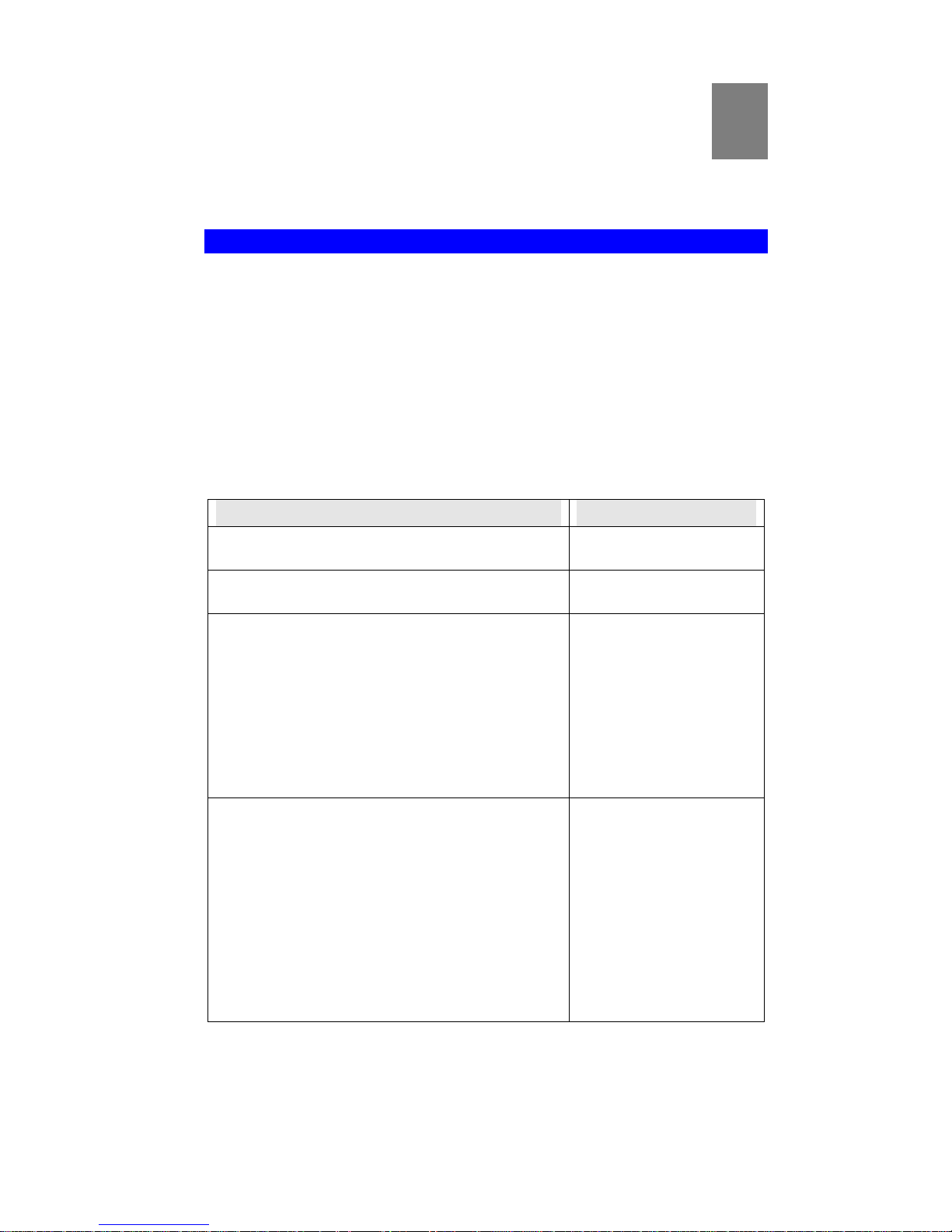
10
Chapter 3
Setup
This Chapter provides Setup details of the Wireless Router.
Overview
This chapter describes the setup procedure for:
• Internet Access
• LAN configuration
• Wireless setup
• Assigning a Password to protect the configuration data.
PCs on your local LAN may also require configuration. For details, see Chapter 4 - PC Configuration.
Other configuration may also be required, depending on which features and functions of the
Wireless Router you wish to use. Use the table below to locate detailed instructions for the
required functions.
To Do this: Refer to:
Configure PCs on your LAN. Chapter 4:
PC Configuration
Check Wireless Router operation and Status. Chapter 5:
Operation and Status
Use any of the following Advanced features:
• Internet (DMZ, Special Applications, URL Filter)
• Dynamic DNS
• Firewall Rules
• Firewall Services
• Options
• Schedule
• Virtual Servers
Chapter 6:
Advanced Features
Use any of the following Administration Configuration
settings or features:
• PC Database
• Config File
• Logs
• E-Mail
• Diagnostics
• Remote Admin
• Routing
• Upgrade Firmware
Chapter 7
Advanced Administration
3
Page 15

Setup
11
Configuration Program
The Wireless Router contains an HTTP server. This enables you to connect to it, and configure
it, using your Web Browser. Your Browser must support JavaScript.
The configuration program has been tested on the following browsers:
• Netscape 7.1 or later.
• Mozilla 1.6 or later
• Internet Explorer V5.5 or later
Preparation
Before attempting to configure the Wireless Router, please ensure that:
• Your PC can establish a physical connection to the Wireless Router. The PC and the
Wireless Router must be directly connected (using the Hub ports on the Wireless Router)
or on the same LAN segment.
• The Wireless Router must be installed and powered ON.
• If the Wireless Router's default IP Address (192.168.0.1) is already used by another device,
the other device must be turned OFF until the Wireless Router is allocated a new IP Address during configuration.
Using your Web Browser
To establish a connection from your PC to the Wireless Router:
1. After installing the Wireless Router in your LAN, start your PC. If your PC is already
running, restart it.
2. Start your WEB browser.
3. In the Address box, enter "HTTP://" and the IP Address of the Wireless Router, as in this
example, which uses the Wireless Router's default IP Address:
HTTP://192.168.0.1
4. When prompted for the User name and Password, enter values as follows:
• User name admin
• Password password
Page 16
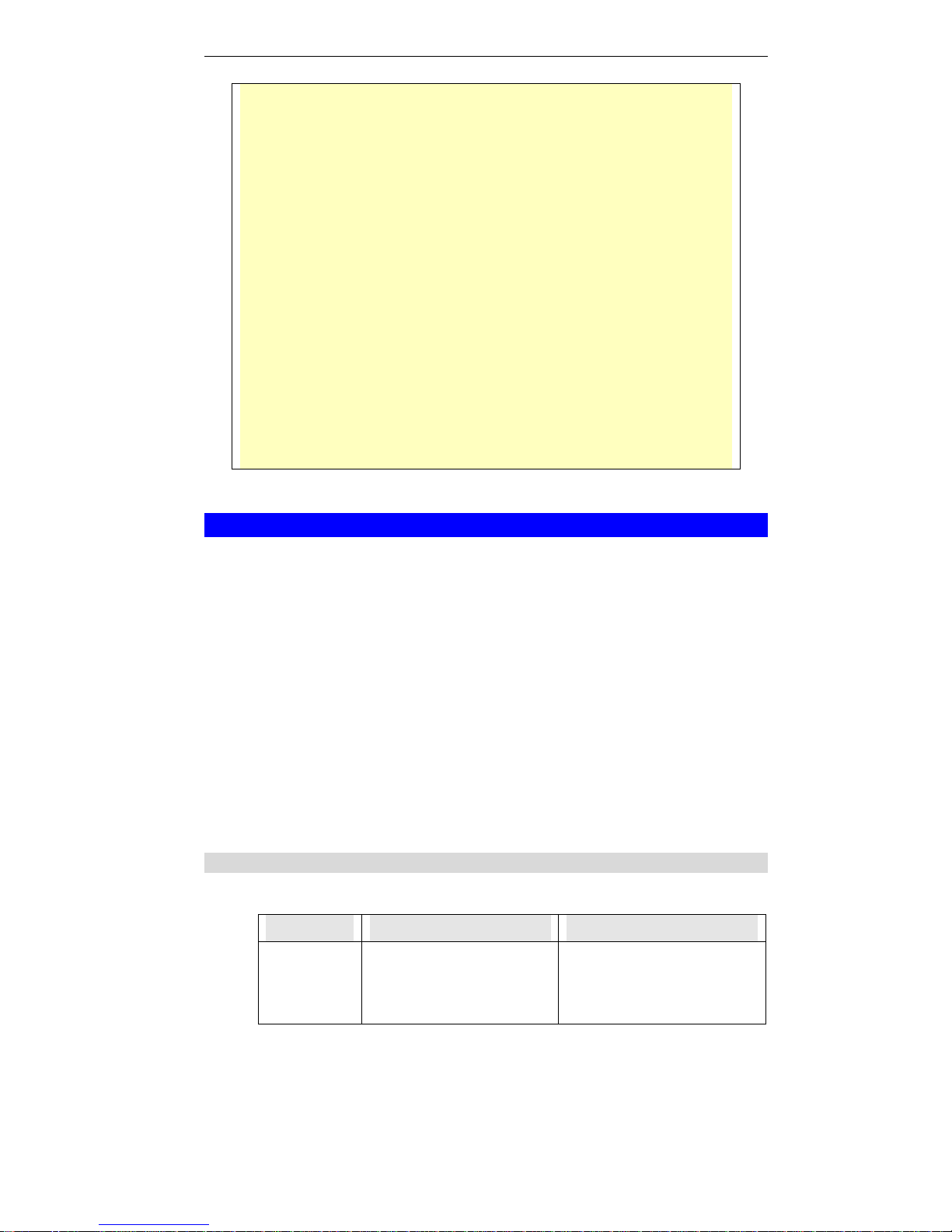
Wireless Router User Guide
12
If you can't connect
If the Wireless Router does not respond, check the following:
• The Wireless Router is properly installed, LAN connection is OK, and it is
powered ON. You can test the connection by using the "Ping" command:
• Open the MS-DOS window or command prompt window.
• Enter the command:
ping 192.168.0.1
If no response is received, either the connection is not working, or your
PC's IP address is not compatible with the Wireless Router's IP Address.
(See next item.)
• If your PC is using a fixed IP Address, its IP Address must be within the range
192.168.0.2 to 192.168.0.254 to be compatible with the Wireless Router's default IP Address of 192.168.0.1. Also, the Network Mask must be set to
255.255.255.0. See Chapter 4 - PC Configuration for details on checking your
PC's TCP/IP settings.
• Ensure that your PC and the Wireless Router are on the same network segment.
(If you don't have a router, this must be the case.)
• Ensure you are using the wired LAN interface. The Wireless interface can only
be used if its configuration matches your PC's wireless settings.
Setup Wizard
The first time you connect to the Wireless Router, the Setup Wizard will run automatically.
(The Setup Wizard will also run if the Wireless Router's default settings are restored.)
1. Step through the Wizard until finished.
• You need to know the type of Internet connection service used by your ISP. Check the
data supplied by your ISP.
• The common connection types are explained in the tables below.
2. On the final screen of the Wizard, run the test and check that an Internet connection can be
established.
3. If the connection test fails:
• Check your data, the Cable/DSL modem, and all connections.
• Check that you have entered all data correctly.
• If using a Cable modem, your ISP may have recorded the MAC (physical) address of
your PC. Run the Wizard, and use the "Copy from PC" button to copy the MAC address from your PC to the Wireless Router.
Common Connection Types
Cable Modems
Type Details ISP Data required
Dynamic
IP Address
Your IP Address is allocated
automatically, when you
connect to you ISP.
Usually, none.
However, some ISP's may
require you to use a particular
Hostname, Domain name, or
Page 17
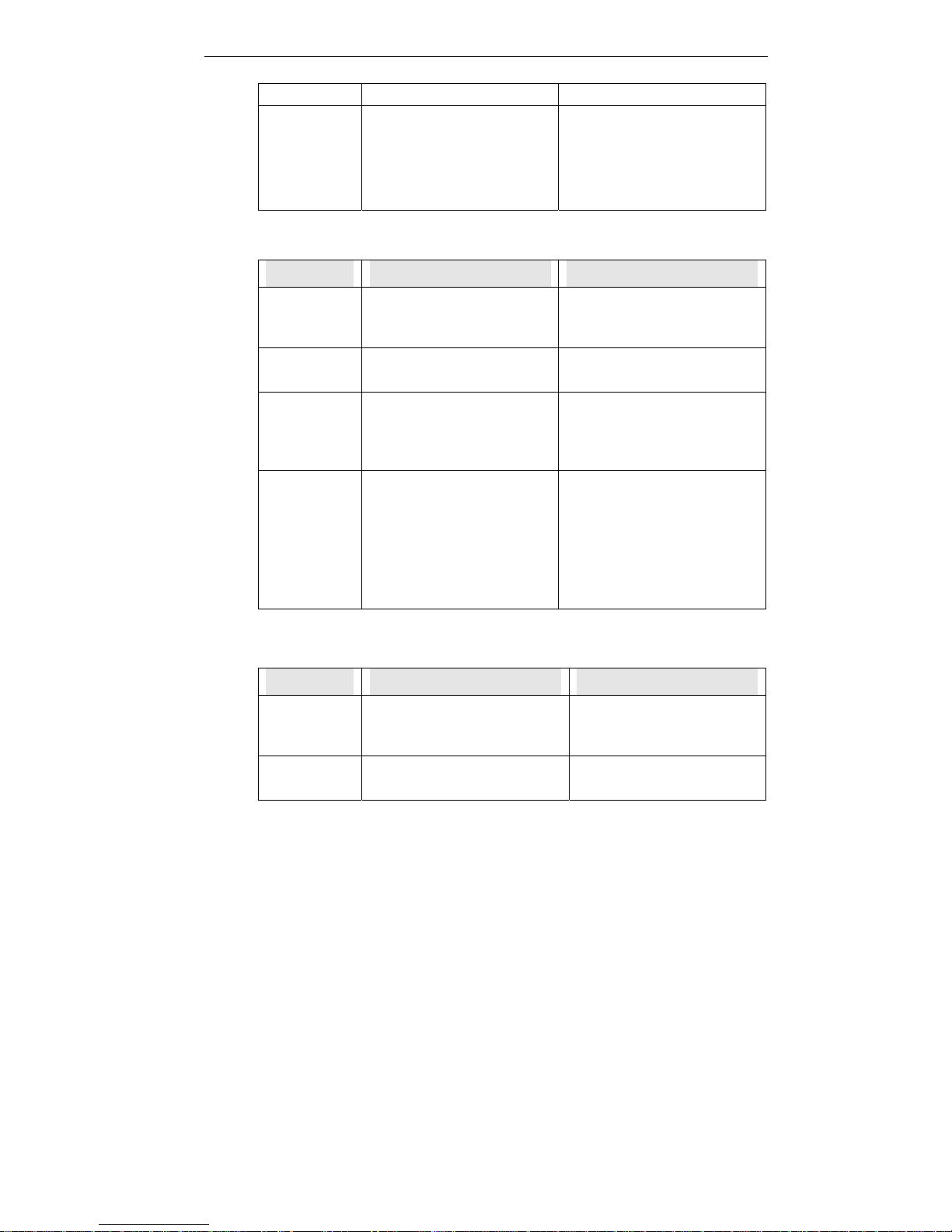
Setup
13
MAC (physical) address.
Static (Fixed)
IP Address
Your ISP allocates a permanent IP Address to you.
IP Address allocated to you.
Some ISP's may also require
you to use a particular Hostname, Domain name, or MAC
(physical) address.
DSL Modems
Type Details ISP Data required
Dynamic
IP Address
Your IP Address is allocated
automatically, when you
connect to you ISP.
None.
Static (Fixed)
IP Address
Your ISP allocates a permanent IP Address to you.
IP Address allocated to you.
PPPoE You connect to the ISP only
when required. The IP address
is usually allocated automatically.
User name and password.
PPTP PPTP is mainly used in
Europe.
You connect to the ISP only
when required. The IP address
is usually allocated automatically, but may be Static
(Fixed).
• Server IP Address.
• User name and password.
• IP Address allocated to you,
if Static (Fixed).
Other Modems (e.g. Broadband Wireless)
Type Details ISP Data required
Dynamic
IP Address
Your IP Address is allocated
automatically, when you connect
to you ISP.
None.
Static (Fixed)
IP Address
Your ISP allocates a permanent
IP Address to you.
IP Address allocated to you.
Big Pond (Australia)
For this connection method, the following data is required:
• User Name
• Password
• Big Pond Server IP address
SingTel RAS
For this connection method, the following data is required:
Page 18

Wireless Router User Guide
14
• User Name
• Password
• RAS Plan
Page 19
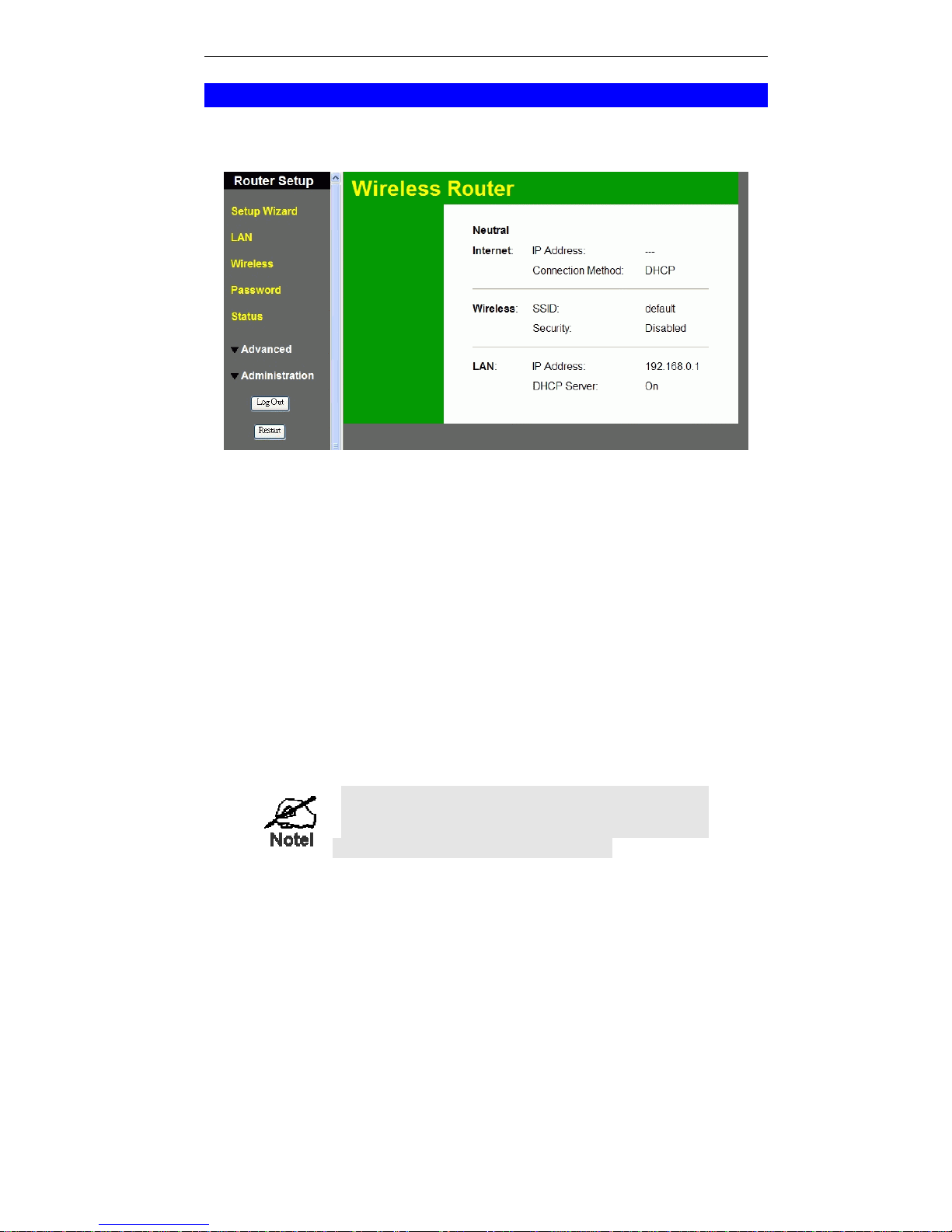
Setup
15
Home Screen
After finishing the Setup Wizard, you will see the Home screen. When you connect in future,
you will see this screen when you connect. An example screen is shown below.
Figure 5: Home Screen
Main Menu
The main menu, on the left, contains links to the most-commonly used screen. To see the links
to the other available screens, click "Advanced" or "Administration".
The main menu also contains two (2) buttons:
• Log Out - When finished, you should click this button to logout.
• Restart - Use this if you wish to restart the Wireless Router. Note that restarting the Router
will break any existing connections to or through the Router.
Navigation & Data Input
• Use the menu bar on the left of the screen, and the "Back" button on your Browser, for
navigation.
• Changing to another screen without clicking "Save" does NOT save any changes you may
have made. You must "Save" before changing screens or your data will be ignored.
On each screen, clicking the "Help" button will
display help for that screen.
Page 20

Wireless Router User Guide
16
LAN Screen
Use the LAN link on the main menu to reach the LAN screen. An example screen is shown
below.
Figure 6: LAN Screen
Data - LAN Screen
TCP/IP
IP Address
IP address for the Wireless Router, as seen from the local LAN. Use
the default value unless the address is already in use or your LAN is
using a different IP address range. In the latter case, enter an unused IP
Address from within the range used by your LAN.
Subnet Mask
The default value 255.255.255.0 is standard for small (class "C")
networks. For other networks, use the Subnet Mask for the LAN
segment to which the Wireless Router is attached (the same value as the
PCs on that LAN segment).
DHCP Server
• If Enabled, the Wireless Router will allocate IP Addresses to PCs
(DHCP clients) on your LAN when they start up. The default (and
recommended) value is Enabled.
• If you are already using a DHCP Server, this setting must be
Disabled, and the existing DHCP server must be re-configured to
treat the Wireless Router as the default Gateway. See the following
section for further details.
• The Start IP Address, Finish IP Address and Lease Time fields
set the values used by the DHCP server when allocating IP Addresses to DHCP clients. This range also determines the number of
DHCP clients supported.
See the following section for further details on using DHCP.
DHCP
What DHCP Does
A DHCP (Dynamic Host Configuration Protocol) Server allocates a valid IP address to a
DHCP Client (PC or device) upon request.
• The client request is made when the client device starts up (boots).
Page 21

Setup
17
• The DHCP Server provides the Gateway and DNS addresses to the client, as well as
allocating an IP Address.
• The Wireless Router can act as a DHCP server.
• Windows 95/98/ME and other non-Server versions of Windows will act as a DHCP client.
This is the default Windows setting for the TCP/IP network protocol. However, Windows
uses the term Obtain an IP Address automatically instead of "DHCP Client".
• You must NOT have two (2) or more DHCP Servers on the same LAN segment. (If your
LAN does not have other Routers, this means there must only be one (1) DHCP Server on
your LAN.)
Using the Wireless Router's DHCP Server
This is the default setting. The DHCP Server settings are on the LAN screen. On this screen,
you can:
• Enable or Disable the Wireless Router's DHCP Server function.
• Set the range of IP Addresses allocated to PCs by the DHCP Server function.
You can assign Fixed IP Addresses to some devices
while using DHCP, provided that the Fixed IP Addresses
are NOT within the range used by the DHCP Server.
Using another DHCP Server
You can only use one (1) DHCP Server per LAN segment. If you wish to use another DHCP
Server, rather than the Wireless Router's, the following procedure is required.
• Disable the DHCP Server feature in the Wireless Router. This setting is on the LAN screen.
• Configure the DHCP Server to provide the Wireless Router's IP Address as the Default
Gateway.
To Configure your PCs to use DHCP
This is the default setting for TCP/IP for all non-Server versions of Windows.
See Chapter 4 - Client Configuration for the procedure to check these settings.
Page 22
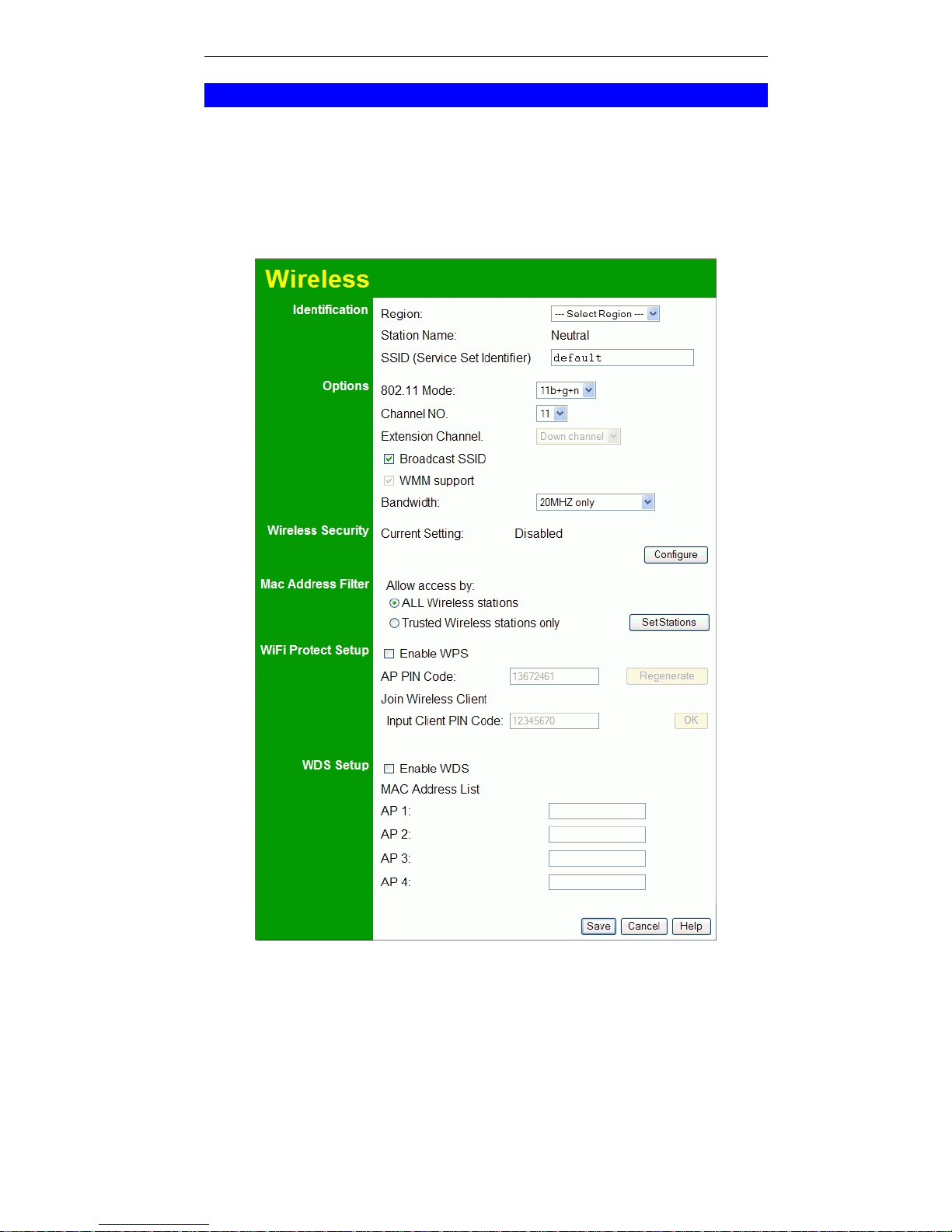
Wireless Router User Guide
18
Wireless Screen
The Wireless Router's settings must match the other Wireless stations.
Note that the Wireless Router will automatically accept both 802.11b and 802.11g connections,
and no configuration is required for this feature.
To change the Wireless Router's default settings for the Wireless Access Point feature, use the
Wireless link on the main menu to reach the Wireless screen. An example screen is shown
below.
Figure 7: Wireless Screen
Page 23
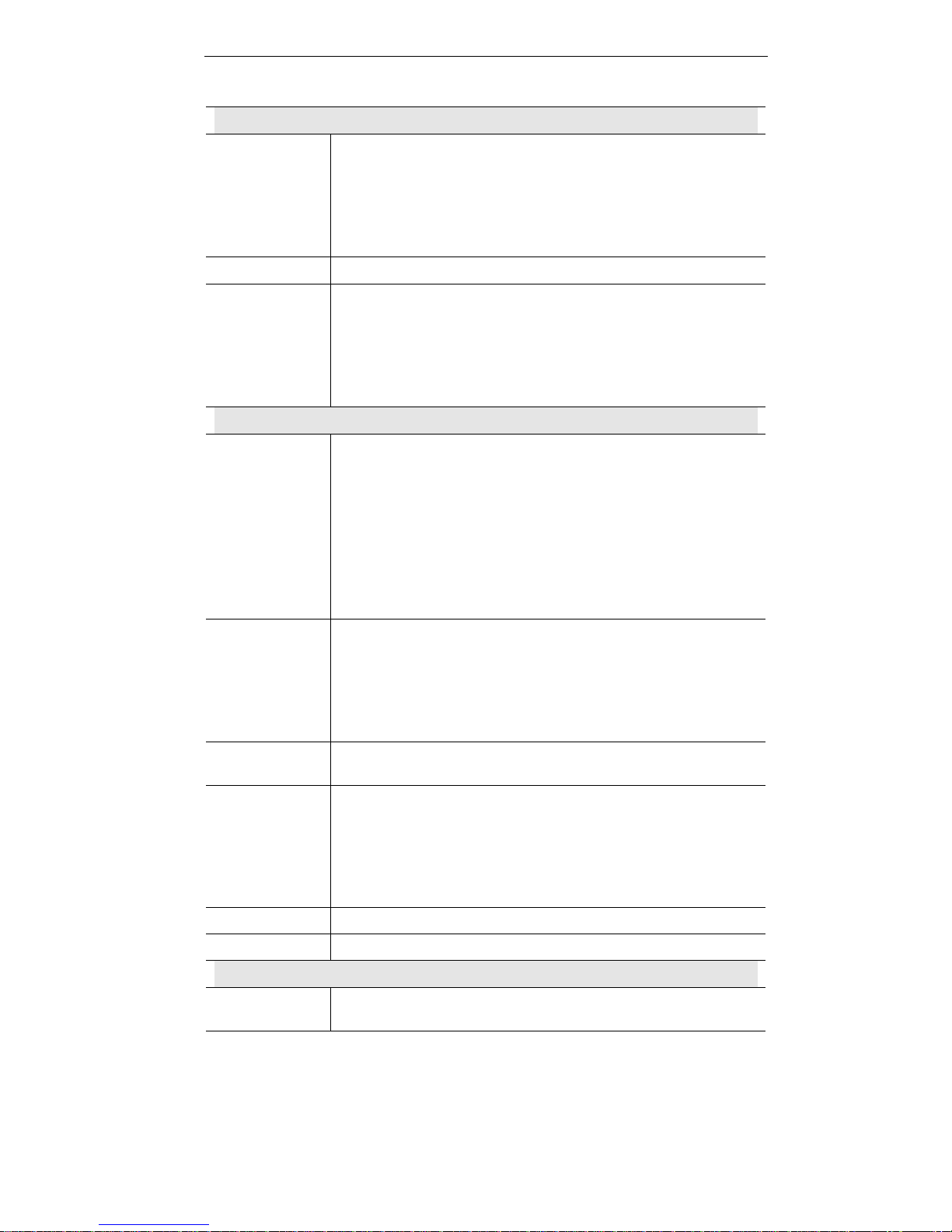
Setup
19
Data - Wireless Screen
Identification
Region
Select the correct domain for your location. It is your responsibility to
ensure:
• That the Wireless Router is only used in domains for which is
licensed.
• That you select the correct domain, so that only the legal channels
for that domain can be selected.
Station name
This is the same as the "Device Name" for the Wireless Router.
SSID
This is also called the "Network Name".
• If using an ESS (Extended Service Set, with multiple access
points) this ID is called an ESSID (Extended Service Set Identifier).
• To communicate, all Wireless stations should use the same
SSID/ESSID.
Options
802.11 Mode
Select the desired mode:
• Off - If selected, the wireless function is disabled.
• B only - Only 802.11b connections are available. 802.11g Wire-
less Stations will only be able to use the Wireless Router if they are
fully backward-compatible with the 802.11b standard.
• G only - Only 802.11g Wireless stations can use the Wireless
Router.
• 11b + g + n (Mixed) - 802.11.g, 802.11b and 802.11n Wireless
stations will be able to use the Wireless Broadband Router.
Channel No.
Select the Channel you wish to use on your Wireless LAN.
• If you experience interference (shown by lost connections and/or
slow data transfers) you may need to experiment with different
channels to see which is the best.
• If using multiple Access Points, adjacent Access Points should use
different Channels to reduce interference.
Extension
Channel
Select Down channel or Up Channel from the drop-down list.
Broadcast SSID
If enabled, the Wireless Router will broadcast its SSID. This allows
PCs and other wireless stations to detect this Access Point and use the
correct SSID.
If disabled, PC users will have to manually enter the SSID and other
details of the wireless interface before they can connect to this Access
Point.
WMM Support
Enable this to use the WMM feature.
Bandwidth
Select the desired bandwidth as required.
Wireless Security
Current Setting
The current Wireless security is displayed. The default value is Disabled.
Page 24
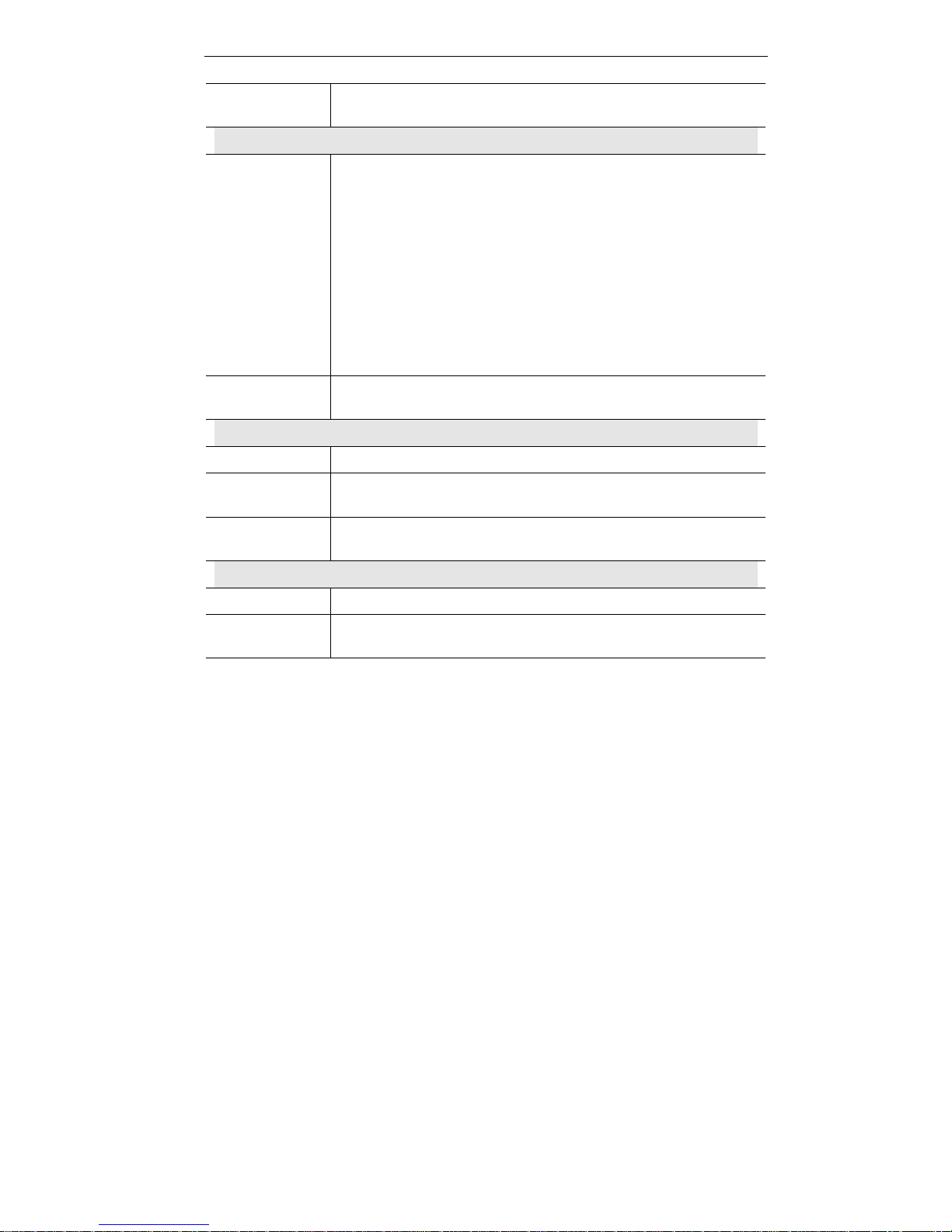
Wireless Router User Guide
20
Configure
Button
Click this button to access the Wireless security sub-screen, and view
or change the settings. See the following section for details.
MAC Address Filter
Allow access
by …
Use this feature to determine which Wireless stations can use the
Access Point. The options are:
• All Wireless Stations - All wireless stations can use the access
point, provided they have the correct SSID and security settings.
• Trusted Wireless stations only - Only wireless stations you
designate as "Trusted" can use the Access Point, even if they have
the correct SSID and security settings.
This feature uses the MAC address to identify Wireless stations.
The MAC address is a low-level network identifier which is unique
to each PC or network device.
To define the trusted wireless stations, use the "Set Stations" button.
Set Stations
Button
Click this button to manage the trusted PC database.
WiFi Protect Setup
Enable WPS
Enable this if you want to use Wireless WPS function.
AP PIN Code
Enter the pin code here. Or you can click Regenerate button to have a
new code displayed in the field.
Input Client PIN
Code
Enter the client pin code and click the OK button to add the client
device.
WDS Setup
Enable WDS
Enable this if you want to use Wireless WDS function.
MAC Address
List
Enter the MAC address(es) of AP(s) in the field(s).
Page 25
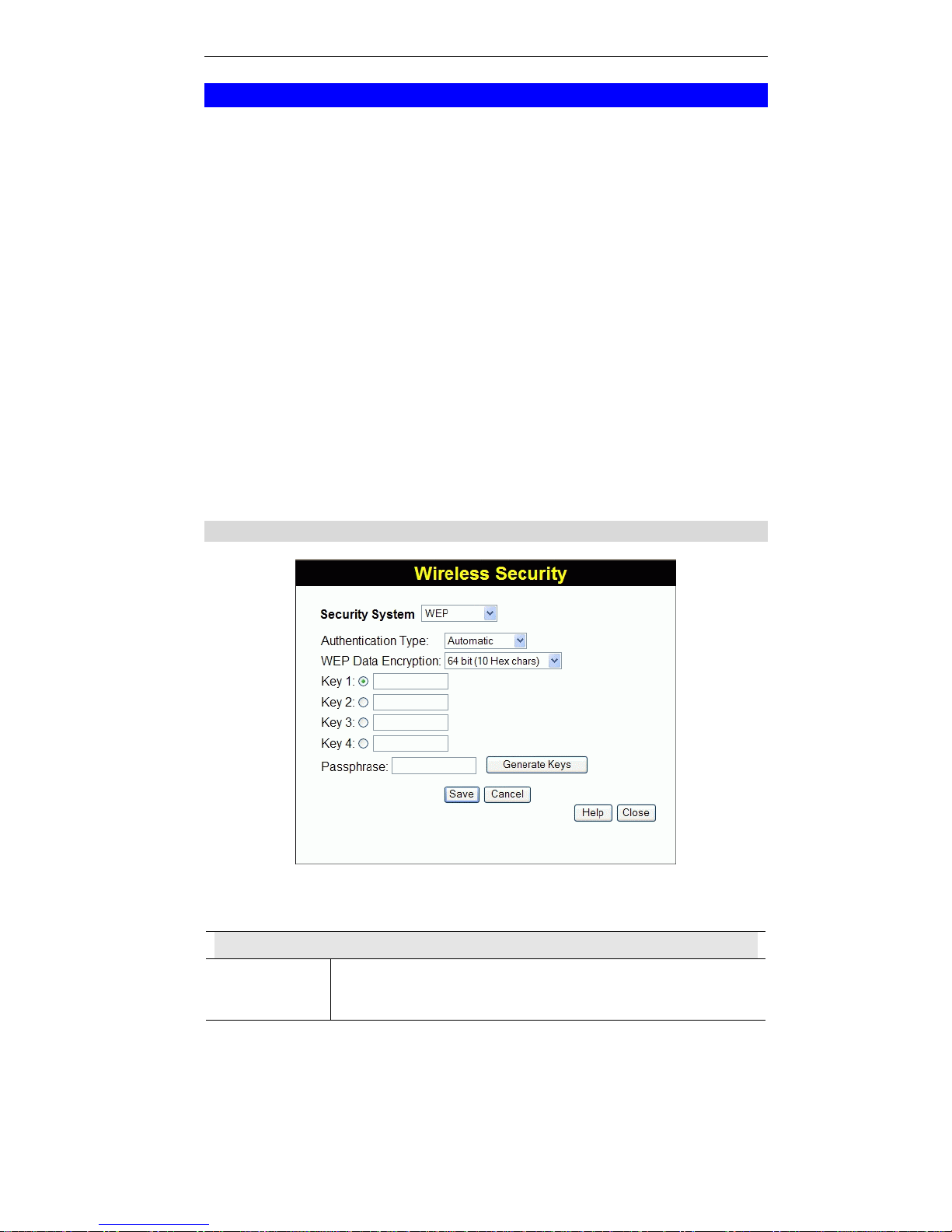
Setup
21
Wireless Security
This screen is accessed by clicking the "Configure" button on the Wireless screen. There are 4
options for Wireless security:
• Disabled - no data encryption is used.
• WEP - data is encrypted using the WEP standard.
• WPA-PSK - data is encrypted using the WPA-PSK standard. This is a later standard than
WEP, and provides much better security than WEP. If all your Wireless stations support
WPA-PSK, you should use WPA-PSK rather than WEP.
• WPA2-PSK - This is a further development of WPA-PSK, and offers even greater security,
using the AES (Advanced Encryption Standard) method of encryption.
• WPA-802.1x - This version of WPA requires a Radius Server on your LAN to provide the
client authentication according to the 802.1x standard. Data transmissions are encrypted
using the WPA standard.
If this option is selected:
• This Access Point must have a "client login" on the Radius Server.
• Each user must have a "user login" on the Radius Server.
• Each user's wireless client must support 802.1x and provide the login data when re-
quired.
• All data transmission is encrypted using the WPA standard. Keys are automatically
generated, so no key input is required.
WEP Wireless Security
Figure 8: WEP
Data - WEP Screen
WEP Data Encryption
Authentication
Type
Normally, this should be left at the default value of "Automatic". If
changed to "Open System" or "Shared Key", ensure that your Wireless
Stations use the same setting.
Page 26
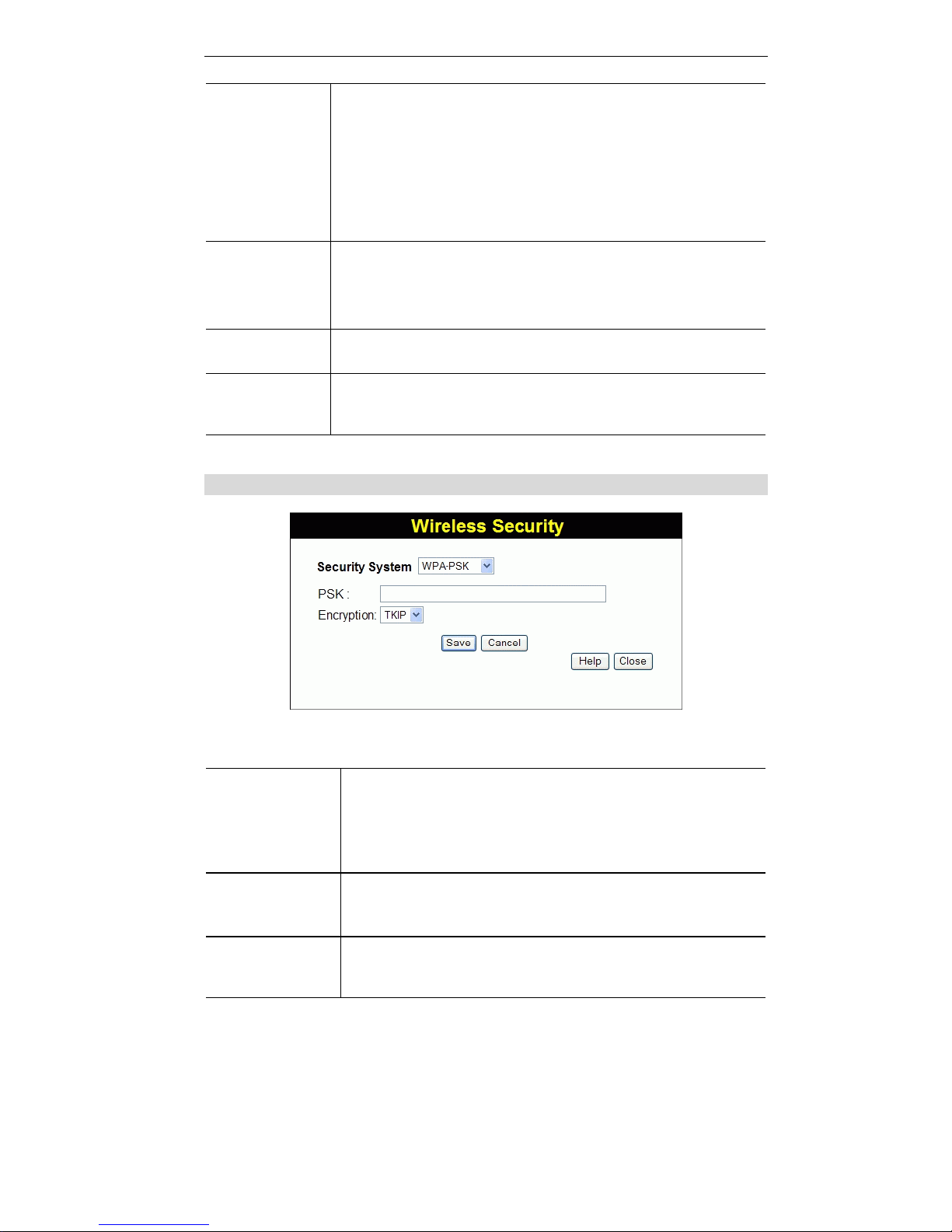
Wireless Router User Guide
22
WEP Data
Encryption
Select the desired option, and ensure the Wireless Stations use the same
setting.
• 64 Bit - data is encrypted, using the default key, before being
transmitted. You must enter at least the default key. For 64 Bit Encryption, the key size is 10 chars in HEX (0~9 and A~F).
• 128 Bit - data is encrypted, using the default key, before being
transmitted. You must enter at least the default key. For 128 Bit
Encryption, the key size is 26 chars in HEX (0~9 and A~F).
Key
Select the key you wish to be the default. Transmitted data is
ALWAYS encrypted using the Default Key; the other Keys are for
decryption only.
You must enter a Key Value for the Default Key.
Key Value Enter the key value or values you wish to use. The Key is required, the
other keys are optional. Other stations must have the same key.
Passphrase
If desired, you can generate a key from a phrase, instead of entering the
key value directly. Enter the desired phrase, and click the "Generate
Keys" button.
WPA-PSK Wireless Security
Figure 9: WPA-PSK
Data - WPA-PSK Screen
Security
System
WPA-PSK
Like WEP, data is encrypted before transmission. WPA is more
secure than WEP, and should be used if possible. WPA-PSK is the
version of WPA, which does NOT require a Radius Server on your
LAN.
PSK
Enter the PSK (network key). Data is encrypted using a key derived
from the network key. Other Wireless Stations must use the same
network key. The PSK must be from 8 to 63 characters in length.
Encryption
The WPA-PSK standard allows different encryption methods to be
used. Select the desired option. Wireless Stations must use the same
encryption method.
Page 27
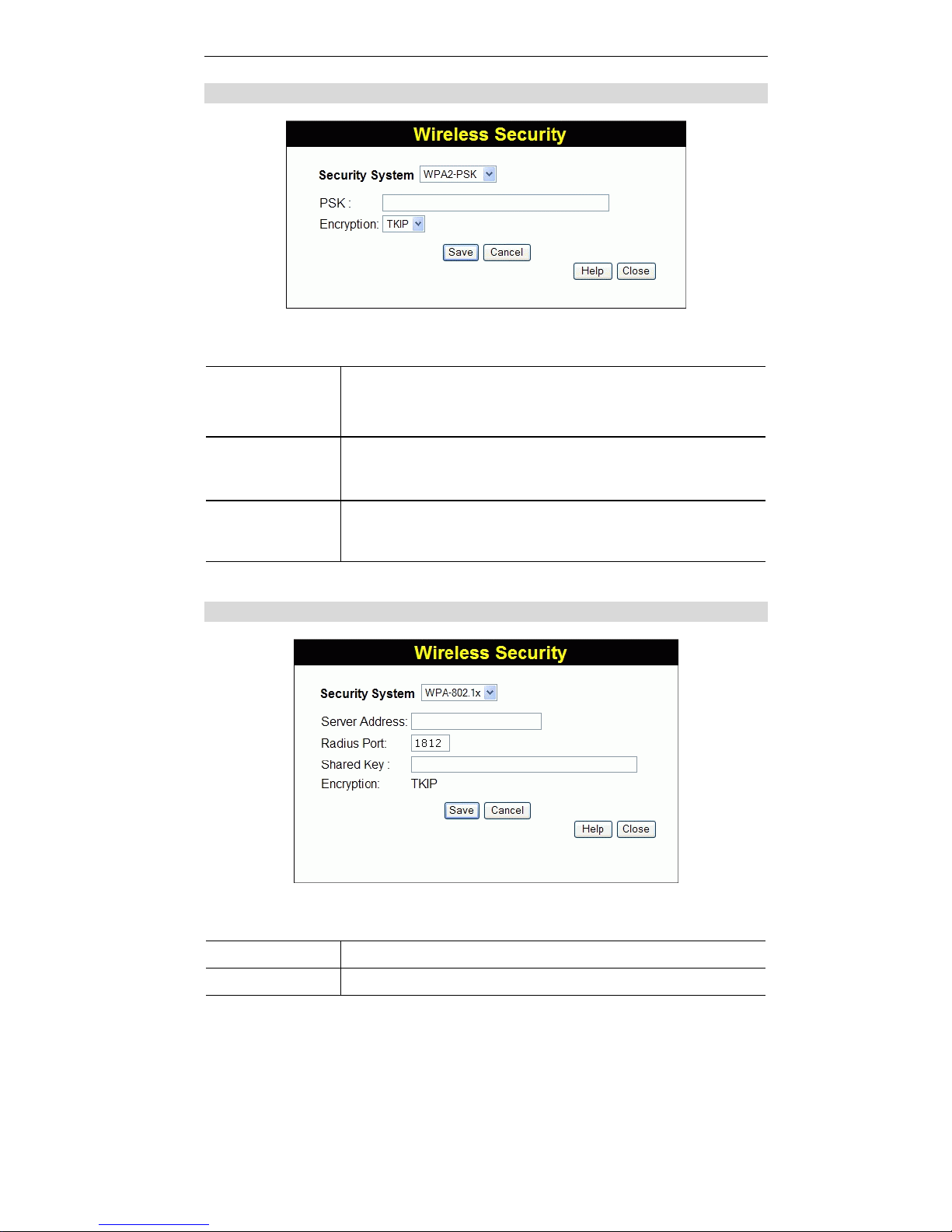
Setup
23
WPA2-PSK Wireless Security
Figure 10: WPA2-PSK
Data - WPA2-PSK Screen
Authentication WPA2-PSK
This is a further development of WPA-PSK, and offers even greater
security.
PSK
Enter the PSK (network key). Data is encrypted using a key derived
from the network key. Other Wireless Stations must use the same
network key. The PSK must be from 8 to 63 characters in length.
Encryption
The WPA2-PSK standard allows different encryption methods to be
used. Select the desired option. Wireless Stations must use the same
encryption method.
WPA-802.1x Wireless Security
Figure 11: WPA-802.1x
Data - WPA-802.1x Screen
Server Address
Enter the server address here.
Radius Port
Enter the port number used for connections to the Radius Server.
Page 28
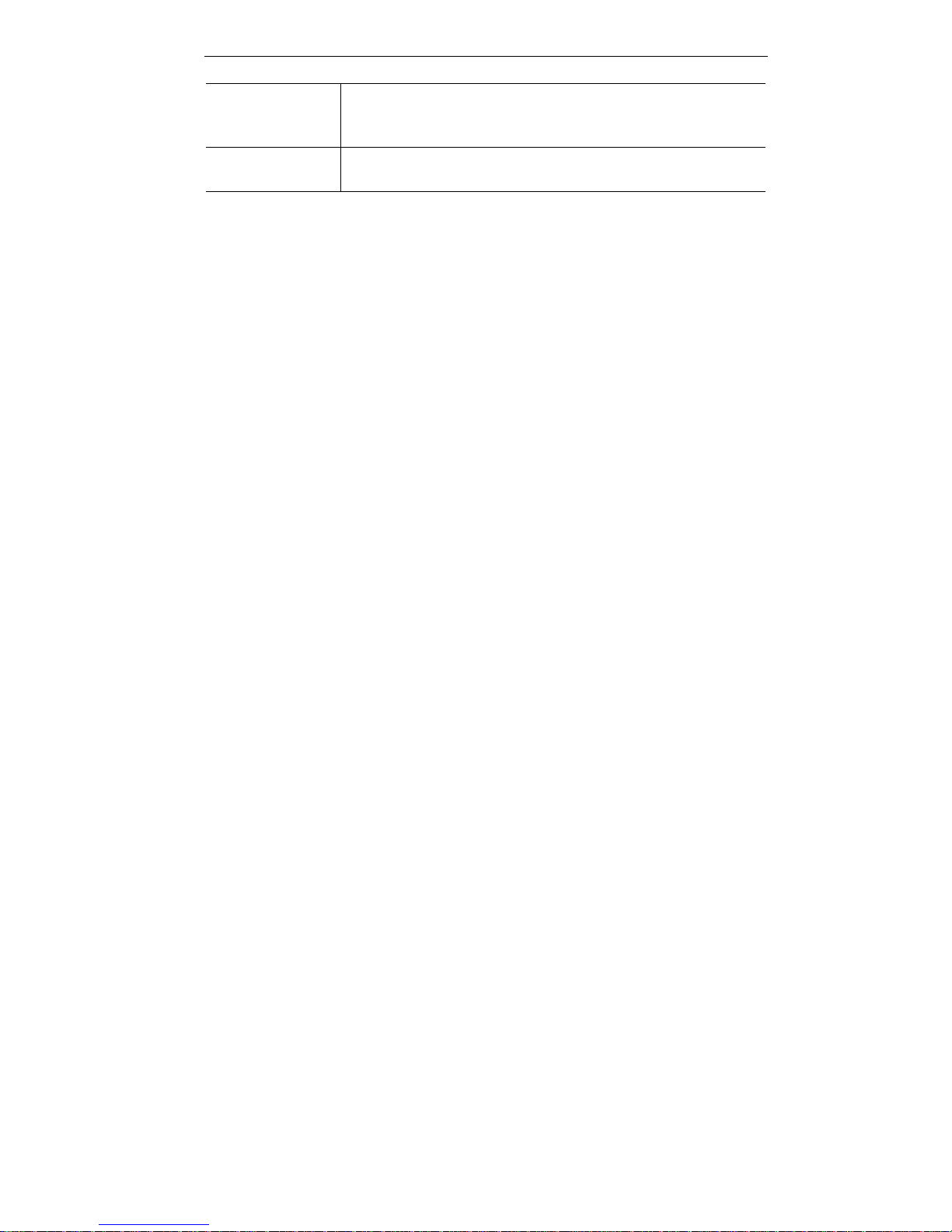
Wireless Router User Guide
24
Shared Key
Enter the shared key. Data is encrypted using a key derived from the
network key. Other Wireless Stations must use the same key. The key
must be from 8 to 63 characters in length.
Encryption
The encryption method is TKIP. Wireless Stations must also use
TKIP.
Page 29
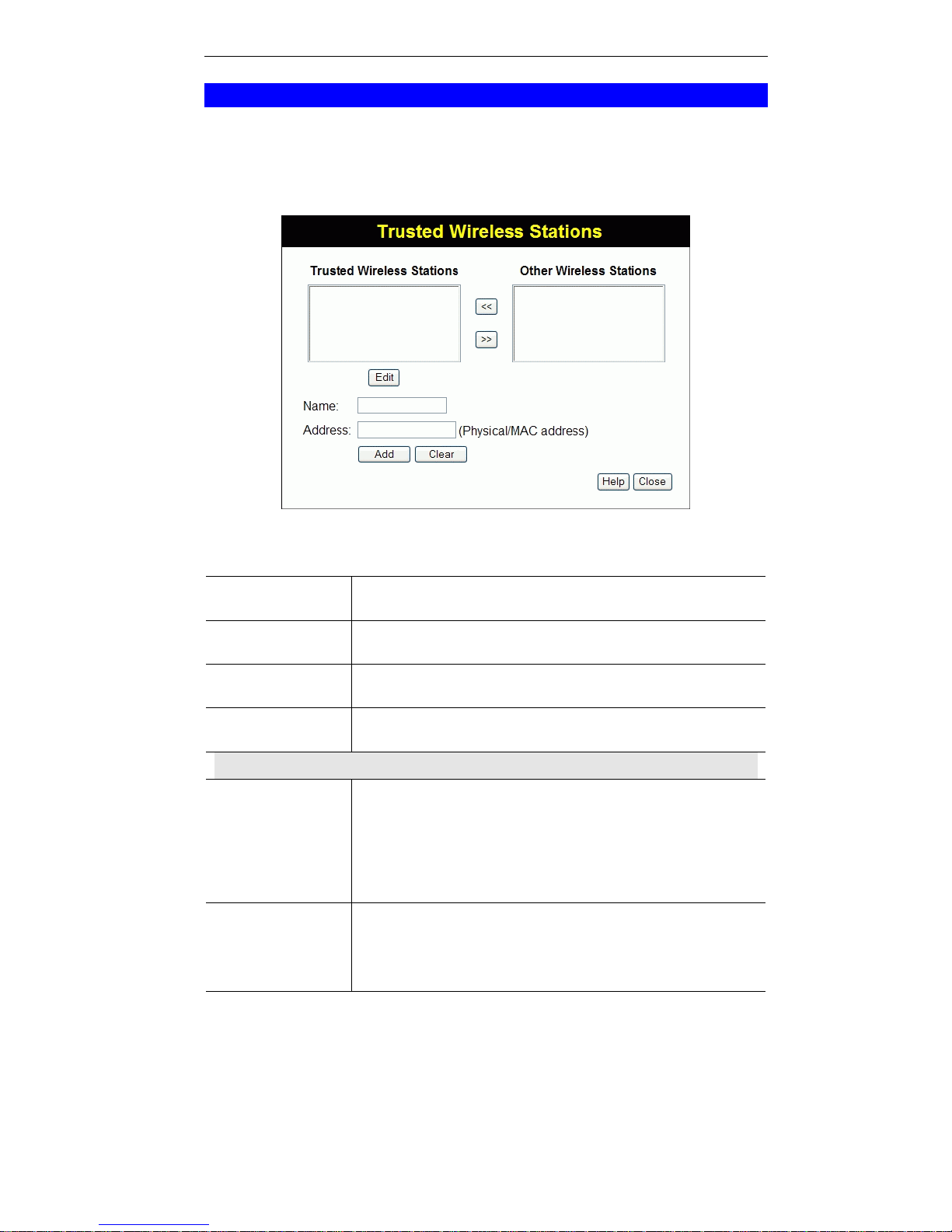
Setup
25
Trusted Wireless Stations
This feature can be used to prevent unknown Wireless stations from using the Access Point.
This list has no effect unless the setting Allow access by trusted stations only is enabled.
To change the list of trusted wireless stations, use the Modify List button on the Access Control
screen. You will see a screen like the sample below.
Figure 12: Trusted Wireless Stations
Data - Trusted Wireless Stations
Trusted Wireless
Stations
This lists any Wireless Stations which you have designated as
“Trusted”.
Other Wireless
Stations
This list any Wireless Stations detected by the Access Point, which
you have not designated as "Trusted".
Name
The name assigned to the Trusted Wireless Station. Use this when
adding or editing a Trusted Station.
Address
The MAC (physical) address of the Trusted Wireless Station. Use
this when adding or editing a Trusted Station.
Buttons
<<
Add a Trusted Wireless Station to the list (move from the "Other
Stations" list).
• Select an entry (or entries) in the "Other Stations" list, and click
the " << " button.
• Enter the Address (MAC or physical address) of the wireless
station, and click the "Add " button.
>>
Delete a Trusted Wireless Station from the list (move to the "Other
Stations" list).
• Select an entry (or entries) in the "Trusted Stations" list.
• Click the " >> " button.
Page 30
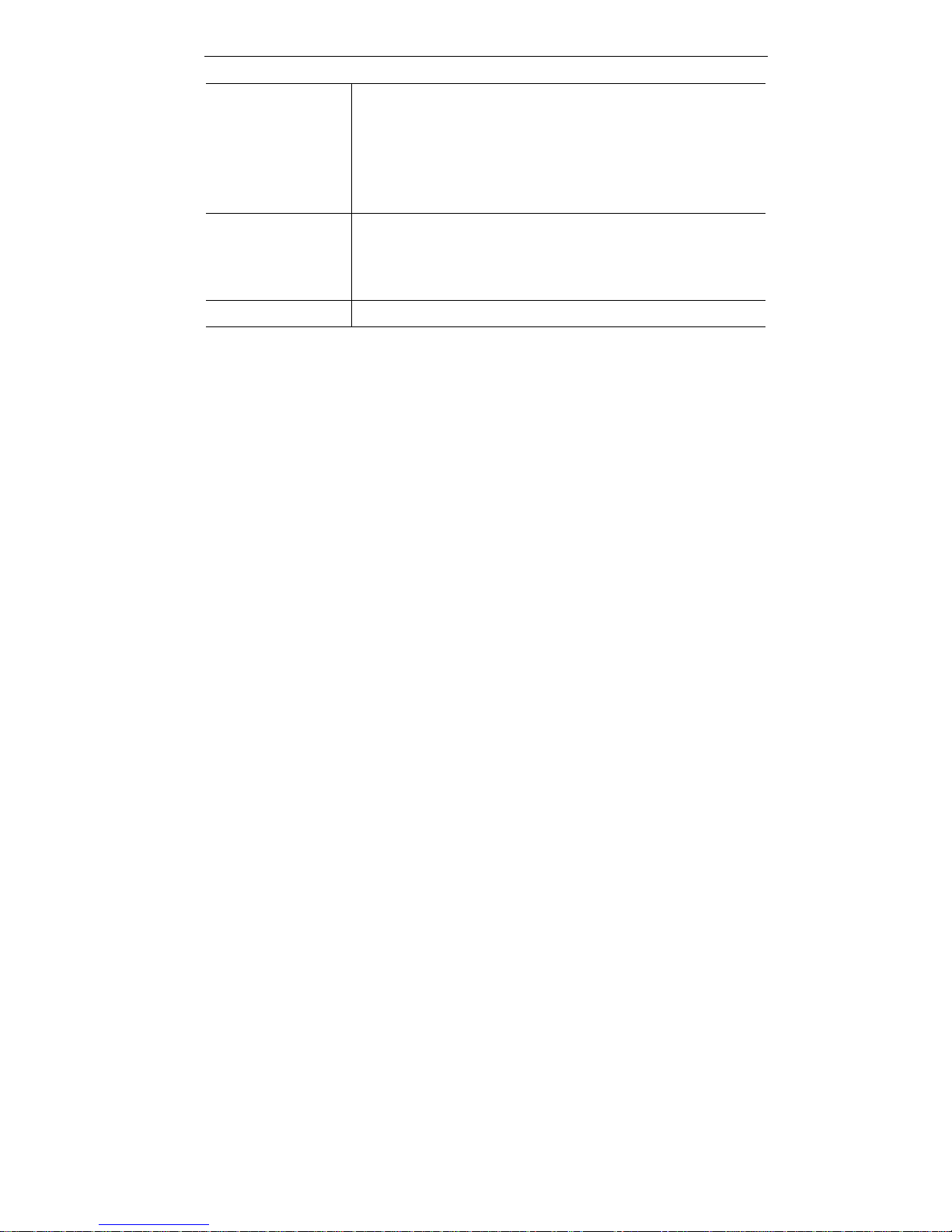
Wireless Router User Guide
26
Edit
Use this to change an existing entry in the "Trusted Stations" list:
4. Select the Station in the Trusted Station list.
5. Click the Edit button. The address will be copied to the "Ad-
dress" field, and the Add button will change to Update.
6. Edit the address (MAC or physical address) as required.
7. Click Update to save your changes.
Add (Update)
To add a Trusted Station which is not in the "Other Wireless Stations" list, enter the required data and click this button.
When editing an existing Wireless Station, this button will change
from Add to Update.
Clear
Clear the Name and Address fields.
Page 31

Setup
27
Password Screen
The password screen allows you to assign a password to the Wireless Router.
Figure 13: Password Screen
Old Password
Enter the existing password in this field.
New password
Enter the new password here.
Verify password
Re-enter the new password here.
You will be prompted for the password when you connect, as shown below.
Figure 14: Password Dialog
• The "User Name" is always admin
• Enter the password for the Wireless Router, as set on the Password screen above.
Page 32

28
Chapter 4
PC Configuration
This Chapter details the PC Configuration required on the local ("Internal")
LAN.
Overview
For each PC, the following may need to be configured:
• TCP/IP network settings
• Internet Access configuration
• Wireless configuration
Windows Clients
This section describes how to configure Windows clients for Internet access via the Wireless
Router.
The first step is to check the PC's TCP/IP settings.
The Wireless Router uses the TCP/IP network protocol for all functions, so it is essential that
the TCP/IP protocol be installed and configured on each PC.
TCP/IP Settings - Overview
If using the default Wireless Router settings, and the default Windows
TCP/IP settings, no changes need to be made.
• By default, the Wireless Router will act as a DHCP Server, automatically providing a
suitable IP Address (and related information) to each PC when the PC boots.
• For all non-Server versions of Windows, the default TCP/IP setting is to act as a DHCP
client.
If using a Fixed (specified) IP address, the following changes are required:
• The Gateway must be set to the IP address of the Wireless Router
• The DNS should be set to the address provided by your ISP.
If your LAN has a Router, the LAN Administrator must reconfigure the Router itself. Refer to Chapter 8 - Advanced
Setup for details.
4
Page 33

PC Configuration
29
Checking TCP/IP Settings - Windows 9x/ME:
1. Select Control Panel - Network. You should see a screen like the following:
Figure 15: Network Configuration
2. Select the TCP/IP protocol for your network card.
3. Click on the Properties button. You should then see a screen like the following.
Figure 16: IP Address (Win 95)
Ensure your TCP/IP settings are correct, as follows:
Using DHCP
To use DHCP, select the radio button Obtain an IP Address automatically. This is the default
Windows setting. Using this is recommended. By default, the Wireless Router will act as a
DHCP Server.
Restart your PC to ensure it obtains an IP Address from the Wireless Router.
Using "Specify an IP Address"
If your PC is already configured, check with your network administrator before making the
following changes:
Page 34

Wireless Router User Guide
30
• On the Gateway tab, enter the Wireless Router's IP address in the New Gateway field and
click Add, as shown below. Your LAN administrator can advise you of the IP Address they
assigned to the Wireless Router.
Figure 17: Gateway Tab (Win 95/98)
• On the DNS Configuration tab, ensure Enable DNS is selected. If the DNS Server Search
Order list is empty, enter the DNS address provided by your ISP in the fields beside the
Add button, then click Add.
Figure 18: DNS Tab (Win 95/98)
Page 35

PC Configuration
31
Checking TCP/IP Settings - Windows NT4.0
1. Select Control Panel - Network, and, on the Protocols tab, select the TCP/IP protocol, as
shown below.
Figure 19: Windows NT4.0 - TCP/IP
2. Click the Properties button to see a screen like the one below.
Page 36

Wireless Router User Guide
32
Figure 20: Windows NT4.0 - IP Address
3. Select the network card for your LAN.
4. Select the appropriate radio button - Obtain an IP address from a DHCP Server or Specify
an IP Address, as explained below.
Obtain an IP address from a DHCP Server
This is the default Windows setting. Using this is recommended. By default, the Wireless
Router will act as a DHCP Server.
Restart your PC to ensure it obtains an IP Address from the Wireless Router.
Specify an IP Address
If your PC is already configured, check with your network administrator before making the
following changes.
1. The Default Gateway must be set to the IP address of the Wireless Router. To set this:
• Click the Advanced button on the screen above.
• On the following screen, click the Add button in the Gateways panel, and enter the
Wireless Router's IP address, as shown in Figure 21 below.
• If necessary, use the Up button to make the Wireless Router the first entry in the
Gateways list.
Page 37

PC Configuration
33
Figure 21 - Windows NT4.0 - Add Gateway
2. The DNS should be set to the address provided by your ISP, as follows:
• Click the DNS tab.
• On the DNS screen, shown below, click the Add button (under DNS Service Search
Order), and enter the DNS provided by your ISP.
Figure 22: Windows NT4.0 - DNS
Page 38

Wireless Router User Guide
34
Checking TCP/IP Settings - Windows 2000:
1. Select Control Panel - Network and Dial-up Connection.
2. Right - click the Local Area Connection icon and select Properties. You should see a
screen like the following:
Figure 23: Network Configuration (Win 2000)
3. Select the TCP/IP protocol for your network card.
4. Click on the Properties button. You should then see a screen like the following.
Figure 24: TCP/IP Properties (Win 2000)
Page 39

PC Configuration
35
5. Ensure your TCP/IP settings are correct, as described below.
Using DHCP
To use DHCP, select the radio button Obtain an IP Address automatically. This is the default
Windows setting. Using this is recommended. By default, the Wireless Router will act as a
DHCP Server.
Restart your PC to ensure it obtains an IP Address from the Wireless Router.
Using a fixed IP Address ("Use the following IP Address")
If your PC is already configured, check with your network administrator before making the
following changes.
• Enter the Wireless Router's IP address in the Default gateway field and click OK. (Your
LAN administrator can advise you of the IP Address they assigned to the Wireless Router.)
• If the DNS Server fields are empty, select Use the following DNS server addresses, and
enter the DNS address or addresses provided by your ISP, then click OK.
Page 40

Wireless Router User Guide
36
Checking TCP/IP Settings - Windows XP
1. Select Control Panel - Network Connection.
2. Right click the Local Area Connection and choose Properties. You should see a screen
like the following:
Figure 25: Network Configuration (Windows XP)
3. Select the TCP/IP protocol for your network card.
4. Click on the Properties button. You should then see a screen like the following.
Page 41

PC Configuration
37
Figure 26: TCP/IP Properties (Windows XP)
5. Ensure your TCP/IP settings are correct.
Using DHCP
To use DHCP, select the radio button Obtain an IP Address automatically. This is the default
Windows setting. Using this is recommended. By default, the Wireless Router will act as a
DHCP Server.
Restart your PC to ensure it obtains an IP Address from the Wireless Router.
Using a fixed IP Address ("Use the following IP Address")
If your PC is already configured, check with your network administrator before making the
following changes.
• In the Default gateway field, enter the Wireless Router's IP address and click OK. Your
LAN administrator can advise you of the IP Address they assigned to the Wireless Router.
• If the DNS Server fields are empty, select Use the following DNS server addresses, and
enter the DNS address or addresses provided by your ISP, then click OK.
Page 42

Wireless Router User Guide
38
Checking TCP/IP Settings - Windows Vista
1. Select Control Panel - Network Connections.
2. Right click the Local Area Connection Status and choose Properties. Click Continue to the
User Account Control dialog box, then you should see a screen like the following:
Figure 27: Network Configuration (Windows Vista)
3. Select the TCP/IP protocol for your network card.
4. Click on the Properties button. You should then see a screen like the following.
Page 43

PC Configuration
39
Figure 28: TCP/IP Properties (Windows Vista)
5. Ensure your TCP/IP settings are correct.
Using DHCP
To use DHCP, select the radio button Obtain an IP Address automatically. This is the default
Windows setting. To work correctly, you need a DHCP server on your LAN.
Using a fixed IP Address ("Use the following IP Address")
If your PC is already configured for a fixed (specified) IP address, no changes are required.
(The Administrator should configure the Wireless Access Point with a fixed IP address from
the same address range used on the PCs.)
Page 44

Wireless Router User Guide
40
Internet Access
To configure your PCs to use the Wireless Router for Internet access:
• Ensure that the DSL modem, Cable modem, or other permanent connection is functional.
• Use the following procedure to configure your Browser to access the Internet via the LAN,
rather than by a Dial-up connection.
For Windows 9x/ME/2000
1. Select Start Menu - Settings - Control Panel - Internet Options.
2. Select the Connection tab, and click the Setup button.
3. Select "I want to set up my Internet connection manually, or I want to connect through a
local area network (LAN)" and click Next.
4. Select "I connect through a local area network (LAN)" and click Next.
5. Ensure all of the boxes on the following Local area network Internet Configuration screen
are unchecked.
6. Check the "No" option when prompted "Do you want to set up an Internet mail account
now?".
7. Click Finish to close the Internet Connection Wizard.
Setup is now completed.
For Windows XP
1. Select Start Menu - Control Panel - Network and Internet Connections.
2. Select Set up or change your Internet Connection.
3. Select the Connection tab, and click the Setup button.
4. Cancel the pop-up "Location Information" screen.
5. Click Next on the "New Connection Wizard" screen.
6. Select "Connect to the Internet" and click Next.
7. Select "Set up my connection manually" and click Next.
8. Check "Connect using a broadband connection that is always on" and click Next.
9. Click Finish to close the New Connection Wizard.
Setup is now completed.
Accessing AOL
To access AOL (America On Line) through the Wireless Router, the AOL for Windows software must be configured to use TCP/IP network access, rather than a dial-up connection. The
configuration process is as follows:
• Start the AOL for Windows communication software. Ensure that it is Version 2.5, 3.0 or
later. This procedure will not work with earlier versions.
• Click the Setup button.
• Select Create Location, and change the location name from "New Locality" to "Wireless
Router".
• Click Edit Location. Select TCP/IP for the Network field. (Leave the Phone Number blank.)
• Click Save, then OK.
Configuration is now complete.
• Before clicking "Sign On", always ensure that you are using the "Wireless Router" location.
Page 45

PC Configuration
41
Macintosh Clients
From your Macintosh, you can access the Internet via the Wireless Router. The procedure is as
follows.
1. Open the TCP/IP Control Panel.
2. Select Ethernet from the Connect via pop-up menu.
3. Select Using DHCP Server from the Configure pop-up menu. The DHCP Client ID field
can be left blank.
4. Close the TCP/IP panel, saving your settings.
Note:
If using manually assigned IP addresses instead of DHCP, the required changes are:
• Set the Router Address field to the Wireless Router's IP Address.
• Ensure your DNS settings are correct.
Linux Clients
To access the Internet via the Wireless Router, it is only necessary to set the Wireless Router as
the "Gateway".
Ensure you are logged in as "root" before attempting any changes.
Fixed IP Address
By default, most Unix installations use a fixed IP Address. If you wish to continue using a fixed
IP Address, make the following changes to your configuration.
• Set your "Default Gateway" to the IP Address of the Wireless Router.
• Ensure your DNS (Name server) settings are correct.
To act as a DHCP Client (recommended)
The procedure below may vary according to your version of Linux and X -windows shell.
1. Start your X Windows client.
2. Select Control Panel - Network
3. Select the "Interface" entry for your Network card. Normally, this will be called "eth0".
4. Click the Edit button, set the "protocol" to "DHCP", and save this data.
5. To apply your changes
• Use the "Deactivate" and "Activate" buttons, if available.
• OR, restart your system.
Other Unix Systems
To access the Internet via the Wireless Router:
• Ensure the "Gateway" field for your network card is set to the IP Address of the Wireless
Router.
• Ensure your DNS (Name Server) settings are correct.
Page 46

Wireless Router User Guide
42
Wireless Station Configuration
This section applies to all Wireless stations wishing to use the Wireless Router's Access Point,
regardless of the operating system which is used on the client.
To use the Wireless Access Point in the Wireless Router, each Wireless Station must have
compatible settings, as follows:
Mode The mode must be set to Infrastructure (rather than Ad-hoc)
Access points only operate in Infrastructure mode.
SSID (ESSID)
This must match the value used on the Wireless Router. The default
value is Wireless.
Note! The SSID is case sensitive.
Wireless
Security
By default, Wireless security on the Wireless Router is disabled.
• If Wireless security remains disabled on the Wireless Router, all
stations must have wireless security disabled.
• If Wireless security is enabled on the Wireless Router, each station
must use the same settings as the Wireless Router.
Wireless Configuration on Windows XP
If using Windows XP to configure the Wireless interface on your PC, the configuration procedure is as follows:
1. Open the Network Connections folder. (Start - Settings - Network Connections).
Figure 29: Network Connections (Windows XP)
2. Right-click the Wireless Network Connection, check that it is enabled (menu option says
Disable, rather than Enable) and then select View Available Wireless Networks.
3. You will then see a list of wireless networks.
Page 47

PC Configuration
43
Figure 30 Wireless Networks (Windows XP)
If the "Broadcast SSID" setting on the Wireless Router
has been disabled, its SSID will NOT be listed.
See the following section "If the SSID is not listed" for
details of dealing with this situation.
4. The next step depends on whether or not Wireless security has been enabled on the Wireless Router.
If Wireless Security is Disabled
If Wireless security on the Wireless Router is disabled, Windows will warn you that the Wireless network is not secure.
Figure 31 Insecure Wireless Network (Windows XP)
Page 48

Wireless Router User Guide
44
To connect:
• Check the checkbox Allow me to connect to the selected wireless network, even though it
is not secure.
• The Connect button will then be available. Click the Connect button, and wait a few
seconds for the connection to be established.
If using WEP Data Encryption
If WEP data encryption has been enabled on the Wireless Router, Windows will detect this,
and show a screen like the following.
Figure 32: WEP (Windows XP)
To connect:
• Enter the WEP key, as set on the Wireless Router, in the Network Key field.
• Re-enter the WEP key into the Confirm Network key field.
• Disable the checkbox Enable IEEE 802.1x authentication for this network.
• Click the Connect button.
If this fails, click the Advanced button, to see a screen like the following:
Page 49

PC Configuration
45
Figure 33: Advanced - Wireless Networks
Select the SSID for the Wireless Router, and click Configure, to see a screen like the following:
Figure 34: Wireless Network Properties - WEP
Configure this screen as follows:
• Set Network Authentication to match the Wireless Router. (If the setting on the Wireless
Router is "Auto", then either Open or Shared can be used.)
• For Data Encryption, select WEP.
Page 50

Wireless Router User Guide
46
• For the Network key and Confirm network key, enter the default key value used on the
Wireless Router. (Windows will determine if 64bit or 128bit encryption is used.)
• The Key index must match the default key index on the Wireless Router. The default
value is 1.
• Ensure the options The key is provided for me automatically and This is a computer-to-
computer (ad hoc) network are unchecked.
• Click OK to save and close this dialog.
• This wireless network will now be listed in Preferred Networks on the screen below.
Figure 35: Preferred Networks
Click OK to establish a connection to the Wireless Router.
Page 51

PC Configuration
47
If using WPA-PSK Data Encryption
If WPA-PSK data encryption has been enabled on the Wireless Router, it does not matter
which network is selected on the screen below. Just click the Advanced button.
Figure 36: Wireless Networks (Windows XP)
You will then see a screen like the example below.
Figure 37: Advanced - Wireless Networks
Select the SSID for the Wireless Router, and click Configure, to see a screen like the following:
Page 52

Wireless Router User Guide
48
Figure 38: Wireless Network Properties- WPA-PSK
Configure this screen as follows:
• Set Network Authentication to WPA-PSK.
• For Data Encryption, select TKIP.
• For the Network key and Confirm network key, enter the network key (PSK) used on the
Wireless Router.
• Ensure the option This is a computer-to-computer (ad hoc) network is unchecked.
• Click OK to save and close this dialog.
• This wireless network will now be listed in Preferred Networks on the screen below.
Page 53

PC Configuration
49
Figure 39: Preferred Networks
Click OK to establish a connection to the Wireless Router.
If the SSID is not listed
If the "Broadcast SSID" setting on the Wireless Router has been disabled, its SSID will NOT
be listed on the screen below.
Figure 40: Wireless Networks (Windows XP)
In this situation, you need to obtain the SSID from your network administrator, then follow this
procedure:
Page 54

Wireless Router User Guide
50
1. Click the Advanced button to see a screen like the example below.
Figure 41: Unlisted Wireless Network
2. Click the Add button. You will see a screen like the example below.
Figure 42: Add Wireless Network
3. Configure this screen as follows:
• Enter the correct SSID, as used on the Wireless Router. Remember the SSID is case-
sensitive, so be sure to match the case, not just the spelling.
• Set Network Authentication and Data Encryption to match the Wireless Router.
Page 55

PC Configuration
51
• If using data encryption (WEP or WPA-PSK), enter the key used on the Wireless
Router. See the preceding sections for details of WEP and WPA-PSK.
• Uncheck the options The key is provided for me automatically and This is a computer-
to-computer (ad hoc) network.
• Click OK to save and exit.
4. This wireless network will then be listed in Preferred Networks on the screen below.
Figure 43: Preferred Networks
5. Click OK to establish a connection to the Wireless Router.
Page 56

52
Chapter 5
Operation and Status
This Chapter details the operation of the Wireless Router and the status
screens. For Details of operation in Bridge (Modem) mode, see Chapter 8 Modem Mode.
Operation - Router Mode
Once both the Wireless Router and the PCs are configured, operation is automatic.
However, there are some situations where additional Internet configuration may be required.
Refer to Chapter 6 - Advanced Features for further details.
Status Screen
Use the Status link on the main menu to view this screen.
Figure 44: Status Screen
5
Page 57

Operation and Status
53
Data - Status Screen
Internet
Connection Method
Displays the current connection method, as set in the Setup
Wizard.
Connection Status
This indicates the current status of the Internet Connection
• Active - Connection exists
• Idle - No current connection, but no error has been detected.
This condition normally arises when an idle connection is
automatically terminated.
• Failed - The connection was terminated abnormally. This
could be caused by Modem failure, or the loss of the connection to the ISP's server.
If there is an error, you can click the "Connection Details" button
to find out more information.
Internet IP Address
This IP Address is allocated by the ISP (Internet Service Provider). If using a dynamic IP address, and no connection currently
exists, this information is unavailable.
WAN MAC Address
It displays the MAC address for the WAN.
Connection Details
Click this button to open a sub-window and view a detailed
description of the current connection. Depending on the type of
connection, a "log" may also be available.
LAN
IP Address
The IP Address of the Wireless Router.
Network Mask
The Network Mask (Subnet Mask) for the IP Address above.
DHCP Server
This shows the status of the DHCP Server function. The value
will be "Enabled" or "Disabled".
MAC Address
This shows the MAC Address for the Wireless Router, as seen on
the LAN interface.
Wireless
Name (SSID)
If using an ESS (Extended Service Set, with multiple access
points) this ID is called an ESSID (Extended Service Set Identifier).
Region
The current region, as set on the Wireless screen.
Channel
This shows the Channel currently used, as set on the Wireless
screen.
Wireless AP
This indicates whether or not the Wireless Access Point feature is
enabled.
Broadcast Name
This indicates whether or not the SSID is Broadcast. This setting
is on the Wireless screen.
System
Device Name
The current name of the Router. This name is also the "hostname"
for users with an "@Home" type connection.
Page 58

Wireless Router User Guide
54
Firmware Version
The version of the current firmware installed.
Buttons
Connection Details
Click this button to open a sub-window and view a detailed
description of the current connection.
Attached Devices
This will open a sub-window, showing all LAN and Wireless
devices currently on the network.
Refresh Screen
Update the data displayed on screen.
Page 59

Operation and Status
55
Connection Status - PPPoE
If using PPPoE (PPP over Ethernet), a screen like the following example will be displayed
when the "Connection Details" button is clicked.
Figure 45: PPPoE Status Screen
Data - PPPoE Screen
Connection Time
This indicates how long the current connection has been established.
Connection to Server
This indicates whether or not the connection is currently established.
Negotiation
This indicates the status of the Server login.
Authentication
This indicates the authentication currently used.
IP Address
The IP Address of this device, as seen by Internet users. This
address is allocated by your ISP (Internet Service Provider).
Network Mask
The Network Mask associated with the IP Address above.
Buttons
Connect
If not connected, establish a connection to your ISP.
Disconnect
If connected to your ISP, hang up the connection.
Close
Close this window.
Page 60

Wireless Router User Guide
56
Connection Status - PPTP
If using PPTP (Peer-to-Peer Tunneling Protocol), a screen like the following example will be
displayed when the "Connection Details" button is clicked.
Figure 46: PPTP Status Screen
Data - PPTP Screen
Connection
IP Address
The IP Address of this device, as seen by Internet users. This address
is allocated by your ISP (Internet Service Provider).
L2TP Server IP
The IP Address of the L2TP server.
DNS Server
This indicates the DNS address provided by your ISP.
Buttons
Connect
If not connected, establish a connection to your ISP.
Disconnect
If connected to your ISP, terminate the connection.
Page 61

Operation and Status
57
Connection Status - L2TP
If using L2TP, a screen like the following example will be displayed when the "Connection
Details" button is clicked.
Figure 47: L2TP Status Screen
Data - L2TP Screen
L2TP Status
IP Address
The IP Address of this device, as seen by Internet users. This address
is allocated by your ISP (Internet Service Provider).
L2TP Server IP
The IP Address of the L2TP server.
DNS Server
This indicates the DNS address provided by your ISP.
Buttons
Connect
If not connected, establish a connection to your ISP.
Disconnect
If connected to your ISP, hang up the connection.
Page 62

Wireless Router User Guide
58
Connection Status - Telstra Big Pond
An example screen is shown below.
Figure 48: Telstra Big Pond Status Screen
Data - Big Pond Screen
BPA Status
Connection Status
This indicates whether or not the connection is currently established.
• If the connection does not exist, the "Connect" button can be
used to establish a connection.
• If the connection currently exists, the "Disconnect" button can
be used to break the connection.
• Normally, it is not necessary to use the Connect and Disconnect
buttons unless the setting "Connect automatically, as required"
is disabled.
IP Address
The IP Address of this device, as seen by Internet users. This
address is allocated by your ISP (Internet Service Provider).
Subnet Mask
The Subnet Mask associated with the IP Address above.
Default Gateway
The IP address of the remote Gateway or Router associated with the
IP Address above.
Buttons
login
If not connected, establish a connection to Telstra Big Pond.
logout
If connected to Telstra Big Pond, terminate the connection.
Page 63

Operation and Status
59
Connection Details - SingTel RAS
If using the SingTel RAS access method, a screen like the following example will be displayed
when the "Connection Details" button is clicked.
Figure 49: Connection Details - RAS
Data - RAS Screen
RAS Status
Connection Time
This indicates how long the current connection has been established.
RAS status
This indicates whether or not the RAS connection is currently established.
• If the connection does not exist, the "Connect" button can be
used to establish a connection.
• If the connection currently exists, the "Disconnect" button can be
used to break the connection.
IP Address
The IP Address of this device, as seen by Internet users. This address
is allocated by your ISP (Internet Service Provider).
Network Mask
The Network Mask associated with the IP Address above.
DNS Server
The IP Address of the Domain Name Server which is currently used.
Buttons
Connect
If not connected, establish a connection to your ISP.
Disconnect
If connected to your ISP, hang up the connection.
Page 64

Wireless Router User Guide
60
Connection Details - Dynamic IP Address
If your access method is "Direct" (no login), with a Dynamic IP address, a screen like the
following example will be displayed when the "Connection Details" button is clicked.
Figure 50: Connection Details - Fixed/Dynamic IP Address
Data - Dynamic IP address
Internet
IP Address
The current IP Address of this device, as seen by Internet users. This
address is allocated by your ISP (Internet Service Provider).
Subnet Mask
The Subnet Mask associated with the IP Address above.
Default Gateway
The IP address of the remote Gateway or Router associated with the
IP Address above.
DNS Server
The IP address of the Domain Name Server which is currently used.
DHCP Server
The IP address of your ISP's DHCP Server.
Lease Obtained
Lease Expires
This indicates when the current IP address was obtained, and how
long before this IP address allocation (the DCHP lease) expires.
Buttons
Release
If an IP Address has been allocated to the Wireless Broadband Router
(by the ISP's DHCP Server, clicking the "Release" button will break
the connection and release the IP Address.
Renew
If the ISP's DHCP Server has NOT allocated an IP Address for the
Wireless Broadband Router, clicking the "Renew" button will attempt
to re-establish the connection and obtain an IP Address from the ISP's
DHCP Server.
Close
Close this window.
Page 65

Operation and Status
61
Connection Details - Fixed IP Address
If your access method is "Direct" (no login), with a fixed IP address, a screen like the following
example will be displayed when the "Connection Details" button is clicked.
Figure 51: Connection Details - Fixed IP Address
Data - Fixed IP address Screen
Fixed IP Address
IP Address
The IP Address of this device, as seen by Internet users. This address
is allocated by your ISP (Internet Service Provider).
Subnet Mask
The Subnet Mask associated with the IP Address above.
Default Gateway
The IP Address of the remote Gateway or Router associated with the
IP Address above.
DNS Server
The IP Address of the Domain Name Server which is currently used.
Page 66

62
Chapter 6
Advanced Features
This Chapter explains when and how to use the Wireless Router's "Advanced"
Features.
Overview
The following advanced features are provided:
• Internet:
• DMZ
• URL filter
• Access Control
• Dynamic DNS
• Options
• Schedule
• Port Trigger
• Port Forward
• Port Range Forward
• QoS
Internet
This screen provides access to the DMZ, Special Applications and URL Filter features.
Figure 52: Internet Screen
DMZ
This feature, if enabled, allows the DMZ computer on your LAN to be exposed to all users on
the Internet.
• This allows almost any application to be used on the "DMZ PC".
• The "DMZ PC" will receive all "Unknown" connections and data.
• If the DMZ feature is enabled, you must enter IP address of the PC to be used as the "DMZ
PC".
6
Page 67

Advanced Features
63
The "DMZ PC" is effectively outside the Firewall, making it more vulnerable to attacks. For this reason, you
should only enable the DMZ feature when required.
URL Filter
If you want to limit access to certain sites on the Internet, you can use this feature. The URL
filter will check each Web site access. If the address, or part of the address, is included in the
block site list, access will be denied.
On the Advanced Internet screen, select the desired setting:
• Disable - disable this feature.
• Block Always - allow blocking all of the time, independent of the Schedule page.
• Block By Schedule - block according to the settings on the Schedule page.
Click the Configure URL Filter button to open the URL Filter screen, allowing you to create
or modify the filter strings which determine which sites will be blocked.
The URL Filter screen is displayed when the Configure URL Filter button on the Advanced
Internet screen is clicked.
Figure 53: URL Filter Screen
Page 68

Wireless Router User Guide
64
Data - URL Filter Screen
Current Filter Strings
Current Filter
Strings
The list contains the current list of items to block.
• To add to the list, use the "Add" option below.
• To delete an entry, select it and click Delete button.
• To delete all entries, click the Delete All button.
Add Filter String
To add to the current list, type the word or domain name you want to
block into the field provided, then click the Add button.
Filter strings should be as specific as possible. Otherwise, you may
block access to many more sites than intended.
Trusted PC
Allow this PC to
Visit Blocked
Sites
Enable this to allow one computer to have unrestricted access to the
Internet. For this PC, the URL filter will be ignored.
If enabled, you must select the PC to be the trusted PC.
Trusted PC
Select the PC to be the Trusted PC.
Page 69

Advanced Features
65
Dynamic DNS (Domain Name Server)
This free service is very useful when combined with the Virtual Server feature. It allows Internet users to connect to your Virtual Servers using a URL, rather than an IP Address.
This also solves the problem of having a dynamic IP address. With a dynamic IP address, your
IP address may change whenever you connect, which makes it difficult to connect to you.
DDNS Services work as follows:
1. You must register for the service at one of the listed DDNS Service providers.
2. After registration, use the Service provider's normal procedure to obtain your desired
Domain name.
3. Enter your DDNS data on the Wireless Router's DDNS screen, and enable the DDNS
feature.
4. The Wireless Router will then automatically ensure that your current IP Address is recorded at the DDNS service provider's Domain Name Server.
5. From the Internet, users will be able to connect to your Virtual Servers (or DMZ PC) using
your Domain name, as shown on this screen.
Dynamic DNS Screen
Select Advanced on the main menu, then Dynamic DNS, to see a screen like the following:
Figure 54: DDNS Screen
Data - Dynamic DNS Screen
DDNS Service
Use a Dynamic
DNS Service
Use this to enable or disable the DDNS feature as required.
Service Provider
Select the desired DDNS Service provider.
Web Site
Click this button to open a new window and connect to the Web site
of the selected DDNS service provider.
DDNS Data
Host Name
Enter the domain name allocated to you by the DDNS Service. If you
have more than one name, enter the name you wish to use.
Page 70

Wireless Router User Guide
66
User Name
Enter your Username for the DDNS Service. (TZO.com uses your Email address.)
Password
Enter your current password for the DDNS Service. (TZO.com calls
this a key.)
DDNS Status
• This message is returned by the DDNS Server.
• Normally, this message should be "Update successful"
• If the message indicates some problem, you need to connect to
the DDNS Service provider and correct this problem.
Page 71

Advanced Features
67
Options
This screen allows advanced users to enter or change a number of settings. For normal operation, there is no need to use this screen or change any settings.
An example Options screen is shown below.
Figure 55: Options Screen
Data - Options Screen
Internet
Respond to Ping
• If checked, the Wireless Router will respond to Ping (ICMP)
packets received from the Internet.
• If not checked, Ping (ICMP) packets from the Internet will be
ignored. Disabling this option provides a slight increase in security.
MTU Size
Enter a value between 600 and 1500.
Note: MTU (Maximum Transmission Unit) size should only be
changed if advised to do so by Technical Support.
UPnP
Enable UPnP
• UPnP (Universal Plug and Play) allows automatic discovery and
configuration of equipment attached to your LAN. UPnP is by
supported Windows ME, XP, or later.
• If Enabled, this device will be visible via UPnP.
• If Disabled, this device will not be visible via UPnP.
Advertisement
Period
Enter the desired value, in minutes. The valid range is from 1 to 1440.
Advertisement
Time to Live
Enter the desired value, in hops. The valid range is from 1 to 255.
Page 72

Wireless Router User Guide
68
Schedule
This Schedule can be used for the Firewall Rules and the URL filter.
Figure 56: Schedule Screen
Data - Schedule Screen
Schedule
Day
Each day of the week can be scheduled independently.
Session 1
Session 2
Two (2) separate sessions or periods can be defined. Session 2 can
be left blank if not required.
Start
Enter the start using a 24 hr clock.
Finish
Enter the finish time using a 24 hr clock.
Local Time
Time Zone
In order to display your local time correctly, you must select your
"Time Zone" from the list.
Adjust for Daylight
Savings Time
If your region uses Daylight Savings Time, you must manually check
"Adjust for Daylight Savings Time" at the beginning of the adjustment period, and uncheck it at the end of the Daylight Savings
period.
Page 73

Advanced Features
69
Use this NTP
Server
If you prefer to use a particular NTP server as the primary NTP
server, check the checkbox "Use this NTP Server" and enter the
Server's IP address in the fields provided.
If this setting is not enabled, the default NTP Servers are used.
Current Time
This displays the current time on the Wireless Router, at the time the
page is loaded.
Page 74

Wireless Router User Guide
70
Port Trigger
If you use Internet applications which use non-standard connections or port numbers, you may
find that they do not function correctly because they are blocked by the Wireless Router's
firewall. In this case, you can define the application as a "Port Trigger".
The Port Trigger screen can be reached by clicking the Port Trigger on the screen.
You can then define your Port Trigger. You will need detailed information about the application; this is normally available from the supplier of the application.
Also, note that the terms "Incoming" and "Outgoing" on this screen refer to traffic from the
client (PC) viewpoint
Figure 57: Port Trigger Screen
Data - Port Trigger Screen
Port Trigger
Enable
Use this to Enable or Disable this Special Application as required.
Name
Enter a descriptive name to identify this Special Application.
Page 75

Advanced Features
71
Outgoing
Ports
• Type - Select the protocol (TCP or UDP) used when you send
data to the remote system or service.
• Start - Enter the beginning of the range of port numbers used
by the application server, for data you send to it. If the application uses a single port number, enter it in both the "Start" and
"Finish" fields.
• Finish - Enter the end of the range of port numbers used by the
application server, for data you send to it. If the application
uses a single port number, enter it in both the "Start" and "Finish" fields.
Incoming
Ports
• Type - Select the protocol (TCP or UDP) used when you
receive data from the special application or service. (Note:
Some applications use different protocols for outgoing and incoming data).
• Start - Enter the beginning of the range of port numbers used
by the application server, for data you receive. If the application uses a single port number, enter it in both the "Start" and
"Finish" fields.
• Finish - Enter the end of the range of port numbers used by the
application server, for data you receive.
Page 76

Wireless Router User Guide
72
Port Forward
This feature allows you to make Servers on your LAN accessible to Internet users. Normally,
Internet users would not be able to access a server on your LAN because:
• Your Server does not have a valid external IP Address.
• Attempts to connect to devices on your LAN are blocked by the firewall in this device.
Figure 58: Single Port Forwarding Screen
Data - Single Port Forwarding Screen
Single Port Forwarding
Application
Enter the desired application type.
External Port
Traffic from the Internet using this port number will be sent to the
Server. This is normally the same as the Internal Port Number. If it
is different, this device will perform a "mapping" or "translation"
function, allowing the server to use a different port to the clients.
Internal Port
Enter the port numbers which the Server software is configured to
use.
Page 77

Advanced Features
73
Protocol
Select the protocol (TCP or UDP) used by the Server.
IP Address
Enter the desired IP address.
Enabled
Use this to Enable or Disable support for this Server, as required.
Page 78

Wireless Router User Guide
74
Port Range Forward
This feature allows you to make Servers on your LAN accessible to Internet users. Normally,
Internet users would not be able to access a server on your LAN because:
Figure 59: Port Range Forwarding Screen
Data - Port Range Forwarding Screen
Port Range Forwarding
Application
Enter the desired application type.
Start
Enter the beginning of the range of port numbers used by the
application server.
End
Enter the end of the range of port numbers used by the application
server.
Protocol
Select the protocol (TCP, UDP or Both) used by the Server.
IP Address
Enter the desired IP address.
Enable
Use this to Enable or Disable support for this Server, as required.
Page 79

Advanced Features
75
QoS
The QoS (Quality of Service) feature allows you specify priorities for different traffic. Lower
priority traffic will be slowed down to allow greater throughput or less delay for high priority
traffic.
An example QoS screen is shown below.
Figure 60: QoS Screen
Data - QoS Screen
QoS Setting
QoS Setting
To disable QoS (Quality of Service), keep the default setting, Disable.
To enable QoS (Quality of Service), click Enable and follow these
instructions.
Management
Type
There are 2 options:
• Rate Control - The QoS will be managed by the size of the bandwidth.
• Priority - The QoS will be managed by the priority.
Bandwidth
Enter the desired value of the bandwidth.
Page 80

Wireless Router User Guide
76
Category
• Applications:
• Add a New Application (Once selected, please complete the
following setups.)
• Ip/Net: Enter the IP address.
• Rate: Enter the desired rate value.
• Priority: Select the desired option (High, Normal, Low)
• Direct: Select Upstream or Downstream as required.
• Self-Define
• Name. Enter a name for your device.
• Port Range: Enter the value for the desired port range.
• Protocol: Select the desired option.
• Ip/Net: Enter the IP address of your device.
• Rate: Enter the desired rate value.
• Priority: Select the option (High, Normal, Low) from the list.
• Direct: Select Upstream or Downstream as required.
Summary
Priority
The general Information of this Application or IP Address.
Name
The Name of this Application or IP Address.
Information
The general Information of this Application or IP Address.
Page 81

77
Chapter 7
Advanced Administration
This Chapter explains the settings available via the "Administration" section
of the menu.
Overview
Normally, it is not necessary to use these screens, or change any settings. These screens and
settings are provided to deal with non-standard situations, or to provide additional options for
advanced users.
The available settings and features are:
PC Database
This is the list of PCs shown when you select the "DMZ PC" or a
"Virtual Server". This database is maintained automatically, but
you can add and delete entries for PCs which use a Fixed (Static)
IP Address.
Config File
Backup or restore the configuration file for the Wireless Router.
This file contains all the configuration data.
Logs & E-mail
View or clear all logs, set E-Mailing of log files and alerts.
Diagnostics
Perform a Ping or DNS Lookup.
Remote Admin
Allow settings to be changed from the Internet.
Routing
Only required if your LAN has other Routers or Gateways.
Upgrade Firmware
Upgrade the Firmware (software) installed in your Wireless
Router.
7
Page 82

Wireless Router User Guide
78
PC Database
The PC Database is used whenever you need to select a PC (e.g. for the "DMZ" PC).
• It eliminates the need to enter IP addresses.
• Also, you do not need to use fixed IP addresses on your LAN.
However, if you do use a fixed IP address on some devices on your LAN, you should enter
details of each such device into the PC database, using the PC Database screen.
PC Database Screen
An example PC Database screen is shown below.
Figure 61: PC Database
• PCs which are "DHCP Clients" are automatically added to the database, and updated as
required.
• By default, non-Server versions of Windows act as "DHCP Clients"; this setting is called
"Obtain an IP Address automatically".
• The Wireless Router uses the "Hardware Address" to identify each PC, not the name or IP
address. The "Hardware Address" can only change if you change the PC's network card or
adapter.
• This system means you do NOT need to use Fixed (static) IP addresses on your LAN.
However, you can add PCs using Fixed (static) IP Addresses to the PC database if required.
Data - PC Database Screen
Known PCs
This lists all current entries. Data displayed is name (IP Address) type.
The "type" indicates whether the PC is connected to the LAN.
Button
Refresh
Update the data on screen.
Page 83

Advanced Administration
79
Config File
This feature allows you to download the current settings from the Wireless Router, and save
them to a file on your PC.
You can restore a previously-downloaded configuration file to the Wireless Router, by uploading it to the Wireless Router.
This screen also allows you to set the Wireless Router back to its factory default configuration.
Any existing settings will be deleted.
An example Config File screen is shown below.
Figure 62: Config File Screen
Data - Config File Screen
Backup Config
Use this to download a copy of the current configuration, and store the
file on your PC. Click Backup to start the download.
Restore Config
This allows you to restore a previously-saved configuration file back to
the Wireless Router.
Click Browse to select the configuration file, then click Restore to
upload the configuration file.
WARNING!
Uploading a configuration file will destroy (overwrite) ALL of the
existing settings.
Default Config
Clicking the Factory Defaults button will reset the Wireless Router to
its factory default settings.
WARNING!
This will delete ALL of the existing settings.
Page 84

Wireless Router User Guide
80
Logs
The Logs record various types of activity on the Wireless Router. This data is useful for troubleshooting, but enabling all logs will generate a large amount of data and adversely affect
performance.
Since only a limited amount of log data can be stored in the Wireless Router, log data can also
be E-mailed to your PC. Use the E-Mail screen to configure this feature.
Figure 63: Logs Screen
Data - Logs Screen
Logs
Current Time
The current time on the Wireless Router is displayed.
Log Data
Current log data is displayed in this panel.
Buttons
There are three (3) buttons
• Refresh - Update the log data.
• Clear Log - Clear the log, and restart it. This makes new
messages easier to read.
• Send Log - E-mail the log immediately. This is only func-
tional if the E-mail screen has been configured.
Page 85

Advanced Administration
81
Include in Logs
Include (Checkboxes)
Use these checkboxes to determine which events are included in
the log. Checking all options will increase the size of the log, so it
is good practice to disable any events which are not really required.
• Attempted access to blocked sites - If checked, attempted
Internet accesses which were blocked are logged.
• Connections to the Web-based interface of this Router - If
checked, this will log connections TO this Router, rather than
through this Router to the Internet.
• Router operation - If checked, other Router operations (not
covered by the selections above) will be logged.
• Known DoS attacks and Port Scans - If checked, Denial of
Service attacks, as well as port scans, will be logged.
Syslog
Disable
Data is not sent to a Syslog Server.
Broadcast on LAN
The Syslog data is broadcast, rather than sent to a specific Syslog
server. Use this if your Syslog Server does not have a fixed IP
address.
Send to this Syslog
Server
If your Syslog server has a fixed IP address, select this option, and
enter the IP address of your Syslog server.
Page 86

Wireless Router User Guide
82
E-Mail
This screen allows you to E-mail Logs and Alerts. A sample screen is shown below.
Figure 64: E-Mail Screen
Data - E-Mail Screen
E-Mail Notification
Turn E-mail
Notification on
Check this box to enable this feature. If enabled, the E-mail address
information (below) must be provided.
Send to this E-mail
address
Enter the E-mail address the Log is to be sent to. The E-mail will also
show this address as the Sender's address.
Outgoing (SMTP)
Mail Server
Enter the address or IP address of the SMTP (Simple Mail Transport
Protocol) Server you use for outgoing E-mail.
My SMTP Mail
Server requires
authentication
To stop spanners, many SMTP mail servers require you to log in to
send mail. In this case, enable this checkbox, and enter the login
information (User name and Password) in the fields below.
User Name
If you have enabled "My SMTP Mail Server requires authentication"
above, enter the User Name required to login to your SMTP Server.
Password
If you have enabled "My SMTP Mail Server requires authentication"
above, enter the password required to login to your SMTP Server.
Page 87

Advanced Administration
83
E-mail Alerts
Send E-mail alerts
immediately
You can choose to have alerts E-mailed to you, by checking the
desired checkboxes. The Wireless Router can send an immediate alert
when it detects a significant security incident such as
• A known hacker attack is directed at your IP address
• A computer on the Internet scans your IP address for open ports
• Someone on your LAN (Local Area Network) tries to visit a
blocked site.
E-mail Logs
Send Logs
Select the desired option for sending the log by E-mail.
• Never (default) - This feature is disabled; Logs are not sent.
• When log is full - The time is not fixed. The log will be sent
when the log is full, which will depend on the volume of traffic.
• Hourly, Daily, Weekly... - The log is sent on the interval
specified.
• If Daily is selected, the log is sent at the time specified.
Select the time of day you wish the E-mail to be sent.
• If Weekly is selected, the log is sent once per week, on the
specified day, at the specified time.
Select the day and the time of day you wish the E-mail to be
sent.
Note:
If the log is full before the time specified to send it, it will be sent
regardless of the day and time specified.
Page 88

Wireless Router User Guide
84
Diagnostics
This screen allows you to perform a "Ping" or a "DNS lookup". These activities can be useful
in solving network problems.
An example Network Diagnostics screen is shown below.
Figure 65: Network Diagnostics Screen
Data - Network Diagnostics Screen
Ping
IP Address
Enter the IP address you wish to ping. The IP address can be on your
LAN, or on the Internet. Note that if the address is on the Internet,
and no connection currently exists, you could get a "Timeout" error.
In that case, wait a few seconds and try again.
Ping Button
After entering the IP address, click this button to start the "Ping"
procedure. The results will be displayed in the Ping Results pane.
DNS Lookup
Internet name
Enter the Domain name or URL for which you want a DNS (Domain
Name Server) lookup. Note that if the address in on the Internet, and
no connection currently exists, you could get a "Timeout" error. In
that case, wait a few seconds and try again.
Lookup Button
After entering the Domain name/URL, click this button to start the
"DNS Lookup" procedure.
Routing
Display
Click this button to display the internal routing table. This information can be used by Technical Support and other staff who understand
Routing Tables.
Page 89

Advanced Administration
85
Remote Administration
If enabled, this feature allows you to manage the Wireless Router via the Internet.
Figure 66: Remote Administration Screen
Data - Remote Administration Screen
Remote Administration
Enable Remote
Management
Check to allow administration/management via the Internet. (To
connect, see below).
If Disabled, this device will ignore Administration connection attempts from the Internet.
Current
IP Address
This is the current address you will use when accessing this device
from the Internet. To connect, see details and an example below.
Port Number
Enter a port number between 1 and 65535. The default for HTTP
(Web) connections is port 80, but using port 80 will prevent the use
of a Web "Virtual Server" on your LAN. So using a different port
number is recommended. The default value is 8080.
The port number must be specified in your Browser when you connect. See the following section for details.
Access Permission
Allow Remote
Access
Select the desired option.
• Everyone - allow access by everyone on the Internet.
• Only This Computer - allow access by only one IP address.
Enter the desired IP address.
• IP Address Range - allow access from a range of IP addresses
on the Internet. Enter a beginning and ending IP address to define
the allowed range.
For security, you should restrict access to as few external IP addresses as practical.
Page 90

Wireless Router User Guide
86
To connect from a remote PC via the Internet
1. Ensure your Internet connection is established, and start your Web Browser.
2. In the "Address" bar, enter "HTTP://" followed by the Internet IP Address of the Wireless
Router. If the port number is not 80, the port number is also required. (After the IP Address,
enter ":" followed by the port number.)
e.g.
HTTP://123.123.123.123:8080
This example assumes the WAN IP Address is 123.123.123.123, and the port number is
8080.
3. You will then be prompted for the login name and password for this device.
Page 91

Advanced Administration
87
Routing
Overview
• If you don't have other Routers or Gateways on your LAN, you can ignore the "Routing"
page completely.
• If the Wireless Router is only acting as a Gateway for the local LAN segment, ignore the
"Routing" page even if your LAN has other Routers.
• If your LAN has a standard Router (e.g. Cisco) on your LAN, and the Wireless Router is to
act as a Gateway for all LAN segments, enable RIP (Routing Information Protocol) and ignore the Static Routing table.
• If your LAN has other Gateways and Routers, and you wish to control which LAN segments use each Gateway, do NOT enable RIP (Routing Information Protocol). Configure
the Static Routing table instead. (You also need to configure the other Routers.)
• If using Windows 2000 Data center Server as a software Router, enable RIP on the Wireless Router, and ensure the following Windows 2000 settings are correct:
• Open Routing and Remote Access
• In the console tree, select Routing and Remote Access, [server name], IP Routing,
RIP
• In the "Details" pane, right-click the interface you want to configure for RIP version 2,
and then click "Properties".
• On the "General" tab, set Outgoing packet protocol to "RIP version 2 broadcast", and
Incoming packet protocol to "RIP version 1 and 2".
Routing Screen
The routing table is accessed by the Routing link on the Administration menu.
Using this Screen
Generally, you will use either RIP (Routing Information Protocol) OR the Static Routing Table,
as explained above, although is it possible to use both methods simultaneously.
Static Routing Table
• If RIP is not used, an entry in the routing table is required for each LAN segment on your
Network, other than the segment to which this device is attached.
• The other Routers must also be configured. See Configuring Other Routers on your LAN
later in this chapter for further details and an example.
Page 92

Wireless Router User Guide
88
Figure 67: Routing Screen
Data - Routing Screen
RIP
RIP Direction
Select the desired RIP Direction.
RIP Version
Choose the RIP Version for the Server.
Static Routing
Static Routing
Table Entries
This list shows all entries in the Routing Table.
• This area shows details of the selected item in the list.
• Change any the properties as required, then click the "Edit"
button to save the changes to the selected entry.
Buttons
Add
Add a new entry to the Static Routing table, using the data shown in
the "Properties" area on screen. The entry selected in the list is
ignored, and has no effect.
Edit
Update the current Static Routing Table entry, using the data shown
in the table area on screen.
Delete
Delete the current Static Routing Table entry.
Save
Save the RIP setting. This has no effect on the Static Routing Table.
Configuring Other Routers on your LAN
It is essential that all IP packets for devices not on the local LAN be passed to the Wireless
Router, so that they can be forwarded to the external LAN, WAN, or Internet. To achieve this,
the local LAN must be configured to use the Wireless Router as the Default Route or Default
Gateway.
Local Router
The local router is the Router installed on the same LAN segment as the Wireless Router. This
router requires that the Default Route is the Wireless Router itself. Typically, routers have a
special entry for the Default Route. It should be configured as follows.
Page 93

Advanced Administration
89
Destination IP Address
Normally 0.0.0.0, but check your router documentation.
Network Mask
Normally 0.0.0.0, but check your router documentation.
Gateway IP Address
The IP Address of the Wireless Router.
Metric
1
Other Routers on the Local LAN
Other routers on the local LAN must use the Wireless Router's Local Router as the Default
Route. The entries will be the same as the Wireless Router's local router, with the exception of
the Gateway IP Address.
• For a router with a direct connection to the Wireless Router's local Router, the Gateway IP
Address is the address of the Wireless Router's local router.
• For routers which must forward packets to another router before reaching the Wireless
Router's local router, the Gateway IP Address is the address of the intermediate router.
Static Routing - Example
Figure 68: Routing Example
For the Wireless Router's Routing Table
For the LAN shown above, with 2 routers and 3 LAN segments, the Wireless Router requires 2
entries as follows.
Entry 1 (Segment 1)
Destination IP Address 192.168.1.0
Network Mask 255.255.255.0 (Standard Class C)
Gateway IP Address 192.168.0.100 (Wireless Router's local Router)
Metric 2
Entry 2 (Segment 2)
Destination IP Address 192.168.2.0
Network Mask 255.255.255.0 (Standard Class C)
Page 94

Wireless Router User Guide
90
Gateway IP Address 192.168.0.100
Metric 3
For Router A's Default Route
Destination IP Address 0.0.0.0
Network Mask 0.0.0.0
Gateway IP Address 192.168.0.1 (Wireless Router's IP Address)
For Router B's Default Route
Destination IP Address 0.0.0.0
Network Mask 0.0.0.0
Gateway IP Address 192.168.1.80 (Wireless Router's local router)
Page 95

Advanced Administration
91
Upgrade Firmware
The firmware (software) in the Wireless Router can be upgraded using your Web Browser.
You must first download the upgrade file, then select Upgrade Firmware on the Administration
menu. You will see a screen like the following.
Figure 69: Router Upgrade Screen
To perform the Firmware Upgrade:
1. Click the Browse button and navigate to the location of the upgrade file.
2. Select the upgrade file. Its name will appear in the Upgrade File field.
3. Click the Upload button to commence the firmware upgrade.
The Wireless Router is unavailable during the upgrade process, and must restart when the upgrade is
completed. Any connections to or through the Wireless Router will be lost.
Page 96

92
Appendix A
Troubleshooting
This Appendix covers the most likely problems and their solutions.
Overview
This chapter covers some common problems that may be encountered while using the Wireless
Router and some possible solutions to them. If you follow the suggested steps and the Wireless
Router still does not function properly, contact your dealer for further advice.
General Problems
Problem 1: Can't connect to the Wireless Router to configure it.
Solution 1:
Check the following:
• The Wireless Router is properly installed, LAN connections are OK,
and it is powered ON.
• Ensure that your PC and the Wireless Router are on the same network
segment. (If you don't have a router, this must be the case.)
• If your PC is set to "Obtain an IP Address automatically" (DHCP
client), restart it.
• If your PC uses a Fixed (Static) IP address, ensure that it is using an IP
Address within the range 192.168.0.2 to 192.168.0.254 and thus compatible with the Wireless Router's default IP Address of 192.168.0.1.
Also, the Network Mask should be set to 255.255.255.0 to match the
Wireless Router.
In Windows, you can check these settings by using Control Panel-
Network to check the Properties for the TCP/IP protocol.
Internet Access
Problem 1: When I enter a URL or IP address I get a time out error.
Solution 1:
A number of things could be causing this. Try the following troubleshooting
steps.
• Check if other PCs work. If they do, ensure that your PCs IP settings are
correct. If using a Fixed (Static) IP Address, check the Network Mask,
Default gateway and DNS as well as the IP Address.
• If the PCs are configured correctly, but still not working, check the
Wireless Router. Ensure that it is connected and ON. Connect to it and
check its settings. (If you can't connect to it, check the LAN and power
connections.)
• Check the Wireless Router's status screen to see if it is working correctly.
Problem 2: Some applications do not run properly when using the Wireless Router.
Solution 2:
The Wireless Router processes the data passing through it, so it is not trans-
A
Page 97

Appendix A - Troubleshooting
93
parent.
For incoming connections, you must use the Virtual Server or Firewall Rules
to specify the PC which will receive the incoming traffic.
You can also use the DMZ function. This should work with almost every
application, but:
• It is a security risk, since the firewall is disabled.
• Only one (1) PC can use this feature.
Wireless Access
Problem 1: My PC can't locate the Wireless Access Point.
Solution 1:
Check the following.
• Your PC is set to Infrastructure Mode. (Access Points are always in
Infrastructure Mode)
• The SSID on your PC and the Wireless Access Point are the same.
Remember that the SSID is case-sensitive. So, for example "Workgroup" does NOT match "workgroup".
• Both your PC and the Wireless Router must have the same setting for
WEP. The default setting for the Wireless Router is disabled, so your
wireless station should also have WEP disabled.
• If WEP is enabled on the Wireless Router, your PC must have WEP
enabled, and the key must match.
• If the Wireless Router's Wireless screen is set to Allow Trusted PCs
only, then each of your Wireless stations must have been designated as
"Trusted", or the Wireless station will be blocked.
• To see if radio interference is causing a problem, see if connection is
possible when close to the Wireless Router.
Remember that the connection range can be as little as 100 feet in poor
environments.
Problem 2: Wireless connection speed is very slow.
Solution 2:
The wireless system will connect at the highest possible speed, depending on
the distance and the environment. To obtain the highest possible connection
speed, you can experiment with the following:
• Wireless Router location.
Try adjusting the location and orientation of the Wireless Router.
• Wireless Channel
If interference is the problem, changing to another channel may show a
marked improvement.
• Radio Interference
Other devices may be causing interference. You can experiment by
switching other devices Off, and see if this helps. Any "noisy" devices
should be shielded or relocated.
• RF Shielding
Your environment may tend to block transmission between the wireless
stations. This will mean high access speed is only possible when close to
the Wireless Router.
Page 98

94
Appendix B
About Wireless LANs
This Appendix provides some background information about using Wireless
LANs (WLANs).
Modes
Wireless LANs can work in either of two (2) modes:
• Ad-hoc
• Infrastructure
Ad-hoc Mode
Ad-hoc mode does not require an Access Point or a wired (Ethernet) LAN. Wireless Stations (e.g. notebook PCs with wireless cards) communicate directly with each other.
Infrastructure Mode
In Infrastructure Mode, one or more Access Points are used to connect Wireless Stations
(e.g. Notebook PCs with wireless cards) to a wired (Ethernet) LAN. The Wireless Stations
can then access all LAN resources.
Access Points can only function in "Infrastructure" mode,
and can communicate only with Wireless Stations which are
set to "Infrastructure" mode.
BSS/ESS
BSS
A group of Wireless Stations and a single Access Point, all using the same ID (SSID), form a
Basic Service Set (BSS).
Using the same SSID is essential. Devices with different SSIDs are unable to communicate
with each other.
ESS
A group of Wireless Stations, and multiple Access Points, all using the same ID (ESSID), form
an Extended Service Set (ESS).
Different Access Points within an ESS can use different Channels. In fact, to reduce interference, it is recommended that adjacent Access Points SHOULD use different channels.
As Wireless Stations are physically moved through the area covered by an ESS, they will
automatically change to the Access Point which has the least interference or best performance.
This capability is called Roaming. (Access Points do not have or require Roaming capabilities.)
B
Page 99

Appendix B - About Wireless LANs
95
Channels
The Wireless Channel sets the radio frequency used for communication.
• Access Points use a fixed Channel. You can select the Channel used. This allows you to
choose a Channel which provides the least interference and best performance. In the USA
and Canada, 11 channels are available. If using multiple Access Points, it is better if adjacent Access Points use different Channels to reduce interference.
• In "Infrastructure" mode, Wireless Stations normally scan all Channels, looking for an
Access Point. If more than one Access Point can be used, the one with the strongest signal
is used. (This can only happen within an ESS.)
• If using "Ad-hoc" mode (no Access Point), all Wireless stations should be set to use the
same Channel. However, most Wireless stations will still scan all Channels to see if there is
an existing "Ad-hoc" group they can join.
WEP
WEP (Wired Equivalent Privacy) is a standard for encrypting data before it is transmitted.
This is desirable because it is impossible to prevent snoopers from receiving any data which is
transmitted by your Wireless Stations. But if the data is encrypted, then it is meaningless unless
the receiver can decrypt it.
If WEP is used, the Wireless Stations and the Access Point must have the same settings
for each of the following:
WEP
Off, 64 Bit, 128 Bit
Key
For 64 Bit encryption, the Key value must match.
For 128 Bit encryption, the Key value must match
WEP Authentication
Open System or Shared Key.
WPA-PSK
WPA-PSK is another standard for encrypting data before it is transmitted. This is a later standard than WEP (Wired Equivalent Privacy), and provides greater security for your data. Data is
encrypted using a 256Bit key which is automatically generated and changed often.
If all your Wireless stations support WPA-PSK, you should use this instead of WEP.
If WPA-PSK is used, the Wireless Stations and the Access Point must have the same
settings for each of the following:
WPA PSK
(Pre-shared Key)
Enter the same value on every station and the AP. The PSK
must be from 8 to 63 characters in length. The 256Bit key
used for the actual encryption is derived from this key.
Encryption
The same encryption method must be used. The most
common encryption method is TKIP. Another widelysupported method is AES.
Page 100

Wireless Router User Guide
96
WPA2-PSK
This is a later version of WPA (WPA-PSK). The major change is the use of AES (Advanced
Encryption System) for protecting data. AES is very secure, considered to be unbreakable. The
PSK (Pre-shared Key) must be entered on each Wireless station.
If WPA2-PSK is used, the Wireless Stations and the Access Point must have the same
settings for each of the following:
WPA2 PSK
(Pre-shared Key)
Enter the same value on every station and the AP. The PSK
must be from 8 to 63 characters in length. The 256Bit key
used for the actual encryption is derived from this key.
Encryption
The same encryption method must be used. The most
common encryption method is TKIP. Another widelysupported method is AES.
WPA-802.1x
WPA-802.1x - This version of WPA requires a Radius Server on your LAN to provide the
client authentication according to the 802.1x standard. Data transmissions are encrypted using
the WPA standard.
If this option is used:
• The Access Point must have a "client login" on the Radius Server.
• Each user must have a "user login" on the Radius Server.
• Each user's wireless client must support 802.1x and provide the login data when required.
• All data transmission is encrypted using the WPA standard. Keys are automatically gener-
ated, so no key input is required.
Wireless LAN Configuration
To allow Wireless Stations to use the Access Point, the Wireless Stations and the Access Point
must use the same settings, as follows:
Mode
On client Wireless Stations, the mode must be set to "Infrastructure".
(The Access Point is always in "Infrastructure" mode.)
SSID (ESSID)
Wireless Stations should use the same SSID (ESSID) as the Access
Point they wish to connect to. Alternatively, the SSID can be set to
"any" or null (blank) to allow connection to any Access Point.
Wireless
Security
The Wireless Stations and the Access Point must use the same settings
for Wireless security. (None, WEP, WPA-PSK, WPA2-PSK, WPA-
802.1x)
• If Wireless security remains disabled on the Wireless Router, all
stations must have wireless security disabled.
• If Wireless security is enabled on the Wireless Router, each station
must use the same settings as the Wireless ADLS Router.
