Digital Monitoring Products 1122 Installation Manual
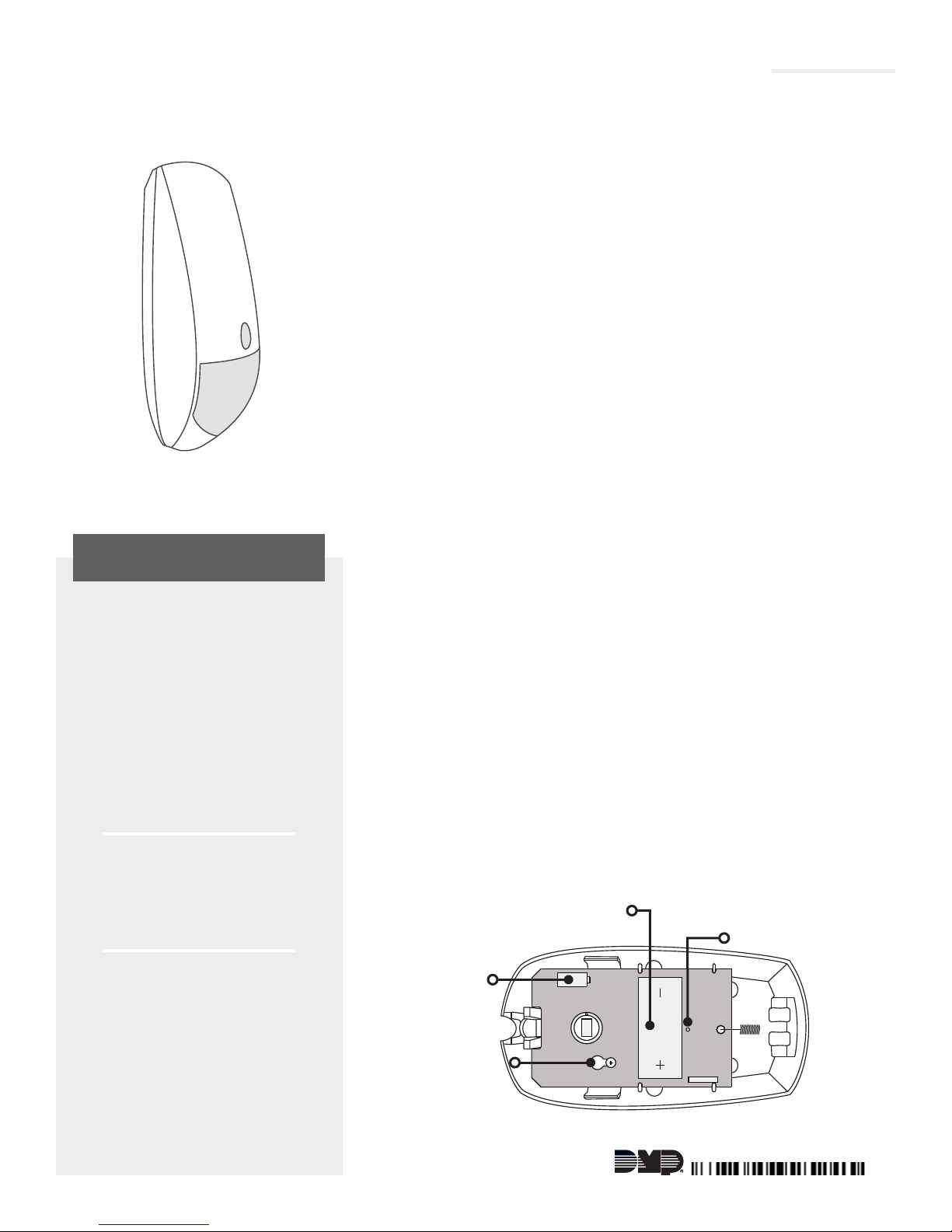
1122 WIRELESS PIR MOTION DETECTOR
Installation Guide
PROGRAM THE PANEL
When programming the 1122 in the panel, refer to the panel
programming guide as needed.
Figure 1: 1122 Wireless PIR
Motion Detector
DESCRIPTION
The 1122 Wireless PIR Motion
Detector uses passive infrared
technology to detect motion in a
wide angle lens pattern.
The 1122 also features an internal
case tamper, survey LED, and low
battery indicator.
Pet immunity is available for animals
up to 55 pounds and can be turned
on or o. Disarm/disable, pulse
count, and adjustable sensitivy are
also oered on the 1122.
Compatibility
All DMP 1100 Series Wireless
Receivers and burglary panels.
1
2
1. In ZONE INFORMATION, enter the wireless ZONE number.
2. Enter the ZONE NAME.
3. Select NT (Night) as the ZONE TYPE.
4. Select the AREA.
5. At the NEXT ZONE prompt, select NO.
6. Select YES when WIRELESS? displays.
7. Enter the eight-digit SERIAL# and press CMD.
8. Enter the SUPRVSN TIME and press CMD.
9. Choose whether or not to enable DISARM DISABLE.
Note: Selecting YES allows the 1122 to be disabled for
Night and Exit type zones while the area is disarmed.
10. Choose either 2 or 4 for the PULSE COUNT.
Note: The pulse count is the number of pulse inputs
(trips) the 1122 needs to sense before going into alarm.
11. Choose either LOW or HIGH for the SENSITIVITY.
Note: Selecting LOW sensitivity may reduce false alarms
for installations in harsh environments.
12. Choose whether or not to enable PET IMMUNITY.
13. At the NEXT ZONE prompt, select YES if you are finished
programming the zone. Select NO if you would like to
access additional programming options.
INSTALL THE BATTERY
Use only a 3.0V lithium battery, DMP Model CR123A, or the
equivalent battery from a local retail outlet. Keep in mind, when
setting up a wireless system, program zones and connect the
receiver before installing batteries in the transmitters.
1. Remove the holding screw at the lower end of the 1122
case and gently lift o the cover.
2. Observing polarity, place the battery in the holder and
press into place. See Figure 2 for the battery location.
Battery
Location
Survey LED
What is Included?
• One 1122 Wireless
PIR Motion Detector
• One 3V lithium
CR123A battery
Tamper
Switch
PCB
Screw
Figure 2: 1122 Housing and PCB
LT-1647 © 2017 Digital Monitoring Products, Inc.
17164
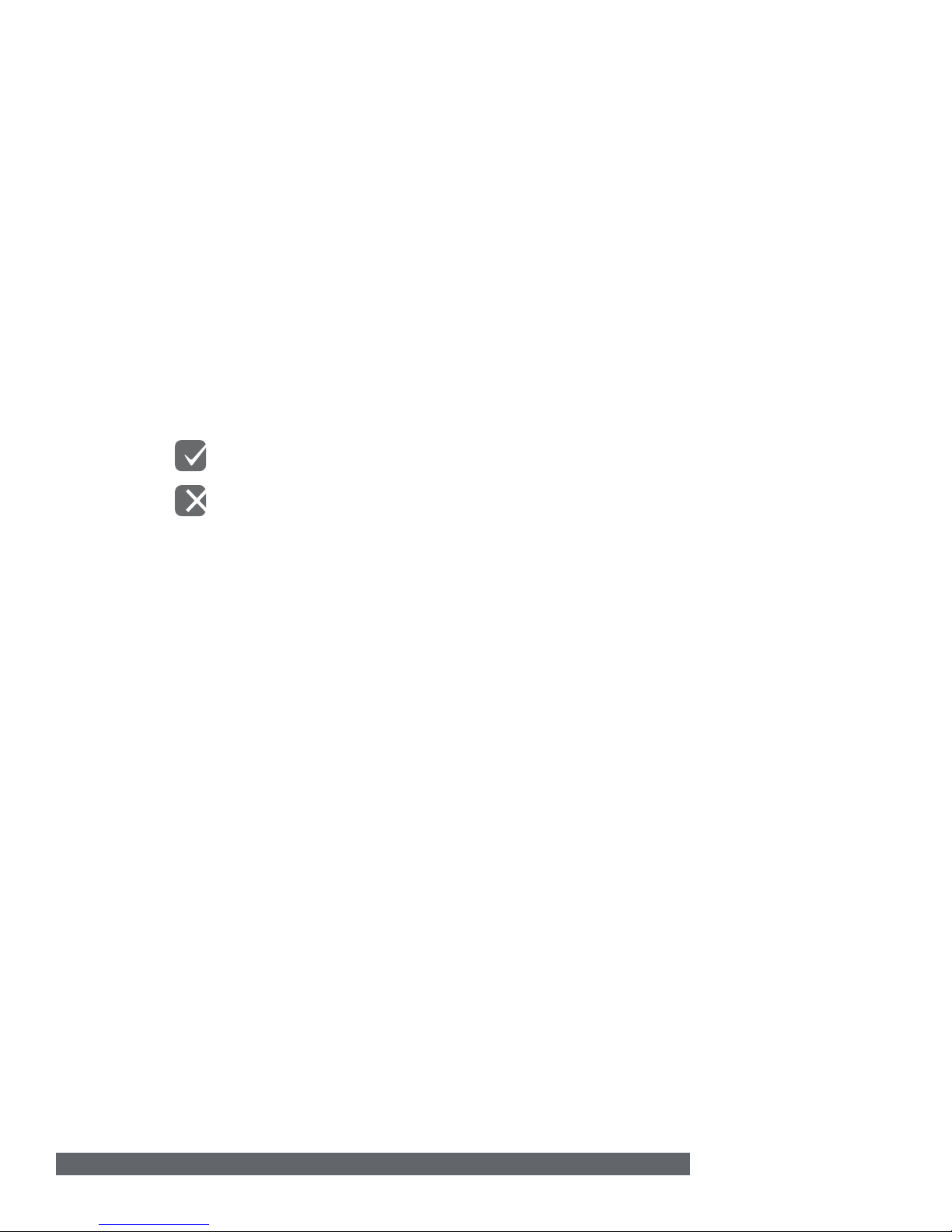
3
SELECT A LOCATION
The 1122 provides a survey capability to allow one person to confirm communication with the wireless receiver
or panel while the cover is removed. This allows you to easily determine the best location for the 1122.
Location Dos
• Do locate on a rigid vibration-free surface
• Do locate so that the expected intruder's movement will be across the detection pattern
• Do locate between 4.9 and 8.2 feet high.
Location Don'ts
• Don't locate on a surface exposed to moisture
• Don't locate on any area containing excessive metallic surfaces
• Don't locate with direct sunlight, heat sources (heaters, radiators, etc.), or strong air drafts (fans, air
conditioner, etc.) in the field of view
Check the Location Using the Survey LED
1. Hold the 1122 in the exact desired location.
2. Press the tamper switch to send data to the receiver and determine if communication is confirmed or
faulty. See Figure 2 for tamper switch and LED locations.
Confirmed: If communication is confirmed, the survey LED turns on when data is sent to the
receiver and o when acknowledgement is received.
Faulty: If communication is faulty, the LED remains on for about 8 seconds or flashes multiple
times in quick succession.
3. Relocate the 1122 or receiver until the LED confirms clear communication. Proper communication
between the 1122 and receiver is verified when for each press or release of the tamper switch, the LED
blinks immediately on and immediately o.
4
TEST COMMUNICATION TO THE PANEL
Before performing the following tests, ensure the 1122 is programmed in the panel.
Walk Test
1. At the keypad, enter 8144 (WALK) and select WLS.
2. The LED will flash three times indicating it is in Walk Test mode. This activates the device for two
minutes in Walk Test mode.
3. Walk test the unit to verify the PIR coverage. At the end of the Walk Test mode, the LED will flash
six times.
Note: This is for IR detection only and does not send an RF transmission.
Tamper Transmission Test
1. Remove the holding screw at the lower end of the 1122 case and gently lift o the cover to fault the
tamper and initiate a tamper trouble message.
2. Verify that the keypad display indicates a tamper message.
3. Place the cover back onto the 1122 and tighten the holding screw back into place.
2 DIGITAL MONITORING PRODUCTS | 1122 INSTALLATION GUIDE
