DIGITAL LAB DLP234-28, DLP234-04 Instruction Manual
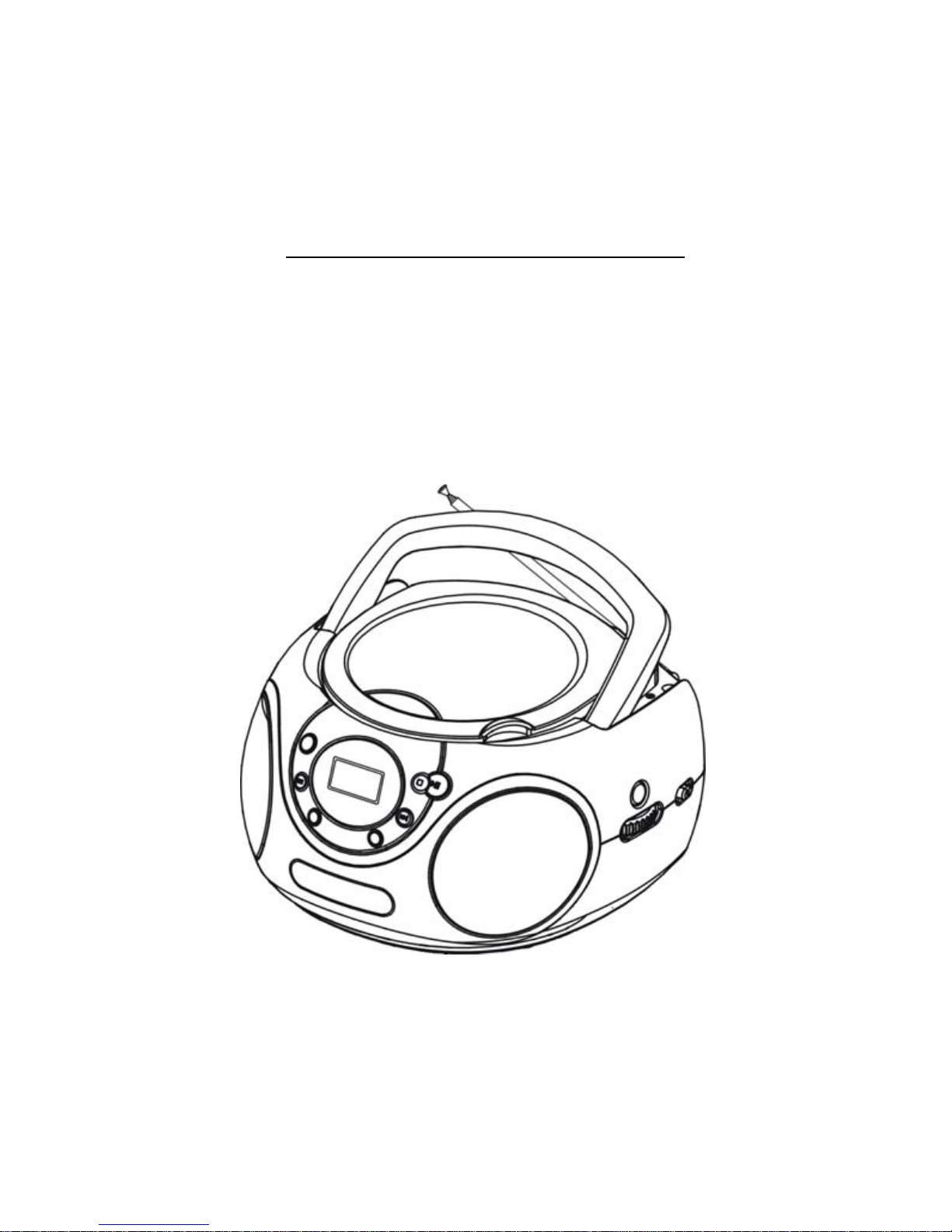
INSTRUCTION MANUAL
PORTABLE CD PLAYER WITH STEREO RADIO
MODEL: DLP234-04 / DLP234-28
IMPORTANT: Please read before using and retain for future reference.
THIS INSTRUCTION BOOK MAY CONTAIN ERRORS AND OMISSIONS.DESIGN AND
SPECIFICATION ARE SUBJECT TO CHANGE WITHOUT NOTICE.
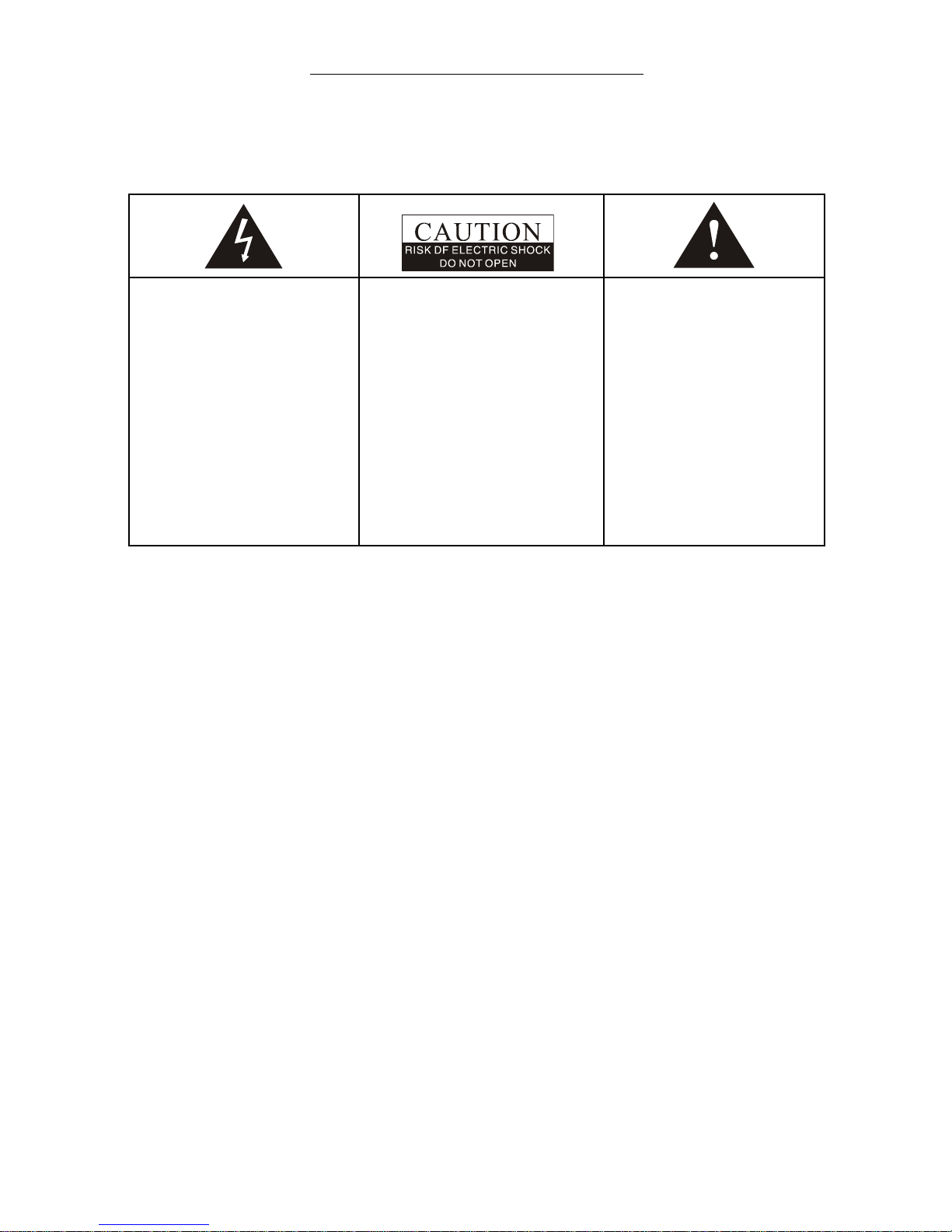
1
IMPORTANT SAFETY INSTRUCTIONS
WARNING:
TO PREVENT FIRE OR SHOCK HAZARD DO NOT USE THIS PLUG WITH AN EXTENSION
CORD, RECEPTACLE OR OTHER OUTLET UNLESS THE BLADES CAN BE FULLY
INSERTED TO PREVENT BLADE EXPOSURE. TO PREVENT FIRE OR SHOCK HAZARD DO
NOT EXPOSE THIS APPLIANCE TO RAIN OR MOISTURE.
This lightning flash with
arrowhead symbol, within
an equilateral triangle,is
intended to alert the user
to the presence of lert the
user to the presence of
insulated dangerous
voltage within the
products enclosure that
may be of sufficient
magnitude to constitute a
risk of electric shock
presents.
Warning: to reduce the risk
of electric shock, do not
remove cover (or back )- no
user serviceable part inside.
Refer servicing to qualified
service personnel.
The exclamation point
within an equilateral
triangle is intended to
alert the user to the
presence of important
operating and
maintenance (servicing)
instructions in the
literature accompanying
the appliance.
1. Read these instructions.
2. Keep these instructions.
3. Heed all warnings.
4. Follow all instructions.
5. Do not use this apparatus near water.
6. Clean only with dry cloth.
7. Do not block any ventilation openings. Install in accordance with the manufactures
instructions.
8. Do not install near any heat sources such as radiators, heat registers, stoves, or other
apparatus (including amplifiers) that produce heat.
9. Do not defeat the safety purpose of the polarized or grounding type plug. A polarized plug
has two blades with one wider than the other. A grounding type plug has two blades and a
third grounding prong. The wide blade or the third prong are provided for your safety. If the
provided plug does not fit into your outlet, consult an electrician for
replacement of the obsolete outlet.
10. Protect the power cord from being walked on or pinched particularly at the plugs,
convenience receptacles, and at the point where it exits from the apparatus.
11. Only use attachments/accessories specified by the manufacturer.
12. Unplug the apparatus during lightening sorts or when unused for long periods of time.
13. Refer all servicing to qualified personnel. Servicing is required when the apparatus has
been damaged in any way, such as power supply cord or plug is damaged, liquid has
been spilled or objects have fallen into the apparatus, the apparatus has been exposed
to rain or moisture, does not operate normally, or has been dropped.
14. This appliance should not be exposed to dripping or splashing water and no objects
filled with liquids such as vases should be placed on apparatus.
Dripping warning: The products should not be exposed to dripping or splashing and that
no objects filled with liquids, such as vases, shall be placed on the product.
Ventilation warning: The normal ventilation of the product should not be impeded for
intended use.
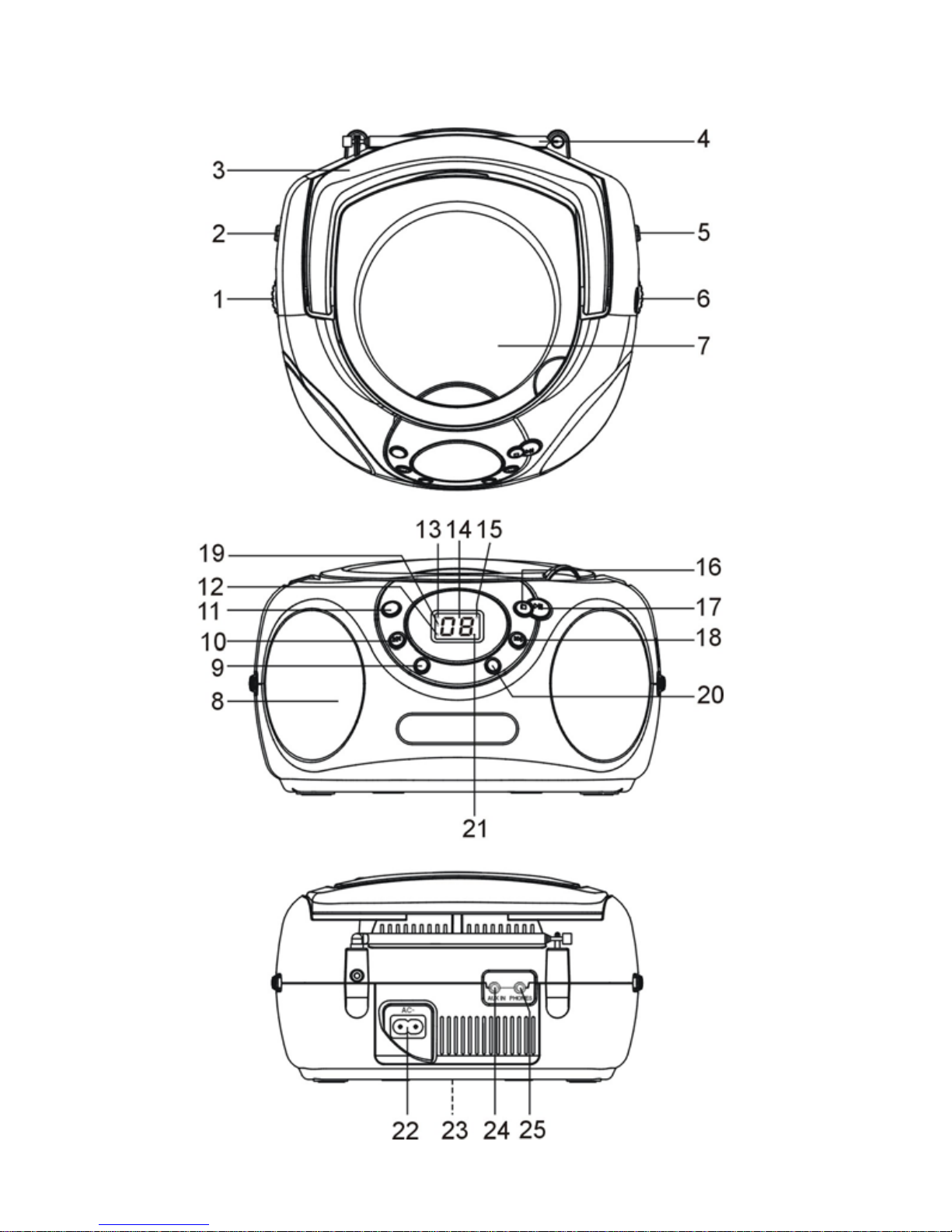
3
LOCATION OF CONTROLS

4
FUNCTIONS AND CONTROLS
1. VOLUME CONTROL
2. FUNCTION SWITCH
3. FOLDING HANDLE
4. FM TELESCOPIC ANTENNA
5. BAND SELECTOR
6. TUNING CONTROL
7. CD COMPARTMENT
8. SPEAKERS
9. CD REPEAT BUTTON
10. CD SKIP/SEARCH BACKWARD
BUTTON
11. CD RANDOM BUTTON
12. CD PROGRAM INDICATOR
13. POWER INDICATOR
14. LED DISPLAY
15. FM STEREO INDICATOR
16. CD STOP BUTTON
17. CD PLAY/PAUSE BUTTON
18. CD SKIP/SEARCH FORWARD BUTTON
19. CD REPEAT INDICATOR
20. CD PROGRAM BUTTON
21. CD PLAY/PAUSE INDICATOR
22. AC SOCKET
23. BATTERY COMPARTMENT
24. AUX IN JACK
25
. PHONES JACK
IMPORTANT FOR LASER PRODUCTS
REPRODUCTION OF LABELS
1. CLASSIFICATION LABEL, PLACED ON REAR ENCLOSURE
CAUTION: Do not open the unit. There are no user serviceable parts inside the unit; consult all
servicing to qualified service personnel.
DISCS FOR PLAYBACK
This system can playback all digital audio CD, finalized digital audio CD-Recordable (CD-R)
discs, finalized digital audio CD-Rewritable (CD-RW) discs and CD-DA format digital audio
CD/CD-R/CD-RW discs.
POWER SOURCE
This unit is designed to be operated on AC/DC.
AC OPERATION
Plug the smaller end of AC power cord into AC jack on unit and the other bigger end into AC
wall outlet. The batteries will be automatically disconnected. For dual voltage version, make
sure that the AC voltage selector (located on the bottom of the unit) is switched to your local
voltage. (optional)
DC OPERATION
Open the BATTERY COMPARTMENT DOOR. Install 6 pcs UM-2/C size batteries (not included)
into compartment. Please follow correct polarities as indicated.
CAUTION
Remove batteries if they are flat or not being used for a long period of time.
Batteries contain chemical substances, so they should be disposed of properly.

4
USING THE RADIO
TUNING IN RADIO STATIONS
1. Move the FUNCTION switch to RADIO position, the POWER indicator will illuminate.
2. Slide the BAND switch to select the desired wave band: AM, FM ST.
3. Tune to required station by rotating the TUNING KNOB.
4. Rotate the VOLUME CONTROL to comfortable volume level.
5. Extend the TELESCOPIC ANTENNA to its full length if you are listening to FM broadcasting.
Gently rock the unit back and forth to get the best reception when you are listening to AM
program, or place the unit in an open place.
Note: The FM STEREO indicator will be on if you are receiving FM stereo program.
6. Turn off the radio by switching the FUNCTION switch to "OFF" position.
USING THE CD
Set the FUNCTION SWITCH to “CD/AUX” position. Lift to open the CD door to put in a compact
disc, close the door and the player will start reading. The LED display always shows the tracks
of a disc which are still to be played.
Playing The Entire Disc
1. Playback will start by pressing CD PLAY/PAUSE button, playback starts with the first track.
The display will show the current track number.
2. To interrupt playback, press CD PLAY/PAUSE button.
3. To resume playback, press CD PLAY/PAUSE button once again.
4. To stop playback, press CD STOP button.
Note:
1. To ensure good system performance: wait until the player completely reads the disc
before proceeding.
2. If no disc is loaded into the compartment, or the disc is placed upside down, the display will
show “N0 ”.
SELECTING A DESIRED TRACK/PASSAGE
To select a desired track
1. Press SKIP/SEARCH FORWARD/BACKWARD button repeatedly in stop mode or during
play until the desired track appears on the display.
2. Press PLAY/PAUSE button to start play.
To search for a particular passage during playback (track scanning at high speed)
1. Press and hold SKIP/SEARCH BACKWARD/FORWARD button to scan the current playing
track at high speed until desired point(passage), then release the button.
2. Playback will start again from this point.
REPEAT PLAY
When playing, press REPEAT button once. REPEAT INDICATOR will light up and flash for
playing the same track only. If repeat all tracks, press the REPEAT button again, REPEAT
INDICATOR will light up. To cancel repeat play, press the REPEAT button until the repeat
indicator disappears.
