DIGITAL LAB DLCR606 Instruction Manual
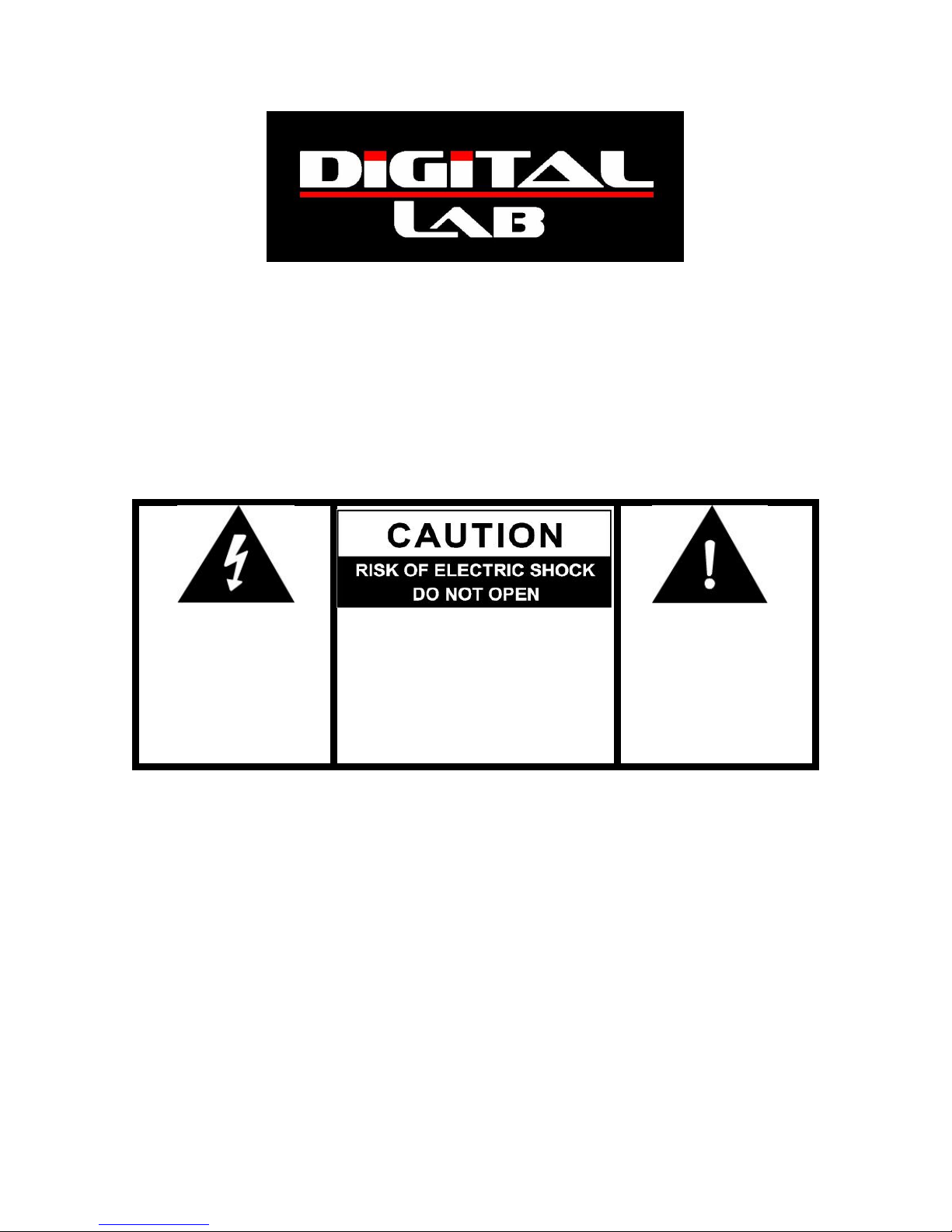
This lightning flash and
arrowhead within the
triangle is a warning sign
alerting you of “dangerous
voltage” inside the
product.
CAUTION: TO REDUCE THE RISK
OF ELECTRIC SHOCK, DO NOT
REMOVE COVER (ON BACK). NO
USER SERVICEABLE PARTS
INSIDE. REFER SERVICING TO
QUALIFIED SERVICE PERSONNEL.
The exclamation point
within the triangle is a
warning sign alerting you
of important instructions.
ALARM CLOCK RADIO
MODEL: DLCR606
INSTRUCTION MANUAL
WARNING: TO REDUCE THE RISK OF FIRE OR ELECTRIC SHOCK,
DO NOT EXPOSE THIS APPLIANCE TO RAIN OR MOISTURE.

Please read this before operating your unit.
1. To Turn the radio ON/OFF Button
2. Radio Frequency/Band or Volume Selection Button
3. Time Set / Station Preset Button
4. + Set Button
5. Sleep Timer Button
6. AL1 Button (Alarm 1 On/Off)
7. AL2 Button (Alarm 2 On/Off)
8. – Set Button
9. Snooze Button
10. PM indicator
11. Wake to Buzzer Indicator (Alarm 1)
12. Wake to Radio Indicator (Alarm 1)
13. FM Indicator
14. Wake to Buzzer Indicator (Alarm 2)
15. Wake to Radio Indicator (Alarm 2)
CONNECTING POWER
1. Plug the unit to the AC 120V 60Hz socket outlet.
2. Insert 2 pieces of AAA 1.5V battery (not included) into the battery compartment.
SETTING THE CLOCK
TO SET THE CLOCK FOR THE FIRST TIME
1. Plug the unit to the socket outlet and the clock display will flash with the hour digits.
2. Press the + or – Button to adjust the hour. The PM Indicator will light up when you set
the hour to PM time.
3. Press the TIME Button to confirm the hour. The minute digits will be flashing.
4. Press the + or – Button to adjust the minute.
5. Press the TIME Button to confirm the minute.
Note: in future you can also adjust the time by pressing and holding the ‘TIME’ Button for 2
seconds in clock mode(radio off). The hour digits will start to flash. Then you can follow the step
2 to step 5 to adjust the time.
USING THE ALARM
TO SET THE ALARM
You can set two alarms (ALARM 1 & 2) with the following steps:
1. Turn the unit to Clock mode (radio off).
2. Press and hold the AL1 Button for 2 seconds. The hour digits will start to flash.
3. Press the + or – Button to adjust the hour.
4. Press the AL1 Button for confirmation. The minute digits will start to flash.
